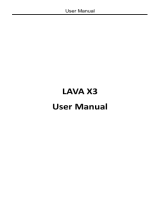Page is loading ...

User Manual
-iris X1

UserManual
Model‐irisX1 2
U U 1-U U U WelcomeU U 4
U U 1.1. Exciting FeaturesU U ......................................4
U U 1.2. Technical SpecificationU U ..............................5
U U 2-U U U U Phone LayoutU U 6
U U 2.1. Keys and PartsU U .......................................... 6
U U 2.2. Icons and IndicatorsU U ..................................6
U U 3-U U U U Getting StartedU U 7
U U 3.1. Insert SIM cardU U ..........................................7
U U 3.2. Insert Memory cardU U ...................................7
U U 3.3. Unlock the PhoneU U ......................................8
U U 3.4. Using the Touch screenU U .............................9
U U 3.5. Using the Phone’s ButtonsU U ...................... 10
U U 3.6. Context MenusU U ........................................ 11
U U 3.7. Options menusU U ........................................ 12
U U 3.8. Menu IconsU U .............................................. 12
U U 4-U U U U Placing and Receiving CallsU U 13
U U 4.1. Make a CallU U ............................................. 13
U U 4.2. Disable Phone Calls (Airplane mode)U U ..... 13
U U 4.3. Disable SIM cardU U ..................................... 14
U U 5-U U U U The Home ScreenU U 14
U U 5.1. Open and Close the LauncherU U ................. 15
U U 5.2. Switch to Recently Used ApplicationU U ....... 16
U U 5.3. Customize Home ScreenU U ......................... 16
U U 6-U U U U Managing NotificationsU U 19
U U 6.1. Open the Notifications PanelU U .................. 19
U U 6.2. Respond to NotificationsU U ......................... 19
U U 6.3. Close Notifications PanelU U ........................ 20
U U 7-U U U U MessagingU U 20

UserManual
Model‐irisX1 3
7U .1. Message environment & SettingsU U ............ 21
U U 7.2. Using the Onscreen KeyboardU U ................ 21
U U 7.3. Create and Send Multimedia MessageU U ....23
U U 7.4. Operation on a message:U U ........................ 23
U U 7.5. Lock a MessageU U ...................................... 24
U U 8-U U U U MultimediaU U 24
U U 8.1. CameraU U .................................................... 24
U U 8.2. GalleryU U ..................................................... 25
U U 8.3. Share an AlbumU U ....................................... 25
U U 8.4. MusicU U ....................................................... 25
U U 8.5. FM RadioU U ................................................. 25
U U 8.6. Record SoundsU U ........................................ 26
U U 8.7. Make Screenshot U U .................................... 26
U U 9-U U U U Connect to Networks and DevicesU U 26
U 9.1. Transfer data between Phone and PCU .... 26
U 9.2. Use data services on your phone U ............ 27
U 9.3. Connect to Wi-Fi NetworksU ...................... 28
U 9.4. Pair With Bluetooth DevicesU .................... 28
U 9.5. Connect to Internet on your PC via PhoneU 28
U
U U 10-U U Download ApplicationsU U 30
U U 11-U Phone SettingsU U 31
U U 12-U U Health and Safety InformationU U 33
LAVA support and contact Information 39
LAVA warranty certificate 40

UserManual
Model‐irisX1 4
1
1
-
-
W
W
E
E
L
L
C
C
O
O
M
M
E
E
1.1. Exciting Features
Congratulations on becoming a proud owner of
the iris X1 Android mobile phone. You have now
joined the millions of satisfied customers spread
across the Globe. Your iris X1 device offers you these
exciting features and much more:
Android 4.4.2
4.5 inch Screen
Cameras (front and back)
1.2 GHz Quad Core Processor
External Memory (Expandable to 32 GB)
Dual SIM
Multimedia player
GPS
Gravity sensor
Wi-Fi
Bluetooth 3.0

UserManual
Model‐irisX1 5
1.2. Technical Specification
GENERAL:
Android 4.4.2
Dimensions: 134.5 x 66 x 9 mm
1800mAh Li-ion battery
SCREEN:
4.5" TFT capacitive touchscreen
480*854pixels, 16.7M of colors
HARDWARE:
1.2 GHz Quad Core Processor / 1GB RAM
4GB built-in memory
External SD-card slot up to 32GB
8 MP Back Camera auto-focus + 2 MP Front
Camera
White LED flash
Gravity Sensor
COMMUNICATION:
DUAL SIM.
Support GPRS, EDGE networks. GSM900
1800MHz / HSDPA WCDMA 2100MHz
Support GPS and AGPS
Bluetooth 3.0
Wi-Fi 802.11 b/g/n
3.5mm Jack Plug
Micro-USB 2.0

UserManual
Model‐irisX1 6
2
2
-
-
P
P
H
H
O
O
N
N
E
E
L
L
A
A
Y
Y
O
O
U
U
T
T
2.1. Keys and Parts
2.2. Icons and Indicators
Icons
Indicators
Icons
Indicators
Signal strength
indicator
Alarm has been
set
New missed
calls
Wi-Fi is activated
USB is
connected
Bluetooth is on
The headphone
is being used
Battery charging
symbol
New message
from SIM 1
Airplane mode is
activated

UserManual
Model‐irisX1 7
3
3
-
-
G
G
E
E
T
T
T
T
I
I
N
N
G
G
S
S
T
T
A
A
R
R
T
T
E
E
D
D
3.1. Insert SIM card
The iris X1 is a Dual SIM mobile phone allowing
you to use the facility of two networks. To insert SIM
card(s):
Switch off the mobile phone and remove the rear
cover and battery.
Insert the SIM card correctly in the card slot(s)
(See figure below).
Insert SIM card carefully!
Finally insert the battery and replace the rear
cover of the mobile phone.
3.2. Insert Memory card
The iris X1 allows you to expand external memory
with a micro SD card, up to 32GB.
Power off the mobile phone, and then remove the
rear cover and battery.
Insert the memory card into the slot.

UserManual
Model‐irisX1 8
Finally insert the battery and the rear cover of the
mobile phone.
Use only compatible memory cards approved by
with this device. Incompatible memory cards may
damage the card or the device will corrupt the data
stored in the card.
3.3. Unlock the Phone
You may need to provide PIN, Password, or draw a
pattern to unlock your phone.
To unlock the screen:
Press the power key to wake up the phone.
Hold and drag the unlock icon to the right to
unlock.

UserManual
Model‐irisX1 9
You may be required to unlock your phone based
on the unlock method in settings.
To set the unlock method:
On the main menu, touch Settings > Security.
Touch Set up screen lock.
Choose the type of locking as desired. You can set
your screen lock on the basis of pattern, PIN,
Password or none.
3.4. Using the Touch screen
You can use the touch screen in the following ways:
Touch : Acts on items on the screen, such as
application and settings icons, to type letters and
symbols using the onscreen keyboard, or to press
onscreen buttons.
Touch and hold: Touch and hold an item on the

UserManual
Model‐irisX1 10
screen until an action occurs.
Drag: Touch and hold an item and move your
finger on the screen until you reach the target
position.
Swipe or slide: Quickly slide your finger across
the surface of the screen, (without dragging an
item). For example, slide the screen up or down to
scroll a list,
Double-tap: Tap quickly twice on a webpage, map,
or other screen to zoom. For example, double-tap
a section of a webpage in Browser to zoom that
section to fit the width of the screen. You can also
double-tap to control t zoom, in Maps, and in
other applications.
Pinch: In some applications (Such as Maps,
Browser, and Gallery) you can zoom in and out by
placing two fingers on the screen at once and
pinching them together (to zoom out) or
spreading them apart (to zoom in).
Rotate the screen: On most screens, the
orientation of the screen changes as you rotate it.
You can turn this feature on and off.
3.5. Using the Phone’s Buttons
The phone’s buttons offer a lot of functions and
shortcuts.

UserManual
Model‐irisX1 11
Button
Press
Menu
: opens context menu with further
options and actions, content depends
directly on applications.
Home
: returns to Home screen. Hold it
to access the list of last used
applications.
Back
: returns to the previous screen you
were working in, even if it was in a
different application. Can be used to
hide the keyboard.
The phone provides you with Context menus
and Options menus for accessing the features in an
intuitive way.
3.6. Context Menus
You can open context menu by touching
key. Not all screens have context menus. If you touch
key inside application that has no context menu,
nothing happens.
Examples of context menu from Contacts
environment:

UserManual
Model‐irisX1 12
3.7. Options menus
Options menus contain tools that apply to
specific items on the screen. You can open an option
by touching and holding an item on the screen. Not all
items have options menus.
When you touch and hold some items on a screen,
an Options menu opens.
3.8. Menu Icons
You have the following menu icons to easily let
you access its important features:
Opens the dialer
Opens messaging
Opens the main menu
Opens the contacts list
Opens the browser

UserManual
Model‐irisX1 13
4
4
-
-
P
P
L
L
A
A
C
C
I
I
N
N
G
G
A
A
N
N
D
D
R
R
E
E
C
C
E
E
I
I
V
V
I
I
N
N
G
G
C
C
A
A
L
L
L
L
S
S
You can dial a phone number or touch a number
in your contacts. You can also place from the call log
or contacts.
4.1. Make a Call
Ta p the icon on main menu or the home
screen to dial the desired number.
To u c h the icon on main menu or the home
screen to make a call from contact, groups or
favorites.
To dial an international number, touch and hold
the 0 key to enter the Plus (+) symbol, and then
enter the international country prefix, followed by
the phone number
To u c h the or icon to call with SIM 1 or
SIM 2.
Press the Volume Up/ Down keys to adjust the
call volume.
You can access Call Logs, Contacts from the
dialer screen.
While during a call, touch the icon to end a
call.
4.2. Disable Phone Calls (Airplane mode)
Some locations like airplanes may require you to turn
off your mobile, Wi-Fi, and Bluetooth wireless

UserManual
Model‐irisX1 14
connections.
Press and hold the Power button.
Touch the Airplane mode.
4.3. Disable SIM card
If you want to to close the SIM card, to do it go to:
Settings
> Dual SIM Settings
> turn off SIM1/SIM2
5
5
-
-
T
T
H
H
E
E
H
H
O
O
M
M
E
E
S
S
C
C
R
R
E
E
E
E
N
N
When you sign in, the home screen opens.
The Home screen is your starting point to access all
the features on your phone. Touch the main menu icon
at the bottom of the screen to view all installed
applications.

UserManual
Model‐irisX1 15
5.1. Open and Close the Launcher
Touch the Launcher Icon
to open the main menu.
Touchand hold an emptyspot tochange
wallpaper.
Touch an icon to launch the
corresponding ap plication; bottom
icons are accessible from all desktop
screens.
Touch and hold to move or remove an
icon orawidget.
The status barshows theti me,
signal strength, batterystatus,
and notification.

UserManual
Model‐irisX1 16
You have access to all applications installed on
your device and their widgets when available.
Touch an application to open and launch it.
To add an application shortcut to the desktop
screen, press and hold it until it vibrates and enters
Home screen. Place it and release your finger.
Slide the Launcher left or right to bring more
icons into view.
As soon as you install a new application, it comes
in this list.
Widgets come at right of applications panel. You
can directly touch WIDGETS at top of the screen
You cannot launch widget like an application; you
can only place it on desktop screen.
Press and hold it until it vibrates and enters Home
screen. Place it and release your finger. A context
menu opens to configure the widget or resize it,
naturally, it depends on the widget.
Press Home icon or Back icon to close the
Launcher.
5.2. Switch to Recently Used Application
Press and hold the icon for a few seconds.
Touch an icon to open its application. Or press
to return to the current application.
5.3. Customize Home Screen

UserManual
Model‐irisX1 17
You can add applications, shortcuts, widgets, and
other items to any part of the Home screen or change
the wallpaper.
Applications:
Press to open the Home screen.
Touch the Launcher Icon to open the main
menu.
To add an application shortcut to the desktop
screen, press and hold it until it vibrates and
enters Home screen. Place it and release your
finger.
Widgets:
Press to open the Home screen.
Touch the Launcher Icon on your home
screen.
Touch widgets on the top of screen.
You are in the main widgets screen, you can
Move between screens: Swipe left or right
Drag a widget to a home screen: Touch and hold
the widget’s icon, slide your finger where you
want to place it, and lift your finger.
You may be asked to make further choices
before the widget activates. If there isn’t room
where you dropped it, the widget won’t get
added to the Home Screen.

UserManual
Model‐irisX1 18
Wallpapers: Wallpapers are images from Gallery, still
images included with the system, and live images.
They take the place of the default background for your
Home Screen.
Touch and hold anywhere on a desktop Home
screen that’s not occupied. A list of options
appears.
Touch one of the following wallpaper source:
o Gallery: Choose from pictures that you’ve
taken with camera or downloaded to your
device.
o Live Wallpaper: Choose from a scrolling list
of animated wallpapers. Even you can
choose a video file from your Video
Wallpaper folder .
o Wallpaper: Choose from thumbnails of
default images.
For set wallpaper, touch SET WALLPAPER at the
top of the screen (for Gallery images) or set
wallpaper.
Folders: You can very easily regroup desktop icons in
a folder on screen to save space and access more
applications.
Touch and hold any icon on desktop screen to
move it.

UserManual
Model‐irisX1 19
Go on another icon and release to create a
folder containing both icons.
Then add as many icons as folder can hold, give
it a name, move it where you want.
You have all the tools to customize your iris X1 Smart
Phone.
6
6
-
-
M
M
A
A
N
N
A
A
G
G
I
I
N
N
G
G
N
N
O
O
T
T
I
I
F
F
I
I
C
C
A
A
T
T
I
I
O
O
N
N
S
S
Notification icons inform you of new messages
and events. When you receive a notification, its icon
appears in the status bar, along with a summary that
appears only briefly.
6.1. Open the Notifications Panel
Drag the status bar down from the top of the
screen as shown below:
The Notifications panel displays your network

UserManual
Model‐irisX1 20
provider name and a list of your current notifications.
6.2. Respond to Notifications
Open the notification panel and touch a
notification to respond to it. What happens next
depends on the notification.
6.3. Close Notifications Panel
Drag the tab at the bottom of the Notifications
panel to the top of the screen. Or just press the back
button. The panel also closes when you touch a
notification to respond to it.
7
7
-
-
M
M
E
E
S
S
S
S
A
A
G
G
I
I
N
N
G
G
7.1. Message environment & Settings
You can use Messaging to exchange text
messages and multimedia messages with your friends.
Touchto compose a new
text ormultime dia
message.
Touch to open a messaging
conversation
/