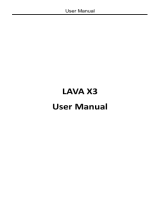Page is loading ...

UserGuide
iris350
Downloaded from www.Manualslib.com manuals search engine

User Guide
iris 350 2
1- Welcome 4
1.1. Exciting Features ........................... 4
2- Phone Layout 5
2.1. Keys and Parts ............................. 5
2.2. Icons and Indicators ......................... 5
3- Getting Started 6
3.1. Insert SIM card ............................. 6
3.2. Insert Memory card .......................... 6
3.3. Unlock the Phone ........................... 7
3.4. Using the Touch screen ....................... 8
3.5. Using the Phone’s Buttons..................... 9
3.6. Context Menus ............................. 9
3.7. Options menus ............................ 10
3.8. Menu Icons............................... 10
4- Placing and Receiving Calls 11
4.1. Make a Call .............................. 11
4.2. Disable Phone Calls (Airplane mode) ............ 11
4.3. Disable SIM card........................... 11
5- The Home Screen 12
5.1. Open and Close the Launcher ................. 12
5.2. Switch to Recently Used Application............. 13
5.3. Customize Home Screen..................... 14
6- Connect to the Internet 16
6.1. To configure your Internet: .................... 16
6.2. Access Internet via Wi-Fi ..................... 16
7- Managing Notifications 17
7.1. Open the Notifications Panel .................. 17
7.2. Respond to Notifications ..................... 18
7.3. Close Notifications Panel..................... 18
8- Messaging 18
Downloaded from www.Manualslib.com manuals search engine

User Guide
iris 350 3
8.1. Message environment & Settings ............... 18
8.2. Using the Onscreen Keyboard ................. 19
8.3. Create and Send Multimedia Message ........... 20
8.4. Operation on a message:..................... 21
8.5. Lock a Message ........................... 22
9- Multimedia 22
9.1. Camera ................................. 22
9.2. Gallery .................................. 23
9.3. Share an Album ........................... 23
9.4. Music ................................... 23
9.5. FM Radio ................................ 23
9.6. Record Sounds ............................ 24
9.7. Make Printscreens ......................... 24
10- Connect to Networks and Devices 24
10.1. Connect to PC ........................... 24
10.2. Connect to Internet ........................ 25
10.3. Connect to Wi-Fi Networks .................. 25
10.4. Pair With Bluetooth Devices.................. 25
10.5. Connect to Internet via your Phone............. 26
11- Download Applications 27
12- Phone Settings 28
13- Health and Safety Information 29
Downloaded from www.Manualslib.com manuals search engine

User Guide
iris 350 4
Congratulations on becoming a proud owner of iris 350 mobile
phone. You have now joinedthe millions of satisfied customers spread
across the Globe. Your iris 350 offers you these exciting features and
muchmore:
Android4.4.2
3.5inchScreen
Cameras(frontVGAandback2MP)
1GHzProcessor
ExternalMemory(Expandableto32GB)
DualSIM
Multimediaplayer
Gravitysensor
Wi‐Fi
Bluetooth3.0
Downloaded from www.Manualslib.com manuals search engine

User Guide
iris 350 5
2
2
‐
‐
Icons Indicators Icons Indicators
Signalstrength
indicator
Alarmhasbeen
set
Newmissedcalls
Wi‐Fiisactivated
USBisconnected
Bluetoothison
Theheadphoneis
beingused
Batterycharging
symbol
Newmessage
fromSIM1
Airplanemodeis
activated
Downloaded from www.Manualslib.com manuals search engine

User Guide
iris 350 6
The Iris 350 is a Dual SIM mobile phone allowing you to use the
facilityoftwonetworks.ToinsertSIMcard(s):
Switch off the mobile phone and remove the rear cover and
battery.
InserttheSIMcardcorrectlyinthecardslot(s)(Seefigurebelow).
WCDMAslotisfor3Gnetwork;GSMisfor2G.
InsertSIMcardcarefully!
Finally insert the battery and replace the rear cover of the
mobilephone.
The Iris 350 allowsyou to expand external memory with a micro
SDcard,upto32GB.
Poweroffthemobilephone,andthenremovetherearcoverand
battery.
Insertthememorycardintotheslot.
Finallyinsertthebatteryandtherearcoverofthemobilephone.
Downloaded from www.Manualslib.com manuals search engine

User Guide
iris 350 7
Use only compatiblememorycardsapprovedbywith thisdevice.
Incompatible memory cards may damage the card or the device will
corruptthedatastoredinthecard.
You may need to provide PIN, Password, or draw a pattern to
unlockyourphone.
Tounlockthescreen:
Pressthepowerkeytowakeupthephone.
Holdanddragtheunlockicontotherighttounlock.
Downloaded from www.Manualslib.com manuals search engine

User Guide
iris 350 8
You may be required to unlock your phone based on the unlock
methodinsettings.
Tosettheunlockmethod:
Onthemainmenu,touchSettings>Security.
TouchSetupscreenlock.
Choosethetypeoflockingasdesired.Youcansetyourscreenlock
onthebasisofpa ttern,PIN,Passwordornone.
Youcanusethetouchscreeninthefollowingways:
Touch: Acts on items on the screen, such as application and
settings icons, to type letters and symbols using the onscreen
keyboard,orto pressonscreenbuttons.
Touch and hold: Tou ch and hold an item on the screen unti l an
actionoccurs.
Drag:Touchandholdanitemandmoveyourfingeronthescreen
untilyoureachthetarg etposition.
Swipeorslide: Quicklyslideyourfingeracrossthe surfaceofthe
screen,(withoutdraggingan item). Forexample, slidethe screen
upordowntoscrollalist,
Double‐tap:Tapquicklytwiceonawebpage,map,orotherscreen
to zoom. For example, double‐tap a section of a w ebpage in
Br owser to zoom that section to fit the width of the screen. You
can also double‐tap to control t zoom, in Maps, and in other
applications.
Pinch:In someapplications(Such asMaps,Browser,and Gallery)
you canzoom in and outby placingtwo fingers on the screen at
onceandpinchingthemtogether(tozoomout)orspreadingthem
apart(tozoomin).
R ota tethescreen:Onmostscreens,theorientationofthescreen
changesasyourotateit.Youcanturnthisfeatureonandoff.
Downloaded from www.Manualslib.com manuals search engine

User Guide
iris 350 9
Thephone’sbuttonsofferalotoffunctionsandshortcuts.
Button Press
Menu:openscontextmenuwithfurtheroptions
andactions,contentdependsdirectlyon
applications.
Home:returnstoHomescreen.Holdittoaccessthe
listoflastusedapplications.
Back:returnstothepreviousscreenyouwere
workingin,evenifitwasinadifferentapplication.
Canbeusedtohidethekeyboard.
The phone provides you with Context menus and Options
menusforaccessingthefeaturesinanintuitiveway.
You can open context menu by touching key. Not all
screenshavecontextmenus.Ifyoutouch keyinsideapplication
thathasnocontextmenu,nothinghappens.
ExamplesofcontextmenufromContactsenvironment:
Downloaded from www.Manualslib.com manuals search engine

User Guide
iris 350 10
3.7.Optionsmenus
Options menus contain tools that apply to specific items on the
screen.Youcanopenanoptionbytouchingandholdinganitemonthe
screen.Notallitemshaveoptionsmenus.
When you touch and hold some items on a screen, an Options
menuopens.
3.8. Menu Icons
You have the following menu icons to easily let you access its
importantfeatures:
Opensthedialer
Opensmessaging
Opensthemainmenu
Opensthecontactslist
Opensthebrowser
Downloaded from www.Manualslib.com manuals search engine

User Guide
iris 350 11
You can dial a phone number or touch a number in your
contacts.Youcanalsoplacefromthecalllogorcontacts.
4.1. Make a Call
Tap the icon on mainmenu or thehome screen to dialthe
desirednumber.
Touchthe icononmainmenuorthehomescreentomakea
callfromcontact,groupsorfavorites.
Todialaninternationalnumber,touchandholdthe0keytoenter
the Plus (+) symbol, and then enter the international country
prefix,followedbythephonenumber
Touchthe icontocallwithSIM1orSIM2.
PresstheVolumeUp/Downkeystoadjustthecallvolume.
YoucanaccessCallLogs,Contactsfromthedialerscreen.
Whileduringacall,touchthe icontoendacall.
4.2. Disable Phone Calls (Airplane mode)
Some locations like airplanes may require you to turn off your mobile,
Wi‐Fi,andBluetoothwirelessconnections.
PressandholdthePowerbutton.
TouchtheAirplanemode.
IfyouwanttotoclosetheSIMcard,todoit
goto:
Settings
>DualSIMSettings
>turnoffSIM1/SIM2
Downloaded from www.Manualslib.com manuals search engine

User Guide
iris 350 12
Whenyousignin,thehomescreenopens.
TheHomescreenisyourstartingpointtoaccessallthefeaturesonyour
phone.Touchthemainmenuiconatthebottomofthescreentoview
allinstalledapplications.
Touch the Launcher Icon
to open
themainmenu.
You haveaccessto all applications
installed on your device and their
widgetswhenavailable.
Touch an application to open and
launchit.
T
ouch and hold an empty spot to
change wallpaper.
Touch an icon to launch the
c
orresponding application; bottom
i
cons are accessible from all
desktop screens.
T
ouch and hold to move or remove an
icon or a widget.
The status bar shows the time,
s
ignal strength, battery status,
and notification.
Downloaded from www.Manualslib.com manuals search engine

User Guide
iris 350 13
To add an application shortcut to the desktop screen, press and
hold it until it vibrates and enters Home screen. Place it and release
yourfinger.
SlidetheLauncherleftorrighttobringmoreiconsintoview.
Assoonasyouinstallanewapplication,itcomesinthislist.
Widgets come at right of applications panel. You can directly
touchWIDGETSattopofthescreen
Youcannotlaunchwidgetlikeanapplication;youcanonlyplaceit
ondesktopscreen.
PressandholdituntilitvibratesandentersHomescreen.Placeit
andreleaseyourfinger.Acontextmenuopensto configurethewidget
orresizeit,naturally,itdependsonthewidget.
PressHomeiconorBackicontoclosetheLauncher.
Pressandholdthe iconforafewseconds.
Downloaded from www.Manualslib.com manuals search engine

User Guide
iris 350 14
Touch an icon to open its application. Or press to
returntothecurrentapplication.
You can add applications, shortcuts, widgets, and other items to
anypartoftheHomescreenorchangethewallpaper.
Press toopentheHomescreen.
TouchtheLauncherIcon toopenthemainmenu.
Toaddanapplicationshortcuttothedesktopscreen,pressand
hold it until it vibrates and enters Home screen. Place it and
releaseyourfinger.
Press toopentheHomescreen.
TouchtheLauncherIcon onyourhomescreen.
Touchwidgetsonthetopofscreen.
Youareinthemainwidgetsscreen,youcan
Movebetweenscreens:Swipeleftorright
Drag a widget to a home screen: Touch and hold the widget’s
icon,slide yourfingerwhereyouwanttoplaceit,andliftyour
finger.
You may be asked to mak e further choices before the widget
activates.Ifthereisn’troomwhereyoudroppedit,thewidget
won’tgetaddedtotheHomeScreen.
Wallpapers: Wallpapers are images from Gallery, still images included
with the system, and live images. They take the place of the default
backgroundforyourHomeScreen.
Downloaded from www.Manualslib.com manuals search engine

User Guide
iris 350 15
TouchandholdanywhereonadesktopHomescreenthat’snot
occupied .Alistofoptionsappears.
Touchoneofthefollowingwallpapersource:
o Gallery: Choose from pictures that you’ve taken with
cameraordownloadedtoyourdevice.
o Live Wallpaper: Choose from a scrolling list of animated
wallpapers.Even you can choose a video file from your
VideoWallpaperfolder.
o Wallpaper:Choosefromthumbnailsofdefaultimages.
For set wallpaper, touch SET WALLPAPER at the top of the
screen(forGalleryimages)orsetwallpaper.
Folders:Youcanveryeasilyregroupdesktopiconsinafolderonscreen
tosavespaceandaccessmoreapplications.
Touchandholdanyiconondesktopscreentomoveit.
Go on another icon and release to create a folder containing
bothicons.
Then add as many icons as folder can hold, give it a name,
moveitwhereyouwant.
Youhaveallthetoolstocustomiz eyourIris350SmartPhone.
Downloaded from www.Manualslib.com manuals search engine

User Guide
iris 350 16
GotoSettings>Wireless&Networks>More>MobileNetworks
>TapDataEnabled.
Bydefault,yournetworkprovidersendstheAccessPointName
settingsviaSMS,oritcomesautomaticallywithyourSIMcard.Youmay
needtoinstallthesesettings.Afterthis,youcanchoosefromthelisted
accesspointnames.Iftheaccesspointnamesarenotlistedbydefault,
pleasecontactyournetworkproviderforthesame.
ToaddanyoperatorAccesspointName,gotosettings>More
>Mobilenetworks>AccessPointName.
WARNING:toavoidanyovercostcontactyouroperatortoknowmore
aboutAccessPointNameregardingyoursubscription.
After you have selected or configured the access point name,
gotoSettings>Wireless&Networks>Datausage>TapMobileDatato
enableInternetconnection.
TobrowsetheInternetviaWi‐Fi:
Touchtoaddmultipletabs.
Downloaded from www.Manualslib.com manuals search engine

User Guide
iris 350 17
Go to Menu> settings> Under wireless & networks tab select Wi‐Fi
and then turn it ON, select the WIFI connection listed under Wi‐Fi
networkswithwhichyouwanttoconnect>EnterthepasswordofWi‐fi
networkwithwhichyouwanttoconnect.
Note:MakesurethatWi‐Finetworkwithwhichyouwanttoconnectis
inrangeandisactive.
Notificationiconsinformyouofnewmessagesandevents.When
youreceiveanotification,itsiconappearsinthestatusbar,alongwitha
summarythatappear sonlybriefly.
Drag the status bar down from the top of the screen as shown
below:
TheNotificationspaneldisplaysyournetworkprovidernameand
alistofyourcurrentnotifications.
Downloaded from www.Manualslib.com manuals search engine

User Guide
iris 350 18
Openthenotificationpanelandtouchanotificationtorespondto
it.Whathappensnextdependsonthenotification.
DragthetabatthebottomoftheNotificationspaneltothetopof
the screen. Or just pr ess the back button. The panel also closes when
youtouchanotificationtorespondtoit.
YoucanuseMessagingtoexchangetextmessagesandmultimedia
messageswithyourfriends.
Youcanalsopressthe keyandopenthecontextmenuto
workonmessagesandtheirsettings.
Touch to compos
e
a new text or
m
ultimedia message.
T
ouch to open a messaging
conversation
Downloaded from www.Manualslib.com manuals search engine

User Guide
iris 350 19
The messages settings allow you to set SMS/MMS limits,
notifications,vibrateorringtones,deliveryreportsandmanyothers.
Take a tour and explore messages settings, you’ll find interesting
things.
Someapplicationsdisplaythekeyboardbydefault.Inothers, you
touchatextfieldwhereyouwanttoentertext,toopenthekeyboard.
Downloaded from www.Manualslib.com manuals search engine

User Guide
iris 350 20
R
ecipient zone: write the
n
ame, the number or tap the icon
o
n right to access contacts
list
Touch once to capitalize the
next letter you type. Touch
and hold or double tap for
CapsLock.
Secondary characters panel
(special, symbols, numbers)
This is to erase characters
This is enter key,
p
ress it then
cursor move to next line
Write your message here.
After typing, press
icon
to close the keyboard.
Touch and hold the text field
to open a menu and to copy/cut
texts.
C
hose the SIM card you want to
send your message with.
Downloaded from www.Manualslib.com manuals search engine
/