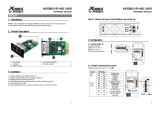Page is loading ...

Remote Automation Solutions
Part Number D301244X012
April 2020
DL8000 Preset Controller
Instruction Manual

DL8000 Preset Instruction Manual
ii Revised April 2020

DL8000 Preset Instruction Manual
Revised March 2020 Contents iii
Contents
Chapter 1 – Overview 1-1
1.1 DL8000 Overview ............................................................................................................. 1-1
1.2 Hardware .......................................................................................................................... 1-3
1.2.1 Housing ................................................................................................................. 1-3
1.2.2 Electronics ............................................................................................................. 1-5
1.3 Security Gateway .............................................................................................................. 1-6
1.4 Additional Technical Specifications .................................................................................. 1-6
Chapter 2 – Installation and Use 2-1
2.1 Housing ............................................................................................................................. 2-1
2.1.1 Class I Zone 1 Housing ......................................................................................... 2-2
2.1.2 Securing the Cover to the Class I Zone I Case ..................................................... 2-4
2.1.3 Class I Div 2 Housing ............................................................................................ 2-5
2.2 Card Cage ........................................................................................................................ 2-6
2.2.1 Backplane .............................................................................................................. 2-7
2.3 Central Processor Unit (CPU) .......................................................................................... 2-8
2.3.1 Installing and Removing Wire Channel Covers................................................... 2-10
2.3.2 Removing and Installing Module Covers ............................................................. 2-11
2.3.3 Removing the CPU Module ................................................................................. 2-11
2.3.4 Installing the CPU Module ................................................................................... 2-12
2.4 License Keys .................................................................................................................. 2-12
2.4.1 Installing a License Key ....................................................................................... 2-13
2.4.2 Removing a License Key ..................................................................................... 2-14
2.5 Installation Planning ........................................................................................................ 2-15
2.6 Mechanical Installation ................................................................................................... 2-15
2.6.1 Planning Considerations ..................................................................................... 2-16
2.7 Electrical Installation ....................................................................................................... 2-18
2.7.1 General Considerations ....................................................................................... 2-18
2.7.2 Field Wiring Installation Guidelines: .................................................................... 2-18
2.7.3 Electrical Wire and Cable Selection and Installation ........................................... 2-19
2.7.4 Input/Output Field Signal Wiring.......................................................................... 2-20
2.7.5 Electrical Grounds ............................................................................................... 2-20
2.7.6 Wire Conduit Selection and Installation .............................................................. 2-22
2.8 Operator Interface ........................................................................................................... 2-23
2.8.1 Keypad ................................................................................................................ 2-24
2.8.2 LED Status Indicators .......................................................................................... 2-25
Chapter 3 – Modules 3-1
3.1 Power Input Module .......................................................................................................... 3-1
3.1.1 12 Volt DC Power Input Module ............................................................................ 3-2
3.2 Input/Output Modules ....................................................................................................... 3-3
3.2.1 General Installation ............................................................................................... 3-5
3.2.2 Installing an I/O Module ......................................................................................... 3-6
3.2.3 Removing an I/O Module ....................................................................................... 3-7
3.2.4 Wiring I/O Modules ................................................................................................ 3-7
3.2.5 Analog Input (AI) Modules ..................................................................................... 3-7
3.2.6 Analog Output (AO) Modules ................................................................................ 3-9
3.2.7 Discrete Input (DI) Modules ................................................................................. 3-10

DL8000 Preset Instruction Manual
iv Contents Revised March 2020
3.2.8 Pulse Input (PI) Modules ..................................................................................... 3-12
3.2.9 Discrete Output (DO) Modules ............................................................................ 3-14
3.2.10 Discrete Output Relay (DOR) Modules ............................................................. 3-15
3.2.11 Resistance Temperature Detector (RTD) Input Modules .................................. 3-17
3.2.12 Alternating Current Input/Output (AC I/O) Module ............................................ 3-18
3.2.13 Advance Pulse Module (APM)........................................................................... 3-23
3.2.14 Thermocouple (TC) Input Module...................................................................... 3-27
3.2.15 Highway Addressable Remote Transducer (HART
®
) Module ........................... 3-30
3.3 Communication Modules and Ports................................................................................ 3-32
3.3.1 Wiring Communications ...................................................................................... 3-34
3.3.2 Local Operator Interface (LOI – Local Port) ........................................................ 3-35
3.3.3 Using the LOI ...................................................................................................... 3-36
3.3.4 Ethernet Communications ................................................................................... 3-36
3.3.5 EIA-232 (RS-232) Serial Communications.......................................................... 3-38
3.3.6 EIA-422/485 (RS-422/485) Serial Communications Module .............................. 3-39
3.3.7 EIA-422/485 (RS-422/485) Jumpers and Termination Resistors ....................... 3-40
3.3.8 Dial-up Modem Communications Module ........................................................... 3-41
3.4 Additional Technical Information .................................................................................... 3-43
Appendix A – Glossary A-1
Appendix B – Modbus Communications B-1
B.1 Modbus Communications ................................................................................................ B-1
B.2 Modbus Configuration ..................................................................................................... B-2
B.2.1 Modbus Configuration General Tab .................................................................... B-3
B.2.2 Modbus Configuration Scale Values Tab ............................................................ B-5
B.3 Modbus History ................................................................................................................ B-7
B.3.1 Modbus Configuration History Table Tab ............................................................ B-8
B.4 Modbus Events & Alarms Functionality ......................................................................... B-11
B.4.1 Reading Events & Alarms Register ................................................................... B-11
B.4.2 Acknowledging Events & Alarms ....................................................................... B-11
B.5 Modbus Registers .......................................................................................................... B-12
B.5.1 Modbus Configuration Registers Tab ................................................................ B-14
B.5.2 Modbus Conversion ........................................................................................... B-17
B.6 Modbus Master Table .................................................................................................... B-19
B.6.1 Modbus Configuration Master Table Tab .......................................................... B-20
B.7 Modbus Master Modem ................................................................................................. B-22
B.7.1 Modbus Configuration Master Modem Tab ....................................................... B-22
B.8 HMI Information ............................................................................................................. B-24
B.8.1 Sequential Blending ........................................................................................... B-24
B.8.2 Ratio Blending ................................................................................................... B-25
Appendix C – Wiring Diagrams C-1
C.1 Daniel Senior Sonic Meter to PI Module ......................................................................... C-1
C.2 Daniel 1818A and 1838 Turbine Pre-Amp to PI Module ................................................. C-2
C.3 Micro Motion RFT9739 & 2400S Transmitters to PI Module ........................................... C-3
C.4 Micro Motion RFT9739 & 2400S Transmitters to APM Module ...................................... C-4
C.5 3- and 4-Wire RTD to RTD Module ................................................................................. C-5
C.6 Daniel Senior Sonic Meter to APM Module ..................................................................... C-6
C.7 Daniel 1818A and 1838 Dual Turbine Pre-Amp to APM Module .................................... C-7
C.8 Daniel 1818A and 1838 Turbine Pre-Amp to APM Module ............................................. C-8
C.9 Two-Stage Valve with Two Limit Switches to APM Module ............................................ C-9
C.10 Micro Motion 1700 & 2700 Transmitter to PI Module ................................................... C-10
Appendix D – Communications Protocols D-1
D.1 Introduction ...................................................................................................................... D-1

DL8000 Preset Instruction Manual
Revised March 2020 Contents v
D.1.1 Communication Channels ................................................................................... D-2
D.1.2 Communications Failure ...................................................................................... D-2
D.1.3 Supported Protocols ............................................................................................ D-3
D.1.4 Configuration ....................................................................................................... D-5
D.1.5 Commands .......................................................................................................... D-6
D.1.6 Status Flags ......................................................................................................... D-7
D.2 Batch Control in Auto Mode ............................................................................................. D-8
D.2.1 Steps for Authorizing a Transaction .................................................................... D-8
D.2.2 Steps for Authorizing a Batch ............................................................................ D-11
D.2.3 Stop/End of Batch .............................................................................................. D-12
D.2.4 End of Transaction............................................................................................. D-13
D.2.5 Batching Status States ...................................................................................... D-14
D.3 Communications Commands ........................................................................................ D-15
D.3.1 Modbus Commands........................................................................................... D-15
D.3.2 DanLoad 6000 Protocol Commands ................................................................. D-30
D.4 Mapping Modbus Registers ........................................................................................... D-73
D.5 DanLoad 6000 Protocol Frame ..................................................................................... D-76
D.6 BCC Calculation ............................................................................................................ D-77
D.7 CRC-16 Checksum Table .............................................................................................. D-78
D.8 Status Flags Description [63,0,119] ............................................................................... D-80
D.9 Exception Codes ............................................................................................................ D-85
D.10 New/Unused DanLoad 6000 Exception Codes ............................................................ D-87
D.11 Alarm Logs .................................................................................................................... D-88
D.12 Error Codes ................................................................................................................... D-90
Appendix E – DL8000 Keypad Display E-1
E.1 Keypad Display Components .......................................................................................... E-1
E.1.1 Keypad ................................................................................................................. E-2
E.1.2 LED Status Indicators .......................................................................................... E-4
E.1.3 Liquid Crystal Display (LCD) ................................................................................ E-5
E.1.4 Power Failure ....................................................................................................... E-5
E.1.5 Operational Modes ............................................................................................... E-6
E.2 Loading Mode .................................................................................................................. E-6
E.2.1 Recipe Selection .................................................................................................. E-6
E.2.2 Invalid Recipe Selection ....................................................................................... E-7
E.2.3 Additive Selection ................................................................................................. E-7
E.2.4 Data Item Prompt ................................................................................................. E-7
E.2.5 Preset Quantity .................................................................................................... E-8
E.2.6 Invalid Preset ....................................................................................................... E-8
E.2.7 Loading ................................................................................................................ E-8
E.2.8 Transaction End Prompt .................................................................................... E-10
E.2.9 Conditional String Display for Temperature Correction String ........................... E-10
E.3 Program Mode ............................................................................................................... E-12
E.3.1 ROCLINK 800 Configuration .............................................................................. E-12
E.3.2 Log In ................................................................................................................. E-14
E.3.3 Initial Menu ......................................................................................................... E-14
E.3.4 Clear Alarms ...................................................................................................... E-15
E.3.5 Select Language ................................................................................................ E-15
E.3.6 Print Record ....................................................................................................... E-15
E.3.7 Display Setting ................................................................................................... E-16
E.3.8 Current Status .................................................................................................... E-16
E.3.9 Setup/ Configuration .......................................................................................... E-22
E.3.10 Generic TLP for Setup and Status ................................................................... E-45
E.3.11 Online Help ....................................................................................................... E-47
E.4 Calibration ...................................................................................................................... E-49
E.4.1 Calibrating Additive Meters ................................................................................ E-50
E.4.2 Calibrating Analog Input ..................................................................................... E-53
E.4.3 Calibrating RTDs ................................................................................................ E-55

DL8000 Preset Instruction Manual
vi Contents Revised March 2020
E.4.4 Calibrating Product Meters ................................................................................ E-59
E.5 Diagnostics .................................................................................................................... E-75
E.5.1 Diagnosing Digital Outputs (DO) ....................................................................... E-75
E.5.2 Diagnosing Digital Inputs (DI) ............................................................................ E-76
E.5.3 Diagnosing Analog Outputs (AO) ...................................................................... E-81
E.5.4 Diagnosing Analog Inputs (AI) ........................................................................... E-85
E.5.5 Diagnosing AC Input/Outputs (AC I/O) .............................................................. E-89
E.5.6 Diagnosing RS-232 Communication Ports ........................................................ E-93
E.5.7 Diagnosing RS-485 Communication Ports ........................................................ E-97
E.5.8 Error Messages ................................................................................................ E-100
E.5.9 Translated Alarm and Status Messages .......................................................... E-101
Index I-1

DL8000 Preset Instruction Manual
Revised April 2020 Overview 1-1
Chapter 1 – Overview
This manual, the DL8000 Preset Controller Instruction Manual (part
D301244X012), provides operational information for the DL8000, and
contains the following chapters:
Chapter 1
General Information
Provides an overview of the functions and hardware
for the DL8000.
Chapter 2
Installation and Use
Provides installation and usage information on the
components of the DL8000, including the housing,
card cage, and CPU. This chapter also addresses
installation issues.
Chapter 3
Modules
Provides information on the Power Input,
Input/Output (I/O), and communication modules
available for the DL8000.
Appendix A Provides a comprehensive glossary of terms.
Appendix B Provides information on Modbus communications.
Appendix C
Provides sample wiring diagrams for several
Emerson devices.
Appendix D
Provides information of alternative communications
protocols.
Appendix E
Provides information on using the DL8000 keypad
display.
Index Provides a topical index to the manual.
1.1 DL8000 Overview
The DL8000 can be operated in an independent, stand-alone mode with
the operator controlling and monitoring batch delivery operations from
the control panel located on the front of the unit.
Note: Although the DL8000 can also function as a slave unit in a
terminal automation system (TAS) network, this manual only
discusses local operation of the DL8000 in the stand-alone
mode.
The DL8000 accepts process input signals from and provides process
control signals to the common instruments and devices used in liquid
batch delivery systems. These instruments and devices include:
Liquid flow meters (volumetric or mass inputs from a turbine,
Coriolis, ultrasonic, or other flow measurement devices using single
or linearized meter factors).
Solenoid-controlled digital flow control valves (both digital and 2-
stage).
Additive injectors.
Security devices for verifying electrical ground connections and
compartment overfills.

DL8000 Preset Instruction Manual
1-2 Overview Revised April 2020
Electric motor driven pumps.
Motor operated block valves.
You can easily configure the DL8000 to deliver single component
liquids or to blend up to four liquid components in precise ratios, with
or without additive injection. Operator-selectable predefined delivery
control procedures (“recipes”) control the DL8000’s various possible
delivery and blending functions. Additive injection is controlled by
manual selection, recipe selection, or automatic selection from a
terminal automation system. These features allow one DL8000 and the
associated liquid delivery equipment to deliver many different
combinations of liquid products, based on requirements of the client or
receiver of the delivered product.
One common DL8000 application is to function as an on-site controller
for delivering refined liquid hydrocarbon products from loading
terminal storage tanks to mobile tanks (such as tanker trucks, rail cars,
or barges). Other applications include liquid component blending and /
or additive injection in refinery or chemical plant processes. In addition,
liquid components (with or without additive injection) can be blended
into flowing pipelines or into storage tanks. Figure 1-1 shows a typical
load rack installation with a DL8000 and associated equipment.
1: Pump Control Output
6. Temperature Probe
2
. Density Transmitter
7
. Valve Control
3
. Pressure Transmitter
8
. DL8000
4
. Additive Injection Output(s)
9
. Permissive Contacts
5. Meter Pulse Output
Figure 1-1. Typical DL8000 Load Rack

DL8000 Preset Instruction Manual
Revised April 2020 Overview 1-3
Warning
Overfill protection is critically important to your site. If your site DOES
NOT have overfill protection hardware installed, DO NOT set the
Overrun Limit Quantity value (defined on the Alarm Setup tab of the
Preset Setup screen in the Batching program) to zero. Setting that field
to zero DISABLES overfill protection. Remote Automation Solutions is
not responsible for damage resulting from disabling this critical safety
feature.
Additionally, you MUST have a redundant safety system (such as
Ground fault, Overfill) in place and operational. Otherwise, DO NOT use
this product.
Factory Default
Configuration
The DL8000 is factory-configured with a basic set of communication
and I/O modules to accommodate process I/O signals.
The default I/O module load—as well as any optional modules—is
determined during initial purchase. However, the I/O modules and
communications modules mix is field-reconfigurable, within the limits
of the DL8000’s central processing unit (CPU). The hardware
configuration determines the DL8000’s capacities for I/O signal
handling and the data logging/data communications.
Logical Functions
The flow measurement and logical functions listed below are available
in all hardware configurations of the DL8000. However, each unique
installation requires a specific complement of I/O modules, based on
the actual devices the DL8000 monitors and controls.
The DL8000 can simultaneously monitor and control operation of up to
three flow meters, up to three flow control valves, and deliver up to four
products. The minimum configuration consists of one flow meter
measuring one component (liquid product), one control valve, one pump
start, and one permissive input. Product deliveries and component
blending deliveries are selected by up to 30 configurable recipes (batch
delivery/blending control procedures). The actual implementation of the
various possible process operations are covered in detail in other
sections of this manual.
1.2 Hardware
The DL8000 has two primary physical components: the external
housing and the internal electronics. Refer to Chapter 2, Installation
and Use, for details on installation.
1.2.1 Housing
The DL8000 uses either of two external housings:
A cast aluminum casing with stainless steel front cover bolts. It is
flame-proof (in accordance with Class I, Zone 1, Group IIB) and
weatherproof (in accordance with IP66).
A 14-gauge stainless steel box with 12-gauge stainless steel
mounting flanges, CSA-rated as a Type 4 enclosure. The door is

DL8000 Preset Instruction Manual
1-4 Overview Revised April 2020
made of 0.090 inch thick aluminum secured to the box with a
stainless steel piano hinge and two stainless steel spring latches.
Note: For specific details, refer to the technical specification DL8000
Preset (part D301255X012), available at
www.EmersonProcess.com/Remote.
A Front cover bolts
B
Display
C Status LEDs
D
Weights & Measures switch
E Operator keypad
Figure 1-2. DL8000 (in Class I, Zone 1 Enclosure)
Sixteen stainless steel front cover bolts (M10 – 1.5 metric) secure the lid
to the housing. Two of the front bolts are longer and drilled close to the
threaded ends, allowing placement of Weight & Measures seal wires to
prevent undetected access to the electronics.
Bolt holes are tapped to 13 mm (0.50 inches); require an 8 mm (5/16-
inch) Allen wrench, and torque to 24 to 29 Newton/meters (18 to 21
foot/pounds) of force.
The operator keypad provides 18 rugged, Hall-Effect pushkeys which
are impervious to chemicals commonly associated with petroleum
applications. A sealable Weights & Measures switch provides security
to flow measurement parameters.
Secured behind non-glare glass, the liquid crystal display (LCD)
provides an 8-line by 40-column message area for operator interface.
The display uses a photo sensor and temperature sensor which can be
A
E
B
C
D

DL8000 Preset Instruction Manual
Revised April 2020 Overview 1-5
set to automatically adjust contrast and backlighting for optimal
viewing.
Light-emitting diodes (LEDs) displaying the status of alarms, operating
mode, and permissive powers are located to the right of the display.
With the front cover bolts removed, the lid hinges down to reveal the
electronic compartment.
1.2.2 Electronics
The DL8000’s CPU sits inside the cast aluminum enclosure. The
DL8000 uses a highly innovative and versatile CPU with a backplane to
which the CPU, Power Input module, input/output (I/O) modules, and
communication modules connect. The DL8000 unit has nine module
slots, three of which (slots 1, 2, and 3) can house communication
modules.
The DL8000 uses a 12 volt dc Power Input module to convert 120 to
250 V ac external input power to the voltage levels required by the
unit’s electronics and to monitor voltage levels to ensure proper
operation. For more information on the Power Input module, refer to
Chapter 3, Modules.
The DL8000 supports a number of I/O modules, which can satisfy a
wide variety of field I/O requirements (refer to Chapter 3, Modules). I/O
modules include:
Analog Inputs (AI).
Analog Outputs (AO).
Discrete Inputs (DI).
Discrete Outputs (DO).
Digital Output Relay (DOR).
Alternating Current Input/Output (ACIO).
Advance Pulse Module (APM).
Pulse Inputs (PI) – High/Low Speed.
Resistance Temperature Detector Inputs (RTD).
Thermocouple (TC)
HART
®
In addition to the built-in serial interface (the Local Operator Interface,
or LOI) and an Ethernet connection, the DL8000 also supports the
following communications modules:
EIA-232 Serial Communications.
EIA-422/485 Serial Communications.
Dial-up Modem.

DL8000 Preset Instruction Manual
1-6 Overview Revised April 2020
1.3 Security Gateway
For enhanced data security when using an IP/Ethernet connection,
Remote Automation Solutions recommends adding an industrial router
with VPN and firewall security. Recommended solutions include the
MOXA EDR-810, the Hirschman Eagle One, or the Phoenix mGuard
rs4000 (or equivalents). An example of how to install one of these
devices to the RTU/flow computer can be found in the Remote
Automation Solutions MOXA® Industrial Secure Router Installation
Guide (part number D301766X012). For further information, contact
your Local Business Partner or the individual vendor’s website.
1.4 Additional Technical Specifications
For further technical information on the DL8000, refer to the technical
specification DL8000 Preset (part D301255X012), available at
www.EmersonProcess.com/Remote.

DL8000 Preset Instruction Manual
Revised April 2020 Installation and Use 2-1
Chapter 2 – 0BInstallation and Use
In This Chapter
2.1 Housing.………………………………………………………………………. 2-1
2.1.1 Class I Zone 1 Housing .............................................................. 2-2
2.1.2 Securing the Cover to the Class I Zone I Case .......................... 2-4
2.1.3 Class I Div 2 Housing ................................................................. 2-5
2.2 Card Cage.…………………………………………………………………… 2-6
2.2.1 Backplane ................................................................................... 2-7
2.3 Central Processor Unit (CPU)………………………………………………. 2-8
2.3.1 BInstalling and Removing Wire Channel Covers...................... 2-10
2.3.2 Removing and Installing Module Covers .................................. 2-11
2.3.3 Removing the CPU Module ...................................................... 2-11
2.3.4 Installing the CPU Module ........................................................ 2-12
2.4 License Keys ……………………………………………………………….. 2-12
2.4.1 Installing a License Key ............................................................ 2-13
2.4.2 Removing a License Key .......................................................... 2-14
2.5 Installation Planning ……………………………………………………….. 2-15
2.6 Mechanical Installation ……………………………………………………. 2-15
2.6.1 Planning Considerations ........................................................... 2-16
2.7 Electrical Installation ………………………………………………………. 2-18
2.7.1 General Considerations ............................................................ 2-18
2.7.2 Field Wiring Installation Guidelines: ......................................... 2-18
2.7.3 Electrical Wire and Cable Selection and Installation ................ 2-19
2.7.4 Input/Output Field Signal Wiring ............................................... 2-20
2.7.5 Electrical Grounds .................................................................... 2-20
2.7.6 Wire Conduit Selection and Installation .................................... 2-22
2.8 Operator Interface …………………………………………………………. 2-23
2.8.1 Keypad ...................................................................................... 2-24
2.8.2 LED Status Indicators ............................................................... 2-25
This chapter describes the DL8000’s external housing, its internal
electronic components (the ROC800-Series CPU), and the specifics of
mechanical and electrical installation.
2.1 1BHousing
The DL8000 uses either of two external housings:
A cast aluminum casing with stainless steel front cover bolts. It is
flame-proof (in accordance with Class I, Zone 1, Group IIB) and
weatherproof (in accordance with IP66).
A 14-gauge stainless steel box with 12-gauge stainless steel
mounting flanges, CSA-rated as a Type 4 enclosure. The door is
made of 0.090 inch thick aluminum secured to the box with a
stainless steel piano hinge and two stainless steel spring latches.

DL8000 Preset Instruction Manual
2-2 Installation and Use Revised April 2020
2.1.1 9BClass I Zone 1 Housing
The DL8000 Class I Zone 1 housing is cast aluminum that, when
appropriately sealed, provides a flame-proof enclosure. Sixteen threaded
stainless steel fasteners secure the lower portion of the housing to the
hinged lid, which contains the display panel, operator keypad, and LED
status display. See Figures 2-1 and 2-2.
Figure 2-1. Standard DL8000 Enclosure

DL8000 Preset Instruction Manual
Revised April 2020 Installation and Use 2-3
Figure 2-2. Standard DL8000 Enclosure
Note: The four mounting holes on the bottom and back of the DL8000
case accept 10M (10mm) bolts.
The DL8000’s design makes it highly adaptable to a wide variety of
installations. Consequently, this manual cannot cover all possible
installation scenarios. Contact your local sales representative if you
require information concerning a specific installation not described in
this manual.

DL8000 Preset Instruction Manual
2-4 Installation and Use Revised April 2020
Planning is essential to a good installation. Because installation
requirements depend on many factors (such as the application, location,
ground conditions, climate, and accessibility), this document only
provides generalized guidelines.
2.1.2 10BSecuring the Cover to the Class I Zone I Case
The DL8000 ships from the factory with the cover secured to the case
with one stainless steel fastener (“bolt”). The remaining bolts are
bagged and included with the DL8000. You must install all bolts.
Warning
Failure to install ALL cover bolts will compromise the flame-proof
characteristics of the enclosure.
Caution
The flanges between the case and the cover create a flameproof joint.
Before you secure the cover to the case, make sure the surfaces are
clean and free of damage.
To secure the DL8000 cover:
Notes:
You must use a torque wrench for this procedure.
The bolt in position 9 (see Figure 2-3) is factory-installed. Be sure
that the bolts you install in positions 12 and 8 are the two longer
bolts with pre-drilled holes (for the Weights & Measures seal wires).
1. Swing the DL8000 cover up against the case.
2. Insert a bolt in position 1 (refer to Figure 2-3) and finger-tighten the
bolt until you feel resistance.
3. Insert a bolt in position 2 (refer to Figure 2-3) and finger-tighten the
bolt until you feel resistance.
4. Repeat step 3 for bolts in positions 3 through 16.
5. Using a torque wrench, tighten the bolt in position 1 to
specifications (24 to 29 Newton/meters or 18 to 21 foot/pounds of
force).
6. Tighten bolts in positions 2 through 16 to specifications.
Caution
Tighten the bolts in the numeric order shown in Figure 3-3 to prevent
deforming the cover and risking the integrity of the seal between cover
and case. You must install all the bolts.

DL8000 Preset Instruction Manual
Revised April 2020 Installation and Use 2-5
Figure 2-3. Bolt Tightening Sequence
2.1.3 11BClass I Div 2 Housing
The Class I, Division 2 housing includes a 14-gauge stainless steel box
with 12-gauge stainless steel mounting flanges. The door is made of
.090 inch thick aluminum and is secured to the box via a stainless steel
piano hinge and two stainless steel spring latches. The latches include
features for padlocking or installing wire seals. The assembly includes a
door stop that locks the door in position at approximately 120 degrees
from the closed position. The viewing window in the enclosure door is
made from scratch / UV resistant polycarbonate/acrylic blend
(PC/PMMA). The keypad bezel is mounted to the front of the door and
is made from UV resistant polycarbonate. The assembly is rated by
CSA as a Type 4 enclosure, and can be either pole-mounted or flush-
mounted.
8
2
11
15
1
5
9
13
7
12
16
3
4
6
10
14

DL8000 Preset Instruction Manual
2-6 Installation and Use Revised April 2020
Figure 2-4. Class I Division 2 DL8000 Housing
2.2 2BCard Cage
The DL8000 uses electronic modules which fit into a card cage. The
card cage rests inside the cast housing. See Figure 2-5 for a view of the
card cage as it would appear when the housing is opened.
The card cage provides a backplane with sockets for installing a main
processor board, a DC power supply, up to nine process I/O boards, and
up to three communications cards. The card cage (see Figure 2-5)
supports a total of nine boards, in addition to the power supply and the
CPU.
Note: Board placement is critical for I/O assignments during startup.
Refer to Chapter 3, Modules, for further information.

DL8000 Preset Instruction Manual
Revised April 2020 Installation and Use 2-7
A
CPU
B
Power module
C
Module cover
D Wire channel covers (removed)
Figure 2-5. Card Cage (with modules)
2.2.1 12BBackplane
The backplane has connectors for the CPU, the power input module, and
all the I/O and communication modules. When a module is completely
inserted into the module slot, the connector on the module fits into one
of the connectors on the backplane. The backplane does not require any
wiring, and there are no jumpers associated with the backplane.
Removing the backplane from the housing is not recommended, as there
are no field-serviceable parts. If the backplane requires maintenance,
please contact your local sales representative.
C
A
B
D

DL8000 Preset Instruction Manual
2-8 Installation and Use Revised April 2020
2.3 3BCentral Processor Unit (CPU)
The CPU contains the microprocessor, the firmware, connectors to the
backplane, three built-in communication ports (two with LEDs), a LED
low power wakeup button, a RESET button, the application license key
connectors, a STATUS LED indicating system integrity, and the main
processor. See Figure 2-6.
The 32-bit microprocessor is based on a Motorola
®
MPC862 Quad
Integrated Communications Controller (PowerQUICC
™
) PowerPC
®
processor running at 65 MHz (in the Series 2 CPU module) or 50 MHz
(in the Series 1 CPU module).
The internal Sanyo 3 volt CR2430 lithium backup battery provides
backup of the data and the Real-Time Clock when the main power is not
connected.
Series 1 CPU Faceplate
(Gray)
Series 2 CPU Faceplate
(Black)
A
Securing screw
B
LED button
C
LOI – EIA-232 (RS-232D)
D Status LED
E
Ethernet port
F
EIA0232 (RS0232C)
Figure 2-6. CPU Front View (Series 1 and Series 2 CPU Modules)
B
C
D
E
F
A
A
A
A
B
C
D
E
F
/