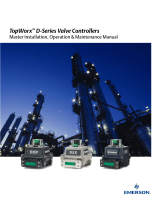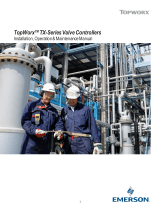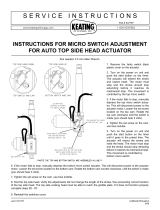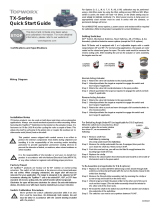Page is loading ...

™
™
Valvetop D-Series with FF Option
FOUNDATION Fieldbus
Installation, Operation & Maintenance Manual
Table of Contents
2 Introduction
2 Quick Installation Guide
4 Installation
4 Storage
5 Pneumatic Connection
6 Electrical Connection
8 FF Operation
10 Troubleshooting and Maintenance
16 Appendix A: FF Technology
18 Appendix B: Resource Block
20 Resource Block DD Menu Structure
21 Appendix C: Transducer Block
26 Transducer Block DD Menu Structure
27 Appendix D: Discrete Output (DO) Block
29 Appendix E: Discrete Input (DI) Block
31 Appendix F: Dimension & Assembly Drawings
35 Appendix G: Specifications & Reference Data
™

D-Series with FF Option Installation, Operation & Maintenance
502.969.8000
2
Introduction
This manual is intended to provide instruction for Installing, Operating and Maintaining the TopWorx Model
DXP/DXS-FF Discrete Valve Controller with FOUNDATION™ Fieldbus.
Warnings and Precautions that require special instructions or
considerations are noted by this symbol.
DXP Quick Start Installation Guide
Step 1 - Mount DXP/DXS-FF (Fig. 1)
a) Connect bolts firmly between switchbox and bracket
b) Connect bolts loosely between actuator and bracket
c) Cycle actuator to limits in both directions 3 times to center shaft
d) Tighten the bolts between the actuator and bracket
Step 2 - Secure pneumatic connections
a) Refer to Figure 2 for details
b) Use of Locktite 567 is recommended
Step 3 - Make electrical connections
a) Attach fieldbus wiring to FF terminals (Fig. 2)
b) F
OUNDATION Fieldbus wiring is polarity insensitive
Step 4 - Calibrate switches
a) Move the valve to the CLOSE position, push and rotate lower
cam to activate the Red LED
b) Move the valve to the OPEN position, push and rotate upper
cam to activate the Green LED
c) Verify calibration by actuating valve open and closed several times
NOTE: Switches can be set using calibration switch without FF connection by
using any 9-32VDC power source.
Step 5 - Commission DXP-FF
a) Connect single DO to Channel 5
• No DI needed - Readback_D provides the actual valve position
b) Set the Mode to AUTO (Automatic) in the Transducer Block
Mounting - Figure 1
FLASH RESET
CLOSE
FF
AUX
OPEN
- V2 +
- V1 +
Wrt Prt
FF
Si m
SCM-FF
Calibration Switch
Auxilliary Input
Termi nals
(Dry contacts only)
Foundation
Fieldbus Loop
Termi nals
Piezo Pilot
Terminals
Single Pilot
Dual Pilot
Std Operation
Jumper Location
+ = Orange
- = Black
NOTE: TopWorx has pre-configured
modules and faceplates available for
DeltaV control systems. Contact
TopWorx factory for more
information.
Wiring - Figure 2

www.topworx.com
3
TM
Installation on Actuator
Orientations, Normal and Reverse Acting
Normal acting is full CW when the process valve is closed and CCW when the process valve is open. Reverse acting
is full CW when the process valve is open and CCW when the process valve is closed.
90° indicator dome assemblies are design to accommodate any mounting arrangement and can be adjusted up to
9° off axis if needed. 45° indicator dome assemblies can only accommodate normal acting applications that are
mounted parallel ±9°. Consult your local distributor or factory representative for 45° reverse acting or mounted
perpendicular applications.
Illustration #1:
The image to the left shows a Valvetop unit mounted
parallel to the process valve in the closed position.
The green arrow at the top shows the “normal acting”
direction of travel to open the valve. This is the standard
orientation and your unit unless otherwise specified will
be factory set to operate in this fashion.
Illustration #2:
The image to the right shows a Valvetop mounted
perpendicular to the process valve in the closed
position. The green arrow at the top shows the
“normal acting” direction of travel to open the valve.
Notice that the indicator dome has been rotated 90°
compared to the unit above.

D-Series with FF Option Installation, Operation & Maintenance
502.969.8000
4
Installation on Actuator (continued)
Mounting
TopWorx has numerous mounting bracket kits available to meet your specific application, whether rotary or linear.
Consult your local distributor or factory representative for ordering information. The illustration shows a direct Namur
mount on a quarter turn valve. Refer to your mounting kit documentation for specific mounting instructions.
Storage
Until conduit, conduit plugs, and any applicable spool valve port connections are properly installed, the ValveTop
unit will not support its IP/NEMA rating as the unit ships with temporary covers. Ensure that it is stored in a dry
environment with a relative humidity range between 10%-95% and a temperature ranging from -40ºF (-40ºC) to
160ºF (71ºC). Once properly installed, the temperature range listed on the nameplate will supersede this storage
temperature range.
Illustration #3: Mounting Assembly
Installation Notes
1. Use caution not to allow undue axial (thrust) load on the shaft.
2. Cycle the valve a couple of times prior to final tightening of the
mounting kit hardware. This allows the shaft to self-center in the
pinion slot, or coupler. Refer to the dimensions and materials
section of this document for appropriate tightening torque.
3. Always use sound mechanical practices when torquing down any-
hardware or making pneumatic connections. Refer to the Integrated
Pneumatic Control Valves section for detailed information on
pneumatic connections.
4. This product comes shipped with conduit covers in the conduit
entries in an effort to protect the internal components from debris
during shipment and handling. It is the responsibility of the
receiving and/or installing personnel to provide
appropriate permanent sealing devices to prevent
the intrusion of debris, or moisture, when stored
outdoors or when installed.
It is the responsibility of the installer, or end user, to
install this product in accordance with the National
Electrical Code (NFPA 70) or any other national or
regional code defining proper practices.

www.topworx.com
5
TM
Pneumatic Hookup Procedures
Prior to connecting the supply air to the spool valve, flush the system to remove any debris or contaminates. Galva-
nized pipe can easily flake and contaminate the system and therefore is not recommended. A 40 micron point of use
filter at every device is recommended.
4-Way Spool Valves
The TopWorx spool valve is a 5 port, 4-way valve driven by an internally mounted pilot. The spool valve supply port
and work ports are marked as follows:
***Never Plug, Block or Restrict Port 5***
Supply
Port to OpenPort to Close
Always install vents
or speed controls
Supply
DOUBLE ACTING ACTUATORS SPRING RETURN ACTUATORS
1
3
5
2
4
1
3
5
2
4
Port to Open
Plug
/Close
Supply
Always install vents
or speed controls
Highly Recommended
TopWorx highly recommends Locktite 567 brand thread
sealant. Do not use a hard setting pipe compound. If Teflon
thread seal tape is used, start the wrap on the second
thread from the leading thread of the fitting. This will pre-
vent tape shreds from contaminating the spool valve seals.
Breathers (AL-M31) should be installed in the exhaust
ports to keep debris from falling into the spool valve and
damaging the seals. This must be addressed prior to instal-
lation, or storage.
A flow control may be used in Port 3, but should NEVER
BE USED in Port 5. Any blockage or restriction may cause
an internal pressure build-up inside the enclosure and pose
a safety issue.
Spool Valve Specifications
Medium Dried, filtered air (40 micron)
Max Operating
Pressure
100psi (0.69 MPa) (6.89Bar)
Min. Operating
Pressure
30psi (0.21 MPa) (2.07Bar)
Ambient
Temperature Range
Refer to Product Nameplate Marking
Flow Coefficient 1.2Cv or 3.0Cv
Environment Rating Type 4, 4X, IP67
Port Size
1/2” NPT for 3.0Cv valve
1/4" NPT for 1.2Cv valve
Manual Override
Available in Latching/Non-Latching
Push Type & Palm Actuator Type
Valve Body
Available in Hardcoat Anodized
Aluminum, 304, or 316 Stainless Steel
Valve Seals
Spool Seals: Buna-N
Valve Body Seals available in
Buna-N, Silicone, EPDM & Viton.
Max Consumption Rate 600 cc/min @ 80psi

D-Series with FF Option Installation, Operation & Maintenance
502.969.8000
6
Electrical / FF Connections
The FOUNDATION Fieldbus Sensor Communications Module (SCM-FF) combines integral switch relays for position
sensing with F
OUNDATION Fieldbus communications and pilot valve output drivers.
Pilot Valve Wiring
Single Pilot Valve
· The Orange (or Red) lead is terminated on V1+. (+ = Orange)
· The Black lead is terminated on V1-. (- = Black)
Dual Pilot Valve
· The open valve wiring to the V1 terminal (+ = Orange)
· The close valve wiring to the V2 terminal (- = Black)
FOUNDATION Fieldbus Wiring
The Fieldbus Segment Wiring is connected to the FF Terminals on the SCM. These terminals are NOT polarity
sensitive.
It is strongly recommended that FF wiring leads are not daisy-chained together and each drop provides
short-circuit protection.
Auxiliary Dry Contact
Attach dry contact wiring to the AUX terminals.
FLASH RESET
CLOSE
FF
AUX
OPEN
- V2 +
- V1 +
Wrt Prt
FF
Si m
SCM-FF
Calibration Switch
Auxilliary Input
Terminals
(Dry contacts only)
Foundation
Fieldbus Loop
Terminals
Piezo Pilot
Terminals
Single Pilot
Dual Pilot
Std Operation
Jumper Location
+ = Orange
- = Black
Flash Reset Button
When there is an active device alarm, the LEDs will blink. The Flash Reset Button will stop the flashing indications.
For testing of the pneumatics and calibration of the target assembly, a 9 to 32 VDC power supply can be
used with the calibration switch to open and close the valve without a fieldbus loop attached.
Illustration #4: Mounting Assembly

www.topworx.com
7
TM
Calibration of Target / Feedback
Calibration of the F
OUNDATION Fieldbus SCM-FF
Never perform calibration procedure unless area is known to be safe.
· For Intrinsically Safe models, unit must be wired in accordance with Control Drawing S-K088A, or I.S.
components may be damaged.
· For standard explosion-proof models: The OPEN and CLOSED limit switches encapsulated within the
SCM-FF may be calibrated using a DC power supply set between 9-32V, or calibrated once connected
to the Fieldbus network.
Step 1
Connect the power supply, or Fieldbus wires, to the FF terminals. The terminals are not polarity sensitive.
With power applied to the FF terminals, the valve may be manually stroked using the Calibration Switch on
the SCM-FF.
Step 2
Place calibration switch to the CLOSE position. Valve should move to CLOSE position. If it does not, consult
troubleshooting section of page 11.
Step 3
Disengage the bottom Cam from the splined hub and rotate the bottom Cam clockwise until the Red LED
lights. Release the Cam to re-engage the splined hub.
Step 4
Slide the calibration switch to the OPEN position. Valve should move to OPEN position. If it does not,
consult troubleshooting section on page 11.
Step 5
Disengage the top Cam from the splined hub and rotate the top Cam counter-clockwise until the Green
LED lights. Release the Cam to re-engage the splined hub.
Step 6
Cycle the valve CLOSED and OPEN a few times using the calibration switch to verify both limit switches are
maintaining their set points.
Step 7
Place calibration switch in the FF position. If using a power supply to calibrate, disconnect leads to the
supply, and connect the Fieldbus loop when ready to put into service.
Step 8
Manipulate the transducer parameters via the control system as necessary for desired mode of operation.
NOTE: If using a reverse acting actuator, re-calibrate switches using Steps 3-6, but rotate counter-clockwise
for close and clockwise for open. Reverse Action must be set in the Transducer Block (see “Transducer
Block Initialization, Single-Dual Action”).

D-Series with FF Option Installation, Operation & Maintenance
502.969.8000
8
Section 2: Operation
This section of the manual provides operational information for configuring the SCM-FF device on the
FOUNDATION Fieldbus Host Control System. This section includes both required Control Configuration and
optional Monitoring Configuration information.
Control Configuration (Required)
The TopWorx FOUNDATION Fieldbus products should be configured for operation using a single Discrete
Output (DO) Function Block with Channel Parameter assignment of 5. This module configuration will
provide a multi-value DO Block that will fully control a single or a dual output device. The Readback_D
parameter will provide actual valve position based on the Open / Closed Limit Switches in the device.
Discrete Input (DI) Blocks are neither required nor desired for feedback function.
The values of these parameters are as follows:
Figure 4
NOTE:
TopWorx has pre-configured modules and faceplates available for DeltaV control systems.
Contact the TopWorx factory or www.topworx.com for more information.
The Transducer Block is shipped from the factory in the OOS (Out of Service) Mode to allow field
installation/testing using the SCM calibration switch. Once the installation and the configuration above
are complete, The Transducer Block must be placed in the AUTO (Automatic) Mode for device
operation.
The complete device control algorithm should be as depicted below:
DO Channel
Assignment
Definition Readback_D
Valves
Control Method
5 Open/Close/Stop
Outputs
0 - Closed
1 - Open
2 - Stopped
3 - Opening
4 - Closing
Single Block,
Dual Action
Readback_D
Parameter
Discrete
Control
Function
Block
Discrete
Output (DO)
Function
Block
DO

www.topworx.com
9
TM
DI Channel
Assignment
Definition OUT_D Values
13 Device Alarms 0x00 - No Alarm
0x01 - Cycle Count
0x02 - Time to Open
0x04 - Time to Close
0x08 - Time Board Temp Hi
0x10 - Board Temp Lo
Alarm Configuration (Optional)
Discrete Input (DI) Block may be configured for monitoring internal Device Alarms within the Control Strategy
of the Host System.
The Internal Device Alarms can be monitored using a Discrete Input (DI) Block with the Channel Parameter
assignment of 13. All alarms that are activated (checked in the Transducer Block) can be read by this single
DI block in a masked fashion. See Appendix C for Transducer Block parameter settings.
Multiple active alarms are depicted by a HEX value representing the sum of all active alarms OUT_D Val-
ues. For example, a device with a Cycle Count Alarm and a Time to Close Alarm both active would have an
OUT_D Value of 0x05.
Auxiliary Input Configuration (Optional)
The AUX Input terminal may be monitored using a Discrete Input (DI) Block with the Channel Parameter
assignment of 9.
DI Channel
Assignment
Definition OUT_D Values
9 Aux Input 0 - Aux Dry Contact Closed
1 - Aux Dry Contact Open

D-Series with FF Option Installation, Operation & Maintenance
502.969.8000
10
Section 3: Maintenance
This Section provides information on Troubleshooting and Component Replacement for the DXP-FF.
Troubleshooting
Description of Problem Possible Cause Possible Solution
Red or green LED does not illuminate when
the valve is either in closed or open position
Target not calibrated properly Use calibration procedure on page 7
LED's do not operate, regardless of valve
position
Power not connected to FF terminals
LED's not enabled
Make sure at least 9 VDC connected to FF terminals
Transducer block parameter "LED_ENABLE" set to ENABLE
Calibration switch will not operate Transducer Block in incorrect mode
Power not connected to FF terminals
Piezo and spool valve is not pressurized
Set transducer block actual model to "Out of Service"
Make sure at least 9VDC connected to FF terminals
Verify proper air pressure. Reference mechanical
troubleshooting chart
LEDs flash from red to green after valve has
shifted
Time to open/close alarm has triggered Target not calibrated properly. Recalibrate using the
procedure on page 7
LEDs flash from red to green as soon as unit
starts moving during a setpoint change
Operational setpoints do not match limit switch positions
(i.e. the closed switch is made when the unit has an open
setpoint)
Set Transducer Block Action_Element setting according to
chart
Module goes "unattached" from the segment Power dropped below 9V
Excessive noise on the segment
Check voltage to ensure that it is consistently above 9V
Check for loose wire connections
Verify that the segment has a terminating resistor at each
end
Using a Fieldbus Monitor, verify that peak and average
noise levels are <11db
Valve will not shift See mechanical troubleshooting flowchart on page 12
No response from operator interface DO Block and/or DO Channel not correctly assigned
Transducer Block Out of Service
Configuration/DO Block NOT downloaded
Follow troubleshooting chart, (pg. 11) then continue with
mechanical troubleshooting chart (pg. 12). If problem
persists contact the factory
Bad Status on FeedBack Signal and/or No
Feedback signal
Transducer Block mode is Out of Service Place Transducer Block in Auto Mode

www.topworx.com
11
TM
DO
DO
DO
DO
DO
DO
DO

D-Series with FF Option Installation, Operation & Maintenance
502.969.8000
12

www.topworx.com
13
TM
Component Replacement
RED Urethane
Tubing (Supply)
YELLOW
Urethane
Tubing
(Work)
10-32 Nylon Plug
Used in Fail Closed
Applications
10-32 Nylon
Barb Fitting
Piezoelectric
Pilot Device
O-rings,
Buna
Manifold
Inserts
Bracket
4-40x.25 (x2)
Orange
to V+
Black
to V -
M4x35
Flame arrestor O-ring
(x5)
Spool Valve with No Manual Override
Spool Valve with Single Palm Actuator Override
Spool Valve with Dual Palm Actuator Override
Push-button Style Override
M5 x 25mm SHCS (x4)
(4mm hex wrench)
Fail Closed Spool Valve Replacement Assemblies
AV-BFCVA20 Std Alum Spool Valve Assy w/Buna seals
AV-BFCVS20 Std 304SS Spool Valve Assy w/Buna seals
AV-BFCV620 Std 316SS Spool Valve Assy w/Buna seals
Fail Last Position Spool Valve Replacement Assemblies
AV-BFLPVA20 Std Alum Spool Valve Assy w/Buna seals
AV-BFLPVS20 Std 304SS Spool Valve Assy w/Buna seals
AV-BFLPV620 Std 316SS Spool Valve Assy w/Buna seals
Block-Center Spool Valve Replacement Assemblies
AV-BBCVA20 Std Alum Spool Valve Assy w/Buna seals
AV-BBCVS20 Std 304SS Spool Valve Assy w/Buna seals
AV-BBCV620 Std 316SS Spool Valve Assy w/Buna seals

D-Series with FF Option Installation, Operation & Maintenance
502.969.8000
14
Indicator / Dome Replacement
Color-coded Indicator is
available in several
coordinating rotations and
forms for various valve
types, such as 90deg, 180deg
and Thru-divert applications.
O-ring
Available in Buna-N,
Silicone, EPDM, Viton
10-32 Captive screws,
Stainless (x4)
Indicator Dome,
5 adjustable
Polycarbonate
with keyed mask.
Several rotation and
form options.
+
O
Shaft Replacement
NAMUR Shaft,
Stainless
Standard 0.25” DD Shaft,
Stainless
Lubrication
Areas
1
2
3
4mm
0.375 [9.53mm]
0.375 [9.53mm]
0.25 in
For more shaft dimension
details, see Page 1.
Indicator / Dome Replacement Kits
AV-GB002 90º, Green/Open, Red/Closed, Buna O-Ring
AV-YB002 90º, Yellow/Open, Black/Closed, Buna O-Ring
AV-TB002 90º, Green/Thru, Red/Divert, Buna O-Ring
AV-4B002 90º, Green/Open, Red/Closed, Buna O-Ring
NAMUR Shaft Replacement Kits
SCM’s with (2) Reed Switches
AV-NSB202
NAMUR Shaft w/Buna-N O-Rings & (2) Cam Assembly
with Installation Hardware
Standard Shaft Replacement Kits
SCM’s with (2) Reed Switches
AV-SSB202
Standard Shaft w/Buna-N O-Rings & (2) Cam Assembly
with Installation Hardware

www.topworx.com
15
TM
Sensor Communications Module (SCM-FF) Replacement
Resetting Factory Defaults in SCM
There are five restart options available for the Resource Block Restart parameter in the TopWorx DXP/DXS-FF. The
fifth parameter is Reset with Factory Defaults and will be implemented by writing 0x05 to the RESTART parameter.
This restart is used to reset the device to factory default initial values.
After Conducting a Reset of Factory Defaults the Device Tag Information will be lost, all DI &
DO Functions Blocks will be assigned to Channel 0 and The Transducer Block will be placed
in Out Of Service.
Do not power down the device for 40 seconds after you execute a “Restart with Factory
Defaults.” Non-Volatile Random Access Memory (NVRAM) is being written and must
complete before device loses power. The device condition is unpredictable if an early
power cycle is executed.
FLA SH RESET
CLOSE
FF
AUX
OPEN
- V2 +
- V1 +
Wrt Prt
FF
Si m
SCM-FF
Calibration Switch
Auxilliary Input
Terminals
(Dry contacts only)
Foundation
Fieldbus Loop
Terminals
Piezo Pilot
Terminals
Single Pilot
Dual Pilot
Std Operation
Jumper Location
+ = Orange
- = Black

D-Series with FF Option Installation, Operation & Maintenance
502.969.8000
16
Input
Function
Block
Calculation
Or Control
Function
Block
Output
Function
Block
Input
Function
Block
Calculation
Or Control
Function
Block
Output
Function
Block
Channels
Resource
Block
Transducer
Block
Process
Sensors
Process
Actuators
Function
Block
Function
Block
Channels
Resource
Block
Transducer
Block
Process
Sensors
Process
Actuators
Function
Block
Function
Block
Appendix A: FOUNDATION Fieldbus Technology
Blocks and the User Application
The Fieldbus Foundation has defined a standard for building user applications. The Foundation standard is built
around “Blocks.” Blocks are used to represent different types of functions that the device performs and provide a way
of grouping different parameters and functionality together in an easy to understand framework.
A Fieldbus Foundation device has a Resource Block, Transducer Block, and Function Blocks.
Once the hardware of the TopWorx Sensor-Communication Module (hereafter known as SCM-FF) is set up, fieldbus
communication is used to set the transducer parameters to get the functionality desired. The desired transducer func-
tionality is associated with a function block. The host system is then used to link the function blocks together, and the
application is downloaded to all of the devices in the loop.
Resource Block
The Resource Block describes characteristics of the fieldbus device such as the device name, manufacturer, and se-
rial number. There is only one resource block per device.
Transducer Blocks
Transducer Blocks are the connection of Function Blocks to the real world. Many of the settings unique to a Fieldbus
Device are defined in the transducer block parameters.
The Function Blocks are typically standard between devices, so that they may be linked together to form easily con-
structed, interoperable applications. The Channels of a transducer block can be attached to a function block for use in
the application.
Function Blocks
Function Blocks provide the control system behavior. The input and output parameters of Function Blocks can be
linked over the fieldbus. The execution of each Function Block is precisely scheduled. There can be many function
blocks in a single user application.
The SCM-FF provides 5 Discrete Input (DI) and 3 Discrete Output (DO) function blocks. Configuration of all these
blocks is NOT required for full device operation.
Process Instrument and its Blocks
An application is built by linking together function blocks.

www.topworx.com
17
TM
FOUNDATION Fieldbus Topology
General Purpose
Control
System
Power Supply w/ Terminator “ON”
to power (1) Fieldbus segment
Terminator “ON”
T
T = Fieldbus Terminator
T
Intrinsically Safe
Control
System
Power Supply w/ Terminator “ON”
to power (1) Fieldbus segment
Repeaters
Terminator “ON”
Isolators w/ Terminators “ON”
T
T
TT
T
T
T
T
T = Fieldbus Terminator

D-Series with FF Option Installation, Operation & Maintenance
502.969.8000
18
Appendix B: Resource Block
The resource block contains the hardware specific characteristics associated with a device. It
has no input or output parameters. This block of contained parameters includes such things as
Manufacturer’s ID and revision information. Below is a complete listing of the SCM-FF Resource
Block Parameters.
Complete Resource Block Parameter Listing
ST_REV The revision level of the static data associated with the function block. To support tracking changes
in static parameter attributes, the associated block's static revision parameter will be incremented
each time a static parame ter attri bute is wr itten but the val ue is not chan
g
ed.
TAG_DESC
The user de scr iption of the intended application of the bl ock.
STR AT EGY
The strategy field can be use d to identify grouping of blocks. This data i s not checked or proce sse d
by the block.
ALERT_KEY
The ide ntifi cati on number of the plant unit. This i nformatio n may be u sed in the host fo r sorting
alar ms, etc.
MODE_BLK
The actual, target, permi tted, and normal modes of the block.
BLOCK_ER R
This parameter reflects the erro r status associated wi th the hardware of software components
associated with a block. It is a bit strin g, so that multiple erro rs ma y be shown.
RESOU RCE ST ATE
State of the fun ction block application state machine.
TEST READ WRITE
Read/write test parameters - u sed onl y for confor mance testi ng.
DD_RESOURCE
String i dentifying the tag of the resource which contains the Device Descripti on for this r esour ce.
MANUFAC_ ID Manufactur er identifi ca tion number - used by an interface device to locate the DD file for the
resource.
DEVIC E TYPE
Manufactur er's model number associ ated with the r esour ce - used by interface de vices to location
the DD file for the resource.
DD REVISION
Revision of the DD associated with the resource - used by an interface d evice to loca te the DD file
fo r th e resou rce.
GRAN T_DENY
Optio ns for controlli ng access of host computer and local control panels to operating, tuning and
alar m parameters of the bl ock.
HARD_TYPES
The types o f hardware available as channel numb ers.
RESTAR T Allo ws a man ual re star t to be ini tiated. Severa l degrees of r estart are possible. They ar e 1: Run, 2:
Restart resource, 3: Restart wi th defaults, 4: Restart processor ; and 5: Restar t with factory
defaults.
FEATURES
Used to show supported resource block options.
FEATU RE SELECTION
Used to select resource block options. Enable 0 x 32 bit to allow readbacks from function blocks.
CYC LE_TYPE
Identifies the block execution methods available for this resource.
CYCLE SELECTION
Used to select the block execution method for this resource.
MINIMUM C YCLE TIME
Time duration of the shortest cycle inter val of whi ch the resource i s capable.
FREE_SPACE
Percent of memory availabl e for further configuration. Zero i n a precon figured resource.
FREE_TIME
Percent of the bl ock processing time that is free to process additional b locks.
SH ED REMOTE C ASCA SE
Time dura ti on at which to g ive up on compu ter writes to function b lock RCAS location s. Shed from
RCAS shal l n ever hap pen when SHED REMOTE CASCAS E = 0.

www.topworx.com
19
TM
Complete Resource Block Parameter Listing (cont’d)
SH ED REMOTE OUT
Time durati on at which to give up on computer writes to function block Rout l ocations. Shed from
Rout shall ne ver happen when SHED REMOTE OUT = 0.
FAULT_STATE Condi tion set b y loss of communicatio n to an output block, fault promoted to an output block or a
physical contact. When Fault State condition is set, then output function blocks will pe rform their
FSTATE actions.
SET FAULT STAT E
Allows the Faul t State condition to be manually initiated by selecting Set.
CLEAR FAULT STATE
Wri ting a Clear to this parameter will clear the device fault state if the field conditi on, if any, has
clear ed.
MAXIMU M NOTIFY
Maximum number of unconfirme d alert notify message possi ble.
LIMIT NOTIFY
Maximum number of unconfirme d alert notify messages all owed.
CONFIRM_TIME
The time the resource will wait for confirmation of receipt of a report before trying agai n. Retry shall
not happen when CONFIRM_TIME = 0.
WRITE_LOCK
If set, no wr ites from anywh ere ar e allowed, excep t to clear W RITE_LOCK. Bl ock in puts wi ll
continue to b e u pda te d.
UPDATE_EVT
This aler t is generated by any change to the static data.
BLOCK_ALM The block alarm is used for all configuration, hardware, connection failure or system problems in
the block. The cause of the alert is entered in the subcode field. Th e fir st alert to become acti ve wil l
set the Active status i n the Status a ttri bute. As soon as the Unreported status i s cleared by the
aler t reporting ta sk, anothe r block alert may be reported witho ut clearing the Acti ve status, i f the
subcode has chan
g
ed.
ALARM SUMMARY
The curre nt a lert status, unacknowled ged states, unrep orted states, and disabl ed states of the
alar ms associ ated with the function block.
ACKNOWLEDGE OPTION
Sel ecti on of whether al arms associated with the blo ck will be automatically acknowledged.
WRITE PRIORITY
Pri ority of the ala rm generated by clear ing the write lock.
WR_ALM
This aler t is generated if the write lock para meter is cl eare d.
ITK _ VER
Major revision number of the interoperability test case used in certifying this device as
interoperable. The format and r ange of the versio n numbe r is defined and control led by the
Fieldbus Fo undati on. Note: The value of this parameter will be zero (0) if the device has no t been
re
g
istered as interoperable b
y
the FF.
DETAILED BLOCK ERRORS
Provides list of all active block al arms in the block.
SU PPORTED_MODES
The modes supported by this par ticu lar block.
IKEY
TopWorx revision control.
REVISION_ID
TopWorx revision control.
REVISION_DATE
TopWorx revision control.
DEVICE REVISION
Manu factur er revisio n numbe r associated with the resou rce. Use d by an i nterface device to locate
the DD file for the resource.
CHARACTERISTICS: BLOCK_TAG
Defined to be u nique thr oughout the control syste m a t one plant site. The Tag may be changed
using the FB_TAG service.
MEMORY SIZE
Available config uration memory in the emptry resource. To be checked befor e atte mpting
downl oad.
NONVOLATILE CYCLE TIME
Interval between wr iting copie s o f NV parameters to non-volatile memory. Zero means never .

D-Series with FF Option Installation, Operation & Maintenance
502.969.8000
20
MODE_RES_BLK_MENU
RESOURCE BLOCK
SETUP_MENU
ALM_MENU
DEV_ID_MENU
STRATEGY
AL ER T _K EY
RESOURCE STATE
GRANT_DENY_MENU
SHED REMOTE CASCADE
SHED REMOTE OUT
FEATURES
FEATURE SELECTION
**
FAULT_STATE
SET FAULT STATE **
CLEAR FAULT STATE **
WRITE LOCK
MAX_NOTIFY **
LIMIT NOTIFY
**CONFIRM TIME
ALARM_SUM_MENU
Acknowledge Option
**
Write Priority**
ST_REV
HAR D TYPES
MINIMUM CYCLE TIME
MEMORY SIZE
NONVOLATILE CYCLE TIME
FREE SPACE
FREE TIME
DD RESOURCE
REVISION ID
REVISION DATE
CYCLE TYPE
CYCLE SELECTION
BLOCK_ERR
Test Read Write: Test Boolean
Test Read Write: Test Integer8
Test Read Write: Test Integer16
Test Read Write: Test Integer32
Test Read Write: Test Unsigned8
Test Read Write: Test Unsigned16
Test Read Write: Test Unsigned32
Test Read Write: Test Float
Test Read Write: Test Visible String
Test Read Write: Test Octet String
Test Read Write: Test Date
Test Read Write: Test Time
Test Read Write: Test Time Difference
Test Read Write: Test Bit String
Test Read Write: Test Data Link Layer Time
MODE_BLK:TARGET_MODE **
MODE_BLK:ACTUAL_MODE
MODE_BLK: PERMITTED_MODE
**
MODE: Normal_MODE
RESTART **
BLOCK_OPTION_MENU
DISPLAY_RES_MENU
BLOCK_EXEC_MENU
Detailed Block Errors
BLOCK_ALM_MENU
BLOCK_ALM: Unacknowledged
BLOCK_ALM: Alarm State
BLOCK_ALM: Time Stamp
BLOCK_ALM: Subcode
BLOCK_ALM: Value
BLOCK_PARM_MENU
SUPPORTED_MODES
Key
STAT_PARM_MENU
EVT: Unacknowledged
EVT: Update State
EVT: Time Stamp
EVT: Static Rev
EVT: Relative Index
TEST_PARM_MENU
MANUF_ID
DEVICE TYPE
DEVICE REVISION
DD REVISION
TAG_DESC **
Characteristics: BLOCK_TAG**
DEV_INFO_MENU
DEVICE_MENU
BLOCK_MENU
PARAM_MENU
** Denotes Wri table Fi elds
GR AN T D EN Y: GR AN T
GRANT DENY: DENY
Alarm Summary: Current
Alarm Summary: Unacknowledged
Alarm Summary: Unreported
Alarm Summary: Disabled
UPDATE_EVT_MENU
WRITE_ALM_MENU
WR_ALM: Unacknowledged
WR_ALM: Alarm State
WR_ALM: Time Stamp
WR_ALM: Subcode
WR_ALM: Discrete Value
TopWorx SCM-FF
Menu Structure -
For Handheld Devices and
Host Systems that Support DD Menus
/