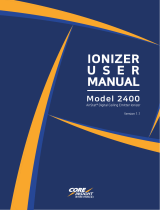Page is loading ...

TB-9043 Page 1 of 5
© 2015 DESCO INDUSTRIES, INC.
Employee Owned
9110 Benchtop Air Ionizer
Installation, Operation and Maintenance
Description
The SCS 9110 Benchtop Air Ionizers a self-contained,
ionized air blower designed to neutralize electrostatic
charges from non-conductive objects (insulators) and
isolated conductors. The SCS 9110 meets ANSI/ESD
S20.20 tested per ANSI/ESD STM3.1 and ESD TR53.
The ionizer is designed with a built-in automatic emitter
points cleaner to periodically clean the emitter points
therefore saving some manual work and time.
The SCS 9110 Benchtop Air Ionizer is available in one
model:
Item Power Adapter Input
9110-NO 100-240 VAC
The SCS 9110 Benchtop Air Ionizer does not include a
power cord. It must be purchased separately.
Item Description
770000 Power Cord, IEC C-13, North America
770001 Power Cord, IEC C-13, UK
770002 Power Cord, IEC C-13, Europe
770003 Power Cord, IEC C-13, China
Packaging
1 Benchtop Air Ionizer Unit
1 Power Adapter, 100-240VAC Input, No Power Cord
1 Ground Wire
1 Certificate of Calibration
August 2015
USER GUIDE TB-9043
Features and Components
Figure 1. SCS 9110 Benchtop Air Ionizer
Grill Tabs
Knobs
Saftey Switch
Front Grill
Tab Screws
Fan Speed Control
Power Switch
LED Power
Indicator
Figure 2. Benchtop Air Ionizer features and components
(front view)
Back Grill
Offset Voltage Adjust
Fuse Holder
DC Input Jack
Ground Terminal
Figure 3. Benchtop Air Ionizer features and components
(rear view)
Figure 4. Power adapter (included) and SCS 770000
North America Power Cord (not included)

TB-9043 Page 2 of 5
© 2015 DESCO INDUSTRIES, INC.
Employee Owned
Installation
The Benchtop Air Ionizer mounts easily in a variety of
positions using the provided tilting bracket/stand. Mount
the bracket by following the illustration below. Secure
the mounting bracket with screws on table top. Adjust
the angle of air flow towards the target and secure it by
tightening the side knobs.
Maintenance
1. When performing emitter points maintenance,
disconnect the Power Adapter AC plug from the
outlet. Do not connect or disconnect the power
plug with wet hands as doing so puts you at risk of
electrical shock or injury.
2. Occasional cleaning of the case is the only routine
maintenance required. Although the emitter points
have a built-in automatic cleaner, a check is still
necessary for any abnormality within the emitter
points. Verification and adjustment may be required
to keep the balance within the specification range.
3. Cleaning the Case - Wipe the case with a
moistened, fully squeezed soft cloth with deionized
water. If a stronger cleaning solution is required,
use a soft cloth with a mixture of alcohol and water
(70% IPA and 30% DI water). Do not use any other
solvents that can damage the coating of the case.
Fully squeeze the cloth or sponge to remove any
excess liquid.
4. Cleaning the Emitter Points - The emitter points and
auto-cleaning brushes are accessible through the
front grill. To clean them, turn off the unit; clean the
points and brushes with a cotton swab. Use caution
when accessing the emitter points to avoid injury.
Access to the points is available by removing two
tab screws on each side, pressing the side tabs,
and pulling off the grill (see images below). Use
caution when removing the grill to avoid breaking
the cable that connects the grill. Be careful not to
bend the emitter points during cleaning. The emitter
points are fixed and therefore not replaceable.
5. The safety switch functions to turn off the power
to the ionizer when the front grill is removed while
the ionizer is in operation. Before any maintenance
is performed on the emitter points and before
removing the front grill, ensure the unit is powered
off and the power cord is removed from the ionizer
or the wall outlet.
6. Re-attach the front grill after cleaning the emitter
points and fan blades. Replace the two tab screws
on each side of the grill.
7. Service - If you believe that a unit is not functioning
properly, disconnect the unit from power. If the unit
is covered by Warranty, contact your SCS sales
representative or distributor.
CAUTION: There are no user replaceable parts.
Unauthorized replacement of parts will void the
warranty.
Metal screw
4 x 20mm
1. Remove both side knobs one
at a time.
2. Mount the bracket using
three screws.
3. Replace the fan body. Tighten
both knobs to a desired air flow
abgle towards the target of
ionization.
1. Remove both side
knobs one at a time.
2. Mount the bracket
using three screws.
3. Replace the fan body. Tighten
both knobs to a desired air flow
angle towards the target of
ionization.
Metal screw
4mm x 20mm
Figure 5. Installing the Benchtop Air Ionizer
The safety of any system incorporating this equipment
is the responsibility of the assembler of the system. The
ionizer’s performance is affected by its distance from
the worksurface and fan speed. As distance increases
or fan speed is reduced, the discharge time at the work
surface will increase.
WARNING: The Benchtop Air Ionizer is not designed to
be used in explosive areas or flammable atmospheres.
Sparks from the fan motor or emitter points may cause
ignition.
Electrical
Use the included AC/DC power adapter. For proper
operation, the unit must be grounded for safe operation.
Grounding
The Benchtop Air Ionizer must be connected to ground
through the GROUND Terminal behind the unit and
the ground wire included in the package. Connect the
ground wire to a known good electrical ground. Failure
to connect the ground terminal may cause the unit to
malfunction.
Operation
1. Insert the AC/DC power adapter plug into an
electrical outlet. Make certain that power line
voltage is within the operating range of the AC/DC
power adapter. The use of improper power line
voltages may impair operation or damage the unit.
This will void the warranty.
2. The power switch on the front of the unit turns
the power and LED Power Indicator illuminates
when it’s on. The dial knob adjusts the fan speed.
Rotating it clockwise increases the fan speed.

TB-9043 Page 3 of 5
© 2015 DESCO INDUSTRIES, INC.
Employee Owned
Calibration
Offset Voltage Calibration
1. The equipment needed to measure the offset
voltage is a calibrated charged plate monitor or
equivalent set to voltmeter mode. Refer to the
User’s Guide accompanying the CPM for proper
operation and setup.
2. Position the Benchtop Air Ionizer and CPM as
shown below.
6. Locate the Offset Voltage Adjust trimpot and slowly
turn the small screw head using a mini screwdriver.
Observe the CPM reading as you turn. Stop turning
as soon as the CPM reads as close to zero volts as
possible.
7. Proceed to do the Decay Time and Offset Voltage
verification.
Decay Time and Offset Voltage Verification
1. Set the CPM to Decay/Offset mode. Refer to the
User’s Guide accompanying the CPM for proper
operation and setup.
2. Set the CPM to decay and offset voltage mode
with a starting charge at either + or – 1 KV and a
stopping charge at either + or -100 Volts.
3. Start the decay/offset test sequence on the CPM.
This will take a few seconds.
4. Record the decay time, and offset voltage as
displayed on the CPM.
Troubleshooting
Problem Action
The fan does
not turn.
Turn off the unit. Disconnect the
AC plug from the outlet. Be sure to
contact a SCS sales representative or
authorized dealer to request inspection
and repair. Repairing the product
yourself is dangerous and will void the
warranty. Do not attempt to repair the
product yourself.
Unbalanced
ion levels.
Ion balance
cannot be
adjusted to
0V.
Check that the environmental
conditions at the installation site
fall within the service environment
conditions of the unit.
Perform cleaning of the emitter points
as described in the “Maintenance”
section.
Turn off the unit if the above step does
not improve the situation. Disconnect
the AC plug from the outlet. Be sure to
contact a SCS sales representative or
authorized dealer to request inspection
and repair. Repairing the product
yourself is dangerous and will void the
warranty. Do not attempt to repair the
product yourself.
Others
Examples:
Abnormally
slow rotation
of the fan,
the unit being
abnormally
hot, a
burning odor,
abnormal
noises, etc.
Turn off the unit. Disconnect the
AC plug from the outlet. Be sure to
contact a SCS sales representative or
authorized dealer to request inspection
and repair. Repairing the product
yourself is dangerous and will void the
warranty. Do not attempt to repair the
product yourself.
Ionizer CPM
30cm
15cm
Static-dissipative mat connected to GND
Ionizer
30cm
CPM
15cm
Static-dissipative mat connected to GND
Figure 6. Position of Ionizer and CPM
Remove two screws from
each side to release the tab.
Push and pull the tabs slowly.
Wipe the emitter points,
brushes, and fan with cotton
swab or brush.
Replace the front grill and
tighten two tab screws from
each side to lock the tab.
3. Turn on the power for the ionizer and the CPM. Let
it warm up for 5 minutes.
4. Set the ionizer fan speed to maximum.
5. Set the CPM to voltmeter mode and select a smaller
scale, example: 25 Volts.

TB-9043 Page 4 of 5
© 2015 DESCO INDUSTRIES, INC.
Employee Owned
Specifications
Description
Typical Values Method
Input
Voltage and
Frequency
(External
Adapter)
AC/DC Power Adapter
Power Input:
100-240VAC, 50/60 Hz
Power Output:
24VDC, 2.5A
Cable Length:
11 ft. (3.4 m) (including
AC/DC Adapter)
Indoor use only
–
Operating
Voltage
24VDC, 1.8A maximum –
Power
Consumption
14 Watts (normal
operation)
42 Watts (auto
cleaning operation)
–
Emitter Point
Cleaning
Two-way Automatic
Cleaning
Interval: 1 time per
hour (4 cycles each
time)
–
Indicators LED: Red power ON –
Fuse 2.0A, 250V, 5.2 x 20
mm Glass Tube
–
Ion Emission Steady-state DC –
Balance
Voltage
± 15 Volt (25 ± 5˚C, 45
± 10% RH)
ANSI/ESD
STM3.1
Maximum
fan speed,
measurement
taken 30 cm
from fan.
Decay Time
< 2.0 sec. ANSI/ESD
STM3.1
Maximum
fan speed,
measurement
taken 30 cm
from fan.
Air Speed 500 ft./min, 152 m/min Maximum fan
speed
Audible
Noise
High Fan Speed: 54
dB (sustained), 57 dB
(auto cleaning)
Low Fan Speed: 48
dB (sustained), 55 dB
(auto cleaning)
Audible noise
during both
ion output and
auto cleaning
operation.
Measurement
taken 100 cm
from fan.
Ozone Level <0.05 ppm IEC 60335-2-
65 Ed.2.1
CLAUSE 32
Dimensions 9" H x 7" W x 4" D
(219 mm H x 181 mm
W x 104 mm D)
Inclusive of knobs and
mounting stand
–
Weight 1.3 Kg (without an
external adapter)
–
Certications
& Approvals
cULus, CE, RoHS,
WEEE
–
7"
9"
4"
6"
Figure 7. Benchtop Air Ionizer dimensions
6"
3.5"
2"
Ø 4.5mm 3x
Mounting hole
DC Input Jack

TB-9043 Page 5 of 5
© 2015 DESCO INDUSTRIES, INC.
Employee Owned
Environmental Conditions
This equipment has been tested and found to be safe to
operate within these environmental conditions. This is
not a warranty of equipment performance within these
conditions.
• Indoor use only
• Altitude: Up to 2000 m
• Pollution degree 2
• Temperature: 41˚F - 104˚F (5˚C - 40˚C)
• Humidity: Maximum 80% relative humidity for
temperatures up to 87˚F (31˚C) decreasing linearly
to 50% relative humidity at 104˚F (40˚C)
Regulatory Information
This symbol, per “Marking for the Control
of Pollution Caused by Electronic
Information Products, SJ/T11364-2006,”
means that the product or part does
not contain any substances in excess
of the maximum concentration values
as per “Electronic Industry Standard of the People’s
Republic of China, SJ/T11363-2006, Requirements for
Concentration Limits for Certain Hazardous Substances
in Electronic Information Products.” This information
represents SCS’s knowledge and belief, which may be
based in whole or in part upon information provided by
third party suppliers to SCS.
In the event any product is proven not to conform
with the material content-related information in this
product literature, then SCS’s entire liability and
Buyer’s exclusive remedy will be in accordance with the
Warranty stated below.
RoHS 2011/65/EU Compliant means that the product
or part does not contain any of the substances in excess
of the maximum concentration values (“MCVs”) in EU
RoHS Directive 2011/65/EU. The MCVs are by weight
in homogeneous materials. This information represents
SCS’s knowledge and belief, which may be based in
whole or in part on information provided by third party
suppliers to SCS.
WEEE Statement
The following information is only for EU-members
States: The mark shown to the right is in compliance
with Waste Electrical and Electronic Equipment
Directive 2002/96/EC (WEEE). The mark indicates the
requirement NOT to dispose the equipment as unsorted
municipal waste, but use the return and collection
systems according to local law.
cULus Statement
Meets cULus requirements.
CE Statement
Meets CE (European Confomity) requirements.
Made in China
/