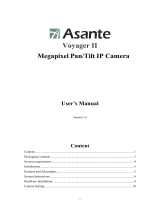Page is loading ...

0 / 58
MPEG-4 Network Camera
UNC 7700
User’s Manual
Version:1.0
Date: 7/12/2007

1 / 58
C
C
a
a
t
t
a
a
l
l
o
o
g
g
1. Introduction ......................................................................................................................3
1.1. What is the MPEG-4 Network Camera? ................................................................3
1.2. Advanced Features................................................................................................3
2. Physical Characteristics...................................................................................................4
3. Installation........................................................................................................................5
3.1. Installation Preview................................................................................................5
3.2. Hardware Installation .............................................................................................6
3.3. Software Installation ..............................................................................................8
3.4. Network Configuration ...........................................................................................9
4. Getting to Know the UNC7700 WEB UI.........................................................................14
5. NC Configuration ...........................................................................................................20
5.1. A/V Settings .........................................................................................................21
– General.........................................................................................................21
– PTZ Settings.................................................................................................26
– External Sources ..........................................................................................27
– On Screen Display .......................................................................................29
5.2. Network Settings..................................................................................................30
– General.........................................................................................................30
– Wireless (Only for wireless models) .............................................................30
– DDNS ...........................................................................................................32
5.3. System.................................................................................................................35
– System Information ......................................................................................35
– Time Configuration .......................................................................................36
– User..............................................................................................................37
5.4. Event ...................................................................................................................38
– General.........................................................................................................38
– Motion Area ..................................................................................................39
– E-Mail / FTP .................................................................................................41
6. Broadband Connections Q&A........................................................................................42
6.1. Case 1 Using default settings ..............................................................................45
6.2. Assigning ports manually .....................................................................................46
6.3. Using 2 or more Public IPs ..................................................................................47
7. Troubleshooting .............................................................................................................48
8. Upgrading the Firmware ................................................................................................50
8.1. The following procedures are for updating the software: .....................................50
9. Restore Factory Default.................................................................................................53

3 / 58
1
1
1
.
.
.
I
I
I
n
n
n
t
t
t
r
r
r
o
o
o
d
d
d
u
u
u
c
c
c
t
t
t
i
i
i
o
o
o
n
n
n
1.1. What is the MPEG-4 Network Camera?
The MPEG-4 Network Camera (hereinafter call to UNC7700) is an Internet-based
digital video surveillance device with a built-in Web server. It uses TCP/IP to
distribute compressed live video over a Local Area Network (LAN) and/or the
Internet through an Ethernet connection.
The UNC7700 is configured and manipulated using the Web-based User Interface
(Web UI) in Microsoft Internet Explorer ™.
The UNC7700 contains an MPEG-4 image compression chipset capable of
delivering streaming, constant or variable bit rate MPEG-4 video over the network
in real-time.
1.2. Advanced Features
Built-in HTTP Web Server.
IP address assignment via IP Installer Software or Web UI.
ActiveX control for Microsoft Internet Explorer ™ providing maximum
performance.
Provide Video conference function.
Provide recording functions on remote host or storage devices.
Support Wireless communication standard. (Optional Wireless Model)
Support some models of PTZ control protocols.
DDNS support for dynamic IP application.
Multi-tiered access control.
Remotely upgradeable firmware and Web UI.
Control of server operations through CGI based scripts for easy integration.
Provide Motion detection, E-Mail / FTP settings and Alert for management.
Low power, fan-less device with hardware watchdog support providing a robust
system for critical environments.
MPEG-4 or MJPEG video compression formats.
30/25 fps @ Full D1 (720 x 480 / 720 x 576) resolution.
Video stream supported by many media players including Quicktime ™.

4 / 58
2
2
2
.
.
.
P
P
P
h
h
h
y
y
y
s
s
s
i
i
i
c
c
c
a
a
a
l
l
l
C
C
C
h
h
h
a
a
a
r
r
r
a
a
a
c
c
c
t
t
t
e
e
e
r
r
r
i
i
i
s
s
s
t
t
t
i
i
i
c
c
c
s
s
s
– Product View
MPEG-4 Network Camera
Stand
Rear Panel View
Adjust Screw
Lens Focus Adjustment
DC Iris Lens Connector

5 / 58
3
3
3
.
.
.
I
I
I
n
n
n
s
s
s
t
t
t
a
a
a
l
l
l
l
l
l
a
a
a
t
t
t
i
i
i
o
o
o
n
n
n
3.1. Installation Preview
There are 3 mains steps required to perform a successful installation:
Hardware installation
Software installation
Network configuration
Hardware installation consists of connecting cables to the UNC7700 including
network, video, and power cables.
Software installation consists of the installation of software that is necessary to
properly view the video from the UNC7700 or to configure the UNC7700 itself.
The software includes:
IP Installer - A utility for locating devices and configuring network settings on a
LAN.
Component Installer - installs all ActiveX components used by devices for
things such as video display and configuration.
Adobe Flash Player - necessary for displaying some components of the Web
UI.
The following are not necessary, but may be used for added convenience:
Recording Software - for displaying and recording simultaneously. Both
MPEG-4 and MJPEG devices are supported.
Note: the MPEG-4 device D1 resolution can only display and record up to 4
channels.
XVID - MPEG-4 codec. If no other MPEG-4 codecs (i.e. DivX, 3ivX, ffdshow,
etc.) are installed on your computer, the Component installer will install this for
you.
QuickTime or VLC - though not necessary, this can be used for viewing the
MPEG-4 stream without a Web browser.
Network configuration consists of modifying the network settings for the UNC7700
in order to successfully connect to the device.

6 / 58
3.2. Hardware Installation
– Hardware Connection
Ensure the UNC7700 is powered off.
Connect the UNC7700 to your network using twisted pair (CAT 5) cable
terminated with a standard RJ-45 connector.
If it is connected to a hub/switch, use a pass-through cable.
If it is connected directly to a PC, use a crossover cable.
Connect the video output from the camera using standard 75 ohm (Ω) coaxial
cable terminated with a BNC connector. (If connecting to a TV, VCR, etc. switch
the corresponding DIP Switch to the off position.
After ensuring that the power supply adapter specifications (Input AC 110V or
220V, Output DC 12V 1A) match the power source, connect the power supply
to the NC.
Verify that the power LED is a constant red and that the network LED is amber.

7 / 58
2 3
– Description of the Connections
1. Power In Jack
z Non PoE model: Connects to the AC
adapter.
z PoE model: The AC adapter is not
necessary. The camera will get the power from the Ethernet cable. Please
follow the below figure for the connection
4 1
2. Ethernet Connector
Standard 10 /100 Base-T port connects to a CAT5 cable with RJ-45 connector. If
you are using the camera with built-in PoE, please follow the below figure for the
connection.
3. Power/Status LED
Power status indicator, Constant red when power is on.
4. Network LED
z Network Link (connected): Constant red.
z Networks have activities: Blink red.
z Data sent out from server: Blink green.
z Network disconnected: Constant slow blinking green.

8 / 58
3.3. Software Installation
With the exception of the Adobe Flash Player all the software that is necessary for
the proper display and use of the UNC7700 is available on the included CD or from
the Web site. For the following installation procedures it is assumed that all
installation media will be taken from the CD.
– IP Installer
The IP Installer is used to locate and configure network cameras and Network
Cameras on the LAN. This utility is useful for conveniently configuring the network
settings of the UNC7700, or for finding a device once the network settings have
been modified.
To install the IP Installer, from the installation CD UI, select IP Installer, then follow
the on screen instructions.
– Adobe Flash Player
Please visit the Adobe Web site at http://www.adobe.com to download and install
the Flash Player.

9 / 58
3.4. Network Configuration
IP Installer is a utility that provides an easier, more efficient way to configure the IP
address and network settings of the UNC7700. It even provides a convenient way
to set the network settings for multiple devices simultaneously using the batch
setting function. Moreover, IP Installer can save the network settings for all devices
as a backup and restore them when necessary.
– Preparation before IP Assignment
Always consult your network administrator before assigning an IP address to
your server in order to avoid using a previously assigned IP address
Ensure the UNC7700 is powered on and correctly connected to the network
MAC Address: Each UNC7700 has a unique Ethernet address (MAC address)
shown on the bottom of the UNC7700 as the serial number (S/N) with 12 digits
(e.g. 000429-XXXX90).
One final note, although the IP Installer is able to find and configure any
UNC7700 on the LAN (except those that are behind a router), it is a good idea
to set the host PC to the same subnet. In order to connect to the Web UI of the
UNC7700 the host PC must be in the same subnet. For more information about
subnets, please consult your network administrator.
– Starting IP Installer
Once IP Installer has been successfully installed on the computer, double click
the IP Installer icon on the desktop, or select it from Start > Programs > IP
Installer.

10 / 58
The IP Installer window is displayed below. Click Tool > Search Network
Device, the available devices will be listed as below.
Using IP Installer
1. From the list, select the device with the MAC Address that corresponds to the
device that is to be configured. The MAC Address is identical to the unit’s
S/N (Serial Number).
2. Double click the item to open the Property Page dialog box for the selected
device or click the menu bar View > Property.

11 / 58
3. After filling in the properties, click [Synchronize] button to complete the
configuration settings and save in the network camera and PC
immediately.
4. If click [OK] button, the configuration is only be saved in the PC.
Opening the Web UI
To access the Web UI of the selected unit, right-click on an item in the list and
select Open Web, or click View > Open Web on the menu bar.
If the device has been configured correctly, the default Web browser will open
to the UNC7700 home page of the selected device.
If the QuickTime Player has been properly installed, and the video input has been
properly connected, then the NC Web UI will display a live video stream.

12 / 58
The UNC7700 supports video display using either QuickTime (default) or ActiveX.
The ActiveX control is only supported in Microsoft Internet Explorer for Windows
operating systems.

13 / 58
If the device has been configured to display the video using the ActiveX control,
when the Web UI opens for the first time through Internet Explorer, the Internet
Security settings must be lowered to perform a one-time-only installation of the
ActiveX component.
– The procedure of the ActiveX is as follows
Before connecting to the UNC7700 Web UI, from the Tools menu, select
Internet Options.
Click the Security tab and take note of your current security settings.
Set the security level to Low and click OK.
Type the URL or IP address of the UNC7700 into the Address field.
A dialog box will pop up asking if the ActiveX control should be installed.
Click “Yes” to start the installation.
Once the ActiveX installation is complete, return the security settings to their
original value, as noted above.

14 / 58
4
4
4
.
.
.
G
G
G
e
e
e
t
t
t
t
t
t
i
i
i
n
n
n
g
g
g
t
t
t
o
o
o
K
K
K
n
n
n
o
o
o
w
w
w
t
t
t
h
h
h
e
e
e
U
U
U
N
N
N
C
C
C
7
7
7
7
7
7
0
0
0
0
0
0
W
W
W
E
E
E
B
B
B
U
U
U
I
I
I
The UNC7700 Web UI is basically divided into display and configuration. The home
page is the video display page which can be seen below.
– Main Menu
Menu Language Selection
Click a language name to change the language display for the complete Web UI.
There are three kinds of languages can be selected, they are English,
Traditional Chinese and Simplified Chinese.
Video Channel
Displays either a single video source (from 1 to 4), or all 4 channels
Select “Actual” to display the video stream at the real resolution
Select “All” to display the local video stream as well as 3 external video
sources. It is only available for the Network Camera.

15 / 58
Video Status
Display the status for the selected channel on the tab:
Video IP, RTSP Port, Resolution, PTZ, Video Type (Mpeg4 or
Mjpeg) and Audio.
z Audio
¾ Audio ON
Voice is currently ON; select which channel should be the one for
broadcasting the audio.
¾ Audio OFF
Voice is currently OFF, click on the icon to turn off the voice feature.
z Record Button
Start Recording / Stop Recording
Click on the “Record” button to start or stop recording.
Note: This option saves a video streaming into the local computer as an AVI file,
and it will be named under Locals_Rec_-YYYYMMDD-HHMMSS.avi.
For “YYYYMMDD” stand for year, month and date respectively
For “HHMMSS” stand for hour, minutes, seconds respectively.
The path to save the recorded files is listed under Recording Setting.
The device will create the folder automatically.
z Rotation Button
Turn the image for 90, 180 and 270 degrees. It’s clockwise direction.
Configuration
Click Configuration to open the configuration pages.
This part of detailed contents will be introduced in the “Ch1 NC Configuration”.

16 / 58
Video Conference
Click “Configuration” to open the configuration pages.
z Location
Define the settings for the local device.
z Remote
Define the settings for the remote device, either IP Camera or Network
Camera.

17 / 58
z
Record Setting Video Conference
¾ Reserve Space:
Set the total file space for the recording. The unit is in MB.
¾ Max File Length:
Set the file space that a single will be using. The unit is in MB.
¾ Save File Path:
Indicate which folder should be the file saved to.
¾ Local File Name:
Input the name for the local file.
¾ Remote File Name:
Input the name for the remote file.
¾ Cycle Recording:
This feature indicates if the old space should be used or not for the
recording. Make a checkmark in order to enable this function. If you enable
this feature, old files will be deleted.
¾ Sync to TimeStamp:
This feature enables the file to be saved according to the time. When the
video file is displayed, the video will make a match between the frames and
the time.

18 / 58
z
Record Setting Video Conference
¾ IP Address:
Enter a valid IP address from a remote IP Camera or Network Camera.
¾ HTTP Port:
Enter the port number used for the remote IP address to display the video.
¾ User Name / Password:
Enter the respective Username and Password if applicable. If no user has
been set for the device, the default value should be “root” and “pass”
respectively.
¾ Video Channel 1~4:
Video channels from 2 to 4 are applicable for Network Cameras
¾ Video Type:
Select from MJPEG or MPEG4 Network Cameras or IP Cameras.
Please refer to the original document of the device for a better description.
¾ Rotation:
Rotation degrees run from 0 to 270 degrees for a permanent digital position.
¾ RTSP Port:
Enter a RTSP Port used for streaming in case the external source is an
MPEG4 device.

19 / 58
¾
Name:
Enter a name for the remote device.
¾ PTZ Model:
Support some kinds of PTZ models to control remote devices.
Note: If your PTZ devices don’t support these models on the menu list, please
contact with your distributor.
¾ Product Type:
Select from MJPEG or MPEG4 Network Cameras or IP Cameras. Please
refer to the original document of the device for a better description.
Recording Setting
Click Recording Setting to open the configuration pages.
z Location of Recorded Files:
Indicates the folder path in which the files will be recorded.
z Local Source file name:
Enter a name for the recorded video
z External Source File Name:
Enter a different name from the local source file name.
Full Screen
Maximizes to view the selected channels into full screen
/