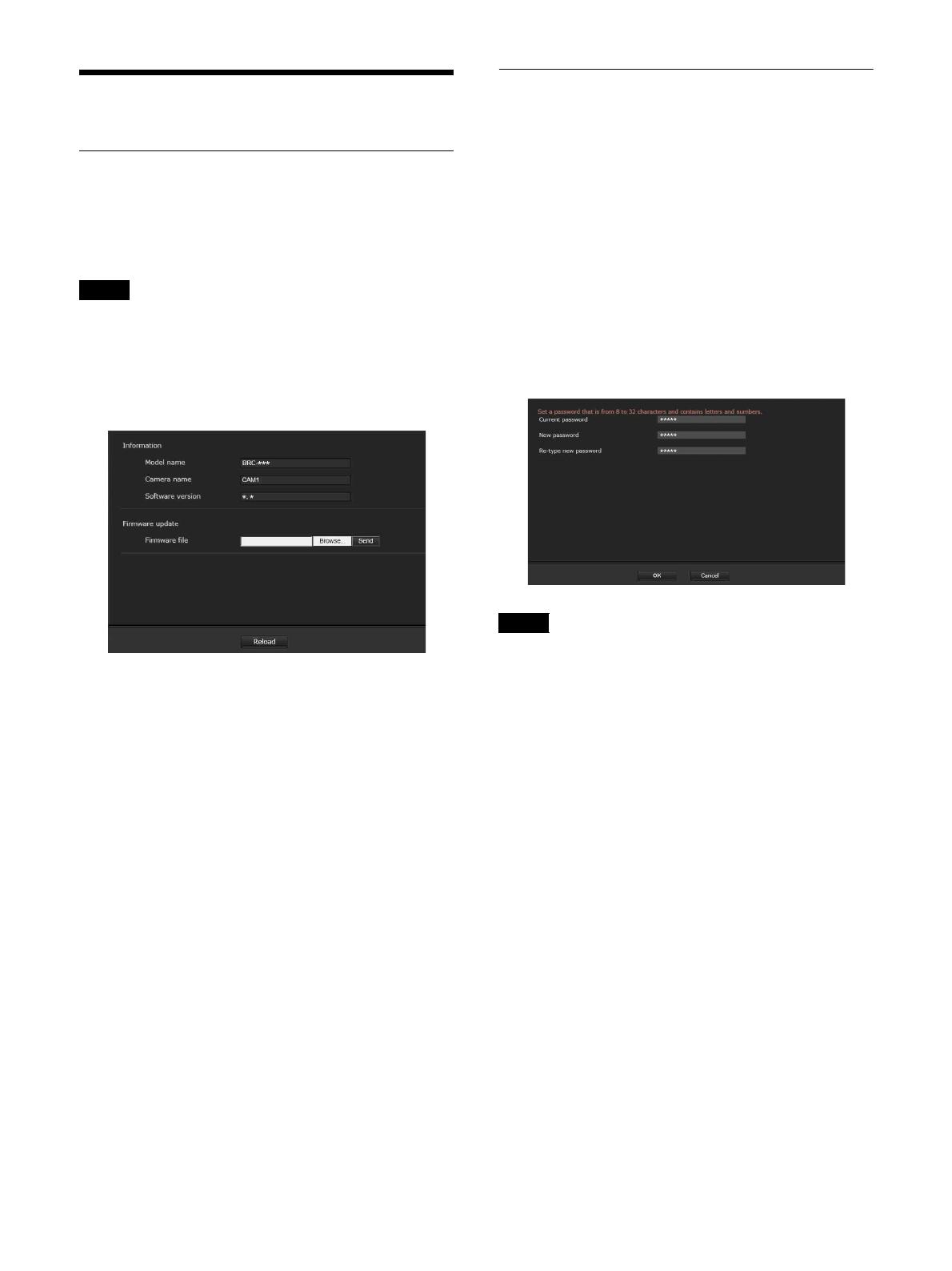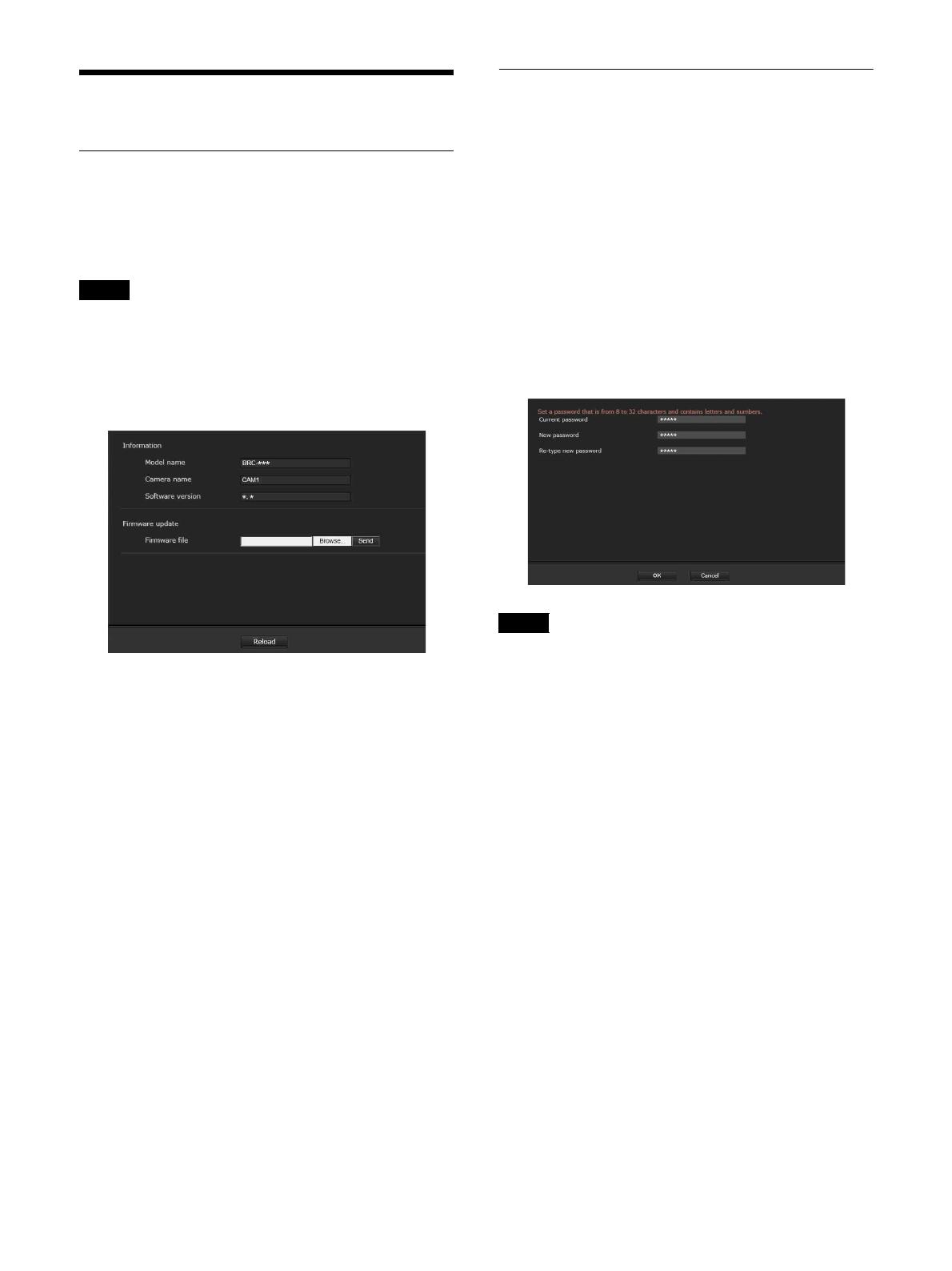
3
Operation
Firmware update tab
You can upgrade the firmware from this tab. The Model
name of the camera, Camera name, and Software
version are displayed.
The password change screen is displayed when the
camera is accessed using the factory-set password. You
can view the Firmware update tab after changing the
password.
Display sample: If the OS language is English
Upgrading the firmware
You can upgrade the firmware as follows:
1
Click the Browse... button to select the firmware
file.
2
Click the Send button.
3
Click the OK button when the “Start update?”
message is displayed.
The message is closed and “Upgrading firmware”
is shown instead. You cannot access the camera
while the upgrading is in progress.
Checking the version after the update
It takes approximately 10 minutes to upgrade the
firmware.
When the upgrading is completed, the camera
automatically starts in the new upgraded version. Click
the Reload button after the reboot. The firmware version
after the update will be displayed in Software version on
the screen.
Password tab
This tab is for changing the password. The length of the
password should be between 8 to 32 characters.
Alphanumeric characters, hyphens “-”, and underscores
“_” can be used in the password. The password must
contain both letters and numbers.
The password can be changed as follows:
1
Enter your current password in the “Current
password” field.
2
Enter your new password in the “New password”
and “Re-type new password” fields.
3
Press the OK button.
The user name cannot be changed.
Note
Note