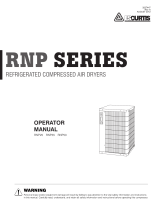Page is loading ...

HRD SERIES
HEATLESS COMPRESSED AIR DRYERS
OPERATOR’S
INSTRUCTION MANUAL
HRD56 – HRD3250
HRD56EM – HRD3250EM
English: 1-1
Español: 2-1
Français: 3-1
Before installation or starting the dryer for the
first time, study this manual carefully to
obtain a clear knowledge of the dryer and of
the duties to be performed while operating
and maintaining the dryer.
RETAIN THIS MANUAL WITH DRYER.
This technical manual contains IMPORTANT
SAFETY DATA and should be kept with the
dryer at all times.
Bulletin 378 (7/00)


HRD and HRD-EM Series (Bulletin 378) 1-1
HRD SERIES
HEATLESS COMPRESSED AIR DRYERS
OPERATOR’S
INSTRUCTION MANUAL
HRD56 – HRD3250
HRD56EM – HRD3250EM
Before installation or starting the dryer for the
first time, study this manual carefully to
obtain a clear knowledge of the dryer and of
the duties to be performed while operating
and maintaining the dryer.
RETAIN THIS MANUAL WITH DRYER.
This technical manual contains IMPORTANT
SAFETY DATA and should be kept with the
dryer at all times.
Bulletin 378 (7/00)

1-2 HRD and HRD-EM Series (Bulletin 378)
Table of Contents
INTRODUCTION.....................................1-3
SAFETY ..........................................1-3
INSTALLATION.....................................1-3
Receiving and Inspection .................................1-3
Handling ..........................................1-3
Ambient Air Temperature .................................1-4
Location and Clearance ..................................1-4
System Arrangement ....................................1-4
Piping and Connections ..................................1-4
Desiccant ..........................................1-5
Mufflers ..........................................1-5
Electrical Connections ...................................1-6
INSTRUMENTATION ..................................1-6
Models HRD56 through HRD3250 ............................1-6
Models HRD56EM through HRD3250EM ........................1-6
Power ON Light ......................................1-6
Vessel Pressure Gauges ..................................1-6
Purge Flow Indicator....................................1-6
Switch-Failure Alarm ...................................1-6
Moisture Indicator .....................................1-6
High-Humidity Alarm (HRD-EM only) ..........................1-6
Compu-Purge (HRD-EM only) ..............................1-7
HOW IT WORKS (HRD SERIES) ...........................1-7
HOW IT WORKS (HRD-EM SERIES) .........................1-8
Compu-Purge Control ...................................1-9
AUTOMATIC DRAIN VALVE (ADV) .........................1-9
START-UP.........................................1-9
Dew Point.........................................1-10
Dew Point Adjustment ..................................1-10
Dew Point Verification ..................................1-11
MAINTENANCE ....................................1-11
Desiccant Dusting.....................................1-11
Shutdown .........................................1-12
Maintenance Schedule ..................................1-12
Daily ...........................................1-12
Weekly ..........................................1-13
Monthly ..........................................1-13
Yearly ...........................................1-13
Returns to Manufacturer .................................1-13
Desiccant Replacement ..................................1-13
Filter Element Replacement ...............................1-14
Servicing The Internal Float Drain Valve (If Equipped) .................1-16
Automatic Drain Valve (ADV) Disassembly and Servicing ...............1-17
High-Humidity Alarm Field Adjustment (HRD-EM only)................1-18
Care of Compu-Purge Sensors ..............................1-19
LCD Display Information ................................1-19
Indicators and Alarms ..................................1-19
FIELD SERVICE GUIDE ...............................1-20
REPLACEMENTPARTS................................A-1
ELECTRICAL SCHEMATICS .............................A-1

INTRODUCTION
HRD Series and HRD-EM (Energy Management) Se
-
ries heatless desiccant compressed air dryers remove
moisture from compressed air to achieve a standard
pressure dew point of –40°F. Refer to Table 5 for rated
capacity and other dryer specifications. The heatless
dryer supplies a continuous flow of dry compressed air
by alternately cycling the airflow through two desic
-
cant beds; one adsorbs moisture from the inlet air
while the other is regenerated by a portion of the dry
air from the active bed.
To ensure continuing good dryer performance and safe
operation, everyone who installs, uses or maintains the
dryer must read and carefully follow the instructions in
this manual. Throughout the manual, the word dryer is
used to refer to HRD and HRD-EM Series heatless air
dryers.
SAFETY
HRD and HRD-EM Series dryers are designed and
built with safety as a prime consideration; industry-
accepted safety factors have been used in the design.
Each dryer is checked at the factory for safety and op-
eration. The desiccant vessels are hydrostatically
tested to 1½ times the maximum pressure in accor-
dance with ASME code requirements. A factory-
installed safety relief valve is standard on each dryer.
WARNING
The following safety rules must be observed to
ensure safe dryer operation. Failure to follow
these rules may void the warranty or result in
dryer damage or personal injury.
1. Never install or try to repair any dryer that has
been damaged in shipment. See the Receiving and
Inspection instructions in this manual for appro
-
priate action.
2. Never operate the dryer at pressures or tempera
-
tures above the maximum conditions shown on
the data plate.
3. Always supply electrical power that complies
with the voltage shown on the data plate.
4. Never dismantle or work on any component of the
dryer or compressed air system under pressure.
Vent internal air pressure to the atmosphere be
-
fore servicing.
5. Never perform electrical service on the dryer un
-
less the main power supply has been discon
-
nected. Parts of the control circuit may remain
energized when the power switch is turned off.
6. Use only genuine replacement parts from the
manufacturer. The manufacturer bears no respon
-
sibility for hazards caused by the use of unauthor
-
ized parts.
Safety instructions in this manual are boldfaced for
emphasis. The signal words DANGER, WARNING
and CAUTION are used to indicate hazard serious
-
ness levels as follows:
DANGER—Immediate hazard which will result in se
-
vere injury or death.
WARNING—Hazard or unsafe practice which could
result in severe injury or death.
CAUTION—Hazard or unsafe practice which could
result in minor injury or in product or property dam
-
age.
The dryer data plate, attached to the electrical control
box, contains critical safety and identification informa
-
tion. If the data plate is missing or defaced, immediate
-
ly contact your local distributor for a replacement.
INSTALLATION
Receiving and Inspection
Immediately upon receipt of the dryer, thoroughly in-
spect for damage that may have occurred during ship-
ping. Since the dryer is shipped F.O.B. New Castle,
Delaware, the carrier is legally responsible for damage
incurred during shipping. Shipping damage is not cov-
ered by the dryer warranty.
If goods are received short or damaged, notify the car
-
rier and insist on a notation of the loss on the face of
the bill of lading. Otherwise no claim can be enforced
against the carrier.
If concealed loss or damage is discovered, notify the
carrier at once and request an inspection. The carrier
will make an inspection and grant a concealed damage
notation. The carrier will not consider any claim for
loss or damage unless an inspection has been made. If
you give the carrier a clear receipt for goods that have
been damaged or lost in transit, you do so at your own
risk and expense.
If there is any damage, file a claim with the carrier,
then call your local distributor for further instructions.
Handling
The dryer is designed to be moved by means of the
shipping skid or the base channels. Handle the dryer
with care and only with equipment capable of lifting
the load.
HRD and HRD-EM Series (Bulletin 378) 1-3

Ambient Air Temperature
Locate the dryer under cover in an area where the am
-
bient air temperature is between 35°F and 120°F.
Location and Clearance
Install the dryer on a level pad. The dryer is provided
with a minimum
5
8
-inch diameter anchor bolt holes.
For dryers 56 through 600 scfm, anchor the dryer to
the floor with four ½-inch diameter bolts with a mini
-
mum 4-inch thread engagement. For dryers 800 scfm
and larger, anchor the dryer to the floor with four ¾-
inch diameter bolts with a minimum 6-inch thread en
-
gagement. Allow 24 inches clearance on all sides of
the dryer for servicing. Provide adequate clearance for
prefilter and afterfilter element replacement. Provide
protection for the dryer if it is installed where heavy
vehicles or similar portable equipment is likely to
cause damage.
System Arrangement
Install the dryer downstream of an aftercooler and sep-
arator so that the dryer inlet air is between 60°F and
120°F and contains no liquid water. Liquid water
and/or inlet air temperatures above 100°F can reduce
drying capacity. Contact your local distributor for in-
formation on proper dryer sizing at elevated inlet air
temperatures.
Oil contaminates the desiccant, reducing drying effi-
ciency and desiccant life. An oil-removing filter is in-
stalled at the dryer inlet to protect the desiccant from
oil contaminants. A particulate filter is installed after
the dryer to remove dirt and other solid particles.
Piping and Connections
All external piping must be supplied by the user unless
otherwise specified. Refer to Table 1 for connection
sizes. Inlet and outlet manual shutoff valves and a vent
valve are recommended so the dryer and filters can be
isolated and depressurized for servicing. Refer to Fig
-
ure 1 for recommended piping layout. The connections
and pipe fittings must be rated for or exceed the maxi
-
mum operating pressure given on the dryer data plate
and must be in accordance with industry-wide codes.
Table 1
CONNECTIONS
Model
Connections
(inches)
Inlet Outlet
HRD56 / HRD56EM ¾ NPT ½ NPT
HRD100 / HRD100EM 1 NPT ¾ NPT
HRD160 / HRD160EM 1¼ NPT 1 NPT
HRD200 / HRD200EM 1½ NPT 1¼ NPT
Model
Connections
(inches)
Inlet Outlet
HRD275 / HRD275EM 2 NPT 1¼ NPT
HRD350 / HRD350EM 2 NPT 1¼ NPT
HRD475 / HRD475EM 2 NPT 1½ NPT
HRD600 / HRD600EM 2½ NPT 2 NPT
HRD800 / HRD800EM 3 NPT 2½ NPT
HRD1000 / HRD1000EM 3 NPT 2½ NPT
HRD1200 / HRD1200EM 3 NPT 3 NPT
HRD1450 / HRD1450EM 3 NPT 3 NPT
HRD1710 / HRD1710EM 4 NPT 3 NPT
HRD2010 / HRD2010EM 4 FLG 4 FLG
HRD2250 / HRD2250EM 4 FLG 4 FLG
HRD2600 / HRD2600EM 4 FLG 4 FLG
HRD3250 / HRD3250EM 6 FLG 4 FLG
Be sure all piping is supported. Do not allow the
weight of any piping to bear on the dryer or filters.
Piping must be the same size as or larger than the
dryer connections. Piping smaller than the dryer con-
nections will cause high pressure drop and reduce dry-
ing capacity.
If the purge exhaust muffler piping must be extended
outside the dryer area, the piping must be sized so that
it will cause no more than 0.25 psig back pressure.
Back pressure reduces the capacity of the dryer.
1-4 HRD and HRD-EM Series (Bulletin 378)
Figure 1
RECOMMENDED PIPING LAYOUT

Consult your local distributor for piping details if re
-
quired.
Dryer bypass piping may be installed to allow uninter
-
rupted airflow during servicing. If the downstream ap
-
plication cannot tolerate unprocessed air for short
periods, install a second dryer in the bypass line.
CAUTION
Do not hydrostatically test the piping with the
dryer in the system. The desiccant will be
damaged if saturated with water.
Desiccant
HRD and HRD-EM Series dryers use activated alu
-
mina as the desiccant in the dryer vessels.
Models 56 through 600 scfm are shipped with acti
-
vated alumina in the dryer vessels. Activated alumina
is shipped loose with all other standard models.
All desiccant shipped loose must be added to the
dryer vessels before the dryer is put into service.
Refer to Table 2 for quantity per vessel.
Table 2
DESICCANT REQUIREMENTS
Dryer Model No
Activated Alumina
(lbs per vessel)
HRD56 / HRD56EM 31
HRD100 / HRD100EM 60
HRD160 / HRD160EM 95
HRD200 / HRD200EM 120
HRD275 / HRD275EM 165
HRD350 / HRD350EM 210
HRD475 / HRD475EM 285
HRD600 / HRD600EM 366
HRD800 / HRD800EM 475
HRD1000 / HRD1000EM 600
HRD1200 / HRD1200EM 725
HRD1450 / HRD1450EM 880
HRD1710 / HRD1710EM 1,025
HRD2010 / HRD2010EM 1,200
HRD2250 / HRD2250EM 1,366
HRD2600 / HRD2600EM 1,567
HRD3250 / HRD3250EM 1,975
To add desiccant:
WARNING
The following procedure provides instructions
for adding the initial desiccant to the vessels. If
replacing desiccant, refer to the instructions
on page 1-13.
1. Verify pressure gauges of both vessels indicate 0
psig. If not, depressurize the vessels according to
the shutdown instructions on page 1-12.
2. Remove the pipe plug from the desiccant fill port
at the top of each vessel. Refer to the dryer label
for the schematic depicting the fill port location.
CAUTION
Pouring desiccant creates a fine dust; safety
goggles, gloves and dust mask should be
worn by personnel installing desiccant. Refer
to the Material Safety Data Sheet (MSDS) on
page 1-23 for more complete information.
Do not tamp the desiccant in vessels. Tamping
damages desiccant and causes dusting.
3. Carefully pour activated alumina into the vessels
through the fill port.
4. Tap the vessels with a rubber mallet to ensure uni-
form distribution of the desiccant.
5. Replace the plugs in the fill port connections.
Mufflers
Purge exhaust mufflers are supplied with every dryer.
If they are not factory installed, they must be screwed
into the purge exhaust connection on the lower mani
-
fold piping before the dryer is operated. Desiccant
dusting may cause a restriction in the purge exhaust
muffler shortly after start-up. Depending on the dryer
model, the muffler cores may be in the control enclo
-
sure or strapped to a vessel leg. For additional infor
-
mation see Desiccant Dusting in the Maintenance
section, page 1-11.
WARNING
Operating dryer without mufflers will cause
noise levels exceeding OSHA standards.
Remove mufflers only for servicing and
maintenance and only after internal pressure
of dryer has been completely vented to
atmosphere.
HRD and HRD-EM Series (Bulletin 378) 1-5

Electrical Connections
The dryer is prewired, ready for use. Connect the dryer
to the power supply specified on the data plate. Con
-
nections, marked L1 and L2, are on a terminal strip in
-
side the electrical box. Make connections through the
plugged hole (identified by a tag) on the bottom right
of the box.
DANGER
Ground the dryer using the connection
supplied inside the electrical box. Refer to the
electrical schematic at the back of this manual
for connection details.
Important Note: Do not switch power to the dryer
on and off via a remote disconnect. To avoid dryer
malfunction, power to the unit must be switched on
and off using the switch on the dryer control panel.
INSTRUMENTATION
The following instrumentation helps in monitoring
dryer operation and performance. Instruments which
are available on either the HRD or HRD-EM (energy
management) are so noted.
Models HRD56 through HRD3250
HRD Series dryers are rated NEMA 1 and include fol-
lowing:
• Power ON light
• Vessel pressure gauges
•
Purge flow indicator
•
Switch-Failure Alarm
•
Moisture Indicator
Models HRD56EM through HRD3250EM
HRD-EM Series dryers are rated NEMA 4 and include
the following:
•
Power ON light
•
Vessel pressure gauges
•
Purge flow indicator
•
Switch-Failure Alarm
•
High-Humidity Indicator
•
Compu-Purge
•
Digital Display
•
Moisture Indicator
•
Audible alarm with auxiliary contacts
Power ON Light
The power ON light on the control panel indicates
when the dryer is turned on and operating.
Vessel Pressure Gauges
A gauge mounted on the gauge bracket indicates
which vessel is onstream and which is regenerating.
The gauge for the onstream vessel indicates operating
pressure; the gauge for the regenerating vessel indi
-
cates 0 psig.
Purge Flow Indicator
A gauge mounted on the gauge bracket of the dryer in
-
dicates purge air pressure as an approximate measure
of purge airflow when used with the calibration graph
shipped with the dryer. To approximate purge airflow,
locate the pressure gauge reading (psig) on the hori
-
zontal axis of the graph. Follow the pressure upward
until it intersects the calibration curve. Follow this
point to the left until it intersects the vertical axis. This
point on the vertical axis is approximately the purge
airflow.
Switch-Failure Alarm
Pressure sensors located on each vessel trigger both
audible and visible alarms if a vessel does not depres-
surize at the completion of its drying cycle. A red
light, labeled SWITCH FAILURE, is located on the
electrical panel. A time-delay relay is included sepa-
rately in the dryer packaging. The relay must be
mounted into the electrical panel before start-up. The
electrical schematic at the back of this manual gives
wiring details.
Moisture Indicator
A color-change moisture indicator is shipped sepa
-
rately in a moisture-proof bag. The moisture indicator
should be installed in a customer-supplied 1¼-inch
NPT threaded port at the dryer outlet. The indicator is
green when dry. The color changes to yellow when the
relative humidity of the dryer outlet air is approxi
-
mately 4%-5%. This indicator is intended only as an
inexpensive means of determining possible dryer mal
-
function.
High-Humidity Alarm (HRD-EM only)
A moisture sensor in the dryer outlet manifold moni
-
tors the relative humidity of the outlet air. The sensor
triggers audible and visible alarms if the relative hu
-
midity of the outlet air exceeds the factory setting. The
audible alarm is located near the control enclosure. A
red light, labeled HIGH HUMIDITY, is located on the
electrical panel. A set-plug adjustment bulb (refer to
Figure 9) is included for use in calibrating the
1-6 HRD and HRD-EM Series (Bulletin 378)

high-humidity alarm. Contacts for remote annunciators
are connected to the terminal strip in the electrical en
-
closure; refer to the electrical schematic for terminal
numbers. Refer to the maintenance section of this
manual for field adjustment instructions.
Compu-Purge (HRD-EM only)
Indicators
HRD-EM Series dryers are equipped with
Compu-Purge
®
control which has an indicating panel
(Figure 2) on the door of the main electrical box.
These indicators help in monitoring dryer operation
and performance. If the dryer malfunctions, first check
this panel to determine the cause of the problem.
Light Function
Power ON
Lights when switch is in “ON” position
and power is supplied to dryer.
Variable Purge
Mode
Lights when drying cycle is controlled
by the microcomputer.
High Inlet Air
Temperature
Lights when inlet air temperature ex
-
ceeds 120°F. Excessive inlet air tem
-
perature significantly decreases
drying capacity and may result in
higher dew point.
Dryer Overload
Lights when inlet dryer load exceeds
dryer ability to maintain dew point.
Low Inlet Air
Pressure
Lights when inlet air pressure is less
than 65 psig. See Maintenance sec-
tion (page 1-11) for additional infor-
mation.
Sensor
Malfunction
Lights when temperature or pressure
sensor sends the microcomputer a
reading which is outside the normal
range of the sensor. See Maintenance
section (page 1-11) for additional in
-
formation.
High Humidity
Lights when the high humidity moni
-
tor senses excessive moisture in the
outlet air. High humidity may result
when dryer is slugged with water.
Failure-to-Switch
Lights if airflow fails to alternate be
-
tween desiccant vessels at desig
-
nated switching time. Failure to switch
causes desiccant saturation, resulting
in higher dew point.
Liquid Crystal Digital (LCD) Display
The LCD display is above the indicating panel on the
main electrical box. It displays “INLET AIR TEM
-
PERATURE” (°F) and “ENERGY SAVINGS” as a
percent of dryer capacity. See Maintenance section,
page 1-11, for complete description of additional read
-
outs.
Audible Alarm
Indicates high-humidity and failure-to-switch alarm
condition.
Remote Contacts
Powered 120 volt, normally open, contacts (1 amp
max.) are furnished to allow hookup of remote audible
or visible system malfunction alarms. Hookup contacts
are identified by a tag on the bottom center of the elec-
trical box.
HOW IT WORKS (HRD SERIES)
HRD Series heatless dryers provide a continuous sup
-
ply of dry compressed air by automatically cycling the
flow of air through two desiccant beds. While one bed
is adsorbing moisture from the inlet air, the other bed
is being reactivated by a portion of the dried air. Cy
-
cling is controlled by a cam timer. Figure 3 shows the
airflow through the dryer with vessel A onstream and
vessel B being reactivated.
Saturated air enters the prefilter which separates oil
mists, liquid oil, water and particulates from the air
-
stream. Separated contaminants are discharged
through the prefilter drain. With purge valve E closed,
filtered air flows through shuttle valve S into the bot
-
tom of vessel A; moisture is removed from the air
-
stream by the desiccant. Dry air exits the top of the
vessel and divides into two streams: process air exits
through the shuttle valve T, passes through the particu
-
late afterfilter and continues to the process.
HRD and HRD-EM Series (Bulletin 378) 1-7
Figure 2
COMPU-PURGE
®
INDICATING PANEL

A portion of the dried air (purge air) is metered
through orifice C and reduced to atmospheric pressure
by orifice D, greatly expanding its volume. The ex
-
panded purge air flows down through vessel B and out
through the purge valve F and muffler, carrying away
moisture adsorbed by the desiccant in the previous cy
-
cle.
The dryer operates this way for approximately four
minutes. Then purge valve F closes, allowing vessel B
to gradually repressurize for approximately one minute
before the cycle changes. The cycle timing sequence
will vary depending on operating pressure. At
switchover, purge valve E opens to depressurize vessel
A. This causes shuttle valves S and T to shift so that
vessel B is onstream and vessel A is being reactivated.
HOW IT WORKS (HRD-EM SERIES)
Figure 4 shows the airflow through the dryer with ves
-
sel A drying and vessel B regenerating.
Saturated air enters the prefilter which separates oil
mists, liquid oil, water and particulates from the
airstream. Separated contaminants are discharged
through the prefilter drain. With exhaust valve C open
and D closed, filtered air enters the inlet shuttle valve
and is directed through vessel A, where moisture is ad
-
sorbed by the desiccant. Dry air exits the vessel, passes
through the outlet shuttle valve and divides into two
streams. The process air passes through the particulate
afterfilter and continues to the process.
A portion of the dried air passes through the purge ori
-
fice at approximately atmospheric pressure and passes
downward through vessel B, where it desorbs moisture
from the desiccant. Wet purge air exhausts to the at
-
mosphere through exhaust valve C and muffler E.
When regeneration is complete, exhaust valve C closes
and vessel B is repressurized to dryer operating pres
-
sure. Vessel B is completely regenerated and
repressurized, ready for the next drying cycle.
1-8 HRD and HRD-EM Series (Bulletin 378)
Figure 3
AIRFLOW SCHEMATIC (HRD Series)
Figure 4
AIR FLOW SCHEMATIC (HRD-EM Series)

At the end of the drying period, exhaust valve D
opens, vessel A depressurizes, inlet and outlet shuttle
valves shift, inlet flow switches to vessel B and the
drying/regenerating cycle is repeated.
Inlet air continues to flow through one vessel for half
of the standard 10-minute cycle.
Compu-Purge Control
Compu-Purge control uses a microcomputer to adjust
the purge airflow rate and drying cycle to automati
-
cally match purge air to the inlet moisture load.
Electronic temperature and pressure sensors continu
-
ously track inlet temperature and inlet and outlet pres
-
sure and transmit these to the microcomputer. The
microcomputer calculates the dryer load and the most
efficient combination of purge flow rate and duration
to regenerate the moisture adsorbed during the drying
period.
Purge flow rate can be varied from 0 to 20% in incre
-
ments of 5% by purge control valves 1 and 2. Purge
duration can also be varied. The optimum combination
of purge control valve openings is automatically se-
lected by the microcomputer to supply only as much
purge air as needed for complete regeneration.
When the amount of purge air required to regenerate
the desiccant is more than 20% of the inlet flow, the
dryer will operate on a shortened cycle until the over-
load condition is corrected. The dryer will operate on a
5-minute cycle when in the Overload Mode.
The microcomputer uses three modes of dryer opera-
tion to match the inlet moisture load:
•
Compu-Purge Mode – When the microcom
-
puter adjusts purge air to match dryer load re
-
quirements, the dryer is operating in the
Compu-Purge mode.
•
Standby Mode – When there is low or no de
-
mand for air, the dryer operates in a standby
mode: the dryer purges until the desiccant is re
-
generated, the vessels repressurize, then the
dryer automatically shuts down; the dryer
purges every 30 minutes to assure dew point
performance.
•
Fixed-Cycle Mode – If all sensors malfunction,
the “Variable Purge Mode” light will turn off
and the dryer will automatically operate in a
fixed cycle mode, using 15% of the design air
-
flow to regenerate the offstream vessel. If only
one sensor malfunctions, the dryer will default
to standard conditions for that sensor and con
-
tinue to operate in the Variable Purge Mode.
See Maintenance section, page 1-11, for addi
-
tional information.
AUTOMATIC DRAIN VALVE (ADV)
Dryers rated 200 scfm and larger are equipped with an
electronic drain valve that automatically discharges
condensate from the prefilter.
The ADV has two LED indicators and a test button to
help verify operation. Pushing the test button causes
the drain port to click open. One LED indicates that
power is supplied to the ADV; the other LED indicates
that the drain port is open. The power indicator turns
off when the drain port opens. If either LED fails to
turn on at the proper time, refer to the maintenance
section of this manual. If the dryer is under warranty,
call your local distributor for authorization before
servicing.
ADV operation is controlled by an electronic timer.
The drain opening can be set from 0.5 to 10 sec. The
drain cycle can be set from 0.5 to 45 min.
To minimize air losses, the timer should be adjusted to
open the port just long enough to discharge accumu-
lated condensate. The timer is properly set if nothing
but air vents at the end of the open period. If air vents
for more than a few seconds, set the timer for a longer
cycle or shorter drain opening. If liquid is still dis-
charging when the port closes, set the timer for a
shorter cycle or longer drain opening.
START-UP
Once your HRD/HRD-EM Series dryer has been in
-
stalled according to instructions, it is ready for start-
up.
To start the dryer:
1. Close customer-supplied shutoff valve at dryer in
-
let.
2. Open customer-supplied bypass valve, if installed.
3. Close customer-supplied letdown and shutoff
valves at dryer outlet.
4. Supply compressed air up to inlet shutoff valve.
5. Slowly open inlet shutoff valve and wait for dryer
to reach operating pressure. Pressure gauges on
both dryer vessels will indicate operating pres
-
sure.
6. Check all piping connections for air leaks. Rem
-
edy leaks before continuing start-up.
7. For HRD Series dryers:
HRD and HRD-EM Series (Bulletin 378) 1-9

•
Turn on the power switch located on the control
enclosure. Depending on the position of the
switching valve and specified operating pres
-
sure, one of the vessels will depressurize, or
both vessels will remain pressurized for up to
90 seconds, then one will depressurize.
•
Operate the dryer for three cycles to verify sat
-
isfactory operation. The dryer cycle is 10 min
-
utes with each vessel onstream for five minutes.
8. For HRD-EM Series dryers:
•
Turn on power switch on electrical box.
•
When power switch is turned on “power on”
light will light. Both vessels will remain at
pressure for up to 60 seconds, then one will
depressurize and the green “Variable Purge”
light will light.
•
The LCD display will show in sequence:
DELTECH ENGINEERING, L.P., COPYRIGHT
1988...1991
INLET TEMP. 99° ENERGY SAVINGS = 80%
NO MALFUNCTIONS EXIST
FIRST CYCLE OF OPERATION
USING DEFAULT VALUES
During the next five minutes, the microcom-
puter will check itself for any malfunctions.
The dryer will operate in a fixed-cycle mode,
using 15% purge, during start-up.
At the end of this period, dryer operation will
be computer-controlled, the “Variable Purge
Mode” light will be on and the microcomputer
will automatically control purge rate to match
the dryer load.
The LCD display will show:
INLET TEMP XX ENERGY SAVINGS = XX%
NO MALFUNCTION EXISTS
If there is low or no demand for compressed
air, the dryer will go into the standby mode.
(See Compu-Purge Control section.)
The LCD display will show:
NO LOAD ON DRYER
IN STANDBY MODE: SAVING PURGE AIR
•
Turn alarm silencer switch on front of electrical
box to “ON.”
9. Slowly open the outlet shutoff valve.
10. Close customer-supplied bypass valve.
Dew Point
The pressure dew point of the outlet air is controlled
by the amount of purge air used for reactivation. Purge
airflow is continuous and is adjustable within a set
range. The dew point can be manually adjusted ±20
degrees (depending on operating conditions) using the
purge adjustment valve. Closing the valve will result
in a higher dew point. Opening the valve will result in
a lower dew point. Dryer installation and start-up must
be completed before the purge valve is adjusted.
For applications requiring dew points outside this
range, contact your local distributor.
Dew Point Adjustment
After your dryer has been installed and the start-up
procedure completed, adjust the dryer for a –40°F dew
point as follows.
1. Determine air pressure (psig) at the dryer inlet.
2. Refer to Table 3. For your model and inlet air
pressure, determine the inlet airflow and average
purge rate (% of inlet air) required to produce a
–40°F dew point.
3. Calculate the required purge flow (scfm):
Purge Flow = Purge Rate x Inlet Flow
4. Refer to the purge flow calibration graph shipped
with the dryer. On the graph, locate the average
purge airflow (calculated in Step 3) and the corre-
sponding purge adjustment valve setting (psig).
5. Manually adjust the purge adjustment valve at the
top of the dryer until the correct setting is indi
-
cated on the gauge. For dryers 55 thru 160 , adjust
the purge as follows:
DANGER
Do not remove the petcock base from the
shuttle valve.
•
Unscrew and remove the petcock wing from the
petcock base on the shuttle valve at the top of
the dryer (see
Figure 5).
•
Insert a
3
16
-inch
allen wrench
through the pet
-
cock base to the
set screw.
•
Adjust the set
screw until the
pressure on the
purge gauge cor
-
1-10 HRD and HRD-EM Series (Bulletin 378)
Figure 5
Cutaway of Shuttle Valve

responds to the desired purge rate as indicated
on the purge flow calibration graph. Turn the set
screw counterclockwise to increase the purge
flow; clockwise to decrease the purge flow.
•
Remove the allen wrench.
•
Replace the petcock wing.
CAUTION
Inlet air temperatures higher than 100°F will
reduce the design dew point of the dryer.
The dryer can now be put into service. No further ad
-
justments are necessary unless there are changes in op
-
erating conditions. Within limits, changes in inlet flow
rate can be compensated for by adjusting the purge ad
-
justment valve (repeat Steps 1 through 5 above).
Dew Point Verification
After the dryer has operated for a minimum of five
days, check the dew point of the outlet air with a pres-
sure dew point instrument. Follow the directions for
the instrument used.
Use only metallic tubing when checking dew point
since plastics, rubber and similar materials absorb
moisture from the ambient air and give false readings.
MAINTENANCE
Desiccant Dusting
The dryer vessels for models 56 through 600 scfm are
shipped filled with desiccant. Some dusting will occur
from movement of the desiccant during shipping. Dust
carried by the purge air eventually plugs the mufflers
preventing complete depressurization of the offstream
vessel and proper airflow switching. When this occurs,
the muffler cores must be replaced. Replace muffler
cores when the pressure gauge on the offstream vessel
indicates a pressure higher than 0 psig. Replacement
interval depends on dryer usage and the quantity of
desiccant dust formed.
HRD and HRD-EM Series (Bulletin 378) 1-11
Table 3
INLET AIRFLOW AT VARIOUS INLET AIR PRESSURES
1
Model
Inlet Air Pressure (psig)
30 40 50 60 70 80 90 100 110 125 150
Average Inlet Airflow (scfm)
2
HRD56 / HRD56EM 21 26 31 36 41 45 50 55 60 67 79
HRD100 / HRD100EM 39 48 56 65 74 83 91 100 109 122 144
HRD160 / HRD160EM 62 76 90 104 118 132 146 160 174 195 230
HRD200 / HRD200EM 78 95 113 130 148 165 183 200 217 244 287
HRD275 / HRD275EM 107 131 155 179 203 227 251 275 299 335 395
HRD350 / HRD350EM 136 167 197 228 258 289 319 350 381 426 503
HRD475 / HRD475EM 185 227 268 309 351 392 434 475 516 579 682
HRD600 / HRD600EM 234 286 338 391 443 495 548 600 652 731 862
HRD800 / HRD800EM 312 382 451 521 591 661 730 800 870 974 1149
HRD1000 / HRD1000EM 390 477 564 651 738 826 913 1000 1087 1218 1436
HRD1200 / HRD1200EM 468 572 677 782 886 991 1095 1200 1305 1462 1723
HRD1450 / HRD1450EM 565 691 818 944 1071 1197 1324 1450 1576 1766 2082
HRD1710 / HRD1710EM 666 815 965 1114 1263 1412 1561 1710 1859 2083 2455
HRD2010 / HRD2010EM 783 959 1134 1309 1484 1660 1835 2010 2185 2448 2886
HRD2250 / HRD2250EM 877 1073 1269 1465 1662 1858 2054 2250 2446 2740 3231
HRD2600 / HRD2600EM 1013 1240 1467 1693 1920 2147 2373 2600 2827 3167 3733
HRD3250 / HRD3250EM 1267 1550 1833 2117 2400 2683 2967 3250 3533 3958 4667
Average Purge Rate
(% inlet air)
38.5 31.5 26.6 23.0 20.3 18.2 16.4 15.0 13.8 12.3 10.4
1
Maximum inlet air pressure, 150 psig. Higher pressures available as an option on some models; consult your local distributor
2
Based on 100°F inlet air temperature and –40°F pressure dew point. Maximum recommended inlet temperature, 120°F. For capacity at inlet temperature higher than
100°F, consult your local distributor.

CAUTION
The desiccant beds may fluidize at excessive
airflow rates. Refer to Table 3, page 1-11.
Airflow surges may also cause fluidization.
Surges may occur if the dryer is not started in
accordance with instructions or if the dryer is
located downstream of a receiver.
Conditions that cause fluidization must be
avoided. Fluidization causes excessive
dusting and rapid degradation of the
desiccant, reducing its effective life. Desiccant
dusting causes valves to wear and malfunction
and filters to plug up rapidly.
Shutdown
If the dryer or the air system is shut down desiccant
life can be prolonged by venting the dryer internal
pressure to the atmosphere.
To vent dryer pressure:
1. Turn the power switch OFF.
DANGER
EXPLOSION HAZARD
Dismantling or working on any component of
the compressed air system under pressure
may cause equipment damage and serious
injury. Before dismantling any part of the dryer
or compressed air system, completely vent the
internal air pressure to the atmosphere.
2. Open the customer-supplied bypass valve (if in
-
stalled).
3. Close the customer-supplied shutoff valve down
-
stream of the dryer.
4. Close the customer-supplied shutoff valve up
-
stream of the dryer.
5. Slowly open the customer-supplied depressuriza
-
tion valve to vent the dryer internal air pressure.
6. When the internal air pressure is 0 psig, close the
depressurization valve.
Restart the dryer according to the start-up instructions
on page 1-9.
If electrical maintenance must be performed on the
dryer, electrical power to the dryer must be locked out
and tagged in accordance with OSHA requirements.
DANGER
SHOCK HAZARD
Portions of the electrical control circuit remain
energized when the power switch is turned
OFF. Disconnect the main power supply to the
dryer before performing maintenance on the
electrical system.
Before performing electrical maintenance:
1. Turn the power switch off.
2. Disconnect the main power supply.
Maintenance Schedule
The following periodic checks should be made to
monitor dryer operation. These inspections will help
you schedule servicing to ensure continuing good
dryer performance and safe operation. Maintenance
kits are available from your local distributor (see page
A-1 for a description of each kit.
Action Schedule
Check automatic drain valve Daily
Check system monitor lights Daily
Check filter differential pressure indicators Weekly
Check exhaust mufflers Weekly
Check purge exhaust valves Weekly
Inspect internal float drain on filters (if equip-
ped)
Monthly
Inspect desiccant Yearly
Replace solenoid and butterfly valve dia
-
phragms and seats
Yearly
Replace prefilter and afterfilter elements. Yearly
CAUTION
Contact your local distributor before doing any
work on the solid state controls. Attempting to
service circuit boards or components may
result in equipment damage and will void the
warranty.
Daily
1. For dryers rated 600 to 3,250 scfm, check the fil
-
ter above the dryer inlet.
2. Check automatic drain valve on prefilter (if
equipped) for discharge. If no condensate dis
-
charges from drain valve, follow Shutdown proce
-
dure (page 1-12), then dismantle and clean, repair
or replace drain valve as required.
1-12 HRD and HRD-EM Series (Bulletin 378)

3. Check the switch-failure alarm light on the control
panel. If the light is on, refer to the Field Service
Guide for remedy.
4. Check the color of the moisture indicator in the
dryer outlet. When the dryer is functioning nor
-
mally, the indicator is green. If the indicator is
yellow, refer to the Field Service Guide, page
1-20, for remedy.
For HRD-EM Series only:
5. Check system monitoring lights on bottom half of
indicating light panel. If any light is lit, see expla
-
nations in Indicators section, page 1-7, for diagno
-
sis and Field Service Guide, page 1-20, for
remedy.
6. Check the high-humidity alarm light on the con
-
trol panel. If the light is on, refer to the Field Ser
-
vice Guide for remedy.
Weekly
1. Check prefilter and afterfilter differential pressure
indicators. Replace filter elements in accordance
with manufacturer’s directions.
2. Check exhaust muffler for discharge of air from
regenerating vessel. If no air discharges, disman-
tle and clean or replace muffler core. If no air dis-
charges when muffler is removed, call your local
distributor.
3. Check purge valves for leakage. Rebuild if any
leakage is evident.
Monthly
Inspect the internal float drain valve (if equipped)
every two to three weeks for excessive oil and water
by pressing the test valve on the bottom of the filter
unit. If more than one or two drops of oil leak out, the
drain valve should be cleaned or replaced as required.
Yearly
Note
Maintenance kits for yearly preventive
maintenance are available from your local
distributor. See Appendix A for the
maintenance kit part numbers.
1. Inspect desiccant in dryer vessels. Depressurize
dryer according to Shutdown section of this man
-
ual. Check for the following and correct as indi
-
cated:
•
Oil Contamination
If desiccant is contaminated with oil, check
drain valve on prefilter. Clean, repair or replace
drain valve as necessary. Replace prefilter ele
-
ment, then replace desiccant.
•
Broken Desiccant (excessive dusting)
Desiccant dusting may be caused by air flow
surges, excessive air flow or pulsating air pres
-
sure. Check and correct these conditions, then
replace desiccant.
2. Replace all solenoid and butterfly valve dia
-
phragms and seats.
3. Replace all prefilter and afterfilter elements.
Returns to Manufacturer
If the dryer or a component of the dryer must be re
-
turned to the manufacturer, first call your local dis
-
tributor for a return authorization number and a
shipping address. Your distributor will inform you
whether the dryer or only the component must be re
-
turned.
Desiccant Replacement
All dryers use activated alumina desiccant. To ensure
consistent dryer performance and to prevent excessive
dusting or premature desiccant breakdown, use only
factory-approved grades of activated alumina when re-
placing desiccant.
To replace desiccant:
DANGER
EXPLOSION HAZARD
Completely vent the internal air pressure to the
atmosphere before replacing the desiccant or
performing any maintenance work on your
dryer.
1. Depressurize dryer according to the shutdown in
-
structions (page 1-12). Pressure gauges on both
vessels must indicate 0 psig before service contin
-
ues.
2. Turn off power switch on control panel.
DANGER
SHOCK HAZARD
Portions of the electrical control circuit remain
energized when the power switch is turned
OFF. Disconnect the main power supply to the
dryer before performing maintenance on the
electrical system.
3. Disconnect the main power supply to the dryer.
4. Lock out and tag electrical power supply in accor
-
dance with OSHA requirements.
HRD and HRD-EM Series (Bulletin 378) 1-13

5. Place large containers under drain outlets at bot-
tom of vessels to collect desiccant.
6. Remove desiccant drain plug (refer to Figure 6).
7. Tap sides of vessels with rubber mallet to loosen
desiccant.
8. Remove fill plug at top of each vessel.
9. Shine flashlight through fill port and inspect in
-
side of vessels to be sure all desiccant is removed.
10. Replace desiccant drain plug.
11. Determine the amount of desiccant according to
Table 2, page 1-5.
CAUTION
Pouring desiccant creates a fine dust; safety
goggles, gloves and dust mask should be
worn by personnel installing desiccant. Refer
to the Material Safety Data Sheet (MSDS) on
page 1-23 for more complete information.
Do not tamp the desiccant in vessels. Tamping
damages desiccant and causes dusting.
12. Pour required desiccant into vessels through fill
ports.
13. Replace fill plugs at top of vessels.
Restart the dryer according to the start-up instructions
on page 1-9.
Filter Element Replacement
Coalescing and particulate filters are included with all
dryers. The filter elements should be replaced when
the D P gauge on top of the filter reads 7 to 10 or once
a year, whichever comes first. Refer to Table 4 for the
replacement element part numbers. Replace elements
in accordance with the following instructions.
Table 4
REPLACEMENT ELEMENTS
DRYER MODEL NO.
REPLACEMENT ELEMENT
PART NO.
Coalescing
Prefilter
(CHE Series)
Particulate
Afterfilter
(PC Series)
HRD56 / HRD56EM 39240908 39241104
HRD100 / HRD100EM 39240916 39241112
HRD160 / HRD160EM 39240924 39241138
HRD200 / HRD200EM 39240932 39241146
HRD275 / HRD275EM 39240940 39241146
HRD350 / HRD350EM 39240940 39241153
HRD475 / HRD475EM 39240940 39241179
HRD600 / HRD600EM 39240957 39241179
HRD800 / HRD800EM 39240973 39241187
HRD1000 / HRD1000EM 39240973 39241195
HRD1200 / HRD1200EM 39240981 39241203
HRD1450 / HRD1450EM 39240965 (Qty 2) 39241187 (Qty 2)
HRD1710 / HRD1710EM 39240973 (Qty 2) 39241195 (Qty 2)
HRD2010 / HRD2010EM 39252440 39252580
HRD2250 / HRD2250EM 39252457 39252598
HRD2600 / HRD2600EM 39252465 39252606
HRD3250 / HRD3250EM 39252473 39252614
Dryers rated 56 to 1,200 scfm:
DANGER
Vent internal pressure to atmospheric
pressure before performing any maintenance.
1. Vent internal pressure to the atmosphere. Refer to
Shutdown instructions on page 1-12.
2. Disconnect drain lines at manual and automatic
drain valves (if installed).
1-14 HRD and HRD-EM Series (Bulletin 378)
Figure 6
DESICCANT DRAIN/FILL PORTS
(Side View of Dryer)

DANGER
A “hissing” sound while the bowl is being
removed indicates the filter has not been
properly depressurized. DO NOT continue to
remove the bowl until the filter has been
completely vented to atmospheric pressure.
CAUTION
Filter bowls may be heavy. Caution should be
taken when removing the bowl.
3. Remove the bottom bowl by unscrewing it from
the head. A strap wrench may be needed.
4. Remove the element from the filter head with a
brisk downward pull, or by working the element
back and forth and pulling down until it snaps
free. Discard the element in accordance with ap
-
plicable regulations. Used elements typically hold
contaminants, such as compressor lubricants and
particulate matter.
Note: The element may be unsnapped by DPin
normal operation. This will not affect filtra-
tion, as the O-ring on the element maintains a
positive seal.
5. Clean accumulated debris from the bowl with
soap and water, and dry thoroughly.
CAUTION
Lubricate the O-ring with a petroleum-based
lubricant compatible with your application.
6. Lightly lubricate the new O-ring before installing
the new element.
7. Insert new element, snapping it into place with a
firm push up into the head. The element will hang
from the head until the bowl is installed.
CAUTION
Lubricate the O-ring with a petroleum-based
lubricant compatible with your application.
8. Lightly lubricate the housing O-ring.
CAUTION
Do not use a pipe wrench to tighten the filter
bowl to the head.
9. Reattach bowl to head and hand tighten. As the
bowl is threaded onto the head, supports in the
bottom of the bowl ensure a proper seal between
the element and the filter head.
10. Reattach drain lines (if applicable).
11. Record the date of the element change in a record
book or on the provided “Maintenance Reminder”
label. A new element
change label with the up-
dated information should
be applied over the pre
-
vious label each time the
element is replaced.
Restart the dryer according to the start-up instructions
on page 1-9.
Dryers rated 1,450 to 3,250 scfm:
DANGER
Vent internal pressure to atmospheric
pressure before performing any maintenance.
1. Vent internal pressure to the atmosphere. Refer to
Shutdown instructions on page 1-12.
2. Disconnect drain lines at automatic drain valve (if
installed).
3. Remove bolts securing the filter top to the vessel.
4. Remove the filter top.
5. Remove the element retainer plate.
HRD and HRD-EM Series (Bulletin 378) 1-15
Figure 7
Filter

6. Remove the used element cartridges. Discard the
element in accordance with applicable regula-
tions. Used elements typically hold contaminants,
such as compressor lubricants and particulate mat-
ter.
7. Insert new element cartridges in filter.
8. Replace the element retainer plate.
9. Replace filter top.
10. Reinstall bolts to secure filter top.
11. Reattach drain lines (if applicable).
12. Record the date of the ele
-
ment change in a record
book or on the provided
“Maintenance Reminder”
label. A new element
change label with the up
-
dated information should be
applied over the previous
label each time the element
is replaced.
Restart the dryer according to the start-up instructions
on page 1-9.
Servicing The Internal Float Drain Valve (If
Equipped)
DANGER
Vent internal pressure to atmospheric
pressure before performing any maintenance.
1. Vent internal pressure to the atmosphere. Refer to
Shutdown instructions on page 1-12.
2. Disconnect drain lines and automatic drain valves
(if installed).
DANGER
A “hissing” sound while the bowl is being
removed indicates the filter has not been
properly depressurized. DO NOT continue to
remove the bowl until the filter has been
completely vented to atmospheric pressure.
CAUTION
Filter bowls may be heavy. Take caution when
removing the bowl.
3. Remove the bottom bowl by unscrewing it from
the head. A strap wrench may be needed.
4. Remove the nut from the bottom of the bowl.
5. Turn the bowl upside down. The float drain will
fall out.
6. Inspect the drain for damage. Replace if necessary
or clean with a mild soap and water. Do not use
solvents to clean the drain valve as they may dam
-
age the valve.
7. Hold the bowl upright and drop in the new or
cleaned drain so that the drain stem is through the
hole at the bottom of the filter.
8. Replace the nut and hand tighten.
CAUTION
Do not use a pipe wrench to tighten the filter
bowl to the head.
9. Reattach bowl to head and hand tighten.
10. Reattach the drain line (if applicable).
Restart the dryer according to the start-up instructions
on page 1-9.
1-16 HRD and HRD-EM Series (Bulletin 378)
Figure 8
Filter

Automatic Drain Valve (ADV) Disassembly
and Servicing
Dryers rated 200 scfm and larger have a timer-
controlled automatic drain valve.
CAUTION
Do not disassemble the ADV timer or attempt
to repair electrical parts. Replace timer if
defective.
The ADVs discharge condensate through a full-port
drain opening. The valve body may need to be cleaned
under conditions of gross particulate contamination.
To disassemble the ADV valve body for cleaning or
other maintenance (refer to Figure 9):
1. Turn power switch off.
2. Disconnect main power supply to dryer.
3. Lock out and tag power supply in accordance with
OSHA requirements.
WARNING
If power supply is not disconnected before
disassembly, serious personal injury and
valve damage may result.
4. Remove hose that connects the ADV to the filter.
5. Remove screw and washer from front of ADV.
6. Remove the power supply connector and gasket
(with the timer assembly, if attached) from the so
-
lenoid coil housing. Do not damage or lose the
gasket.
7. Remove 13 mm nut and spring washer from top of
solenoid coil housing.
8. Lift solenoid coil housing off solenoid core in
valve body.
9. Unscrew solenoid core from valve body.
Once the ADV is disassembled, the following mainte
-
nance can be performed:
1. Inspect diaphragm; clean or replace as required.
2. Remove debris from the valve body.
3. Wipe solenoid core components with a clean cloth
or blow out debris with compressed air from and
OSHA-approved air nozzle that limits the dis
-
charge pressure to 30 psig.
4. Check that small port in diaphragm assembly is
clear and solenoid coil moves freely in housing.
Viton diaphragm seals are compatible with com-
monly used synthetic lubricants.
5. If timer is attached to valve body, check electrical
continuity across timer assembly.
To reassemble the ADV, reverse the sequence of the
preceding steps. After the ADV is reassembled, con-
nect the main power supply to the dryer. When the
HRD and HRD-EM Series (Bulletin 378) 1-17
Figure 9
AUTOMATIC DRAIN VALVE COMPONENTS

dryer is returned to service, check the ADV for air or
condensate leaks; tighten connections as required to
correct leaks. Check the drain cycle; adjust the timer
according to the procedure in the ADV Adjustment
section.
High-Humidity Alarm Field Adjustment
(HRD-EM only)
The high-humidity alarm is a feature on the HRD-EM
Series dryers.
To set the high-humidity alarm:
1. Turn power switch OFF.
DANGER
SHOCK HAZARD
Portions of the electrical control circuit remain
energized when the power switch is turned
OFF. Disconnect the main power supply to the
dryer before performing maintenance on the
electrical system.
2. Open the door of the electrical control box.
3. Locate the high-humidity alarm circuit board (ref-
er to Figure 10).
4. A calibrated set plug (refer to Figure 11) is
shipped loose inside the electrical box. The set
plug is used to select the setting at which the
high-humidity alarm sounds.
5. Remove the conduit connector (¾-inch) from the
outlet piping.
6. Unplug the white receptacle and insert the set
plug into the ribbon cable socket.
7. Unplug CON 8 from bottom right hand corner of
the control board.
8. Unplug CON 10 from right side of the control
board.
9. Connect a continuity tester to cable R (CON 10
PIN 1) and cable S (CON 8 PIN 2). The continu
-
ity tester is now connected across normally open
alarm contacts.
10. Turn the power switch to ON.
11. Set the alarm silencer switch to OFF. This switch
is on the door of the control box.
12. With a small slotted screwdriver, adjust P1 on the
high-humidity circuit board (Figure 10) clockwise
and counterclockwise. Find the adjustment point
where the contacts open and close. Leave adjust-
ment where the contacts just close.
NOTE: DO NOT ADJUST POTENTIOME-
TER P3.
13. Put a drop of lacquer on potentiometer P1 to pre-
vent vibrations from altering the setting.
14. Turn the power switch to OFF.
1-18 HRD and HRD-EM Series (Bulletin 378)
Figure 11
SET PLUG
Figure 10
HIGH-HUMIDITY ALARM CIRCUIT BOARD
POTENTIOMETERS P1 & P3
/