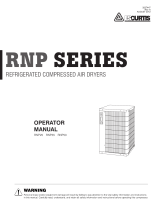Page is loading ...

Form No: X-1183 (01/2000)
Printed in USA
Installation, Operation and
Maintenance Manual
HYDROBLOC LS SERIES
HEATLESS COMPRESSED AIR DRYER
MODEL
LS60 through LS2580
This instruction manual must be read by everyone
who installs or works with this equipment


Contents
HYDROBLOC LS SERIES SPECIFICATIONS
Section 1 General Information
1.1 Foreword ............................................................................................................................... 1 - 1
1.2 General System Information ................................................................................................. 1 - 1
1.2.1 Dryer ..................................................................................................................................... 1 - 1
1.2.2 Prefilter Assembly ................................................................................................................. 1 - 1
1.2.3 Automatic Drain Valves ........................................................................................................ 1 - 2
1.2.4 Afterfilter Assembly ............................................................................................................... 1 - 2
Section 2 Installation
2.1 Receiving and Inspection...................................................................................................... 2 - 1
2.2 Equipment Handling ............................................................................................................. 2 - 1
2.3 Mechanical Set-Up................................................................................................................ 2 - 1
2.4 General Piping Information ................................................................................................... 2 - 2
2.5 Purge Exhaust Restrictor ...................................................................................................... 2 - 3
2.6 Purge Exhaust Muffler .......................................................................................................... 2 - 3
2.7 Electrical Connection ............................................................................................................ 2 - 3
2.8 Remote Alarm Connection.................................................................................................... 2 - 5
2.9 Equipment Check ................................................................................................................. 2 - 5
2.10 Instrumentation ..................................................................................................................... 2 - 6
Section 3 Operation
3.1 How It Works ........................................................................................................................ 3 - 1
3.2 Automatic Drain Valve .......................................................................................................... 3 - 1
3.3 Initial Start-Up For Dryers With Fixed Cycle Electronic Timer Controls
(Models LS60 through LS1000 only) .................................................................................... 3 - 1
3.4 Initial Start-Up For Dryers With DEC Controller
Dryer Models LS60 through LS1000 .................................................................................... 3 - 3
Dryer Models LS1250 and LS1500....................................................................................... 3 - 4
Dryer Models LS2070 and LS2580....................................................................................... 3 - 5
3.5 Normal Start-Up or Restart For Dryers With Fixed Cycle Electronic Timer Control
(Models LS60 through LS1000 only) .................................................................................... 3 - 7
3.6 Normal Start-Up or Restart For Dryers With DEC Controller
Dryer Models LS60 through LS1000 .................................................................................... 3 - 7
Dryer Models LS1250 and LS1500....................................................................................... 3 - 8
Dryer Models LS2070 and LS2580....................................................................................... 3 - 8
3.7 Normal Operational Checks.................................................................................................. 3 - 9
3.8 Dryer Shutdown .................................................................................................................... 3 - 9

Contents
Section 4 Maintenance and Repair
4.1 Preventative Maintenance Schedule .................................................................................... 4 - 1
Weekly .................................................................................................................................. 4 - 1
Quarterly ............................................................................................................................... 4 - 1
Semi-Annually....................................................................................................................... 4 - 1
Annually ................................................................................................................................ 4 - 2
4.2 Desiccant Charging Procedures ........................................................................................... 4 - 2
4.3 Filter Element Replacement ................................................................................................. 4 - 3
Dryer Models LS60 through LS1250 .................................................................................... 4 - 3
Dryer Models LS1500 through LS2580 ................................................................................ 4 - 4
4.4 Servicing The Internal Float Drain Valve (If Equipped) ........................................................ 4 - 4
4.5 Automatic Drain Valve Disassembly and Servicing.............................................................. 4 - 5
4.6 Moisture Indicator Recharging Procedure ............................................................................ 4 - 7
4.7 Inlet and Purge Exhaust Switching Valve Maintenance
(LS60 through LS760) .......................................................................................................... 4 - 8
4.8 Inlet and Purge Exhaust Switching Valve Maintenance (LS1000) ....................................... 4 - 10
4.9 3" Inlet Switching Valve Maintenance (Models LS1250 and LS1500).................................. 4 - 12
4.10 2" Purge Exhaust Switching Valve Maintenance (Model LS1250 only)................................ 4 - 14
4.11 3" Purge Exhaust Switching Valve Maintenance (Model LS1500 only)................................ 4 - 16
4.12 Purge and Outlet Check Valve Maintenance
(Models LS60 through LS760) .............................................................................................. 4 - 18
4.13 3" Purge and Outlet Check Valve Maintenance
(Models LS1000 through LS1500)........................................................................................ 4 - 20
4.14 Remote Flow Restrictor Maintenance (Model LS1250 only) ................................................ 4 - 22
4.15 Flow Restrictor Maintenance (Models LS1500 through LS2580) ......................................... 4 - 23
4.16 Purge Adjusting Valve (Models LS2070 and LS2580) ......................................................... 4 - 26
4.17 Pilot Gas Filter Maintenance (Models LS2070 and LS2580)................................................ 4 - 27
Section 5 Troubleshooting Guide
Appendix A Purge Curves
Appendix B Replacement Parts
Appendix C Specifications, Purge Curves and Replacement Parts
for -100°F Pressure Dew Doint Dryers

HYDROBLOC LS SERIES
SPECIFICATIONS
¹ Based on 100°F inlet air temperature and -40°F pressure dew point. Maxi-
mum recommended inlet temperature, 120°F. For capacity at inlet tem-
perature higher than 100°F, consult your local distributor.
DETAIL SPECIFICATIONS:
Dryer Cycle: NEMA Cycle 6 minutes
Drying 3 minutes
Regeneration 3 minutes
Dryer Adsorbent: Type DE-4 Activated Alumina
Pressure Vessels: ASME Section VIII, DIV. 1 Stamped
Design Pressure 175 psig (minimum)
Design Temperature 450° F
Dryer: Operation Automatic
Pressure Drop .5 TO 5 psid @ 100 psig and 100° F
Purge Source Dryer Outlet
UTILITIES:
Electrical: NEMA Type NEMA 4X
Input 115V, 60 HZ, 1 PH
Power Consumption 40 WATTS
STANDARD DESIGN OPERATING CONDITIONS
Operating Pressure 60 psig minimum
150 psig maximum
Operating Temperature 40° F minimum
120° F maximum
Inlet Moisture Content Saturated (at specified inlet pressure)
Outlet Moisture Content -40 °F Dew Point @ line pressure
MODEL FLOW CAPACITY¹
(scfm)
LS60 60
LS110 110
LS130 130
LS185 185
LS240 240
LS270 270
LS360 360
LS505 505
LS630 630
LS760 760
LS1000 1000
LS1250 1250
LS1500 1500
LS2070 2070
LS2580 2580

HYDROBLOC LS SERIES
SPECIFICATIONS
MODEL PREFILTER AFTERFILTER
LS60 D-0100-CF D-0100-PF
LS110 D-0175-CF D-0100-PF
LS130 D-0175-CF D-0170-PF
LS185 D-0250-CF D-0170-PF
LS240 D-0250-CF D-0300-PF
LS270 D-0400-CF D-0300-PF
LS360 D-0400-CF D-0405-PF
LS505 D-0600-CF D-0510-PF
LS630 D-0600-CF D-0850-PF
LS760 D-0750-CF D-0850-PF
LS1000 D-1000-CF D-1020-PF
LS1250 D-1200-CF D-1225-CF
LS1500 D-1500-CF D-1500-PF
LS2070 D-2000-CF D-2000-PF
LS2580 D-3000-CF D-3000-PF

General Information 1 - 1
CAUTION: Each component of a Deltech Hydrobloc LS
Series heaterless regenerative desiccant dryer system has
been selected to compliment the performance of the other
components of the system. Therefore, use of unauthorized
parts or supplies or improper operation will degrade system
performance.
1.2.1 Dryer
This fully automatic, heaterless-type dryer alternately
cycles the compressed, process gas flow through two des-
iccant-filled, vertical chambers where the gas’s entrained,
vaporous moisture content is adsorbed. One desiccant
chamber is always on-stream in a timed DRYING CYCLE
throughout normal dryer operation. The opposite, off-
stream chamber is in a timed REGENERATION CYCLE
for removal of the desiccant’s previously adsorbed moisture
content or in a static or steady state pressurized condition.
The dryer’s “fail-safe” design feature provides continued
process gas flow through both desiccant chambers if the
control system’s power supply is lost or interrupted.
1.2.2 Prefilter Assembly
As the first line of defense against oil/water contaminants
a Deltech D-Series Coalescing Prefilter with an automatic
drain is required.
The Deltech D-Series Coalescing Prefilter Assembly re-
moves oil and water aerosols, as well as dirt and pipe
scale from the gas stream BEFORE the gas enters the
dryer. Oil and liquids collected by the assembly’s filter
cartridges fall to the housing sump which must be periodi-
cally drained.
1
General
Information
1.1 Foreword
This manual is designed to serve as the installation, opera-
tion, and maintenance guide for your dryer system. The
contents of this manual should be carefully read BEFORE
attempting any phase of installation, operation or mainte-
nance. Failure to follow the operating and maintenance
procedures of the instruction manual could result in per-
sonal injury or property damage.
To facilitate maintenance, a “Recommended Spare Parts
List” is included in the manual for your specific dryer
model. Failure to maintain recommended spare parts and
filter cartridges may result in EXPENSIVE and unneces-
sary downtime, for which the manufacturer cannot be re-
sponsible. To request a quotation, or place an order for
recommended or emergency spare parts, please contact
your local Deltech Sales Representative.
A Dryer Specification Label has been permanently at-
tached to the inside cover of the dryer control enclosure.
When requesting information, service, ordering of spare
parts, etc., please reference all information supplied on the
Specification Label.
All information, specifications and illustrations within this
manual are those in effect at the time of printing. The
manufacturer reserves the right to change or make im-
provements without incurring any obligation to make
changes or add improvements to products previously sold.
1.2 General System Information
CAUTION: The Deltech Hydrobloc LS Series heaterless
regenerative desiccant dryer system is designed to se-
quentially remove contaminants. The Prefilter removes liq-
uid and particulate contaminants, the Dryer removes vapor-
ous contaminants and the Afterfilter removes any remaining
particulates. Bypass of any component in the system
compromises the whole system.

1 - 2 General Information
1.2.3 Automatic Drain Valves
As previously stated, the accumulated water and oil mix-
ture collected by a prefilter must be periodically drained
from the prefilter housing sump. A Deltech Automatic Drain
Valve is a recommended and reliable means of removing
collected moisture, oil and sludge from coalescing prefilter
housings and other components requiring periodic draining.
1.2.4 Afterfilter Assembly
The Deltech D-Series Particulate Afterfilter Assembly is
another feature offered. Even under the most ideal condi-
tions, all regenerative type desiccant dryers tend to gener-
ate small quantities of micron-sized desiccant dust par-
ticles. This highly abrasive contaminant can erode instru-
ments, valve seats, air cylinders and pneumatic tools. A
Deltech D-Series Particulate Afterfilter Assembly installed
downstream of your desiccant dryer will remove desiccant
dust, pipe scale and other harmful particulates before the
gas stream continues to points-of-use.

Installation 2 - 1
2
Installation
Dryer models LS15 through LS1500 are designed to be
moved by means of forklift slotting at the base of the
dryer’s protective shipping framework and lifting straps in-
stalled on the dryer.
Dryer models LS2070 and LS2580 are designed to be
moved by means of lifting lugs supplied on the desiccant
chambers.
2.3 Mechanical Set-Up
Important: When selecting an installation site, consider-
ation must be given to the need for adequate clearances
around and above the dryer system for ease of mainte-
nance and accessibility. Site selection should also take
into account possible momentary sound levels in excess
of 85 decibels during each desiccant chamber depressur-
ization period.
1. Locate the dryer system in an area with adequate
clearance for servicing of all components. The recom-
mended clearance around the dryer system should
be a minimum of four (4) feet. An overhead clearance
of not less than two (2) feet above each desiccant
chamber is required for desiccant filling. Refer to the
drawings enclosed with this manual for dimension,
connection and weight specifications applicable to
your specific dryer system.
2. Remove all protective shipping framework, covers,
pipe plugs, shipping blocks, etc.
3. Utilizing the base plate mounting holes provided, an-
chor the dryer to a solid, level foundation designed to
support the dryer’s dead weight loading, plus any
earthquake or wind loadings, as required.
4. Suitable protective barriers are recommended to re-
duce the possibility of accidental damage if the unit is
located in an open area, or in close proximity to ve-
hicular and pedestrian traffic.
2.1 Receiving and Inspection
Immediately upon receipt of the dryer, thoroughly inspect
for damage that may have occurred during shipment.
Since the dryer is shipped F.O.B. Ocala, Florida, the carrier
is legally responsible for damage incurred during shipping.
Shipping damage is not covered by the dryer warranty.
If goods are received short or damaged, notify the carrier
and insist on a notation of the loss on the face of the bill of
lading. Otherwise no claim can be enforced against the
carrier.
If concealed loss or damage is discovered, notify the car-
rier at once and request an inspection. The carrier will
make an inspection and grant a concealed damage nota-
tion. The carrier will not consider any claim for loss or dam-
age unless an inspection has been made. If you give the
carrier a clear receipt for goods that have been damaged or
lost in transit, you do so at your own risk and expense.
If there is any damage, file a claim with the carrier, contact
your local distributor or the factory before attempting to in-
stall subject equipment.
2.2 Equipment Handling
Note: Should questions arise concerning site selection,
installation, operation, etc., please contact your local
Deltech Sales Representative for assistance.
WARNING!
Use appropriate, load rated lifting equipment, and
observe safe lifting procedures during all moves.
The unit should be carefully unloaded as close as is
possible to final installation site to minimize chances
of equipment damage. Refer to the drawings en-
closed with this manual for equipment shipping
weight.

2 - 2 Installation
2.4 General Piping Information
NOTE 1: Use the proper pressure rated piping, fittings
and valves as approved by ASME, ANSI, ASA,
etc. Separate or special requirements by local
and/or municipal codes may also apply.
NOTE 2: The manufacturer is not liable for code viola-
tions, downtime, component failure or conse-
quential damages to customer supplied com-
ponents and/or equipment.
NOTE 3: Where it is undesirable to interrupt process
flow, a redundant system with block valves
should be installed to permit servicing and
maintenance of the dryer and associated filter
assemblies. The recommended block valve
MUST be of a type which will provide bubble-
tight shut-off. Ball, globe or butterfly valves with
soft seats are suitable for this purpose. DO
NOT USE PLUG OR GATE VALVES.
NOTE 4: All inlet and outlet connections, valve and inter-
connecting piping MUST be of the same size
as the dryer’s gas inlet connection or larger.
The manufacturer and its affiliates are not liable
for excessive pressure drops and loss of ca-
pacity caused by undersized or incorrectly in-
stalled piping and/or piping components. Refer
to Table 2.1 for inlet and outlet connection
sizes for your dryer system.
NOTE 5: Carefully inspect all piping lengths and compo-
nents BEFORE installation. Remove any inter-
nal oil, water, dirt, or debris which may have
accumulated during shipment and/or storage.
NOTE 6: Leakage from piping connections and/or asso-
ciated components installed upstream of the
dryer will cause a loss of gas pressure and un-
necessary compressor cycling. The slightest
leakage from piping connections and/or asso-
ciated components installed downstream of
the dryer’s outlet connection can easily cause
a degradation of the dried gas dew point. The
use of TFE tape on all male pipe threads and
the application of sufficient torque at assembly
will greatly reduce chances of leakage and
subsequent rework.
1. All external piping must be supplied by the customer
unless otherwise specified. Refer to Table 2.1 for
connection sizes. Inlet and outlet manual shut-off
valves and a vent valve are recommended so the dry-
ers and filters can be isolated and depressurized for
servicing. Refer to Figure 2.1 for recommended pip-
ing layout.
2. Be sure all piping is supported. Do not allow the
weight of any piping to bear on the dryer or filters.
3. Purge Exhaust Piping is not required on Models LS60
through LS1500. However, if it is necessary to have
a remote mounted muffler, consult with your local
Deltech Sales Representative for special piping in-
structions.
On Models LS2070 and LS2580, refer to the Purge
Exhaust Muffler Section of the manual for Purge Ex-
haust Piping instructions.
Table 2.1
CONNECTIONS
¹ F01 – Standard mounted filter package
² F02 /F07 – Optional mounted filter packages
FO1 Connections¹ F02/FO7 Connections²
Model (Inches) (Inches)
Inlet Outlet Inlet Outlet
LS60 1" NPT ¾" NPT 1" NPT 1" NPT
LS110 1¼" NPT ¾" NPT 1" NPT 1" NPT
LS130 1¼" NPT 1" NPT 1" NPT 1" NPT
LS185 1½" NPT 1" NPT 1" NPT 1" NPT
LS240 1½" NPT 1¼" NPT 1½" NPT 1½" NPT
LS270 1½" NPT 1¼" NPT 1½" NPT 1½" NPT
LS360 1½" NPT 1½" NPT 1½" NPT 1½" NPT
LS505 2½" NPT 2" NPT 2" NPT 2" NPT
LS630 2½" NPT 2½" NPT 2" NPT 2" NPT
LS760 2½" NPT 2½" NPT 2" NPT 2" NPT
LS1000 3" FLG 2½" NPT 3" FLG 3" FLG
LS1250 3" FLG 3" FLG 3" FLG 3" FLG
LS1500 4" FLG 4" FLG 4" FLG 4" FLG
LS2070 4" FLG 4" FLG 4" FLG 4" FLG
LS2580 4" FLG 4" FLG 4" FLG 4" FLG
FO1 Connections¹ F02/FO7 Connections²
Model (Inches) (Inches)
Inlet Outlet Inlet Outlet
LSC60 ¾" NPT ¾" NPT 1" NPT 1" NPT
LSC110 1" NPT ¾" NPT 1" NPT 1" NPT
LSC130 1" NPT ¾" NPT 1" NPT 1" NPT
LSC185 1¼" NPT ¾" NPT 1" NPT 1" NPT
LSC240 1¼" NPT 1" NPT 1" NPT 1½" NPT
LSC270 1¼" NPT 1" NPT 1" NPT 1½" NPT
LSC360 1½" NPT 1¼" NPT 1" NPT 1½" NPT
LSC505 2" NPT 1¼" NPT 1½" NPT 2" NPT
LSC630 2" NPT 1½" NPT 1½" NPT 2" NPT
LSC760 2½" NPT 2" NPT 2" NPT 2" NPT
LSC1000 2½" NPT 2½"NPT 2" NPT 2" NPT
LSC1250 3" FLG 3" FLG 3" FLG 3" FLG
LSC1500 3" FLG 3" FLG 3" FLG 3" FLG
LSC2070 4" FLG 4" FLG 4" FLG 4" FLG
LSC2580 4" FLG 4" FLG 4" FLG 4" FLG

Installation 2 - 3
2.7 Electrical Connection
NOTE 1: Use proper, load-rated components as ap-
proved by NEC, NEMA, CSA, UL, etc., as re-
quired. Local and municipal codes may also
apply. All installations and connections must
be in accordance with recognized electrical
codes in effect.
NOTE 2: It is mandatory that each dryer be individually
GROUNDED. Do not use your plant’s frame
as a ground. Use an adequate ground with the
conductor sized to NEC.
NOTE 3: A disconnect switch is not provided as stan-
dard equipment and therefore, must be sup-
plied by the customer. The dryer’s electrical
load is indicated on the Dryer Specification La-
bel located on the inside cover of the dryer con-
trol enclosure.
NOTE 4: The manufacturer is not liable for code viola-
tions, component damage, downtime or conse-
quential damages related to customer supplied
and installed electrical components and con-
nections.
NOTE 5: Exercise CAUTION for Static Sensitive Devices
before making electrical connections.
NOTE 6: DRYER CONTROLS FOR HAZARDOUS LO-
CATIONS. Optima dryer controls for hazard-
ous locations comply with the National Electri-
cal Code (NEC) for application in Class I, Divi-
sion 2, Group B through D hazardous loca-
tions. Per NEC 501-3 (b),
all incendive devices
(power supply, common alarm relay, fuse)
that
may release enough energy to ignite B through
D gases and vapors
are located in a NEMA 7
enclosure.
Also,
all non-incendive devices
(so-
lenoid valves, DIP switch and pressure switch
contacts)
that do not normally release enough
energy to ignite B through D gases and vapors,
are located in a NEMA 4 enclosure.
1. For dryers equipped with an electronic timer, the dryer
is pre-wired and ready to use and is fitted with a
power cord. Refer to the dryer-mounted Specification
Plate or the Dryer Specification Sheet located in the
front of this manual for your specific dryer model's
electrical input requirements. Connect the dryer to
the power supply specified on the data plate.
2. For dryers equipped with the Hydrobloc DEC control-
ler, refer to the Dryer Specification Label, (located on
the inside cover of the dryer control enclosure) for
your specific dryer model’s electrical input require-
ments. ENSURE THAT THE INTENDED POWER
SOURCE CONFORMS TO THESE REQUIRE-
MENTS.
Figure 2.1
RECOMMENDED PIPING LAYOUT
PREFILTER
BLOCK
VALVE
AIR
INLET
DRAIN
VALVE
BLOCK
VALVE
SERVICE
VALVE
AIR
OUTLET
AFTERFILTER
DRYER
BYPASS
VALVE
2.5 Purge Exhaust Restrictor
The dryer’s Purge Exhaust Restrictor quiets the gas flow
and prevents desiccant bed fluidization by controlling
(slowing) the rate of depressurization.
On dryer models LS60 through LS1000 the Purge Exhaust
Restrictor is designed into the Purge Exhaust Valve.
On dryer models LS1250 through LS2580 the Purge Ex-
haust Restrictor must remain attached to the purge ex-
haust switching valve body to operate properly.
2.6 Purge Exhaust Muffler
The dryer’s Purge Exhaust Muffler quiets the gas flow to
atmosphere during depressurization and regeneration
(purge) cycles.
On models LS2070 and LS2580, the purge exhaust muffler
must be piped BY THE CUSTOMER to a remote location.
A removable section of pipe should be provided at the
Purge Exhaust Restrictor for ease of maintenance and the
muffler should be mounted in a self-draining position.
Note: The pipe run from the dryer to the muffler should not
exceed 100 equivalent feet of pipe using a pipe size equal
to or larger than the Purge Exhaust Restrictor connection.
Consult with your local Deltech Sales Representative for
requirements when the equivalent feet of pipe exceeds 100
feet.

2 - 4 Installation
CAUTION
STATIC SENSITIVE DEVICES
STATIC SENSITIVE DEVICES CAN BE DAMAGED BY ELECTROSTATIC DISCHARGE. YOU
CAN MINIMIZE THE CHANCES OF DESTROYING SUCH DEVICES BY:
1. KNOWING THAT THERE IS A POTENTIAL STATIC SENSITIVE PROBLEM.
2. ADHERING TO THE GUIDELINES LISTED BELOW FOR HANDLING THEM.
3. USING RECOMMENDED PACKAGING AND BENCH TECHNIQUES.
FOLLOW THESE PRACTICES TO MINIMIZE DAMAGE TO STATIC SENSITIVE DEVICES.
1. DO NOT WELD ON THIS EQUIPMENT AND/OR ASSOCIATED PIPING. THE CONTROL IS
SENSITIVE TO ELECTRICAL GROUND LOOP VOLTAGES.
2. DISCHARGE PERSONAL STATIC BEFORE HANDLING DEVICE. (USE GROUNDING
WRIST STRAP.)
3. MINIMIZE HANDLING.
4. HANDLE STATIC SENSITIVE DEVICES BY THE BODY ONLY. DO NOT TOUCH ANY
CONNECTORS. (USE MICROCHIP EXTRACTION AND INSERTION TOOLS.)
5. KEEP PARTS IN ORIGINAL CONTAINERS UNTIL READY FOR USE.
6. DO NOT SLIDE STATIC SENSITIVE DEVICE OVER ANY SURFACE.
7. USE ANTISTATIC CONTAINERS FOR HANDLING AND TRANSPORT.
8. KEEP PLASTIC, VINYL AND POLYSTYRENE FOAM OUT OF THE WORK AREA.
9. WHEN REMOVING ASSEMBLIES HANDLE ONLY BY NONCONDUCTIVE EDGES AND
NEVER TOUCH OPEN CONNECTORS EXCEPT AT A STATIC FREE WORK STATION.
PLACING SHORTING STRIPS ON CONNECTOR USUALLY PROVIDES COMPLETE
PROTECTION TO INSTALLED STATIC SENSITIVE DEVICES.
10. HANDLE STATIC SENSITIVE DEVICES ONLY AT A STATIC-FREE WORK STATION.
11. USE ONLY ANTISTATIC TYPE SOLDER-SUCKERS.
12. USE ONLY GROUNDED TIP SOLDERING IRONS.
➚
STATIC SENSITIVE SYMBOL

Installation 2 - 5
CAUTION: Surges, spikes and input voltage of less
than eighty-five (85) VAC or greater than one hundred
and thirty-two (132) VAC, may cause the Dryer Con-
trol System to operate erratically, or malfunction.
This malfunction may or may not be accompanied by
an alarm. Adequate surge, spike, brownout, and
blackout protection must be provided to protect your
equipment and allow safe shutdown time (an uninter-
rupted power supply is recommended). Failure to do
so may result in wet pilot gas entering the control
enclosure and damage to the equipment. Failure to
provide adequate protection to the input voltage will
void warranties.
3. Using the conduit connection ports provided, connect
the electrical input and ground leads to the Power
Input and Remote Alarm Terminal Block. Make con-
nections in accordance with the lead connection in-
scriptions (GND, H, N). Connect ground lead (GND)
FIRST.
NOTE: For hazardous locations, the Power Input and Re-
mote Alarm Terminal Block are located in the NEMA 7 en-
closure.
CAUTION: Do not make any additional wiring connections
to terminals H, N, or GND on the POWER INPUT.
CAUTION: Do not remove the factory programmed micro-
computer chip or any I.C. chip from the logic control circuit
board. Improper removal will cause irreparable damage to
these highly static-sensitive components. Damage to
these components will render the dryer control system in-
operative until replacement is accomplished by a Deltech
Field Service Engineer. Do not remove the program identi-
fication sticker from the microcomputer chip.
WARNING!
DIP switches within the control box have been preset
at the factory to conform to customer operating con-
ditions. Any tampering with DIP switches will void
warranty and may reduce the quality of the product
gas. Any adjustments of DIP switches should only be
made by a qualified Deltech Field Service Engineer.
2.8 Remote Alarm Connection
WARNING!
Most standard air and gas dryers are furnished with
contacts for remote alarms. These contacts should be
wired to an audible alarm and/or to an area where
they are continuously monitored. When these con-
tacts are not used, the dryer must be visually checked
every two (2) hours for existence of any possible mal-
function. Failure to do so may result in an upset con-
dition that could damage the equipment. Failure to
protect the dryer from aerosols and liquid conden-
sate will void warranties.
1. Remote alarm terminals (A1, A2, A3) located on the
Remote Alarm Terminal Block are provided for con-
nection of a customer-supplied remote alarm circuit
(if desired). Should an alarm situation or loss of the
dryer’s power supply occur, the remote alarm relay
will de-energize to transfer contact from A3 to A2 for
remote alarm actuation.
Note: A customer supplied separate power source of
sufficient voltage, (not to exceed 120 VAC) must be
connected to terminal A1 for remote alarm actuation.
CAUTION: The total current rating of all customer
supplied remote alarm equipment MUST NOT exceed
6 amperes inductive, and 10 amperes resistive. Do
not make any additional wiring connections to termi-
nals A1, A2, and A3.
2.9 Equipment Check
1. Vibration during shipment can cause loosening of fit-
tings and fasteners. Therefore, inspect the dryer for
alignment, connection and tightness of all subassem-
blies, etc.
2. Remove shipping plugs from desiccant chamber fill
ports (2). Apply TFE tape to threads and install relief
valves (2).
Note: Pressure relief valves are offered as accesso-
ries and are shipped separately.
3. On Models LS60 through LS1500 desiccant is nor-
mally installed prior to shipment unless otherwise
specified by the customer. On Models LS2070 and
LS2580 desiccant is shipped loose.
Tapping on each chamber with a soft-face mallet will
yield a deadened sound if desiccant has been in-
stalled. If a hollow sound is noted, the chambers are
empty and require installation of desiccant prior to
operation. Refer to the Desiccant Charging Proce-
dure in the Maintenance and Repair section of this
manual, if charging is necessary.
CAUTION: Dryer models covered within the scope of
this manual are designed to use a specific desiccant.
Use of any other size or type may reduce efficiency or
damage the dryer.
CAUTION: Do not hydrostatically test the dryer
with desiccant installed. All pressure vessels are
factory tested at one and one-half (1-1/2) times the
design pressure. Hydrostatic testing will damage the
dryer's desiccant charge.
4. While exercising caution for Static Sensitive Devices,
open the Dryer Control System Enclosure Cover and
inspect as follows:
a) Check all terminal block wiring connections. Do
not over tighten terminal block lug screws.

2 - 6 Installation
b) Close the dryer control system enclosure cover
and tighten all cover latches.
CAUTION: Do not remove the factory programmed micro-
computer chip or any I.C. chip from the logic control circuit
board. Improper removal will cause irreparable damage to
these highly static-sensitive components. Damage to
these components will render the dryer control system in-
operative until replacement is accomplished by a Deltech
Field Service Engineer. Do not remove the program identi-
fication sticker from the microcomputer chip.
WARNING!
DIP switches within the control box have been preset
at the factory to conform to customer operating con-
ditions. Any tampering with DIP switches will void
warranty and may reduce the quality of the product
gas. Any adjustments of DIP switches should only be
made by a qualified Deltech Field Service Engineer.
2.10 Instrumentation
The following instrumentation helps in monitoring dryer op-
eration and performance. Instruments which are available
as options are so noted.
Fixed Cycle Electronic Timer Control
WARNING: Disconnect the main power
supply before removing this cover.
Power ON Light
Left Chamber
DRYING Light
Right Chamber
DRYING Light
Figure 2.2
Hydrobloc LS Series Electronic Timer Control
Indicating Panel
Power ON Light
The power ON light on the control panel indicates when the
dryer is turned on and operating.
Left Chamber DRYING Light
The Left Chamber DRYING light on the control panel indi-
cates when the left chamber is drying.
Right Chamber DRYING Light
The Right Chamber DRYING light on the control panel indi-
cates when the right chamber is drying.
Hydrobloc LS DEC Controller
Hydrobloc LS Series dryers are equipped with a micropro-
cessor system that controls the operation of all dryer func-
tions. The controller is programmed to operate on a
6 minute cycle for -40°F pdp dryers (4 minute for -100°F pdp
dryers). The controller keeps the drying chamber on-line
for 3 minutes (2 minutes for -100°F pdp) while simulta-
neously regenerating the off-line chamber. Indicators on
the controller (Figure 2.3) help in monitoring dryer opera-
tion and performance. Instruments which are available as
options are so noted.
Deltech Compu-Save Energy Management System
(Option B)
The optional DEC Compu-Save Energy Management Sys-
tem automatically adjusts dryer operation to compensate
for changes in operating conditions. Air samples are peri-
odically taken from within each vessel and passed over a
capacitance probe which senses both temperature and
relative humidity. The dew point of the air within the desic-
cant bed is then precisely determined. While the dryer
continues to operate on a fixed drying cycle, the regenera-
tion cycle will not be initiated until a predetermined set
point has been reached. Purge air consumption is reduced
to a minimum.
The DEC Compu-Save Energy Management System is ac-
tive when the Energy Management System LED indicator
is ON.
Figure 2.3
Hydrobloc DEC Indicating Panel
®
POWER ON
ACTIVE
WARNING
VALVE FAILURE
Compu - Save

Installation 2 - 7
When the Energy Management System LED indicator is
OFF, the dryer either does not have the Compu-Save En-
ergy Management System option, or that the sensor has
determined that the relative humidity in the on-line chamber
has reached the predetermined set point. At next
switchover, that chamber will regenerate using purge air.
When the Energy Management System LED indicator is
flashing, a high humidity condition may exist or there is an
Energy Management System failure.
Left Chamber DRYING Light
The Left Chamber DRYING light on the DEC control panel
indicates when the left chamber is drying.
Right Chamber DRYING Light
The Right Chamber DRYING light on the DEC control panel
indicates when the right chamber is drying.
Valve Switching Failure (Option A & B)
This alarm is triggered when the drying chambers are not in
the correct pressure state. The chamber pressure switch
should be open on the on-stream chamber and closed on
the regenerating chamber. If triggered, the dryer control
system will energize the red LED on the DEC control panel
labeled VALVE FAILURE and de-energize the common
alarm relay. The alarm automatically clears once the
alarm conditions are corrected.
Chamber Pressure Gauges
A gauge mounted on the inlet valve block (models LS60
through LS1500) or panel mounted (models LS2070 and
LS2580) indicates which chamber is on-stream and which
is regenerating. The gauge for the on-stream chamber in-
dicates operating pressure; the gauge for the regenerating
chamber should indicate 0 psig.
Purge Flow Indicator
A locally mounted gauge indicates purge air pressure as an
approximate measure of purge air flow when used with the
appropriate calibration curve found in Appendix A (for -
100°F pdp refer to Appendix C).
Moisture Indicator (Option A & B)
An indicator utilizing specially treated "silica gel" which
changes color to alert personnel of a moisture problem re-
quiring corrective action. The indicator is blue when dry,
but gradually changes to pink in color whenever a "wet gas"
sample is received.


Operation 3 - 1
3
Operation
that power is supplied to the drain valve; the other LED in-
dicates that the drain port is open. The power indicator
turns off when the drain port opens. If either LED fails to
turn on at the proper time, refer to the maintenance section
of this manual. If the dryer is under warranty, call your local
representative for authorization before servicing.
Operation of the automatic drain valve is controlled by an
electronic timer. The drain opening can be set from 0.5 to
10 seconds. The drain cycle can be set from 0.5 to 45
minutes.
To minimize air losses, the timer should be adjusted to
open the port just long enough to discharge accumulated
condensate. The timer is properly set if nothing but air
vents at the end of the open period. If air vents for more
than a few seconds, set the timer for a longer cycle or
shorter drain opening. If liquid is still discharging when the
port closes, set the timer for a shorter cycle or longer drain
opening.
3.3 Initial Start-Up For Dryers
With Fixed Cycle Electronic
Timer Controls
(Models LS60 through LS1000 only)
WARNING!
Ensure that the dryer is de-energized, valve isolated
and fully depressurized before attempting to remove
or disassemble any dryer component or subassem-
bly. Failure to do so may result in serious personal
injury and/or equipment damage.
CAUTION: Each component of a Deltech Regenerative
Desiccant Dryer System has been selected to compliment
the performance of the other components of the system.
Therefore, use of unauthorized parts or supplies or im-
proper operation will degrade system performance.
Once the Hydrobloc LS Series Dryer System has been in-
stalled according to instructions, it is ready to be oper-
ated. The system is fully automatic and does not require
any auxiliary controls. It is designed to run continuously.
3.1 How It Works
Incoming air or gas is first passed through the system pre-
filter to remove liquid water and oil contaminants. The
dryer then removes vaporous contaminants. The dryer's
cycle control system alternately cycles the compressed
gas flow through the unit's twin desiccant chambers. As
the vapor-laden gas supply enters and flows downward
through a desiccant chamber, the contaminant vapors are
attracted to and adsorbed on the surface of the activated
desiccant.
Adsorption is an exothermic (heat releasing) process, the
heat which later contributes to regeneration. Dry gas exits
the dryer to an afterfilter for particulate removal. The clean
and dry gas then proceeds downstream into the com-
pressed air system.
While one desiccant chamber is in the Drying Cycle previ-
ously described, the opposite, off-stream chamber depres-
surizes and proceeds through a fixed time, atmospheric
pressure, regeneration cycle using a portion of the dry out-
let process air at the design dew point. This outlet air is
expanded through an orifice, further reducing the dew point.
This extremely dry purge gas, in conjunction with the heat
of adsorption, regenerates the bed. Upon completion of
the regeneration cycle, the desiccant chamber will repres-
surize and once again be placed on-stream for another dry-
ing cycle.
The dryer control system utilizes its pilot gas supply to po-
sition the dryer's inlet and purge switching valves as re-
quired for the cycle at hand.
3.2 Automatic Drain Valve
All Hydrobloc LS Series dryers are equipped with an elec-
tronic drain valve that automatically discharges condensate
from the prefilter.
The automatic drain valve has two LED indicators and a
test button to help verify operation. Pushing the test button
causes the drain port to click open. One LED indicates

3 - 2 Operation
Do not start the dryer with compressed air flow through
the dryer. Close customer supplied dryer shut-off valves
before beginning start-up procedure.
1. Refer to the General Arrangement drawing as neces-
sary for component identification and location while
conducting start-up and operational procedures.
Note: If your dryer cannot be started, or fails to start
due to special installation or other problems, contact
your local Deltech Sales Representative for assis-
tance.
2. Remove the Pilot Gas Filter Bowl. Verify that the pi-
lot gas filter cartridge is installed. Replace Filter
Bowl ensuring that O-ring is properly seated. Close
the filter bowl bleed valve.
3. All Prefilter and Afterfilter Assemblies are shipped
WITH filter cartridges installed. Verify that prefilter
and afterfilter cartridges are installed. Prefilter and
Afterfilter cartridges are NOT interchangeable and
must be installed in their respective assemblies
ONLY. The proper filter cartridge part number is
listed on each Prefilter and Afterfilter Assembly.
4. Replace and tighten filter assembly bowls. Ensure
that O-rings are properly seated.
5. Close any manual vent or drain valves installed in pre-
filter and afterfilter assemblies.
6. If the prefilter assembly was factory equipped with an
automatic drain valve, inspect for, and remove pipe
plug or cap which may have been installed in drain
port for shipping purposes. Ensure isolation ball valve
to automatic drain valve is open.
7. Ensure that all associated pipe and tubing connec-
tions, flanges, unions, plugs, mounting bolts, pipe
hangers, etc., have been checked tight and/or prop-
erly secured.
IMPORTANT: It is recommended that the System's
process gas output not be consumed or used at the
intended points of use until the Start-Up and any re-
lated adjustments have been completed, and the
system is producing process gas of the required
quality. The quality of the process gas should be veri-
fied through test and analysis when a specific quality
process gas is required.
8. Energize the dryer’s electrical power supply.
The following indicator lights will illuminate:
a) POWER ON
b) LEFT or RIGHT CHAMBER DRYING
Note: Should the dryer experience a power inter-
ruption during a normal cycle, the unit will return to
the same status of operation that existed at the time
of the power interruption.
9. Supply pressure to system by slowly opening the
System Inlet Isolation Valve (customer supplied).
The Right Chamber Inlet Switching Valve and Left
Chamber Purge Exhaust Switching Valve will close.
The Left Chamber will immediately begin pressurizing
to system pressure as indicated by the chamber
pressure gauge.
10. The Moisture Indicator's (if dryer so-equipped) bleed
valve is installed directly into the back of the
indicator's body. Close the Indicator's Bleed Valve.
FULLY open the Moisture Indicator Supply Valve.
11. Soap bubble test all external piping, fittings, and con-
nections. Locate and repair all noted points of leak-
age. Do not soap bubble test components lo-
cated inside dryer control system's enclosure.
Note: Small leaks noted in inlet piping to the dryer
will not affect operation, other than a slight loss of
pressure supplied to the dryer. HOWEVER, any gas
leaks, (no matter how small), detected at, or down-
stream of the dryer outlet MUST BE FIXED to ensure
that the dryer will provide a continuous supply of pro-
cess gas at specified dew point, to intended points-
of-use.
IMPORTANT: Water molecules can diffuse through
a pinhole-size leak even though pressure inside the
piping is several hundred PSIG. It is not uncommon
to have a minute pinhole leak in a gas line cause an
increase in dew point from -40°F to -10°F at a dis-
tance of forty or more feet downstream of the leak.
12. SLOWLY open the customer-supplied System Outlet
Isolation Valve, while monitoring the Outlet Pressure
Gauge (if dryer so-equipped). DO NOT permit the
Dryer's Outlet Pressure Gauge to exceed a 5% drop
in pressure while pressurizing downstream piping.
13. Close the customer-supplied System Bypass Valve
(if installed).
14. Open and adjust the Moisture Indicator’s Bleed
Valve until a very slight, continuous gas bleed is felt
exhausting from the bleed valve’s exhaust port. En-
sure that the granular indicator crystals remain mo-
tionless after final adjustment.

Operation 3 - 3
Afterfilter cartridges are NOT interchangeable and
must be installed in their respective assemblies
ONLY. The proper filter cartridge part number is
listed on each Prefilter and Afterfilter Assembly.
3. Replace and tighten filter assembly bowls. Ensure
that O-rings are properly seated.
4. Close any manual vent or drain valves installed in pre-
filter and afterfilter assemblies.
5. If the prefilter assembly was factory equipped with an
automatic drain valve, inspect for, and remove pipe
plug or cap which may have been installed in drain
port for shipping purposes. Ensure isolation ball
valve to automatic drain valve is open.
6. Ensure that all associated pipe and tubing connec-
tions, flanges, unions, plugs, mounting bolts, pipe
hangers, etc., have been checked tight and/or prop-
erly secured.
IMPORTANT: It is recommended that the System's
process gas output not be consumed or used at the
intended points of use until the Start-Up and any re-
lated adjustments have been completed, and the
system is producing process gas of the required
quality. The quality of the process gas should be veri-
fied through test and analysis when a specific quality
process gas is required.
7. Supply compressed air up to System Inlet Isolation
Valve.
8. Energize the dryer’s electrical power supply.
9. Supply pressure to system by SLOWLY opening
System Inlet Isolation Valve (customer-supplied).
Both desiccant chamber Inlet Switching Valves will
open and both chamber Purge Exhaust Valves will
close. The desiccant chambers will immediately be-
gin pressurizing to system pressure as indicated by
chamber pressure gauges.
10. The Moisture Indicator's (if dryer so-equipped) bleed
valve is installed directly into the back of the
indicator's body. Close the Indicator's Bleed Valve.
FULLY open the Moisture Indicator Supply Valve.
11. Soap bubble test all external piping, fittings, and con-
nections. Locate and repair all noted points of leak-
age. Do not soap bubble test components lo-
cated inside dryer control system's enclosure.
Note: Small leaks noted in inlet piping to the dryer
will not affect operation, other than a slight loss of
pressure supplied to the dryer. HOWEVER, any gas
leaks, (no matter how small), detected at, or down-
stream of the dryer outlet MUST BE FIXED to en-
sure that the dryer will provide a continuous supply
of process gas at specified dew point, to intended
points-of-use.
15. Refer to Appendix A (Appendix C for -100°F pdp) of
this manual and calculate your dryer model's purge
pressure setting as instructed.
16. Locate the Purge Adjusting Valve. Slowly rotate
dryer’s Purge Adjusting Valve until the Purge Pres-
sure Indicator indicates the calculated purge pressure
setting. (See following Note).
Note: The purge pressure can only be read and ad-
justed when an off-stream desiccant chamber has de-
pressurized for regeneration. (When the off-stream
chamber is pressurized, the Purge Pressure Indicator
will read “system pressure”.)
17. The Start-Up procedure for models LS60 through
LS1000 is now complete. Proceed to the Normal Op-
eration Checks section of this manual for final opera-
tional checks and adjustments.
3.4 Initial Start-Up For Dryers
With DEC Controller
WARNING!
Ensure that the dryer is de-energized, valve isolated
and fully depressurized before attempting to remove
or disassemble any dryer component or subassem-
bly. Failure to do so may result in serious personal
injury and/or equipment damage.
CAUTION: Each component of a Hydrobloc LS Series
Regenerative Desiccant Dryer System has been selected
to compliment the performance of the other components of
the system. Therefore, use of unauthorized parts or sup-
plies or improper operation will degrade system perfor-
mance.
Once the Hydrobloc LS Series Dryer System has been in-
stalled according to instructions, it is ready to be oper-
ated. The system is fully automatic and does not require
any auxiliary controls. It is designed to run continuously.
Dryer Models LS60 through LS1000
Do not start the dryer with compressed air flow through
the dryer. Close customer supplied dryer shut-off valves
before beginning start-up procedure.
1. Refer to the General Arrangement drawing as neces-
sary for component identification and location while
conducting start-up and operational procedures.
Note: If your dryer cannot be started, or fails to start
due to special installation or other problems, contact
your local Deltech Sales Representative for assis-
tance.
2. All Prefilter and Afterfilter Assemblies are shipped
WITH filter cartridges installed. Verify that prefilter
and afterfilter cartridges are installed. Prefilter and

3 - 4 Operation
IMPORTANT: Water molecules can diffuse through
a pinhole-size leak even though pressure inside the
piping is several hundred PSIG. It is not uncommon
to have a minute pinhole leak in a gas line cause an
increase in dew point from -40°F to -10°F at a dis-
tance of forty or more feet downstream of the leak.
12. SLOWLY open the customer-supplied System Out-
let Isolation Valve, while monitoring the Outlet Pres-
sure Gauge (if dryer so-equipped). DO NOT permit
the Dryer's Outlet Pressure Gauge to exceed a 5%
drop in pressure while pressurizing downstream pip-
ing.
13. Close the customer-supplied System Bypass Valve
(if installed).
14. Open and adjust the Moisture Indicator’s Bleed
Valve until a very slight, continuous gas bleed is felt
exhausting from the bleed valve’s exhaust port. En-
sure that the granular indicator crystals remain mo-
tionless after final adjustment.
15. Refer to Appendix A (Appendix C for -100°F pdp) of
this manual and calculate your dryer model's purge
pressure setting as instructed.
16. Locate the Purge Adjusting Valve. Slowly rotate
dryer’s Purge Adjusting Valve until the Purge Pres-
sure Indicator indicates the calculated purge pressure
setting. (See following Note).
Note: The purge pressure can only be read and ad-
justed when an off-stream desiccant chamber has
depressurized for regeneration. (When the off-stream
chamber is pressurized, the Purge Pressure Indicator
will read “system pressure”.)
For dryers with the Hydrobloc Compu-Save Energy
Management System: During operation in the Energy
Management Mode, the off-stream chamber may re-
main pressurized (in ENERGY MANAGEMENT AC-
TIVE). If this condition is noted, proceed as follows to
adjust purge pressure.
a) Open Dryer Control System Enclosure. Locate
DIP switches on MEC CPU Board.
b) Switch DIP switch position 7 to OFF position
(down). De-energize dryer’s electrical power sup-
ply for approximately fifteen (15) seconds; then
re-energize. Dryer is now in Fixed Cycle Opera-
tion. The off-stream chamber will depressurize to
atmosphere for regeneration.
c) Calculate and set purge pressure as previously
instructed.
d) Return DIP switch position 7 to ON position.
De-energize the dryer’s electrical power supply
for approximately fifteen (15) seconds; then re-
energize. Dryer should be in Compu-Save En-
ergy Saver Mode.
17. The Start-Up procedure for models LS60 through
LS1000 is now complete. Proceed to the Normal Op-
eration Checks section of this manual for final opera-
tional checks and adjustments.
Dryer Models LS1250 and LS1500
Do not start the dryer with compressed air flow through
the dryer. Close customer supplied dryer shut-off valves
before beginning start-up procedure.
1. Refer to the General Arrangement drawing as neces-
sary for component identification and location while
conducting start-up and operational procedures.
Note: If your dryer cannot be started, or fails to start
due to special installation or other problems, contact
your local Deltech Sales Representative for assis-
tance.
2. All Prefilter and Afterfilter Assemblies are shipped
WITH filter cartridges installed. Verify that prefilter
and afterfilter cartridges are installed. Prefilter and
Afterfilter cartridges are NOT interchangeable and
must be installed in their respective assemblies
ONLY. The proper filter cartridge part number is
listed on each Prefilter and Afterfilter Assembly.
3. Replace and tighten filter assembly bowls. Ensure
that O-rings are properly seated.
4. Close any manual vent or drain valves installed in pre-
filter and afterfilter assemblies.
5. If the prefilter assembly was factory equipped with an
automatic drain valve, inspect for, and remove pipe
plug or cap which may have been installed in drain
port for shipping purposes. Ensure isolation ball valve
to automatic drain valve is open.
6. Ensure that all associated pipe and tubing connec-
tions, flanges, unions, plugs, mounting bolts, pipe
hangers, etc., have been checked tight and/or prop-
erly secured.
IMPORTANT: It is recommended that the System's
process gas output not be consumed or used at the
intended points of use until the Start-Up and any re-
lated adjustments have been completed, and the
system is producing process gas of the required
quality. The quality of the process gas should be veri-
fied through test and analysis when a specific quality
process gas is required.
7. Supply compressed air up to System Inlet Isolation
Valve.
8. Open the Pilot Gas Supply Valve, located upstream
of the Pilot Gas Filter.
9. Supply pressure to system by slowly opening the
System Inlet Isolation Valve (customer supplied).
The Inlet Switching Valve will open to either left or
/