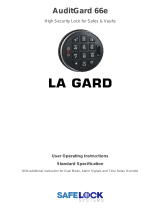Page is loading ...

Sargent and Greenleaf® Audit
Audit Lock Operating Instructions
(Day / Night Mode Addition)
Document: 630-907
Revison 1: 10.11.2017
©2016, Sargent & Greenleaf
e Sargent & Greenleaf Audit Lock is designed to provide a high
level of security combined with exible features that allow multiple
levels of control over normal operations. Follow these instructions
carefully to get the best possible use from your lock.
STANLEY SECURITY SOLUTIONS, INC. PRO-
PRIETARY/CONFIDENTIAL INFORMATION
NOT TO BE DISTRIBUTED TO ANY THIRD

Notes:
• e S&G DP Audit Lock is built using sophisticated electronic circuitry. ese locks are
suitable for indoor use only.
• Please follow all installation instructions when installing the lock. It is very important
to note that all power should be removed from the lock when the unit is mounted or
removed.
• e keypad should only be cleaned with a so, dry cloth. Avoid solvents or liquids.
• Never attempt to lubricate the lock or keypad components. Service should only be per-
formed by a qualied technician.
• Each time a button is pressed and the lock accepts the input, it emits a “chirp,” and the
LED on the keypad lights momentarily.
• All the letters of the English alphabet are displayed on the keypad. is allows you to
devise numeric, alphanumeric, or word-based codes. Use whatever approach works best
for you.
• All codes end with #. is signals the lock that you have nished entering all digits of the
code.
Sargent & Greenleaf, Inc.
A Wholly Owned Subsidiary of Stanley Security Solutions, Inc.
PO Box 930
Nicholasville, KY 40356
Phone: (800)-826-7652 Fax: (800)-634-4843
Phone: (859)-885-9411 Fax: (859)-887-2057
Sargent & Greenleaf S.A.
9, Chemin du Croset
1024 Ecublens, Switzerland
Phone: +41-21 694 34 00
Fax: +41-21 694 34 09

TABLE OF CONTENTS
1. GENERAL INFORMATION.............................................................................................................................................................. 4
1.1 — About Your Locking Sytem................................................................................................................................................... 4
1.2 — Factory Default Settings........................................................................................................................................................ 4
2. OPERATING THE LOCK.................................................................................................................................................................. 4
2.1 — Operating Mode, PIN Positions, and User Codes............................................................................................................. 4/5
2.2 — PIN Positions and Access Responsibilities......................................................................................................................... 5
2.3 — Beep Patterns.......................................................................................................................................................................... 6
2.4 — Opening the Lock.................................................................................................................................................................. 6
2.5 — Keypad Input Errors and Clearing the Lock...................................................................................................................... 6
2.6 — Penalty Time........................................................................................................................................................................... 6
2.7 — Bolt Extension Indicator....................................................................................................................................................... 6
2.8 — Low Battery Indicator............................................................................................................................................................ 6
2.9 — Changing the Batteries.......................................................................................................................................................... 6
2.10 — USB Flash Drive (optional – for audit trail downoad)................................................................................................... 6
3. PROGRAMMING THE LOCK........................................................................................................................................................ 6
3.1 — Command 11: Set Date........................................................................................................................................................ 6
3.2 — Command 12: Set Time....................................................................................................................................................... 7
3.3 — Command 13: Start the Clock............................................................................................................................................ 7
3.4 — Command 22: Changing a PIN Code.............................................................................................................................. 7
3.5 — Command 28: Audit Download....................................................................................................................................... 7
3.6 — Command 32: Setting the Operating Mode......................................................................................... .......................... 8
Enable the Manager/Employee Mode............................................................................................................................ 8
Enable the Dual Control Mode....................................................................................................................................... 8
Enable Multiple User Mode............................................................................................................................................. 8
Enable the Day / Night Mode #1..................................................................................................................................... 8
Enable the Day / Night Mode #2..................................................................................................................................... 8
3.7 — Command 33: Changing a PIN Code.............................................................................................................................. 8
3.8 — Command 37: Setting Programmable Outputs.............................................................................................................. 8
3.9 — Command 38: Setting the Duress Alarm Feature.......................................................................................................... 9
3.10 — Command 42: Identify Lock Type.................................................................................................................................. 9
3.11 — Command 43: Identify Lock Mechanics ....................................................................................................................... 9
3.12 — Command 44: Identify Operating Mode....................................................................................................................... 9
3.13 — Command 46: Setting Up the Time Delay Override Options.................................................................................... 9
3.14 — Command 47: Setting up the Time Delay..................................................................................................................... 10
3.15 — Command 48: Setting Up the Opening Window......................................................................................................... 10
3.16 — Command 55: Enable / Disable the Lock (manager / employee mode)................................................................... 10
3.17 — Command 56: Enable/Disable User Disable Feature (manager / employee mode)................................................ 10
3.18 — Command 57: Enable/Disable Managers and Supervisors to Open the Lock in Manager / Employee Mode.... 11
3.19 — Command 58: Enable / Disable Day Mode (only for day / night mode #1)............................................................ 11
3.20 — Command 59: Program Opening Window for Day / Night Mode........................................................................... 11
3.21 — Command 67: Setting / Using MRC Function............................................................................................................. 11/12
3.22 — Command 75: Adding Code Positions.......................................................................................................................... 12
3.23 — Command 76: Deleting Code Positions ....................................................................................................................... 12
3.24 — Command 77: PIN Position Verication...................................................................................................................... 12
3.25 — Command 79: Identify Firmware Version.................................................................................................................... 12
3.26 — Command 83: Disabling the Time Delay Override Feature....................................................................................... 12
3.27 — Command 03: Set Daylight Savings Start Time Start Hour........................................................................................ 13
3.28 — Command 04: Set Daylight Saving Time Start Day..................................................................................................... 13
3.29 — Command 05: Set Daylight Saving Time End Day...................................................................................................... 13
3.30 — Command 06: Verify Daylight Saving Mode Settings................................................................................................. 13
3.31 — Command 10: Enable/Disable Daylight Savings Time Settings................................................................................ 13
3.32 — Command 98: Verify Daylight Savings Status..................................................................................................... 13
3.33 — Command 00: Enable/Disable Manual Secure Mode ................................................................................................ 13
4. PIN Code Verication Worksheet.................................................................................................................................................. 14/15
APPENDIX A – 1006 / 2006 / 3006 PivotBolt Specications......................................................................................................... 15
4.1— Flash Drive Specications................................................................................................................................................. 16

1. General Information
1.1 About Your Locking System
e S&G Audit Lock Electronic Lock has the following hardware
components:
• DP Audit Lock – e motor driven lock body (direct drive /
pivot bolt) housed within the container.
• DP Keypad –e 12-key alphanumeric keypad, on the front of
the container, that is used to enter PIN codes and programming
commands. e keypad will contain three LEDs (red, green,
yellow) and a beeper to indicate the dierent states of the lock.
e keypad also contains a USB connector that will allow a ash
drive to be connected for audit trail downloads.
Each time you press a number, letter, or other character on the keypad,
it beeps and the keypad’s red LED ashes. If there is no beep or LED
ash, check the batteries and try again (See section 2.10 — Changing the
Batteries).
e # key acts as an enter function and must be used aer each code
entry.
e * key is used with Programming Command Codes. It may also be
used to clear the keypad if there is an input error, by entering the * key
twice.
1.2 Factory Default Settings
e DP Audit Lock is shipped from Sargent & Greenleaf with factory
default settings
• Multiple User Mode - enabled
• Time Delay - zero (0) minutes
• Duress – disabled
• Positions 00, 02, and 10 default codes set at the factory:
• Programmer Code 00123456
• Manager Code 02020202
• User Code 10101010
e Programmer Code (PC) can only set-up the operating parameters of
the lock and download the audit trail data. e Programmer Code cannot
open the safe.
e DP Audit Lock has the capacity for up to 30 PIN Code positions;
1 Programmer, 3 Managers and 6 Supervisors who manage the lock
programs and up to 20 Users who open and close the lock.
If the lock still has the original S&G factory default settings, you can open
the lock by entering a PIN position and PIN Code, which makes up an
8-digit User code, followed by the # key.
To open the lock, use the factory setting for PIN position 10, with PIN
Code10101010. Enter: 10101010# and the lock should open. (If lock does
not open and beep patterns were heard aer pressing the # key, reference
SECTION 2.3 “Beep Patterns” to identify condition.)
We recommend that Users change their PIN Codes immediately aer the
PINpositions are assigned (Section 3.1).
2. Operating the Lock
2.1 Operating Mode, PIN Positions, and User Codes
e DP Audit Lock has the code hierarchy of…
• Programmer (PIN position 00)
• Managers (PIN positions 01, 02, 03)
• Supervisors (PIN positions 04, 05, 06, 07, 08, 09)
• Users (PIN positions 10 through 29)
See Table A & Table B beginning on the next page for access privileges.
e lock can be congured to operate in three dierent User access
modes.
• Multiple User mode — any valid code (Supervisor, Manager, or
• User) can open the lock.
• Manager / Employee mode — the Managers or Supervisors
enable/disable the access privilege of individual User Codes.
When in this mode the Manager and Supervisor Codes do not
open the lock.
• Dual Control mode— two independent User Codes are needed
to open the lock. Manager and Supervisor Codes can be used to
open the lock in this mode.
• Day / night mode #1 — two independent User Codes are
needed to open the lock in “night” mode and any valid code
(Supervisor, Manager or User) can open the lock in “day” mode.
• Day / night mode #2 — any valid code (Supervisor, Manager
or User) can open the lock in “day” mode. e lock cannot be
opened in “night” mode.
2.2 PIN Positions and Access Responsibilities
is section denes each PIN position and the respective User functions
as summarized in Tables A & B.
PIN position 00, the Programmer position, can only congure the lock
and download the audit trail. e Programmer cannot open any locks.
Each User is assigned a 2-digit PIN (Personal Identication Number)
position and an 8-digit PIN Code. e PIN position identies the type
of User (Programmer, User, etc.) e PIN Code allows the User to access
the lock. Please note that the PIN position is not part of the code that
is entered. Each User can change his own PIN Code but not his PIN
position.
Users will always enter both their PIN position and their PIN Code,
followed by the # key.
If the lock still has the original S&G factory default settings, you can open
the lock by entering a PIN position and PIN Code, which makes up an
8-digit User code, followed by the # key.
Example: 0 2 0 2 0 2 0 2 #
See the following page for tables.
IMPORTANT: e lock responds with dierent beep
sequences to indicate dierent conditions. e beeps are
indicated in the examples by the symbol (Q ). For example,
ve beeps are indicated by Q Q Q Q Q. You should always wait
for each set of beeps to end before entering another number
or letter or you will interrupt the lock’s instructions.
Page 4

TABLE A: Programmer Code
Pin
Postion
Position
Description
Activity
00 Programmer Code Cannot open lock
Cannot add/delete other PIN codes
Can change their PIN codes
Send duress alarm (when
programmed)
Can be used to program the lock func-
tions (audit downloads, time delay, set
time & date)
Table B: User Groups
Pin
Postion
Position
Description
Activity
01 - 03 Managers Open the lock
Add new users
Delete users
Start time delay (when
programmed)
Send duress alarm (when
programmed)
Change their PIN code
04 - 09 Supervisors Open the lock
Delete users
Start time delay (when
programmed)
Send duress alarm (when
programmed)
Change their PIN code
10 - 99 Users Open the lock
Start time delay (when
programmed)
Send duress alarm (when
programmed)
Change their PIN code
2.3 Beep Patterns
e following table lists the beep patterns that will be heard when using
the DP Audit Lock.
***Beep
1
= Is sound emitted when any single button is pressed
Beep
2
= Is pitched lower than beep1
Table C: Beep Patterns
Action/
Condition
Tone & Keypad
LED
LED
Color
Duration
Normal
condition
- - -
Each keystroke
1 beep
1
1 cycle
Low battery
2 beep
1
Red 5 cycles
Battery too low
20 beep
1
Red 1 cycle
Tamper
indication
3 beep
1
+3 beep
1
+3 beep
1
Red 2 cycles
Start time delay
3 quick beep1 Red 1 cycle
Time delay
countdown
1 beep
1
Red Every 10 seconds
Time delay
expired
10 quick beep
1
Green 1 cycle
Opening
window
countdown
2 beep
1
Green Every 10 seconds
Bolt extension
1 beep
2
+ 1 beep
1
Red 1 cycle
Code input
lock in penalty time
2 brap Red 1 cycle
Code input
lock disabled
2 beep
2
Red 1 cycle
Enable lock
manager/employee
4 beep
1
Green 1 cycle
Disable lock
manager/employee
2 beep
2
Red 1 cycle
Access to
program modes
5 beep
1
Green 1 cycle
Program
argument
conrmation
3 beep
1
Green 1 cycle
Program
complete
3 beep
1
Green 1 cycle
Mode 77
PIN used
1 beep
2
Red 1 cycle
Mode 77
PIN empty
1 brap Red 1 cycle
Wrong input/
Access denied
1 brap Red 1 cycle
CAUTION: During normal entry, don’t wait more than
10 seconds between entries or the lock will clear and
you will have to start over.
Page 5

2.4 Opening the Lock
Time Delay - e lock may be programmed with a time delay from 0 - 99
minutes with an opening window of 1 minute to 10 minutes.
If your lock does not use the time delay...
Enter: 8-digit PIN Code #
Turn the safe handle to the unlocked position within 6 seconds.
If your lock uses the time delay...
Enter: 8-digit PIN Code #
e pre-set time delay period begins aer you enter your code. During
the time delay period, the lock beeps once every 10 seconds. At the end
of the time delay, the lock will beep rapidly 10 times to signal the start of
the opening window, the period during which you can open the lock.
During the opening window, the lock beeps twice every 10 seconds.
You must now:
Enter: 8-digit PIN Code again #
Turn the safe handle to the unlocked position within 6 seconds.
If your lock has Manual Secure Mode Enabled(see section 3.33), you will
need to enter the 00# command when you want the lock to return to it’s
secure state.
2.5 Keypad Input Errors and Clearing the Lock
If you make a mistake while entering a User Code, press * twice at any
time to clear the lock and start over. If you hear a single long beep aer
entering the # key you have made an error.
Press * key twice to clear and try again, or you can wait 10 seconds and
the lock will clear itself.
2.6 Penalty Time
If you enter 5 incorrect codes in a row, the lock goes into a 10-minute
penalty time and cannot be opened. Once in penalty time, additional
input does not aect the lock, and you must wait 10 minutes before any
valid code entry will be accepted.
2.7 Bolt Extension Indicator
When the lock bolt extends to the locked position, you will hear one
double-beep (low then high pitch).
2.8 Low Battery Indicator
If you enter a correct User Code and hear 5 double-beeps when the lock
opens, the batteries are low. Change the batteries.
If the batteries are so low the lock can’t work properly, the lock beeps 20
times when a User code is entered. e lock will not open. Change the
batteries right away and re-enter a User code to open the lock.
e 9V batteries are located inside the keypad.
2.9 Changing the Batteries
e lock will not lose any codes or program settings while you replace
the batteries. Your lock uses two 9-volt alkaline batteries. We recommend
Duracell® alkaline batteries.
To change the batteries, carefully remove the keypad housing by liing
up the bottom edge of the keypad (closest to the S&G logo). Move the
spring clips under each battery to release the battery. Insert the new
batteries into the proper compartment and move the spring clips back
into place. Press the keypad housing rmly back onto the base.
2.10 USB Flash Drive (optional – for audit trail download)
A connector for a USB ash drive is provided on the front of the keypad.
is connection allows a ash drive to be inserted into the key, so that
the audit trail can be downloaded.
For more instructions on downloading the audit trail see Section 3.2 on
page 7 of this manual.
3. Programming the Lock
ese programming commands allow you to perform a variety of lock
functions.
Command. . . . . . . . . . Description/Function
0 0 *. . . . . . . . . . . . . Enable/disable manual secure mode
0 3 *. . . . . . . . . . . . . Set daylight saving start time start hour
0 4 *. . . . . . . . . . . . . Set daylight saving start date
0 5 *. . . . . . . . . . . . . Set daylight savings end date
0 6 *. . . . . . . . . . . . . Verify daylight savings mode settings
1 0 *. . . . . . . . . . . . . Enable/disable daylight saving time
1 1 *. . . . . . . . . . . . . Set date
1 2 *. . . . . . . . . . . . . Set time
1 3 *. . . . . . . . . . . . . Start clock
2 2 *. . . . . . . . . . . . . Change PIN code
2 8 *. . . . . . . . . . . . . Download the audit trail
3 2 *. . . . . . . . . . . . . Set the mode of operation
3 3 *. . . . . . . . . . . . . Change PIN code
3 7 *. . . . . . . . . . . . . Enable/ disable programmable outputs
3 8 *. . . . . . . . . . . . . Enable/disable duress
4 2 *. . . . . . . . . . . . . Identify the type of lock
4 3 *. . . . . . . . . . . . . Identify the lock mechanics
4 4 *. . . . . . . . . . . . . Identify the operating mode
4 6 *. . . . . . . . . . . . . Setup time delay override (TDO) type
4 7 *. . . . . . . . . . . . . Setup time delay value
4 8 *. . . . . . . . . . . . . Setup opening window value
5 5 *. . . . . . . . . . . . . Enable / disable lock (manager / employee mode)
5 6 *. . . . . . . . . . . . . Manager / employee mode type
5 7 *. . . . . . . . . . . . . Manager / employee mode – opening settings
5 8 *. . . . . . . . . . . . . Enable / disable day / night mode
5 9 *. . . . . . . . . . . . . Set opening window for day / night mode
6 7 *. . . . . . . . . . . . . Setting / using MRC function
7 5 *. . . . . . . . . . . . . Adding a code
7 6 *. . . . . . . . . . . . . Deleting a code
7 7 *. . . . . . . . . . . . . Verify PIN positions
7 9 *. . . . . . . . . . . . . Identify the rmware version
8 3 *. . . . . . . . . . . . . Disable time delay override (TDO)
9 8 *. . . . . . . . . . . . . Verify lock currently in DST
3.1 Command 11: Set Date
You must set the date in order to use the audit trail function. e date
should be entered in DDMMYY format, where DD = day, MM = month,
and YY = year. e Date should be set when the lock is rst set up and
prepared for use.
To set the date, perform the following steps:
Step 1 Enter: 1 1 *
Step 2 Enter: 8-digit Programmer #
Step 3 Enter: Date in DDMMYY format #
Step 4 Enter: Date in DDMMYY format #
Example…
To set the date as May 25, 2015 (using the factory default Codes):
Step 1 Enter: 1 1 *
Step 2 Enter: 0 0 1 2 3 4 5 6 # QQQQQ
Step 3 Enter: 2 5 0 5 1 5 # QQQ
Step 4 Enter: 2 5 0 5 1 5 # QQQ
Page 6

3.2 Command 12: Set Time
You must set the time in order to use the audit trail function. e time
should be set in HHmm format based on a 24-hour clock, where HH
= hours and mm = minutes. e time should be set when the lock is
rst set up. e time is to always be set in the local standard time. Local
standard time must be set even though daylight savings time may be in
eect.
To set time perform the following steps:
Step 1 Enter: 1 2 *
Step 2 Enter: 8-digit Programmer #
Step 3 Enter: Time in HHmm format #
Step 4 Enter: Time in HHmm format #
Example...
To set the time as 1:42 p.m., becoming 13:42 (using the factory default
Codes):
Step 1 Enter: 1 2 *
Step 2 Enter: 0 0 1 2 3 4 5 6 # QQQQQ
Step 3 Enter: 1 3 4 2 # QQQ
Step 4 Enter: 1 3 4 2 # QQQ
3.3 Command 13: Start the Clock
Aer setting the time and date values, you must use a separate command
to start the clock. is step helps to match the time in the lock to the
current time.
To start the clock, perform the following steps (aer programming time
& date):
Step 1 Enter: 1 3 *
Step 2 Enter: 8-digit Programmer #
Step 3 Enter: sequence to start the clock. 1#
Step 4 Enter: sequence to start the clock. 1#
3.4 Command 22: Changing a PIN Code
Use command sequence 22 in order to change your PIN Code. You
should always leave the safe door open while changing codes. When
changing any code, you will need to enter both the 8-digit PIN Code.
e PIN position does not change. Please note that the 33 command
performs the exact same function.
To change a PIN Code, perform the following steps (A PIN Code can
contain any numbers/letters except # or *):
Step 1 Enter: 2 2 *
Step 2 Enter: 8-digit PIN Code #
Step 3 Enter: New 8-digit PIN Code #
Step 4 Enter: New 8-digit PIN Code again #
Example…
Step 1 Enter: 2 2 *
Step 2 0 2 0 2 0 2 0 2 # QQQQQ
Step 3 2 1 2 1 2 1 2 1 # QQQ
Step 4 2 1 2 1 2 1 2 1 # QQQ
With the above example, the default PIN code of 0 2 0 2 0 2 0 2 has been
changed to 2 1 2 1 2 1 2 1.
3.5 Command 28: Audit Download
e S&G Audit Lock Audit Trail can store as many as 1,000 events that
include the time & date. Some examples of events are:
• Adding or deleting a User code.
• Changing a code.
• Opening or closing the lock.
• Programming commands, such as setting the date.
e audit trail can be downloaded to a Touch Memory key and uploaded
to a computer using the Sargent and Greenleaf Audit Lock Audit Trail
Soware.
Complete instructions are provided with the soware.
To download the Audit Trail, perform the following steps:
Step 1 Enter: 2 8 *
Step 2 Enter: 8-digit Programmer or Manager PIN Code
(00- 03) #
Step 3 Enter: e option for number of audit events to
download (1 – 6) #
Step 4 Enter: e option for number of audit events to
download (1 – 6) #
Step 5 Insert the USB ash drive into the corresponding
port on the front of the keypad.
e yellow LED on the keypad will remain on while the audit trail
is being downloaded to the USB ash drive. Depending on the size
of the audit trail, this could take up to 45 seconds.
Step 6 e lock beeps 3 times (QQQ) when the down load is
complete.
If you hear an error beep (one long continuous beep), the audit trail was
not downloaded properly. You must start the download over, beginning
with Step 1. Aer you’ve successfully downloaded the audit trail, it is
stored in the Touch Key.
e available options for the number of events to download are as
follows…
1 – upload the 1 most recent event in the audit trail
2 – upload the 8 most recent events in the audit trail
3 – upload the 32 most recent events in the audit trail
4 – upload the 64 most recent events in the audit trail
5 – upload the 128 most recent events in the audit trail
6 – upload all of the events in the audit trail (up to 1,000 events)
Example…
Step 1 Enter: 2 8 *
Step 2 Enter: 0 0 1 2 3 4 5 6 # QQQQQ
Step 3 6 # QQQ
Step 4 6 # QQQ
Step 5 Insert the USB ash drive into the corresponding
port on the front of the keypad.
Step 6 e lock beeps 3 times (QQQ) when the download
is complete.
Follow the instructions provided with the Sargent and Greenleaf Audit
Trail Soware to upload the data to your computer.
Page 7
IMPORTANT: Try the new PIN Code at least three
times to conrm operation before closing the safe door

3.6 — Command 32: Setting the Operating Mode
Enable the Manager/Employee Mode
e lock may be enabled for Manager/Employee mode by performing the
following steps:
Step 1 Enter: 3 2 *
Step 2 Enter: 8-digit Programmer Code #
Step 3 Enter: 2 (Function Number) #
Step 4 Enter: 2 (Function Number) #
Function #
2 Manager/Employee
3 Dual Control
4 Multiple Users
e lock now requires input of a Management code to enable the User
codes.
Enable the Dual Control Mode
e lock may be set for Dual Control mode operation by performing the
following steps:
Step 1 Enter: 3 2 *
Step 2 Enter: 8-digit Programmer Code #
Step 3 Enter: 3 (Function Number) #
Step 4 Enter: 3 (Function Number) #
e lock is now set in Dual Control mode requiring two valid User or
Management codes to gain access, create codes, and change access. En-
abling dual control will disable using MRC function.
Enable Multiple User Mode
e lock may be enabled for Multiple User mode by performing the fol-
lowing steps:
Step 1 Enter: 3 2 *
Step 2 Enter: 8-digit Programmer Code # QQQQQ
Step 3 Enter: 4 (Function Number) # QQQ
Step 4 Enter: 4 (Function Number) # QQQ
e lock is set to Multiple User mode, and can be opened using any valid
code.
Enable the Day / Night Mode #1
For “Day / Night Mode #1”, the customer can setup the lock so that there
is an opening window where the lock can be opened using one valid user.
e opening window is established using the 59* command.
Once in the opening window, the lock can be enabled for “day mode” use
using the 58* command. When the lock is enabled for “day mode” use, a
single code can be used to open the lock, but there is always a 5-minute
time delay countdown before the lock can be opened in “day mode”.
At any point during “day mode”, the user can manually switch the lock
back to “night mode” using the 58* command, regardless of the current
time or the opening window settings.
Outside of the opening window, the lock will be in “night mode”. When
the lock is in “night mode”, the lock will always require two valid codes to
open the lock.
e lock may be set for “Day / Night Mode #1” operation by performing
the following steps:
Step 1 Enter: 3 2 *
Step 2 Enter: 8-digit Programmer Code # QQQQQ
Step 3 Enter: 5 (Function Number) # QQQ
Step 4 Enter: 5 (Function Number) # QQQ
Enable the Day / Night Mode #2
For “Day / Night Mode #2”, the customer can setup the lock so that
there is an opening window and the lock can only be opened during this
opening window period. The opening window is established using the
59* command.
The user will setup the time when “day mode” begins and ends. Any valid
code can be used to open the lock in “day mode” (i.e., during the opening
window). Any opening attempt during “night mode” (i.e., outside the
opening window) will result in 2 low beeps and the lock will not open.
The lock may be set for Day / Night Mode #2 operation by performing
the following steps:
Step 1 Enter: 3 2 *
Step 2 Enter: 8-digit Programmer Code #
Step 3 Enter: 6 (Function Number) #
Step 4 Enter: 6 (Function Number) #
The lock is now set in “Day / Night Mode #2” meaning that the lock can
only be opened during “day” mode.
3.7 — Command 33: Changing a PIN Code
Use command sequence 33 in order to change your PIN Code. You
should always leave the safe door open while changing codes. When
changing any code, you will need to enter both the 8-digit PIN Code.
e PIN position does not change. Please note that the 22 command
performs the exact same function.
To change a PIN Code, perform the following steps (A PIN Code can
contain any numbers/letters except # or *):
Step 1 Enter: 3 3 *
Step 2 Enter: 8-digit PIN Code #
Step 3 Enter: New 8-digit PIN Code #
Step 4 Enter: New 8-digit PIN Code again #
Example…
Step 1 Enter: 2 2 *
Step 2 0 2 0 2 0 2 0 2 # QQQQQ
Step 3 2 1 2 1 2 1 2 1 # QQQ
Step 4 2 1 2 1 2 1 2 1 # QQQ
With the above example, the default PIN code of 0 2 0 2 0 2 0 2 has been
changed to 2 1 2 1 2 1 2 1.
3.8 — Command 37: Setting Programmable Outputs
e DP Audit Lock has optional output lines that can be enabled or
disabled. ere are two dierent output lines that are connected to the
lock and either of these lines can be enabled. e only options available
for these lines are 0 (o ) and 1 (duress). In order to implement the
duress output (option 1), one programmable output must be set for
duress and the duress feature (38*) must be enabled.
IMPORTANT: Try the new PIN Code at least three
times to conrm operation before closing the safe door
Page 8

3.9 — Command 38: Setting the Duress Alarm Feature
e DP Audit Lock has an optional duress, or silent alarm, option. e
DP Audit lock can be congured to use the digital output lines to signal
duress or use the traditional duress module (optional). Please note that in
order to utilize the digital output lines, one programmable output must
be setup for duress (37*).
Using the Duress Alarm Feature
To send a duress alarm to the alarm center, enter any code that is one
number higher or lower on the last number of a normal PIN Code and
press the # key.
For example, if the normal User Code is 02020202, the User can activate
the duress alarm by entering 02020201 or 02020203, followed by #. If the
User Code ends in 0, use 1 or 9 to activate the duress alarm. e lock will
operate normally when a duress code is entered.
All codes can send the duress signal at any time. It can also be sent during
programming sequences.
Enable the Duress Alarm Feature
Aer the lock is installed with the module, the duress feature must be
enabled by performing the following steps:
Step 1 Enter: 3 8 *
Step 2 Enter: 8-digit Programmer code #
Step 3 Enter: 1, 2 or 3 #
OPTION 1 – disable,
OPTION 2 – enable with module,
OPTION 3 – enable with digital output
Step 4 Enter: 2 or 3 #
OPTION 1 – disable,
OPTION 2 – enable with module,
OPTION 3 – enable with digital output
e lock can now send a duress signal through the interface module.
Disabling the Duress Alarm Feature
e duress feature can be disabled without disconnecting the duress
module, by performing the following steps:
Step 1 Enter: 3 8 *
Step 2 Enter: 8-digit Programmer code#
Step 3 Enter: 1, 2 or 3 #
OPTION 1 – disable,
OPTION 2 – enable with module,
OPTION 3 – enable with digital output
Step 4 Enter: 2 or 3 #
OPTION 1 – disable,
OPTION 2 – enable with module,
OPTION 3 – enable with digital output
3.10 — Command 42: Identify Lock Type
Use this code to verify the lock type that has been setup for the lock.
Step 1 Enter: 4 2 *
Step 2 Listen for the beeps to determine the lock type.
e lock will emit one low beep – one high beep – one low beep to
begin the sequence. e next set of beeps will indicate the type of lock
that is being used.
1 beep = AUDIT LOCK
other beeps = {future versions}
3.11 — Command 43: Identify Lock Mechanics
Use this code to verify that the rmware version that has been loaded
into the lock.
Step 1 Enter: 4 3 *
Step 2 Listen for the beeps to determine the lock mechanics.
e lock will emit one low beep – one high beep – one low beep to
begin the sequence. e next set of beeps will indicate the type of lock
mechanics that are being used.
1 beep = PIVOT BOLT
2 beeps = DIRECT DRIVE
3 beeps = MOTOR DRIVE
4 beeps = MOTOR GEAR
3.12 — Command 44: Identify Operating Mode
Use this code to verify that the rmware version that has been loaded
into the lock.
Step 1 Enter: 4 4 *
Step 2 Listen for the beeps response.
e lock will emit one low beep – one high beep – one low beep to begin
the sequence. e next set of beeps will indicate the operating mode.
2 beeps = Manager / employee mode QQ
3 beeps = Dual control mode QQQ
4 beeps = Multiple user mode QQQQ
3.13 — Command 46: Setting Up the Time Delay Override Options
When the time delay feature is enabled, the USB Audit Lock 2.0 can be
programmed with a time delay override (TDO) feature that will allow a
specic user to bypass the time delay countdown. e time delay override
code must always be setup in PIN position 29.
ere are two types of TDO available. TDO TYPE 1 requires that the
time delay override code is entered within the rst minute of the time
delay countdown period. In other words, a User must start the time
delay countdown by entering their code. If the time delay override code
is entered within the rst minute, then the lock will open.
TDO TYPE 2 will allow the lock to be opened by the time delay override
code without requiring another User start the time delay countdown.
Enabling the Time Delay Override (TDO) Type
If the time delay has already been set, enter a User Code to start the time
delay. When the time delay expires (the lock emits 10 rapid beeps) and
the opening window has begun, immediately proceed to change the time
delay by performing the following steps:
Enabling the Time Delay Override (TDO) Type (cont.)
Step 1 Enter: 4 6 *
Step 2 Enter: 8-digit Programmer Code #
Step 3 Enter: TDO Type (1 or 2) #
Step 4 Enter: TDO Type (1 or 2) #
Example…
To enable TDO type 2:
Step 1 Enter: 4 6 *
Step 2 Enter: 0 0 1 2 3 4 5 6 # QQQQQ
Step 3 Enter: 2 # QQQ
Step 4 Enter: 2 # QQQ
e TDO TYPE 2 function has now been enabled. e code in position
29 can now be used to open the lock without waiting for the time delay
countdown.
IMPORTANT: If a time delay value has already been
entered then any changes to the time delay override
feature must be made during the opening window.
Page 9

3.14 — Command 47: Setting up the Time Delay
e DP Audit Lock can be programmed with a time delay feature. Time
delay applies only to those users who can open the lock. e time delay
can be set from 0 to 99 minutes. If the lock is in the time delay period, the
LED red light on the keypad ashes and a single beep sounds every 10
seconds.
When the time delay expires, the lock emits 10 rapid beeps to indicate
thatthe opening window has started and the lock can now be opened.
During thisopening window the lock beeps and the LED ashes twice
every 10 seconds.
e opening window factory default is set for 2 minutes, and the opening
window can be set from 1 to 99 minutes.
To open the lock when a time delay has been programmed, a User must
enter their User Code to start the time delay period, wait the length of the
time delay period and then enter a valid User Code during the opening
window.
If the lock is not opened during the open window period, it automatically
resets and the process must be repeated.
e DP Audit Lock comes from the factory with no time delay set.
If the time delay has already been set, changes to the opening window
and time delay duration can only be made during the opening window.
Set time delay duration
If the time delay has already been set, enter a User Code to start the time
delay. When the time delay expires (the lock emits 10 rapid beeps) and
the opening window has begun, immediately proceed to change the time
delay by performing the following steps:
Step 1 Enter: 4 7 *
Step 2 Enter: 8-digit Programmer Code #
Step3 Enter: Time delay minutes (0-99) #
Step 4 Enter: Time delay minutes again (0-99) #
Example...
To set the time delay to 10 minutes:
Step 1 Enter: 4 7*
Step 2 Enter: 0 0 1 2 3 4 5 6 # QQQQQ
Step 3 Enter: 1 0 # QQQ
Step 4 Enter: 1 0 # QQQ
To eliminate the time delay period, simply enter zero (0) for the time
delay minutes.
3.15 — Command 48: Setting Up the Opening Window
If the time delay has already been set, enter a User Code to start the time
delay. When the time delay expires (the lock emits 10 rapid beeps) and
the opening window has begun, immediately proceed to set the opening
window minutes by performing the following steps:
Step 1 Enter: 4 8*
Step 2 Enter: 8-digit Programmer#
Step 3 Enter: Opening window minutes (1-99) #
Step 4 Enter: Opening window minutes (1-99) #
Example...
To set the opening window to 5 minutes:
Step 1 Enter: 4 8 *
Step 2 Enter: 0 0 1 2 3 4 5 6 # QQQQQ
Step 3 Enter: 5 # (Number of Minutes) QQQ
Step 4 Enter: 5 # (Number of Minutes) QQQ
If time delay has not been previously set, the setting of the opening
window may begin immediately upon input of the correct code sequence.
3.16 — Command 55: Enable / Disable the Lock (manager / employee mode)
e DP Audit Lock can be programmed to work in manager / employee
mode. In this mode, Managers and Supervisors enable the lock and Users
open the lock (only when enabled). Users can also be setup to disable the
lock using this command (using the 56* command). Please note that this
function is only available in manager / employee mode.
Enable / Disable the lock
When the lock is in manager / employee mode, the ability for Users to
open the lock can be toggled by performing the following steps. If the
lock is disabled, this function will enable the lock. If the lock is disabled,
this function will enable the lock.
Step 1 Enter: 5 5 *
Step 2 Enter: 8-digit Manager or Supervisor
PIN code (01 - 09) #
NOTE: Four high beeps indicate the lock is now enabled and 2 low
beeps indicate the lock is now disabled.
Step 1 Enter: 5 5 *
Step 2 Enter: 0 2 0 2 0 2 0 2 #
3.17 — Command 56: Enable/Disable User
Disable Feature - Manager / employee mode
When the lock is in manager / employee mode, the lock can be setup to
allow users to disable the lock. By default, only Managers and Supervisors
have the ability to disable the lock. is function will also allow the Users
to disable the lock (but the Users will not be able to enable the lock).
Enable / Disable the User’s Ability to Disable the Lock
e ability to allow users to disable the lock (manager/employee mode
only) by performing the following steps:
Step 1 Enter: 5 6 *
Step 2 Enter: 8-digit Programmer #
Step 3 Enter: 1 #
OPTION 1 – users can disable the lock,
OPTION 0 – users cannot disable
Step 4 Enter: 1#
OPTION 1 – user can disable the lock,
OPTION 0 – users cannot disable
Example…
Step 1 Enter: 5 6 *
Step 2 Enter: 0 0 1 2 3 4 5 6 # QQQQQ
Step 3 Enter: 1 # QQQ
Step 4 Enter: 1 # QQQ
e users will have the ability to disable lock in manager/employee mode.
IMPORTANT: Do not set the time delay until you
have nished all other programming functions or
you will have to wait through the time delay before
making any other programming changes.
Page 10

3.18 — Command 57: Enable/Disable Managers and Supervisors to
Open the Lock in Manager / Employee Mode
When the lock is in manager / employee mode, the lock can be set up
to allow the managers and supervisors to open the lock. By default,
managers and supervisors will only have the ability to enable & disable
the lock. e 57* function will allow managers and supervisors to open
the lock in manager / employee mode (or disable this ability). is can be
completed by performing the following steps:
Step 1 Enter: 5 7 *
Step 2 Enter: 8-digit Programmer #
Step 3 Enter: 1 #
OPTION 1 – managers/supervisors can open the
lock, 0 – managers/supervisors cannot open the lock
Step 4 Enter: 1 #
OPTION 1 – managers/supervisors can open the
lock, 0 – managers/supervisors cannot open the lock
Example…
Step 1 Enter: 5 7 *
Step 2 Enter: 0 0 1 2 3 4 5 6 # QQQQQ
Step 3 Enter: 1 # QQQ
Step 4 Enter: 1 # QQQ
e Manager / Supervisors will now have the ability to open the lock in
manager / employee mode.
3.19 — Command 58: Enable / Disable Day Mode
(only for day / night mode #1)
When using the day / night mode feature, you can enable “day” mode to
allow the lock to be opened with only one valid code. is command can
also be used to disable “day” mode. Please note that this command is only
available when the lock is within the opening window of the day / night
mode (59*).
ENABLING DAY MODE…
Step 1 Enter: 5 8 *
Step 2 Enter: 8-digit Manager PIN Code or Supervisor
PIN Code (01-09) #
Step3 Enter: 8-digit Manager PIN Code or Supervisor
PIN Code (01-09) #
NOTE: e lock will enter a 5-minute time delay countdown once the
“day” mode has been enabled. e lock cannot be opened during this
time. e lock will emit 10 quick beeps when this countdown has been
completed.
DISABLING DAY MODE…
Step 1 Enter: 5 8 *
Step 2 Enter: 8-digit Manager PIN Code or Supervisor PIN
Code (01-09) #
NOTE: e lock will emit two short beeps to indicate that “day” mode
has been disabled. Two valid codes will now be required to open the lock.
Example…
To enable the “day” mode feature:
Step 1 Enter: 5 8 *
Step 2 Enter: 0 2 0 2 0 2 0 2 #
Step 3 Enter: 0 3 0 3 0 3 0 3 #
Step 4 5-minute time delay countdown begins
Example…
To disable the “day” mode feature:
Step 1 Enter: 5 8 *
Step 2 Enter: 0 2 0 2 0 2 0 2 # QQQQQ
3.20 — Command 59: Program Opening Window
for Day / Night Mode
When using the day / night mode feature (mode #1 or mode #2), you
must setup the opening window times for “day” mode. is opening
window will specify the start time and end time for when the lock can be
enabled for single use. Any access attempt outside the opening window
will require two valid codes. NOTE: e end time value must be at least
15 minutes aer the start time value.
Step 1 Enter: 5 9 *
Step 2 Enter: 8-digit Programmer #
Step 3 Enter: Start Time for the Opening Window
in HHmm format #
Step 4 Enter: Start Time for the Opening Window
in HHmm format #
Step 5 Enter: Ending Time for the Opening Window
in HHmm format #
Step 6 Enter: Ending Time for the Opening Window
in HHmm format #
Example…
To set the start time of the opening window to 07:45 and end time to
18:30:
Step 1 Enter: 5 9 *
Step 2 Enter: 0 0 1 2 3 4 5 6 # QQQQQ
Step 3 Enter: 0 7 4 5 # QQQ
Step 4 Enter: 0 7 4 5 # QQQ
Step 5 Enter: 1 8 3 0 # QQQ
Step 6 Enter: 1 8 3 0 # QQQ
Please note that this command is only valid for day / night operating
modes.
3.21 — Command 67: Setting / Using MRC Function
Setting the MRC
e DP Audit Lock can be programmed with a Management Reset Code
(MRC). e MRC can be used to reset the Manager code (02) in the
event that the code has been lost or needs to be reset.
Step 1 Enter: 6 7 *
Step 2 Enter: 8-digit Programmer #
Step 3 Enter: New 8-digit MRC value #
Step 4 Enter: New 8-digit MRC value #
Example…
To add an MRC with a value of 98765432:
Step 1 Enter: 6 7*
Step 2 Enter: 0 0 1 2 3 4 5 6 # QQQQQ
Step 3 Enter: 9 8 7 6 5 4 3 2 # QQQ
Step 4 Enter: 9 8 7 6 5 4 3 2 # QQQ
Using the MRC
e MRC in the USB Audit Lock 2.0 can be used to reset the Manager
code in position 02 if it is ever lost. No other changes to the lock occur
when the MRC is used.
Step 1 Enter: 6 7 *
Step 2 Enter: 8-digit MRC code #
Step 3 Enter: New Manager code (02) #
Step 4 Enter: New Manager code (02) #
Example…
To use the MRC (98765432) to reset the Manager code to 11223344:
Step 1 Enter: 6 7 *
Step 2 Enter: 9 8 7 6 5 4 3 2 # QQQQQ
Step 3 Enter: 1 1 2 2 3 3 4 4 # QQQ
Step 4 Enter: 1 1 2 2 3 3 4 4 # QQQ
Page 11

Disabling the Ability to Change/Delete the MRC
e ability to change or delete the MRC value can be disabled if the
programmer code (00) is changed. If you want to disable the ability to
change / delete the MRC value, simply change the programmer code (00)
to a new value (or even the same value).
Example…
Step 1 Enter: 2 2 *
Step 2 Enter: Default 8-digit Programmer #
Step 3 Enter: New 8-digit Programmer #
Step 4 Enter: New 8-digit Programmer #
Example…
Step 1 Enter: 2 2 *
Step 2 Enter: 0 0 1 2 3 4 5 6 # QQQQQ
Step 3 Enter: 0 0 1 2 3 4 5 6 # QQQ
Step 4 Enter: 0 0 1 2 3 4 5 6 # QQQ
e Programmer code has been changed to the same value, so the MRC
can no longer be programmed.
3.22 — Command 75: Adding Code Positions Single Control
To add a user position while the lock is in single control, perform the
following steps:
Step 1 Enter: 7 5 *
Step 2 Enter: 8-digit Manager PIN Code (01-03) #
Step 3 Enter: New 2-digit PIN position #
Step 4 Enter: New 8-digit PIN Code #
Step 5 Enter: New 8-digit PIN Code #Example...
To add User position 20 with a code of 21212121
Step 1 Enter: 7 5 *
Step 2 0 2 0 2 0 2 0 2 # QQQQQ
Step 3 2 0 # QQQ
Step 4 2 1 2 1 2 1 2 1 # QQQ
Step 5 2 1 2 1 2 1 2 1 # QQQ
With this example, a new user code of 21212121 has been added to
position 20.
3.22 — Command 75: Adding Code Positions Dual Control
To add a user position while the lock is in dual control, perform the
following steps:
Step 1 Enter: 7 5 *
Step 2 Enter: 8-digit Manager PIN Code (01 - 03) #
Step 3 Enter: 8 digit secondary code #
Step 4 Enter: New 2-digit PIN position to delete #
Step 5 Enter: New 8-digit PIN Code #
Step 6 Enter: New 8-digit PIN Code #
To Add User position 20 with a code of 21212121
Step 1 Enter: 7 6 *
Step 2 0 2 0 2 0 2 0 2 # QQQQQ
Step 3 1 0 1 0 1 0 1 0 # QQQQQ
Step 3 2 0 # QQQ
Step 4 2 1 2 1 2 1 2 1 # QQQ
Step 5 2 1 2 1 2 1 2 1# QQQ
With this example, user code in position 20 will be Added.
3.23 — Command 76: Deleting Code Positions
To delete a user position, perform the following steps:
Step 1 Enter: 7 6 *
Step 2 Enter: 8-digit Manager PIN Code (01-03) #
Step 3 Enter: New 2-digit PIN position to delete #
Step 4 Enter: e # key is signify the code deletion #
Step 5 Enter: e # key is signify the code deletion #
Example...
To delete User position 20
Step 1 Enter: 7 6 *
Step 2 0 2 0 2 0 2 0 2 # QQQQQ
Step 3 2 0 # QQQ
Step 4 # QQQ
Step 5 # QQQ
With this example, user code in position 20 will be deleted.
3.24— Command 77: PIN Position Verication
Use this programming sequence to verify that a User has been assigned
to a PIN position. For example, it will tell you whether PIN 07 has a
PIN Code in this position. In order to manage the PIN User Codes, the
PIN Code Position Verication Worksheet located at the end of this
document is recommended.
Step 1 Enter: 7 7 *
Step 2 Enter: PIN position to be veried and #
One long beep means no Code is set for that position. One short beep
means a Code is set.
*** Please note that the lock will remain in this function until the “*”key
is pressed or there are 10 seconds between key presses.
3.25 — Command 79: Identify Firmware Version
Use this code to verify that the rmware version that has been loaded
into the lock.
Step 1 Enter: 7 9 *
Step 2 Listen for the beep response.
e lock will emit one low beep – one high beep – one low beep to begin
the sequence. e next set of beeps will indicate the rmware version.
3.26 — Command 83: Disabling the Time Delay Override Feature
If you do not want the time delay override function available, it can be
permanently disabled and all of the time delay override commands will
no longer work.
In order to permanently disable TDO functionality, perform the
following steps:
Step 1 Enter: 8 3 *
Step 2 Enter: 8-digit Programmer #
Step 3 Enter: 1 (conrm TDO disable) #
Step 4 Enter: 1 (conrm TDO disable) #
Please note that this is a permanent function. Once
the TDO features have been disabled using the 83*
command, there is no way to ever use time delay
override with the lock.
Page 12

3.27 — Command 03: Set Daylight Savings Start Hour
When implementing the Daylight Savings Time (DST) features, you must
setup the hour of the day when the DST changes will be made. is is the
time when the clock inside the lock will increment 1 hour or decrement
1 hour, depending on the dates when DST is enabled. To setup the DST
change time perform the following steps:
Step 1 Enter: 0 3 *
Step 2 Enter: 8-digit Programmer #
Step 3 Enter: Enter DST Hour (HH) #
Step 4 Enter: Conrm DST Hour (HH)#
Example…
Step 1 Enter: 0 3 *
Step 2 Enter: 0 0 1 2 3 4 5 6 # QQQQQ
Step 3 Enter: 0 2 # QQQ
Step 4 Enter: 0 2 # QQQ
is will set a start hour of 2 AM
3.28 Command 04: Set Daylight Savings Start Date
When implementing Daylight Saving Time (DST), you must set the
Week, Day, Month in which DST is set to begin. is is the date when
the lock will increment 1 hour.
e range for the week setting is 1-5.
e range for the Day setting is 1-7 (Sunday - Saturday).
e range for the Month setting is 1-12 (January – December).
To set the start date perform the following steps:
Step 1 Enter: 0 4 *
Step 2 Enter: 8-digit Programmer #
Step 3 Enter: Week/Day/Month #
Step 4 Enter: Week/Day/Month #
Example...
To set the start date to the last Sunday in March:
Step 1 Enter: 04 *
Step 2 Enter: 0 0 1 2 3 4 5 6 # QQQQQ
Step 3 Enter: 04 / 01 / 03 # QQQ
Step 4 Enter: 04 / 01 / 03 # QQQ
Find a guide at http://www.sargentandgreenleaf.com/audit-lock-2/
3.29 Command 05: Set Daylight Savings End Date
When implementing Daylight Saving Time (DST), you must set the
Week, Day, Month in which DST is set to begin. is is the date when
the lock will increment 1 hour.
e range for the week setting is 1-5.
e range for the Day setting is 1-7 (Sunday - Saturday).
e range for the Month setting is 1-12 (January – December).
To set the end date perform the following steps:
Step 1 Enter: 0 4 *
Step 2 Enter: 8-digit Programmer #
Step 3 Enter: Enter DST Hour (HH) #
Step 4 Enter: Conrm DST Hour (HH)#
Example…
Step 1 Enter: 0 5 *
Step 2 Enter: 0 0 1 2 3 4 5 6 # QQQQQ
Step 3 Enter: 01 / 01 / 11# QQQ
Step 4 Enter: 01 / 01 / 11# QQQ
Find guide at http://www.sargentandgreenleaf.com/audit-lock-2/
3.30 Command 06: Verify Daylight Saving Mode Settings.
To verify the lock has disable/enable DST setting, perform the following:
Step 1 Enter: 0 6*
Step 2 Listen for the beep response.
Example…
Step 1 Enter: 0 6*
Step 2 5 high beeps = mode on
2 low beeps = mode o
3.31 Command 10: Enable/Disable Daylight Savings
When implementing Daylight Saving Time (DST), you must enable the
function on the lock.
To enable/disable perform the following :
Step 1 Enter: 1 0 *
Step 2 Enter: 8-digit Programmer #
Step 3 Enter: 1 # (to enable ) or 0 # (to disable)
Step 4 Enter: Conrm 1 # (to enable ) or 0 # (to disable)
Example…
Step 1 Enter: 1 0 *
Step 2 Enter: 0 0 1 2 3 4 5 6 # QQQQQ
Step 3 Enter: 1 # (to enable ) QQQ
0 # (to disable)
Step 4 Enter: 1 # (to enable ) QQQ
0 # (to disable)
3.32 Command 98: Verify Daylight Savings Status
To verify DST status (are we in or out of dst), perform the following:
Step 1 Enter: 9 8 *
Step 2 Listen for the beep response.
Example…
Step 1 Enter: 9 8 *
Step 2 5 high beeps = In DST
2 low beeps = Out of DST
3.33 Command 00: Enable/Disable Manual Secure Mode
Some application may require a manual process to secure the locking
mechanism. To change the default behavior of the locking device to
require the user to press 00# to secure the lock, perform the following:
Step 1 Enter: 0 0 *
Step 2 Enter: 8-digit Programmer #
Step 3 Enter: 1 # (to enable ) or 0 # (to disable)
Step 4 Enter: Conrm 1 # (to enable ) or 0 # (to disable)
Example…
Step 1 Enter: 0 0 *
Step 2 Enter: 0 0 1 2 3 4 5 6# QQQQQ
Step 3 Enter: 1 # (to enable ) QQQ
0 # (to disable)
Step 4 Enter: 1 # (to enable ) QQQ
0 # (to disable)
Page 13

4. PIN Code Verication Worksheet
Position Description Code Set?
YES or NO
User Name
/ Init.
00 Programmer
01 Manager
02 Manager
03 Manager
04 Supervisor
05 Supervisor
06 Supervisor
07 Supervisor
08 Supervisor
09 Supervisor
10 User
11 User
12 User
13 User
14 User
15 User
16 User
17 User
18 User
19 User
20 User
21 User
22 User
23 User
24 User
25 User
26 User
27 User
28 User
29 User / TDO
Code
(if enabled)
30 User
31 User
32 User
33 User
34 User
35 User
36 User
37 User
38 User
Position Description Code Set?
YES or NO
User Name
/ Init.
39 User
40 User
41 User
42 User
43 User
44 User
45 User
46 User
47 User
48 User
49 User
50 User
51 User
52 User
53 User
54 User
55 User
56 User
57 User
58 User
59 User
60 User
61 User
62 User
63 User
64 User
65 User
66 User
67 User
68 User
69 User
70 User
71 User
72 User
73 User
74 User
75 User
76 User
77 User
78 User
79 User
Page 14

4. PIN Code Verication Worksheet (continued)
Position Description Code Set? YES
or NO
User Name /
Init.
80 User
81 User
82 User
83 User
84 User
85 User
86 User
87 User
88 User
89 User
90 User
91 User
92 User
93 User
94 User
95 User
96 User
97 User
98 User
99 User
APPENDIX A – 1006 / 2006 / 3006 PivotBolt Specications
Attaching Screws: Use only the screws provided with the lock. ey must
en- gage the mounting plate by at least four full threads. Do not use lock
washers or thread sealing compounds.
Recommended Attaching Screw Torque: 30 to 40 inch-pounds (33.9 to
45.2 dNm)
Minimum Lock Cable (Spindle) Hole Diameter: 0.312 inch (7.9 mm)
Maximum Lock Cable (Spindle) Hole Diameter: 0.406 inch (10.3 mm)
Lock is Designed to Move: 0.0 lbs. (0 Newtons)
Lock Bolt Maximum Free Movement: 0.352 inch (8.95 mm) 0.109 inch
outside the edge of the lock case
Maximum Bolt End Pressure: lock is designed to withstand at least 225
lbs. (1000 Newtons)
Maximum Bolt Side Pressure: safe and container boltwork or locking
cam designs must never apply more than 225 lbs. (1000 Newtons) of side
pressure on the lock bolt
Mounting Environment: e lock body is designed to be mounted
inside a secure container. e container must be constructed to oer
protection against physical attack directed at the lock. e amount of
protection is dependent on the desired level of security for the system as
a whole. Lock protection may include barrier materials, relock devices,
thermal barriers, thermal relockcomponents, or any combination of
these. Relock device attaching screwsmust NOT be longer than the depth
of the tapped hole provided in the lockcase. A minimum distance of .150
inch (3,8 mm) is recommended between theend of the lock case and the
closest approach of the safe’s blocking bar or camplate (which is normally
blocked by the extended lock bolt). Maintaining thisclearance will allow
the lock to deliver optimum performance.
Code Restrictions: Personal data that can be related to a code holder,
such as a birth date, street number, or phone number, should not be used
in creating a lock code. Avoid codes that can be easily guessed (such as 1
2 3 4 5 6 or 1 1 1 11 1). e lock’s factory default code must be changed to
a unique, secure code when the lock is put into operation by the end user.
Note: Every installation of this product must comply with these
requirements and those in the product installation instructions to
qualify for the manufac- turer’s warranty and to comply with EN1300
requirements.
Page 15

All dimensions in inches
Page 16
4.1—Flash Drive Specication
• Flash drive to be USB 2.0 certied and that meet MSD Class
certications.
• Flash drive to be formatted to FAT32 le system.
• Flash drive to be formatted with the Default Allocation Unit size
for the drive capacity.
• Only ash memory type devices should be used.
• Preference for OEM grade ash drives.
NOTES
• Reliability of the download process cannot be guaranteed for those
drives that do not meet this specication.
• e speed of the download process may vary greatly depending on
the size and type of ash drive that is used.
• Flash drives that have been designed with built-in encryption or
other security features will not work as expected with the USB
Audit Lock 2.0. ese drives typically require additional input
from the end-user before they can be used and this is not available
through the keypad.
S&G Condential
e information contained in this document is proprietary to Sargent &
Greenleaf, Inc. Publication or duplication of this copyrighted document
is strictly prohibited.
S&G Audit Lock Electronic Safe Lock
Limited Warranty
Sargent & Greenleaf, Inc. A Wholly Owned Subsidiary of Stanley
Security Solutions, Inc.
PO Box 930
Nicholasville, KY 40356
Phone: (800)-826-7652 Fax: (800)-634-4843
Phone: (859)-885-9411 Fax: (859)-887-2057
Sargent & Greenleaf S.A.
9, Chemin du Croset
1024 Ecublens, Switzerland
Phone: +41-21 694 34 00
Fax: +41-21 694 34 09
/