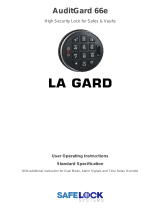Creating a Time Delay Override Code
7 4 * MASTER CODE OR SUPERVISOR CODE # (
) ANY OTHER VALID USER CODE # ( )
9 # (
) NEW TIME DELAY OVERRIDE CODE # ( ) NEW TIME DELAY OVERRIDE CODE # ( )
Note: The Time Delay Override Code only works if Time Delay Override is turned on and the lock has a time delay period programmed.
Turning On Time Delay Override Function
4 6 * MASTER CODE # (
) # 1 # ( ) 1 # ( )
Notes: The Time Delay Override Code only works if Time Delay Override is turned on and the lock has a time delay period programmed. Dual
Control Time Delay Override is the only type of override available when the lock is in Dual Control mode.
Turning Off Time Delay Override Function
4 6 * MASTER CODE # (
) # 0 # ( ) 0 # ( )
Note: The Time Delay Override Code (PIN 9) will be automatically deleted.
Turning Duress On
3 8 * MASTER CODE # (
) 1 # ( ) 1 # ( )
Note: Duress function requires an optional duress module and connection to a central alarm system. In a Multiple-User Mode lock, only User Codes
2 and 3 are available. User Codes 4 – 8 are disabled. User Code 9 will be available to use if time delay override is not enabled. Loss of User Codes
when duress is enabled is required to meet EN1300 specifications for this product.
Turning Duress Off
3 8 * MASTER CODE # (
) 0 # ( ) 0 # ( )
General Information:
Each time you press a number, letter, or other character on the keypad of your electronic safe lock, it beeps and the red LED flashes. If it doesn’t,
check your batteries to make sure they are fresh and connected properly, then try again.
The lock responds with various beep (
) sequences to indicate different conditions. The symbols in examples show the number of beeps you
hear. Always wait for each set of beeps to end before entering another number or letter, or you will interrupt the code sequence.
Important points:
Clearing the Lock: If you start to enter a code and make a mistake, you can press * * to clear the lock, or wait 10 seconds and it will clear itself. Note:
Do not wait more than 10 seconds between entries or the lock will clear.
Error Beep: If you hear a long continuous beep during any programming sequence, you’ve made an error. Restart the sequence from the beginning.
Error Penalty: If you enter five incorrect codes in a row within a ten minute period, the lock starts a ten-minute penalty time. If you press any button
during this time, you’ll hear two long beeps, and the lock will not open. You have no recourse other than to wait ten minutes before entering a valid
code to open the lock.
In multiple user mode, the Master Code can be used to create a Supervisor level code (PIN 1). The Supervisor Code can be used to manage the
User Codes; it can add and delete User Codes, and enable and disable the lock operation in Management/Employee Access
Time Delay is a security feature that creates a period of time between the entering of a valid code and the ability to open the safe door. Time delay
can be set to delay opening from 1 to 99 minutes. Security Note: If time delay has already been set, changes to the opening window and time delay
durations can only be made during the opening window period.
The opening window (OW) is the period of time during which you can open the lock, immediately following the end of the time delay period. The OW
can be set for 1 to 15 minutes; the factory default is 2 minutes. Security Note: Changes to the opening window duration can only be made during the
opening window.
Your lock has duress capability (a silent alarm option). Installation of a duress signal box (optional duress module) is required for proper connection
to your existing alarm system. Use the instructions provided with the module to ensure accurate installation and connection. When the duress feature
is enabled, you can send a duress signal (silent alarm) by altering the last number of your lock code by plus 1. For example, if your code is 246812,
you would enter 246813 to send the duress signal to your alarm company. If the last digit of your code is 9, substitute 0 when entering the code to
generate a duress. For example, if your code is 246819, you would enter 246810 to send the alarm signal. When you use a duress code, the lock
operates normally.
After changing the opening code or batteries, the lock should be opened and locked several times with the safe door open. Because it is battery
operated, the lock can be expected to function properly when operated within a temperature range of 0° to 50° Centigrade (32° to 122° Fahrenheit).
Important: do not select codes such as birthdays or other predictable data that could provide a correlation between the user and the opening code(s).