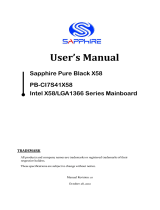Page is loading ...

KM51PV-754
Copyright
All rights are reserved. No part of this publication may be reproduced, transmitted, transcribed,
stored in a retrieval system or translated into any language or computer language, in any form
or by any means, electronic, mechanical, magnetic, optical, chemical, manual or otherwise,
without the prior written permission of the company. Brands and product names are trademarks
or registered trademarks of their respective companies.
The vendor makes no representations or warranties with respect to the contents herein and
especially disclaim any implied warranties of merchantability or fitness for any purpose. Further
the vendor reserves the right to revise this publication and to make changes to the contents
herein without obligation to notify any party beforehand. Duplication of this publication, in part or
in whole, is not allowed without first obtaining the vendor’s approval in writing.
Trademark
All the trademarks or brands in this document are registered by their respective owner.
Disclaimer
We make no warranty of any kind with regard to the content of this user’s manual. The content
is subject to change without notice and we will not be responsible for any mistakes found in this
user’s manual. All the brand and product names are trademarks of their respective companies.
FCC Compliance Statement
This equipment has been tested and found to comply with the limits of a Class B digital device,
pursuant to Part 15 of the FCC Rules. These limits are designed to provide reasonable
protection against harmful interference in a residential installation. This equipment generates,
uses and can radiate radio frequency energy and, if not installed and used in accordance with
the instructions, may cause harmful interference to radio communications. Operation of this
equipment in a residential area is likely to cause harmful interference in which case the user will
be required to correct the interference at his own expense. However, there is no guarantee that
interference will not occur in a particular installation.
CE Mark
The device is in accordance with 89/336 ECC-ENC Directive.
Ver: EG100

KM51PV-754
nVIDIA
®
nForce4 C51PV & MCP51
Supports Socket 754
AMD
®
Athlon
TM
64/ Sempron
TM
Processor
User’s Manual
Dimensions (Micro-ATX Form-Factor):
z 220mm x 244mm ( W x L )
Operating System:
z Windows® 2000/ XP

Things You Should Know
0 The images and pictures in this manual are for reference only and may vary from the
product you received depending on specific hardware models, third party components
and software versions.
0 This mainboard contains very delicate IC chips. Always use a grounded wrist strap
when working with the system.
0 Do not touch any IC chip, lead, connector or other components.
0 Always unplug the AC power when you install or remove any device on the mainboard
or when confuguring pins and switches.
Packing List
KM51PV-754 mainboard
Mainboard User’s Manual CD
I/O Bracket
Mainboard Setup Driver CD
Mainboard Quick Installation Guide
HDD Cable
SATA Cable
FDD Cable
SATA Power Cord (Optional)
TV OUT Cable (Optional)
SPDIF Card (Optional)
ABS Card (Optional)
Symbols
The following list explains the convention for symbols that will be used throughout this
manual:
Attention- Im
p
ortant Information
Follow the procedures below…
Troubleshooting Tips
Refer to other sections in this manual…

Table of Contents
CHAPTER 1. GETTING STARTED ....................................................1
INTRODUCTION.......................................................................................................1
SPECIFICATION .......................................................................................................2
CONFIGURATION ....................................................................................................5
Layout of KM51PV-754..................................................................................5
HARDWARE INSTALLATION ...................................................................................6
CPU Processor Installation..............................................................................6
Memory Installation ........................................................................................7
Back Panel Configuration................................................................................8
Connectors.....................................................................................................10
Front Panel Headers.......................................................................................11
Headers & Jumpers........................................................................................12
Audio Configuration......................................................................................15
Slots...............................................................................................................16
Power Supply Attachments............................................................................17
CHAPTER 2. BIOS SETUP........................................................... 18
INTRODUCTION.....................................................................................................18
KEY FUNCTION.....................................................................................................18
MAIN MENU .........................................................................................................19
ADVANCED BIOS FEATURES..............................................................................21
INTEGRATED PERIPHERALS................................................................................27
POWER MANAGEMENT........................................................................................30
HARDWARE MONITOR.........................................................................................32
LOAD DEFAULTS/EXIT MENU..............................................................................32
CHAPTER 3: SOFTWARE SETUP................................................... 33
SOFTWARE LIST ...................................................................................................33
SOFTWARE INSTALLATION...................................................................................33
CHAPTER 4: TROUBLESHOOTING................................................. 35
APPENDIX I: SUPER 5.1 CHANNEL AUDIO EFFECT SETUP....................................38
APPENDIX II: RAID SETUP...................................................................................39
APPENDIX III: ABS (ALBATRON BIOS SECURITY) CARD SETUP ........................46

Mainboard KM51PV-754
Chapter 1. Getting Started
Introduction
Congratulations on the choosing the KM51PV-754 Mainboard. It is based on the nVIDIA
®
nForce4 C51PV Northbridge chipset and the nVIDIA
®
nForce4 MCP51 Southbridge chipset;
with possessing integrated graphics feature. The mainboard supports the AMD Athlon
TM
64/
Sempron
TM
processor socket 754 with FSB (Front Side Bus) frequencies of 800 MHz (1600
MT/s).
The KM51PV-754 provides two DIMM (Dual In-Line Memory Modules) sockets. It allows you
installing 184-pin, non-ECC, and unbuffered DDR400 (PC3200)/ DDR333 (2700)/ DDR266
(PC2100) SDRAMs and also supports a total memory capacity of 2GB.
The mainboard provides one PCI-E x16 slot, one PCI-E x1 slot and two PCI slots for use with a
graphics card or expansion cards which the interfaces are compatible.
The KM51PV-754 provides one floppy disk drive connector that can be used with 360KB/
720KB/1.2MB/1.44MB/2.88MB drives. It also has two IDE connectors for hard drives supporting
Ultra ATA 66/100/133. In addition, the onboard Serial ATA II comes with four SATA II
connectors, which each interface can provide up to300 Mbps transmission speeds and also
support RAID 0/ 1/ 0+1/ JBOD/ 5 mode (See Appendix II).
Moreover, the KM51PV-754 provides onboard I/O facilities such as one VGA connector
(=D-Sub connector), one DVI connector, and a maximum of eight USB 2.0/ 1.1 ports that can be
set. Three headers are also available on this mainboard for a TV OUT connector, a printer
connector, and a COM connector to be set externally with cables and used additionally.
The onboard AC’ 97 audio codec supports high quality 6/4/2-channel audio play (Super 5.1
Channel Audio Effect) (See Appendix I) and supports the Sony/Philips Digital Interfaces
(SPDIF) specifications.
This mainboard also comes with an onboard 10/100 Mbps Ethernet LAN chip. There is a LAN
port on the case back panel that you can directly plug into an Internet cable.
In addition, this mainboard supports the ABS (Albatron BIOS Security) card (Optional), which is
a small circuit board inserted onto the mainboard providing full backup BIOS functionality in
case of BIOS failure or damage during the BIOS flash (See Appendix III).
All the information (including hardware installation and software installation) in this manual are
for reference only. The contents in this manual may be updated without notice. The company
will not assume any responsibility for any errors or mistakes within.
1

Mainboard KM51PV-754
Specification
CPU:
z Supports Socket 754
z Supports AMD Athlon
TM
64/ Sempron
TM
Processor
z Supports Hyper-Transport
TM
Link Technology
z Supports 800 MHz (1600MT/s) FSB (Front Side Bus) Frequencies
Chipset:
z Northbridge Chipset – nVIDIA
®
nForce4 C51PV ( nVIDIA
®
GeForce
TM
6150)
- Integrated nVIDIA
®
Pure Video
TM
Technology
- Supports TV Encoder
- Supports 475 MHz Graphic Clock
- Supports MPEG-2 (DVD)/ WMV9 (HD-Video) Playback
- Supports Video Scaling
z Southbridge Chipset – nVIDIA
®
nForce4 MCP51 ( nVIDIA
®
nGorce 430)
z I/O Controller – Winbond
®
W83627HF-AW
z AC’ 97 Aduio Codec – Realtek
®
ALC655
z LAN PHY Controller – Broadcom
®
AC 131
Memory:
z Two DIMM sockets with Dual Channel Technology supported, and also support a
total memory capacity of 2GB
z Supports to use 184-pin, non-ECC, and unbuffered DDR400 (PC3200)/ DDR333
(PC2700)/ DDR266 (PC2100) SDRAMs
Slots:
z One PCI-E x16 slot
z One PCI-E x1 slot
z Two PCI slots
FDD Connector:
z One floppy disk drive connector, supports up to two FDDs can be set
z Supports 360KB/720KB/1.2MB/1.44MB/2.88MB
2

Mainboard KM51PV-754
IDE Connector:
z Two IDE connectors, support up to four IDE devices can be set
z Supports Ultra ATA 33/66/100/133
z Supports high capacity hard disk drives
Serial ATA II Connector:
z Four SATA II connectors, support up to four SATA II HDDs can be set
z Supports SATA 2.0 specification and provides 300 Mbps transmission speeds
z Supports RAID 0/1/ 0+1/ JBOD/ 5 mode
Onboard I/O facilities:
z One PS/2 mouse port and one PS/2 keyboard port
z One DVI connector
z One VGA connector (=D-Sub connector)
z Three onboard headers are available to set a TV Out connector, a Printer connector,
and a COM connector with cables externally
Onboard USB Ports:
z Six onboard USB 2.0/ 1.1 ports
z One front USB header comes with this mainboard, and supports a maximum of two
additional USB ports can be set
Onboard AC’ 97 Audio Codec:
z High performance Codec with high S/N ratio (>90 db)
z Compliant with AC’ 97 2.3 specification
z Support 6/4/2-channel playback capability (Super 5.1 Channel Audio Effect)
z Support 3D stereo enhancement
z Support Sony/ Philips Digital Interfaces (S/PDIF) functionality
Onboard LAN Chip:
z Supports 10/100 Mbps Ethernet LAN
z Supports nVIDIA
®
Active Armor
TM
, it provides advanced data packet inspection
z Supports nVIDIA
®
Firewall
TM
, it protects your system from intruders
3

Mainboard KM51PV-754
BIOS:
z Phoenix-Award™ BIOS
z Supports APM1.2
z Supports ACPI2.0 power management
Green Function:
z Supports Phoenix-Award™ BIOS power management function
z Supports system-wake-from-power-saving-mode by keyboard or mouse touching
Shadow RAM:
z The onboard memory controller provides the shadow RAM functionality and ROM
BIOS functionality
Flash Memory:
z Supports flash memory functionality
z Supports ESCD funtionality
Hardware Monitor Function:
z Monitors CPU/ Chassis Fan Speed
z Monitors CPU and system temperatures
z Monitors system voltages
Watch Dog Timer:
z This function is used for detecting the system hangs during the POST stage due to
conflicts resulting from changing the system BIOS settings. Once the problem is
detected, the system will reset the configurations and reboot the system within five
seconds.
ABS (Albatron BIOS Security):
z Supports ABS Card (Optional)
z Supports BIOS backup
4

Mainboard KM51PV-754
5
Configuration
Layout of KM51PV-754

Mainboard KM51PV-754
Hardware Installation
This section will assist you in quickly installing your system hardware. Wear a wrist ground strap
before handling components. Electrostatic discharge may damage your system components.
CPU Processor Installation
This mainboard supports AMD Athlon
TM
64/ Sempron
TM
processor using Socket 754. Before
building your system, we suggest you visit the AMD website and review the processor
installation procedures. http://www.amd.com
CPU Socket 754 Configuration Steps:
1. Locate the CPU socket on your mainboard and nudge the locking lever away from the socket.
Then lift the lever to a 90-degree angle.
2. On the socket, locate the corner which has the “diagonally cut-corner” on the rectangular
shaped pattern of pinholes (see diagram below-left). Match that corner with the “gold triangle”
on the CPU (see diagram below-right) and lower the CPU onto the socket. The bottom of the
CPU should be flush with the face of the socket.
Diagonally
Cut-corner
Gold triangle
3. Lower the lever until it snaps back into position. This will lock down the CPU.
4. Smear thermal grease on top of the CPU. Lower the CPU fan onto the CPU and use the
clasps on the fan to attach it to the socket. Finally, extend the power cable from the fan and
insert it onto the “CPUFAN” adapter.
Attention
DO NOT touch the CPU pins in case they are damaged. Also, make sure
that you have completed all installation steps before powered on the
system. Finally, double-check that the cooling fan is properly installed
and the CPU fan power cord is securely attached, in case your CPU and
other sensitive components are damaged because of high temperatures.
6

Mainboard KM51PV-754
FAN Headers: CPUFAN, AUXFAN, CHASFAN
There are three fan headers available for cooling fans. The cooling fans play an important role
in maintaining ambient temperatures in your system. The CPUFAN header is attached with a
CPU cooling fan. The CHASFAN and AUXFAN headers are attached with other cooling fans.
Pin Assignment
1 Ground
2 Power (+12V)
1
CPUFAN/ AUXFAN/
CHASFAN
3 FAN RPM rate sense
On most fan power cord, the black wire of the fan cable is the “ground”
and should be attached to pin-1 of the header.
Attention
You can avoid damaging your CPU due to high temperatures with
proper cooling equipment. It is recommended that attach a cooling fan
on top of your CPU. Use the CPUFAN header to attach the fan cord.
Memory Installation: DIMM1/2
The KM51PV-754 provides two DIMM (Dual In-Line Memory Modules) sockets. It allows you to
install 184-pin, non-ECC, and unbuffered DDR400(PC3200)/ DDR333(2700)/ DDR266(PC2100)
SDRAMs, and supports to install a total memory capacity of 2GB.
Memory Setup Steps:
The following instructions explain how to set memories onto the DIMM sockets for this
mainboard.
1. Pull the white plastic tabs at both ends of the socket away.
7

Mainboard KM51PV-754
8
2. Align a memory on the socket such that the notch on the memory matches the break on the
socket.
3. Lower the memory vertically into the socket and press firmly by using both thumbs until the
memory snaps into place.
4. Repeat steps 1, 2 & 3 for the remaining memory and DIMM sockets setup.
Back Panel Configuration
PS/2 Mouse & PS/2 Keyboard Ports: KB/MS
This mainboard provides a standard PS/2 mouse port and a PS/2 keyboard port. The pin
assignments are described below.
Pin Assignment Pin Assignment
1
Data
4
+5 V (fused)
2
N/A
5
Clock
3
Ground
6
N/A
PS/2 Mouse
PS/2 Keyboard
* The pictures shown above are for reference only. The actual
installation may vary depending on models.

Mainboard KM51PV-754
DVI & VGA Connectors: DVI, VGA
The mainboard provides one DVI connector and one VGA
connector on the case back panel.
DVI connector delivers the digital signals, and is able to
connect with LCD display, plasma display, or other display
device which with the DVI interface compatible.
VGA connector (= D-Sub connector) delivers the analogy
signals, and is able to connect with traditional CRT display,
flat display, or other display device which with the D-Sub
interface compatible.
USB & LAN Ports: USB1, USB2, USB/LAN
There are six onboard USB 2.0/ 1.1 ports on the back panel. These USB ports are used to
attach with USB devices, such as keyboard, mice and other USB supported devices. There is
also a 10/100 Mbps Ethernet LAN port available for you to attach an Internet cable.
Pin Assignment Pin Assignment
1
TX+ (TX+)
5
NC (TRD2-)
2
TX- (TX-)
6
RX- (RX-)
3
RX+ (RX+)
7
NC (TRD3+)
4
NC (TRD2+)
8
NC (TRD3-)
Pin
Assignment Pin Assignment
1/5
+5 V (fused)
3/7
USBP0+/P1+
2/6
USBP0-/P1-
4/8
Ground
Audio Ports: Sound
This mainboard provides three audio ports, the Mic-in, Line-in and
Line-out. These are the standard audio ports that provide basic audio
function.
Line-In (Blue)
This port is for audio input and connects to external audio devices such
as CD player, tape player, etc. When the Super 5.1 Channel Audio
Effect is enabled, this port will output audio for the rear speakers.
Line-Out (Green)
This port is an output audio port used for connecting to speakers or a
headset. When the Super 5.1 Channel Audio Effect is enabled, this port will output audio for the
front speakers.
Mic-In (Pink)
This port is for connecting to a microphone. When the Super 5.1 Channel Audio Effect is
enabled, this port will output audio for your subwoofer/center speakers.
This mainboard supports Super 5.1 Channel Audio Effect which allows you to
transform your 2 speaker audio system into a 6/4 speaker audio system. See
Appendix I for more information.
.
9

Mainboard KM51PV-754
10
Connectors
Floppy Disk Drive Connector: FDC
The mainboard provides a standard floppy disk drive connector (FDC) that supports 360KB/
720KB/1.2MB/1.44MB/2.88MB floppy disk drives using a FDD ribbon cable.
Hard disk drive Connectors:
The mainboard provides two IDE connectors that support Ultra ATA 66/100/133 IDE devices.
You can attach a maximum of four IDE devices, such as hard disk drive (HDD), CD-ROM,
DVD-ROM, etc. using IDE ribbon cables.
P
S
rimary IDE Connector: IDE1
In general, two IDE devices can be attached onto one IDE connector. If you attach two IDE
HDDs, you must configure one drive as the master and the other one as the slave.
econdary IDE Connector: IDE2
The IDE2 connector can also be attached with two IDE HDDs, and remember to configure one
drive as the Master and the other one as the Slave as well. In addition, it is recommended that
attach the optical devices such as CD-ROM, DVD-ROM, etc. onto this IDE2 connector.
SATA II Connector: SATA1/ SATA2/ SATA3/ SATA4
The four SATA II connectors support 300 Mbps transmission speeds and RAID 0/1/ 0+1/ JBOD/
5 mode. One SATA connector only can attach one SATA HDD of each time using SATA cables.
Pin Assignment Pin Assignment
1 Ground 2 TX+
3 TX- 4 Ground
5 RX- 6 RX+
SATA1~4
7 Ground
This mainboard supports RAID 0/1
/
0+1/JBOD/5 mode, refe
r
Appendix II for more information.
Attention
The FDD/IDE cable is designed and should be attached with a
specific direction. One edge of the cable will usually in color such
as red, to indicate that should line up with the header pin-1.

Mainboard KM51PV-754
11
Front Panel Headers: FPSWLED1, SPEAKER
FPSWLED1
Pin Assignment
Function
Pin Assignment
Function
1 HDD LED (+) 2 Power LED (+)
3 HDD LED (-)
Hard Drive LED
(HD_LED)
4 Power LED (-)
Power LED
(ACPI_LED)
5 Reset Control (-) 6 Power Switch (+)
7 Reset Control (+)
Reset Switch
(RST_SW)
8 Power Switch (-)
Power-on Switch
(PWR_SW)
9 N/C 10 N/C
Har
Res
Pow
Pow
Spe
d Drive LED Header (Red): HD_LED
If your case front panel has a hard drive LED cable, attach it to this header. The LED will flicker
when there is hard disk drive activity.
et Switch Header (Blue): RST_SW
This header can be attached to a momentary SPST switch (reset button) cable on your case
front panel. The switch is normally left open. When the switch closed, it will cause the
mainboard to reset and run the POST (Power-On Self Test).
er-on Switch Header (Orange): PWR_SW
This header can be attached to a power switch cable on your case front panel. You can turn
your system on or off by pressing the button attached to this power switch cable.
er LED Header (Green): ACPI_LED
Attach the power LED cord from the case front panel onto this header, then the power LED will
illuminate while the system is powered on.
aker Header (Purple): SPEAKER
A speaker cable on your case front panel can be attached to this header. When you reboot the
computer, this speaker will issue a short audible (beep). If there are problems during the Power
On Self-Test, the system will issue an irregular pattern of audible beeps through this speaker.
Pin Assignment Pin Assignment
1 PC_BEEP 2 N/C
SPEAKER
3 Ground 4 +5V

Mainboard KM51PV-754
Headers & Jumpers
Front USB Header: USB3
This mainboard provides six onboard USB 1.1/2.0 ports (back panel) that attach to USB devices.
There is one additional USB header that can be connected by a cable to two more USB ports on
your case front panel giving you a possible 8 USB ports.
Pin Assignment Pin Assignment
1 +5V (fused) 2 +5V (fused)
3 USB- 4 USB-
5 USB+ 6 USB+
7 Ground 8 Ground
USB3
9 Key 10 N/A
Attention
If you are using a USB 2.0 device with Windows 2000/XP, you will
need to install the USB 2.0 driver from the Microsoft
®
website. If you
are using Service pack 1 (or later) for Windows
®
XP, and using
Service pack4 (or later) for Windows® 2000, you will not have to install
the driver.
TV OUT Header: TV_OUT
Attach the TV OUT cable (Optional) which the product provided onto this header. Then through
attaching the cable of TV devices onto the S-Video connector of TV out cable, the TV is able to
use as a monitor display.
TV_OUT
Pin Assignment Pin Assignment
1 Ground 2 Key
3 PB OUT 4 C OUT
5 Y OUT
S-Video Connector
12

Mainboard KM51PV-754
Serial Interface Header: CONN_COM1
This mainboard provides a CONN_COM1 header for you connecting an external serial
connector on your case back panel. Attach the serial connector cable (Optional) onto this
header, then you can use this serial connector to attach with a mic, modem or other peripheral
device.
Pin Assignment Pin Assignment
1 +12V 2 +5V
3 -12V 4 Key
5 DCD0- 6 SIN0
7 SOUT0 8 DTR0-
9 Ground 10 DSR0-
11 RTS0- 12 CTS0-
CONN_COM1
13 RI0- 14 RI-
Printer Interface Header: PRT
This mainboard provides a PRT header for you connecting an external printer connector on
your case back panel. Attach the printer connector cable (Optional) onto this header, then you
can use this printer connector to attach with a printer.
Pin Assignment Pin Assignment
1 RSTB- 2 RPDR0
3 RPDR1 4 RPDR2
5 RPDR3 6 RPDR4
7 RPDR5 8 RPDR6
9 RPDR7 10 ACK-
11 BUSY 12 PE
13 SLCT 14 RAFD-
15 ERR- 16 RINIT_P-
17 RSLIN- 18 Ground
19 Ground 20 Ground
21 Ground 22 Ground
23 Ground 24 Ground
PRT
25 Ground 26 Key
13

Mainboard KM51PV-754
14
The following steps explain how to reset your CMOS
configurations when you forgot a system password.
USB Power Selection Header: JP3
USB devices attached to the back panel USB ports can awaken the system from sleep mode.
In order to enable this functionality, you must adjust the jumper caps on JP3 header for +5V or
+5VSB mode depending on which USB port that the USB device is attached to.
JP3 Assignment Assignment
1
Pin 1-2 Close
+5V
S1 sleep mode (CPU stopped, DRAM
refreshed, system running in low power
mode)
1
Pin 2-3 Close
+5VSB
S3/S4/S5 sleep modes (no power to
CPU, DRAM in slow refresh, power
supply in reduced power mode)
Note: Close stands for putting a jumper cap onto two header pins.
Clear CMOS Jumper: JP1
The “Clear CMOS” function is used when you are unable boot your system and need to reset
the BIOS settings (CMOS settings) back to the manufacturer’s original settings. This is also a
way to reset the system password if you have forgotten it.
JP1 Assignment
Pin 1-2 Close
Normal (Defult)
Pin 2-3 Close
Clear CMOS Data
Note: Close stands for putting a jumper cap onto two header pins.
1. Turn off your system and disconnect the AC power cable.
2. Set JP1 header to OFF (2-3 Closed).
3. Wait several seconds.
4. Set JP1 header to ON (1-2 closed).
5. Connect the AC power cable and turn on your system.
6. Reset your new password.

Mainboard KM51PV-754
Audio Configuration
CD-ROM Audio-In Connector: CD-IN
The CD-IN connector is used to attach an audio cable to audio devices such as CD-ROMs,
DVD-ROMs etc.
Pin Assignment
1 Left channel input
2 Ground
3 Ground
1
CD-IN
4 Right channel input
SPDIF Header: SPDIF
S/PDIF is a recent audio transfer file format, which provides high quality audio using optical fiber
and digital signals. This mainboard is capable to deliver audio output and receive audio input
through a SPDIF Card (optional) with this header attached. You can just simply set the SPDIF
Card on your case back panel, and attach the SPDIF cord and FRONT AUDIO cord onto
specific headers on the mainboard. The RCA or TOS-Link connectors will be provided on the
SPDIF Card and which are convenient you to output or input audio format files between your
system and the SPDIF styled devices.
SPDIF
Pin Assignment Pin Assignment
1 +5V 2 Key
3 SPDIF out 4 Ground
5 SPDIF in
15

Mainboard KM51PV-754
Front Audio Connector: FRONT AUDIO
If your case front panel has audio ports, you can connect them to the Front Audio Header of this
mainboard. First, you must remove the jumper caps on this header and then attach the cables
from the front panel to the pins on this header. You can use both the front audio panel and back
panel audio simultaneously. If you are not using front panel audio ports, leave the jumper caps
on the header pins (Note: pins 5&6 and 9&10) to avoid problems with the back panel audio
ports.
FRONT AUDIO
Pin Assignment Pin Assignment
1 Mic in/center 2 Ground
3 Mic_VREF 4 Audio power +5V
5 Front out_R 6 Rear out_R
7 N/C 8 Key
9 Front out_L 10 Rear out_L
Slots
PCI-Express x16 Slot: PCIE1
This mainboard is able to install a graphics card which the PCI-Express x16 interface
compatible to this PCIE1 slot.
PCI-Express x1 Slot: PCIE2
This mainboard is able to install an expansion card which the PCI-Express x1 interface
compatible such as network card, SCSI card, etc. to this PCIE2 slot.
PCI Slots: PCI1, PCI2
PCI stands for Peripheral Component Interconnect and is a bus standard for installing
expansion cards such as network card, SCSI card, etc. to these PCI slots.
16
/