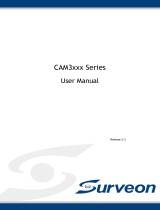427-0102-00-28 Triton FH-Series QIG Rev 110
This document does not contain any export-controlled information.
To ensure a watertight seal, fully tighten the gland nuts.
Close and Secure the Cover
Using the Torx wrench, alternately tighten the four screws that secure the cover to
the camera; torque to 8+0.5 kgf-cm.
To ensure the camera's IP66 and IP67 dust and water ingress
ratings, properly and securely close the camera cover and
tighten the screws. Failure to do so can void the camera's
warranty.
Re-attach the sunshield, if relevant.
7 Aim the Camera
The camera itself is stationary and does not provide physical aiming adjustment.
For information about how to adjust mounting hardware to aim the camera, refer to
the instructions for the mounting hardware.
Aim the camera while you are or someone else is monitoring the
camera's live video on the camera web page or in a video stream.
Aim the camera while supporting the camera's weight with your
hand or with the help of someone else.
8 Check the Boresight
At the factory, the visible video image was aligned with the thermal video image.
Users assigned the role of admin or expert can fine tune the video image
alignment to the scene using the camera's web page. For more information, see
the camera's installation and user guide.
When adjusting the camera's boresight, exercise extreme
caution.
9 Configure the Analytics
Before creating analytics regions, check the camera's video analytics calibration.
a. Log in to the camera's web page. For instructions on logging in to the camera's
web page, see the camera's installation and user guide.
b. On the camera's View Settings page, click Georeference.
c. On the Georeference page, specify the
camera's installation height, tilt angle,
and roll angle. You can copy the
camera's installation tilt and installation
roll angles from the camera's onboard
gyroscope.
d. Click Save.
e. Click Video Analytics. Then, on the Video Analytics page, expand the Overlay
Settings, and enable the overlay.
f. On the Visible tab, make sure analytics are enabled.
g. Make sure that a person about 1.8m (5" 11') tall is in the camera's field of view.