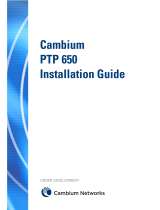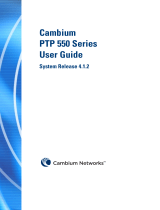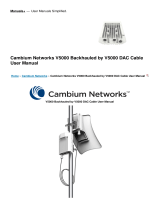Page is loading ...

Home » Cambium Networks » Cambium Networks N000000L142 60W DC Power Injector Instruction Manual
N000000L142 60W DC Power Injector
Instruction Manual
Contents
1 Installing the 60W DC power
injector
2 Fitting the long cable gland
3 Inserting the SFP module
4 Documents / Resources
5 Related Posts
Installing the 60W DC power injector
1. Connect the input side of the DC power injector to the AC power line.
Figure 119: 60W DC power injector
Cambium Networks N000000L142 60W DC Power Injector
Instruction Manual
Manuals+ — User Manuals Simplified.

2. Connect 5 Gbe LAN port of the power injector to network equipment.
3. Connect 60 W 56V 5 GbE PoE port of the power injector to ODU drop cable.
Figure 120: Connecting the power injector to ODU drop cable
Installing the AC/DC PSU
1. Connect the input side of the AC/DC PSU to the AC power line.
2. Connect output side of DC PSU to ODU through cable joiner and DC mini adapter. Refer to the Cable joiner
section for connecting, installing cable joiner and mini adapter.

For detailed assembly of cable joiner and mini adapter to ODU PSU port, refer to the Cable joiner section.
Note
Both short and long glands can be used to connect to outdoor PSU.
Installing the V1000 power injector
1. Connect the 56V Gigabit Data + power port to ODU and Gigabit data port to the network equipment.

Connecting to the SFP+ optical module or SFP+ to the copper module to ODU
When ODU is powered through AC/DC PSU, an optical or copper Cat6A Ethernet interface can be connected to
the SFP port of the ODU for the data interface.
Adapt the installation procedures in this section as appropriate for SFP interfaces, noting the following differences
from a PSU interface.
Fitting the long cable gland
Optical SFP interface: Disassemble the long cable gland and thread its components over the LC connector at the
ODU end as shown below.
Copper CAT6A SFP interface: Disassemble the cable gland and thread its components over the RJ45 connector
at the ODU end.
1. Disassemble the long cable gland used for the optical SFP interface.
Figure 129: Disassembling the long cable gland – optical SFP interface
You must also disassemble the long cable gland used for the copper SFP interface.
Figure 130: Disassembling the long cable gland – copper SFP interface

2. Thread each part onto the cable (the rubber bung is split).
Figure 131: Threading the part onto the cable
3. Fit the parts into the body and lightly screw on the gland nut (do not tighten it).
Inserting the SFP module
To insert the SFP module into the ODU, follow the below steps:
1. Remove the blanking plug from the SFP port of the ODU.

2. Insert the SFP module into the SFP receptacle with the label on the bottom.
3. Push the module home until it clicks into place.
Figure 135: Pushing the module home
/