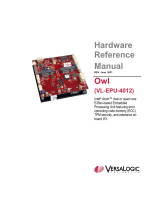Page is loading ...

Hardware
Reference
Manual
REV. July 2023
Condor
(VL-EPU-4460)
Intel Core* 6xxx-based
Embedded Processing Unit with
SATA, Dual Ethernet, USB,
Digital I/O, Serial, Video, Mini
PCIe Sockets, SPX, Trusted
Platform Module.

ii VL-EPU-4460 Reference Manual
WWW.VERSALOGIC.COM
10230 Spokane Ct
Tualatin, OR 97062-7341
(503) 747-2261
Fax (971) 224-4708
Copyright © 2017-2023 VersaLogic Corp. All rights reserved.
Notice:
Although every effort has been made to ensure this document is error-free, VersaLogic makes no
representations or warranties with respect to this product and specifically disclaims any implied warranties of
merchantability or fitness for any particular purpose.
VersaLogic reserves the right to revise this product and associated documentation at any time without
obligation to notify anyone of such changes.
* Other names and brands may be claimed as the property of others.

VL-EPU-4460 Reference Manual iii
Product Revision Notes
Revision 1.0
Initial Release
Revision 1.1
Removed incorrect heat plate image
Revision 1.2
Updated Power Pinout diagram (Figure 18)
Revision 1.3
Updated J11 pinout (Table 14)
Revision 1.4
Removed heat pipe information
Revision 1.5
Added RTC battery note
Revision 1.6
Added connector and cable information for J2 (Page 50)
Revision 1.7
Updated Jumper Block Configurations (Table 1)
Revision 1.8
Updated the ground caution on page iv
Revision 1.9
Updated BIOS setup section
Revision 2.0
Replaced CBR-4005B image (Figure23)
Revision 2.1
Updated GPIO information (pages 32 and 33), note pointing to other manuals where
programming information lives, corrected LVDS connector details (page 43)
Support Page
The Condor Product Page contains additional information and resources for this product
including:
Operating system information and software drivers
Data sheets and manufacturers links for chips used in this product
BIOS information and upgrades
Customer Support
If you are unable to solve a problem after reading this manual, visiting the product support page,
or searching the KnowledgeBase, contact VersaLogic Technical Support at (503) 747-2261.
VersaLogic support engineers are also available via e-mail at [email protected].
Repair Service
If your product requires service, you must obtain a Returned Material Authorization (RMA)
number by calling 503-747-2261. Be ready to provide the following information:
Your name, the name of your company, your phone number, and e-mail address
The name of a technician or engineer that can be contacted if any questions arise
The quantity of items being returned
The model and serial number (barcode) of each item
A detailed description of the problem
Steps you have taken to resolve or recreate the problem
The return shipping address
Warranty Repair All parts and labor charges are covered, including return shipping
charges for UPS Ground delivery to United States addresses.

iv VL-EPU-4460 Reference Manual
Non-warranty Repair All approved non-warranty repairs are subject to diagnosis and labor
charges, parts charges and return shipping fees. Specify the shipping
method you prefer and provide a purchase order number for invoicing
the repair.
Note: Mark the RMA number clearly on the outside of the box before returning.
Cautions
Electrostatic Discharge
CAUTION:
Electrostatic discharge (ESD) can damage circuit boards, disk drives, and other
components.The circuit board must only be handled at an ESD workstation. If an
approved station is not available, some measure of protection can be provided by
wearing a grounded antistatic wrist strap. Keep all plastic away from the board, and do
not slide the board over any surface.
After removing the board from its protective wrapper, place the board on a grounded,
static-free surface, component side up. Use an antistatic foam pad if available.
The board should also be protected inside a closed metallic antistatic envelope during
shipment or storage.
Note: The exterior coating on some metallic antistatic bags is sufficiently conductive to cause excessive
battery drain if the bag comes in contact with the bottom side of the Condor.
Handling Care
CAUTION:
Avoid touching the exposed circuitry with your fingers when handling the board. Though
it will not damage the circuitry, it is possible that small amounts of oil or perspiration on
the skin could have enough conductivity to cause the contents of CMOS RAM to
become corrupted through careless handling, resulting in CMOS resetting to factory
defaults.
Grounding
CAUTION:
All mounting standoffs are signal ground. For example, if metal standoffs are used to
mount to an earth-grounded chassis, it is highly recommended to isolate the standoffs
from the chassis.

VL-EPU-4460 Reference Manual v
Contents
Introduction ..................................................................................................................... 9
Features ............................................................................................................................. 10
Technical Specifications ................................................................................................... 10
Block Diagram .................................................................................................................. 11
Dimensions and Mounting ................................................................................................ 12
Condor Dimensions ............................................................................................. 12
Configuration and Setup .............................................................................................. 13
Initial Configuration ......................................................................................................... 13
Basic Setup ....................................................................................................................... 13
BIOS Setup ....................................................................................................................... 14
Default BIOS Setup Values ................................................................................. 14
Operating System Installation ........................................................................................... 14
Jumper Blocks ................................................................................................................... 15
Jumper Configuration Summary .......................................................................... 15
Board Features .............................................................................................................. 16
CPU ................................................................................................................................... 16
CPU Die Temperature.......................................................................................... 16
System RAM ..................................................................................................................... 16
Real-Time Clock (RTC) ................................................................................................... 16
External Connectors .......................................................................................................... 17
Power Delivery ................................................................................................................. 18
Main Power Connector ........................................................................................ 18
Cabling ................................................................................................................. 19
Power Requirements ............................................................................................ 19
Power Delivery Considerations ........................................................................... 19
Power Button ....................................................................................................... 20
Supported Power States ....................................................................................... 20
Battery Power Options ......................................................................................... 21
External Speaker ............................................................................................................... 22
Push-button Reset ............................................................................................................. 22
CPU Fan Connector .......................................................................................................... 23
Cabling ................................................................................................................. 24
Mass Storage Interfaces ............................................................................................... 25
SATA Interface ................................................................................................................. 25
Multi-purpose I/O ........................................................................................................... 26
USB Interfaces .................................................................................................................. 26
Mini PCIe Sockets ............................................................................................................ 27
W_DISABLE# Signal .......................................................................................... 29
Mini PCIe Card Wireless Status LEDs ................................................................ 30
SATA Activity LED ............................................................................................ 31
User I/O Connector ........................................................................................................... 32
Cabling ................................................................................................................. 33

vi VL-EPU-4460 Reference Manual
SPX* Expansion Bus ........................................................................................................ 34
Cabling ................................................................................................................. 35
Serial I/O ......................................................................................................................... 36
Serial Ports ........................................................................................................................ 36
Serial Port Connector Pinout ............................................................................... 37
Cabling ................................................................................................................. 37
COM Port Configuration ..................................................................................... 37
Console Redirection .......................................................................................................... 37
Video Interfaces ............................................................................................................ 38
Mini DisplayPort++ Connectors ....................................................................................... 38
VGA Output ......................................................................................................... 40
LVDS Interface ................................................................................................................. 41
LVDS Flat Panel Display Connectors ................................................................. 41
LVDS Backlight Connector ................................................................................. 44
Network Interfaces ........................................................................................................ 45
Ethernet Connector .............................................................................................. 45
Cabling ................................................................................................................. 46
Ethernet Status LED ............................................................................................ 47
VL-CBR-4005B Paddleboard ........................................................................................ 48
VL-CBR-4005B Connectors and Indicators ........................................................ 48
User I/O Connector .............................................................................................. 49
Cabling ................................................................................................................. 50
On-board Battery ................................................................................................. 50
Auxiliary I/O Connector ...................................................................................... 51
Dimensions and Mounting Holes ........................................................................ 52
Thermal Considerations ............................................................................................... 53
Selecting the Correct Thermal Solution for Your Application ......................................... 53
Heat Plate ............................................................................................................. 53
System-level Considerations ................................................................................ 53
CPU Thermal Trip Points .................................................................................... 54
Thermal Specifications, Restrictions, and Conditions ......................................... 55
Overall Restrictions and Conditions: ................................................................... 55
Heat Plate Only Restrictions and Conditions: ..................................................... 55
Heat Sink Only Considerations: .......................................................................... 55
Heat Sink with Fan Considerations: .................................................................... 56
EPU-4460 Thermal Characterization ................................................................................ 56
Test Results .......................................................................................................... 57
Installing VersaLogic Thermal Solutions ......................................................................... 59
Hardware Assembly ............................................................................................. 59
Installing the VL-HDW-416 Passive Heat Sink .................................................. 60
Installing the VL-HDW-415 Heat Sink Fan ........................................................ 62
Figures
Figure 1. The Condor (VL-EPU-4460) ........................................................................................................... 9
Figure 2. Condor (VL-EPU-4460) Block Diagram ....................................................................................... 11

VL-EPU-4460 Reference Manual vii
Figure 3. Condor Dimensions and Mounting Holes ...................................................................................... 12
Figure 4. Jumpers As-Shipped Configuration ............................................................................................... 15
Figure 5. Top Baseboard Connector Locations ............................................................................................. 17
Figure 6. Main Power Connector Pin Orientation ......................................................................................... 18
Figure 7. Location and Pin Orientation of the Battery Connector ................................................................ 21
Figure 8. VL-CBR-0203 Latching Battery Module ...................................................................................... 22
Figure 9. Location and Pin Orientation of the CPU Fan Connector ............................................................. 23
Figure 10. Location of the SATA Connector ................................................................................................ 25
Figure 11. Location of the USB Ports ........................................................................................................... 26
Figure 12. Location of Mini PCIe Sockets .................................................................................................... 27
Figure 13. Mini PCIe Wireless Status LEDs ................................................................................................. 30
Figure 14. Location of the SATA/mSATA Activity LED ............................................................................ 31
Figure 15. Location and Pin Orientation of the User I/O Connector ............................................................ 32
Figure 16. SPX Connector Location and Pin Configuration ......................................................................... 34
Figure 17. Location and Pin Orientation of the Serial I/O Connectors ......................................................... 36
Figure 18. Location of the Mini DisplayPort++ Connectors ......................................................................... 39
Figure 19. VL-CBR-2032 Mini DisplayPort to VGA Adapter ..................................................................... 40
Figure 20. Location of the LVDS Connectors .............................................................................................. 41
Figure 21. Location and Pin Orientation of the Ethernet Connector ............................................................. 45
Figure 22. Onboard Ethernet Status LEDs .................................................................................................... 47
Figure 23. VL-CBR-4005B Connectors, Switches, and LEDs ..................................................................... 48
Figure 24. Location and Pin Orientation of the User I/O Connector ............................................................ 49
Figure 25. Location and Pin Orientation of Auxiliary I/O Connector .......................................................... 51
Figure 26. VL-CBR-4005B Dimensions and Mounting Holes ..................................................................... 52
Figure 27. EPU-4460-EAP Dual Core Temperature Relative to Ambient Temperature .............................. 57
Figure 28. EPU-4460-EBP Dual Core Temperature Relative to Ambient Temperature ............................... 58
Figure 29. EPU-4460-ECP Dual Core Temperature Relative to Ambient Temperature ............................... 59
Figure 30. Heat Plate Down .......................................................................................................................... 60
Figure 31. Installing the Passive Heat Sink ................................................................................................... 60
Figure 32. Installing the Heat Sink Fan ......................................................................................................... 62
Tables
Table 1. Jumper Block Configurations.......................................................................................................... 15
Table 2. Condor Memory Characteristics ..................................................................................................... 16
Table 3. Main Power Connector Pinout ........................................................................................................ 19
Table 4. Supported Power States ................................................................................................................... 20
Table 5. CPU Fan Connector Pinout ............................................................................................................. 23
Table 6. Mini PCIe Socket 1 / mSATA Socket Pinout ................................................................................. 28
Table 7. Mini PCIe Card Wireless Status LEDs ........................................................................................... 30
Table 8. User I/O Connector Pinout and Pin Orientation .............................................................................. 33
Table 9. SPX Connector Pinout .................................................................................................................... 35
Table 10. COM1/COM2 Connector Pinout .................................................................................................. 37
Table 11. Mini DisplayPort++ Connector Pinout ......................................................................................... 39
Table 12. LVDS Flat Panel Display Connector Pinout ................................................................................. 42
Table 13. LVDS Backlight Connector Pinout ............................................................................................... 44
Table 14. Ethernet Connector Pinout ............................................................................................................ 46
Table 15. User I/O Connector Pinout ............................................................................................................ 49
Table 16. Auxiliary I/O Connector Pinout .................................................................................................... 51
Table 17. CPU Thermal Trip Points .............................................................................................................. 54
Table 18. Temperature Monitoring Programs ............................................................................................... 55
Table 19. Absolute Minimum and Maximum Air Temperatures .................................................................. 55

Introduction
VL-EPU-4460 Reference Manual 9
Introduction
Figure 1. The Condor (VL-EPU-4460)
1

Introduction
10 VL-EPU-4460 Reference Manual
Features
The Condor (VL-EPU-4460) is a feature-packed Embedded Processing Unit (EPU) engineered
and tested to meet the embedded industry’s evolving requirements to develop smaller, lighter, and
lower power embedded systems while adhering to stringent regulatory standards.
This embedded computer, equipped with an Intel Core* 6xxx processor, is designed to withstand
extreme temperature, impact, and vibration. Its features include:
Intel Core* i3-6100 (2.3 GHz, Dual
Core), i5-6300 (2.4GHz, Dual Core),
or i7-6600 (2.6 GHz, Dual Core)
processor
Up to 32 GB DDR4 RAM
Two auto-detect 10BaseT/
100BaseTX/1000BaseT Ethernet
ports with network boot support
(Port 1 only)
Integrated Intel HD 520* Graphics
Gen 9 core supports DirectX* 12,
OpenGL 4.4, and H.264, MPEG-2
encoding/decoding. Dual Mini
DisplayPort and LVDS video
outputs. LVDS backlight control
Four USB 2.0 host ports, two
USB 3.0/2.0 port
Two RS-232/422/485 COM ports
Wide input voltage range (8 – 30V)
Input under-voltage and over-voltage
protection
I2C support
Two Mini PCIe sockets
Full ACPI support
6 Gb/s SATA port support bootable
SATA hard drives
Watchdog Timer, prescaler of
approximately 1 μs to 10 minutes.
Standard heat plate with optional
thermal solutions
Field upgradeable AMI UEFI BIOS
with enhancements
RoHS compliant
Extended temperature operation
Customization available
Trusted Platform Module
The Condor is compatible with popular operating systems including Microsoft Windows*/WES7,
and Linux .
Condor EPUs receive 100% functional testing and are backed by a limited five-year warranty.
Careful parts sourcing and US-based technical support ensure the highest possible quality,
reliability, service, and product longevity for this exceptional EPU.
Technical Specifications
Refer to the Condor Data Sheet for complete specifications. Specifications are subject to change
without notification.

Introduction
VL-EPU-4460 Reference Manual 11
Block Diagram
Figure 2. Condor (VL-EPU-4460) Block Diagram
USB 2.0 Port 6
SATAPort 0
LPC
InterfaceOn-Board
Key :
PCIe Port 0
CB_WDT
SLEEP#
Pwr Mgmt
(SLP_S3#, et al)
USB0
2.0 USB2
2.0
USB1
2.0 USB3
2.0
Minicard #2
(Full Size)
V12_COME (AB, CD)
V5SB
SATA Conn
LPC Clock
Mag
PLED
Power Input Power FAULT
Regulators, Power
Switches (5V, 3.3V,
1.5V)
FPGA
A3P400-FG144
(13x13 FBGA)
Multifunction 3.3V GPIO (x8)
FAN_TACHIN
FAN_PWMOUT
PCIE_WAKE#
EPU-4460 (8-30V)
Wide-Range
Boost/Buck
Regulator
Clock
Fanout
(1:2)
To TPM
Zero-delay
TPM
SPX
SPI SS0/1
XCVR COM
CONN
FAN
CONN
On/Off/PWM
FANTACH
Dual LVDS (A,B)
(from via eDP)
PCIe Port 1
USB 2.0 Port 7
SMBus
Ethernet
USB 2.0 Port 2
USB 2.0 Port 3
USB 2.0 Port 4
USB 2.0 Port 5
USB_OC01#
USB_OC23#
USB_OC45#
USB_OC67#
SER0
BIO_DIS1#
I2C Bus
SPKR
VBATT
Debug Port
PCIe Ref Clk Clock
Fanout
(1:3)
To I210
To Minicard #1
To Minicard #2
Minicard #1
(Full Size)
DP++ (DP/HDMI) mini-DP #2
1mm Hirose
USB VBUS
Power
Switches
LVDS Backlight
Pico-Clasp
Ethernet 0 GigE
MAC/PHY
Mag
2x8
Clik-Mate
Connector
E-Mux
I2043
FPGA Controls Mux
2:1 Emux
User I/O
On/Off
PB
Reset
PB
RST_BTN# PWR_BTN#
CBR-4005 Paddleboard
AUX
Connector
Batt
I2C
BATT
CONN
PCIe/SATA
PCIe
USB
SMBus
Ethernet Link/Status LEDs (x2)
USB0
USB1
USB2
USB3
PCIe Buffer
SUS_S3#
SUS_S4#
SUS_STAT#
THRMTRIP#
PWROK
PWR_BTN#
SYS_RST#
TYPE0#,TYPE1#,TYPE2# (CD)
DDI1 (CD)
DP++ (DP/HDMI) mini-DP #1
USB 3.0 Ports 0,1 (CD)
USB 2.0 Ports 0,1 USB 3.0
DDI2 (CD)
PCIe Port 2
DDI3 (CD)
BIOS Flash
I2C-to-GPIO
I2C
Watchdog Reset
SMBus
(toFPGA also)
TVS, RF Filters,
OVP/UVP Circuit
Breaker
24Mhz
Not using TPM on COM
enables (4x)
(from FPGA)
Overcurrent Status
SATAPort 2
USB
Not Available on TC-170

Introduction
12 VL-EPU-4460 Reference Manual
Dimensions and Mounting
Condor Dimensions
Figure 3. Condor Dimensions and Mounting Holes
(Not to scale. All dimensions in millimeters.)

Configuration and Setup
13 VL-EPU-4460 Reference Manual
Configuration and Setup
Initial Configuration
The following components are recommended for a typical development system with the Condor
EPU:
ATX power supply
VL-CBR-4005B paddleboard and VL-CBR-4005A cable. Refer to the chapter titled “VL-
CBR-4005B Paddleboard”, beginning on page 48 for details on the VL-CBR-4005B
paddleboard.
USB keyboard and mouse
SATA hard drive
USB CD-ROM drive
VGA monitor and a VL-CBR-2032 Mini DisplayPort-to-VGA adapter
A thermal solution (using either VersaLogic accessories or a customer-designed solution)
You will also need an operating system (OS) installation CD-ROM.
Basic Setup
The following steps outline the procedure for setting up a typical development system. The
Condor should be handled at an ESD workstation or while wearing a grounded antistatic wrist
strap.
Before you begin, unpack the Condor and accessories. Verify that you received all the items you
ordered. Inspect the system visually for any damage that may have occurred in shipping. Contact
[email protected] immediately if any items are damaged or missing.
Gather all the peripheral devices you plan to attach to the Condor as well as their interface and
power cables. Attach standoffs to the board to stabilize it and make it easier to work with.
The next figure shows a typical setup for the Condor in the development environment.
1. Attach Cables and Peripherals
Attach a VGA monitor to the baseboard’s Mini DisplayPort++ connector using a VL-CBR-
2032.
Attach a SATA hard disk to the baseboard’s SATA connector using a VL-CBR-0702 cable.
Attach a VL-CBR-4005B paddleboard to the baseboard’s User I/O connector.
Connect a USB keyboard and USB mouse to the USB Type-A connectors on the VL-CBR-
4005B paddleboard.
Attach a USB CD-ROM drive to one of the USB Type-A connectors on the VL-CBR-4005B
paddleboard.
2

Configuration and Setup
14 VL-EPU-4460 Reference Manual
2. Connect Power Source
Plug the power adapter cable VL-CBR-0809 into the main power connector on the baseboard.
Attach the motherboard connector of the ATX power supply to the adapter.
Attach an ATX power cable to any drive that is not already attached to the power supply
(hard drive or CD-ROM drive).
3. Install Thermal Solution
See the Installing Thermal Solutions section
3. Review Configuration
Before you power up the system, double-check all the connections. Make sure all cables are
oriented correctly, that adequate power is supplied to the Condor and all attached peripheral
devices.
4. Power On
Turn on the ATX power supply and the video monitor. If the system is correctly configured, a
video signal should be present.
5. Install Operating System
Install the operating system according to the instructions provided by the operating system
manufacturer.
BIOS Setup
The Condor permits the storage of user-defined BIOS settings. This enables you to retrieve those
settings from cleared or corrupted CMOS RAM, or battery failure. All BIOS defaults can be
changed, except the time and date. BIOS defaults are updated using the BIOS Update Utility.
CAUTION: If BIOS default settings make the system unbootable and prevent the user
from entering the BIOS Setup utility, the Condor must be serviced by the factory.
Default BIOS Setup Values
After CMOS RAM clears, the system loads default BIOS parameters the next time the board
powers on. The default CMOS RAM setup values are used in order to boot the system whenever
the main CMOS RAM values are blank, or when the system battery is dead or has been removed
from the board.
Operating System Installation
The standard PC architecture used on the Condor makes the installation and use of most of the
standard x86-based operating systems very simple. The operating systems listed on the
VersaLogic Software Support page use the standard installation procedures provided by the
maker of the operating system. Special optimized hardware drivers for a particular operating
system, or a link to the drivers, are available on the Condor Product Page.

Configuration and Setup
VL-EPU-4460 Reference Manual 15
Jumper Blocks
Figure 4. Jumpers As-Shipped Configuration
Jumper Configuration Summary
Table 1. Jumper Block Configurations
Jumper
Block
Pins
Function
Description
V1
1-2
COM1 Endpoint
Termination
Jumper In: Endpoint termination (for RS-485 or RS-422)
Jumper Out: Not terminated (RS-232) (default)
3-4
COM2 Endpoint
termination
Jumper In: Endpoint termination (for RS-485 or RS-422)
Jumper Out: Not terminated (RS-232) (default)
V2
1-2
Primary/Backup
BIOS Select
Jumper In: Backup BIOS is selected
Jumper Out: Backup BIOS is not selected (default)
V3
1-2
Reserved
This jumper currently has no function

Board Features
16 VL-EPU-4460 Reference Manual
Board Features
CPU
The Intel Core 6xxx SoC features integrated 3D graphics, video encode and decode, and memory
and display controllers in one package. The following CPU configurations are available:
VL-EPU-4460-EAP: Intel Core 6100 – 2.3 GHz, Dual Core
VL-EPU-4460-EBP: Intel Core 6300 – 2.4 GHz, Dual Core
VL-EPU-4460-EDP: Intel Core 6600 – 2.6 GHz, Dual Core
CPU Die Temperature
The CPU die temperature is affected by numerous conditions, such as CPU utilization, CPU
speed, ambient air temperature, airflow, thermal effects of adjacent circuit boards, external heat
sources, and many others.
The thermal management for the Intel 6xxx series of processors consists of a sensor located in the
core processor area. The processor contains multiple techniques to help better manage thermal
attributes of the processor. It implements thermal-based clock throttling and thermal-based speed
step transitions. There is one thermal sensor on the processor that triggers Intel's thermal monitor
(the temperature at which the thermal sensor triggers the thermal monitor is set during the
fabrication of the processor). Triggering of this sensor is visible to software by means of the
thermal interrupt LVT entry in the local APIC. (See the Intel Core Processor U/Y Series
Datasheet for complete information.)
System RAM
The Condor has socketed SDRAM with the following characteristics:
Table 2. Condor Memory Characteristics
Board Model
Memory Type
Capacity
Data Rate
VL-EPU-4460-EAP
DDR4
8 GB
2133 MT/s – Dual Channel
VL-EPU-4460-EBP
DDR4
16 GB
2133 MT/s – Dual Channel
VL-EPU-4460-ECP
DDR4
16 GB
2133 MT/s – Dual Channel
Real-Time Clock (RTC)
The Condor features a real-time clock/calendar (RTC) circuit. The Condor supplies RTC voltage
in S5, S3, and S0 states, but requires an external +2.75 V to +3.3 V battery connection. Refer to
the section titled Battery Power Options on page 21 for more information. The BIOS Setup utility
sets the RTC.
3

Board Features
VL-EPU-4460 Reference Manual 17
External Connectors
Figure 5. Top Baseboard Connector Locations

Board Features
18 VL-EPU-4460 Reference Manual
Power Delivery
Main Power Connector
An 8-pin power connector applies the Main input power to the Condor. The next figure shows the
location and the pin orientation of the main power connector. Table 3 lists the pinout of the main
power connector.
Figure 6. Main Power Connector Pin Orientation

Board Features
VL-EPU-4460 Reference Manual 19
Table 3. Main Power Connector Pinout
Pin
Signal
Description
Pin
Signal
Description
1
PWRIN_POS
Main input voltage
(+8V to +30V)
2
PWRIN_POS
Main input voltage
(+8V to +30V)
3
EARTH_GND
Earth ground
4
PWRIN_POS
Main input voltage
(+8V to +30V)
5
POWER_FAULT
An open-drain signal
Low if power is OK
Open if there is a
power fault (Note)
6
PWRIN_NEG
Power return
7
PWRIN_NEG
Power return
8
PWRIN_NEG
Power return
Note: A power fault can be due any of the following conditions:
The input power is off
The main input regulator has failed
The power input is under- or over-voltage (not in the 8 - 30V range)
Cabling
An adapter cable, part number VL-CBR-0809, is available for connecting the Condor to an ATX
power supply.
If your application requires a custom cable, the following information will be useful:
VL-EPU-4460 Board Connector
Mating Connector
Molex 055959-0830
Molex 051353-0800
Power Requirements
The Condor requires a single +8 to +30 VDC supply capable of providing at least 35 W average
power that can also provide a peak power of 50 W. The input DC supply creates both the standby
and payload voltages provided to the CPU module.
The exact power requirements for the Condor depend on several factors, including CPU
configuration (the number of cores, CPU clock rate), memory configuration, peripheral
connections, and attached devices, and others. For example, driving long RS-232 lines at high
speed can increase power demand.
The VersaLogic VL-PS-ATX12-300A is a 1U size ATX power supply suitable for use with the
Condor. Use the VL-CBR-0809 adapter cable to attach the power supply to the main power
connector.
Power Delivery Considerations
Using the VersaLogic approved power supply (VL-PS-ATX12-300A) and power cable
(VL-CBR-0809) will ensure high quality power delivery to the board. Customers who design
their own power delivery methods should take into consideration the guidelines below to ensure
good power connections.
The specifications for typical operating current do not include any off-board power usage that fed
through the Condor power connector. Expansion boards and USB devices plugged into the board
will source additional power through the Condor power connector.

Board Features
20 VL-EPU-4460 Reference Manual
Do not use wire smaller than 22 AWG. Use high quality UL 1007 compliant stranded wire.
The length of the wire should not exceed 18 inches.
Avoid using any additional connectors in the power delivery system.
The power and ground leads should be twisted together, or as close together as possible to
reduce lead inductance.
A separate conductor must be used for each of the power pins.
All power input pins and all ground pins must be independently connected between the power
source and the power connector.
Use a high quality power supply that can supply a stable voltage while reacting to widely
varying current draws.
Power Button
The User I/O connector (shown in Figure 15 on page 32) includes an input for a power button. A
momentary short to ground or assertion of pin 17 will cause a power button ACPI event. The
button event can be configured in Windows to enter an S3 power state (Sleep, Standby, or
Suspend-to-RAM), an S4 power state (Hibernate or Suspend-to-Disk), or an S5 power state
(Shutdown or Soft-Off). This connector uses IEC 61000-4-2-rated TVS components to help
protect against ESD damage.
A power button is provided on the VL-CBR-4005B paddleboard. Refer to the chapter titled VL-
CBR-4005B Paddleboard, beginning on page 48 for more information.
Supported Power States
This table lists the Condor’s supported power states.
Table 4. Supported Power States
Power state
Description
S0 (G0)
Working
S1 (G1-S1)
All processor caches are flushed and the CPUs stop executing instructions. Power to
the CPUs and RAM is maintained. Devices that do not indicate they must remain on
may be powered down.
S3 (G1-S3)
Commonly referred to as Standby, Sleep, or Suspend-to-RAM. RAM remains powered.
S4 (G1-S4)
Hibernation or Suspend-to-Disk. All content of main memory is saved to non-volatile
memory, such as a hard drive, and is powered down.
S5 (G2)
Soft Off. Almost the same as G3 Mechanical Off, except that the power supply still
provides power, at a minimum, to the power button to allow return to S0. A full reboot is
required. No previous content is retained. Other components may remain powered so
the computer can "wake" on input from the keyboard, clock, modem, LAN, or USB
device.
G3
Mechanical off (ATX supply switch turned off).
/