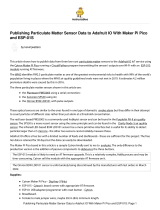Page is loading ...

SDP8xx
Quick start guide for dierential
pressure evaluation kit

Getting started with the Sensirion ControlCenter Soware
• Start the ControlCenter Soware.
• The sensor will be identified by the soware automatically.
• 1 Select Config to adjust sampling rates, temperature compensation mode
and displayed units.
• 2 Select Plot Settings to adjust the graph configurations.
• Press Start to run a measurement.
02
Set-up
• Install the last version of the Sensirion ControlCenter Soware from the website.
• Connect the sensor to a PC via the SEK-SensorBridge. The cable to connect
the sensor with the SEK-SensorBridge is included in the evaluation kit.
01
Please find all information about our dierential pressure evaluation kits,
including the required soware, on our website: www.sensirion.com/ekdp
1
2

Thank you for your interest
in our dierential pressure sensors.
Sensirion AG
Laubisrütistrasse 50 · 8712 Stäfa · Switzerland · phone +41 44 306 40 00 · [email protected]
www.sensirion.com
/