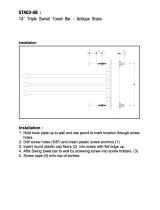Page is loading ...

INSTRUCTIONS FOR MODELS
92-SA-2700-01
For additional assistance or service please contact:
SPEAKMAN
®
Company
400 Anchor Mill Road
New Castle, DE 19720
800-537-2107
customerser[email protected]
www.speakman.com
SA-2704 TOWEL BAR
SA-2705 PAPER HOLDER
SA-2706 ROBE HOOK
SA-2707 TOWEL BAR
SA-2707-18 TOWEL BAR
SA-2708 ROBE HOOK
SA-2710
DOUBLE PAPER HOLDER
Additional warranty information can be found at:
www.speakman.com
WARRANTY
MAINTENANCE
• Cover your drain to prevent loss of parts. Be sure
to wear eye protection.
• If mounting to a tile surface, ensure you acquire
appropriate mounting hardware capable of
supporting the accessory in use. Follow the
instructions included with the manufacturer’s
mounting hardware.
SAFETY TIPS
IMPORTANT
• Be sure to read instructions thoroughly before
beginning installation.
• Do not over-tighten any connections or damage
may occur.
Your new Speakman Product is designed for years of
trouble-free performance. Keep it looking new by
cleaning it periodically with a soft cloth. The use of harsh
chemicals and abrasives on any of the Speakman custom
finish products may damage the finish and void the
product warranty. Please be sure to only use approved
cleaners. Please contact Speakman for any clarification
of acceptable cleaners.
1
If the Mounting Plate(s) (1) come pre-installed
in the Accessory (2), remove the Mounting
Plate(s) by loosening (but not removing) the
pre-installed set screw at bottom with the
included Hex Key.
3
Align Mounting Plate over center point
marked in previous step. Mounting Plate
should be vertical as shown below. Mark
Mounting Screw locations onto the wall
surface. Remove items after marking
mounting locations.
4
If mounting directly to wood stud, Plastic
Anchors are not required. If mounting to
tile, acquire proper mounting hardware
capable of supporting the accessory in use.
If mounting to drywall, drill guide holes at
marked locations using a Drill equipped
with a Ø 3/16" bit.
Ø
3
/16”
TOOLS AND SUPPLIES
Phillips
Screwdriver
Pencil
Drill Drill Bit
Ø3/16”
Level
Hex Key
(included)
Phillips
Drive Bit
2
At the selected height, mark center point of
mounting locations onto wall referencing
the rough in diagram.

5
Insert Plastic Anchors into drilled holes and
screw in the anchor using a Phillips Head
screwdriver, or a Drill equipped with a
Phillips Driver Bit until the head is flush with
the wall surface.
OR
6
Secure Mounting Plate with the Mounting
Screws provided. Verify that the Mounting
Plate is aligned vertically.
7
Place Accessory (1) over Mounting Bracket and
secure the pre-installed set screw (2) with the
included Hex Key.
SA-27XX ROUGH-IN DIAGRAMS
SPEAKMAN
®
DIMENSIONS SUBJECT TO CHANGE WITHOUT NOTICE.
SA-2705
8
3
16
"
208mm
6"
152mm
2
3
16
"
56mm
4
1
8
"
105mm
SA-2704
10
1
4
"
259mm
8"
203mm
2
3
4
"
69mm
2
1
8
"
56mm
SA-27XX REPAIR PARTS
RPG05-104020 HARDWARE REPAIR GROUP
ITEM NO. PART NO. DESCRIPTION

SA-27XX ROUGH-IN DIAGRAMS
SPEAKMAN
®
DIMENSIONS SUBJECT TO CHANGE WITHOUT NOTICE.
SA-2707-18
2
3
16
"
56mm
20
3
16
"
513mm
2
11
16
"
69mm
18"
457mm
SA-2710
14
3
16
"
360mm
4
1
8
"
105mm
6"
152mm
2
3
16
"
56mm
4
1
8
"
105mm
SA-2707
2
3
16
"
56mm
24"
610mm
26
3
16
"
665mm
2
11
16
"
69mm
SA-2708
2
3
16
"
56mm
11
16
"
18mm
2
1
2
"
66mm
2
3
16
"
56mm
11
16
"
18mm
1
3
4
"
44mm
SA-2706
/