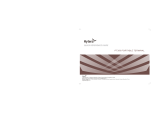2
Internal Parts
Basic Version
No. Part Name No. Part Name
1PA Modu le 5Wind Scooper
2Main Board 6Fan
3Network Board 7Control Panel
4 Power Supply Module 8 Float Charging Board
Advanced Version
No. Part Name No. Part Name
1PA Modu le 5Wind Scooper
2Main Board 6Fan
3Coprocessor 7Control Panel
4Power Supply Module 8Float Charging Board
Installation
To ensure optimum performance and reliability of the
repeater, read the following instructions carefully.
Installation Requirements
Environmental Conditions
The repeater must be installed in a dry and well-ventilated
place. The operating temperature ranges from –30°C to
+60°C, and the relative humidity is 95%.
Installation Site
The repeater can be installed in a rack, bracket, and cabinet,
or on a desk.
NOTE
For more information, refer to the Safety
Information Booklet.
Pre-installation Tasks
Preparing the Tools
●Phillips screwdriver
●T-10 torx screwdriver
●Spanner
●Anti-static gloves
●Multimeter
Checking the Power Supply
Before you install the repeater, make sure that the power
supply meets the following requirements:
●DC power voltage: 13.6±15% V
●AC power voltage: 100–240 V
Installation Procedure
To install the repeater, do as follows:
1. Wear the anti-static gloves.
2. Place the repeater to a proper location.
NOTE
If the repeater is installed in outdoor environments
with frequent thunderstorms, such as the top
of mountains or buildings, you must install an
external lightning protection module (optional) on
the network interface.
3. Connect the antenna, feed line, power cord and ground
cable to the repeater.
NOTE
●You must purchase the antenna and feed lines
separately.
●You must prepare a ground cable.
4. Ground the repeater through the ground screw located
on the rear panel.
Post-installation Check
To check whether the repeater works properly, do as follows:
1. Turn the repeater on.
2. Observe the LED indicators and the display in the front
panel.
●If the repeater works properly, the power supply
indicator on the oat charging board glows yellow
or blue, and the display shows the current channel.
●If not, the power supply indicator glows red, and
the display shows the alarm code.
NOTE
For details, see Checking the Status.