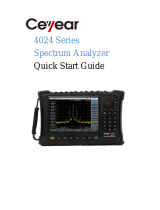Page is loading ...

HDG3000B series
Arbitrary waveform signal generator
Quick Guide
2022.05

Warranties and Declarations
Copyright
The copyright of this document belongs to Qingdao Hantek Electronics Co., LTD.
Statement
Qingdao Hantek Electronics Co., Ltd. reserves the right to amend this document without prior notice.
Qingdao Hantek Electronics Co., Ltd. promises that the information provided is correct and reliable but
does not guarantee that this document is free from errors. Before using this product, please make sure
that the specifications of relevant technical documents are the latest effective version. If you use
documents or products of Qingdao Hantek Electronics Co., LTD and need products, patents or works
of third parties to cooperate with them, you shall be responsible for obtaining the consent and
authorization of the third parties. The above consent and authorization shall not be the liability of
Hantek.
Product certification
Hantek certified HDG3000B series arbitrary waveform signal generators to meet China's national
industry standards and has passed the CE certification.
Contact us
If you have any questions when using the products of Qingdao Hantek Electronics Co., LTD., you can
obtain service and support through the following ways:
Email: service@hantek.com, support@hantek.com
Website: http://www.hantek.com

Safety requirements
EN
Copyright © Qingdao Hantek Electronics Co., LTD HDG3000B Quick Guide
1
1 Safety requirements
1.1 Summary of general safety matters
Read the following safety precautions carefully to avoid injury and to prevent damage to
this product or any product connected. To avoid possible dangers, please use this
product in accordance with the regulations.
⚫ Only professionally authorized personnel can perform repairs.
⚫ Use the right power cable.
Use the power cable approved by the country in which the product is used only.
⚫ Connect and disconnect correctly.
Before connecting the probe to the circuit being measured, please connect the
probe to the oscilloscope first. Before disconnecting the probe from the oscilloscope,
please disconnect the probe and the circuit under test first.
⚫ Ground the product.
To avoid electric shocks, the product is grounded through a grounding conductor of
the power cable. The grounding conductor must be connected to the ground before
connecting the input or output terminals of the product. Ensure that the product is
properly grounded.
⚫ Connect the probe properly.
The ground wire of the probe is the same as the ground potential. Do not connect
the ground wire to high voltage.
⚫ View all terminal rating values.
To avoid fire or excessive current, please check all rating values and signs on the
product. Please consult the product manual for details of the rating values before
connecting the product.
⚫ Do not operate with the cover open.
Do not run the product with the cover or panel open.
⚫ Avoid circuit exposure.
Do not touch exposed connectors and components after power is switched on.
⚫ Do not operate if the product is suspected to be faulty.
If you suspect that the product has been damaged, please ask qualified
maintenance personnel to check it.

Safety requirements
EN
HDG3000B Quick Guide Copyright © Qingdao Hantek Electronics Co., LTD
2
⚫ Maintain proper ventilation.
⚫ Do not operate in a humid environment.
⚫ Do not operate in inflammable or explosive environment.
⚫ Please keep the product surface clean and dry.
Warning:
Equipment that meets Class A requirements may not provide adequate protection
for broadcast services in residential environments.
1.2 Safety terms and symbols
Safety terms in this manual:
Dangerous
Indicates that immediate damage may be caused to you if you perform this
operation.
Warning:
Indicates that it may not cause immediate damage to you if you perform this
operation.
Note
Indicates that you may cause damage to this product or other properties if you do
so.
Safety terms on the product:
Warning:
Indicates a potential hazard to you if you do not perform this operation.
Safety symbols on the product:

Safety requirements
EN
Copyright © Qingdao Hantek Electronics Co., LTD HDG3000B Quick Guide
3
1.3 Measurement category
Measurement category
This instrument can be used for measurement under class I.
Warning:
This instrument is only allowed to be used in the specified measurement class.
Measurement class definition
⚫ Class I refers to measurements taken on a circuit not directly connected to
the main power supply. For example, measurements made on circuits that are not
exported from a main power supply, especially from a protected (internal) main
power supply. In the latter case, the instantaneous stress will change. Therefore,
the user should understand the instantaneous capacity of the instrument.
⚫ Class II refers to measurements taken on a circuit directly connected to
low-voltage instruments. For example, measurements made on household
appliances, portable tools, and similar equipment.
⚫ Class III refers to measurements taken on construction equipment. For
example, measurements made on switchboards, circuit breakers, circuits (including
cables, busbars, junction boxes, switches, sockets) in fixed equipment, as well as
equipment for industrial use and certain other equipment (for example, fixed motors
permanently connected to fixed instruments).
⚫ Class IV refers to measurements taken at the source of low-voltage
equipment. For example, measurements made on electricity meters, primary
overcurrent protection equipment, and pulse control units.
1.4 Working conditions
Temperature
Operating temperature: 0℃ - 45℃
Storage temperature: 20℃ - 60℃
Humidity
≤+104℉(≤+40°C): relative humidity≤90%
106℉~122℉ (+41°C ~50°C): relative humidity≤60%
Warning:
To avoid the danger of short circuit or electric shock, do not operate the
instrument in a humid environment.
Altitude

Safety requirements
EN
HDG3000B Quick Guide Copyright © Qingdao Hantek Electronics Co., LTD
4
When operating: below 3,000 meters.
When not operating: below 15,000 meters.
Installation (over voltage) Class This product is powered by a main power source that
complies with Installation (over voltage) Class II.
Warning:
Make sure that no overvoltage (such as that caused by lightning) reaches the
product. Otherwise the operator may be in danger of receiving an electric shock.
Installation (overvoltage) Class definition
Class I refers to the signal level, which is applicable to the measuring terminal of the
instrument connected to the source circuit. Measures have been taken to limit the
instantaneous voltage to the corresponding low level.
Class II refers to the local distribution level, which is applicable to instruments connected
to the mains (AC) supply.
Degree of pollution
Class 2
Pollution level definition
⚫ Level 1: No pollution, or only dry non-conductive pollution. This pollution level has
no impact. For example: clean room or air-conditioned office environment.
⚫ Level 2: Generally, only dry non-conductive pollution. Temporary conduction due to
condensation may sometimes occur. For example: general indoor environment.
⚫ Level 3: Conductive pollution, or dry non-conductive pollution becoming conductive
due to condensation. For example, an outdoor environment with a canopy.
⚫ Level 4: Permanent conductive pollution through conductive dust, rain, or snow.
For example: outdoor places.
Security level
Level 1 - Grounded products
1.5 Maintenance and cleaning
Maintenance:
Do not make the LCD exposed to direct sunlight for a long time when placing the
oscilloscope.
Cleaning:
Regularly check the oscilloscope and probe according to the requirements of the
operating conditions, please follow the following steps to clean the outer surface of the

Safety requirements
EN
Copyright © Qingdao Hantek Electronics Co., LTD HDG3000B Quick Guide
5
instrument:
1) Using a lint-free cloth to remove the dust from the outside of the oscilloscope and
probe. Please be careful to avoid scratching the smooth display filter material.
2) Using a soft cloth soaked with water to clean the oscilloscope. For more thoroughly
clean, use 75% isopropyl alcohol aqueous solvent
Note:
To avoid damage to the oscilloscope or the surface of the probe, please do not
use any corrosive reagent or chemical cleaning reagent.
Warning:
Before repowering, please make sure the instrument is completely dry, to avoid
electrical short circuit or even personal injury caused by moisture.
1.6 Environmental Precautions
The following sign indicates that this product conforms to the requirements set out by the
WEEE Directive 2002/96/EC.
Equipment recycling:
Producing the instrument requires the extraction and use of natural resources. Some
substances contained in the instrument may be harmful to the environment or human
health if the product is not disposed of properly. To avoid the release of harmful
substances into the environment and reduce the use of natural resources, it is
recommended that appropriate methods be used to recycle this product to ensure that
most of the materials can be correctly reused.

Document overview
EN
HDG3000B Quick Guide Copyright © Qingdao Hantek Electronics Co., LTD
6
2 Document overview
This document is used to guide the user to quickly understand the front and back panels,
user interfaces, and basic operation methods of the HDG3000B series signal
generators.
Tip:
The latest version of this manual can be downloaded at (http://www.hantek.com).
Document number:
202205
Software version:
Software upgrade may change or increase product functionalities, please pay attention
to Hantek website for the latest version.
Document format conventions:
1 Keys
Use "square brackets + text (bold)" to represent front panel keys, such as [Utility] for the
"Utility" key.
2 Menu
Use blue menu text (bold) to represent a menu option, for instance, Basic Settings
indicates clicking the "Basic Settings" option on the current operation interface to enter
the configuration menu of "Basic Settings".
3 Operation flow
Use ">" to indicate the next operation, for instance, [Utility] > Store indicates clicking
[Utility] and then click the Store function key.
4 Knob
Symbol
Knob
Multi-function knob
Table 2.1 Knob
Document content conventions:
The HDG3000B signal generator contains the following models.

Document overview
EN
Copyright © Qingdao Hantek Electronics Co., LTD HDG3000B Quick Guide
7
Model
Number of channels
Maximum frequency
CH1/CH2 sampling rate
HDG3012B
2
15MHz
300MS/s
HDG3022B
2
25MHz
300MS/s
HDG3042B
2
40MHz
300MS/s
HDG3062B
2
60MHz
300MS/s
HDG3082B
2
80MHz
300MS/s
HDG3102B
2
100MHz
300MS/s
Table 2.2 Model

General checking
EN
HDG3000B Quick Guide Copyright © Qingdao Hantek Electronics Co., LTD
8
3 General checking
Check the shipping package
After receiving the oscilloscope, please follow the following steps to check the instrument:
Check whether there is any damage caused by transportation: If the packaging cartons
or protective foam pads are seriously damaged, please keep them until the whole
machine and accessories pass the electrical and mechanical testing.
Check the accessories
The details of the accessories are provided in Appendix A: Accessories at the end of the
user manual. If you find any accessory missing or damaged, please contact the dealer
responsible for this business.
Check the machine
If you find the instrument is damaged, not working properly, or unable to pass the
performance test, please contact the dealer responsible for this business.

Product introduction
EN
Copyright © Qingdao Hantek Electronics Co., LTD HDG3000B Quick Guide
9
4 Product introduction
HDG3000B series which have function generator, arbitrary waveform generator, pulse
generator, harmonic generator, analog/digital modulator, counter and other functions all
in one, is an economic, high performance, multifunctional dual channel function/arbitrary
wave generator.
4.1 Front panel introduction
Figure 4.1 Front panel
1 Power key
7 Knob
2 Menu keys
8 Numeric keypad
3 Function keys
9 LCD
4 CH1/CH2 output keys
10 Restore default
5 Channel output switch
11 Help
6 Direction keys
12 USB Host interface

Product introduction
EN
HDG3000B Quick Guide Copyright © Qingdao Hantek Electronics Co., LTD
10
4.2 Rear panel introduction
Figure 4.2 Rear panel
1 CH1/CH2 Synchronous output end
5 Counter (0 to 3.3V,
external signal input)
2 CH3 Synchronize the output end
6 USB DEVICE port
3 CH3 output
7 Safety keyhole
4 10 MHz input/output terminal (10 MHz In/
Out)
8 AC power jack
4.3 User interface introduction
Figure 4.3 User interface
1 Selected channel
4 Channel configuration
2 Channel parameters
5 Menu
3 Waveform

Preparation before use
EN
Copyright © Qingdao Hantek Electronics Co., LTD HDG3000B Quick Guide
11
5 Preparation before use
5.1 Connect the power supply
Connect the power cable as needed.
This series of signal generators can input AC power supply with specifications: 100-120
VAC (±10%), 45-440 Hz or 120-240 VAC (±10%), 45-66Hz. Connect the oscilloscope to
the AC power supply using the power cable provided in the accessories.
Turn on the instrument by pressing the power switch in the lower left corner of the front
panel. If the instrument is not turned on, verify that the power cable is securely connected
and make sure that the instrument is connected to a powered power supply.
Power switch:
To turn off the instrument, press the power switch.
Warning:
To avoid electronic shock, make sure the instrument is properly grounded.
5.2 Adjust the handle
To adjust the handle, hold the handle on both sides of the instrument and pull outward,
then rotate the handle.

Preparation before use
EN
HDG3000B Quick Guide Copyright © Qingdao Hantek Electronics Co., LTD
12
5.3 Set the system language
The signal generator supports Chinese and English, and provides corresponding help
information, prompt message and interface display.
Press [Utility] > Language to select the desired Language. When you select "Chinese"
or "English", the menu, help information, prompt message and interface will be displayed
in Chinese or English respectively.

Use the built-in help system
EN
Copyright © Qingdao Hantek Electronics Co., LTD HDG3000B Quick Guide
13
6 Use the built-in help system
To get help information for any front panel keys or menu soft keys, first press [?] on the
front panel, then press the key you need to get help.
If there is an index for another topic in the content view, the user can turn the knob to
select a different index, press the knob to access the corresponding topic.
Press [?] again to exit.

Parameter setting method
EN
HDG3000B Quick Guide Copyright © Qingdao Hantek Electronics Co., LTD
14
7 Parameter setting method
Parameters can be set via the numeric keypad or the knob with the arrow keys to
complete.
7.1 Numeric keypad
The numeric keypad consists of the following parts:
1. Number keys
Number keys 0 to 9 are used to directly enter the desired parameter values.
2. Decimal point
Press the key to insert a decimal point at the current cursor.
3. Sign key
The sign key "+/ -" is used to change the sign of the parameter. When first pressing
the key, the sign is "-". When pressing the key again, the sign switches to "+".
7.2 Arrow keys and the knob
Arrow keys:
When inputting parameters, the arrow keys are used to move the cursor to select the
currently edited bit.
When editing the file name, the arrow keys are used to move the cursor position.

Parameter setting method
EN
Copyright © Qingdao Hantek Electronics Co., LTD HDG3000B Quick Guide
15
Knob:
⚫ Under the parameter editable state, rotate the knob to increase (clockwise) or
decrease (counterclockwise) the parameter with the specified step.
⚫ When editing a file name, the knob can be used to select different characters
in the soft keyboard.
⚫ Go to [Wave] > Arb > Type > Custom, the knob can be used to select different
arbitrary wave files.
⚫ When performing Store and Invoke function, the knob can be used to select
where files are saved or select files that need to be read.

Remote control
EN
HDG3000B Quick Guide Copyright © Qingdao Hantek Electronics Co., LTD
16
8 Remote control
HDG3000B-series signal generators can communicate with computer through the USB
interface to achieve remote control. The remote control is implemented based on the
SCPI (Standard Commands for Programmable Instruments) command set.
Software installation
Users can download the application software package of the instrument from the official
website of Hantek:
http://hantek.com.cn/products/detail/12267
Double click the “Setup.exe” file to install according to the installation wizard.
Once the installation is complete, the software icon will be displayed on your computer
desktop.
Keysight IO libraries suite installation
Click on the following URL to download the latest Keysight IO Libraries Suite:
http://www.keysight.com/main/software.jspx?Ckey = 2175637 & lc = chi&cc = CN&nid =
- 11143.0.00 & id = 2175637
Of course, you can download the package from the official website of Hantek.
Double click on the application to start the installation. Follow the installation prompts
step by step, and the installation process may take a few minutes.
You can see the IO program running in the bottom right corner of the screen after the
installation is complete.
When the instrument is powered on, connect the instrument to the computer via a USB
cable. The driver will be installed automatically, and you can see the successful
installation prompt, as shown in the picture below:
After the driver is installed successfully, you can see the driver information in the
Computer Management:

Remote control
EN
Copyright © Qingdao Hantek Electronics Co., LTD HDG3000B Quick Guide
17
Right click the Keysight IO libraries suite icon in the lower right corner and select
"Connection Expert" to see the normal device information:
If the driver automatic installation is not successful, right click -> update driver to install
manually, select C:\Program Files\IVI Foundation\VISA\IVI USB Staging\ B841AA80
\Windows as the driver path.
Double click on the "HDG-XXXX" desktop shortcut to open the software. If connected
successfully, you can see the "Connected" prompt in the bottom left status bar.
Computer side user interface
Double click the software program icon on your desktop and you can see the user
interface as follows:

Remote control
EN
HDG3000B Quick Guide Copyright © Qingdao Hantek Electronics Co., LTD
18
1 Menu bar
4 Connection status
2 Toolbar
5 Control bar
3 Waveform
/