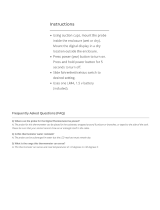Page is loading ...

SureTemp
®
Model 678 & Model 679 Thermometer
Technical Manual
Thermo Menu
678 Operation Manual
679 Operation Manual
679V Operation Manual

© 1997 by Welch Allyn, Inc. All rights reserved. No part of this manual may be
reproduced or transmitted in any form or by any means, electronic or
mechanical, including photocopy, without prior consent in writing from Welch
Allyn. Printed in the U.S.A.
Welch Allyn and SureTemp are trademarks of Welch Allyn, Inc. All rights
reserved.

SureTemp
®
Model 678/SureTemp
®
Model 679 i
TABLE OF CONTENTS
TABLE OF CONTENTS............................................................................................................. i
LIST OF FIGURES...................................................................................................................iii
WARRANTY.............................................................................................................................iv
SPECIFICATIONS.....................................................................................................................v
TERMINOLOGY.......................................................................................................................vi
1. OPERATIONAL CHARACTERISTICS...............................................................................1-1
Basic System Description..................................................................................................1-1
Self Tests..........................................................................................................................1-3
Instrument Reset/Self Tests.......................................................................................1-3
Display Test ...............................................................................................................1-3
Probe Warmer Circuit Self Tests................................................................................1-4
Battery Life........................................................................................................................1-4
Normal Mode.....................................................................................................................1-5
Monitor Mode ....................................................................................................................1-6
Pulse Timer Mode (Model 678 only)..................................................................................1-6
Backlight (Model 678 only).........................................................................................1-6
F/C Conversion ..........................................................................................................1-7
Temperature Recall....................................................................................................1-7
Biotech Mode ....................................................................................................................1-7
2. PREVENTIVE MAINTENANCE .........................................................................................2-1
Cleaning and Sterilization..................................................................................................2-1
Routine Cleaning........................................................................................................2-1
ETO Gas Sterilization Procedure................................................................................2-1
Battery Removal and Replacement...................................................................................2-2
3. CALIBRATION TESTING..................................................................................................3-1
Calibration Key Procedure.................................................................................................3-1
Model 9600 Calibration Testing Procedure........................................................................3-1

ii Welch-Allyn, Inc.
4. THEORY OF OPERATION................................................................................................4-1
Technical Overview...........................................................................................................4-1
Probe Enhancements.................................................................................................4-2
Probe Switch.....................................................................................................................4-2
Normal Mode.....................................................................................................................4-2
Power Supply....................................................................................................................4-3
Low Battery Detection ................................................................................................4-3
Microcontroller............................................................................................................4-3
Reset/Self Tests.........................................................................................................4-4
Microprocessor Clock.................................................................................................4-4
Temperature Measurement and Display.....................................................................4-4
Temperature Measurement A/D Converter.................................................................4-4
Theory of Operation ...................................................................................................4-4
Circuit Description......................................................................................................4-5
Probe Identification Logic..................................................................................................4-6
Basic Function............................................................................................................4-6
Circuit Operation ........................................................................................................4-7
Probe Warming ( Oral probes only)...................................................................................4-7
Theory of Operation ...................................................................................................4-7
Circuit Operation ........................................................................................................4-8
Other Components............................................................................................................4-8
Liquid Crystal Display.................................................................................................4-8
LCD Backlight (Model 678 Only) ................................................................................4-8
Probe Switch..............................................................................................................4-9
Mode Button...............................................................................................................4-9
Timer Button (678 Only).............................................................................................4-9
Serial Communications Port.......................................................................................4-9
Horn...........................................................................................................................4-9
5. TROUBLESHOOTING.......................................................................................................5-1
Error Codes.......................................................................................................................5-1
Equipment Required..........................................................................................................5-2
Troubleshooting Table.......................................................................................................5-3
Field Serviceable Repairs..................................................................................................5-8
Field Serviceable Parts......................................................................................................5-8
Model 678/679 Replacement Parts....................................................................................5-9
Replacement Parts-Circuit Board Assemblies.................................................................5-10
Thermometer Disassembly..............................................................................................5-12

SureTemp
®
Model 678/SureTemp
®
Model 679 iii
LIST OF FIGURES
FIGURE 1 - THERMOMETER DIAGRAM..............................................................................1-1
FIGURE 2 - M678 DISPLAY..................................................................................................1-3
FIGURE 3 - SYSTEM BLOCK DIAGRAM..............................................................................4-1
FIGURE 4 - PROBE LOGIC CIRCUITRY..............................................................................4-6
FIGURE 5 - PROBE LOGIC DIAGRAM.................................................................................4-6
FIGURE 6 - SELF-TEST /ERROR TABLE.............................................................................5-2
FIGURE 7 - THERMOMETER ASSEMBLY DRAWING.......................................................5-13
FIGURE 8 - MAIN PCA........................................................................................................5-14
FIGURE 9 - ELECTRONICS ASSEMBLY............................................................................5-15
FIGURE 10 - SCHEMATICS................................................................................................5-17

iv Welch-Allyn, Inc.
WARRANTY
3-YEAR LIMITED WARRANTY ON NEW M678 AND ON M679 ONE PER ROOM
INSTRUMENTS. 1-YEAR LIMITED WARRANTY ON NEW M679 INSTRUMENT
:
Instrumentation purchased new from Welch Allyn, Inc. (Welch Allyn) is warranted to
be free from original defects in material and workmanship under normal use and
service for a period of three years for the
M678 and one per room M679
and one
year for the
M679
from the date of first shipment from Welch Allyn. This warranty
shall be fulfilled by Welch Allyn or its authorized representative repairing or replacing
at Welch Allyn's discretion, any such defect, free of charge for parts and labor.
Welch Allyn should be notified via telephone of any defective product and the item
should be immediately returned, securely packaged and postage prepaid to Welch
Allyn. Loss or damage in shipment shall be at purchaser's risk.
Welch Allyn will not be responsible for loss associated with the use of any Welch Allyn
product that (1) has had the serial number defaced, (2) has been repaired by anyone
other than an authorized Welch Allyn Service Representative, (3) has been altered, or
(4) has been used in a manner other than in accordance with instructions.
THIS WARRANTY IS EXCLUSIVE AND IN LIEU OF ANY IMPLIED WARRANTY OR
MERCHANTABILITY, FITNESS FOR PARTICULAR PURPOSE, OR OTHER
WARRANTY OF QUALITY, WHETHER EXPRESSED OR IMPLIED. WELCH ALLYN
WILL NOT BE LIABLE FOR ANY INCIDENTAL OR CONSEQUENTIAL DAMAGES.
The information in this manual has been carefully reviewed and is believed to be
accurate; however, no responsibility is assumed for inaccuracies. Furthermore, this
information does not convey to the purchaser of Welch Allyn or Diatek devices any
license under the patent rights to the manufacturer.

SureTemp
®
Model 678/SureTemp
®
Model 679 v
SPECIFICATIONS
•
Case Dimensions
(nominal):
2.25 in. x 3 in. x 7 in
5.7 cm x 7.6 cm. x 17.8 cm
•
Case Material:
ABS Plastic
•
Weight (nominal):
10.25 ounces with batteries and probe
•
Input:
Welch Allyn Thermistor Probe. P/N 02678-000
(ORAL 4’), P/N 02678-100 (ORAL 9’), 02679-000
(RECTAL 4’), AND 02679 -100 (RECTAL 9’)
•
Display range:
28.9
o
C to 42.2
o
C (84.0
o
F to 108.0
o
F)
•
Laboratory Accuracy:
± 0.2
o
F in the Monitor mode and in a water bath
per Welch Allyn document number 90565-000
•
Clinical Accuracy:
Meets the ASTM E1112-86 clinical test standard
•
Push buttons:
Mode and Pulse Timer
•
Mode Button:
Selects
o
F/
o
C, Oral, Axillary and Monitor Modes
•
Probes:
Interchangeable Oral (also used for Axillary) and
Rectal
•
Power Source:
Three “AA” Batteries
•
Battery Operating Life:
Approximately 5,000 temperature measurements
(At 72
o
F ambient temperature)
•
Display Type:
Liquid Crystal Display, 3½ digits plus special icons
•
Operating temperature:
16
o
C to 40
o
C (60.8
o
F-104
o
F) @ 15% to 95%
RH non-condensing per ASTM E1112-86
•
Storage Temperature:
-20
o
C to 50
o
C (-4
o
F-120
o
F) @ 15% to 95%
RH non-condensing per ASTM E1112-86

vi Welch-Allyn, Inc.
TERMINOLOGY
Many standard abbreviations are used in this Technical Manual.
Abbreviation Definition
PCB printed circuit board
(the board itself)
PCA printed circuit assembly
(the board with all its components)
LCD Liquid Crystal Display
BATT Battery
DMM Digital Multi-Meter
O-Scope Oscilloscope
Component Reference Designators include:
Abbreviation Definition
C capacitor
D diode
E test point
J connector jack
L inductor
P connector plug
Q transistor
R resistor
S switch
T transformer
U integrated circuit
X crystal, resonator

SureTemp
®
Model 678/SureTemp
®
Model 679 1-1
1. OPERATIONAL CHARACTERISTICS
Note:
This manual describes both the Model 678 and the Model 679 thermometers.
The bulk of the discussion is equally applicable to both products. Where there
are differences, it will be noted as to which instrument the discussion applies.
The Welch Allyn Model 678 and 679 Thermometers are the next generation of
thermistor based medical grade thermometers providing the accuracy and ease of use
of thermistor technology as in the well known Model 675. The Model 678 and Model
679 provide a Normal mode oral temperature in about 4 seconds, significantly faster
than the typical 30-40 second average time to temperature in earlier products.
Basic end user operation of the Model 678 and Model 679 is covered in the
User’s
Manual
and this manual assumes an understanding of these operations. This chapter
will help you determine if the Model 678/679 is functioning properly and, if it is not,
refer you to the proper section to isolate the problem.
Note:
There are many things that can be done to check operation before the unit is
disassembled. This section will cover these normal operating actions.
Basic System Description
The thermometer system consists of five main components: The batteries, the
thermometer instrument, the wall mount, the probe and the probe cover.
1. Probe cover box 6. Probe Handle
2. Display 7. Probe storage well
3. Timer button (678 only) 8. Probe connector receptacle
4. Mode button 9. Probe cover storage well/ Battery cover
5. Probe cover ejection button
Figure 1 - Thermometer Diagram

Technical Manual
1-2 Welch-Allyn, Inc.
Batteries The Model 678 and Model 679 thermometers use three standard
alkaline “AA” cells. These batteries are readily available and
provide long life for reduced down time. No battery charging is
required.
Note:
The use of Ni-Cad rechargeable batteries
is
allowed. The
nominal cell voltage of 1.2 volts for Ni-Cad (vs. 1.5 volts for
alkaline) combined with the lower actual capacity than
alkaline will result in a much shorter time between battery
charges than alkaline battery life.
Instrument The main instrument operates very similarly to the Model 675.
Basic operation has been kept similar to that of the Model 675 to
ease learning and use.
Wall Mount The wall holder is easily secured to a wall (or rolling stand). An
optional locking mechanism with a removable key for securing the
instrument is available. Through the use of available long probe
cords, the thermometer can be used without removing it from the
wall holder.
Probe The probe is similar to earlier probes. Model 670/675 probes
are incompatible with Model 678/Model 679 instruments, but
Model 767 and Welch Allyn Vital Signs Monitor probes can be
used in Model 678/Model 679 thermometers.
Probe Covers The probe covers are unchanged from previous models and are
compatible across all Welch Allyn and Diatek thermistor based
thermometers.
Welch Allyn’s thermistor-based probes can be identified by color
combinations as indicated in the following table.
Handle
Color
Top
Color
Cord
Color
Connector
Color
Model # Probe
Type
Green Green Green or Black Green M600 Oral
Red Red Green or Black Green M600 Rectal
Green Green Green Modular Phone style M650 Oral
Red Red Green Modular Phone style M650 Rectal
White Blue White Blue M670/M675 Oral
White Red White Red M670/M675 Rectal
White Blue White White with latch M678/679/767 Oral
White Red White White with latch M678/679/767 Rectal

Operational Characteristics
SureTemp
®
Model 678/SureTemp
®
Model 679 1-3
Self Tests
Instrument Reset/Self Tests
If a problem is reported with an instrument, it is preferred that the user investigate
operation
before
the unit is reset. However, resetting the electronics is the
recommended starting point in the checkout process.
The batteries must be removed from the instrument to reset the internal
microprocessor electronics. Follow the battery removal instructions in the
Preventive
Maintenance
section.
Caution: After battery removal, any remaining charge due to internal
capacitance must be discharged to achieve a proper reset. After the
batteries are out, press the Mode or Timer button for about 5 seconds.
The electronics will now properly reset upon new battery installation.
1. Remove the probe from the probe storage well and unplug the probe connector
from the instrument by depressing the locking tab and pulling on the connector
body. Do not pull on the cord.
2. While watching the display, install the batteries per the instructions in the
Preventive
Maintenance
section and observe the power up self test.
The self test includes several internal microprocessor self tests, instrument electronics
tests and the display test. If there are internal electronics problems detected by the
self tests, the error “|X|” icon will be displayed and an audible tone will sound. Refer
to the
Error Codes
in the
Troubleshooting
section for an explanation.
Display Test
The display test begins with each display segment and icon being individually lit in
brief and rapid succession. Immediately after this, all display segments and icons are
simultaneously illuminated briefly followed by a display of the software revision in this
instrument. The beeper also briefly sounds at the beginning of the test. At the end of
the test, the display goes blank.
Figure 2 - M678 Display
Note:
If a probe is installed during this power up time, the probe type will be displayed
as the last item before the display blanks. At this point, there should be no
probe connected to the instrument.
If there is no display, any missing segments, or no beeper, refer to the
Troubleshooting
section.

Technical Manual
1-4 Welch-Allyn, Inc.
Probe Warmer Circuit Self Tests
Proper instrument functionality should be verified first as described in the
Instrument
Reset/Self Tests
section (above) before a probe is installed. With a properly
functioning instrument, the probe can be run through the self test. If the instrument is
functioning properly and a probe is installed, the instrument will initiate the probe
warmer self test during the instrument reset self test and whenever a probe is
plugged in.
If an instrument has passed the
Instrument Reset/Self Tests
section, install the
probe connector and observe the display of the probe type. For Models 678 and 679,
the probe type will display for approximately 2 seconds.
•
If the display does not show “OrL” or “Aly” with an Oral/Axillary probe plugged in,
or “rEC” with a Rectal probe plugged in, there is a problem with either the probe or
the probe connector in the instrument.
•
If the display goes blank after the probe type display, the probe has passed its
tests and the instrument is ready for use. Do not withdraw the probe during this
self test.
•
If the display shows the malfunction icon |
X
|, refer to the
Troubleshooting
section.
Note:
Handle the probe only by the probe handle, not the metal shaft. When
removing a probe, disconnect the connector by pressing the locking tab and
pulling on the connector body. Do not pull it by the cord.
If there are any problems with probe initialization, refer to the
Troubleshooting
section.
Battery Life
Under normal use, battery life is expected to provide approximately 5,000 temperature
measurements. This number is based on a 22.2
°
C (72.0
°
F) ambient temperature,
with the security features turned off. Colder ambient temperatures, excessive security
alarms, use of non-alkaline batteries, and other usage patterns can reduce battery life.
Instruments are shipped with fresh batteries, but we cannot guarantee full life from the
first set of batteries due to potential long storage times between shipping and actual
use. Battery life can also be reduced by storage at elevated temperatures.
If you are experiencing short battery life, refer to
Battery Life Problems
in the
Troubleshooting
section.

Operational Characteristics
SureTemp
®
Model 678/SureTemp
®
Model 679 1-5
Normal Mode
After instrument and probe warmer self tests, the system is ready for use. Normal
mode operation is the rapid mode of temperature taking. This is the default mode and
is automatically selected when the probe is withdrawn from the probe well.
1. Upon withdrawal of the probe from its storage well, every segment on the display
will be illuminated. Watch for the display to change from the all segments test to
the probe type display; “OrL/Aly” or “rEC”, depending on the probe and algorithm
type , followed by
°
C or
°
F, whichever is selected. This display might take several
seconds to appear. At the same time that the probe type is displayed, a short
beep will sound.
2. At this point, load a probe cover and take a temperature.
To change between the Oral and the Axillary algorithms; place the instrument in
Ready mode as described above, and press the Mode button for approximately two
seconds. Observe that the display changes between “Orl” and “Aly” every time the
Mode button is pressed for more than two seconds.
Note:
It is possible that the display will switch from the probe type display to the
“walking segments” display and back again several times before the probe is
inserted in the mouth. This is acceptable operation and will not adversely
effect the temperature taken.
The thermometer will automatically switch to Monitor mode under some conditions.
These are:
•
If the prediction algorithm has not been activated for more than 60 seconds after
taking the probe out of the storage well.
•
If the instrument determines that room temperature is above 33.9
°
C (93.0
°
F).
•
If the thermometer is unable to predict an oral temperature after 15 seconds due
to improper technique such as excessive probe movement.
With correct use, the patient’s temperature will be displayed in about 4 seconds for
Model 678 and for Model 679. The instrument will beep to signal completion of the
Normal mode temperature cycle.
Note:
The thermometer reads the probe temperature immediately upon removal from
the storage well. If the probe was just placed into the storage well from a
previous temperature and immediately extracted, insufficient time may have
passed to allow the probe to cool to room temperature. This will result in the
instrument determining room temperature to be higher than actual. This could
result in the instrument switching to Monitor mode immediately if it detects
room temperature to be above 33.9
°
C (93.0
°
F).
For best results, the user
should wait at least 30 seconds between Normal mode temperatures.
If the probe is left out of the storage well after completion of a Normal mode
temperature, the unit will shut down after 30 seconds to conserve power. Simply
replace the probe in the storage well to prepare for the next temperature.

Technical Manual
1-6 Welch-Allyn, Inc.
Monitor Mode
The instrument can be placed in Monitor mode by pressing and holding the Mode
switch for two seconds after a predictive (normal) temperature has been taken. This
mode will be indicated on the display by a capital M in the bottom right corner. Monitor
mode provides a direct readout of the probe temperature.
This mode of operation has the ability to provide long term monitoring of a patient’s
temperature. Unlike Predictive mode, Monitor mode will follow a temperature as it
rises or falls.
The typical slow rise in temperature when Monitor mode is used is due mainly to the
mouth temperature slowly recovering from placement of the colder (room
temperature) probe. The probe itself is actually very fast at rising to the temperature
of its surroundings, usually within a few seconds. Because of this slow mouth
recovery, the recommended time to wait before recording a Monitor mode oral
temperature is 3 minutes. Similarly, the recommended waiting period for an axillary
temperature taken in Monitor mode is 5 minutes.
Monitor mode is also useful in testing the accuracy of the combined probe/instrument
system when the probe can be warmed to a known temperature, as with a Welch Allyn
Model 9600 Calibration Tester or in a circulating water bath.
Note:
The instrument will shut off automatically if the probe temperature remains
below 28.9
°
C (84.0
°
F) or above 42.2
°
C (108.0
°
F) for more than 5 minutes.
If Monitor mode does not display expected temperatures or exhibits other problems,
refer to the
Troubleshooting
section.
Pulse Timer Mode (Model 678 only)
Pulse Timer mode is activated from a Low Power or Recall mode by pressing the
Timer button. Whenever the unit enters the Pulse Timer mode, it will emit an audio
beep at 0, 15, 30, 45 and 60 seconds. The display will then count up one second at a
time, “01”, “02”, ..., “60”.
Pulse timer mode will be terminated automatically upon completion of a 60 second
count and go back to low-power mode. The pulse timer can be shut off at anytime
during the 0-60 count by pressing the Timer button, the Mode button or removing the
probe from the probe holder. Connecting a probe will also terminate the pulse timer.
If the timer does not work or exhibits other problems, refer to
Timer Problems
in the
Troubleshooting
section.
Backlight (Model 678 only)
The backlight is turned on automatically in any mode except Low Power. Once the
backlight is turned on, it will automatically shut off whenever the instrument goes into
Low Power mode.
The backlight provides a display light for use in dark rooms. The LCD is backlit such
that all readings are clearly readable in a darkened room from a distance of 18 inches.
If the backlight does not work or is showing other problems refer to the
Backlight
Problems
section in the
Troubleshooting
section.

Operational Characteristics
SureTemp
®
Model 678/SureTemp
®
Model 679 1-7
F/C Conversion
When a final temperature is displayed (in Normal, Recall, or Monitor mode), pressing
and releasing the Mode button will toggle the temperature between °F/°C.
Note:
A recalled temperature will be displayed in whichever scale (°F/°C) is selected
at the time of recall. This can also be changed during display.
If pressing the Mode button does not change the scale of the displayed temperature,
refer to
Mode Button Problems
in the
Troubleshooting
section.
Temperature Recall
Whenever the instrument is in Low Power or Pulse Timer mode, pressing and
releasing the Mode button will cause the most recent predicted temperature to be
displayed for 5 seconds. An “A”, “O”, or “R” will be displayed near the lower right
corner of the LCD, designating Axillary, Oral and Rectal temperatures for the recalled
temperature. Pressing the Pulse Timer button will interrupt the temperature recall
function.
Note:
No Monitor temperatures will be saved for recall. When a temperature is
recalled, the mode in which it was obtained (axillary, oral or rectal) will be
shown independent of the present mode.
If the last temperature can not be recalled, refer to
Temperature Recall Problems
in
the
Troubleshooting
section.
Biotech Mode
To enter this special program mode:
1. Place the thermometer in the wall holder.
2. Press and hold the Mode button, and at the same time remove the probe from the
probe well.
Press the Mode button approximately 2 seconds to move sequentially through the
various program categories. Changes within each category can be made by
momentarily pressing and releasing the Mode button.
Upon entering the Biotech mode, the following features and selections become
available. A number is provided in the flag area to indicate which Biotech category is
displayed.
To exit Biotech mode at any time, insert the probe into the probe well. Replacing the
probe into the probe holder returns the unit to normal operation. The Biotech mode
will automatically time out after 5 minutes of inactivity.

Technical Manual
1-8 Welch-Allyn, Inc.
If you cannot enter the Biotech mode, refer to
Biotech Mode Problems
in the
Troubleshooting
section.
Function Settings
1. Software Version Observe the display, The display should show “r X.X” where
“X.X” is a number such as 2.3. This can be helpful when
discussing operation with Welch Allyn customer support.
Press the Mode button for more than two seconds to
advance to the Default Algorithm.
2. Default Algorithm
Oral/Axillary Modes
Three settings are available to set the default predictive
algorithm: oral, axillary or last prediction. To change the
default algorithm, momentarily press the Mode button to
advance to the next algorithm. The instrument will be placed
in the selected algorithm after the probe has been returned
to the probe well. When replacing the batteries, the power-up
setting is the oral predictive algorithm.
Press the Mode button for more than two seconds to
advance to the Battery Voltage.
3. Battery Voltage This section displays the current battery voltage with 10 mV
resolution. The battery is considered acceptable if it
measures higher than 3.4 volts. New batteries should
produce 4.5 volts or more. Each thermometer is factory
tested for accuracy down to a supply voltage of 2.9 volts. At
3.2 volts, the low battery indicator (battery icon) will flash.
When the battery voltage is 3.0 volts or less, the low battery
indicator will display without flashing. Three double beeps
are generated, followed by a blank display. At this point
temperature taking is disallowed.
4. Predictive Temperature
Counter
This section displays the count of the number of predictive
temperature actuations that have occurred since last cleared
(in 100’s). Replacing the batteries will clear the counter. The
power-up setting is 0.
5. Anti-Theft Temperature
Counter System
(Model 678 only)
The user can select the anti-theft time out based upon a
predictive temperature counter that can be set as 0, 25, 50,
100 and 200 (0=disabled).
•
The unit will not function when the predictive temperature
counter has reached the user set parameter. The unit will
display a warning consisting of a digit representing the
last 5 counts (i.e. 5,4,...1,) and will display “SEC” on the
LCD for five seconds when the probe is returned to the
storage channel after the temperature is complete or
after 30 seconds with the final temperature displayed.
•
When the unit enters the alarm state, it will double beep
for approximately 10 seconds and display “SEC” on the
LCD. This function is deactivated at power-up.

Operational Characteristics
SureTemp
®
Model 678/SureTemp
®
Model 679 1-9
6. Instant Anti-Theft
Audio Alarm System
(Model 678 only)
The user can select an anti-theft option that instructs the
instrument to beep continuously (beginning after
approximately 5 seconds) whenever the unit is removed from
the wall holder.
•
The user must defeat the Instant Anti-Theft Audio Alarm
within 30 seconds after removal from the wall holder by
holding the Mode button and removing the probe from
the probe well, or by returning the unit to the wall holder.
•
After 30 seconds, the instrument must be returned to the
wall holder to silence and reset the Instant Anti-Theft
Audio Alarm.
•
Once in the Instant Anti-Theft Audio Alarm state, the
instrument will continue the audio alarm until power is
exhausted or until the unit is returned to the wall holder.
Note:
At power-up, this mode is deactivated.
7. Error Log (Function 5
in the Model 679)
The instrument will save the last 10 error messages that
occur and display those messages in a last in first viewed
sequence. While in error log, the display reads E x.x. To
display the next error, momentarily press the mode button.
Note:
Battery removal will clear the error log of all error
messages.

Technical Manual
1-10 Welch-Allyn, Inc.

SureTemp
®
Model 678/SureTemp
®
Model 679 2-1
2. PREVENTIVE MAINTENANCE
The following preventive maintenance is recommended to maximize uninterrupted
service with the M678 and M679 SureTemp Thermometers. Units which are in service
on a regular basis should have the following preventive maintenance performed every
6 months:
1. Visually inspect the thermometer for physical damage which might cause future
product failure.
2. Clean the unit per instructions in the
Directions for Use
manual supplied with the
thermometer and/or per the instructions below.
3. Perform the Power-Up Display test, Startup Display test and Model 9600
Calibration Testing procedure found in the
Model 9600 Operation Manual
.
Units which are stored for an extended period and not used should have the following
performed every 12 months:
1. Replace the batteries according to the procedures found in the
Directions for Use
manual.
2. Perform the Power-Up Display test, Startup Display test and Model 9600
Calibration Testing procedure found in the
Model 9600 Operation Manual
.
Cleaning and Sterilization
Routine Cleaning
Clean the exterior of both the Model 678 or Model 679 instrument, the wall mount and
the probe as needed. Wipe all surfaces with a clean cloth dampened with warm water
and a mild detergent, alcohol, or a nonstaining disinfectant such as Sporicidin
Spray
and Towelettes
1
or MetriSpray
cleanser
2
. Care should be taken to not scratch the
LCD faceplate. Make sure that the cloth is damp, but not too wet.
Note:
Do not allow cleaning solution to run inside the instrument.
Never
immerse the
thermometer into the cleaning solution.
Never
autoclave the thermometer or
probe.
ETO Gas Sterilization Procedure
When no other form of decontamination such as a germicidal wipe is acceptable, a
low temperature (not to exceed 48.9
°
C [120
°
F]) ETO gas sterilization cycle may be
used. Refer to your institution’s standard operating procedure for the length of the
cycle.
1
Sporicidin is a registered trademark of Sporicidin International (800) 424-3733.
2
MetriSpray is a trademark of Metrex Research Corporation (800) 841-1428.

Technical Manual
2-2 Welch-Allyn, Inc.
This type of sterilization may cause some hazing of glossy plastic surfaces and should
be used only when absolutely necessary.
1. Ensure that the probe is removed from its storage well and disconnected from the
instrument.
2. Remove any probe covers from the probe and from the probe cover storage well.
3. Remove the batteries following the instructions in the
Battery Removal and
Replacement
section below.
WARNING: Leaving batteries in the thermometer during the sterilization
procedure
may present an explosion hazard.
4. Wrap the thermometer in a standard sterilization type packaging such as the
Baxter Tower Dualpeel Sterilization Pouch.
5. ETO gas sterilize at a temperature not to exceed 48.9
°
C (120
°
F) and aerate.
6. Remove the sterilization packaging.
7. Before installing the batteries and probe, allow the probe and instrument to
stabilize to room temperature for at least one hour.
8. Reinstall the batteries (see
Battery Removal and Replacement
below) and verify
a successful self test.
9. Install the probe connector and insert the probe into the storage well to start the
probe initialization process.
10. Verify proper calibration of the thermometer and probe using the Welch Allyn
Model 9600 Calibration Tester.
Battery Removal and Replacement
1. Using a flat surface, lay the thermometer on its front panel.
2. Remove the
PROBE COVER BOX HOLDER
on the back of the instrument by
pressing with thumb and middle finger on the “dimples” located in the sides of
PROBE COVER BOX HOLDER
. The batteries are located under the
PROBE
COVER BOX HOLDER
.
3. Remove the batteries by pulling on the ribbon located under them.
4. Press either the Mode or the Timer button for approximately five seconds to
discharge the electronics.
5. Install 3 new “AA” batteries according to the battery polarities marked inside the
battery compartment. Verify that the thermometer completes self-test, then goes
blank.
CAUTION:
Incorrect battery polarity may result in damage to the thermometer.
6. Reinstall the
PROBE COVER BOX HOLDER
.
/