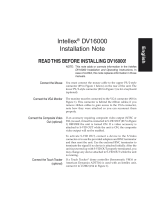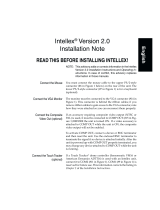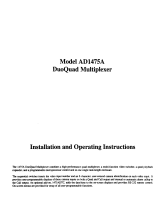American Dynamics ADQUAD47 Operating instructions
- Category
- Processors
- Type
- Operating instructions
This manual is also suitable for

English
Quad Processors
Installation and Operation
ADQUAD27, ADQUAD27-1, ADQUAD47,
ADQUAD47-1, ADQUAD77, ADQUAD77-1,
ADQUAD87 and ADQUAD87-1
Part Number 8000-2133-01 REV D

Installation and Operation
ii
Notice
The information in this manual was current when published. The manufacturer reserves the right to revise
and improve its products. All specifications are therefore subject to change without notice.
Copyright
Under copyright laws, the contents of this manual may not be copied, photocopied, reproduced, translated
or reduced to any electronic medium or machine-readable form, in whole or in part, without prior written
consent of Sensormatic Electronics. © Copyright 1997-2003, Sensormatic Electronics Corporation.
American Dynamics
6795 Flanders Drive
San Diego, CA 92121-2903 U.S.A.
Customer Service
Thank you for using American Dynamics products. We support our products through an extensive
worldwide network of dealers. The dealer through whom you originally purchased this product is your point
of contact if you need service or support. Our dealers are empowered to provide the very best in customer
service and support. Dealers should contact American Dynamics at (800) 507-6268 or (561) 912-6259 or on
the Web at www.americandynamics.net.
English

Quad Processors
iii
WARNINGS
WARNING: DO NOT REMOVE COVER! NO USER SERVICABLE PARTS INSIDE. REFER
SERVICING TO QUALIFIED SERVICE PERSONNEL.
DO NOT INSTALL THIS PRODUCT IN HAZARDOUS AREAS WHERE HIGHLY
COMBUSTIBLE OR EXPLOSIVE PRODUTS ARE STORED OR USED.
TO REDUCE RISK OF FIRE OR ELECTRIC SHOCK, DO NOT EXPOSE THIS
APPLIANCE TO RAIN OR MOISTURE.
THE LIGHTNING FLASH/ARROWHEAD SYMBOL, WITHIN AN EQUILATERAL
TRIANGLE, ALERTS THE USER TO THE PRESENCE OF A SHOCK HAZARD WITHIN
THE PRODUCT’S ENCLOSURE.
CAUTION: This equipment generates, uses, and can radiate radio frequency energy and, if not
installed and used in accordance with the instruction manual, may cause interference
to radio communications. It has been tested and found to comply with the limits for a
Class A computing device pursuant to subpart B of part 15 of FCC rules, which are
designed to provide reasonable protection against such interference when operated in
a commercial environment. Operation of this equipment in a residential area is likely to
cause interference in which case the user at his own expense will be required to take
whatever measures may be required to correct the interference.
Changes or modifications not expressly aproved by the party responsible for
compliance could void the user's authority to operate the equipment.
This Class A digital apparatus meets all requirements of the Canadian Interference
Causing Equipment Regulations.
Cet appareil numérique de la Classe A respecte toutes lex exigencies du Réglement sur
le materiél brouilleur du Canada.

Quad Processors
1
ADQUAD27 /
ADQUAD27-1
ADQUAD77 /
ADQUAD77-1
ADQUAD47 /
ADQUAD47-1
ADQUAD87 /
ADQUAD87-1
Camera Type B&W Color B&W Color
Time/Date/Title Single (monitor out only) Dual (monitor and VCR)
Remote Control N/A RS-232
Zoom on Playback N/A Yes
Video Input Channels Four
Video Loop Through Yes
On-screen Setup Yes
Alarm Sensor Type Normally Open (NO)/Normally Closed (NC); (Selectable)
Alarm Inputs Four
Alarm Call Full Screen Yes
Individual Dwell Yes
Security Lockout Yes
Rack Mount Fits standard 19” rack; single and dual kits available (optional)
Video Output Monitor: 1 V p-p; VCR: 1 p-p; Loop: 1 V p-p
Time/Date/Title Built-in clock with backup power; 8 characters for each title
Alarm Output NO and NC contacts: 1 Amp @ 24 VDC maximum
Alarm Duration Adjustable; 1 second to nonstop
Camera Dwell Adjustable; 1 second to 99 seconds
Remote Control N/A 1 to 9 units addressable
Refresh Rate 30 (NTSC/EIA); 25 (PAL/CCIR)
Resolution 512x512 (full screen) 1024x512 (full screen)
Number of Colors 256 gray scale 16.7M colors 256 gray scale 16.7M colors
Power Consumption 7.5 to 8.5 watts at 10V to 14V DC
Dimensions 215Wx309Dx44H (mm); 8.5Wx12.2Dx1.75H (in)
Operating Temperature 0° to 45°C or 32° to 113° F

Installation and Operation
2
PREMIUM QUAD PROCESSOR FRONT PANEL CONTROLS
1power — Green LED indicates the unit is on.
2 vcr/PB+ — Places unit in playback mode. Selects DIRECT for VCR setup, or FRAME or
FIELD for playback. Changes display 5–8 buttons to zoom or freeze function.
3seq — Begins or ends sequential display of full screen images at programmed dwell rate.
4set — Pressing set and display 9 button simultaneously begins or ends menu setup.
Pressing display 7 simultaneously with set restores factory default settings. Pressing set
while in playback mode returns monitor output to a live display.
5 display 5 — Displays camera 1 full screen in live mode. In playback mode, zooms or
freezes image in first quadrant. Selects alphanumeric character in menu setup.
6 display 6 — Displays camera 2 full screen in live mode. In playback mode, zooms or
freezes image in second quadrant. Selects alphanumeric character in menu setup.
7 display 7 — Displays camera 3 full screen in live mode. In playback mode, zooms or
freezes image in third quadrant. Moves cursor forward in menu setup.
8 display 8 — Displays camera 4 full screen in live mode. In playback mode, zooms or
freezes image in fourth quadrant. Moves cursor backwards in menu setup.
9 display 9 — Displays all four images in live or playback mode.

Quad Processors
3
PREMIUM QUAD PROCESSOR REAR PANEL CONNECTORS
1power — Power input connector. Only use 12 VDC center-positive power supply.
2alarm — DB9-P connector. See Alarm Connector Pin Assignments for details.
3 remote — DB9-S connector. See Remote Connector Pin Assignments for details.
4 ground — Chassis ground point with Phillips screw connector.
5 monitor — BNC connector. Delivers display output to a monitor terminated in 75 ohms.
6 vcr in — BNC connector. Accepts video signal from an attached VCR for playback.
7 vcr out — BNC connector. Delivers video signal in quad format to an attached VCR.
8 camera termination — Set camera termination ON (75Ω) or OFF (HiZ)
9 cam 1-4 in — BNC connectors. Accept video input. Auto-terminated in 75 ohms
10 cam 1-4 out — BNC connectors. Deliver video output. Auto-terminated in 75 ohms.

Installation and Operation
4
STANDARD QUAD PROCESSOR FRONT PANEL CONTROLS
1power — Green LED indicates the unit is on.
2 vcr/PB+ — Places unit in playback mode.
3 seq — Begins or ends sequential display of full screen images at programmed dwell rate.
4 set — Pressing set and display 9 button simultaneously begins or ends menu setup.
Pressing display 7 simultaneously with set restores factory default settings.
5display 5 — Displays camera 1 full screen in live mode. Selects alphanumeric character in
menu setup.
6display 6 — Displays camera 2 full screen in live mode. Selects alphanumeric character in
menu setup.
7 display 7 — Displays camera 3 full screen in live mode. Moves cursor forward in menu
setup.
8 display 8 — Displays camera 4 full screen in live mode. Moves cursor backwards in
menu setup.
9 display 9 — Displays all four images in live mode.

Quad Processors
5
STANDARD QUAD PROCESSOR REAR PANEL CONNECTORS
1power — Power input connector. Only use 12 VDC center-positive power supply.
2 alarm — DB9-P connector. See Alarm Connector Pin Assignments for details.
3 ground — Chassis ground point with Phillips screw connector.
4 monitor — BNC connector. Delivers display output to a monitor terminated in 75 ohms.
5 vcr out — BNC connector. Delivers video signal in quad format to an attached VCR.
6 vcr in — BNC connector. Accepts video signal from an attached VCR for playback.
7 camera termination — Set camera termination ON (75Ω) or OFF (HiZ)
8 cam 1-4 in — BNC connectors. Accept video input. Auto-terminated in 75 ohms
9 cam 1-4 out — BNC connectors. Deliver video output. Auto-terminated in 75 ohms.

Installation and Operation
6
MENU ONE SETTINGS: RANGE DEFAULT
SETTING
TITLE: Eight characters; A–Z, 0–9, :, /, +, -, space CAM1 thru CAM4
DWELL: 0–99 seconds 01S (One second)
TIME: HH:MM:SS; DATE: MM-DD-YY or DD-MM-YY (PAL) ON
TILE: ON or OFF ON
MENU TWO SETTINGS: RANGE DEFAULT
SETTING
SENSOR: Attached device is OPEN (NO) or CLOSED (NC) OPEN
STATUS: Unit response to attached sensor is ON or OFF ON
ALARM SENSITIVITY: Shortest pulse that triggers alarm response; 0.1
seconds to 0.8 seconds
0.3S
ALARM DURATION: Response after end of input; 0 seconds to
59 minutes
10S
AUDIBLE ALARM: Sound during alarm; ON or OFF ON
VIDEO LOSS: Video loss triggers alarm; ON or OFF ON
SECURITY LOCK: Disables front panel controls; ON or OFF OFF
UNIT ID (Premium units only): Unit number returned at TX pin of
remote connector; control up to nine units, 1–9
0 (no ID)

Quad Processors
7
CAUTION: (Premium units only) Do NOT use a cable that cannot be modified to
disable pins 6 and 7 of the remote connector, or you can cause
serious damage to the serial port of your computer or terminal.
Contact a qualified installer or technician if you cannot purchase a
connector that can be modified.
DB9-P Remote Connector
REMOTE CONNECTOR PIN ASSIGNMENTS
1Ground
2 Receive
3Transmit
4 No contact
5 No contact
6 Reserved
7 Reserved
8Ground
9Ground
DB9-S Alarm Connector
ALARM CONNECTOR PIN ASSIGNMENTS
1 Camera 1
2 Camera 2
3 Camera 3
4 Camera 4
5Alarm Reset
6Ground
7 Normally Open (NO)
8 Common
9 Normally Closed (NC)

Installation and Operation
8
REMOTE CONTROL ASCII COMMANDS
/AX Alarm Reset
/AU Factory Defaults
Either /AX or /AU Audible alarm reset
/FD VCR field mode
/FL VCR frame mode
/DR Direct mode
/22 Quad display
/01–/04 Full screen camera 1–4
/SQ Sequence
/AF Menu
/_U or /_D Text up or down
/_L or /_R Cursor left or right
/TP Toggle VCR mode
/LV End VCR mode
/ST or /SX Freeze or unfreeze playback
/TP then /01–/04 Expand playback
/LE or /LD Lock Enable/Disable
/L# Log on for unit #
/LZ Log off
Page is loading ...
Page is loading ...

Processeurs Quad
iii
WARNINGS
AVERTISSEMENT : AVERTISSEMENT : NE PAS RETIRER LE CAPOT. AUCUN ÉLÉMENT INTERNE
NE PEUT ÊTRE MANIPULÉ
PAR L’UTILISATEUR. CONTACTER UNE PERSONNE QUALIFIÉE POUR TOUTE
INTERVENTION.
N’INSTALLEZ PAS CE PRODUIT DANS DES ENDROITS PRÉSENTANT UN DANGER,
COMME PAR EXEMPLE LÀ OÙ L’ON STOCKE OU L’ON UTILISE DES PRODUITS SOIT
COMBUSTIBLES, SOIT EXPLOSIFS. POUR RÉDUIRE LES RISQUES
D’ÉLECTROCUTION, PROTÉGEZ CET APPAREIL DE LA PLUIE ET DE L’HUMIDITÉ.
L’ÉCLAIR À EXTRÉMITÉ FLÉCHÉE À L’INTÉRIEUR D’UN TRIANGLE ÉQUILATÉRAL
INDIQUE LA PRÉSENCE D’UN RISQUE D’ÉLECTROCUTION À L’INTÉRIEUR DU
PRODUIT.
AVERTISSEMENT : Cet équipement a été testé et jugé conforme aux limites de la classe A d’un
dispositif numérique, conformément à la partie 15 du Règlement de la FCC. Ces limites
sont conçues pour fournir une protection raisonnable contre les interférences
nuisibles lorsque l’équipement fonctionne dans un environnement commercial. Cet
équipement produit, utilise et peut émettre de l’énergie de radiofréquence et, s’il n’est
pas installé et utilisé conformément au manuel d’instruction, peut causer des
interférences de communication radio. L’opération de cet équipement dans les zones
habitées causera probablement des interférences nuisibles. Dans ce cas, l’utilisateur
devra corriger ces interférences à ses frais.
Les changements ou modifications qui n’ont pas été expressément approuvées par la
partie responsable de la conformité pourraient annuler l’autorité du propriétaire
d’opérer l’équipement.
Cet appareil numérique de classe A respecte toutes les exigences du Règlement sur le
matériel brouilleur du Canada.
Page is loading ...
Page is loading ...
Page is loading ...
Page is loading ...
Page is loading ...
Page is loading ...
Page is loading ...
Page is loading ...
Page is loading ...
Page is loading ...
Page is loading ...
Page is loading ...
Page is loading ...
Page is loading ...
Page is loading ...
Page is loading ...
Page is loading ...
Page is loading ...
Page is loading ...
Page is loading ...
Page is loading ...
Page is loading ...
Page is loading ...
Page is loading ...
Page is loading ...
Page is loading ...
Page is loading ...
Page is loading ...
Page is loading ...
Page is loading ...
Page is loading ...
Page is loading ...
Page is loading ...
Page is loading ...
Page is loading ...
Page is loading ...
Page is loading ...
Page is loading ...
Page is loading ...
Page is loading ...
Page is loading ...
Page is loading ...
Page is loading ...
Page is loading ...
Page is loading ...

Rack Mount Instructions - Single Unit
9
1
1
RM06
Single Unit Rack Mount Kit
8

Rack Mount Instructions - Dual Unit
10
2
2
RM07
Dual Unit Rack Mount Kit
20
-
 1
1
-
 2
2
-
 3
3
-
 4
4
-
 5
5
-
 6
6
-
 7
7
-
 8
8
-
 9
9
-
 10
10
-
 11
11
-
 12
12
-
 13
13
-
 14
14
-
 15
15
-
 16
16
-
 17
17
-
 18
18
-
 19
19
-
 20
20
-
 21
21
-
 22
22
-
 23
23
-
 24
24
-
 25
25
-
 26
26
-
 27
27
-
 28
28
-
 29
29
-
 30
30
-
 31
31
-
 32
32
-
 33
33
-
 34
34
-
 35
35
-
 36
36
-
 37
37
-
 38
38
-
 39
39
-
 40
40
-
 41
41
-
 42
42
-
 43
43
-
 44
44
-
 45
45
-
 46
46
-
 47
47
-
 48
48
-
 49
49
-
 50
50
-
 51
51
-
 52
52
-
 53
53
-
 54
54
-
 55
55
-
 56
56
-
 57
57
-
 58
58
-
 59
59
-
 60
60
-
 61
61
-
 62
62
American Dynamics ADQUAD47 Operating instructions
- Category
- Processors
- Type
- Operating instructions
- This manual is also suitable for
Ask a question and I''ll find the answer in the document
Finding information in a document is now easier with AI
in other languages
Related papers
-
 American Dynamics AD1476 Installation And Operating Instructions Manual
American Dynamics AD1476 Installation And Operating Instructions Manual
-
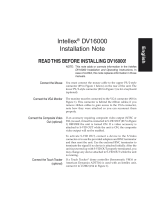 American Dynamics Intellex DV16000 Installation Note
American Dynamics Intellex DV16000 Installation Note
-
 American Dynamics RABW4QUAD Installation And Setup Manual
American Dynamics RABW4QUAD Installation And Setup Manual
-
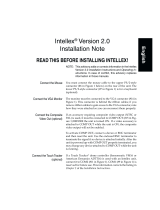 American Dynamics Intellex 2.0 Installation Note
American Dynamics Intellex 2.0 Installation Note
-
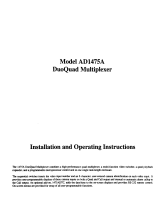 American Dynamics AD1475A Installation And Operating Instructions Manual
American Dynamics AD1475A Installation And Operating Instructions Manual