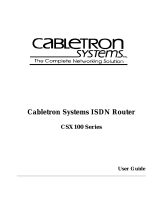Page is loading ...

9032869
SmartSwitch Router
510 and 520
Installation and Configuration Guide


i
Notice
NOTICE
Cabletron Systems reserves the right to make changes in specifications and other information
contained in this document without prior notice. The reader should in all cases consult Cabletron
Systems to determine whether any such changes have been made.
The hardware, firmware, or software described in this manual is subject to change without notice.
IN NO EVENT SHALL CABLETRON SYSTEMS BE LIABLE FOR ANY INCIDENTAL,
INDIRECT, SPECIAL, OR CONSEQUENTIAL DAMAGES WHATSOEVER (INCLUDING
BUT NOT LIMITED TO LOST PROFITS) ARISING OUT OF OR RELATED TO THIS
MANUAL OR THE INFORMATION CONTAINED IN IT, EVEN IF CABLETRON SYSTEMS
HAS BEEN ADVISED OF, KNOWN, OR SHOULD HAVE KNOWN, THE POSSIBILITY OF
SUCH DAMAGES.
1999 by Cabletron Systems, Inc.
All Rights Reserved. Printed in the United States of America.
Cabletron Systems, Inc.
35 Industrial Way
Rochester, NH 03867-0505
Order Number: 9032869 February 1999
Cabletron Systems and SPECTRUM are registered trademarks, and SmartSwitch is a trademark
of Cabletron Systems, Inc.
IPX is a registered trademark of Novell, Inc.
DEC, DIGITAL, and the DIGITAL logo are trademarks of Compaq Computer Corporation.
All other trademarks and registered trademarks are the property of their respective holders.
Only qualified personnel should perform installation procedures.

ii
ii
Notice
FCC NOTICE
This device complies with Part 15 of the FCC rules. Operation is subject to the following two
conditions: (1) this device may not cause harmful interference, and (2) this device must accept any
interference received, including interference that may cause undesired operation.
NOTE: This equipment has been tested and found to comply with the limits for a Class A digital
device, pursuant to Part 15 of the FCC rules. These limits are designed to provide reasonable
protection against harmful interference when the equipment is operated in a commercial
environment. This equipment uses, generates, and can radiate radio frequency energy and if not
installed in accordance with the operator’s manual, may cause harmful interference to radio
communications. Operation of this equipment in a residential area is likely to cause interference in
which case the user will be required to correct the interference at his own expense.
WARNING: Changes or modifications made to this device which are not expressly approved by
the party responsible for compliance could void the user’s authority to operate the equipment.
VCCI NOTICE
This is a Class A product based on the standard of the Voluntary Control Council for Interference
by Information Technology Equipment (VCCI). If this equipment is used in a domestic
environment, radio disturbance may arise. When such trouble occurs, the user may be required to
take corrective actions.
INDUSTRY CANADA NOTICE
This digital apparatus does not exceed the Class A limits for radio noise emissions from digital
apparatus set out in the Radio Interference Regulations of the Canadian Department of
Communications.
Le présent appareil numérique n'émet pas de bruits radioélectriques dépassant les limites
applicables aux appareils numériques de la class A prescrites dans le Règlement sur le brouillage
radioélectrique édicté par le ministère des Communications du Canada.

iii
Notice
TAIWANESE NOTICE — CLASS A COMPUTING DEVICE
CE NOTICE — CLASS A COMPUTING DEVICE
Warning!
This is a Class A product. In a domestic environment, this product may cause radio interference, in
which case the user may be required to take adequate measures.
Achtung!
Dieses ist ein Gerät der Funkstörgrenzwertklasse A. In Wohnbereichen können bei Betrieb dieses Gerätes
Rundfunkstörungen auftreten, in welchen Fällen der Benutzer für entsprechende Gegenma
ßnahmen
verantwortlich ist.
Avertissement!
Cet appareil est un appareil de Classe A. Dans un environnement résidentiel cet appareil peut provoquer des
brouillages radioélectriques. Dans ce cas, il peut être demandé à l'utilisateur de prendre les mesures
appropriées.
CABLETRON SYSTEMS, INC. PROGRAM LICENSE AGREEMENT
IMPORTANT: Before utilizing this product, carefully read this License Agreement.
This document is an agreement between you, the end user, and Cabletron Systems, Inc. (“Cabletron”) that sets forth your
rights and obligations with respect to the Cabletron software program (the “Program”) contained in this package. The
Program may be contained in firmware, chips or other media. BY UTILIZING THE ENCLOSED PRODUCT, YOU ARE
AGREEING TO BECOME BOUND BY THE TERMS OF THIS AGREEMENT, WHICH INCLUDES THE LICENSE
AND THE LIMITATION OF WARRANTY AND DISCLAIMER OF LIABILITY. IF YOU DO NOT AGREE TO THE
TERMS OF THIS AGREEMENT, PROMPTLY RETURN THE UNUSED PRODUCT TO THE PLACE OF PURCHASE
FOR A FULL REFUND.
CABLETRON SOFTWARE PROGRAM LICENSE
1. LICENSE. You have the right to use only the one (1) copy of the Program provided in this package subject to the terms
and conditions of this License Agreement.
You may not copy, reproduce or transmit any part of the Program except as permitted by the Copyright Act of the
United States or as authorized in writing by Cabletron.
2. OTHER RESTRICTIONS
. You may not reverse engineer, decompile, or disassemble the Program.
3. APPLICABLE LAW
. This License Agreement shall be interpreted and governed under the laws and in the state and
federal courts of New Hampshire. You accept the personal jurisdiction and venue of the New Hampshire courts.

iv
iv
Notice
EXCLUSION OF WARRANTY AND DISCLAIMER OF LIABILITY
1. EXCLUSION OF WARRANTY. Except as may be specifically provided by Cabletron in writing, Cabletron makes
no warranty, expressed or implied, concerning the Program (including its documentation and media).
CABLETRON DISCLAIMS ALL WARRANTIES, OTHER THAN THOSE SUPPLIED TO YOU BY
CABLETRON IN WRITING, EITHER EXPRESSED OR IMPLIED, INCLUDING BUT NOT LIMITED TO
IMPLIED WARRANTIES OF MERCHANTABILITY AND FITNESS FOR A PARTICULAR PURPOSE, WITH
RESPECT TO THE PROGRAM, THE ACCOMPANYING WRITTEN MATERIALS, AND ANY
ACCOMPANYING HARDWARE.
2. NO LIABILITY FOR CONSEQUENTIAL DAMAGES
. IN NO EVENT SHALL CABLETRON OR ITS
SUPPLIERS BE LIABLE FOR ANY DAMAGES WHATSOEVER (INCLUDING, WITHOUT LIMITATION,
DAMAGES FOR LOSS OF BUSINESS, PROFITS, BUSINESS INTERRUPTION, LOSS OF BUSINESS
INFORMATION, SPECIAL, INCIDENTAL, CONSEQUENTIAL, OR RELIANCE DAMAGES, OR OTHER LOSS)
ARISING OUT OF THE USE OR INABILITY TO USE THIS CABLETRON PRODUCT, EVEN IF CABLETRON
HAS BEEN ADVISED OF THE POSSIBILITY OF SUCH DAMAGES. BECAUSE SOME STATES DO NOT
ALLOW THE EXCLUSION OR LIMITATION OF LIABILITY FOR CONSEQUENTIAL OR INCIDENTAL
DAMAGES, OR ON THE DURATION OR LIMITATION OF IMPLIED WARRANTIES, IN SOME INSTANCES
THE ABOVE LIMITATIONS AND EXCLUSIONS MAY NOT APPLY TO YOU.
UNITED STATES GOVERNMENT RESTRICTED RIGHTS
The enclosed product (a) was developed solely at private expense; (b) contains “restricted computer software” submitted
with restricted rights in accordance with Section 52227-19 (a) through (d) of the Commercial Computer Software -
Restricted Rights Clause and its successors, and (c) in all respects is proprietary data belonging to Cabletron and/or its
suppliers.
For Department of Defense units, the product is licensed with “Restricted Rights” as defined in the DoD Supplement to the
Federal Acquisition Regulations, Section 52.227-7013 (c) (1) (ii) and its successors, and use, duplication, disclosure by the
Government is subject to restrictions as set forth in subparagraph (c) (1) (ii) of the Rights in Technical Data and Computer
Software clause at 252.227-7013. Cabletron Systems, Inc., 35 Industrial Way, Rochester, New Hampshire 03867-0505.

v
Notice
Declaration of Conformity
Addendum
Application of Council Directive(s): 89/336/EEC
73/23/EEC
Manufacturer’s Name: Cabletron Systems, Inc.
Manufacturer’s Address: 35 Industrial Way
PO Box 5005
Rochester, NH 03867
European Representative Name: Mr. J. Solari
European Representative Address: Cabletron Systems Limited
Nexus House, Newbury Business Park
London Road, Newbury
Berkshire RG13 2PZ, England
Conformance to Directive(s)/Product Standards: EC Directive 89/336/EEC
EC Directive 73/23/EEC
EN 55022
EN 50082-1
EN 60950
Equipment Type/Environment: Networking Equipment, for use in a
Commercial or Light
Industrial Environment.
We the undersigned, hereby declare, under our sole responsibility, that the equipment
packaged with this notice conforms to the above directives.
Manufacturer Legal Representative in Europe
Mr. Ronald Fotino Mr. J. Solari
____________________________________________________ ____________________________________
Full Name Full Name
Principal Compliance Engineer Managing Director - E.M.E.A.
____________________________________________________ ____________________________________
Title Title
Rochester, NH, USA Newbury, Berkshire, England
____________________________________________________ ____________________________________
Location Location


vii
Contents
Preface
Overview.......................................................................................................xi
Using This Guide..........................................................................................xi
Intended Audience .......................................................................................xi
Structure of This Guide................................................................................xii
Related Documentation............................................................................. xiii
Document Convention .................................................................................xv
Glossary ......................................................................................................xvi
Getting Help...............................................................................................xvii
Chapter 1 Product Introduction
Overview.................................................................................................... 1-1
Chapter Contents........................................................................................ 1-1
What Are the SmartSwitch Router 510 and SmartSwitch Router 520? .... 1-2
SSR-510 Router.................................................................................. 1-2
SSR-520 Router.................................................................................. 1-2
Features...................................................................................................... 1-3
Performance and Memory .................................................................. 1-3
Configuration and Management ......................................................... 1-3
EasyStart............................................................................................. 1-4
Front and Back Panel Components............................................................ 1-5
Front Panel Components..................................................................... 1-5
Back Panel Components..................................................................... 1-8
Chapter 2 Installing and Cabling
Overview.................................................................................................... 2-1
Chapter Contents........................................................................................ 2-1
Installing the Router in the Rack Mounting Shelf ..................................... 2-2
Assembling the Rack Mount Shelf..................................................... 2-3
Attaching Adhesive Strips .................................................................. 2-4
Cabling the Routers.................................................................................... 2-6
Cabling the SSR-510 .......................................................................... 2-6
Cabling the SSR-520 .......................................................................... 2-8

viii
Contents
Removing the Cables .......................................................................................2-10
Removing the SSR-510 Cables.................................................................2-10
Removing the SSR-520 Cables.................................................................2-11
Chapter 3 Connecting the Console Port Cable
Overview............................................................................................................3-1
Chapter Contents................................................................................................3-1
Signaling Standards............................................................................................3-2
Console Port Device Cabling.............................................................................3-2
Connecting the Console Port..............................................................................3-3
Chapter 4 Configuring the Router
Overview............................................................................................................4-1
Chapter Contents................................................................................................4-1
Using the Router Configurator to Configure the Router....................................4-2
Console Screens..........................................................................................4-4
Using the CLI to Manually Configure the Router .............................................4-6
Preconfigured Router Screen......................................................................4-9
Using Menus to Setup the Router ....................................................................4-10
[1] Restart with Factory Defaults..............................................................4-11
[2] Restart with Current Settings ..............................................................4-12
[3] Show Current Settings.........................................................................4-13
[4] IP Configuration..................................................................................4-14
[1] Set SNMP Read/Write Community.............................................4-15
[2] Set In-Band Interface IP Address ................................................4-16
[3] Set Default Gateway ....................................................................4-17
Go to Local Console .................................................................................4-18
[5] Go To Local Console...........................................................................4-19
Chapter 5 Supporting ISDN for the SSR-510
Overview............................................................................................................5-1
Chapter Contents................................................................................................5-1
Ordering Your ISDN Line..................................................................................5-2
Obtaining a Network Termination Device ........................................................5-3

ix
Contents
Appendix A Problem Solving
Overview....................................................................................................A-1
Appendix Contents.....................................................................................A-1
Normal Powerup ........................................................................................A-2
Self-Test Progress States ............................................................................A-3
LED Descriptions.......................................................................................A-5
Problem Solving Using the LEDs..............................................................A-7
Appendix B Connectors, Adapters and Cable Connections
Overview....................................................................................................B-1
Appendix Contents.....................................................................................B-1
Connector Assignments..............................................................................B-2
10BaseT Port (8-pin MJ) Connector..........................................................B-4
Adapters .....................................................................................................B-5
H8571-J Adapter.................................................................................B-5
H8575-A Adapter................................................................................B-5
Cable Connections......................................................................................B-6
Appendix C Product Specifications
Overview....................................................................................................C-1
Appendix Contents.....................................................................................C-1
Product Specifications................................................................................C-2
Acoustical Specifications...........................................................................C-3
Connectors..................................................................................................C-4
Parts List.....................................................................................................C-5
Appendix D Installation Information – United Kingdom
Overview....................................................................................................D-1
Appendix Contents.....................................................................................D-1
Service Categories......................................................................................D-2
Power Rating, Router Isolation and Safety Status .....................................D-3
Host Power Rating..............................................................................D-3
Router Isolation...................................................................................D-3
Safety Status........................................................................................D-3

xi
Preface
Preface
Overview
This manual describes how to install the SmartSwitch Router 510 and SmartSwitch
Router 520 (also referred to in this manual as SSR-510 and SSR-520). It also provides
problem solving information, connector pin assignments, and other general information.
Using This Guide
Read through this guide completely to understand the router features, capabilities, and
Local Management functions. A general working knowledge of Ethernet and IEEE 802.3
type data communications networks and their physical layer components is helpful when
using these devices.
Intended Audience
This manual is intended for the hardware installer. The installer is responsible for ensuring
that the hardware is installed and tested. It shows how to install when the site is verified
and the cables and devices are in place. This guide shows how to verify the site, install
cables and devices and troubleshoot problems. The person installing software can then
verify the system installation.
Preface

Preface
xii
Structure of This Guide
This guide is organized as follows:
Chapter/
Appendix
Title Description
Chapter 1 Product Introduction
Describes the SSR-510 and SSR-520 routers and their
features.
Chapter 2 Installing and Cabling
Provides instructions for installing the router in a Rack
Mounting Shelf and cabling the routers.
Chapter 3 Connecting the
Console Port Cable
Provides instructions for connecting the router to the
console port.
Chapter 4 Configuring the
Router
Describes how to configure the routers using menus.
Chapter 5 Supporting ISDN for
the SSR-510
Describes ordering an ISDN line and obtaining a
network terminator device.
Appendix A
Problem Solving
Provides installation-specific problem solving
information using the LEDs.
Appendix B
Connectors, Adapters
and Cable
Connections
Describes connectors and pin assignments, adapters,
and cable connections.
Appendix C
Product
Specifications
Provides product specifications and a parts list.
Appendix D
Installation
Information - United
Kingdom
Contains installation information required for the
United Kingdom.

Preface
xiii
Related Documentation
The following documents may help the user to configure and manage the SmartSwitch
Router SSR-510 and SSR-520:
Part Number Title Description
SmartSwitch Router 500 Series
Bridging Configuration Guide
Describes bridging methods,
operational features of bridging,
configuration methods, basic
configurations, and monitoring the
bridging functionality.
SmartSwitch Router 500 Series
Event Logging System
Messages Guide
Describes messages logged by the
Event Logging System (ELS).
SmartSwitch Router 500 Series
Network Interface Operations
Guide
Describes the configuration and
monitoring the supported network
interfaces.
SmartSwitch Router 500 Series
Routing Protocols Reference
Guide
Provides detailed reference
information about protocols and
interfaces supported by the router.
SmartSwitch Router 500 Series
Routing Protocols Users Guide
Explains how to configure and monitor
the routing protocols supported by the
router.
SmartSwitch Router 500 Series
Router Configurator User’s
Guide
Explains how to install the Router
Configurator software, and use it to
create and load configurations into the
6PDUW6ZLWFK5 RXWHU6HULHV
routers.
SmartSwitch Router 500 Series
System Software Guide
Provides information about installing,
configuring, and operating the router
system software.

Preface
xiv
The manuals referenced above can be obtained on the World Wide Web (refer to the
section titled Getting Help).
SmartSwitch Router 500 Series
System Quick Reference Guide
Provides quick reference information
about configuring the
6PDUW6ZLWFK
5RXWHU6HULHV
system software.
SmartSwitch Router 500 Series
Systems Network Architecture
Guide
Describes how to use SDLC Relay to
route SNA traffic across a WAN.
SmartSwitch Router 500 Series
DTF (Digital Trace Facility)
User Guide
How to install and use the trace
facility which enables you to trace
packets within the protocol layers
of the 6PDUW6ZLWFK5RXWHU.
Part Number Title Description

Preface
xv
Document Conventions
Throughout this guide, the following symbols are used to call attention to important
information.
Note symbol. Calls the reader’s attention to any item of information that may be of
special importance.
!
Caution symbol. Contains information essential to avoid damage to the equipment.
Electrical Hazard Warning symbol. Warns against an action that could result in the
presence of an electrical hazard.

Preface
xvi
Glossary
This book uses the following terms:
Term Definition
Basic Rate A specific ISDN offering providing users with two
64Kb/s data channels (e.g. “B” channels) and one
16Kb/s signalling channel (e.g. “D” channel).
CLI Command Line Interface
Dedicated
Ethernet cable
IEEE 10Base2 coaxial cable that carries Ethernet signals.
DRS Distributed Routing Software
Ethernet A term used for product compatibility with ISO 8802-3/
ANSI/IEEE 802.3 standards and the Ethernet standards
for CSMA/CD local area networks (LANs).
SNMP Simple Network Management Protocol, an industry
standard protocol for network management.
SSR SmartSwitch Router
WAN Wide Area Network. A generic term used to identify
serial links which traverse large geographic areas.

Preface
xvii
Getting Help
For additional support related to this device or document, contact the
Cabletron Systems using one of the following methods:
Before calling Cabletron Systems, have the following information ready:
• Your Cabletron Systems service contract number
• A description of the failure
• A description of any action(s) already taken to resolve the problem (e.g.,
changing mode switches, rebooting the unit, etc.)
• The serial and revision numbers of all involved Cabletron Systems
products in the network
• A description of your network environment (layout, cable type, etc.)
• Network load and frame size at the time of trouble (if known)
• The device history (i.e., have you returned the device before, is this a
recurring problem, etc.)
• Any previous Return Material Authorization (RMA) numbers
World Wide Web http://www.cabletron.com/
Phone (603) 332-9400
Internet mail support@cabletron.com
FTP ftp://ftp.cabletron.com/
Login
anonymous
Password
your email address
To send comments or suggestions concerning this document, contact the Cabletron
Systems Technical Writing Department via the following
email address: TechWriting@cabletron.com
Make sure to include the document Part Number in the email message.

/