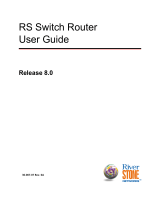Page is loading ...

SmartSwitch Router
User Reference Manual
9032578-02

Notice
2 SSR User Reference Manual

SSR User Reference Manual 3
Notice
Notice
Cabletron Systems reserves the right to make changes in specifications and other information contained in this
document without prior notice. The reader should in all cases consult Cabletron Systems to determine whether
any such changes have been made.
The hardware, firmware, or software described in this manual is subject to change without notice.
IN NO EVENT SHALL CABLETRON SYSTEMS BE LIABLE FOR ANY INCIDENTAL, INDIRECT,
SPECIAL, OR CONSEQUENTIAL DAMAGES WHATSOEVER (INCLUDING BUT NOT LIMITED TO
LOST PROFITS) ARISING OUT OF OR RELATED TO THIS MANUAL OR THE INFORMATION
CONTAINED IN IT, EVEN IF CABLETRON SYSTEMS HAS BEEN ADVISED OF, KNOWN, OR SHOULD
HAVE KNOWN, THE POSSIBILITY OF SUCH DAMAGES.
© Copyright November 1998 by:
Cabletron Systems, Inc.
35 Industrial Way
Rochester, NH 03867-5005
All Rights Reserved
Printed in the United States of America
Order Number:9032578-02
LANVIEW is a registered trademark, and SmartSwitch is a trademark of
Cabletron Systems, Inc.
CompuServe is a registered trademark of CompuServe, Inc.
i960 microprocessor is a registered trademark of Intel Corp.
Ethernet is a trademark of Xerox Corporation.
FCC Notice
This device complies with Part 15 of the FCC rules. Operation is subject to the following two conditions: (1) this
device may not cause harmful interference, and (2) this device must accept any interference received, including
interference that may cause undesired operation.
NOTE: This equipment has been tested and found to comply with the limits for a Class A digital device,
pursuant to Part 15 of the FCC rules. These limits are designed to provide reasonable protection against harmful
interference when the equipment is operated in a commercial environment. This equipment uses, generates, and
can radiate radio frequency energy and if not installed in accordance with the operator’s manual, may cause
harmful interference to radio communications. Operation of this equipment in a residential area is likely to cause
interference in which case the user will be required to correct the interference at his own expense.
WARNING: Changes or modifications made to this device which are not expressly approved by the party
responsible for compliance could void the user’s authority to operate the equipment.

Notice
4 SSR User Reference Manual
VCCI Notice
This is a Class A product based on the standard of the Voluntary Control Council for Interference by Information
Technology Equipment (VCCI). If this equipment is used in a domestic environment, radio disturbance may
arise. When such trouble occurs, the user may be required to take corrective actions.
DOC Notice
This digital apparatus does not exceed the Class A limits for radio noise emissions from digital apparatus set out
in the Radio Interference Regulations of the Canadian Department of Communications.
Le présent appareil numérique n’émet pas de bruits radioélectriques dépassant les limites applicables aux
appareils numériques de la class A prescrites dans le Règlement sur le brouillage radioélectrique édicté par le
ministère des Communications du Canada.

SSR User Reference Manual 5
Notice
DECLARATION OF CONFORMITY
ADDENDUM
Application of Council Directive(s): 89/336/EEC
73/23/EEC
Manufacturer’s Name: Cabletron Systems, Inc.
Manufacturer’s Address: 35 Industrial Way
PO Box 5005
Rochester, NH 03867
European Representative Name: Mr. J. Solari
European Representative Address: Cabletron Systems Limited
Nexus House, Newbury
Business Park
London Road, Newbury
Berkshire RG13 2PZ, England
Conformance to Directive(s)/Product Standards: EC Directive 89/336/EEC
EC Directive 73/23/EEC
EN 55022
EN 50082-1
EN 60950
Equipment Type/Environment: Networking Equipment, for
use in a Commercial or Light
Industrial Environment.
We the undersigned, hereby declare, under our sole responsibility, that the equipment packaged with
this notice conforms to the above directives.
Manufacturer Legal Representative in Europe
Mr. Ronald Fotino Mr. J. Solari
____________________________________________________ ____________________________________
Full Name Full Name
Principal Compliance Engineer Managing Director - E.M.E.A.
____________________________________________________ ____________________________________
Title Title
Rochester, NH, USA Newbury, Berkshire, England
____________________________________________________ ____________________________________
Location Location

Notice
6 SSR User Reference Manual

SmartSwitch Router User Reference Manual 7
Contents
Preface..................................................................................................... 15
About This Manual ................................................................................................................15
Who Should Read This Manual? .........................................................................................15
How to Use This Manual ......................................................................................................16
Related Documentation.........................................................................................................16
Chapter 1: SmartSwitch Router Product Overview.............................. 17
Supported Media (Encapsulation Type).............................................................................19
Supported Routing Protocols ...............................................................................................19
Configuring the Cabletron SmartSwitch Router ...............................................................20
Understanding the Command Line Interface.............................................................20
Basic Line Editing Commands......................................................................................20
Access Modes ..................................................................................................................21
User Mode........................................................................................................................22
Enable Mode....................................................................................................................22
Configure Mode ..............................................................................................................24
Boot PROM Mode...........................................................................................................25
Disabling a Function or Feature....................................................................................25
Loading System Images and Configuration Files .............................................................25
Boot and System Image..................................................................................................26
Configuration Files .........................................................................................................26
Loading System Image Software ..................................................................................26
Loading Boot PROM Software......................................................................................27
Activate the Configuration Commands in the Scratchpad.......................................28
Copy the Configuration to the Startup Configuration File.......................................29
Managing the SSR ..................................................................................................................29
Set SSR Name ..................................................................................................................30
Set SSR Date and Time ...................................................................................................30
Configure NTP ................................................................................................................30
Configure the SSR CLI ...................................................................................................30
Configure SNMP Services .............................................................................................31
Configure DNS................................................................................................................31
Monitoring Configuration ....................................................................................................31
Chapter 2: Bridging Configuration Guide............................................. 33
Bridging Overview.................................................................................................................33
Spanning Tree (IEEE 802.1d).........................................................................................33
Bridging Modes (Flow-Based and Address-Based)...................................................34
VLAN Overview ....................................................................................................................34

Contents
8 SmartSwitch Router User Reference Manual
Port-based VLANs.................................................................................................. 35
MAC-address-based VLANs................................................................................. 35
Protocol-based VLANs........................................................................................... 35
Subnet-based VLANs............................................................................................. 35
Multicast-based VLANs......................................................................................... 36
Policy-based VLANs .............................................................................................. 36
SSR VLAN Support........................................................................................................ 36
VLANs and the SSR................................................................................................ 36
Ports, VLANs, and L3 Interfaces .......................................................................... 37
Access Ports and Trunk Ports (802.1Q support)................................................. 37
Explicit and Implicit VLANs................................................................................. 38
Configuring SSR Bridging Functions ................................................................................. 38
Configure Address-based or Flow-based Bridging .................................................. 38
Configuring Spanning Tree.......................................................................................... 39
Adjust Spanning-Tree Parameters............................................................................... 40
Set the Bridge Priority ............................................................................................ 40
Set a Port Priority.................................................................................................... 40
Assign Port Costs.................................................................................................... 41
Adjust Bridge Protocol Data Unit (BPDU) Intervals ......................................... 41
Adjust the Interval between Hello Times .................................................... 41
Define the Forward Delay Interval ............................................................... 41
Define the Maximum Age .............................................................................. 42
Configuring a Port or Protocol based VLAN............................................................. 42
Create a Port or Protocol Based VLAN................................................................ 42
Adding Ports to a VLAN ....................................................................................... 42
Configuring VLAN Trunk Ports.................................................................................. 42
Configure Bridging for Non-IP/IPX Protocols.......................................................... 43
Configure Layer-2 Filters.............................................................................................. 43
Monitor Bridging................................................................................................................... 43
Configuration Examples....................................................................................................... 44
Creating an IP or IPX VLAN ........................................................................................ 44
Chapter 3: IP Routing Configuration Guide .......................................... 45
IP Routing Overview ............................................................................................................ 45
IP Routing Protocols ...................................................................................................... 46
Unicast Routing Protocols ..................................................................................... 46
Multicast Routing Protocols.................................................................................. 46
Configuring IP Interfaces and Parameters ........................................................................ 47
Configure IP Addresses to Ports.................................................................................. 47
Configure IP Interfaces for a VLAN............................................................................ 47
Specify Ethernet Encapsulation Method .................................................................... 47
Configure Address Resolution Protocol..................................................................... 48
Configure ARP Cache Entries............................................................................... 48
Configure Proxy ARP............................................................................................. 48
Configure DNS Parameters .......................................................................................... 49
Configure IP Services (ICMP) ...................................................................................... 49
Configure IP Helper....................................................................................................... 49
Configure Direct Broadcast .......................................................................................... 50
Monitor IP Parameters.......................................................................................................... 50
Configuration Examples....................................................................................................... 51

SmartSwitch Router User Reference Manual 9
Contents
Assigning IP/IPX Interfaces..........................................................................................51
Chapter 4: RIP Configuration Guide ...................................................... 53
RIP Overview..........................................................................................................................53
Configure RIP .........................................................................................................................53
Enabling and Disabling RIP ..........................................................................................54
Configuring RIP Interfaces............................................................................................54
Configure RIP Parameters.............................................................................................54
Configure RIP Route Preference...................................................................................55
Configure RIP Route Default-Metric ...........................................................................56
Monitoring RIP.......................................................................................................................56
Configuration Example.........................................................................................................57
Chapter 5: OSPF Configuration Guide................................................... 59
OSPF Overview ......................................................................................................................59
OSPF Multipath...............................................................................................................60
Configure OSPF......................................................................................................................60
Enable OSPF.....................................................................................................................60
Configure OSPF Interface Parameters .........................................................................61
Configure an OSPF Area................................................................................................62
Configure OSPF Area Parameters................................................................................63
Create Virtual Links........................................................................................................63
Configure Autonomous System External (ASE) Link Advertisements..................64
Configure OSPF over Non-Broadcast Multiple Access.............................................64
Monitoring OSPF....................................................................................................................65
OSPF Configuration Examples.............................................................................................66
Exporting All Interface & Static Routes to OSPF .........................................67
Export All RIP, Interface & Static Routes to OSPF ......................................67
Chapter 6: BGP Configuration Guide..................................................... 71
BGP Overview ........................................................................................................................71
The SSR BGP Implementation.......................................................................................72
Basic BGP Tasks......................................................................................................................72
Setting the Autonomous System Number ..................................................................73
Setting the Router ID......................................................................................................73
Configuring a BGP Peer Group ....................................................................................73
Adding a BGP Peer.........................................................................................................75
Starting BGP.....................................................................................................................75
Using AS-Path Regular Expressions ............................................................................75
AS-Path Regular Expression Examples................................................................76
Using the AS Path Prepend Feature.............................................................................77
Notes on Using the AS Path Prepend Feature.....................................................78
BGP Configuration Examples ..............................................................................................78
BGP Peering Session Example ......................................................................................78
IBGP Configuration Example........................................................................................81
IBGP Routing Group Example...............................................................................81
IBGP Internal Group Example...............................................................................84
EBGP Multihop Configuration Example.....................................................................87
Community Attribute Example....................................................................................90

Contents
10 SmartSwitch Router User Reference Manual
Notes on Using Communities............................................................................... 97
Local_Pref Attribute Example...................................................................................... 97
Notes on Using the Local_Pref Attribute ............................................................ 99
Multi-Exit Discriminator Attribute Example ............................................................. 99
EBGP Aggregation Example....................................................................................... 101
Route Reflection Example........................................................................................... 102
Notes on Using Route Reflection........................................................................ 105
Chapter 7: Routing Policy Configuration Guide.................................. 107
Route Import and Export Policy Overview..................................................................... 107
Preference......................................................................................................................108
Import Policies.............................................................................................................. 109
Import-Source........................................................................................................ 109
Route-Filter ............................................................................................................ 110
Export Policies .............................................................................................................. 110
Export-Destination................................................................................................ 110
Export-Source ........................................................................................................ 110
Route-Filter ............................................................................................................ 111
Specifying a Route Filter ............................................................................................. 111
Aggregates and Generates.......................................................................................... 112
Aggregate-Destination ......................................................................................... 113
Aggregate-Source.................................................................................................. 113
Route-Filter ............................................................................................................ 114
Authentication.............................................................................................................. 114
Authentication Methods...................................................................................... 114
Authentication Keys and Key Management..................................................... 115
Configure Simple Routing Policies................................................................................... 115
Redistributing Static Routes ....................................................................................... 116
Redistributing Directly Attached Networks ............................................................ 116
Redistributing RIP into RIP ........................................................................................ 117
Redistributing RIP into OSPF..................................................................................... 117
Redistributing OSPF to RIP ........................................................................................ 117
Redistributing Aggregate Routes .............................................................................. 117
Simple Route Redistribution Examples .................................................................... 118
Example 1: Redistribution into RIP.................................................................... 118
Exporting a Given Static Route to All RIP Interfaces ............................... 119
Exporting All Static Routes to All RIP Interfaces...................................... 119
Exporting All Static Routes Except the Default Route to All RIP
Interfaces ..................................................................................................... 119
Example 2: Redistribution into OSPF................................................................. 119
Exporting All Interface & Static Routes to OSPF ...................................... 120
Export all RIP, Interface & Static Routes to OSPF..................................... 120
Configure Advanced Routing Policies............................................................................. 121
Export Policies .............................................................................................................. 121
Creating an Export Destination.................................................................................. 123
Creating an Export Source.......................................................................................... 123
Import Policies.............................................................................................................. 123
Creating an Import Source.......................................................................................... 124
Creating a Route Filter ................................................................................................ 124
Creating an Aggregate Route..................................................................................... 124

SmartSwitch Router User Reference Manual 11
Contents
Creating an Aggregate Destination............................................................................126
Creating an Aggregate Source ....................................................................................126
Examples of Import Policies........................................................................................126
Example 1: Importing from RIP...........................................................................126
Importing a Selected Subset of Routes from One RIP Trusted
Gateway........................................................................................................128
Importing a Selected Subset of Routes from All RIP Peers Accessible Over
a Certain Interface.......................................................................................129
Example 2: Importing from OSPF .......................................................................129
Importing a Selected Subset of OSPF-ASE Routes ....................................132
Examples of Export Policies ........................................................................................133
Example 1: Exporting to RIP ................................................................................133
Exporting a Given Static Route to All RIP Interfaces................................134
Exporting a Given Static Route to a Specific RIP Interface ......................135
Exporting All Static Routes Reachable Over a Given Interface to a Specific
RIP-Interface ................................................................................................136
Exporting Aggregate-Routes into RIP.........................................................136
Example 2: Exporting to OSPF.............................................................................138
Exporting All Interface & Static Routes to OSPF .......................................139
Exporting All RIP, Interface & Static Routes to OSPF...............................140
Chapter 8: Multicast Routing Configuration Guide ........................... 143
IP Multicast Overview.........................................................................................................143
IGMP Overview ............................................................................................................143
DVMRP Overview........................................................................................................144
Configure IGMP...................................................................................................................145
Configuring IGMP on an IP Interface........................................................................145
Configure IGMP Query Interval.................................................................................145
Configure IGMP Response Wait Time.......................................................................145
Configure Per-Interface Control of IGMP Membership..........................................146
Configure DVMRP...............................................................................................................146
Starting and Stopping DVMRP...................................................................................146
Configure DVMRP on an Interface ............................................................................147
Configure DVMRP Parameters...................................................................................147
Configure the DVMRP Routing Metric .....................................................................147
Configure DVMRP TTL & Scope................................................................................148
Configure a DVMRP Tunnel.......................................................................................148
Monitor IGMP & DVMRP...................................................................................................149
Configuration Examples .....................................................................................................150
Chapter 9: IPX Routing Configuration Guide...................................... 151
IPX Routing Overview ........................................................................................................151
RIP (Routing Information Protocol)...........................................................................151
SAP (Service Advertising Protocol) ...........................................................................152
Configuring IPX RIP & SAP ...............................................................................................153
IPX RIP............................................................................................................................153
IPX SAP ..........................................................................................................................153
Creating IPX Interfaces ................................................................................................153

Contents
12 SmartSwitch Router User Reference Manual
IPX Addresses............................................................................................................... 153
Configuring IPX Interfaces and Parameters.................................................................... 154
Configure IPX Addresses to Ports............................................................................. 154
Configure IPX Interfaces for a VLAN ....................................................................... 154
Specify IPX Encapsulation Method........................................................................... 154
Configure IPX Routing ....................................................................................................... 155
Enable IPX RIP.............................................................................................................. 155
Enable SAP.................................................................................................................... 155
Configure Static Routes............................................................................................... 155
Configure Static SAP Table Entries ........................................................................... 156
Control Access to IPX Networks................................................................................ 156
Create an IPX Access Control List...................................................................... 156
Create an IPX Type 20 Access Control List....................................................... 157
Create an IPX SAP Access Control List ............................................................. 157
Create an IPX GNS Access Control List............................................................. 157
Create an IPX RIP Access Control List............................................................... 158
Monitor an IPX Network.................................................................................................... 158
Configuration Examples..................................................................................................... 158
Chapter 10: Security Configuration Guide .......................................... 161
Security Overview...............................................................................................................161
Configuring SSR Access Security...................................................................................... 162
Configure RADIUS ...................................................................................................... 162
Monitor RADIUS .................................................................................................. 162
Configure TACACS ..................................................................................................... 162
Monitor TACACS ................................................................................................. 163
Configure TACACS Plus............................................................................................. 163
Monitor TACACS Plus......................................................................................... 163
Configure Passwords................................................................................................... 164
Layer-2 Security Filters....................................................................................................... 164
Configuring Layer-2 Address Filters ........................................................................ 165
Configuring Layer-2 Port-to-Address Lock Filters ................................................. 165
Configuring Layer-2 Static Entry Filters................................................................... 166
Configuring Layer-2 Secure Port Filters ................................................................... 166
Monitor Layer-2 Security Filters................................................................................ 167
Layer-2 Filter Examples............................................................................................... 168
Example 1: Address Filters.................................................................................. 168
Static Entries Example................................................................................... 168
Port-to-Address Lock Examples.................................................................. 169
Example 2 : Secure Ports...................................................................................... 169
Layer-3 Access Control Lists (ACLs)................................................................................ 170
Layer-3 & Layer-4 Traffic Filters (Access Control List).......................................... 170
Anatomy of an ACL Rule............................................................................................ 170
Ordering of ACL Rules................................................................................................ 171
Implicit Deny Rule....................................................................................................... 172
Applying ACLs to Interfaces...................................................................................... 173
Applying ACLs to Services......................................................................................... 174
ACL Logging ................................................................................................................ 174
Maintaining ACLs Offline Using TFTP or RCP....................................................... 175
Maintaining ACLs Using the ACL Editor ................................................................ 176

SmartSwitch Router User Reference Manual 13
Contents
Configure ACL..............................................................................................................176
Defining an IP ACL ...............................................................................................176
Defining an IPX ACL.............................................................................................177
Applying an ACL to an Interface ........................................................................177
Applying an ACL to a Service .............................................................................177
Edit an ACL with the ACL Editor.......................................................................177
Monitoring Access Control Lists ................................................................................177
Chapter 11: QoS Configuration Guide ................................................ 179
QoS & Layer-2/Layer-3/Layer-4 Flow Overview ..........................................................179
Layer-2, Layer-3 & Layer-4 Flow Specification ........................................................179
Precedence for Layer-3 Flows .....................................................................................180
SSR Queuing Policies....................................................................................................180
Configure Layer-2 QoS........................................................................................................181
Configuring Layer-3 & Layer-4 QoS .................................................................................181
Configuring IP QoS Policies........................................................................................182
Setting an IP QoS Policy .......................................................................................182
Specifying Precedence for an IP QoS Policy......................................................182
Configuring IPX QoS Policies .....................................................................................182
Setting an IPX QoS Policy.....................................................................................183
Specifying Precedence for an IPX QoS Policy ...................................................183
Configuring SSR Queueing Policy.....................................................................................183
Allocating Bandwidth for a Weighted-Fair Queuing Policy..................................183
Monitoring QoS....................................................................................................................184
Chapter 12: Performance Monitoring Guide ...................................... 185
Performance Monitoring Overview ..................................................................................185
Configuring the SSR for Port Mirroring....................................................................187
Chapter 13: Hot Swapping
Line Cards and Control Modules....................................................... 189
Hot Swapping Overview ....................................................................................................189
Hot Swapping Line Cards ..................................................................................................189
Deactivating the Line Card..........................................................................................190
Removing the Line Card..............................................................................................190
Installing a New Line Card ..................................................................................191
Hot Swapping One Type of Line Card With Another.............................................191
Hot Swapping a Secondary Control Module...................................................................191
Deactivating the Control Module...............................................................................192
Removing the Control Module ...................................................................................192
Installing the Control Module.....................................................................................193
Hot Swapping a Switching Fabric Module (SSR 8600 only)..........................................193
Chapter 14: VRRP Configuration Guide............................................... 195
VRRP Overview ...................................................................................................................195
Configuring VRRP ...............................................................................................................195
Basic VRRP Configuration...........................................................................................196
Configuration of Router R1..................................................................................196

Contents
14 SmartSwitch Router User Reference Manual
Configuration for Router R2................................................................................ 197
Symmetrical Configuration ........................................................................................ 197
Configuration of Router R1 ................................................................................. 198
Configuration of Router R2 ................................................................................. 199
Multi-Backup Configuration ...................................................................................... 199
Configuration of Router R1 ................................................................................. 201
Configuration of Router R2 ................................................................................. 202
Configuration of Router R3 ................................................................................. 203
Additional Configuration ........................................................................................... 203
Setting the Backup Priority.................................................................................. 204
Setting the Advertisement Interval .................................................................... 204
Setting Pre-empt Mode ........................................................................................ 204
Setting an Authentication Key ............................................................................ 205
Monitoring VRRP................................................................................................................ 205
ip-redundancy trace..................................................................................................... 205
ip-redundancy show.................................................................................................... 206
VRRP Configuration Notes................................................................................................ 206

SmartSwitch Router User Reference Manual 15
Preface
About This Manual
This manual provides detailed information and procedures for configuring the
SmartSwitch Router SSR software. If you have not yet installed the SSR, use the
instructions in the SmartSwitch Router Getting Started Guide to install the chassis and
perform basic setup tasks, then return to this manual for more detailed configuration
information.
Who Should Read This Manual?
Read this manual if you are a network administrator responsible for configuring and
monitoring the SSR.

Preface
16 SmartSwitch Router User Reference Manual
How to Use This Manual
Related Documentation
The Cabletron Systems documentation set includes the following items. Refer to these
other documents to learn more about your product.
If You Want To See
Read overview information Chapter 1 on page 17
Configure bridging Chapter 2 on page 33
Configure IP interfaces and global routing parameters Chapter 3 on page 45
Configure RIP routing Chapter 4 on page 53
Configure OSPF routing Chapter 5 on page 59
Configure BGP routing Chapter 6 on page 71
Configure routing policies Chapter 7 on page 107
Configure IP multicast routing Chapter 8 on page 143
Configure IPX routing Chapter 9 on page 151
Configure security Chapter 10 on page 161
Configure QoS (Quality of Service) parameters Chapter 11 on page 179
Monitor performance Chapter 12 on page 185
Hot swap line cards and Control Modules Chapter 13 on page 189
Configure VRRP Chapter 14 on page 195
For Information About See the
Installing and setting up the SSR SmartSwitch Router Getting Started Guide
Managing the SSR using Cabletron
Systems’ element management application
CoreWatch User’s Manual and the
CoreWatch online help
The complete syntax for all CLI commands SmartSwitch Router Command Line
Interface Reference Manual
System messages and SNMP traps SmartSwitch Router Error Message
Reference Manual

SmartSwitch Router User Reference Manual 17
Chapter 1
SmartSwitch
Router Product
Overview
The SmartSwitch Router (SSR) provides non-blocking, wire-speed Layer-2 (switching),
Layer-3 (routing) and Layer-4 (application) switching. The hardware provides wire-speed
performance regardless of the performance monitoring, filtering, and Quality of Service
(QoS) features enabled by the software. You do not need to accept performance
compromises to run QoS or access control lists (ACLs).

Chapter 1: SmartSwitch Router Product Overview
18 SmartSwitch Router User Reference Manual
The following table lists the basic hardware and software specifications for the SSR:
Table 1. SSR Hardware and software specifications
Feature Specification
Throughput • 16-Gbps non-blocking switching fabric
• 15 million packets-per-second routing throughput
Capacity • Up to 250,000 routes
• Up to 2,000,000 Layer-4 application flows
• 400,000 Layer-2 MAC addresses
• 4,096 Virtual LANs (VLANs)
• 20,000 Layer-2 security and access-control filters
• 3MB input/output buffering per Gigabit port
• 1MB input/output buffering per 10/100 port
Routing protocols • IP: RIPv1/v2, OSPF, BGP 2,3,4
• IPX: RIP, SAP
• Multicast: IGMP, DVMRP
Bridging and VLAN
protocols
• 802.1d Spanning Tree
• 802.1Q (VLAN trunking)
Media Interface protocols • 802.3 (10Base-T)
• 802.3u (100Base-TX, 100BASE-FX)
• 802.3x (1000Base-SX, 1000Base-LX)
• 802.3z (1000Base-SX, 1000Base-LX)
Quality of Service (QoS) • Layer-2 prioritization (802.1p)
• Layer-3 source-destination flows
• Layer-4 source-destination flows
• Layer-4 application flows
RMON • RMONv1/v2 for each port
Management • SNMP
• CoreWatch Element Manager (GUI)
• Emacs-like Command Line Interface (CLI)

SmartSwitch Router User Reference Manual 19
Chapter 1: SmartSwitch Router Product Overview
Supported Media (Encapsulation Type)
The SSR supports the following industry-standard networking media:
• IP: IEEE 802.3 SNAP and Ethernet Type II
• IPX: IEEE 802.3 SNAP, Ethernet Type II, IPX 802.3, 802.2
• 802.1Q VLAN Encapsulation
Supported Routing Protocols
The SSR supports many routing protocols based on open standards. The SSR can receive
and forward packets concurrently from any combination of the following:
• Interior gateway protocols:
– Open Shortest Path First (OSPF) Version 2
– Routing Information Protocol (RIP) Version 1, 2
Chapter 3: “IP Routing Configuration Guide” on page 45 describes these protocols in
detail.
• Exterior gateway protocol:
– Border Gateway Protocol (BGP) Version 2,3,4
Chapter 6: “BGP Configuration Guide” on page 71 describes this protocol in detail.
• Novell IPX routing protocols:
– Routing Information Protocol (RIP)
Port mirroring • Traffic to Control Module
• Traffic from specific ports
• Traffic to specific chassis slots (line cards)
Hot swapping • Power supply (when redundant supply is installed
and online)
Load balancing/sharing • Cabletron Systems SMARTtrunk support
Redundancy • Redundant and hot-swappable power supplies
• Virtual Router Redundancy Protocol (VRRP)
Table 1. SSR Hardware and software specifications (continued)
Feature Specification

Chapter 1: SmartSwitch Router Product Overview
20 SmartSwitch Router User Reference Manual
– Service Advertising Protocol (SAP)
Chapter 9: “IPX Routing Configuration Guide” on page 151 describes these protocols
in detail.
Configuring the Cabletron SmartSwitch Router
The SSR provides a command line interface (CLI) that allows you to configure and
manage the SSR. The CLI has several command modes, each of which provides a group of
related commands that you can use to configure the SSR and display its status. Some
commands are available to all users; others can be executed only after the user enters an
“Enable” password.
You use the CLI to configure ports, IP/IPX interfaces, routing, switching, security filters
and Quality of Service (QoS) policies.
Understanding the Command Line Interface
The SSR Command Line Interface (CLI) provides access to several different command
modes. Each command mode provides a group of related commands. This chapter
describes how to access and list the commands available in each command mode and
explains the primary uses for each command mode. This chapter also describes the other
features of the user interface.
SSR commands can be entered at a terminal connected to the access server or router using
the command line interface (CLI). The SSR can also be configured using the CoreWatch
Java-based management application. Using CoreWatch is described in the CoreWatch
User’s Guide.
Basic Line Editing Commands
The CLI supports EMACs-like line editing commands. The following table lists some
commonly used commands.
Table 2. Common CLI key commands
Key Sequence Command
Ctrl+A Move cursor to beginning of line
Ctrl+B Move cursor back one character
Ctrl+D Delete character
Ctrl+E Move cursor to end of line
/