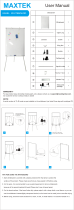Page is loading ...

USER GUIDE
LEADERBOARD
INTERACTIVE WHITE BOARD
MODEL LB77H
USER GUIDE
DUKANE AUDIO VISUAL PRODUCTS DIVISION
Thank you for purchasing the Dukane interactive whiteboard. This Guide will assist you with
installation and operation of the board. We welcome your feedback and are ready to assist you.
Please forward you comments and suggestions to:
Dukane AV Division
2900 Dukane Drive
St Charles, IL 60174
Or call 1-800-676-2487
Email:
401-LB77H-00
0

Legends
Instruction: additional instruction for software operations.
Note: Special items that may require your attention during use of the board.
Warning: This symbol indicates information that if ignored could possibly
result in personal injury or major damage to the product.
Caution Note
z To avoid electric shock, please do not install the interactive whiteboard in wet or very
humid locations.
z After the interactive whiteboard is installed, do not touch the power cable or data
cable!
z Keep the interactive whiteboard away from fire and direct sunlight!
z The interactive whiteboard should be professionally installed, test to be sure the
whiteboard is firmly fixed!
When the interactive whiteboard is used together with a projector, do not look directly into
the light from the projector.
1

Important Note
z Only erasable interactive whiteboards can be written on with dry erase colored pens.
For some boards use only electronic pens.
z To remove accidental permanent marker on the board, write over the marker with a
dry erase pen and then wipe off with a cloth. The dry erase ink acts as a removal agent
for the permanent ink.
z Please make sure the whiteboard is correctly connected to the computer, and the
power cable is connected. It is preferable that the connection and power cables be
hidden to prevent the cables from being disconnected.
General Note:
z Do not scratch the surface or frame of the board with sharp or hard objects.
z Environment; Do not place the board in any intense magnetic fields.
z Wall mounting: mount the board firmly to the wall.
z When writing on the board with the electronic pen, please keep the pen upright to the
board and write lightly.
z If the interactive whiteboard is mounted on the wall surface, it must be vertical. If the
wall surface is made of metal or magnetic materials, a space of 10cm must be
maintained between the electronic whiteboard and the wall surface.
2

3
Contents
LEGENDS .............................................................................................................................................................................1
CAUTION NOTE ..................................................................................................................................................................1
CONTENTS...........................................................................................................................................................................3
INTRODUCTION ..................................................................................................................................................................4
INTRODUCTION ....................................................................................................................................................................4
FEATURES ............................................................................................................................................................................4
TOPOLOGICAL DIAGRAM .....................................................................................................................................................4
SYSTEM REQUIREMENTS......................................................................................................................................................4
UNPACKING THE INTERACTIVE WHITEBOARD........................................................................................................5
1. THE INTERACTIVE WHITEBOARD COMPONENTS:...............................................................................................................5
2. STANDARD ACCESSORIES.................................................................................................................................................6
3. OPTIONAL ACCESSORIES .................................................................................................................................................6
DESCRIPTION OF APPEARANCE ..................................................................................................................................7
INSTALLATION ....................................................................................................................................................................8
1. INSTALL INTERACTIVE WHITEBOARD ..............................................................................................................................8
2. CONNECTING THE INTERACTIVE WHITEBOARD ...............................................................................................................8
3.INSTALL BATTERY IN THE ELECTRONIC PEN...................................................................................................................8
4、INSTALL LEADERBOARD SOFTWARE .........................................................................................................................9
5、UNINSTALL LEADERBOARD SOFTWARE ( NOT FOR THE INSTALLATION)..................................................................10
6、INSTALL USB-RS232 CONNECTION CABLE DRIVER ..................................................................................................11
OPERATING THE BOARD...............................................................................................................................................13
SOFTWARE OPERATION ...............................................................................................................................................15
FUNCTION KEYS (ACROSS BOTTOM OF BOARD).................................................................................................16
TROUBLE SHOOTING .....................................................................................................................................................17
SPECIFICATIONS FOR THE PC AND BOARD ...........................................................................................................19
SERVICE .............................................................................................................................................................................19

Introduction
Introduction
The Interactive whiteboard is a combination of electronic, software, and Internet technologies. It is a
revolution replacing the old blackboard-and-chalk that has lasted for hundreds of years.
Interactive whiteboard is a computer based input device, which, when connected with projector can
provide functions such as writing, annotating, drawing, editing, printing and storage. It‘s expected that the
interactive whiteboard will be used for teaching, meetings, remote education and information exchange.
Features
z The board uses electromagnetic induction and digital locating to establish the position of the pen.
This provides an interactive environment for teaching and demonstration when connected with a PC
and projector.
z The electronic pen can control the PC in place of the mouse.
z Using electronic pen, you can write, note, erase, copy, clone, replay and save files.
z Placing the pen above a button will generate a preview of the buttons function.
z The software provides functions such as magnifying, editing, searchlight, replaying, calligraphy effect,
camera, screen and customized template.
z The board provides high tracking accuracy, quick response and sensitive operation. The advanced
processing algorithm adopted in this device results much better response speed and the operation
sensitivity compared to pressure sensitive whiteboard and infrared-ultrasonic whiteboards.
z It also provides a low reflection, high wear-proof surface for a suitable projected image. The long-life
board surface can endure over 10 million pen strokes.
z The board resolution is up to 4096×4096 which permits the writing and drawing of fine lines.
Topological Diagram
System Requirements
Minimal configuration Suggested Configuration
PII 450MHz PIII 800MHz or more Hardware
Configuration
128 MB RAM 256 MB RAM or more
Windows SE, ME, 2000, XP Windows2000, XP Software
configuration
Microsoft Internet Explorer 6.0.0 Microsoft Internet Explorer 6.0.0
4

Unpacking the Interactive Whiteboard
1. The interactive whiteboard components:
One interactive whiteboard package:
The shipping carton.
One Interactive whiteboard package contains:
z Interactive white board set (such as the LB77H Interactive WhiteBoard )
z Hangers for installing the interactive whiteboard
Wall hanger Hanger installed on the rim of whiteboard
z Tray
5

2. Standard Accessories
Standard Accessories include:
Description Specification Quantity Purpose picture
Electronic
whiteboard
pen
Pen 3
The pen for interactive
whiteboard, with Type
AAA batteries (1.5V).
USB-RS232
connecting
cable
33 FT.
(10 meters)
1
The dedicated cable
connecting computer
and interactive
whiteboard
Software Disc CD 1
Drive and application
software
Interactive
Whiteboard
User Guide
1 Manual
3. Optional Accessories
If the interactive whiteboard is not installed on a wall, it may be installed on a mobile floor stand.
A mobile floor stand includes side beam, crossbeam, lift board and screws. See the following figure.
Mobile floor Stand components Mobile floor Stand assembled
6

Description of Appearance
z WhiteBoard with USB port Supply Power:
I
Writing Area;
II Function keys;
III Interface Board
1.
Serial port;
2. Power Socket
7

Installation
1. Install Interactive WhiteBoard
z Wall mounted
Select proper wall location, and install hanger parts on the wall. Then hang the interactive
whiteboard. (Prior to installation, please install the tray). Refer to the Installation Diagram of
Interactive whiteboard.
z Bracket type installation( brackets are optional parts)
Assembly the brackets according to Bracket installation Diagram found with the brackets. Then hang
the interactive whiteboard. Refer to the Bracket Installation Diagram>.
2. Connecting the Interactive WhiteBoard
z Using the USB cable only; Connect it to USB port of PC, USB can supply the DC Power. The red
indicator lamp on the board input plate should light.
3.Install Battery in the Electronic Pen
Turn the rear cap of the electronic pen counter-clockwise to open it, load one AAA 1.5V battery according
to the following figure, then tighten the rear cap clockwise. Battery positive (+) is toward the back of the
pen.
PEN TIP
8

4、Install LEADERBOARD Software
a) Insert 《LEADERBOARD Install Software》 CD disc;
b) Click program logo
c) Enter the LEADERBOARD setup wizard page:
d) Click;
5) Select install remote:
9

6) Select install type:
7) Select “Launch the Program” and then “Finish” the installation.
For a XP installation the program may display the login screen with boxes for the “User Name” and
“Password”. If this appears, click on the “Login” box leaving the “User Name” and “Password” blank.
5、
Uninstall LEADERBOARD software ( Not for the installation)
Open Add or Delete program window, select LB Software, Click button for Change or Delete
program(or insert 《LEADERBOARD Install Software》 Disk to CD-ROM, and double click
installation”
”→ “ ”→ of software) to enter guide
for Uninstall, then follow prompt of setup wizard step by step.
10

6、Install USB-RS232 connection cable Driver
If USB-RS232 connection cable is used, the corresponding driver must be
installed. If a serial port cable is exclusively employed, it is not necessary to
install the driver for the USB cable.
When USB-RS232 connection cable is used to connect the electronic whiteboard to the computer
(as shown in the following figure), the driver for USB-RS232 connection cable should be installed.
1) Insert 《LEADERBOARD Software》Disc;
2) Insert The USB-RS232 USB-RS232 connection cable to the computer’s USB port。
Click installation program logo:
3) Click ,As shown in the following figure
11

4) Click This will Install the USB-RS232 connection cable driver.
5) Once connected correctly, in My Computer-Device Manager, you will see the device “CP210X USB
to UART Bridge Controller,” as shown in the following figure:
When USB-RS232 connection cable is used to connect the electronic whiteboard to the
computer, the driver for USB-RS232 connection cable must be installed. Otherwise, the
data communication between the interactive whiteboard and the computer can’t be
realized.
12

Operating the board
1. Startup driver of interactive whiteboard
1) Click “Start"→"All programs"→”Dukane LeaderBoard Software"→"LeaderBoard Software"→
"USB DRIVER", and click the “USB Driver”. A icon of the communication module
will appear in
the status bar tray in the lower-right corner of the desktop.
2) Click the tray icon after successfully connecting interactive whiteboard, select "Option" from the
popup menu to set the correct model for the whiteboard driver. Next, select the correct model of
interactive whiteboard, as shown as follow:
If it shows "Communication with board failed", please check whether there is a good
connection between whiteboard and PC", then check whether the interactive
whiteboard has the power “on”.
After checking, click the tray icon of interactive whiteboard; select item of "Reconnect
Whiteboard" on the popup menu.
2. Orient (calibrate) the interactive whiteboard
1) Click tray icon
of interactive whiteboard by left key of mouse; select “Orientation" on the popup
menu.
13

2) Left click "Re-orientation", it will produce a popup window for Orientation. Then click the central
position of the flashing "cross " using the electronic pen. Follow the prompts (there are six orientation
points, left up, right up, right down, left down, top up and middle) as shown below:
Please select "Re-orientation" when installing the interactive whiteboard for the
first time or when the position of the hardware (projector and interactive
whiteboard) has been changed.
A fast orientation is possible by selecting "Previous re-orientation record", if
there are no hardware changes since last time.
When there has been no change from the last session, please select "default
orientation".
3. Application software
1) Click "Start"→"All programs "→" Dukane LeaderBoard Software"→"LeaderBoard Software"→
"LB77H SOFTWARE", this will produce a Logon window as shown below;
14

2) Key-in user name and password, then click "Login". (or leave both blank and click on click "Login".) A
default administrator is “Administrator”, and the password is “123”, and it must match for upper/lower
case.
3) The board will enter the software control mode.
Ensure that the connection between interactive whiteboard and PC is good
and the driver of interactive whiteboard is installed before starting the
application software. If not, application program will not startup correctly.
If the PC is turned on and the USB cable to the board had been disconnected a message such as “Failed
to verify the LB Board, the program can’t run further” Go to the Icon in the tray and right click for the menu.
Select “Orient” and then “Default orientation”. The board should then begin normal operation.
SOFTWARE OPERATION
The software operation and functions are described in the “Help” section which can be accessed from the
main menu found by using START/ALL PROGRAMS/DUKANE LEADERBOARD SOFTWARE/HELP.
15

Function Keys (Across bottom of board)
Function
keys
Definition Control Mode
MOUSE
Window Mode
PEN
Annotation Mode
PEN
Orientation Orientation Orientation Orientation
Control Mode No Effect
Switch to control
mode
Switch to control
mode
Annotation
Mode
Switch to annotation mode
Switch to
annotation mode
No Effect
Window Mode No Effect Top Page Top Page
Create a blank
page
Create a blank page
Create a blank
page
Create a blank page
Page Up No Effect Page Up Page Up
Page Down No Effect Page Down Page Down
Normal Pen
Switch to annotation mode
and use Normal Pen
Normal Pen Normal Pen
Transparent
Pen
Switch to annotation mode
and use Transparent Pen
Transparent Pen Transparent Pen
Eraser Eraser Eraser Eraser
Replay Replay Pages Replay Pages Replay Pages
Print Print Print Print
Exiting the LeaderBoard;
• Click on the lower icon for the “Pop Menu” Go to “EXIT” and click. A “Save this Session?” box appears.
Make the selection.
• If the menus are on the top go to “FILE” and then to “EXIT”.
Opening the LeaderBoard
• Go to “START” / “ALL SOFTWARE” / “DUKANE LEADREBOARD SOFTWARE” / LEADERBOARD /
LB77H SOFTWARE
• Or create a Desktop Icon by right clicking to “CREATE SHORTCUT” on the “LB77H SOFTWARE “.
16

Trouble Shooting
1. If message appears " Failed to verify the IPBOARD, the program can't run further!", please
check whether there is a good connection between whiteboard and PC.”
z Please check if cable is connected on both ends.
z Check if the whiteboard has power. ( red indicator on)
z Check if a serial port from COM1 to COM4 has been assigned to the board. One serial port from
COM1 to COM4 for must be assigned to the whiteboard.
z Check if the driver of whiteboard has been setup correctly.
z Go to the Icon to the lower right tray and right click for the menu. Select “Orient” and then ”Default
Orientation”. The board should then begin normal operation.
2. If during the software startup, the message appears “Error happen when Loading XML File”.
Check the version of Internet Explorer, upgrade IE to version 6.0 if it is 5.0 or lower.
3. Only part of whiteboard can be written on.
z Check if the model of whiteboard is correctly set.
z Check if the orientation of whiteboard is correct.
4. Some orientation points do not appear when orienting the whiteboard.
Check if the lateral deviation and vertical offset of projector are correct. Ensure the all the content on PC
screen is projected to the whiteboard.
5. Electronic pen does not write normally.
z Check selected mode of operation. Writing is possible only under the “Draw Mode” or the
“Annotation Mode”, and not when in the “Control Mode”.
z Do not press the button on the electronic pen when writing.
z Please keep the neb of electronic pen vertical to the whiteboard.
z Do not press the electronic pen hard against the board.
z Check if the battery in the pen needs to be replaced.
6. How to exit from software of whiteboard?
z Click the lower icon button ("Pop Menu") on the Floating Tool Bar, then click "Exit" in the menu.
z Or click “File”( on top menu)→“Exit”.
7. How to correct the image shape.
z The projector may not be level. (like, the front is higher than the back or the back is higher than the
front). ,
z Generally, it can be adjusted by using the “keystone correction” or adjusting the height of the
projector. For details, please refer to the projector user's manual.
Trapezoid
Rectan
gle
8. What type of projector is needed with the interactive whiteboard?
17

18
The projector should have the following three properties:
1) Front projector
2) Support resolution of the PC
3) The luminous output should be more than 500 lumens.
9. Hookup when the serial port is occupied.
Both table model and notebook PCs allow added serial ports:
z Install a serial port card on PC (note: generally, PCMCIA serial port card for notebook PC)
z Using"USB2.0 to RS232C plus the special cable.
10. Can 25-pin serial port replace 9-pin serial port?
Yes, but only with an adapter from 25 to 9 pins on the PC.
11. What to do if a permanent marker (un-erasable pen) is used on the whiteboard.
Take a dry erase color pen and write over the permanent ink. Then wipe off the board. The dry erase ink
acts as a release agent for the permanent ink.
Test a small area to be sure this works.
Clean inked area lightly using absorbent cotton dipped with alcohol.
12. How to clean the panel of IPBOARD?
Clean the board lightly using a piece of clean water damping cloth.
Attention: wring out the cloth so there is no flowing water. Water must not enter the sides of the board.
If this happens let the board dry before use.

19
Specifications for the PC and Board
Hardware Platform Common PC, notebook PC
Operation System WinMe/2000/XP/2003
Transmission
Interface
RS-232C/USB
Resolution 4096×4096
Data-signaling rate 19200Baud Rate
Operating Principle Wireless electromagnetic induction
Operating Modes Control Mode/ Window Mode / Annotation Mode.
USB Power Supply
DC 5V 100mA
Service life of battery
of electronic pen
Different service life for different battery, common alkaline
battery can last over three months.
Working Temperature -20C to +55C
Power capability < 2W
Service
If there are any problems or suggestion please contact the Service Dept;
Dukane Corp.
Audio Visual Products
2900 Dukane Drive
St Charles, IL 60174
Service Dept; 800-676-2487
Fax; 630-584-5156
Email;
avserdept@dukcorp.com
Sales dept ;
Product Manuals and software updates at the web site; www.dukcorp.com/av
/