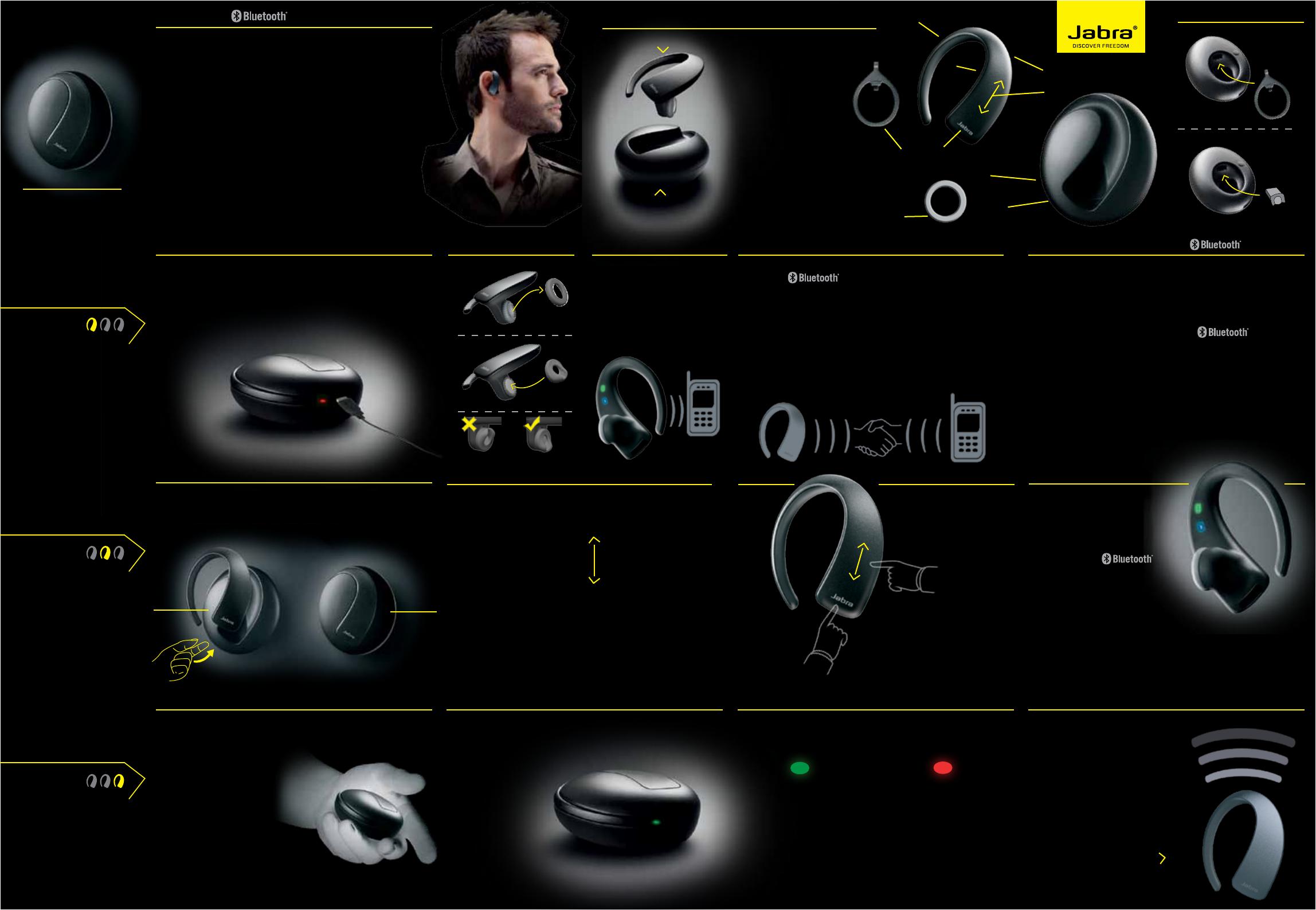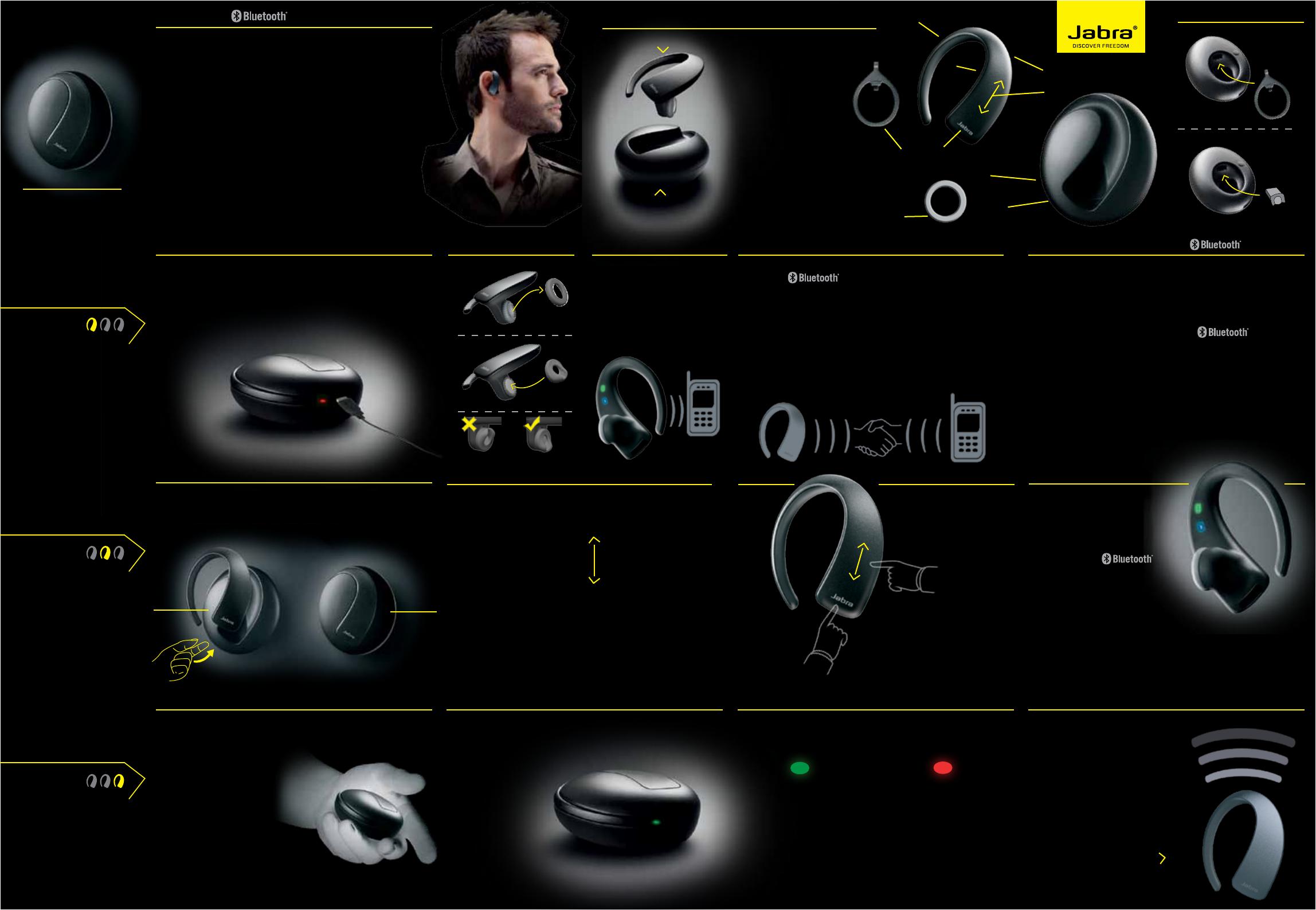
The First Steps
The Routines
The Stone Experience
KICK START
YOUR WIRELESS
EARVOLUTION
Jabra
®
STONE
Say hello to a completely
new elegant and discreetly
shaped headset:
The Stone Headset
Say hello to the portable
charging unit that
functions as a holder for
your Stone Headset and
makes it possible for you
to charge when and where
you want:
The Stone Charger
AN ALL NEW CONCEPT
Say hello to up to
8 hours talk time, (2 hours
from the Headset plus an
additional 6 Hours from
the STONE charger),
Noise Cancellation
and Bluetooth
®
2.1
technology.
Say hello to:
Jabra STONE
Place the Headset in the
Stone and connect either
the AC power supply to
charge both the Stone
Charger and Stone Head-
set.
A) POWERING UP JABRA STONE
After 2 hours the red light
indicator on the Stone
Charger turns off and your
Stone Headset is powered
up and ready to use.
A) ON AND OFF
ON: Push the headset out
of the Stone Charger by
pressing on the backside.
OFF: Insert the headset
into the Stone Charger.
ON
A) ALWAYS BRING YOUR STONE CHARGER
The great idea behind the
Stone Charger is that it
enables you to charge
– even when on the move.
Just place your Stone
Headset in the Stone
Charger when not in use
and it recharges - time
after time.
OFF
Stone Headset
Stone Charger
THE JABRA STONE
C) AUTOMATIC PAIRING
Take the Stone Headset
out of the Stone Charger
and the headset will
automatically start up in
pairing mode showing a
flashing blue light.
D) PAIRING WITH YOUR MOBILE PHONE
1 Activate
on your mobile phone.
2 Set your phone to
‘discover’ the Jabra
STONE and follow the
instructions.
B) BASIC USAGE
The Answer/End button
• Tap it to answer or end
a call
• Double tap it for last
number redial
• Press it to reject an
incoming call (1-3 sec)
Control your volume
Slide your finger
up or down on the
front of the Stone
Headset to control
the volume.
B) WHEN TO CHARGE THE STONE CHARGER?
When the Stone Headset
is placed in the Stone
Charger a small light
indicator by the
charging plug
keeps you up
to date with
battery level so
you always know
when to recharge.
3 If your phone asks for
passkey or PIN
confirm with 0000.
4 Your Stone Headset will
confirm when pairing is
complete by showing
a solid blue light for 4
seconds.
Answer/End
button
Volume up
Volume down
C) LIGHT INDICATIONS ON THE STONE CHARGER
Single red flash:
Stone Charger needs to
be charged.
Single green flash:
Enough battery to charge
the Stone Headset 1 full
time or more.
A: Answer/End button
B: StatusDisplay
TM
C: Light indicator
D: Charging socket
E: Touch Volume
Control Panel
F: Microphones
G: Earhook
H: Eargel
TM
I: Clothing clip
C
D
I
1 Take the Stone Headset
out of the Stone Char-
ger.
2 Turn your Stone Headset
off by manually pressing
the Answer/End button
for 4-5 seconds.
3 Turn the Stone Headset
on again by pressing
the Answer/End button
C) LIGHT INDICATIONS
On the inside of the
Stone Headset you find
the Jabra StatusDisplay
TM
that consists of a battery
indicator and a
connection indicator.
You will always know if the
Stone Headset is con-
nected to your phone. If
your Stone Headset needs
to be charged the battery
light indicator will be red.
Your Stone headset warns
you before it runs out
of power by giving you a
beep every 30 seconds
when 10 minutes talk time
remain.
Beeps when 10 min. left
F
E
G
H
E) RE-PAIR OR PAIR WITH 2ND DEVICE
D) BATTERY SOUND ALERT
KNOW YOUR JABRA STONE
A
B
until the StatusDisplay
TM
flashes blue.
4 Now, re-pair or pair with
2nd device
by using the pairing
instructions from step
C - PAIRING WITH YOUR
MOBILE PHONE
5 Connect to device 1
again
B) SWITCHING EARGELS™
A) USING THE BELT CLIP