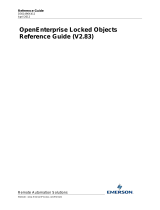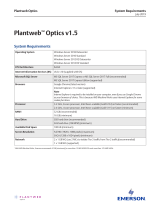Page is loading ...

Reference Guide
D301516X412
April 2012
Remote Automation Solutions
Website: www.EmersonProcess.com/Remote
OpenEnterprise OPC Alarm and Event
Server Reference Guide (V2.83)

Reference Guide
D301516X412
April 2012
OPC Alarm and Event Serve
r
- i -
Contents
1 OPC Alarm and Event Server .................................................................................................1
2 Main Dialog...............................................................................................................................1
2.1 File_Menu ...........................................................................................................................2
2.2 Edit Menu............................................................................................................................2
2.3 View Menu ..........................................................................................................................3
2.4 Help Menu...........................................................................................................................3
2.5 Properties Command Button...............................................................................................3
2.6 About Command Button......................................................................................................3
2.7 Database Connections........................................................................................................3
2.8 Start Time............................................................................................................................3
2.9 Last Update.........................................................................................................................3
2.10 Server Status...................................................................................................................4
2.11 Licensing Status ..............................................................................................................4
2.12 Number of Subscriptions .................................................................................................4
2.13 Client List.........................................................................................................................4
2.14 Details Button ..................................................................................................................4
3 General Property Tab ..............................................................................................................4
3.1 Show System Tray Icon......................................................................................................5
3.2 Show Window .....................................................................................................................5
3.3 Minimize Window................................................................................................................5
3.4 Hide on Minimize.................................................................................................................5
3.5 Severity Weighting - Non Network3000 Alarms..................................................................5
3.6 Severity Weighting - Network3000 Alarm Priorities............................................................6
3.7 Severity Weighting Continued.............................................................................................6
3.8 NW3000 Severity Mapping.................................................................................................6
3.9 OK Button............................................................................................................................7
3.10 Cancel Button..................................................................................................................7
3.11 Help Button......................................................................................................................7
4 Databases Tab..........................................................................................................................7
4.1 Pre-connect Databases.......................................................................................................7
4.2 Add Button ..........................................................................................................................8
4.3 Remove Button ...................................................................................................................8
4.4 OK Button............................................................................................................................8
4.5 Cancel Button......................................................................................................................8
4.6 Help Button .........................................................................................................................8
4.7 Add Database Dialog..........................................................................................................8
4.7.1 Database Field .............................................................................................................8
4.7.2 OK Button.....................................................................................................................8
4.7.3 Cancel Button...............................................................................................................9
4.7.4 Help Button...................................................................................................................9
5 Event Subscription Details Dialog.........................................................................................9
5.1 Client Handle.......................................................................................................................9
5.2 Active...................................................................................................................................9

Reference Guide
D301516X412
April 2012
OPC Alarm and Event Serve
r
- ii -
5.3
Databases...........................................................................................................................9
5.4 Low Severity......................................................................................................................10
5.5 High Serverity....................................................................................................................10
5.6 NW3000 Alarm Severity Mapping.....................................................................................10
5.7 Refresh Rate.....................................................................................................................10
5.8 Max Rows .........................................................................................................................10
5.9 Event Types......................................................................................................................10
5.9.1 The OPC Standard.....................................................................................................11
5.9.2 OpenEnterprise Implementation.................................................................................11
5.10 Event Categories...........................................................................................................11
5.10.1 OPC Standard.........................................................................................................11
5.10.2 OpenEnterprise Implementation.............................................................................11
5.11 Selected Attributes.........................................................................................................12
5.12 Level ..............................................................................................................................12
5.13 Discrete..........................................................................................................................12
5.14 Deviation........................................................................................................................12
5.15 OK Button ......................................................................................................................12
5.16 Help Button....................................................................................................................12
6 Index .......................................................................................................................................13

Reference Guide
D301516X412
April 2012
OPC Alarm and Event Serve
r
- 1 -
1 OPC Alarm and Event Server
OPC (OLE for Process Control) is an industry wide standard, defining the collection and distribution of
data from RTUs, PLCs or Controllers. The OPC standard contains rules relating to a number of data
types: -
• Realtime data
• Historical data
• Alarm and Event data
The OpenEnterprise OPC Alarm and Event Server will provide Alarm and Event data from Bristol
RTUs to any Alarm and Event client implementing the OPC standard. You should refer to the client's
documentation for instructions on how to set the client up to receive data from the OPC Alarm and
Event Server.
2 Main Dialog
The OPC Alarm and Event Server's User Interface provides Server and Client information to the user,
and also allows the user to configure various parameters, which define how the interface behaves.

Reference Guide
D301516X412
April 2012
OPC Alarm and Event Serve
r
- 2 -
2.1 File_Menu
The file menu provides the option to close the OPC Server's User Interface.
2.2 Edit Menu
The Edit menu provides access to the Property pages for the OPC Alarm and Event Server's User
Interface. If this option is disabled, you can enable it by setting the following value data to 0 (zero) in
the OpenEnterprise Settings Editor:-

Reference Guide
D301516X412
April 2012
OPC Alarm and Event Serve
r
- 3 -
Key: OpenEnterprise\Tasks\BristolOPCServer
Value: DISABLEPROPERTIES
2.3 View Menu
The View menu has two options, which allow you to show or hide the Toolbar and Status bar. A tick
indicates that the item will be visible.
2.4 Help Menu
The Help menu has two options. The first option (OPC Alarm and Event Server Help) provides access
to this Help file. The second option (About OPC Alarm and Event Server) opens an 'About' information
dialog having two tabs. The first tab displays the OpenEnterprise version and build, and the second
tab provides contact information.
2.5 Properties Command Button
This command button opens the OPC Alarm and Event Server's Property pages.
2.6 About Command Button
This opens an 'About' information dialog having two tabs. The first tab displays the OpenEnterprise
version and build, and the second tab provides contact information.
2.7 Database Connections
This list displays the databases that the OPC Server has attempted to connect to. The list also
provides information on connection status, connection time and the number of alarms currently
available from those databases.
2.8 Start Time
This shows the time when the OPC Alarm and Event Server was started.
2.9 Last Update
Shows the last time that the OPC Alarm and Event Server reported alarms to any of the connected
clients.

Reference Guide
D301516X412
April 2012
OPC Alarm and Event Serve
r
- 4 -
2.10 Server Status
Shows the OPC Alarm and Event Server status. The main options will be 'Running' or 'Failed'.
2.11 Licensing Status
This field displays the Licensed Status of the Server.
2.12 Number of Subscriptions
Displays the number of 'Subscriptions' to the OPC Alarm and Event Server. Each subscription refers
to a client application requesting alarms and events.
In order to request alarms and events from an OPC Alarm and Event Server, an OPC Client is
required to register itself with the relevant Server. To do this it creates an Event Subscription, through
which the OPC Client can optionally define which alarms and events it is specifically interested in.
Once the Event Subscription has been fully defined, the OPC Alarm and Event Server will then send
unsolicited Event Notifications to the OPC Client in order to satisfy it’s alarm and event requirements.
2.13 Client List
This list contains information about the clients requesting data from the OPC Alarm and Event Server,
and the number of alarms that have been supplied by the Server in response to the clients' requests.
In order to request alarms and events from an OPC Alarm and Event Server, an OPC Client is
required to register itself with the relevant Server. To do this it creates an Event Subscription, through
which the OPC Client can optionally define which alarms and events it is specifically interested in.
This is achieved by defining a filter based on the following criteria.
• The Event Types and Categories of interest.
• An Event Severity range.
• The Event Areas and Sources of interest.
In addition, the OPC Client can request - based on the list of user defined Event Attributes supported
by the OPC Alarm and Event Server - which of those attributes are supplied when alarm information
is reported to the client. The list of attributes can be defined on a per Event Category basis.
Once the Event Subscription has been fully defined, the OPC Alarm and Event Server will then send
unsolicited Event Notifications to the OPC Client in order to satisfy its alarm and event requirements.
2.14 Details Button
When a client is selected from the Clients list, this button is enabled. Select it to display the Event
Subscription Details Dialog.
3 General Property Tab
The General Property tab enables you to set parameters that affect the OPC Alarm and Event
Server's User Interface, and also how it maps non Network3000 alarm priorities to the OPC Alarm
and Event Severity standard.

Reference Guide
D301516X412
April 2012
OPC Alarm and Event Serve
r
- 5 -
3.1 Show System Tray Icon
Indicates whether an icon is inserted into the Windows system tray when the OPC Alarm and Event
Server is running.
3.2 Show Window
Used to indicate if the OPC Alarm and Event Server is created visible or hidden.
3.3 Minimize Window
Used in conjunction with the ShowWindow setting to indicate whether the window is created
minimised or normalised.
3.4 Hide on Minimize
Used to indicate that the window should be hidden rather than minimised if the user attempts to
minimise the OPC Alarm and Event Server.
3.5 Severity Weighting - Non Network3000 Alarms
For non-Network3000 alarms, the OPC Alarm and Event Server employs a weighting method in order
to convert OpenEnterprise alarm priorities to OPC Severities. This field allows you to define a severity
weighting which will be multiplied against the OpenEnterprise alarm priority to provide the OPC
Severity using the following simple algorithm.
OPC Severity = (OpenEnterprise Alarm Priority + 1) * Severity Weighting
For instance, if the severity weighting were 47, then for an OpenEnterprise alarm with a priority of 3,
the resultant OPC Severity would be 188. If following the calculation the OPC Severity is greater than
1000, then the OPC Severity for the alarm will be set to the OpenEnterprise alarm priority.
The Severity Weighting value will be stored within the OpenEnterprise Settings file. If no value is
defined then a default value of 250 will be used. To find out more about mapping between
OpenEnterprise alarm priorities and the OPC standard, see the:-

Reference Guide
D301516X412
April 2012
OPC Alarm and Event Serve
r
- 6 -
Severity Weighting Continued page.
3.6 Severity Weighting - Network3000 Alarm Priorities
Network3000 alarms provide an additional complication for OpenEnterprise in that alarm priority
ordering for these, range from 0 to 3, with 3 being the most critical alarm priority.
Therefore Network3000 alarms will be handled differently from those sourced from elsewhere. All
Network3000 alarms will be mapped to OPC Severities using the method laid out on the NW3000
Severity Mapping page.
Properties General Tab
3.7 Severity Weighting Continued
OpenEnterprise alarm priorities don’t directly map to the OPC Severity range defined within the OPC
Alarm and Event standard. Whereas OPC Severities are bounded and range from 1 to 1000,
OpenEnterprise alarm priorities have no fixed range, and the user can, if they wish define any value
that can be contained within a 4-byte integer. In addition the priority/severity ordering is different
between OpenEnterprise and OPC. For OpenEnterprise , except when handling Network3000 alarms,
a priority 0 alarm is considered the alarm of most importance, whereas for OPC an alarm with a
severity of 1000 is considered the most critical.
The OPC Alarm and Event Server maps non-NW3000 alarm priorities to the OPC Alarm Severity
standard by the use of a configurable Severity Weighting multiplier, found on the General Properties
page.
For NW3000 alarms, however, mapping NW3000 alarms to the OPC standard is hard coded. For
detailed information on this mapping, refer to the NW3000 Severity Mapping page.
Properties General Tab
3.8 NW3000 Severity Mapping
In the OPC standard, Event severities are the equivalent of Alarm priorities. They range from 1 to
1000, with 1 being the lowest severity and 1000 being the highest severity. The table below shows
how the OPC Alarm and Event Server maps NW3000 and Control Wave alarm priorities and related
Alarm Types (conditions) to OPC Event Severities.
NW3000 Priority NW3000 Alarm Type OPC Event Severity
Low limit 110
High limit 120
Digital 200
Low-Low limit 210
0 (Event)
High-High limit 220
Low limit 310
High limit 320
Digital 400
Low-Low limit 410
1 (Operator Guidance)
High-High limit 420
Low limit 510
High limit 520
Digital 600
Low-Low limit 610
2 (Non-Critical)
High-High limit 620
3 (Critical) Low limit 810

Reference Guide
D301516X412
April 2012
OPC Alarm and Event Serve
r
- 7 -
High limit 820
Digital 900
Low-Low limit 910
High-High limit 920
Properties General Tab
3.9 OK Button
When selected, the currently active OPC Alarm and Event Server's Property dialog will be closed. Any
changes made will be saved.
3.10 Cancel Button
When selected the currently active OPC Alarm and Event Server's Property dialog will close. Any
changes made will not be saved.
3.11 Help Button
When selected, the relevant context sensitive help page will be provided.
4 Databases Tab
The Databases Property tab enables you to configure Pre-connect databases for the OPC Alarm and
Event Server.
4.1 Pre-connect Databases
As with the OpenEnterprise OPC Server, you can configure a list of databases to which the OPC
Alarm and Event Server will attempt connection on start-up, and from which it will source
OpenEnterprise alarms and events. These are called pre-connect databases, and will be defined
under the following value in the OpenEnterprise Settings Editor:-.
Key: OpenEnterprise\Tasks\BristolAEServer

Reference Guide
D301516X412
April 2012
OPC Alarm and Event Serve
r
- 8 -
Value: Databases
Upon successful connection, the OpenEnterprise OPC Alarm and Event Server will start an active
SQL query on the AlarmSummary view in order to obtain the list of alarms and events that are
available from that database.
4.2 Add Button
The [Add] button opens the Add Database dialog, which enables you to add a pre-connect database
to the list.
Add Database Dialog
4.3 Remove Button
To remove a pre-connect database from the list, first select it from the list and then select this button.
4.4 OK Button
When selected, the currently active OPC Alarm and Event Server's Property dialog will be closed. Any
changes made will be saved.
4.5 Cancel Button
When selected the currently active OPC Alarm and Event Server's Property dialog will close. Any
changes made will not be saved.
4.6 Help Button
When selected, the relevant context sensitive help page will be provided.
4.7 Add Database Dialog
This dialog enables you to add a pre-connect database to the list of pre-connect databases. When the
OPC Alarm and Event Server is started it will automatically attempt to connect to these databases.
This improves the efficiency and stability of the Server.
4.7.1 Database Field
Type the name of the OpenEnterprise database here, using the standard
<ServerName>:<DatabasePort> identifier.
4.7.2 OK Button
When selected, the currently active OPC Alarm and Event Server's Property dialog will be closed. Any
changes made will be saved.

Reference Guide
D301516X412
April 2012
OPC Alarm and Event Serve
r
- 9 -
4.7.3 Cancel Button
When selected the currently active OPC Alarm and Event Server's Property dialog will close. Any
changes made will not be saved.
4.7.4 Help Button
When selected, the relevant context sensitive help page will be provided.
5 Event Subscription Details Dialog
This dialog displays details of the selected client's Event Subscription.
5.1 Client Handle
A unique handle number for the client, managed by the Windows operating system.
5.2 Active
Indicates that the subscription is active and is therefore receiving unsolicited alarm updates.
5.3 Databases
The databases that the OPC Alarm and Event Server is currently connected to and receiving alarm
data from.

Reference Guide
D301516X412
April 2012
OPC Alarm and Event Serve
r
- 10 -
5.4 Low Severity
Only alarms with a severity greater than or equal to this value will be reported to the client.
5.5 High Serverity
Only alarms with a severity less than or equal to this value will be reported to the client.
5.6 NW3000 Alarm Severity Mapping
In the OPC standard, Event severities are the equivalent of Alarm priorities. They range from 1 to
1000, with 1 being the lowest severity and 1000 being the highest severity. The table below shows
how the OPC Alarm and Event Server maps NW3000 and Control Wave alarm priorities and related
Alarm Types (conditions) to OPC Event Severities.
NW3000 Priority NW3000 Alarm Type OPC Event Severity
Low limit 110
High limit 120
Digital 200
Low-Low limit 210
0 (Event)
High-High limit 220
Low limit 310
High limit 320
Digital 400
Low-Low limit 410
1 (Operator Guidance)
High-High limit 420
Low limit 510
High limit 520
Digital 600
Low-Low limit 610
2 (Non-Critical)
High-High limit 620
Low limit 810
High limit 820
Digital 900
Low-Low limit 910
3 (Critical)
High-High limit 920
5.7 Refresh Rate
Defines how often, in milliseconds that unsolicited alarm update messages will be sent to the OPC
Client.
5.8 Max Rows
The client can request that alarm updates are packaged up into max row packets. However the
OpenEnterprise Alarm and Event Server does not support this and will always send all alarm updates
in a single call every refresh rate, hence this value is always (re)set to 0, to indicate this.
5.9 Event Types
The Event Types requested by the client. The following describes first how the OPC Alarm and Event
standard defines Event Types,and then how the OpenEnterprise ObjectServer OPC Alarm and Event
Server implements these definitions.

Reference Guide
D301516X412
April 2012
OPC Alarm and Event Serve
r
- 11 -
5.9.1 The OPC Standard
The OPC Alarm and Event standard splits Alarms and Events into 3 distinct types.
• Condition events, such as limit violations, changes of state.
• Tracking events, such as alarm acknowledgement events, and operator set-point changes.
• Simple events, which are used to indicate component failures, and problems internally within
the OPC Alarm and Event Server.
The Event Type of an alarm dictates what type of information is available for that alarm, as well as
how an OPC Alarm and Event Client should handle the alarm. For instance, only Condition alarms
and events require acknowledgement, or have an active, (i.e. cleared) state. Tracking and Simple
alarms and events do not support cleared and acknowledged states, and are therefore treated as
informational messages only.
5.9.2 OpenEnterprise Implementation
In OpenEnterprise terms all alarms and events are generated as a result of alarm conditions being
violated, and based on the configuration of the OpenEnterprise alarm priorities, it is possible that even
a journal message may be configured such that it requires a return to normal and an alarm
acknowledgement in order for the alarm to be deleted from the alarm summary.
OPC Tracking and Simple alarms/events are stateless, which means that they cannot be
acknowledged, nor can they return to an out of alarm condition. In OPC Client terms - and using
AlarmWorX as the example - once a Tracking or Simple alarm has been reported to an OPC Client it
cannot then be deleted, and so removed from view, through changes of state reported by the OPC
Alarm and Event Server.
Therefore, in order to provide the full alarm priority configuration flexibility that is supported by the
OpenEnterprise alarm and event system, all OpenEnterprise alarms and events are labelled as
Condition events when handled by the OpenEnterprise OPC Alarm and Event Server.
5.10 Event Categories
The Event Categories requested by the client. The following is a description of how the OPC standard
defines Event Categories and how the OpenEntperprise implements these.
5.10.1 OPC Standard
Event Categories define groupings of events supported by an OPC Alarm and Event Server, and can
be construed as providing finer granularity to the three Event Types defined by the Event Types.
For instance, Condition events would have Event Categories such as Limit (i.e. this is a limit violation
alarm) and Discrete, (i.e. a digital change of state), whereas Tracking events would have Event
Categories such as Operator Value Change, and Alarm Acknowledgement.
The OPC Alarm and Event Standard recommends a set of Event Categories that should be supported
by all OPC Alarm and Event Servers. It is also possible for an OPC Alarm and Event Server to define
it’s own specific Event Categories.
5.10.2 OpenEnterprise Implementation
The following table shows those Event categories that will be supported by the OpenEnterprise OPC
Alarm and Event Server.
Category Description

Reference Guide
D301516X412
April 2012
OPC Alarm and Event Serve
r
- 12 -
Level Describes alarms that are raised based on level violation, e.g. HI-HI,
HI, LO-LO LO etc.
Deviation Describes alarms that are raised based on deviation conditions e.g.
Rate of Change, and Deviation alarms.
Discrete Describes alarms that are raised based on a specific change of state,
e.g. Digital change of State alarms.
Questionable Describes alarms that are raised based on the questionable state of
a signal.
System Message This category will be used to handle all journal messages produced
within an OpenEnterprise system, as well as any alarm conditions that
are not categorised above.
5.11 Selected Attributes
The optional attributes that can be requested for display by the client. They are the same for all event
categories, although the client can, if they wish request that different attributes are reported for each
event category
5.12 Level
Describes alarms that are raised based on level violation, e.g. HI-HI, HI, LO-LO LO etc.
5.13 Discrete
Describes alarms that are raised based on a specific change of state, e.g. Digital change of State
alarms.
5.14 Deviation
Describes alarms that are raised based on deviation conditions e.g. Rate of Change, and Deviation
alarms.
5.15 OK Button
When selected, the currently active OPC Alarm and Event Server's Property dialog will be closed. Any
changes made will be saved.
5.16 Help Button
When selected, the relevant context sensitive help page will be provided.

Reference Guide
D301516X412
April 2012
OPC Alarm and Event Serve
r
- 13 -
6 Index
1
A
About Command Button..................................... 6
Add Button ....................................................... 11
C
Cancel Button............................................. 10, 11
Clients List.......................................................... 7
D
Database Connections....................................... 6
Database Field................................................. 11
Details Button..................................................... 7
E
Edit Menu........................................................... 5
Event Subscription Details Dialog.................... 12
H
Help Button ................................................ 10, 11
Help Menu.......................................................... 6
Hide on Minimize................................................ 8
L
Last Update........................................................ 6
Licensing............................................................ 7
Status.............................................................. 7
M
Main Dialog ........................................................ 4
Minimize Window............................................... 8
N
Number............................................................... 7
Subscriptions...................................................7
NW3000 Severity Mapping.................................9
O
OK Button ...................................................10, 11
Overview.............................................................4
P
Preconnect Databases .....................................10
Properties Command Button ..............................6
Properties Databases Add................................11
Properties Databases Tab................................10
Properties General Tab ......................................7
R
Remove Button.................................................11
S
Server Status......................................................6
Severity Weighting..............................................8
Severity Weighting Continued ............................9
Show System Tray Icon......................................8
Show Window.....................................................8
Start Time ...........................................................6
Status..................................................................7
Licensing.........................................................7
Subscriptions ......................................................7
Number............................................................7
V
View Menu..........................................................6


Reference Guide
D301516X412
April 2012
Emerson Process Management
Remote Automation Solutions
1100 Buckingham St
Watertown, CT 06795
T 1 (860) 945 2200
F 1 (860) 945 2278
www.EmersonProcess.com/Remote
Emerson Process Management
Remote Automation Solutions
Blackpole Road
Worcester, WR3 8YB
T 44 (0) 1905 856848
F 44 (0) 1905 856930
www.EmersonProcess.com/Remote
© 2001-2012 Remote Automation Solutions, division of Emerson Process Management. All rights
reserved.
DISCLAIMER
Bristol, Inc., Bristol Babcock Ltd, Bristol Canada, BBI SA de CV and the Flow Computer Division , are wholly owned subsidiaries of Emerson Electric Co. doing business
as Remote Automation Solutions (“RAS”), a division of Emerson Process Management. ROC, FloBoss, ROCLINK, Bristol, Bristol Babcock, ControlWave, TeleFlow and
Helicoid are trademarks of RAS. AMS, PlantWeb and the PlantWeb logo are marks of Emerson Electric Co. The Emerson logo is a trademark and service mark of the
Emerson Electric Co. All other marks are property of their respective owners.
The contents of this publication are presented for informational purposes only. While every effort has been made to ensure informational accuracy, they are not to be
construed as warranties or guarantees, express or implied, regarding the products or services described herein or their use or applicability. RAS reserves the right to
modify or improve the designs or specifications of such products at any time without notice. All sales are governed by RAS’ terms and conditions which are available upon
request. RAS does not assume responsibility for the selection, use or maintenance of any product. Responsibility for proper selection, use and maintenance of any RAS
product remains solely with the purchaser and end-user.
Engineered and supported by:
Remote Automation Solutions,
Blackpole Road, Worcester, WR3 8YB, UK
Registered office: Meridian East, Leicester, LE19 1UX
Registered in England and Wales, Registration No. 00671801
VAT Reg No. GB 705 353 652
/