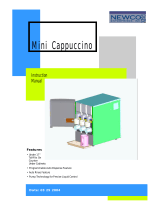6
Machine Set-Up
NOTE: The MCM-Combo machine weighs approximately 100 LBS . Use more than
one person when unpacking and lifting machine. DO NOT LIFT BY THE DOOR.
See illustrated machine set-up guide supplied with equipment.
1. Remove the box containing the accessories listed above. Open and
remove the 4” plastic legs and the drain pan, drain pan housing (black),
and the drain pan support with hose. Once equipment is out of the box,
install the 4” plastic legs to the base of the machine. Note: The front legs
and drain support bracket must be installed at the same time. Align
bracket holes with the holes in the front of the machine base, and secure
by screwing the plastic legs tightly against bracket. The 4” legs are
designed to hold the drain support bracket to the base of the machine. The
drain bracket has an 6’ drain hose attached for hookup. Place equipment
at final location and plumb in the drain line. Note: The equipment must be
plumbed to a drain because of the Automatic Sanitation System Feature of
the machine.
2. Install the two (2) florescent bulbs in the door face and rotate ¼ turn to seat
in socket. Unscrew and remove the three (3) brass screws in the inside top
of the door panel and remove door cap. Remove the translucent durotrans
sign from the protective cardboard sleeve, remove protective film from
both sides of sign, and install by sliding the sign panel from the top of the
door opening down following the slide guides until the sign is seated at the
bottom of the guides. Re-seat door cap and secure with the three (3) brass
screws.
3. This equipment is shipped with a water filter. Before installation unscrew
the blue top ass’y, remove the filter cartridge and remove the ‘plastic wrap’.
Re-assemble and follow the ass’y instructions provided with the filter.
Install the water filter bracket (use 2 #8 screws) on either side of water line
connection, upper rear center of machine, and install water filter &
connections to the to the water inlet outlet located in upper rear of
Machine. Note: Pre-flush filterand water lines before connecting to
equipment water inlet.
4. Connect free end of plain water lines to water supply. Note: This equipment
is to be installed to comply with the applicable Federal, State, or local
plumbing codes having jurisdiction. Flow requirements: Minimum flowing
pressure of 35 PSIG (2.46 kg/cm 2, 2.41 BAR) Maximum static pressure of
100 PSIG (7.02 kg/cm 2, 6.85 BAR) Provide enough extra coiled tubing (at
least 2x the depth of the unit) so that the machine can be moved for
cleaning underneath.
5. Turn on water supply and check for leaks.