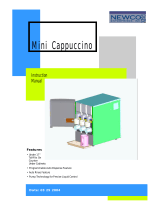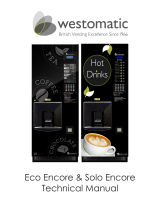Page is loading ...

Instruction Sheet PN 128400, 20230822
Technical Service: 1-800-556-3926
1
WHIPPER MAINTENANCE INSTRUCTIONS
FOR CX TOUCH AND BISTRO SERIES
NEWCO ENTERPRISES INC,
3650 NEW TOWN BLVD SAINT CHARLES, MO 63301
1-800-325-7867
WARNING:
Unplug machine power and read through all instructions carefully before
servicing your machine.
DAILY CLEANING
A rinse of the whipper should be preformed multiple times a day.
Additionally, whenever the hoppers of the machine are put back into place
after removal, the machine display will prompt for a rinse cycle to be run.
Rinse cycle procedure:
1. Open the door to the brewer and place a cup under the dispense nozzle.
2. Press the RINSE button located to the side of the whipper.
3. Hold the RINSE button until the water dispensed from the nozzle runs clear.
4. Discard the water dispensed during the rinse cycle.
WHIPPER ASSEMBLY PN 767377
Whipper Seal
PN 781566
Whipper Impeller
PN 767197
Whipper Bowl
PN 767365
Whipper Cap
PN 767376
Whipper Motor
PN 767195
Whipper Nozzle
PN 767200
Whipper O-Ring
PN 767390
Whipper Base
PN 767196
Includes:
O-Ring & Seal

Instruction Sheet PN 128400, 20230822
Technical Service: 1-800-556-3926
2
WHIPPER MAINTENANCE
Before beginning the physical maintenance of the whipper, it is important to check the
status of the whipper seal cycle count in the machine programming. The whipper seal
needs to be replaced every 5000 cycles.
TO ENTER PROGRAMMING ON THE CX TOUCH AND BISTRO TOUCH
Tap, where circled on the images below, 3 times to enter the Programming Menu.
CAUTION:
Do not press “Whipper Seal Reset” unless you are replacing the whipper seal,
PN 781566.
You must press “Exit Maintenance Mode” then “Exit Programming” before turning off
machine power.
CX Touch Bistro Touch
Bistro Touch
CX Touch

Instruction Sheet PN 128400, 20230822
Technical Service: 1-800-556-3926
3
TO ENTER PROGRAMMING ON THE BISTRO 10 SERIES
Press and hold where shown above for 7 seconds to enter Programming Mode. Sanitization
mode will show before Programming Mode. Continue to hold appropriate button until
“Select Menu Maintenance” appears.
NOTE:
Recipe names may vary. Instructions shown below are for the B10T brewer.
For B10T3
For B10S and B10T
If you are replacing the whipper seal, follow the
directions on the screen to reset the Whipper Seal
Remaining count.
Once Whipper Seal Remaining count has been reset,
scroll to “Select Menu Exit Maintenance”, then scroll to
“Select Menu Exit Program Mode” to save changes.
Screens will cycle
Screens will cycle
Select
or Enter Scroll
Up
Scroll
Down
B10S
B10T3
B10T
10
Press
1
9
8
7
6
5
4
3
2
1
10
9
8
7
6
5
4
3
2
1
5
4
3
2
1
10
9
8
7
6
Press
6
Press
6
Press
6
Press
6
Press twice
7
Press
7

Instruction Sheet PN 128400, 20230822
Technical Service: 1-800-556-3926
4
REMOVE THE WHIPPER PARTS FROM THE MACHINE
1. Run a rinse cycle to remove any powder from the
whipper bowl.
2. Turn machine power off and unplug power cord from
wall outlet.
3. Turn elbows of the hoppers upwards.
4. Disconnect dispense nozzle from whipper, and remove
the whipper cap.
5. While holding onto the whipper bowl, turn the knob of the base counterclockwise from
the 6 o’clock position to the 5 o’clock position.
6. Pull whipper bowl away from the machine.
7. Remove the impeller from the motor shaft. The impeller is set securely in place, you may
need a bit of force to remove it.
8. Turn the knob on the base counterclockwise from the 5 o’clock position to the 4 o’clock
position to unlock it from the motor. You may need to wiggle the base to remove it
from the motor shaft.
9. Push the whipper seal out of the whipper base.
CLEAN THE WHIPPER ASSEMBLY
Wash whipper parts with warm soapy water. Wipe down motor shaft with warm soapy
water to remove all old lubrication. Ensure all components are completely dry before
reassembly.

Instruction Sheet PN 128400, 20230822
Technical Service: 1-800-556-3926
5
REINSTALL THE WHIPPER
1. SET THE WHIPPER SEAL INTO THE WHIPPER BASE
Locate the small raised line on the whipper seal and the whipper base. With the raised
indicators aligned, press the conical side of the whipper seal into the back of the whipper
base. See images below.
WARNING:
If indicator marks are not aligned, whipper seal will not be fully seated in place
on the whipper base. Whipper seal will become misshapen, impacting the performance
and lifespan of the entire brewer.
2. LUBRICATE WHIPPER SEAL AND INSTALL WHIPPER BASE ONTO WHIPPER MOTOR SHAFT
Cover the hole in the whipper seal with one finger, fill the seal with food grade lubricant
(PN 900039), then slide the base onto the motor shaft.
Turn the whipper base so that the notch is in the 5 o’clock position.

Instruction Sheet PN 128400, 20230822
Technical Service: 1-800-556-3926
6
3. INSTALL THE IMPELLER ONTO THE MOTOR SHAFT
Locate the arrow on the impeller, and the flat section on the motor shaft. With the front of
the impeller (as shown below), facing away from the motor, align the arrow indicator with
the flat section of the motor shaft.
CAUTION:
Do NOT force the impeller onto the motor shaft. Improper installation may
effect performance.
Slide the impeller onto the motor shaft. A click will be heard when the impeller is set into
place.
Not far enough Proper placement Too far

Instruction Sheet PN 128400, 20230822
Technical Service: 1-800-556-3926
7
4. INSTALL THE WHIPPER BOWL ONTO THE WHIPPER ASSEMBLY
Place whipper bowl into the groove of the whipper base, then turn the knob of the
whipper base clockwise from the 5 o’clock position to the 6 o’clock position.
5. REPLACE CAP AND NOZZLE ONTO THE WHIPPER BOWL
Attach cap and nozzle to the whipper bowl, then connect to appropriate parts in the
brewer.
/