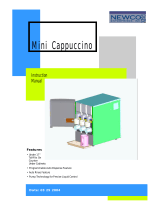Page is loading ...

Page 3
ELECTRICAL SPECIFICATIONS
Model No. MT-3
Volts-120/240*
Phase-single
Hz-60
Heaters-Dual Voltage 1650 w/6600w
120V, 1.8 KW, 15A, Nema 5-240V, 3 pole, 4 wire grounding type Twist-Plug Receptacle. For 240V units, Use L6-20R or L6-
30R, 2 pole, 3 wire
Twist-Plug Receptacle.
.
UNPACKING INSTRUCTIONS
Carefully unpack the MT-3 Machine and inspect immediately for shipping damage. Your MT-3 Machine was shipped in a carton
designed to give it maximum protection in normal handling. It was thoroughly inspected before leaving the factory. In case of
damage, contact Newco.
Remove the plywood shipping brace and 3/8-16 bolts and washers fastened to underside of machine and replace bolts and
washer with 4” leveling legs (supplied). Check equipment level and adjust accordingly.
INSTALLATION INSTRUCTIONS
Water Inlet Connection:
This equipment is to be installed to comply with the applicable Federal, State, or local plumbing codes having jurisdiction. In
addition:
1. Install the quick disconnect water connection with washer (located in bag kit) to the water inlet outlet located in upper rear of
machine.
2. Install the shutoff/strainer between the water line and the machine insuring the connections do not leak. Provide enough extra
coiled tubing (at least 2x the depth of the unit) so that the machine can be moved for cleaning underneath.
A Set of 4 Adjustable Leveling Legs & Water Inlet Fitting.
START-UP PROCEDURE
1. Connect the ¼" dia. copper waterline to the ¼" flare water inlet fitting of the valve. Turn water on.
2. Plug the power cord into a proper receptacle; tank will start filling.
3. Activate the Light switch (Toggle Up) located on the inside of the door. The door display panel will light up.
The LCD window will display self test message briefly.
4. Allow approximately 3-5 minutes for the tank to fill.
If the tank does not fill up within the first 10 minutes an error message will appear in the LCD window FIL.
See Definition of Screen and Troubleshooting Guide.
5. Allow up to 30 minutes for the water to reach a temperature of 190°F.
The heat up time will depend on the water inlet temperature, the input voltage.
While the tank is heating up, remove the product cassettes, load them with products and reposition them back in the machine
(see loading diagram page ).
.
The machine is factory preset to dispense water at the rate of 16 oz./30 sec. from the dispense valves. (Page 17 )
To adjust the Water Flow Rate on the Dispense Valve (see Fig B Page 17) .
See Programming Instructions if different levels of drink strength are desired (Page 7)

Page 4
CLEANING AND SANITIZING INSTRUCTIONS:
Sanitizing: All food dispensing units should be sanitized periodically. All parts to be sanitized must be cleaned first.
To prepare a sanitizing solution: ADD 2 TSP. OF LIQUID CLOROX BLEACH (5.25% CONCENTRATION) TO 1 GALLON OF
WATER AT
ROOM TEMPERATURE (70°- 90°F).
Note: Always start with a unopened bottle of Clorox Bleach since the solution from an opened bottle has a short life
span.
• Soak all parts for a minimum of 3 min. in the sanitizing solution.
• Let all sanitized parts drain and dry naturally. DO NOT WIPE THEM DRY.
• Before using the sanitized unit (or parts) with food stuffs, rinse all parts thoroughly with water.
Water pipe connecting and fixtures directly connected to a potable water supply shall be sized, installed, and maintained in
accordance with
Federal, Sate, and Local codes (section 7).
Cleaning
1. Remove the drip tray with grill and empty the contents.
2. Wash and let dry the tray and grill (use a mild dishwasher detergent).
3. Wash and let dry the dispense area.
4. Turn the power switch to ON.
Manually Flushing the Whipper Chambers
1. Open the cabinet door.
2. Place a container under each dispense nozzle and push the Auto Rinse button.
Note: See Auto Rinse instructions on page
Removing and Cleaning the Whipper Chambers (See Page 14)
1. Remove the dispense cap by pulling it upward.
2. Grab and twist the whipping chamber clockwise and pull it off the mounting plate.
3. Pull the Whipper blade off the motor shaft. Notice the flat keyway on the shaft and the
matching keyway inside the Whipper blade shaft.
It is important that these two keyways are lined up when re-assembling the components.
4. Slip off the slinger washer from the Whipper chamber mounting plate. Clean slinger washer, whipper blade, motor shaft,
whipper housing and dispense cap. Reinstall making sure slinger washer is within 1/32” of whipper seat, but not touching
whipper seat. (See Illustration)

Page 5
TROUBLESHOOTING GUIDE
WARNING: To reduce the risk of electrical shock unplug the dispenser power cord before repairing or replacing any
internal component: damage can occur to control boards if unit is not unplugged and disconnected from power source.
(Before any attempt to replace a component be sure to check all electrical connections for proper contact)
PROBLEM PROBABLE CAUSE REMEDY
1. No water a) Water turned off
b) Water line not connected
c) Faulty water inlet valve
a) Turn water on –open shutoff
valve
b) Ensure water line is
connected
c) Check valve and
connections-replace if
necessary
2. No water one channel only a) Loose connection @
dispense valve
b) Loose connector on main
board
c) Faulty dispense valve
a) Check connectors @
dispense valve ( page 17 )
b) Make sure harness is
seated and locked
c) Replace dispense valve (PN
102068)
3. Water not hot a) Temperature setting too low
b) Heater overload tripped
c) Defective heater element
d) Check Triac
a) Adjust temperature setting
(see operating instructions)
b) Reset hi-limit thermostat
(see page 16)
c) Replace heater element
(see page )
d) Replace Triac ( Page 16 )
4. Water does not shut off a) Liquid level probe
malfunction
b) Faulty water inlet valve
a) Check probe connections
(see page 16 )
b) Check valve and
connections-replace if
necessary (Page 16)
5. Drink too strong a) Water or concentrate
calibration settings incorrect
b) Water to concentrate ratio
incorrect
a) Recalibrate water and
concentrate settings (see
page 8 )
b) Adjust ratio (see page 8 )
6. Drink too weak a) Water or concentrate
calibration settings incorrect
b) Water to concentrate ratio
incorrect
a) Recalibrate water and
concentrate settings (see
page 8 )
b) Adjust ratio (see page 8 )
7. Drink not whipped a) No whipper blade
b) Whipper motor connection
c) Whipper motor bad
a) Install whipper blade
b) Inspect whipper motor
connections @ motor and
@ board plug-in
c) Replace whipper motor
8. Pump does not turn a) Pump motor connection
b) Pump motor bad a) Inspect pump motor
connections @ motor and
@ board pug-in
b) Replace pump motor
(Page 15)
9. Noise coming from whipper a) Whipper chamber not
seated
b) Slinger washer pushed on
motor shaft too far.
c) No whipper blade
a) Reseat whipper chamber-
see whipper cleaning
instructions ( Page 4 )
b) Check gap at slinger
washer (see page 4 )
c) Install whipper blade (see
page 14 )
10. Door light does not light a) No power to machine
b) Faulty lamp bulb
c) Lamp ballast
a) Make sure machine is
plugged in and control
board has power
b) Replace lamp bulb (PN
102062) (page 13 )
c) Replace ballast (PN
102064) (page 13)

Page 6
Machine operation and calibration settings
The pushbutton settings are multi-purpose, and are accessed in two levels.
Level one:
To access level one settings depress Button, and hold for approximately 5 seconds.
The display will change as shown.
This level allows temperature adjustment and Auto-Flush On/Off settings.
Product
Indicator
Lights Main
Display
Product
Empty
Reset/
Pro
duct Ratio
Setting
Temp. /
Calibration
Settings
Auto Rinse
On/ Off
Toggle

Page 7
Temperature Adjustment: Allows temperature adjustment of the tank from 160 degrees to 190 degrees
Release the button after accessing level one settings , push the settings button again. The display will
change to tank temperature set point, and can be toggled up and down with the and buttons, up (+) or down (-) to
the desired tank setpoint with a maximum temperature of 190 degrees. Pressing the button again will store the new
temperature setpoint and clear the display. In this mode the middle LED will light to indicate if the unit is heating
Auto-Rinse: Sanitary rinse cycle will
automatically flush the whippers with hot water 2 hours after the last vend cycle.
Can be disabled or enabled as follows:
Release the button after accessing level one settings , push the button. The display will
toggle between On/Off by repeated pushing of the rinse button. Pushing the button will store the On/Off state and clear the
display.
To Reset Bag Track: Resets product tracking to “full bag” when changing bags of product.
Press and hold the button for 1 second. Display will show ‘bag’ . Pressing button for corresponding channel will reset the bag
count to ‘full’, bag light on front panel of door will go out.
Ratio Adjustment: Changes the ratio of water to product for each of the 3 channels
Release the button after accessing level one settings , push the button. The product indicator
lights at the top of the display represent which product ratio is displayed. The ratio can be toggled up and down with the and
buttons, up (+) or down (-) to the desired ratio between 2:1 to 4.5:1. Pressing the button again will store the new
ratio and toggle the display to the next product.

Page 8
Equipment Calibration
Calibration Settings: Used to calibrate water and concentrate dispense rates
Level two:
To access calibration settings press and hold the button until is shown on the display-continue to hold
another 8 seconds, until is shown on the display. Use the and buttons, left (+) or right (-) to
toggle between H2O calibration choices as shown on the product indicator lights. Toggling right past ‘right’ indicator light accesses
display, or concentrate calibration channel as shown on product indicator lights.
Calibration: H2O Note-This setting is calibrated at the factory and should not need re-calibration unless a
dispensing valve is replaced or the measured dispense volume does not match the displayed setting.
To calibrate ‘H2o: When is displayed on the desired channel as shown by the product indicator light, press the
button, the display will change to . Pressing again (make sure a clear measuring cup
which measures ounces is placed under the selected dispensing head) will open the water valve and start the calibration count down counter-
when counter reaches 0:00 the display will change to display ounces (between 15.0 & 17.5) . To change setting, toggle
up or down using the and buttons, left (+) or right (-) to match measured volume . Pressing the key
stores the value and advances to the next channel.
To adjust water flow rate see Page 17

Page 9
Calibration: Concentrate
This procedure calibrates the peristaltic pumps to the product to insure that the water to concentrate ratios are accurate. Refer to the
concentrate installation and removal instructions inside the door of the machine and load the desired product bags into the machine.
The concentrate calibration mode can be activated either after H2O calibration or by ngs pressing and holding the button until
is shown on the display-continue to hold another 8 seconds, until is shown on the display. Use
the and buttons, left (+) or right (-) to toggle between H2O calibration choices as shown on the product indicator
lights. Toggling right past ‘right’ indicator light accesses display, or concentrate calibration channel as shown on
product indicator lights.
To calibrate ‘Concentrate’: When
is displayed on the desired channel as shown by the product indicator light, press
the button, the display will change to . Pressing again (make sure a clear measuring cup
which measures ounces is placed under the selected dispensing head- a graduated cylinder is the most accurate) will turn the peristaltic pump
and start the calibration count down counter-when counter reaches 0:00 the display will change to display ounces
. To change setting, toggle up or down using the and buttons, left (+) or right (-) to match measured volume .
Pressing the key stores the value and advances to the next channel.

Page 10
Supplement Sheet
Issued: 5/10/04
PORTION CONTROL PROGRAMING INSTRUCTIONS for “THE
MOO CAFÉ”
This is a temporary supplement sheet which will be used in conjunction with the normal
User’s Manual. The new manuals will have this set of instructions included. This set of
instructions should be done first to ensure that the proper cup sizes are set.
Follow the below procedures for optimum use.
1. With the unit plugged in, open the front door and locate the program control
board.
2. Press and hold the “Settings/Temperature” button until three dashes (---) are
visible in the display. After the three dashes appear in the display release the
button.
3. Press the “New Bag/Ratio” button until the abbreviation for Portion Control
(Por) appears in the display (approximately 5 seconds). After “Por” appears in
the display release the button. You are now in the Portion Control programming
mode.
4. Press any of the desired cup size buttons to adjust the total ounces. A factory
default number will appear on the display. To increase the number, press the (+)
on the “New Bag/Ratio” button. To decrease the number, press (-) on the
“Rinse/Auto Rinse” button.
5. After the desired cup ounces are chosen press the “Settings/Temperature”
button to enter that value.
6. Proceed to the next button to be adjusted and follow the previous actions in steps
4 and 5. (Note: The cup portion buttons may be chosen at random. There is no
specific sequence in which the buttons must be pushed).
7. After all the desired adjustments have been made and you are ready to exit the
programming mode press the “Settings/Temperature” button. The display will
be blank indicating that you are out of the programming mode and ready for
normal operation. (Note: You can leave the Portion Control programming mode
anytime by pressing the “Settings/Temperature” button once to enter the ounce
cup size value then press a second time to exit the programming mode).

PACKAGE INSTALLATION
Page
11
-Step 1 Step 2 Install package
Open Cartridge door
I
Close door Place top caps top-notch Place cartridge in desired location
Step 3 Thread hose
Step 4 hose length Step 5 Step 6 –Close unit door
Cut hose to size connect hose to dispense cap Close unit door, serve product
Product.
Slide hose through black hose
retainer. Turn pump knob
clockwise and thread hose through
top opening as shown
Turn pump knob counter
clockwise and thread
remainder of hose through
tube opening.
Turn pump back clockwise
as shown. This will keep
liquid form running out.
Lay cartrid
ge on side and install
Bag. Slide cap with hose in notch
Identify Flavor Label
Step 3 Placement

A
Main Board/Whipper Board
PN 102027
Pump Board
PN 102029
Dump Valve
PN 102068
(3)
Display Board
PN 102026
Closeoff Panel
PN 102368
Drain Tray
PN 102070
Lamp-9w
PN 102062
Lamp Ballast
PN 102064
Drain Tray Grate
PN 108502
Heat Sink
PN 121659
Triac
PN 111684
DETAIL A
Transformer
PN 105115
Safety Relay
PN 110908
Line Filter
PN 127178
120/240 Terminal
Block
PN 511053
Page 14

Remove Brass
Thumbscrews
in Compartment
Upper Rear
Remove (6) Screws
on Lower Rear Access
Panel
Lift and Remove
Back Panel Water Tank Assembly
PN 102466
Access and Replacement Parts
Fill Valve
PN 151770
Thermistor
Probe
PN 151800
Water Level
Probe
PN 108022
Hi-limit Manual
Reset Thermostat
PN 111593 Heating Element
Dual Voltage
PN 701695-10
Tank Gasket
PN 102221
Cooling Fan
PN 205148
Welded Tank
with Studs
PN 103322
Water Inlet Safety Overflow
Triac
PN 111684
Page 17
/