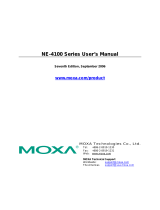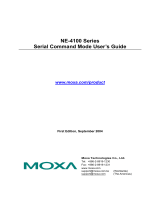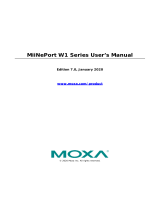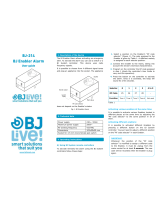Moxa Technologies NE-4100 Series Quick Installation Manual
- Type
- Quick Installation Manual

P/N: 1802041000302
*1802041000302*
NE-4100 Series
Quick Installation Guide
Version 5.1, December 2019
Technical Support Contact Information
www.moxa.com/support
Moxa Americas:
Toll
-free: 1-888-669-2872
Tel:
1-714-528-6777
Fax:
1-714-528-6778
Moxa China (Shanghai office):
Toll
-free: 800-820-5036
Tel:
+86-21-5258-9955
Fax:
+86-21-5258-5505
Moxa Europe:
Tel:
+49-89-3 70 03 99-0
Fax:
+49-89-3 70 03 99-99
Moxa Asia-Pacific:
Tel:
+886-2-8919-1230
Fax:
+886-2-8919-1231
Moxa India:
Tel:
+91-80-4172-9088
Fax:
+91-80-4132-1045
2019 Moxa Inc. All rights reserved.

- 2 -
Overview
The MOXA NE-4100 Series of Network Enablers are serial-to-Ethernet
embedded modules that come in 3 types: drop-in type (NE-4100T),
RJ45 type (NE-4110S/A), and pin-header type (NE-4120S/A). MOXA
provides a Starter Kit for each NE-4100 series module. Each Starter Kit
contains an evaluation board that can be used to evaluate the modules
and to develop applications. The following table lists the model names
of all NE-4100 Series modules, along with the model names of the
corresponding Starter Kits.
Starter Kit
Model Names
NE-4100 Series Model Names
Standard
Programmable
NE-4100-ST
NE-4100T
NE-4100T-P
NE-4110-ST
NE-4110S
NE-4110S-P
NE-4110A
NE-4110A-P
NE-4120-ST
NE-4120S
NE-4120S-P
NE-4120A
NE-4120A-P
Package Checklist
Each NE-4100 series starter kit package contains the following items:
• 1 NE-4100 series evaluation board
• 1 universal power adaptor
• 2 power cords
• 1 null modem serial cable
• 1 cross-over Ethernet cable
• 1 quick installation guide (printed)
• 1 warranty card
Notify your sales representative if any of the above items is missing or
damaged.

- 3 -
Hardware Installation Procedure
Follow these steps to prepare the module and evaluation board for
testing and application development.
STEP 1:
Plug the NE-4100 module into the sockets on the top of the
evaluation board.
NE-4100-ST:
After attaching the module to the evaluation board, the triangles on the
module and evaluation board should line up.
NE-4100-ST Starter Kit
NE-4110-ST:
The module and evaluation board have two jumper arrays, each with a
pin labeled 1. Be sure to connect the correct Pin 1 on the module to the
correct Pin 1 on the evaluation board.
NE-4110-ST Starter Kit

- 4 -
NE-4120-ST:
The module and evaluation board have two jumper arrays, each with a
pin labeled 1. Be sure to connect the correct Pin 1 on the module to the
correct Pin 1 on the evaluation board.
NE-4120-ST Starter Kit
NOTE
For detailed information about the pin assignments, wiring, LED
indicators, and board layouts, refer to Chapter 2 of the NE
-
4100 Series User’s Manual.
STEP 2:
Connect the 12 VDC power line with the evaluation board’s
power jack.
STEP 3:
Use an RJ45 Ethernet cable to connect the NE evaluation
board plus module to an Ethernet network. Note that for NE
-
4100T and NE
-
4120, the RJ45 Ethernet port is located on the
evaluation board. For NE
-4110, the RJ45 Ethernet port is
located on the m
odule itself.
STEP 4:
Use the serial data cable to connect the evaluation board to a
serial device.
STEP 5:
For NE-4110-ST and NE-4120-ST, use jumper JP2 on the
evaluation board to select the proper serial interface. See
pages 3
-6 and 3-7 of the NE-4100 Series User’s Manual for
details.

- 5 -
Software Utility Installation Procedure
NE-4100 Module
Software Installation
1. Start the “Network Enabler Administrator” setup program to begin
the installation. When the Welcome window opens, click on Next.
2. When the Select Additional Tasks window opens, click on Next.
3. Click on Install to install program files in the default directory.
4. The Installing window reports the progress of the installation.
5. Click on Finish to complete the installation.
Module Configuration
1. Start the “Network Enabler Administrator” program.
2. Click on Configuration from the menu bar, and then select
Broadcast Search from the drop-down menu.
3. After the search is finished, all NE-4100 modules that were found
will be shown in the right panel of the Configuration window. If
you locate more than one module connected to this network, refer
to the MAC address on the module(s) to determine which modules
are the ones you wish to configure.
4. Refer to pages 7-6 to 7-19 of the NE-4100 Series User’s Manual
for additional configuration instructions.
NE-4100 Programmable Module
Software Installation
1. Start the “Network Enabler SDK” setup program to begin the
installation. When the Welcome window opens, click on Next.
2. Select the target directory, and then click on Next when the
Select Destination Directory window opens.
3. Click on Next when the Select Additional Tasks window opens.
4. Click on Install. The Installing window will report the progress of
the installation.
5. Click on Finish to complete the installation.
Module Configuration
1. Start the “NE SDK Manager” program.
2. Click on Search from the menu bar, and then select Broadcast
Search from the drop-down menu.
3. After the search is finished, all NE-4100-P modules that were
found will be shown in the NE SDK Manager window. Refer to the
“Network Enabler SDK 2 Programmer’s Guide” for additional
information about setting environment variables and developing
applications with NE-4100-P Series products.

- 6 -
Reference Material
The following detailed user’s guides can be downloaded from Moxa’s
product page under the NE-4100 Series’ product page.
NE-4100 Standard Module
• NE-4100 Series User’s Manual
NE-4100-P Series
• Network Enabler SDK 2 Programmer’s Guide
• Network Enabler SDK 2 API Reference
-
 1
1
-
 2
2
-
 3
3
-
 4
4
-
 5
5
-
 6
6
Moxa Technologies NE-4100 Series Quick Installation Manual
- Type
- Quick Installation Manual
Ask a question and I''ll find the answer in the document
Finding information in a document is now easier with AI
Related papers
-
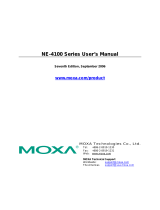 Moxa Technologies NE-4100 User manual
Moxa Technologies NE-4100 User manual
-
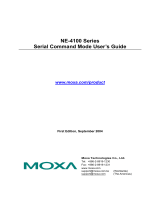 Moxa Technologies NE-4100 User manual
Moxa Technologies NE-4100 User manual
-
Moxa Technologies MIINEPORT E1 Quick Install Guide
-
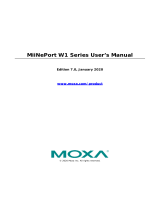 Moxa Technologies MiiNePort W1 Series User manual
Moxa Technologies MiiNePort W1 Series User manual
-
Moxa MiiNePort E2-H-ST Quick Install Guide
-
 Moxa Technologies VPort 461A Series Quick Install Guide
Moxa Technologies VPort 461A Series Quick Install Guide
-
 Moxa Technologies EOM-G103 Series User manual
Moxa Technologies EOM-G103 Series User manual
-
 Moxa Technologies EOM-104 Series Quick Install Guide
Moxa Technologies EOM-104 Series Quick Install Guide
Other documents
-
Moxa NE-4100-ST Series Quick setup guide
-
Moxa NE-4100-ST Series Quick setup guide
-
Moxa NE-4100 Series User manual
-
Moxa NE-4120S-T Datasheet
-
Moxa NE-4100-ST Series User manual
-
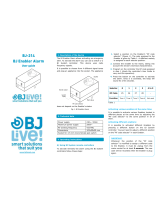 BJLive BJ-214 User manual
BJLive BJ-214 User manual
-
Mitel 4110 User manual
-
Moxa MiiNePort E3 Series User manual
-
Moxa NE-4100 Series User manual
-
Moxa MiiNePort E1 Series User manual