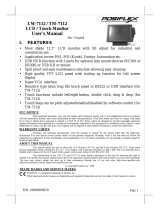Page is loading ...

®
Displays
USER’S MANUAL
CYRAQ 21A Series
21" NEMA 4X Flat Panel Monitors
For Rack, Panel, and VESA Mounting
Systems with Optional AR Bonding™
Technology
Screen Rotation Software Included
VER. 2.5 • OCT 2005
No part of this manual may be reproduced without permission
CyberResearch
®
, Inc.
www.cyberresearch.com
25 Business Park Dr., Branford, CT 06405 USA
203-483-8815 (9am to 5pm EST) FAX: 203-483-9024




CyberResearch
®
Displays CYRAQ™ 21
©Copyright 2005
All Rights Reserved.
October 20, 2005
The information in this document is subject to change without prior notice
in order to improve reliability, design, and function and does not represent
a commitment on the part of CyberResearch, Inc.
In no event will CyberResearch, Inc. be liable for direct, indirect, special,
incidental, or consequential damages arising out of the use of or inability
to use the product or documentation, even if advised of the possibility of
such damages.
This document contains proprietary information protected by copyright.
All rights are reserved. No part of this manual may be reproduced by any
mechanical, electronic, or other means in any form without prior written
permission of CyberResearch, Inc.
Trademarks
“CyberResearch,” and “CYRAQ 21,” are trademarks of CyberResearch, Inc.
Other product names mentioned herein are used for identification
purposes only and may be trademarks and/or registered trademarks of
their respective companies.
• NOTICE •
CyberResearch, Inc. does not authorize any CyberResearch product for
use in life support systems, medical equipment, and/or medical devices
without the written approval of the President of CyberResearch, Inc. Life
support devices and systems are devices or systems which are intended
for surgical implantation into the body, or to support or sustain life and
whose failure to perform can be reasonably expected to result in injury.
Other medical equipment includes devices used for monitoring, data
acquisition, modification, or notification purposes in relation to life
support, life sustaining, or vital statistic recording. CyberResearch
products are not designed with the components required, are not subject
to the testing required, and are not submitted to the certification required
to ensure a level of reliability appropriate for the treatment and diagnosis of
humans.
CyberResearch, Inc. iii
25 Business Park Drive P: (203) 483-8815; F: (203) 483-9024
Branford, CT USA www.cyberresearch.com

CYRAQ™ 21 CyberResearch
®
Displays
Intentionally Blank
iv ©Copyright 2005 CyberResearch, Inc

CyberResearch
®
Displays CYRAQ™ 21
Table of Contents
1 Introduction................................................................................................................. 1
1.1 Why the C
YRAQ 21?.......................................................................................... 2
1.2 CyberResearch
®
AR Bonding™ Technology..................................................... 3
1.3 Product Safety and Regulatory Information ....................................................... 4
1.4 Specifications...................................................................................................... 5
1.5 Features............................................................................................................... 9
1.5.1 Overview..................................................................................................... 9
1.5.2 System Requirements.................................................................................. 9
1.5.3 Recommended Video Cards ....................................................................... 9
2 Setup ......................................................................................................................... 10
2.1 Unpacking the CYRAQ 21................................................................................ 10
2.1.1 Your Package Contains:............................................................................ 10
2.1.2 Optional Accessories: ............................................................................... 11
2.1.3 Ordering Information................................................................................ 11
2.2 Rack Mounting: CRxF/CRxR 21...................................................................... 12
2.2.1 Rack-Mount Gasket Installation ............................................................... 13
2.2.2 Landscape Orientation .............................................................................. 14
2.2.3 Portrait Orientation ................................................................................... 15
2.3 Panel Mounting: CRxF/CRxR 21 ..................................................................... 16
2.3.1 Panel-Mount Gasket Installation............................................................... 16
2.3.2 Panel Mounting the Monitor..................................................................... 17
2.4 Flush Panel-Mounting: CPxF/CPxR 21A......................................................... 18
2.4.1 Panel Mounting the Monitor..................................................................... 18
2.5 VESA Mounting: CVBF/CVBR 21.................................................................. 20
2.6 Connecting the Display..................................................................................... 22
2.7 Display Driver Installation................................................................................ 24
2.8 Screen Rotation Software ................................................................................. 28
2.8.1 MagicRotation™ Installation.................................................................... 28
2.8.2 MagicRotation™ Operation...................................................................... 34
2.8.3 Pivot
®
Pro Installation............................................................................... 35
2.8.4 Pivot
®
Pro Operation ................................................................................ 38
3 Using the CYRAQ 21................................................................................................ 39
3.1 User Controls .................................................................................................... 39
3.2 Adjusting the Display ....................................................................................... 40
3.2.1 Auto Adjustment....................................................................................... 40
3.2.2 Brightness ................................................................................................. 40
3.2.3 Accessing the OSD ................................................................................... 41
3.2.4 Adjusting Contrast Level .......................................................................... 42
3.2.5 Adjusting the Image Levels ...................................................................... 42
3.2.6 Color Control ............................................................................................ 44
3.2.7 Select Language ........................................................................................ 45
3.2.8 Customize OSD Menu .............................................................................. 45
3.2.9 Source Select............................................................................................. 46
4 Touchscreen .............................................................................................................. 47
CyberResearch, Inc. v
25 Business Park Drive P: (203) 483-8815; F: (203) 483-9024
Branford, CT USA www.cyberresearch.com

CYRAQ™ 21 CyberResearch
®
Displays
4.1 Installation......................................................................................................... 47
4.1.1 Serial Cable Connection ........................................................................... 47
4.1.2 USB Cable Connection............................................................................. 48
4.1.3 Touchscreen Driver Installation................................................................ 48
4.2 Calibration......................................................................................................... 52
4.2.1 Calibration Options:.................................................................................. 52
4.2.2 Configure Calibration Settings ................................................................. 52
4.2.3 Calibration Routine................................................................................... 54
4.2.4 Calibration Test......................................................................................... 55
4.2.5 Drawing Test............................................................................................. 56
4.2.6 Right Click Emulation .............................................................................. 58
4.2.7 Touch Settings .......................................................................................... 59
5 Product Care.............................................................................................................. 60
5.1 Cleaning ............................................................................................................ 60
5.1.1 Touchscreen .............................................................................................. 60
5.1.2 LCD........................................................................................................... 60
5.1.3 Fan Filters ................................................................................................. 61
6 Mechanical Drawings ............................................................................................... 62
vi ©Copyright 2005 CyberResearch, Inc

CyberResearch
®
Displays CYRAQ™ 21
Table of Figures
Figure 1: Installation Assembly........................................................................................ 12
Figure 2: Gasket Installation............................................................................................. 13
Figure 3: Rack-Mount Landscape Installation.................................................................. 14
Figure 4: Rack-Mount Portrait Installation....................................................................... 15
Figure 5: Panel Mount Gasket Installation ....................................................................... 16
Figure 6: Panel-Mount Landscape Installation................................................................. 17
Figure 7: Flush Panel-Mount Landscape Installation ....................................................... 19
Figure 8: 100 x 100mm VESA Mounting Holes .............................................................. 20
Figure 9: VESA Arm Clamp............................................................................................. 20
Figure 10: Affix Clamp to Benchtop ................................................................................ 20
Figure 11: SWC 100 Adapter Mounting Plate.................................................................. 20
Figure 12: Remove Screw................................................................................................. 21
Figure 13: Mounting Arm to Display ............................................................................... 21
Figure 14: Mounting Arm Base to Clamp ........................................................................ 21
Figure 15: Adjust Weight Capacity .................................................................................. 21
Figure 16: CYRAQ Connection Layout............................................................................ 22
Figure 17: Splash Screen .................................................................................................. 24
Figure 18: Screen Rotation Software Icon........................................................................ 34
Figure 19: Screen Rotation Program Menu ...................................................................... 34
Figure 20: Pivot Pro Icon.................................................................................................. 38
Figure 21: Pivot Pro Option Menu.................................................................................... 38
Figure 22: Auto Adjustment Progress Bar........................................................................ 40
Figure 23: Brightness........................................................................................................ 40
Figure 24: View of Initial OSD ........................................................................................ 41
Figure 25: Contrast Tab .................................................................................................... 42
Figure 26: Image Tab........................................................................................................ 42
Figure 27: Fine Adjustment .............................................................................................. 43
Figure 28: Color Control................................................................................................... 44
Figure 29: Gamma Adjustment......................................................................................... 44
Figure 30: Language Menu............................................................................................... 45
Figure 31: OSD Menu....................................................................................................... 46
Figure 32: Source Select Menu......................................................................................... 46
Figure 33: Touchscreen Cable Layout.............................................................................. 47
Figure 34: Splash Screen .................................................................................................. 48
Figure 35: Install Products................................................................................................ 49
Figure 36: Calibration Target............................................................................................ 54
Figure 37: Calibration Target............................................................................................ 55
Figure 38: Click Settings Tab ........................................................................................... 58
Figure 39: Touch Settings Tab......................................................................................... 59
Figure 40: Cleaning Fan Filters ........................................................................................ 61
Figure 41: Display and Enclosure Dimensions................................................................. 62
Figure 42: Landscape Mounting Plate Dimensions.......................................................... 63
Figure 43: Portrait Mounting Plate Dimensions ............................................................... 64
CyberResearch, Inc. vii
25 Business Park Drive P: (203) 483-8815; F: (203) 483-9024
Branford, CT USA www.cyberresearch.com

CYRAQ™ 21 CyberResearch
®
Displays
viii ©Copyright 2005 CyberResearch, Inc

CyberResearch
®
Displays CYRAQ™ 21
1 Introduction
Congratulations on your purchase of the most innovative and versatile Industrial
LCD monitor available today—the C
YRAQ
™
21. The CyberResearch CYRAQ 21 uses
a groundbreaking raised bezel design allowing the installation of a rugged 21.3″ flat
panel display in a standard EIA 19″ rack! The engineers at CyberResearch have also
designed mounting plates that allow the CYRAQ 21 to be rack or panel-mounted in either
landscape or portrait orientation. The accompanying screen rotation software rotates the
desktop 90°, 180°, or 270° to provide a suitable viewing angle for any display orientation.
The C
YRAQ 21 complies with the power management regulations of VESA DPMS,
making it extremely energy efficient—75W while active and 3W in power-saving mode.
The C
YRAQ 21 LCD monitor emits very low radiation levels and virtually no
electromagnetic field. Fully compatible with the PC and Macintosh, the CYRAQ 21
provides dual inputs (VGA and DVI) is “Plug & Play” compatible and also complies with
DDC1/DDC2B. The On Screen Display menu provides users with an intuitive interface
making it simple to quickly adjust the display.
The CYRAQ 21 is the first ever 21.3″ 1600 x 1200 flat-panel display capable of panel,
swivel-arm or rack mounting. It sets a new standard for clear, bright, flicker-free images
and its NEMA 4X front bezel makes it ideal for use in industrial environments.
CyberResearch, Inc. 1
25 Business Park Drive P: (203) 483-8815; F: (203) 483-9024
Branford, CT USA www.cyberresearch.com

CYRAQ™ 21 CyberResearch
®
Displays
1.1 Why the CYRAQ 21?
The CYRAQ concept was conceived in the Engineering Department at CyberResearch as
we began to examine how the recent advances in LCD technology and image quality
could potentially affect our market and customer base. The LCD monitor today provides
viewing angles comparable to CRTs with no discernable loss of picture quality; a LCD
resultantly provides crisp, clean, deep images WITHOUT screen glare. Coupled with a
flat screen, slim design, extremely low radiation and almost no electromagnetic
emissions, an LCD monitor can provide some very distinct advantages to users in
manufacturing, commercial and scientific applications.
Put simply, the innovation of the C
YRAQ series is derived from its size and applications.
Never before have the industrial and scientific markets been able to utilize large LCD
monitors versatile enough to be rack, panel or VESA arm mounted yet robust and capable
enough to perform in harsh environments. The C
YRAQ stainless steel enclosure not only
provides an unmatched degree of protection to the unit’s components, it dually helps
achieve a NEMA 4X rating capable of sustaining normal operation (when installed
correctly) while enduring screen washdown and other procedures commonly practiced in
a harsh environment.
The CyberResearch, Inc. CYRAQ series displays have been engineered to couple with a
revolutionary new mounting plate system that allows a user to install the CYRAQ display
into a rack, or a panel without retrofitting disparate hardware, drilling holes, or welding
mounting studs. The mounting plate systems make it a snap to install a CYRAQ into a
standard 19″ rack, or panel-mount in any orientation.
Currently, the CYRAQ family is comprised of many, many models including displays
featuring rear controls only, VESA mounting, choice of color and touchscreen (serial or
USB available). CyberResearch has also expanded the CYRAQ family to include the
C
YRAQ 12 (12″), CYRAQ 15 (15″), CYRAQ 17 (17″), (in addition to 19″, 21″ &
24″) models—please call us or visit our website for more information.
2 ©Copyright 2005 CyberResearch, Inc

CyberResearch
®
Displays CYRAQ™ 21
1.2 CyberResearch
®
AR Bonding™ Technology
Standard LCDs used in bright ambient light may appear “washed out” due to excessive
reflection from these lighting conditions. CyberResearch has developed a manufacturing
technique that reduces ambient light reflection inside the display case, making our LCDs
appear brighter—even in direct sunlight.
CyberResearch now offers AR Bonding™ Technology on our entire line of signature
CYRAQ LCDs, which dually seals the display while significantly reducing the
transmission of reflected light to it. We’ve accomplished this by utilizing a high-quality
bond that optically couples the front cover glass to the face of the display. This technique
practically eliminates internal light reflection, which directly improves viewing quality.
Additionally, sealing the display with AR Bonding™ Technology greatly enhances its
structural integrity, providing superior shock protection and dually eliminating the
possibility of trapped moisture between the LCD and cover glass. This not only reduces
troublesome fogging in humid and moist conditions, it keeps condensation and wetness
away from your LCD.
Reducing the effect of ambient light reflection on your display can dramatically improve
its performance! When AR Bonding™ Technology is applied to a 250 nit display, it can
increase the effective contrast and provide the enhanced daylight viewing equivalent to
that of a 500 or 600 nit display without AR Bonding™ Technology. Minimizing refracted
ambient sunlight to the LCD yields a discernable increase in display performance.
`
CyberResearch, Inc. 3
25 Business Park Drive P: (203) 483-8815; F: (203) 483-9024
Branford, CT USA www.cyberresearch.com

CYRAQ™ 21 CyberResearch
®
Displays
1.3 Product Safety and Regulatory Information
To prevent fire or shock hazard, do not expose the unit to rain or moisture.
Dangerously high voltages are present inside this unit. Do not disassemble the unit—
there are no user-serviceable components inside the monitor’s enclosure. Please
contact CyberResearch, Inc. for repair.
This equipment is not intended for use in critical applications where its failure to operate
would create immediate life threatening circumstances. Applications including, but not
limited to nuclear reactor control, aerospace navigation systems and life support systems
are not appropriate for this product.
The CYRAQ 21 should be mounted in a suitable cabinet or enclosure. The NEMA rating
for this product is applicable only when the product is properly set up and installed.
FCC Notice:
The Federal Communications Commission Radio Frequency Interference Statement
includes the following warning:
This equipment has been tested and found to comply with the limits for a Class B digital
device, pursuant to Part 15 of the FCC Rules. These limits are designed to provide
reasonable protection against harmful interference in a residential installation. This
equipment generates, uses, and can radiate radio frequency energy and, if not installed
and used in accordance with the instructions, may cause harmful interference to radio
communications. However, there is no guarantee that interference will not occur in a
particular installation. If this equipment does cause harmful interference to radio or
television receptions, which can be determined by turning the equipment off and on, the
user is encouraged to try to correct the interference by one or more of the following
measures:
• Reorient or relocate the receiving antenna.
• Increase the separation between the equipment and receiver.
• Connect the equipment into an outlet on a circuit different from that to which the
receiver is connected.
• Consult the dealer or an experienced radio/TV technician for help.
European Notice
Products with the CE marking comply with the EMC Directive (89/336/EEC),
(92/31/EEC), (93/68/EEC) and the Low Voltage Directive (73/23/EEC) issued by the
Commission of the European Community.
Compliance with these directives implies conformity to the following European Norms:
• EN55022:1998+A1:2000 - Radio Frequency Interference
• EN55024:1998 - Electromagnetic Immunity of Information Technology
Equipment
• EN61000-3-2:1995+A1/A2:1998 - Power Line Harmonics
• EN61000-3-3:1995 - Voltage Fluctuations
4 ©Copyright 2005 CyberResearch, Inc

CyberResearch
®
Displays CYRAQ™ 21
1.4 Specifications
Display
Display Type LCD flat panel
Video Input Types
Standard analog VGA (15-pin)
DVI (Digital Visual Interface)
Screen Size (viewable area, diagonal) 21.3"
Display Filter Screen Size 20" and larger
Display Brightness 250 nits (High-Bright)
Display Filter Brightness High-bright (250 to 340 nits)
Resolution, max. 1600 x 1200 pixels
Display Special Features
• Optimum Resolution: 1600x1200 @
60Hz
• Max. Resolution: 1600x1200 @ 60Hz
• Supports: 1280x1024, 1024x768,
800x600, and 640x480
Maximum Number of Colors 16 million colors
Maximum Color Depth in Bits 24-bit color
Contrast Ratio 500:1
Auto-Sizing to Fill Screen Yes
° Horizontal 170°
Viewing Angle
° Vertical 170°
Vertical 56Hz....75Hz
Horizontal 30KHz....93KHz
Vertical (digital signals) 56Hz....75Hz
Scanning
Frequency
Horizontal (digital signals) 30KHz....81KHz
Dot Pitch 0.27mm
Backlight Type CCFT
CyberResearch, Inc. 5
25 Business Park Drive P: (203) 483-8815; F: (203) 483-9024
Branford, CT USA www.cyberresearch.com

CYRAQ™ 21 CyberResearch
®
Displays
Chassis
Mounting Configuration
Rack-mount (EIA 19")
Panel-mount
Desktop / benchtop
Wall-mount
Swivel-arm mount
Protection Rating
NEMA 4 sealed front panel
IP65 (dustproof, most low-pressure jets of
water)
Display Filter Protection Water-Resistant (NEMA 4/12, IP65)
Front Panel Material Stainless steel
Chassis Material Stainless steel
Height, Rack Units 9U (15.75")
Front Panel Color Stainless steel
Custom Color Options Custom color available (min. qty: 50)
Chassis Special Features
Features an ultra-compact, corrosion-resistant
enclosure of heavy-duty stainless steel (304
SS). All models come with a water-resistant
sealed front panel suitable for washdown. Built-
in Poron® gasket seals between rear of display
and user panel or rack-mounting plate. When
properly mounted in an appropriate enclosure,
these displays meet NEMA 4X standards for
watertightness.
Models CVSF 21A and CVBF 21A, designed for
VESA swivel-arm mounting, do not include rear
studs, gasket, or a mounting plate, but CVxx
customers receive a $75 credit toward purchase
of a swivel arm on request.
The glass front panel is of high light
transmission tempered glass. Units without
touchscreen feature antireflection, antiglare,
hard-coat glass screens.
May be ordered with user controls for OSD and
display power on the front or rear.
Mounting
VESA Mounting Hole Pattern 100x100mm VESA mounting holes
Stand Features
• Enclosure can be rack, panel, wall, or
swivel arm mounted
• Universal mounting plate facilitates
mounting in a standard EIA 19" rack, or
can be used behind panel for secure
panel mounting
• Optional portrait rack-mounting plate
(substituted on request) lets you rack-
mount display in portrait orientation
(screen rotation software included)
6 ©Copyright 2005 CyberResearch, Inc

CyberResearch
®
Displays CYRAQ™ 21
Indicators, Switches, & Controls
OSD Controls OSD controls for menu navigation (5 buttons)
Brightness Via OSD controls
Contrast Via OSD controls
Front Panel
Controls
Other Controls/Features
• Auto Button: One-touch automatic
screen adjustment
• Exit Button: Quits OSD menu (switches
between analog or digital signal inputs
when the OSD menu is off)
• +/- Button: Increase/decrease item
selected in OSD menu
• Order models CRSF 21A, CRBF 21A,
CVSF 21A, or CVBF 21A for sealed
front-access OSD control buttons
• Order models CRSR 21A or CRBR 21A
for rear-access OSD control buttons
Rear Panel
Controls
Power On/Off Switch
1 on/off switch
Indicators Power On/Off LED indicates power on
Signal Connectors
Video Input Connectors
HD15 (standard VGA) connector
DVI-D (24-pin) connector
Cables
Video Cable Length (included) 6 feet
Cabling Details
15-pin D-sub VGA, DVI-D, and AC power cables
included (6-ft each)
Power Supply
Power Supply Form Factor Built-in (integral)
Nominal Input Voltage(s) 115/230VAC
Input Voltage Range(s) 90...264VAC
Input Frequency 50/60Hz
Power Supply Input Connector
On rear panel
NEMA standard male PC cord socket w/ 6-ft USA
power cord
Power Consumption
Power Consumption Details 75W active, 3W in power-saving mode
Cooling
Cooling Summary 3 cooling fans
Number of Fans of This Type 3
Fan Size 60mm X 60mm
Cooling Fans
Fan Location(s) Rear
Air Filter Location Rear
Environmental Specifications
Operating Temperature 50°F....113°F (10°C....45°C)
Storage Temperature -4°F....122°F (-20°C....50°C)
Relative Humidity, non-condensing 10%....80%
Shock Resistance Operating 30g half-sine for 11ms
Vibration
Resistance
Operating
15 to 57Hz: 0.006" peak-to-peak; 57 to 640Hz
sine: 1.0g peak-to-peak
Altitude, Max. 1.89mi (3.05km)
Safety & Standards Compliance
Power Management
EPA Energy Star compliant
DPMS (Display Power Management Signaling)
CyberResearch, Inc. 7
25 Business Park Drive P: (203) 483-8815; F: (203) 483-9024
Branford, CT USA www.cyberresearch.com

CYRAQ™ 21 CyberResearch
®
Displays
Dimensions
Width 19.02" (483 mm)
Height 15.71" (399 mm)
Depth 3.1" (79 mm)
Width, Rack-Mount EIA standard 19 inches at flanges
Height, Rack Units 9U (15.75")
Depth Behind Panel 1.5" (38 mm)
Depth In Front of Panel 1.6" (41 mm)
Max Protrusion from Panel (w/installed gasket) 1.7" (43 mm)
Panel-Mount Cutout, Width
17.3" (440 mm)
Panel-Mount Cutout, Height 14.0" (356 mm)
Maximum Panel-Mount Cutout Depth .55" (14 mm)
Dimension Details
• Bezel Depth in Front of Panel: 1.6" +
gasket thickness
• Gasket Depth: 0.125" uncompressed.
• Mounting Adapter Plate Depth: 0.1"
• Rack Height in Portrait View: 19.2"
(11U)
Weight
Weight 24.03 lbs (10.9kg )
Display Filter Weight Under 30 lbs.
8 ©Copyright 2005 CyberResearch, Inc

CyberResearch
®
Displays CYRAQ™ 21
1.5 Features
1.5.1 Overview
The CyberResearch CYRAQ 21 is a 21.3-inch analog/digital LCD monitor that offers the
highest quality images possible with dual analog and digital source input. Its Dual input
(VGA and DVI) allow users to connect two different input sources simultaneously. The
C
YRAQ 21 offers a 500:1 contrast ratio, 1600 x 1200 resolution, pixel pitch of 0.270mm
H/V, Xtrawide™ 170°/170° viewing angle, Analog/Digital video inputs, a scanning
frequency of 30-93 kHz horizontal and 56-85 Hz vertical, and advanced image scaling.
¾ 21.3" Viewable Screen Size
¾ 1600 x 1200 @ 67 Hz
¾ Breakthrough Universal Mounting Plate Allows the 21.3″ C
YRAQ to Mount in a
19″ Rack
¾ 0.27 MM Dot Pitch
¾ Connects Via VGA (15-Pin) and Digital (DVI)
¾ Source Button Allows User to Toggle Between Inputs
¾ NEMA 4X Rating
¾ Rack, Panel, or Swivel-Arm Mounted
1.5.2 System Requirements
To achieve optimum response time the CYRAQ requires a computer with CPU speeds of
486 or higher. The CYRAQ is compatible with Windows and Macintosh operating
systems. To operate the display at its highest resolution a video card that supports 1600 x
1200 pixels is required. See 1.4.3 for CyberResearch video cards that meet this
requirement.
1.5.3 Recommended Video Cards
The CyberResearch video cards listed below support the C
YRAQ 21 maximum video
resolution of 1600 x 1200 (most of the cards listed exceed this specification). Given the
nature of the video card market, one or more of the cards listed below may be replaced by
a card with superior technology and capabilities at a more reasonable price point. Please
reference our web site for the latest and most complete details on each card.
1. GRI AGP64: AGP VGA Graphics card with 64MB DDR VRAM
Single Output
2. GRI PCI32: PCI SVGA Graphics Card with 32MB VRAM
3.
GRI AGPD128: VGA AGP Graphics Card with Dual DVI or VGA, 128MB DDR
SDRAM
Dual Output
4. GRI AGPT128: AGP Parhelia™ Triple VGA Graphics Card with 3 RGB Outputs, 2
DVI Outputs, TV Output, 128MB DDR VRAM
Triple Output
5. GRI AGPT256: AGP Parhelia™ Triple VGA Graphics Card with 3 RGB Outputs, 2
DVI Outputs, TV Output, 256MB DDR VRAM
CyberResearch, Inc. 9
25 Business Park Drive P: (203) 483-8815; F: (203) 483-9024
Branford, CT USA www.cyberresearch.com

CYRAQ™ 21 CyberResearch
®
Displays
2 Setup
2.1 Unpacking the CYRAQ 21
Before unpacking it is very important to locate the CYRAQ monitor in a suitable
environment. Make sure the installation location has good ventilation, is out of direct
sunlight, away form excessive dust, dirt, heat, water, moisture and vibration. Please see
Specifications section for environmental details.
2.1.1 Your Package Contains:
1) A CYRAQ Series Display
2) CYRAQ Series Drivers & Manuals CD
3) Pivot
®
Pro Installation CD (optional)
4) 6-ft. Power Cable
5) 6-ft VGA and DVI cables
6) User’s Manual
7) Universal Mounting Plate CRMS UNL (applies to landscape Rack-Mount and
Panel-Mount Applications only) or Portrait Mounting plate CRMS POR (applies
to portrait Rack-Mount applications)
-OR-
CPBF, CPBR, CPSF & CPSR 21A come with one Compression Mounting
Plate lieu of CRMS UNL or CRMS POR
8) Eight Button Head Mounting 10-32 1/2″ Bolts
9) Fourteen 10-32 Mounting Nuts.
10 ©Copyright 2005 CyberResearch, Inc
/