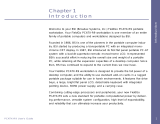Page is loading ...

Portable Industrial PCs
USER’S MANUAL
VER. 2.0C • MAR 2009
No part of this manual may be reproduced without permission
LPM 717
Portable PC System with 17"
Monitor
®
CyberResearch
®
, Inc.
www.cyberresearch.com
25 Business Park Dr., Branford, CT 06405 USA
203-483-8815 (9am to 5pm EST) FAX: 203-483-9024


CyberResearch
®
Portable Industrial PCs LPM 717
CyberResearch, Inc. iii
25 Business Park Drive P: (203) 643-5000; F: (203) 643-5001
Branford, CT USA www.cyberresearch.com
©Copyright 2009
All Rights Reserved.
March 1, 2009
The information in this document is subject to change without prior notice
in order to improve reliability, design, and function and does not represent
a commitment on the part of CyberResearch, Inc.
In no event will CyberResearch, Inc. be liable for direct, indirect, special,
incidental, or consequential damages arising out of the use of or inability
to use the product or documentation, even if advised of the possibility of
such damages.
This document contains proprietary information protected by copyright.
All rights are reserved. No part of this manual may be reproduced by any
mechanical, electronic, or other means in any form without prior written
permission of CyberResearch, Inc.
Trademarks
“CyberResearch,” and “LPM 717” are trademarks of CyberResearch, Inc.
Other product names mentioned herein are used for identification
purposes only and may be trademarks and/or registered trademarks of
their respective companies.
• NOTICE •
CyberResearch, Inc. does not authorize any CyberResearch product for
use in life support systems, medical equipment, and/or medical devices
without the written approval of the President of CyberResearch, Inc. Life
support devices and systems are devices or systems which are intended
for surgical implantation into the body, or to support or sustain life and
whose failure to perform can be reasonably expected to result in injury.
Other medical equipment includes devices used for monitoring, data
acquisition, modification, or notification purposes in relation to life
support, life sustaining, or vital statistic recording. CyberResearch
products are not designed with the components required, are not subject
to the testing required, and are not submitted to the certification required
to ensure a level of reliability appropriate for the treatment and diagnosis of
humans.

LPM 717 CyberResearch
®
Portable Industrial PCs
iv ©Copyright 2009 CyberResearch, Inc.
L
Revision # Description Date of Issue
1.1 Initial Release July 11
th
2008
2.0C Revis ion March 1
st
2009

CyberResearch
®
Portable Industrial PCs LPM 717
CyberResearch, Inc. v
25 Business Park Drive P: (203) 643-5000; F: (203) 643-5001
Branford, CT USA www.cyberresearch.com
v
1. Introduction................................................................................................................................1
1.1. Portability...........................................................................................................................1
1.2. Instant Setup.......................................................................................................................1
1.3. LCD Display Information..................................................................................................1
1.4. Processor Information........................................................................................................1
1.5. Drive Configuration...........................................................................................................1
2. Operation....................................................................................................................................2
3. Internal Hardware Access..........................................................................................................8
4. Software Installation..............................................................................................................15
5. Maintenance...........................................................................................................................16
5.1. Handling of the LPM:....................................................................................................16
5.2. Handling of the Cable:...................................................................................................16
5.3. LCD Care:......................................................................................................................16
5.4. Handling of Power:........................................................................................................16
5.5. Handling of the K/B:......................................................................................................16
5.6. Cleaning the LCD:.........................................................................................................16
5.7. Cleaning K/B: ................................................................................................................16
5.8. Cleaning Fan Filters:......................................................................................................16
6. Problem Solving.....................................................................................................................17
6.1. Installation problem:......................................................................................................17
6.2. BIOS Beep Code:...........................................................................................................17
6.3. System Fails to power up:..............................................................................................17
6.4. No display (LCD): .........................................................................................................17
6.5. External display no video signal:...................................................................................17
6.6. Touchpad fails:...............................................................................................................17
6.7. DVD-ROM fails: ...........................................................................................................17
7. Standard Accessory Kit..........................................................................................................18

LPM 717 CyberResearch
®
Portable Industrial PCs
vi ©Copyright 2009 CyberResearch, Inc.

CyberResearch
®
Portable Industrial PCs LPM 717
CyberResearch, Inc. vii
25 Business Park Drive P: (203) 643-5000; F: (203) 643-5001
Branford, CT USA www.cyberresearch.com
vii
C
C
h
h
a
a
s
s
s
s
i
i
s
s
S
S
p
p
e
e
c
c
i
i
f
f
i
i
c
c
a
a
t
t
i
i
o
o
n
n
External Chassis Aluminum/Aluminum Extrusion
Internal Chassis Aluminum alloy frame
Chassis
Form Factor ATX
LCD 17" SXGA
Resolution 17” 1280 x 1024
Display
Color 16.7M colors
Speaker 2x
Amplified Board 2x 2 Watt
Integrated Peripherals
Cooling Fan 2x 120mm
3.5" Drive Bay 1x
5.25” Drive Bay 2x
Open Bay
Slim DVD 1x
7x Slot
Expansion Slot
Available Slot
1x I/O
Keyboard 105-Key Cherry Switch Keyboard
Input Peripheral
Pointing Device Integrated TouchPad
Environmental Specification
Operating Temp 0° C - 50° C
Relative Humidity 20-80% (non-condensing)
Shock 10G operating, all axes
Vibration 1.25G @ 10-100Hz operating, all axes
Environmental
Specification
Compliance CE & FCC
Power
Power supply 650W, PS2, 110VAC ~ 220VAC
H 346mm
W 433mm
Dimensions
D 229mm
Weight
Net weight 28.6LB (Chassis Weight)
Transport Case
Carrying Case Padded carrying bag with wheels

LPM 717 CyberResearch
®
Portable Industrial PCs
viii ©Copyright 2009 CyberResearch, Inc.

CyberResearch
®
Portable Industrial PCs LPM 717
CyberResearch, Inc. 1
25 Business Park Drive P: (203) 643-5000; F: (203) 643-5001
Branford, CT USA www.cyberresearch.com
1
1. Introduction
1.1. Portability
The LPM is one of our products designed to exceed your most demanding expectations.
Its expandable, portable and reliable configuration enhances not only the operational
performance but also addresses the most demanding business environments. LPM also
accommodates a standard size ATX motherboard, and passive backplane to fit various
technical requirements. But most importantly is that the LPM is a powerhouse that
contains dual processors that are traditionally found in bulky workstations. In fact, the LPM
comes with everything a large bulky workstation has, such as built in LCD screen for super
sharp images, built-in amplified speakers, integrated keyboard/mouse, cooling fans and
internal card stabilizer. With its rugged infrastructure, LPM is manufactured to function in
the most severe of working conditions. Furthermore, the LPM’s layout focuses on space
saving, yet it provides unsurpassed power, more than any existing compatible system.
1.2. Setup
Setting up is no hassle. LPM enables you to be up-and-running in seconds without
complicated setup. Our all-in-one design has integrated keyboard, mouse, and display into
a total package for your convenience.
1.3. LCD Display Information
The LPM has a built-in high resolution LCD screen. With our engineering advancement,
LCD can be tilted and retracted fully effortlessly. The LPM is integrated with 17” high
brightness, high contrast and fast response LCD screens, and includes glass protection or
touch screen option.
1.4. Processor Information
The LPM system has been design to allow integration of the latest system board and
either single or multi processors. See www.cyberresearch.com, or our latest catalog for
specific motherboard parings. With revolutionary performance, ultra system
responsiveness, and energy-efficiency, there is no slowing down for multiple compute
intensive programs and downloads. Available system boards install to provide the latest
precise and intensive graphic 3D rendering and image processing with exception speed
and accuracy.
1.5. Drive Configuration
The LPM has an available bay for slim for DVD-RW drive for both single and dual layer
writing capability on reading. It has 1 empty 3.5” drive bay that can be expanded further
depending on your needs, and 2 empty 5.25” drive bay to add in removable tray or I/O
interface. Whether you require speed, capacity or both; the flexibility of RAID configuration
is also available.
2.0 Getting Started

LPM 717 CyberResearch
®
Portable Industrial PCs
2 ©Copyright 2009 CyberResearch, Inc.
2. Operation
2.1. Unlocking the Keyboard
To release the keyboard from the main unit, depress both buttons located on each side of the
keyboard to release the locking mechanism, and then pull out the keyboard as shown below.
Lift U
p
2.2. You have the option of leaving the keyboard attached to the chassis, or they can
be released independently from the chassis by pushing the two levers inward to
release the lock.

CyberResearch
®
Portable Industrial PCs LPM 717
CyberResearch, Inc. 3
2.3. Connect the keyboard/touchpad cable to the front bottom right corner of the
chassis. Make sure the pin direction is correct when inserting. **Keyboard can
be closed without disconnecting the cable connection.
2.4. You can flip the 2 feet located underneath the chassis outward to help create an
angle for viewing comfort. Locate the feet and flip outward until each foot clicks
in place.
2
1
25 Business Park Drive P: (203) 643-5000; F: (203) 643-5001
Branford, CT USA www.cyberresearch.com
3

LPM 717 CyberResearch
®
Portable Industrial PCs
4 ©Copyright 2009 CyberResearch, Inc.
2.5. Connect the power cable to the power supply unit in the main chassis on the left.
Insert Power Cord
2.6. Press the power button on the front right panel of the chassis to power up the unit.
Press Once to
Power On

CyberResearch
®
Portable Industrial PCs LPM 717
CyberResearch, Inc. 5
2.7. On the right front panel of the chassis, please note the Indicator Lights: Power
and HDD; in addition to the following Controls: Reset, LCD On/Off, Power
button, LCD On Screen Display button. USB ports are also available in this
location.
PWR LED
HDD LED
Reset Button
LCD On/Off Button
Power Button
LCD OSD Button
USB Ports
2.8. Access the expansion slot on the left side of the chassis.
25 Business Park Drive P: (203) 643-5000; F: (203) 643-5001
Branford, CT USA www.cyberresearch.com
5

LPM 717 CyberResearch
®
Portable Industrial PCs
6 ©Copyright 2009 CyberResearch, Inc.
2.9. Two cooling fan are located on the chassis, one located on the rear and another
on right side.
2.10. Access the system board I/O panel on the bottom left side of the chassis.

CyberResearch
®
Portable Industrial PCs LPM 717
CyberResearch, Inc. 7
2.11. Access the optical drive and any removable drive kit or drive mounting device
on the right hand side of the chassis.
Slim DVD
Mounting
3.5” Drive
Mounting
5.25” Drive
mounting
2.12. There are four buttons located on the right side of the LCD. Adjust LCD OSD
to match the display to your video card via the OSD button located on right side
of the LCD panel. Press the MENU button to bring the on screen menu up and
then follow instructions. Press the UP/DOWN button to scroll through the menu
and press the SELECT button to enter the selected item. And UP/DOWN button
to adjust value as necessary.
OSD Buttons:
MENU
SELECT
UP
DOWN
25 Business Park Drive P: (203) 643-5000; F: (203) 643-5001
Branford, CT USA www.cyberresearch.com
7

LPM 717 CyberResearch
®
Portable Industrial PCs
8 ©Copyright 2009 CyberResearch, Inc.
3. Internal Hardware Access
**Be sure power cable is not connected to the system before proceeding
3.1. Unscrew the back cover screws to release it from the chassis.
1 Unscrew
Unscrew Unscrew
Unscrew Unscrew Unscrew Unscrew
3.2. Remove the 4 screws to remove the 2 stabilizer bars from the chassis to access
into the internal chassis.
Unscrew
Unscrew
Unscrew
Unscrew

CyberResearch
®
Portable Industrial PCs LPM 717
CyberResearch, Inc. 9
3.3. Remove the left side cover plate by unscrewing the 3 hex screws on the left side.
Unscrew
Unscrew
Unscrew
3.4. Removing the left side cover door by lifting out.
25 Business Park Drive P: (203) 643-5000; F: (203) 643-5001
Branford, CT USA www.cyberresearch.com
9

LPM 717 CyberResearch
®
Portable Industrial PCs
10 ©Copyright 2009 CyberResearch, Inc.
3.5. Remove the 4 screws on the chassis to remove the power supply unit form the
chassis.
3.6. Remove the right side cover plate by unscrewing the 2 hex screws on the right
side.
Unscrew
Unscrew
Unscrew
Unscrew
Unscrew
Unscrew

CyberResearch
®
Portable Industrial PCs LPM 717
CyberResearch, Inc. 11
3.7. Remove the right side cover door by lifting out.
3.8. Remove the 2 mounting screw and slide the drive cage outward from its rail.
25 Business Park Drive P: (203) 643-5000; F: (203) 643-5001
Branford, CT USA www.cyberresearch.com
11
UnscrewUnscrew

LPM 717 CyberResearch
®
Portable Industrial PCs
12 ©Copyright 2009 CyberResearch, Inc.
3.9. Install the motherboard I/O shield plate on the left side of the chassis opening.
Utilize the proper standoff mounting according to the system board mounting
opening.
I/O Plate
Location
UnscrewUnscrew
Standoff Mount
3.10. Remove the 4 screws for chassis of the internal removable tray assembly.
3.5” Device
ScrewScrews
Slim DVD
5.25” Device
/