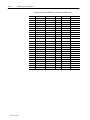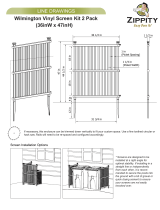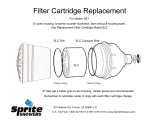Allen-Bradley 2755-LS7-RA User manual
- Category
- Bar code readers
- Type
- User manual
This manual is also suitable for

User
Manual
AtomScan
+
Bar
Code Readers
(Cat. Nos. 2755-LS7-SA,
2755-LS7-SB,
2755-LS7-RA,
2755-LS7-RB,
2755-LS7-SBV, and
2755-LS7-RBV)
Allen-Bradley

Because of the variety of uses for the products described in this
publication, those responsible for the application and use of this
control equipment must satisfy themselves that all necessary steps
have been taken to assure that each application and use meets all
performance and safety requirements, including any applicable laws,
regulations, codes and standards.
The illustrations, charts, sample programs and layout examples
shown in this guide are intended solely for purposes of example.
Since there are many variables and requirements associated with any
particular installation, Allen-Bradley does not assume responsibility
or liability (to include intellectual property liability) for actual use
based upon the examples shown in this publication.
Allen-Bradley publication SGI-1.1, Safety Guidelines for the
Application, Installation, and Maintenance of Solid-State Control
(available from your local Allen-Bradley office), describes some
important differences between solid-state equipment and
electromechanical devices that should be taken into consideration
when applying products such as those described in this publication.
Reproduction of the contents of this copyrighted publication, in
whole or in part, without written permission of Allen-Bradley
Company, Inc., is prohibited.
Throughout this manual we use notes to make you aware of safety
considerations:
!
ATTENTION: Identifies information about practices
or circumstances that can lead to personal injury or
death, property damage or economic loss.
Attention statements help you to:
• identify a hazard
• avoid the hazard
• recognize the consequences
Important: Identifies information that is critical for successful
application and understanding of the product.
PLC-5 and PHOTOSWITCH are registered trademarks of Allen-Bradley, Inc.
SLC 5/03, SLC 5/04, MicroLogix, and DTAM are trademarks of Allen-Bradley Company, Inc.
DeviceNet is a trademark of the Open DeviceNet Vendor Association
Windows is a trademark of Microsoft
Important User
Information

Publication 2755-6.9
Preface
Chapter Objectives P–1. . . . . . . . . . . . . . . . . . . . . . . . . . . . . . . . . . .
Contents of this Manual P–1. . . . . . . . . . . . . . . . . . . . . . . . . . . . . . . .
Conventions Used in this Manual P–2. . . . . . . . . . . . . . . . . . . . . . . . .
Intended Audience P–2. . . . . . . . . . . . . . . . . . . . . . . . . . . . . . . . . . . .
Related Publications P–2. . . . . . . . . . . . . . . . . . . . . . . . . . . . . . . . . .
Technical Support Services P–2. . . . . . . . . . . . . . . . . . . . . . . . . . . . . .
Chapter 1
Required Tools and Equipment 1–1. . . . . . . . . . . . . . . . . . . . . . . . . . .
Procedures 1–2. . . . . . . . . . . . . . . . . . . . . . . . . . . . . . . . . . . . . . . . .
Chapter 2
Reader Features 2–1. . . . . . . . . . . . . . . . . . . . . . . . . . . . . . . . . . . . .
Reader LEDs 2–1. . . . . . . . . . . . . . . . . . . . . . . . . . . . . . . . . . . . . . .
Interface Box Features 2–2. . . . . . . . . . . . . . . . . . . . . . . . . . . . . . . . .
Decoding 2–3. . . . . . . . . . . . . . . . . . . . . . . . . . . . . . . . . . . . . . . . . .
Safety Information 2–4. . . . . . . . . . . . . . . . . . . . . . . . . . . . . . . . . . . .
Scan Beam Options 2–5. . . . . . . . . . . . . . . . . . . . . . . . . . . . . . . . . . .
Accessories 2–5. . . . . . . . . . . . . . . . . . . . . . . . . . . . . . . . . . . . . . . .
Chapter 3
Setup Goals 3–1. . . . . . . . . . . . . . . . . . . . . . . . . . . . . . . . . . . . . . . .
Symbol Height and Length 3–2. . . . . . . . . . . . . . . . . . . . . . . . . . . . . .
Symbol Quality 3–2. . . . . . . . . . . . . . . . . . . . . . . . . . . . . . . . . . . . . .
Symbol Orientation 3–3. . . . . . . . . . . . . . . . . . . . . . . . . . . . . . . . . . .
Picket Fence and Step Ladder Orientation 3–3. . . . . . . . . . . . . . . . .
Tilt, Pitch, and Skew 3–5. . . . . . . . . . . . . . . . . . . . . . . . . . . . . . . . . .
Tilt 3–5. . . . . . . . . . . . . . . . . . . . . . . . . . . . . . . . . . . . . . . . . . . . .
Pitch 3–5. . . . . . . . . . . . . . . . . . . . . . . . . . . . . . . . . . . . . . . . . . . .
Skew 3–6. . . . . . . . . . . . . . . . . . . . . . . . . . . . . . . . . . . . . . . . . . .
Determining Read Range 3–6. . . . . . . . . . . . . . . . . . . . . . . . . . . . . . .
Catalog Numbers 2755-LS7-SA and 2755-LS7-RA 3–7. . . . . . . . . . .
Catalog Numbers 2755-LS7-SB and 2755-LS7-RB 3–7. . . . . . . . . . .
Catalog Numbers 2755-LS7-SBV and 2755-LS7-RBV 3–8. . . . . . . . .
Calculating the Number of Scans 3–9. . . . . . . . . . . . . . . . . . . . . . . . .
Step Ladder Calculation 3–9. . . . . . . . . . . . . . . . . . . . . . . . . . . . . .
Picket Fence Calculation 3–10. . . . . . . . . . . . . . . . . . . . . . . . . . . . .
Table of Contents
Introduction to AtomScan+
Bar Code Readers
Hardware Features
Designing Your Scanner
System

Table of Contentstoc–ii
Publication 2755-6.9
Chapter 4
Installing the System Hardware 4–2. . . . . . . . . . . . . . . . . . . . . . . . . . .
Connecting System Hardware Together When Using
an Interface Box 4–5. . . . . . . . . . . . . . . . . . . . . . . . . . . . . . . . . . .
Connecting System Hardware Together When Using
an Interface Box with an Auxiliary Monitor 4–8. . . . . . . . . . . . . . . . .
Connecting System Hardware Together When Using
an Interface Box in a Daisy-Chain Configuration 4–11. . . . . . . . . . . .
Connecting System Hardware Together When Not Using
an Interface Box 4–15. . . . . . . . . . . . . . . . . . . . . . . . . . . . . . . . . . .
Chapter 5
Menu Configuration 5–1. . . . . . . . . . . . . . . . . . . . . . . . . . . . . . . . . . .
To Access the Reader Configuration Main Menu 5–1. . . . . . . . . . . . .
Communications Menu 5–5. . . . . . . . . . . . . . . . . . . . . . . . . . . . . . .
Operations Menu 5–9. . . . . . . . . . . . . . . . . . . . . . . . . . . . . . . . . . .
Code Types Menu 5–15. . . . . . . . . . . . . . . . . . . . . . . . . . . . . . . . . .
Scanner Output Menu 5–20. . . . . . . . . . . . . . . . . . . . . . . . . . . . . . .
Scanner Setup Menu 5–23. . . . . . . . . . . . . . . . . . . . . . . . . . . . . . . .
Serial Configuration 5–24. . . . . . . . . . . . . . . . . . . . . . . . . . . . . . . . . . .
Serial Configuration Command Format 5–24. . . . . . . . . . . . . . . . . . .
Concatenating Serial Commands 5–25. . . . . . . . . . . . . . . . . . . . . . .
Serial Command Status Request 5–25. . . . . . . . . . . . . . . . . . . . . . .
Losing Communications 5–25. . . . . . . . . . . . . . . . . . . . . . . . . . . . . .
Serial Configuration Commands 5–26. . . . . . . . . . . . . . . . . . . . . . . .
Decode Test 5–39. . . . . . . . . . . . . . . . . . . . . . . . . . . . . . . . . . . . . . . .
Adjusting Reader Parameters 5–39. . . . . . . . . . . . . . . . . . . . . . . . . . . .
Scan Rate 5–39. . . . . . . . . . . . . . . . . . . . . . . . . . . . . . . . . . . . . . . .
Range 5–40. . . . . . . . . . . . . . . . . . . . . . . . . . . . . . . . . . . . . . . . . .
Scan Width 5–40. . . . . . . . . . . . . . . . . . . . . . . . . . . . . . . . . . . . . . .
Label Speed 5–40. . . . . . . . . . . . . . . . . . . . . . . . . . . . . . . . . . . . . .
Label Dimensions, Label Density, and Label Ratio 5–40. . . . . . . . . . .
Gain 5–40. . . . . . . . . . . . . . . . . . . . . . . . . . . . . . . . . . . . . . . . . . . .
Chapter 6
Using Operational Commands 6–1. . . . . . . . . . . . . . . . . . . . . . . . . . .
Program Management Commands 6–3. . . . . . . . . . . . . . . . . . . . . .
Device Control Commands 6–4. . . . . . . . . . . . . . . . . . . . . . . . . . . .
Code Types Commands 6–4. . . . . . . . . . . . . . . . . . . . . . . . . . . . . .
Counter Commands 6–4. . . . . . . . . . . . . . . . . . . . . . . . . . . . . . . . .
Test Commands 6–5. . . . . . . . . . . . . . . . . . . . . . . . . . . . . . . . . . .
Status Commands 6–6. . . . . . . . . . . . . . . . . . . . . . . . . . . . . . . . . .
Master Label Commands 6–8. . . . . . . . . . . . . . . . . . . . . . . . . . . . .
Operating Scanner System Hardware 6–9. . . . . . . . . . . . . . . . . . . . . .
Operating the Reader 6–9. . . . . . . . . . . . . . . . . . . . . . . . . . . . . . . .
Installing Your Hardware
Configuring Your Reader
Hardware Operation

Table of Contents toc–iii
Publication 2755-6.9
Defaulting the Reader 6–14. . . . . . . . . . . . . . . . . . . . . . . . . . . . . . .
Operating the Interface Box 6–14. . . . . . . . . . . . . . . . . . . . . . . . . . .
Defaulting the Interface Boxes 6–15. . . . . . . . . . . . . . . . . . . . . . . . .
Operating the Power Supply 6–16. . . . . . . . . . . . . . . . . . . . . . . . . . .
Operating the Host Device 6–16. . . . . . . . . . . . . . . . . . . . . . . . . . . .
Chapter 7
Cleaning the Scan Window 7–1. . . . . . . . . . . . . . . . . . . . . . . . . . . . . .
Troubleshooting the Readers 7–2. . . . . . . . . . . . . . . . . . . . . . . . . . . .
Technical Support Services 7–3. . . . . . . . . . . . . . . . . . . . . . . . . . . . . .
Appendix A
Reader Specifications A–2. . . . . . . . . . . . . . . . . . . . . . . . . . . . . . . . .
Interface Box Specifications A–3. . . . . . . . . . . . . . . . . . . . . . . . . . . . .
Power Supply Specifications A–3. . . . . . . . . . . . . . . . . . . . . . . . . . . . .
Appendix B
Reader Cable Pinouts B–1. . . . . . . . . . . . . . . . . . . . . . . . . . . . . . . . .
Interface Box Pinouts B–2. . . . . . . . . . . . . . . . . . . . . . . . . . . . . . . . . .
Trigger Connector B–2. . . . . . . . . . . . . . . . . . . . . . . . . . . . . . . . . .
Power Port B–2. . . . . . . . . . . . . . . . . . . . . . . . . . . . . . . . . . . . . . .
Scanner Port B–3. . . . . . . . . . . . . . . . . . . . . . . . . . . . . . . . . . . . . .
RS-485/422 Port B–3. . . . . . . . . . . . . . . . . . . . . . . . . . . . . . . . . . .
RS-232 Port B–4. . . . . . . . . . . . . . . . . . . . . . . . . . . . . . . . . . . . . .
Appendix C
ASCII Characters C–1. . . . . . . . . . . . . . . . . . . . . . . . . . . . . . . . . . . .
Appendix D
Multidrop Addresses D–1. . . . . . . . . . . . . . . . . . . . . . . . . . . . . . . . . .
Polling Sequence D–3. . . . . . . . . . . . . . . . . . . . . . . . . . . . . . . . . . . . .
Polling Reset D–3. . . . . . . . . . . . . . . . . . . . . . . . . . . . . . . . . . . . . .
Select Sequence D–4. . . . . . . . . . . . . . . . . . . . . . . . . . . . . . . . . . . . .
Select Reset D–4. . . . . . . . . . . . . . . . . . . . . . . . . . . . . . . . . . . . . .
Appendix E
Enhanced Decoder E–1. . . . . . . . . . . . . . . . . . . . . . . . . . . . . . . . . . .
Hardware Connections for AUX Port Pass-Through E–2. . . . . . . . . .
Configuration Codes for the AUX Port Pass-Through E–2. . . . . . . . .
Enhanced Decoder Setup for the AUX Port Pass-Through E–2. . . . .
Flexible Interface Module E–3. . . . . . . . . . . . . . . . . . . . . . . . . . . . . . .
Hardware Connections for the Flexible Interface Module E–4. . . . . . .
Configuration Codes for the Flexible Interface Module E–4. . . . . . . . .
Maintenance and
Troubleshooting
Specifications
Cable Pinouts
ASCII Table
Multidrop Communications
Application Examples

Table of Contentstoc–iv
Publication 2755-6.9
Flexible Interface Module Setup E–5. . . . . . . . . . . . . . . . . . . . . . . .
SLC 5/03 and SLC 5/04 Controllers E–7. . . . . . . . . . . . . . . . . . . . . . . .
Hardware Connections for the SLC 5/03 and
SLC 5/04 Controllers E–8. . . . . . . . . . . . . . . . . . . . . . . . . . . . .
Configuration Codes for the SLC 5/03 and SLC 5/04 Controllers E–9.
SLC 5/03 and SLC 5/04 Controllers Setup E–9. . . . . . . . . . . . . . . . .
SLC Program E–10. . . . . . . . . . . . . . . . . . . . . . . . . . . . . . . . . . . . .
PLC-5 Controller E–11. . . . . . . . . . . . . . . . . . . . . . . . . . . . . . . . . . . . .
Hardware Connections for the PLC-5 Controllers E–12. . . . . . . . . . . .
Configuration Codes for the PLC-5 Controllers E–12. . . . . . . . . . . . . .
PLC-5 Controllers Setup E–13. . . . . . . . . . . . . . . . . . . . . . . . . . . . . .
PLC Program E–14. . . . . . . . . . . . . . . . . . . . . . . . . . . . . . . . . . . . .
DTAM Plus DeviceNet E–14. . . . . . . . . . . . . . . . . . . . . . . . . . . . . . . . .
Hardware Connections for the DTAM Plus Operator Interface E–15. . .
Configuration Codes for the DTAM Plus Operator Interface E–16. . . . .
DTAM Plus Operator Interface Setup E–16. . . . . . . . . . . . . . . . . . . . .
DeviceNet Operation E–16. . . . . . . . . . . . . . . . . . . . . . . . . . . . . . . .
Appendix F
Compliance to European Union Directives F–1. . . . . . . . . . . . . . . . . . .
Low Voltage Directive F–1. . . . . . . . . . . . . . . . . . . . . . . . . . . . . . . .
Declaration of Conformity F–2. . . . . . . . . . . . . . . . . . . . . . . . . . . . . . .
Glossary
European Union Directives

Publication 2755-6.9
Preface
Read this chapter to familiarize yourself with the rest of the manual.
You will learn about:
• contents of this manual
• conventions used in this manual
• intended audience
• related publications
• technical support services
The following table describes the contents of this manual.
Chapter Title Contents
Preface
Describes the purpose, background, and scope of
this manual. Also specifies the audience for whom
this manual is intended.
1
Introduction to AtomScan
+
Bar Code Readers
Provides an introduction for the use of the
AtomScan
+
Bar Code Readers.
2 Hardware Features
Provides an overview of the readers and interface
boxes. Includes a description of accessory items.
3
Designing Your Scanner
System
Provides information needed to design and
implement a scanner system.
4 Installing Your Hardware
Describes how to connect your scanner system
hardware.
5 Configuring Your Reader Describes configuration options for the reader.
6 Hardware Operation Describes how to operate your system hardware.
7
Maintenance and
Troubleshooting
Describes how to maintain and troubleshoot your
scanner system hardware.
Appendix A Specifications
Provides physical, electrical, environmental, and
functional specifications for the readers and
interface box.
Appendix B Cable Pinouts Lists the cable pinouts for reader cable.
Appendix C ASCII Table Lists ASCII conversion chart.
Appendix D
Multidrop
Communications
Describes the rules for setting up a concentrator or
controller to communicate with an AtomScan
+
Bar
Code Reader.
Appendix E Application Examples Illustrates various applications.
Appendix F
European Union
Directives
Provides requirements for readers when used
within the European Union.
Glossary Provides terms found within this document.
Chapter Objectives
Contents of this Manual

PrefaceP–2
Publication 2755-6.9
The following conventions are used throughout this manual.
• Bulleted lists such as this one provide information, not procedural
steps.
• Numbered lists provide sequential steps.
• Italic type is used for emphasis.
• Text within square brackets [in this font] represent the keys
you press.
No special knowledge is required to understand this document or use
the AtomScan
+
Bar Code Readers (Catalog Nos. 2755-LS7-SA,
2755-LS7-SB, 2755-LS7-RA, 2755-LS7-RB, 2755-LS7-SBV, and
2755-LS7-RBV).
!
ATTENTION: Use of controls or adjustments or
performance of procedures other than those specified
herein may result in hazardous laser light exposure.
The following table lists the other publication related to the
AtomScan
+
Bar Code Readers.
Publication Number Title
2755-921 Bar Code Basics
If you have any questions about the AtomScan
+
Bar Code Reader,
please consult this manual first. If you can’t find the answer, contact
Rockwell Automation International Support:
Rockwell International
Technical Support
6680 Beta Drive
Mayfield Village, Ohio 36849
Inside USA and Canada, call 1–800–289–2279.
Outside USA and Canada, contact your Allen-Bradley office or call
USA (216) 646–6800.
Conventions Used in this
Manual
Intended Audience
Related Publications
Technical Support Services

Chapter 1
Publication 2755-6.9
Introduction to AtomScan
+
Bar
Code Readers
This chapter can help you to get started using the AtomScan
+
Bar
Code Readers. We base the procedures here on the assumption that
you have an understanding of bar code scanners and control
equipment.
Because it is an introduction, this chapter does not contain detailed
explanations about the procedures listed. It does, however, reference
other chapters in this book where you can get more information.
If you have any questions or are unfamiliar with the terms used or
concepts presented in the procedural steps, always read the
referenced chapters and other recommended documentation before
trying to apply the information.
This chapter tells you:
• what tools and equipment you need
• procedures for getting your scanner system up and running
Have the following tools and equipment ready:
• screwdriver
• drill
• tape measure
• personal computer with terminal program and an RS-232 cable
Required Tools and
Equipment

1–2 Introduction to AtomScan
+
Bar Code Readers
Publication 2755-6.9
1. Check the contents of shipping boxes.
Reference
Unpack the shipping boxes making sure that the contents include:
• AtomScan
+
Bar Code Readers (Catalog Nos. 2755-LS7-SA, 2755-LS7-SB, 2755-LS7-RA,
2755-LS7-RB, 2755-LS7-SBV, or 2755-LS7-RBV)
• AtomScan
+
Bar Code Readers User Manual on disk (Publication No. 2755-6.9-DISK)
• AtomScan
+
Bar Code Readers Installation Instructions (Publication No. 2755-5.13)
• Interface Boxes for the AtomScan
+
Bar Code Readers (Catalog Nos. 2755-LS7-IB1 or
2755-LS7-IB2)
• Interface Boxes for the AtomScan
+
Bar Code Readers Installation Instructions [Catalog No.
40062-366-01 (A)]
• Mounting Plate for the AtomScan
+
Bar Code Readers (Catalog No. 2755-LS7-N1)
• Mounting Plate for the AtomScan
+
Bar Code Readers Installation Instructions [Catalog No.
40062-367-01 (A)]
• Power Supply for the AtomScan
+
Bar Code Readers (Catalog No. 2755-LS7-PW1)
• Power Supply for the AtomScan
+
Bar Code Readers Installation Instructions [Catalog No.
40062-368-01 (A)]
If the contents are incomplete, call your local Allen-Bradley representative for assistance.
–
2. Design the scanner system.
Reference
Each application must be evaluated carefully. Successful bar code scanning begins with quality bar
code symbols and the correct number, type, and location of readers, decoders, and package sensors.
Refer to the following when designing your scanner system.
• Before setting up the system, calculate the expected number of scans per symbol. Make sure
the reader can view the number of scans it needs. If necessary, adjust the symbol speed and/or
the distance between bar-coded packages.
• Position the reader at a distance from the symbol that is within the range specified. A read rate
test should be made to verify the range, and also to ensure optimum scanning and decoding.
• Avoid aiming the reader perpendicular to the symbol, to avoid directly reflected laser light.
• If a package sensor is used, position it so it can sense the package before the symbol reaches
the scan area.
Chapter 3
(Designing Your
Scanner System)
Note: Make sure that the scan beam does not hit the sensor’s reflector; the resulting glare can blind
the reader temporarily.
Procedures

1–3Introduction to AtomScan
+
Bar Code Readers
Publication 2755-6.9
3. Install the reader.
Reference
Mount the reader (Catalog Nos. 2755-LS7-SA, 2755-LS7-SB, 2755-LS7-RA, 2755-LS7-RB,
2755-LS7-SBV, or 2755-LS7-RBV) to the mounting plate (Catalog No. 2755-LS7-N) or directly to your
mounting surface. [The maximum distance from the reader to another device is 3 ft. (0.91 m)]. Use
# 6 screws with maximum penetration of 0.15 in. (3.81 mm). If you are not using the mounting plate,
go to step #4.
Chapter 4
(Installing Your
Hardware)
Reader
Mounting Plate
Mount the plate to your mounting surface. You can mount the plate to the top, bottom, or side of your
mounting surface. Use # 6 screws.
Make sure placement of the mounting plate will allow you to connect the reader to the interface box
(Catalog Nos. 2755-LS7-IB1 or 2755-LS7-IB2) or other network device. The maximum distance from
the interface box to the reader is 3 ft. (0.91 m). Skip steps #4 and #5 if you are not using an interface
box.
Reader
Mounting Surface

1–4 Introduction to AtomScan
+
Bar Code Readers
Publication 2755-6.9
4. Install the interface box.
Reference
Mount the interface box to your mounting surface. Use # 6 screws with maximum penetration of
0.25 in. (6.35 mm).
Chapter 4
(Installing Your
Hardware)
Mounting Surface
Interface Box
5. Install the power supply.
Reference
Place the power supply within 6 ft. (1.83 m) of the interface box. Chapter 4
(Installing Your
Hardware)
6. Connect the hardware components together.
Reference
If you are using an interface box, connect the reader, power supply, package detect, and host or
configuration terminal to the interface box. If you are not using an interface box, connect the reader to
the host device, power supply, and any input or output device via a custom cable.
Chapter 4
(Installing Your
Hardware)
Front View of Interface Box
Trigger Connector
Scanner Port
Rear View of Interface Box
Power Port
RS-232 Port
RS-485/422 Port
For information regarding installing the reader for use with an auxiliary monitor or in a daisy-chain
configuration, refer to chapter 4 of this manual.
Chapter 4
(Installing Your
Hardware)

1–5Introduction to AtomScan
+
Bar Code Readers
Publication 2755-6.9
7. Apply power to the scanner system.
Reference
After all of your hardware components are installed, apply power to your scanner system. Push the
power button in on the interface box.
Chapter 4
(Installing Your
Hardware)
Front View of the Interface Box
Power Switch
8. Check the reader defaults.
Reference
Check the following configuration parameters on your host device. (Make sure you have a
Windows
t terminal utility software on your personal computer.) Make sure the defaults match the
settings listed below. If the defaults do not match, communication between the reader and host
device will not occur.
• baud rate = 9600
• parity = even
• stop bits = one
• data bits = 7
Chapter 5
(Configuring Your
Reader)
Read a test bar code to verify that the default settings are correct (i.e., the reader is communicating
with the configuration device).

1–6 Introduction to AtomScan
+
Bar Code Readers
Publication 2755-6.9
9. Change the appropriate configuration settings.
Reference
Press [<D>] to access the Main menu. The Main menu appears: Chapter 5
(Configuring Your
Reader)
From the Main menu you are able to access the configuration settings and change the settings
needed for your application. Use the designated keys to scroll to and select the parameter you wish
to change. Press space bar key (SP) or [N] to scroll ahead, [B] to scroll back, carriage return key
(CR) to select, and [M] to return to the previous higher level menu. To return to the Main menu at
any time, press [ESC] and [M]
.
If you need to set the reader to the default settings, refer to chapter 6.
10. Turn off power to the interface box.
Reference
Push the power button in on the interface box. Chapter 4
(Installing Your
Hardware)
Front View of the Interface Box
Power Switch

1–7Introduction to AtomScan
+
Bar Code Readers
Publication 2755-6.9
11. Unplug the configuration terminal from the interface box.
Reference
Unplug the configuration terminal from the RS-232 or RS-485/422 port on the interface box. Chapter 4
(Installing Your
Hardware)
Rear View of the Interface Box
RS-232 Port
RS-485/422 Port
12. Plug in the host device to the interface box.
Reference
Plug in the host device to the RS-232 or RS-485/422 port on the interface box. Chapter 4
(Installing Your
Hardware)
Rear View of the Interface Box
RS-232 Port
RS-485/422 Port
13. Reapply power to the interface box.
Reference
Push the power button in on the interface box. Chapter 4
(Installing Your
Hardware)
Front View of the Interface Box
Power Switch

Chapter 2
Publication 2755-6.9
Hardware Features
This chapter describes the features of the AtomScan
+
Bar Code
Readers (Catalog Nos. 2755-LS7-SA, 2755-LS7-SB, 2755-LS7-RA,
2755-LS7-RB, 2755-LS7-SBV, and 2755-LS7-RBV) and interface
boxes (Catalog Nos. 2755-LS7-IB1 and 2755-LS7-IB2). Included
are descriptions of:
• reader features
• reader LEDs
• interface box features
• decoding
• safety information
• scan beam options
• accessories
The reader features are shown below.
Scan Window
Scan WindowLEDs
LEDs
There are three LEDs on the back of the readers.
GD/RD RDY PWR
LED When Indicates
GD/RD (Good Read) Green Good quality label.
RDY (Ready) Green Reader is ready to read a label.
PWR (Power) Red The reader has power.
Reader Features
Reader LEDs

2–2 Hardware Features
Publication 2755-6.9
The interface boxes route signals between the readers and other
devices. The interface boxes have the following switches and
connectors.
• Auto-load switch. Allows you to load a new match code by
pressing the switch when the reader is scanning a bar code.
• Trigger connector. Connects the interface box to a package
detector such as a PHOTOSWITCH
R
photoelectric sensor
(Catalog Nos. 42GRP-9000, 42GRU-9000, 42GRU-9200,
42GRC-9000, or 42GRR-9000). Contact your local
Allen-Bradley sales office or distributor for more information
regarding PHOTOSWITCH photoelectric sensors.
• Scanner port. Connects the interface box to the reader cable.
• Default switch. Allows you to restore factory configuration
settings to the reader.
• Power switch. Provides power to the interface box and anything
connected to to the interface box.
• Power port. Allows you to connect the power supply to the
interface box.
• Mode switch. Allows you to toggle the 2755-LS7-IB1 host
communications between RS-232 and RS-485 communications.
• RS-232 port. Connects the interface box to equipment with an
RS-232 port.
• RS-485/422 port. Connects the interface box to equipment with
an RS-485 port (Catalog No. 2755-LS7-IB1) or RS-422 (Catalog
No. 2755-LS7-IB2).
Front View
Auto-Load Switch
Trigger Connector
Scanner Port
Default Switch
Power Switch
Rear View
Power Port
Mode Switch
RS-232 Port
RS-485/422 Port
Interface Box Features

2–3Hardware Features
Publication 2755-6.9
The readers can decode the following symbologies:
• UPC-A
• UPC-E
• EAN 8
• EAN 13
• Code 39
• Code 128
• EAN 128
• Codabar
• Interleaved 2 of 5
Refer to chapter 5 for more information on the code types listed
above.
Decoding

2–4 Hardware Features
Publication 2755-6.9
This equipment has been tested and found to comply with the limits
for a Class B digital device, pursuant to Part 15 of the FCC Rules.
These limits are designed to provide reasonable protection against
harmful interference when the equipment is operated in a
commercial environment. This equipment generates, uses, and can
radiate radio frequency energy and, if not installed and used in
accordance with this user manual, may cause harmful interference to
radio communications. Operation of this equipment in a residential
area is likely to cause harmful interference in which case the user
will be required to correct the interference at his or her own expense.
!
ATTENTION: Use of controls, adjustments, or
performance of procedures other than those specified
herein may result in hazardous laser light radiation
exposure.
!
ATTENTION: There are no user serviceable parts in
the readers. Opening the scan head could expose the
user to laser diode power of up to 5 mW.
!
ATTENTION: The laser beam can be harmful to
eyesight. Avoid direct eye contact with the laser beam
Never point the beam at other people, or in a direction
where people may be passing.
Be aware of the following laser caution symbol on the readers.
Safety Information

2–5Hardware Features
Publication 2755-6.9
Scan beams are projected either as a single line or as a raster pattern.
• The single line option projects its ten scan lines per rotation so
they follow the same path, and appear to be a single scan line.
• The raster option deflects its ten scan lines up and down through
2 degrees of arc during each rotation.
Raster
Straight Line
The raster type reader is useful for reading dot matrix print bar code
symbols.
The following accessories are available. Contact your local
Allen-Bradley sales office or distributor for more information
regarding product availability and pricing.
Description Catalog Number
Straight ahead high density read, single line bar code reader 2755-LS7-SA
Straight ahead low density read, single line bar code reader 2755-LS7-SB
Straight ahead high density read, raster pattern bar code reader 2755-LS7-RA
Straight ahead low density read, raster pattern bar code reader 2755-LS7-RB
Right angle low density read, single line bar code reader 2755-LS7-SBV
Right angle low density read, raster pattern bar code reader 2755-LS7-RBV
Interface box with RS-232 and RS-485 communication 2755-LS7-IB1
Interface box with RS-232 and RS-422 communication 2755-LS7-IB2
Power supply (120V ac, 60 Hz) 2755-LS7-PW1
Mounting plate 2755-LS7-N1
Scan Beam Options
Accessories
Page is loading ...
Page is loading ...
Page is loading ...
Page is loading ...
Page is loading ...
Page is loading ...
Page is loading ...
Page is loading ...
Page is loading ...
Page is loading ...
Page is loading ...
Page is loading ...
Page is loading ...
Page is loading ...
Page is loading ...
Page is loading ...
Page is loading ...
Page is loading ...
Page is loading ...
Page is loading ...
Page is loading ...
Page is loading ...
Page is loading ...
Page is loading ...
Page is loading ...
Page is loading ...
Page is loading ...
Page is loading ...
Page is loading ...
Page is loading ...
Page is loading ...
Page is loading ...
Page is loading ...
Page is loading ...
Page is loading ...
Page is loading ...
Page is loading ...
Page is loading ...
Page is loading ...
Page is loading ...
Page is loading ...
Page is loading ...
Page is loading ...
Page is loading ...
Page is loading ...
Page is loading ...
Page is loading ...
Page is loading ...
Page is loading ...
Page is loading ...
Page is loading ...
Page is loading ...
Page is loading ...
Page is loading ...
Page is loading ...
Page is loading ...
Page is loading ...
Page is loading ...
Page is loading ...
Page is loading ...
Page is loading ...
Page is loading ...
Page is loading ...
Page is loading ...
Page is loading ...
Page is loading ...
Page is loading ...
Page is loading ...
Page is loading ...
Page is loading ...
Page is loading ...
Page is loading ...
Page is loading ...
Page is loading ...
Page is loading ...
Page is loading ...
Page is loading ...
Page is loading ...
Page is loading ...
Page is loading ...
Page is loading ...
Page is loading ...
Page is loading ...
Page is loading ...
Page is loading ...
Page is loading ...
Page is loading ...
Page is loading ...
Page is loading ...
Page is loading ...
Page is loading ...
Page is loading ...
Page is loading ...
Page is loading ...
Page is loading ...
Page is loading ...
Page is loading ...
Page is loading ...
Page is loading ...
Page is loading ...
Page is loading ...
Page is loading ...
Page is loading ...
Page is loading ...
Page is loading ...
Page is loading ...
Page is loading ...
Page is loading ...
Page is loading ...
Page is loading ...
Page is loading ...
Page is loading ...
Page is loading ...
Page is loading ...
Page is loading ...
Page is loading ...
Page is loading ...
Page is loading ...
Page is loading ...
Page is loading ...
Page is loading ...
-
 1
1
-
 2
2
-
 3
3
-
 4
4
-
 5
5
-
 6
6
-
 7
7
-
 8
8
-
 9
9
-
 10
10
-
 11
11
-
 12
12
-
 13
13
-
 14
14
-
 15
15
-
 16
16
-
 17
17
-
 18
18
-
 19
19
-
 20
20
-
 21
21
-
 22
22
-
 23
23
-
 24
24
-
 25
25
-
 26
26
-
 27
27
-
 28
28
-
 29
29
-
 30
30
-
 31
31
-
 32
32
-
 33
33
-
 34
34
-
 35
35
-
 36
36
-
 37
37
-
 38
38
-
 39
39
-
 40
40
-
 41
41
-
 42
42
-
 43
43
-
 44
44
-
 45
45
-
 46
46
-
 47
47
-
 48
48
-
 49
49
-
 50
50
-
 51
51
-
 52
52
-
 53
53
-
 54
54
-
 55
55
-
 56
56
-
 57
57
-
 58
58
-
 59
59
-
 60
60
-
 61
61
-
 62
62
-
 63
63
-
 64
64
-
 65
65
-
 66
66
-
 67
67
-
 68
68
-
 69
69
-
 70
70
-
 71
71
-
 72
72
-
 73
73
-
 74
74
-
 75
75
-
 76
76
-
 77
77
-
 78
78
-
 79
79
-
 80
80
-
 81
81
-
 82
82
-
 83
83
-
 84
84
-
 85
85
-
 86
86
-
 87
87
-
 88
88
-
 89
89
-
 90
90
-
 91
91
-
 92
92
-
 93
93
-
 94
94
-
 95
95
-
 96
96
-
 97
97
-
 98
98
-
 99
99
-
 100
100
-
 101
101
-
 102
102
-
 103
103
-
 104
104
-
 105
105
-
 106
106
-
 107
107
-
 108
108
-
 109
109
-
 110
110
-
 111
111
-
 112
112
-
 113
113
-
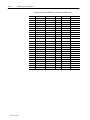 114
114
-
 115
115
-
 116
116
-
 117
117
-
 118
118
-
 119
119
-
 120
120
-
 121
121
-
 122
122
-
 123
123
-
 124
124
-
 125
125
-
 126
126
-
 127
127
-
 128
128
-
 129
129
-
 130
130
-
 131
131
-
 132
132
-
 133
133
-
 134
134
-
 135
135
-
 136
136
-
 137
137
-
 138
138
-
 139
139
-
 140
140
-
 141
141
Allen-Bradley 2755-LS7-RA User manual
- Category
- Bar code readers
- Type
- User manual
- This manual is also suitable for
Ask a question and I''ll find the answer in the document
Finding information in a document is now easier with AI
Related papers
-
Allen-Bradley 2755 Application Manual
-
Allen-Bradley Bulletin 2755 User manual
-
Allen-Bradley 2755-HUG-9 User manual
-
Allen-Bradley 2755-HDG-4 User manual
-
Allen-Bradley 1747-SN User manual
-
Allen-Bradley DeviceNet 1747-SDN/B Installation Instructions Manual
-
Allen-Bradley StrataScan 2755-LHR-5C User manual
-
Allen-Bradley 1785-L26B User manual
-
Allen-Bradley 2755-HTG-4 Programming Manual
-
Allen-Bradley 2-D User manual
Other documents
-
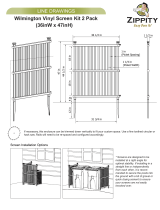 Zippity Outdoor Products ZP19008 Dimensions Guide
Zippity Outdoor Products ZP19008 Dimensions Guide
-
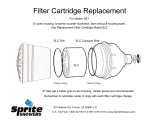 Sprite AE7E-CM User manual
Sprite AE7E-CM User manual
-
Infocus INF7520AG User guide
-
Infocus INF8620AG User guide
-
Unitech MS840 User manual
-
Opticon LPR5627 User manual
-
Unitech K2726 User manual
-
Omega DIN-100 Series Owner's manual
-
Altinex CP7317RS User manual
-
Omnitron Systems Technology RS-232 User manual