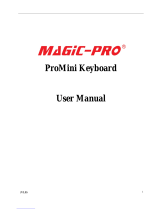Page is loading ...

ENGLISH
Safety Precautions
Safety Matters
To avoid injury,death of personnel
or damage to the equipment the
operator must refer to the explanations
in this User’s Manual.
Battery: There is a lithium-ion rechargeable
battery in this device.Don’t water this
device,or put it in a humid environment for
a long time or the device will be damaged.
Attention to traffic safety
(CAR PC): Do not use the device
while driving.When you want to use
it,please park your car.
Turn off this device on planes
This Electronic wireless product can
disturb the communications
systems of planes.Please turn if off
before boarding.
In vicinity of dangerous goods to
be shut down
In gas station and close to fuel and
chemical agents and other
hazardous materials areas,please
turn the device off.

Turn off this device in hospital
Please turn the device off in areas
with “no wireless device”indication.
Wireless devices may interfere with
implanted cardiac pacemakers,hearing
aids and other. Medical implant
devices.
Interference
All wireless devices may be subject to
interference, thus affecting the
performance of this product.
Accessories
Only use factory specified parts.Please
use the supplied travel charging
cable.the use of other charging devices
may be dangerous.
Do not point the laser beam on
human or animal eyes directly to
avoid damage to the eye.

Overview
This is a great combo 2.4GHz Mini Wireless
QWERTY keyboard ,TouchPad combo,with USB
interface Adapter.
Allows you to control compatible devices within a
radius of 10 m including: Android TV, Xbox 360, PS3,
Windows PC, Smart TV (HTPC / IPTV), etc..
Ideal for managing your remote PC or Notebook for
presentations or if you use it as a media center, very
convenient and practical for use with Android TV Box
or stick and also very useful for chatting, browsing and
other Smart TV functions.

Introduction
Product overview
Android TV Stick

Touchpad
The touchpad can be used in a horizontal or
vertical position. To switch between horizontal or
vertical mode, hold the Fn key and hit the Alt key.
Connecting the receiver
Slide the receiver out from the side of keyboard,
and insert to the devices with a standard USB
interface. Once connected, slide the power switch
to the "ON" position located on the left side of the
unit to establish the connection.
Auto sleep and wake feature
The keyboard also features an auto sleep and auto
wake mode. If there is a long period of inactivity, the
keyboard will automatically go into a sleep mode.
During the sleep mode, the user can wake the unit
up by pressing any key. The 2.4 GHz receiver and
keyboard’s RF indicator will continue to flash and
will not power down.
Switching off the keyboard after use
After finishing using the keyboard,push the switch
to the off position.This turns off the power,of the
keyboard.The USB receiver should be plugged out
from the PC and then inserted back in the keyboard
so it is being kept safely.

Charging the battery
The device with built-in lithium-ion battery, please
use only approved data lines and chargers.
Fully charge the unit before operating for the
first time. This device can be used when charging,
but will extend the charging time;
When the battery is low, the low-voltage light will
flash to warn the user. The unit will automatically
turn off if the battery has been depleted.
Laser pointer
Using the laser pointer only requires that the
keyboard will be turned on.Press the Laser Switch
as long as you want to use the laser pointer.
Appendix
Technical parameters
Specification
· Measurements (L x W x H): 154 x 62.5 x
19mm
· Weight (grams): 110g
· Operational Range: up to 10 meters
· Transmit power : +5db Max.
· Operation voltage: 3.3V
· Operation current: < 50mA
· Charging current: < 300mA
· Sleep current: < 1mA

Computer system requirements
· Windows 2000
· Windows XP
· Windows Vista ,Windows CE, Windows 7
· Linux(Debian-3.1,Redhat-9.0 Ubuntu-8.10
Fedora-7.0 tested)
Maintenance
· Do not attempt to disassemble the device or
replace rechargeable battery. Doing so will
void the warranty.
· The battery will discharge if stored for a long
period of time without usage.
· Use the specified charger. Disconnect the
device after the battery has been fully charged.
Overcharging the battery will shorten the life
span of the battery.
· Do not expose the device in extreme heat or
cold. Extreme temperatures will cause the life
span of the battery to shorten.
· Use only a damp cloth with mild soap to
clean the device. Solvents and other cleaning
agents may cause damage to the device.

Troubleshooting
Below are some basic troubleshooting scenarios
for the device. Please contact support from the
place of purchase if you are unable to resolve any
issues with the device.
Problem Possible issue Solution
Unit does
not respond.
1. Low battery
power.
2. Unit is not
turned on.
3. Charge the device for at
least 15 minutes.
4. Check if the switch
selected to the “ON” position.
Keyboard
cannot
establish a
connection to
the receiver.
1. The receiver
may not be
inserted
correctly.
1. Disconnect and reconnect
the receiver to the USB port.
The mouse
pointer moves
erratically
and/or
unresponsive.
1. Device may
not be within
optimal range
of the receiver
2.
Low
voltage
3. Dust or oil
on the
touchpad.
1. Bring the unit closer to the
receiver.
2. Please recharge battery
3. Clean the touchpad with a
damp cloth.
The unit does
not charge
only for
Configure A
1. Defective
battery.
2. Check
connections.
1. Contact your local dealer for
replacements.
2. Verify if the device is
securely connected to the
charger.

Notes:
· Since devices using 2.4G technology
communicate using radio waves,your device and
the other devices do not need to be in direct
line-of-sight. The connection can be subject to
interference from obstructions, such as walls,or
other electronic devices.
· In line with the policy of continued development
the manufacturer reserves the right to amend the
specifications without prior notification. The
pictures are for reference only.

Guarantee and responsibility
All LEOTEC products have a 24 month
warranty from the invoice date to the end
customer, except in the included accessories. The
manufacturer guarantees the consumer that its
products are free from defects in materials and
workmanship at the time of purchase.
The batteries have 6 months warranty. Batteries
whose maximum load capacity is equal to or less
than 50% within that period are considered
defective.
The warranty offered only covers defects in
workmanship or materials that the product could
have. Defects or failures caused by misuse,
breakage, wear are excluded.
Manipulating of the product by anyone other
LEOTEC technical service, software updates not
provided by LEOTEC and all faults or defects
caused by natural disasters will void the warranty.
The warranty is valid only when the user has the
ticket or proof of purchase and it is within the
deadline

Support and Technical Service
For any technical consultation you can go
to the place of purchase or contact the technical
service of LEOTEC.
Visit our website and stay always updated in the
download section of your product
There is more available information in the website:
www.leotec.com or by means of the e-mail:

DECLARATION OF CONFORMITY
Brand: LEOTEC
Supplier name: World Driver S.A.
Address: Ctra de l'Hospitalet 66 - 68
08940 - Cornellà de Llobregat – Barcelona
Tel: +34 93 267 66 04
NIF: A62589130
Web: www.leotec.com
We declare under our sole responsibility that the product:
WIRELESS MINI KEYBOARD LERK03
Country of manufacture: China
Referred to this statement, with the standard (s) or other
document (s) policy (s) in accordance with the provisions of
Directive 93/68/EEC, the European Parliament and of the
Council of 22 July 1993, transposed into Spanish law by
Royal Decree 1950/1995, of December 1, 1995.
Reference symbol both in the product and its
user manual, indicates that at the end of life
electrical and / or electronic, they should be
recycled separately from your household
waste. There are adequate means to collect
this material for proper recycling. For more
information, contact the local authority or your
retailer where you purchased the product.
Note: The device LERK03 may contain links to web sites or
pages operated by parties other than LEOTEC and / or
World Driver SA. These links are included and are available
for your information, LEOTEC and / or World Driver SA not
responsible for their availability, content, adequacy or
accuracy. These external sites may contain or reference
trademarks, patents, proprietary information, technologies,
products, processes, or other property rights belonging to
others. All copyrights are property of their respective owners.
/