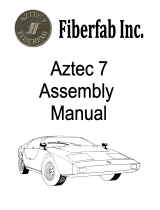Page is loading ...

Building American Quality… With A Lifetime Warranty!
General Installation Notes:
Please read these instructions completely before beginning the
installation. If you have any questions, please call.
Before beginning the installation, disconnect the negative battery
cable and use wheel chocks to block the vehicle's wheels. Do
not attempt to install this product while the engine is running.
Make sure the engine, transmission, body and frame are
properly grounded.
See Page 2 for Dash Indicator Instructions.
Boot Indicator Installation Instructions:
Refer to Fig. 1 for the component names. The Lokar round boot
is designed for a maximum tunnel opening of 4" in diameter. The
rectangular boot is designed to work with a maximum opening size
of 4" x 5-1/4".
The vertical style indicator is designed for the indicator to be on the
driver side of the shifter. The horizontal style indicator is designed
for the indicator to be to the rear of the shifter.
Step 1: Remove the shift knob and jam nut from the shifter lever. Any
existing shifter boot and ring should be removed also.
Step 2: Decide where you want the boot ring to be positioned on the
transmission tunnel. Temporarily place the boot ring on the
tunnel, and make sure the position of the boot ring will not
interfere with the full range of movement of the shifter lever.
Step 3: Determine how you are going to route the indicator wiring harness
to the decoder box or control module. The wiring may be routed
underneath the carpet or a console, or you may route it into the
tunnel underneath the vehicle.
Step 4: Mark the locations of the screw holes in the boot ring onto your
transmission tunnel. If routing the indicator wiring harness into
the tunnel underneath the vehicle, also mark the location of the
hole for the wiring harness. Remove the boot ring, center punch
the marks, and drill the screw holes using a 1/8" drill bit.
If you are routing the indicator wiring harness into the tunnel, you
will need to protect the harness with a grommet (not included)
where it passes through the sheet metal. Measure the grommet,
and drill an appropriate-sized hole for the grommet in the tunnel.
Step 5: Install the shifter boot onto the shifter lever. On a rectangular shifter
boot, make sure the seams in the shifter boot match up to the
corners of the boot ring. Note that the shifter boot has long and
short sides, just like the boot ring. On a round shifter boot, make
sure the seams are oriented where you want them.
Step 6: Decide how high you want the top of the shifter boot to be on your
shifter lever. Lokar shifter boots are designed to fit a wide range of
shifter lengths, and may be trimmed to a shorter length if necessary.
Step 7: Install the boot ring over the shifter lever and shifter boot. Turn
up the bottom edge of the shifter boot, stretching and flipping the
bottom edge of the shifter boot inside out so it wraps around the
outside edge of the boot ring. Fig. 2
Step 8: Cut a slit in the boot for the indicator wiring harness to fit through.
At this point, we recommend that you remove the boot ring and
apply spray adhesive or contact cement to the underside of the boot
ring, but it is not required.
Step 9: If you removed the boot ring to apply adhesive, reinstall the boot
ring onto the shifter boot. Install the provided #8 x 1" boot ring
screws through the boot ring, the shifter boot, and into the tunnel.
Step 10: If there is excess boot material protruding outside of the boot ring,
use a sharp knife to remove it.
Install the shifter knob following the instructions provided with the knob.
See Fig. 3 for an example of a completed installation.
Step 10: Connect the indicator wiring harness to the decoder box or
control module. Fig. 7 Make sure the wires are not routed
next to any sharp edges.
The indicator will light up the gear that is selected, and all
other gear positions will be dark. If using a Lokar Cable
Operated Sensor, the decoder box must be programmed
before the indicator will work. The current shifter lever position
is displayed only after the wiring is connected, the decoder
box is programmed, and the ignition key is turned on. See the
instructions that came with the Cable Operated Sensor Kit.
TOLL FREE 1-877-469-7440 • [email protected] • www.lokar.com
®
LED Boot and Dash Indicator
Installation Instructions
LED Boot and Dash Indicator
Installation Instructions
INS0258 Rev. 08/15/2023
Page 1
© 2023 Lokar, Inc.
Fig. 1Fig. 1
Fig. 2Fig. 2
#8 x 1" Boot Ring Screws
Boot Ring
Shifter
Lever
Shifter
Boot
Fig. 3Fig. 3

”
”
”
INS0258 Rev. 08/15/2023
Page 2
© 2023 Lokar, Inc.
LED Boot and Dash Indicator Installation Instructions
Fig. 4Fig. 4
Fig. 6Fig. 6 Fig. 7Fig. 7
Fig. 5Fig. 5
Dash Indicator Installation Instructions:
Refer to Fig. 4 for the component names.
The Lokar LED Dash Indicator allows fitment to a dash that is up to
1/8" thick. Some fiberglass dashes may require modification of the
inside surface or the dash bracket in order for the indicator bezel to fit.
Available for either horizontal or vertical installations.
Step 1: Determine where you want the LED Dash Indicator to be installed.
If possible, make this decision while sitting in the driver's seat,
with the seat at its normal position. Make sure the steering
wheel, gauges, shifter lever, and other items will not interfere
with your view of the LED Dash Indicator.
Step 2: Refer to the dimensions in Fig. 5 to create the opening in your
dash for the indicator. Use a center punch to mark your dash
panel with the two drill locations. Drill both holes using a 1/8"
drill bit. Then, drill the holes out to the maximum of 5/8" diameter
in small steps.
Step 3: Cut out the remaining material between the drilled holes. Do not
make the opening too large!
Step 4: Remove the #6-32 nylock nut from the stud on the back of the
LED Dash Indicator, and remove the dash bracket.
Step 5: Feed the wiring harness through the opening in the dash from
the front. On vertical LED Dash Indicators, there is a "P" for
Park engraved on the rear of the LED Dash Indicator at the top,
and the wiring harness exits from the bottom. On horizontal LED
Dash Indicators, there is a "P" for Park engraved on the rear
of the LED Dash Indicator on the driver side of the LED Dash
Indicator, and the wiring harness exits towards the passenger side.
Position the indicator so that the "P" in the correct orientation,
and insert it into the dash.
Step 6: While holding the LED Dash Indicator in place, slide the dash
bracket onto the stud on the back of the LED Dash Indicator.
Then, thread the #6-32 nylock nut back onto the stud, and
tighten with a 5/16" wrench or socket.
Step 7: Connect the indicator wiring harness to the decoder box or
control module. Fig. 7 Make sure the wires are not routed next
to any sharp edges.
The indicator will light up the gear that is selected, and all other
gear positions will be dark. If using a Lokar Cable Operated
Sensor, the decoder box must be programmed before the
indicator will work correctly. The current shifter lever position
is displayed only after the wiring is connected, the decoder
box is programmed, and the ignition key is turned on. See the
instructions that came with the Cable Operated Sensor Kit.
** NOT ACTUAL SIZE **
Dash
Dash
Bracket
Dash Bracket
#6-32 Nylock Nut
NOTE: The signal wire that
connects to the "1-Wire"
terminal could be either
Green or White.
#6-32 Nylock Nut Dash
Indicator
/