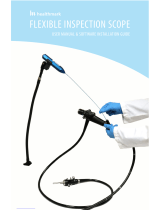Page is loading ...

J2001
CamX Elara
CamX Spectra
Installation and Operating Instructions
2108100003L29
1602V006
EN
US


2108100003L29 1602V006 1
7 Initial start-up � � � � � � � � � � � � � � � � � � � 13
7�1 Connecting the device to a com-
puter � � � � � � � � � � � � � � � � � � � � � � � � 13
7�2 Installing the unit � � � � � � � � � � � � � � � 14
7�3 Configuring the unit in DBSWIN � � � � 14
7�4 Configuring the device in
VistaConfig for VistaEasy � � � � � � � � 15
7�5 Acceptance tests � � � � � � � � � � � � � � 15
Use
8 Handling � � � � � � � � � � � � � � � � � � � � � � � 16
8�1 Switching on the appliance � � � � � � � 16
8�2 Using the disposable protective
cover � � � � � � � � � � � � � � � � � � � � � � � 16
8�3 Taking an image using
CamX Elara � � � � � � � � � � � � � � � � � � � 17
8�4 Taking an image using
CamX Spectra � � � � � � � � � � � � � � � � � 17
8�5 Switching off the camera � � � � � � � � 19
9 Disinfection and cleaning � � � � � � � � � � 20
9�1 Clean and disinfect the handpiece � � 20
9�2 Cleaning the camera lens � � � � � � � � 20
9�3 Preparing the spacer � � � � � � � � � � � 20
10 Maintenance � � � � � � � � � � � � � � � � � � � � 21
Troubleshooting
11 Tips for operators and service techni-
cians � � � � � � � � � � � � � � � � � � � � � � � � � � 22
Appendix
12 Information concerning EMC in ac-
cordance with
IEC 60601-1-2 � � � � � � � � � � � � � � � � � � � 23
12�1 General information � � � � � � � � � � � � 23
12�2 Abbreviations � � � � � � � � � � � � � � � � � 23
12�3 Guidelines and manufacturer dec-
laration � � � � � � � � � � � � � � � � � � � � � � 24
12�4 Calculation table � � � � � � � � � � � � � � � 29
EN
US
Contents
Important information
1 Concerning this documentation � � � � � � 2
1�1 Warnings and Symbols � � � � � � � � � � � 2
1�2 Copyright and property rights infor-
mation � � � � � � � � � � � � � � � � � � � � � � � 3
2 Safety � � � � � � � � � � � � � � � � � � � � � � � � � � 3
2�1 Indication for use /
Intended use � � � � � � � � � � � � � � � � � � 3
2�2 Contraindication � � � � � � � � � � � � � � � � 3
2�3 General safety notes � � � � � � � � � � � � � 4
2�4 Connecting appliances securely � � � � 4
2�5 Qualified personnel � � � � � � � � � � � � � � 4
2�6 Protection against electric shock � � � 4
2�7 Only use original parts � � � � � � � � � � � 5
2�8 Transport � � � � � � � � � � � � � � � � � � � � � 5
2�9 Disposal � � � � � � � � � � � � � � � � � � � � � � 5
Product description
3 Overview � � � � � � � � � � � � � � � � � � � � � � � � 6
3�1 Scope of delivery � � � � � � � � � � � � � � � 6
3�2 Accessories � � � � � � � � � � � � � � � � � � � 6
3�3 Disposable materials � � � � � � � � � � � � 6
4 Technical data � � � � � � � � � � � � � � � � � � � � 7
4�1 CamX Elara � � � � � � � � � � � � � � � � � � � � 7
4�2 CamX Spectra � � � � � � � � � � � � � � � � � � 8
4�3 Ambient conditions � � � � � � � � � � � � � � 9
4�4 Model identification plate � � � � � � � � 10
4�5 Evaluation of conformity � � � � � � � � � 10
5 Function � � � � � � � � � � � � � � � � � � � � � � � 10
5�1 CamX Elara � � � � � � � � � � � � � � � � � � � 11
5�2 CamX Spectra � � � � � � � � � � � � � � � � � 11
5�3 Disposable protective cover � � � � � � 12
5�4 Spacer � � � � � � � � � � � � � � � � � � � � � � 12
5�5 Handpiece holder � � � � � � � � � � � � � � 12
5�6 Connection to computer � � � � � � � � � 12
Installation
6 Installation � � � � � � � � � � � � � � � � � � � � � � 13
6�1 Assembling the handpiece holder � � 13

2 2108100003L29 1602V006
Further symbols
These symbols are used within the documenta-
tion and on the appliance itself:
Notes, e�g� special instructions concern-
ing economic use of the appliance�
Wear protective gloves�
CE mark
Applied part Type B
Observe the accompanying documenta-
tion�
Dispose of properly in accordance with
EU Directive 2012/19/EU (WEEE)�
Only use once�
250 °F
Sterilize at 250°F
US-FDA Regulated Medical Device
Serial number
Part number
1 Concerning this
documentation
These Installation and Operating Instructions
form an integral part of the unit� They corre-
spond to the particular version of the unit and
the technical standards valid at the time when it
was first placed on the market�
Air Techniques cannot be held liable and
cannot offer guarantees for safe and
smooth operation of this unit if notes and
instructions contained in these Installa-
tion and Operating Instructions are not
observed�
1.1 Warnings and Symbols
Warning notes
The warning notes in this document highlight
potential dangers to people and equipment�
They are marked with the following warning
symbols:
General warning symbol
The warnings are structured as follows:
SIGNAL WORD
Description of type and source of
danger
Here you will find the possible conse-
quences of ignoring the warning
iMeasures to be taken to avoid the
danger�
The signal word differentiates between different
levels of danger:
– DANGER
Direct danger of severe injury or death
– WARNING
Possible danger of severe injury or death
– CAUTION
Risk of minor injuries
– NOTICE
Risk of extensive material/property damage
Important information
EN
US

2108100003L29 1602V006 3
Important information
2 Safety
The unit has been developed and designed in
such a way that dangers are effectively ruled out
if used in accordance with the intended use�
However, some hazards may remain� Please
therefore observe the following notes�
2.1 Indication for use /
Intended use
CamX Elara
The CamX Elara intraoral camera is inserted in
or near to the oral cavity of the patient� The im-
ages support diagnosis, patient information and
are used for instruction�
The device is designed for use in healthcare fa-
cilities�
CamX Spectra
The CamX Spectra is intended to be used as an
aid in the detection and diagnosis of dental car-
ies�
The device is designed for use in healthcare fa-
cilities�
2.2 Contraindication
WARNING
Risk of explosion due to inflammation
of combustible materials
iDo not use the appliance in rooms in
which combustible mixtures may be
present, e�g� in operating rooms�
CAUTION
The light from the camera is very
bright
iDo not shine the light directly into the
eye�
Any use of this appliance/these appliances
above and beyond that described in the Installa-
tion and Operating Instructions is deemed to be
incorrect usage� The manufacturer cannot be
held liable for any damage resulting from incor-
rect usage� The operator will be held liable and
bears all risks�
1.2 Copyright and property rights
information
All electronic drawings, processes, names, soft-
ware, and appliances mentioned here are pro-
tected under copyright�
Printing or copying these Installation and Oper-
ating Instructions, including excerpts thereof,
may only be carried out with the written approv-
al of Air Techniques�
EN
US

4 2108100003L29 1602V006
Important information
2.5 Qualified personnel
Handling
Persons that operate the appliance are dentists
and dental personnel�
As a result of their clinical training, they must
ensure safe and appropriate handling�
iEach operator using the appliance must be
trained in its handling�
Installation and repair
iAll installation, resetting, alteration, expansion,
and repair work must be carried out either by
Air Techniques personnel or by a suitably
qualified person approved by Air Techniques�
2.6 Protection against electric
shock
iWhen using the appliance, observe the rele-
vant electrical safety procedures�
iNever touch the patient and open connectors/
contacts of the appliance simultaneously�
iDamaged supply lines and connecting devices
must be replaced immediately�
Pay attention to electrical safety and EMC
warning for this product
iObserve specific precautionary measures re-
lating to electromagnetic compatibility (EMC)
for medicinal products, see "12 Information
concerning EMC in accordance with IEC
60601-1-2"�
iAs a result of electromagnetic radiation or
ESD pulses, image artifacts can occur in the
images or the device may experience a mal-
function� If necessary, restart the device, soft-
ware or computer�
iThe appliance is designed for operation in
healthcare facilities (in accordance with IEC
60601-1-2)� If the appliance is operated in an-
other environment, observe possible effects
on the electromagnetic compatibility�
iKeep a minimum distance of 30cm between
the appliance and mobile radio devices�
iNote that cable lengths and cable extensions
have effects on electromagnetic compatibility�
The following accessories can have an effect on
electromagnetic compatibility:
USB connection cable for CamX Elara/
Spectra (8�2 ft) � � � � � � � � � � � � � � � � � � � � J2020
2.3 General safety notes
US Federal law restricts this device to sale by or
on the order of a dentist or licensed practitioner�
This device should be used only under the con-
tinued supervision of a dentist or licensed prac-
titioner�
US-FDA Regulated Medical Device
iWhen operating the appliance, be sure to ob-
serve all local guidelines, laws, rules and regu-
lations�
iBefore each use check the function and con-
dition of the appliance�
iDo not convert or change the appliance in any
way�
iObserve the Installation and Operating In-
structions precisely�
iKeep the Installation and Operating Instruc-
tions in an accessible place so that the opera-
tor has instant access to them�
2.4 Connecting appliances securely
Danger can arise when connecting appliances
to each other or to parts of systems (e�g�
through leakage currents)�
iOnly connect appliances together when there
can be no danger to the operator or to the
patient�
iOnly connect units when it is safe to do so
and there is no risk of damage or harm to the
surroundings�
iObserve the relevant specifications of
IEC60601-1 (EN60601-1) when connecting
the appliance to other appliances,e�g� to a PC
system, both inside as well as outside the vi-
cinity of the patients�
iOnly connect peripheral units (e�g� computer,
monitor, printer) which conform to
IEC60950-1 (EN60950-1) as a minimum
standard�
EN
US

2108100003L29 1602V006 5
Important information
NOTICE
Negative effects on the EMC due to
non-authorized accessories
iOnly Air Techniques accessories or ac-
cessories approved by Air Techniques
may be used�
iIf other accessories are used, observe
any negative consequences to the
function of the appliance�
2.7 Only use original parts
iOnly Air Techniques accessories and special
accessories or those approved by Air Tech-
niques may be used�
iOnly use original spare and replacement
parts�
Air Techniques accepts no liability for
damage resulting from the use of non-
approved accessories, special accesso-
ries or any parts other than original spare
and replacement parts�
2.8 Transport
Only the original packaging ensures optimum
protection for the unit during transport�
If necessary, the original packaging for this unit
can be ordered from Air Techniques�
Air Techniques cannot be held responsi-
ble for any damage resulting from trans-
port in unsuitable packaging, even during
the warranty period�
iOnly transport the unit in its original packag-
ing�
iKeep all packaging away from children�
2.9 Disposal
Appliance
The unit must be properly disposed of�
Within the European Union, the unit must
be disposed of in accordance with EU
Directive 2012/19/EU (WEEE)�
iIf you have any questions about the correct
disposal of parts, please contact your special-
ist dental supplier�
EN
US

6 2108100003L29 1602V006
3.1 Scope of delivery
The following articles are included in the scope
of delivery (deviations are possible due to coun-
try-specific regulations and import provisions):
CamX Elara . . . . . . . . . . . . . . . . . . . . . . J2100
– Handpiece
– Handpiece holder
– USB connection cable (8�2 ft)
– DBSWIN imaging software
– Disposable protective covers (20 pieces)
– Microfiber cloth
CamX Spectra package . . . . . . . . . . . . J2300
– Handpiece
– Handpiece holder
– USB connection cable (8�2 ft)
– DBSWIN imaging software
– Disposable protective covers (20 pieces)
– Spacer (5 pieces)
– Microfiber cloth
3.2 Accessories
The following articles are necessary to operate
the appliance (depending on particular applica-
tion):
Part no. As sold
Handpiece holder
for CamX
J2040
non sterile
USB connection
cable for CamX
(8�2 ft)
J2020
non sterile
Spacer, for CamX
Spectra only
(5 pieces)
J2320 non sterile, to
be sterilized
by user*
*spacer is reusable, must be sterilized before
use (see "9�3 Preparing the spacer")�
3.3 Disposable materials
The following materials are used when operating
the appliance and must be ordered separately:
Disposable protective covers
(500 pieces) � � � � � � � � � � � � � � � � � � � � � � J2030
Disposable protective covers
(100 pieces) � � � � � � � � � � � � � � � � � � � � � � J2025
Disposable protective covers
(20 pieces) � � � � � � � � � � � � � � � � � � � � � � � J2035
3 Overview
1
2
3
4
Figure 1: CamX
1 Spacer (CamX Spectra only)
2 Handpiece
3 Handpiece holder
4 USB-connecting cable (to computer)
Product description
EN
US

2108100003L29 1602V006 7
Product description
4 Technical data
4.1 CamX Elara
Electrical data
Voltage V DC 4�75 - 5�25
Signal output USB 2�0
Type of protection IP20
Protection class Applied part Type B
Operating mode* T1/T2 = 27%
1�5 min / 5�5 min
(switch-on/-off time)
Medical device (IEC 60601-1) Class I
Medical device (FDA) Class I
* At an ambient temperature of max� 132°F and while observing the switch-on/off time, the hand-
piece reaches a maximum surface temperature of 140°F�
Electromagnetic compatibility (EMC)*
Interference emission measurements
HF emissions in accordance with CIS-
PR11
Group 1
Class B
Harmonic oscillations in accordance with
IEC61000-3-2 Not applicable
Voltage fluctuations/flicker in accordance
with IEC61000-3-3 Not applicable
Electromagnetic compatibility (EMC)*
Interference immunity tests
Discharge of static electricity in accordance with
IEC61000-4-2 Fulfilled
Magnetic field for a supply frequency (50/60 Hz) in ac-
cordance with IEC61000-4-8 Fulfilled
Emitted HF disturbance variables in accordance with
IEC61000-4-3 Fulfilled
*See also "12 Information concerning EMC in accordance with IEC 60601-1-2"
Camera electronics
Image sensor 1/4" Color Interline Transfer CCD
Number of pixel sensor 470000
Effective image resolution on PC display 704 x 576
Brightness control Automatic
White balance permanently set
Optical element
Illumination 8 LEDs, white light
Sharpness level mm 12
Focal range mm 5 - 40
Opening angle 68°
EN
US

8 2108100003L29 1602V006
Product description
Dimensions and weights
Length in 7�48
Diameter in 1�02
Weight with cable oz 6
Weight without cable oz 1�7
Cable length ft 8�2
4.2 CamX Spectra
Electrical data
Voltage V DC 4�75 - 5�25
Signal output USB 2�0
Type of protection IP20
Protection class Applied part Type B
Operating mode* T1/T2 = 27%
1�5 min / 5�5 min
(switch-on/-off time)
Medical device (IEC 60601-1) Class I
Medical device (FDA) Class II
* At an ambient temperature of max� 132°F and while observing the switch-on/off time, the hand-
piece reaches a maximum surface temperature of 140°F�
Electromagnetic compatibility (EMC)*
Interference immunity tests
Discharge of static electricity in accordance with
IEC61000-4-2 Fulfilled
Magnetic field for a supply frequency (50/60 Hz) in ac-
cordance with IEC61000-4-8 Fulfilled
Emitted HF disturbance variables in accordance with
IEC61000-4-3 Fulfilled
*See also "12 Information concerning EMC in accordance with IEC 60601-1-2"
Camera electronics
Image sensor 1/4" Color Interline Transfer CCD
Number of pixel sensor 470000
Effective image resolution on PC display 704 x 576
Brightness control Automatic
White balance permanently set
Optical element
Illumination 4 LEDs
Sharpness level nm 405
Focal length mm 8
Opening angle 68°
EN
US

2108100003L29 1602V006 9
Product description
Dimensions and weights
Length in 7�48
Diameter in 1�02
Weight with cable oz 6
Weight without cable oz 1�7
Cable length ft 8�2
4.3 Ambient conditions
Ambient conditions during operation
Temperature °F 50 to 104
Rel� humidity % 20 to max� 75
Air pressure inHg 22�15 - 31�30
Ambient conditions for storage and transport
Temperature °F 32 to 170
Rel� humidity % max� 75, non-condensing
Air pressure inHg 20�67 - 31�30
EN
US

10 2108100003L29 1602V006
Product description
5 Function
CamX Elara and Spectra are intraoral cameras�
The function of the camera is recognizable from
the symbol on the rear�
Elara Intraoral images
Spectra Caries detection aid
1
2
1 Camera lens
2 Capture buttons
If you click on capture button, the camera
changes between moving image and stationary
image� The pressure point of the capture button
is tangible� When changing the mode, the cam-
era vibrates slightly� Optionally, the camera can
also be operated by a foot switch�
The image sensor in the handpiece digitizes the
image� The camera transmits the image to a
computer via the USB connection cable�
4.4 Model identification plate
The model identification plate is on the hand-
piece�
4.5 Evaluation of conformity
This equipment has undergone a test of confor-
mity as prescribed under the relevant European
Union directive� This equipment conforms to all
requirements�
EN
US

2108100003L29 1602V006 11
Product description
Application areas of the CamX Spectra:
– Detecting plaque and tartar
– Detecting the early stages of caries
- Fissure caries that are difficult to detect
- Location of carious lesions on smooth
surfaces
- Optically-supported check during excava-
tion
Analysis
The images are analyzed by the imaging soft-
ware DBSWIN with the help of a filter�
The prophylaxis view shows the original image�
Figure 3: Prophylaxis view
The caries view analyses the intrinsic biofluo-
rescence of the substances with the caries filter�
Figure 4: Caries view
The camera lens focusing range is fixed�
The power supply for the camera to the com-
puter is realized via the USB connection cable�
The camera switches off automatically if it is not
moved for two minutes� As soon as the camera
is moved, it switches on again�
5.1 CamX Elara
The camera has a fixed-focus optical lens with a
depth of field appropriate for intraoral imaging�
Eight LEDs are arranged around the optical lens
which provide even illumination�
Figure 2: CamX Elara
5.2 CamX Spectra
The camera is used to create intraoral images
for detecting caries, plaque and tartar� It has a
fixed-focus optical lens for intraoral imaging�
Positioned around the optical element are four
LEDs with blue-violet light (wavelength 405 nm)�
The energy rich blue-violet light causes the
tooth structure (tooth enamel, dentine) and the
metabolites of cariogenic bacteria (porphyrins)
to fluoresce� The substances emit different col-
ors (intrinsic biofluorescence)� This makes it
possible to analyze caries activity and detect
potential tooth disease�
Color of intrinsic
biofluorescence
Substance
Green Tooth structure (tooth
enamel, dentine)
Red Metabolites of cariogenic
bacteria (porphyrins)
EN
US

12 2108100003L29 1602V006
Product description
5.5 Handpiece holder
Whenever the camera is in the handpiece hold-
er, it is switched off� When you remove the cam-
era from the handpiece holder, it switches on
automatically�
If the camera is used at a different treatment
center, it is also possible to only hang the con-
nection cable in the handpiece holder�
5.6 Connection to computer
Connect the camera directly to the USB port on
the computer� The camera requires the DBSWIN
software or approved third party dental imaging
softwares via TWAIN interface�
The color scale provides information on carious
lesions:
Healthy tooth enamel
Early-stage caries, incipient enamel
caries
Enamel caries up to enamel/den-
tine junction
Dentin junction already exceeded
Dentin caries
Use gold standard techniques to examine for
potential caries�
5.3 Disposable protective cover
Disposable protective covers provide an effec-
tive barrier preventing any hazard to the patient�
Do not use the device without fitting a dispos-
able protective cover ("8�2 Using the disposable
protective cover")�
5.4 Spacer
The spacer enables optimum analysis of imag-
es� The position and the distance of the image
are reproducible� In addition,the spacer screens
off the image area and minimizes the penetra-
tion of external light� ("8�4 Taking an image using
CamX Spectra")
Spacers are reusable, must be sterilized before
use (see "9�3 Preparing the spacer" )�
EN
US

2108100003L29 1602V006 13
7 Initial start-up
NOTICE
Short circuit due to build up of con-
densation
iDo not put the appliance into operation
until it has warmed up to room temper-
ature and it is dry�
The unit supports the following imaging pro-
grams:
– DBSWIN
– VistaEasy
– ImageBridge
– Third party dental imaging softwares on
request
7.1 Connecting the device to a
computer
The unit has no main power switch�
Therefore, it is important that the USB
connection on the PC and, if
necessary,the socket-outlet for the pow-
er supply are easily accessible and that
the appliance can be unplugged if neces-
sary�
Where a Tower or Desktop-PC is being
used then always use one of the USB
connections at the back of the PC� Do
not connect the unit to a front USB con-
nection�
iWait for the instruction of the installation wiz-
ard before you connect the unit to the PC for
the first time (see "7�2 Installing the unit")�
6 Installation
6.1 Assembling the handpiece
holder
The handpiece holder can be attached using the
adhesive or screws�
iUse suitable mounting materials�
iMount the handpiece holder near to where the
handpiece will be used�
The length of the USB cable is 8�2 ft�
Installation
EN
US

14 2108100003L29 1602V006
Installation
7.3 Configuring the unit in DBSWIN
iStart DBSWIN�
iIn the menu select Options > Show Configu-
ration�
The Configuration tab opens�
iClick on the Modules button�
iDouble click on Video�
The Video Properties window opens�
iChoose the tab Video source 1�
iIn Control method select the camera CamX
Elara or CamX Spectra�
The following settings can be made:
Video source
WDM driver The WDM driver is selected
automatically�
Noise reduc-
tion
If noise reduction is activat-
ed, the set number of imag-
es are recorded for each re-
cording� A new image is cal-
culated from these images
where interferences are
compensated to the great-
est possible extent�
Capture ring
Function
Time when the image is
created if a capture button is
pressed:
– Trigger function on release
(default)
– Trigger function on press
Settings
Image export Each image is automatically
copied into a defined path�
The path, file format and
other settings are set in the
Light Table module�
7.2 Installing the unit
iClose all programs�
iInsert the supplied DBSWIN DVD into the DVD
drive�
The start screen appears�
iIf the DVD does not start to play automatically,
execute the file CD_Start.exe�
iSelect the required language�
iOpen the Driver tab�
iClick Driver Installation�
iConfirm the message with OK�
The Driver Setup wizard opens�
iFollow the instructions of the installation wiz-
ard�
EN
US

2108100003L29 1602V006 15
Installation
7.4 Configuring the device in
VistaConfig for VistaEasy
iStart VistaConfig via Start > All Programs >
Air Techniques > VistaEasy > VistaConfig�
The camera is detected and activated auto-
matically�
The Settings tab opens� The following set-
tings can be made:
Display
Resolution The resolution of the camera
image can be selected
Interlaced Full screen view (default)
WDM driver
Driver The WDM driver is selected
automatically�
Pressure sensitive release
Function The function of the capture
buttons can be selected�
Record + Pause is default�
Trigger event Time when the image is
created if the capture button
is pressed:
– By pressing
– By releasing (default)
iTo change the configuration, click on �
iTo save the configuration, click on �
7.5 Acceptance tests
Electrical safety check
iCarry out an electrical safety check according
to all national regulations�
iDocument the results�
The handpiece is applied part in accor-
dance with IEC 60601-1�
EN
US

16 2108100003L29 1602V006
cover� The transparent plastic side must face
upwards�
iStretch the disposable protective cover an ex-
tra 2-3mm so that the cover presses tightly
against the optical element�
iCarefully press the disposable protective cov-
er against the window of the optical element
itself with your fingertips� Make sure there are
no air bubbles between the window of the op-
tical element itself and the disposable protec-
tive cover�
iHold the disposable protective cover firmly at
the white edge and pull off the transparent
plastic side in the direction of the camera
head�
iPull off the paper underside from the camera
head in the direction of the handpiece�
8 Handling
NOTICE
Damage to the camera by dropping or
scratching
iAlways store the camera in the hand-
piece holder�
iDo not place the camera on a storage
surface�
iDo not place the camera between oth-
er instruments�
8.1 Switching on the appliance
iConnect the camera to a USB port of the
computer using the connection cable�
iTo start the imaging program, see software
manual�
8.2 Using the disposable protective
cover
WARNING
There is a danger of cross-contam-
ination when disposable protective
covers are not used or are used more
than once
iDo not use the appliance without fitting
a disposable protective cover�
Do not use the disposable protective
cover more than once (disposable item)�
When fitting the disposable protective
cover, wear protective gloves�
iHold the camera so that the optical element is
facing down�
iLift the white edge of the disposable protec-
tive cover and slide the camera head into the
Use
EN
US

2108100003L29 1602V006 17
Use
8.4 Taking an image using
CamX Spectra
Preparation
Depending on the favored analysis, the teeth
must be prepared differently�
For prophylaxis view:
iDo not carry out professional teeth cleaning�
For caries view:
iCarry out professional teeth cleaning�
iRemove prophy paste using the air-water
spray�
iDry the teeth�
The following factors can affect the fluorescence
and hence the analysis:
– Soiling and remains of food
– Tartar, concrement
– Aid for staining plaque
– Prophylaxis/fluoride pastes
– Tooth/polishing pastes
Putting on the sterilized spacer
WARNING
Danger of cross-contamination when
used without preparation or following
incorrect preparation
iSterilize the spacer in the steam steril-
izer (see "9�3 Preparing the spacer")
before each use�
iHold the handpiece with a protective cover
properly installed and insert the handpiece tip
into the curved end opening of the spacer�
iPush the handpiece completely in until the tip
is fully inserted into the spacer�
iMake sure that the spacer is properly aligned
with the illuminated tip of the handpiece�
8.3 Taking an image using
CamX Elara
Taking a picture
CAUTION
The blue-violet LED light
iDo not peer into the light source�
iDo not use or point the camera directly
on the eyes�
When you remove the camera from the hand-
piece holder, the camera shows a moving image
(Live mode)� Each time the mode is switched
between Live mode and Freeze mode, the
handpiece vibrates slightly�
iStart imaging program�
iRemove the camera from the handpiece hold-
er�
iSelect the desired image section in Live
mode�
iPress on one of the capture buttons�
The camera switches to "Freeze" mode� The
freeze frame will be transmitted to the imag-
ing program, i�e� the monitor�
iEdit the image using the imaging program and
save� (For further information, refer to the soft-
ware instruction�)
iTo return to "Live" mode, press on one of the
capture buttons again�
EN
US

18 2108100003L29 1602V006
Use
Analysis
As soon as a still image is recorded, it is placed
in the imaging program (in the image strips in
DBSWIN)�
Select view:
Switch to prophylaxis view�
Switch to caries view�
The prophylaxis view shows the image without
filter�
Red areas indicate potential caries-causing bac-
teria� The healthy tooth enamel is shown as
green areas�
Figure 5: Prophylaxis view
The caries view analyzes the image with the
caries filter�
Taking a picture
CAUTION
The blue-violet LED light
iDo not peer into the light source�
iDo not use or point the camera directly
on the eyes�
When you remove the camera from the hand-
piece holder, the camera shows a moving image
(Live mode)� Each time the mode is switched
between Live mode and Freeze mode, the
handpiece vibrates slightly�
iStart imaging program�
iRemove the camera from the handpiece hold-
er�
iSelect the required image section in Live
mode�
iPress on one of the capture buttons�
The camera switches to "Freeze" mode� The
freeze frame will be transmitted to the imag-
ing program, i�e� the monitor�
iEdit the image using the imaging program and
save� (For further information, refer to the soft-
ware instruction�)
iTo return to "Live" mode, press on one of the
capture buttons again�
EN
US
/