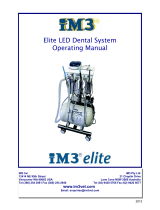Page is loading ...

AeroPro®
Cordless Prophy Handpiece
Instructions for use
Please read carefully and completely
before operating unit.
Le mode d’emploi en français est disponible
en ligne sur premierdentalco.com

Section
General Information. . . . . . . . . . . . . . . . . . . . . . . . . . . . . .
. Introducing – Premier® AeroPro®
Cordless Prophy Handpiece .......................
. Overview .........................................
. User and Indications for Use .......................
Section
Cautions for Handling and Operating .............
. Contraindications .................................
. Warnings .........................................
. Precautions for Handling and Operations .........
. Adverse Events ...................................
Section
Your AeroPro® Cordless Prophy Handpiece ........
. Your AeroPro® Components .......................
. Component Description ..........................
. Assembled Handpiece Features ..................
Section
Using AeroPro® Cordless Prophy Handpiece ......
. Setting up the Handpiece. . . . . . . . . . . . . . . . . . . . . . . . .
. Unlocking the Handpiece .........................
. Pre-Operational Checks. . . . . . . . . . . . . . . . . . . . . . . . . . .
. Operating your AeroPro® Handpiece ..............
. Changing Speed Modes ..........................
.
Charging the Battery, ChargeSMART™
and Sleep Mode
................................
. Locking the Handpiece ...........................
. Infection Prevention Procedures ..................
Section
Handpiece Information. . . . . . . . . . . . . . . . . . . . . . . . . . .
. Specifications .....................................
. Classifications .....................................
. Symbol Identification .............................
Section
Safety Features, Troubleshooting, Frequently Asked
Questions (FAQ), and Maintenance ...............
.
Safety Features of AeroPro®
Cordless Prophy Handpiece
.....................
. Troubleshooting ..................................
. Frequently Asked Questions ......................
. Disposal of AeroPro® Components ................
. Periodic Maintenance, Replacing O-rings ..........
Section
Electromagnetic Compatibility Information .......
Section
Part Numbers ....................................
Section
Limited Warranty ................................
Table of Contents

. Introducing – Premier® AeroPro® Cordless Prophy Handpiece
Congratulations! You’ve made a smart choice in purchasing Premier’s AeroPro® Cordless Prophy Handpiece.
We thank you for your trust in us and encourage you to read this manual to ensure proper operation and
maintenance of the handpiece. We suggest that you keep the manual available for future reference.
Please take a few minutes to register your Premier AeroPro® cordless handpiece as instructed in the
warranty section of this manual (Section ). By registering the unit, you ensure prompt and accurate service
and support should your unit need to be repaired or replaced during the warranty period. Register at
premierdentalco.com/aeroprowarrantyregistration
. Overview
The Premier AeroPro® Cordless Prophy Handpiece has been designed to provide the clinician with an
ergonomic handpiece that provides independence from heavy cord-drag, complete control and operator
comfort during prophylaxis procedures. This handpiece was engineered with ChargeSMART™ technology
to provide the clinician a full-day battery life. Premier’s handpiece provides the flexibility of using Premier’s
pro® prophy angle or most other preferred disposable prophy angles (DPA) on the market.
In compliance with the CDC’s sterilization and infection control guidelines, to protect the clinician and the
patient, the sterilizable outer sheath has been designed to be steam autoclavable. Premier suggests the
clinician acquires enough sheaths to cover the number of procedures during one shift between sterilization
cycles. Per FDA guidelines, Premier has custom-designed a disposable polyethylene barrier to cover the
motor component (handpiece) after properly disinfecting the handpiece between patients.
. User and Indications for Use
.. User
Licensed Dental Professional
.. Indications for Use
The Premier AeroPro® Cordless Prophy Handpiece is a high performance cordless prophylaxis handpiece with
a centralized control button for use with disposable prophylaxis angles to perform cleaning and polishing
procedures on teeth.
General InformationSection 1

. Contraindications
None known.
. Warnings
} Check items received and do not use if items are missing or damaged. (Section .)
} Do not use if labels are illegible, smudged, damaged or lost.
} Use only components and accessories in Section of this manual. Failure to do so will void the
warranty, may decrease handpiece performance, may lead to unsafe operation, may negatively affect
electromagnetic compatibility (EMC) performance and result in non-compliance.
} Failure to follow recommendations for environmental operating conditions (Section .) could result in
injury to patients or users.
} Charge the cordless handpiece using only the AeroPro® charging station and the supplied AC adapter.
Failure to use the supplied AeroPro® AC adapter might cause a malfunction and result in a void of
your warranty.
} The autoclavable outer sheath must be steam autoclave sterilized before first use and between patients
to prevent patient cross-contamination. See Section . for the Infection Prevention Procedures.
} To prevent bodily injury and damage to the device, do not sterilize the motor component,
charging station, AC adapter, or DPA. Disinfect the motor component, charging station or AC
adapter using only the tested and approved disinfectants listed in Section .., under Infection
Prevention Procedures.
} The motor component, charging station and AC adapter are not waterproof. To prevent damage to
the equipment, contamination or bodily injury, do not immerse any of these components in water or
a chemical solution.
} Do not spray disinfectant or other fluids directly onto the motor component, charging station, or AC
adapter in order to avoid liquid from pooling on these handpiece components. The user should spray
solution onto a cloth or use a wipe to disinfect these items per the instructions in Section ...
} It is the responsibility of the Licensed Dental Professional to determine the appropriate uses of this
product and to understand:
• the general health status of each patient
• the dental procedures being undertaken
• applicable industry and governmental agency recommendations for infection prevention in
dental healthcare settings
• requirements and regulations for the safe practice of dentistry
• the Instuctions for Use in their entirety
Cautions for Handling and OperatingSection 2

} Inspect the cordless handpiece before each use for worn, loose or damaged parts. Do not attempt to
operate unless the DPA is properly installed. A loose DPA could separate from the cordless handpiece
causing bodily injury. Reinstall the DPA or replace any damaged parts as necessary such as the O-rings.
(Section .)
} Never insert a DPA into the cordless handpiece while it is operating.
} The DPAs are designed for single-patient use only and should never be used more than once. DPAs are
not autoclavable or designed to withstand disinfection solutions. The risks of reuse of a DPA are damage
to equipment and patient cross-contamination. Install a new DPA between each patient.
} Dispose of Premier’s pro (or other brand) prophy angles after each patient according to CDC Guidelines
for Infectious Waste and Federal, State and Local regulations.
} There are no user-serviceable items in the motor component, AC adapter, sterilizable outer sheath, or
charging station. Opening the motor component or any unauthorized modification of any of these
units may result in unsafe operation and will void the warranty.
} Per FCC Part ., changes or modifications not expressly approved by the party responsible for
compliance (i.e., the manufacturer) could void the user’s authority to operate this equipment.
} If the battery fluid leaks and adheres to the skin or clothing, immediately wash it off with clean water.
This may cause skin irritation.
} According to IEC -/UL-, this device must not be used in the presence of a flammable
anesthetic gas mixed with air, oxygen, or nitrous oxide. (NOTE: Nitrous oxide by itself is not a flammable
anesthetic gas.)
. Precautions for Handling and Operations
Before using this product, carefully read and follow all instructions and retain it for future reference.
Observe all precautions and warnings.
} As with all dental procedures, use universal precautions (i.e., wear face mask, eyewear, or face shield,
gloves and protective gown).
} AeroPro’s motor located inside the motor component is designed to be lube-free. Lubrication may
cause damage to the cordless handpiece motor component.
} Oil and/or dirt may damage the motor, electronics and battery located inside the motor component.
Take care to prevent external objects from entering the handpiece system.
} The lithium-ion battery is not user replaceable. When needed, the unit should be returned to Premier
for service.
} Do not place the handpiece on or next to a radiator or any other heat source. Excessive heat may
damage the handpiece’s electronics.
} This device complies with Part of the FCC Rules and with Industry Canada license-exempt RSS
standard(s). Operation is subject to the following two conditions:
) This device may not cause harmful interference, and
) This device must accept any interference received, including interference that may cause
undesirable operation.

} Changes or modifications not expressly approved by the party responsible for compliance
(i.e. the manufacturer) could void the user’s authority to operate the equipment.
} This Class A digital apparatus complies with Canadian ICES-.
} FCC ID: AQ--AP
} IC: - AEROPRO
} Model # AP--PDPC*
} Product Marketing Name: AeroPro® System
. Adverse Events
There are no known adverse reactions.
*Refer to Section for Item Numbers for Product Ordering

. AeroPro® Components
Confirm the AeroPro® Cordless Prophy Handpiece by the REF# on the packaging and verify the following
components and accessories are included. If an item is missing, call Premier Customer Experience at
-- or --.
Basic Kit - #5500500 Complete Package - #5500510
1 Motor Component
1 Autoclavable Outer Sheath
1 Charging Station
1 AC Adapter
1 Stand
1 Box of 500 Disposable Barriers
3 Extra Set of O-rings and Tool for Maintenance
(6 Small O-rings for the Outer Sheath and 3 Large O-rings
for Motor Component)
1 Motor Component
3 Autoclavable Outer Sheaths
1 Charging Station
1 AC Adapter
1 Stand
1 Box of 500 Disposable Barriers
3 Extra Set of O-rings and Tool for Maintenance
(6 Small O-rings for the Outer Sheath and 3 Large O-rings
for Motor Component)
Your AeroPro® Cordless Prophy HandpieceSection 3

. Component Description
Part Name Picture Infection Prevention
Motor Component
The motor component houses the motor, gear box,
power supply (lithium-ion battery) and five indicator
lights. The motor component of AeroPro® is not
sterilizable and is to be used only with AeroPro®
disposable barriers.
Disinfect
Charging Station
The charging station uses an induction charge
mechanism, allowing the handpiece to be placed
into the charger without regard to any particular
alignment.
Disinfect
AC Adapter
Converts AC current into DC current required for
charging the AeroPro® handpiece. Disinfect
Autoclavable Outer Sheath
The outer sheath is a sterilizable protective cover that
acts as a barrier to the internal handpiece component
(motor component). It also houses the bearings and
acts as an interface between a DPA and the motor
component. The autoclavable outer sheath features
an on-board user control button (ON/OFF/MODE) for
power and rotation speed control.
Autoclave
Stand
Provides a passive support for the AeroPro® handpiece
on the tray when not in use. It is fully steam autoclav-
able. NOTE: Do not confuse the autoclavable Stand for
the non-autoclavable Charging Station. Autoclave
AeroPro® Disposable Barrier
Placed over the motor component (under the outer
sheath) for infection prevention. N/A Disposable
O-rings and Replacement Tool
O-rings on the motor component and the outer
sheath can be replaced as needed. A pack of O-rings
and a replacement tool are included in the package.
Follow instructions
per component
after replacement
pro® Disposable Prophy Angle (DPA) (not included)
N/A Disposable

. Assembled Handpiece Features
ON/OFF/SPEED MODE
One Quick Touch button
provides total control
Special Friction Grip
Nose Cone Design
Positioning pin is not
required allowing prophy
angle to swivel.
Dimpled Silicone Grip
Improves tactile feel while
preventing slippage.
Charging Station with
ChargeSMART™ Technology
Induction Charging System:
• Safe and convenient
• Preserves battery life
• No need for prongs alignment
• Prevents overcharging the unit
Easy-to-Read Indicator Lights
• Displays Battery Power
• Charging Process Status
• Speed Mode Change

. Setting up the Handpiece
The handpiece is packaged non-sterile. Refer to Section . for Infection Prevention Procedures.
} Do not use if labels are illegible, smudged, damaged or lost.
} Check items received and do not use if items are missing. (Section .)
Note: AeroPro® is provided partially charged (charge level 50–70%), locked and in 2-speed mode.
.. Plug the power supply (AC Adapter) into the outlet of a surge protector and insert the connector
into the back of the charging station.
PRECAUTION: To prevent electrical failure/damage connect to single-phase AC power -V power only.
.. The handpiece must be charged and unlocked prior to operation. Follow the initial charging
instructions described below.
.. Charging for the first time - Prior to first use, fully charge the handpiece using the AeroPro® AC
adapter provided. Failure to use the supplied AC adapter might cause malfunction and result in a
void of your warranty.
) Be sure to plug in AC adapter into appropriate electrical outlet
) Sit the motor component on the charging station connected to the AC adapter
) (Optional: Assemble the autoclavable outer sheath on the motor component)
) Charge for at least hours
) After fully charged, follow instructions for unlocking your AeroPro® handpiece
. Unlocking the Handpiece
.. Your AeroPro® handpiece is factory shipped in a “Locked” position to prevent damage while in
transit. The handpiece must be “Unlocked” prior to initial use.
.. The unit will stay unlocked until it is relocked by the user.
Using AeroPro® Cordless Prophy HandpieceSection 4

.. To unlock the handpiece, ensure that the motor component has been charged for at least hours
for initial use. Remove the motor component from the charging station. The unit cannot be unlocked while
in charging station.
.. Assemble the outer sheath onto the charged motor component; press and hold
ON/OFF/MODE button for seconds. The handpiece will beep times and all the indicator
lights will flash simultaneously times to indicate that the handpiece is unlocked.
. Pre-Operational Checks
PRECAUTION: The operator and the patient must wear safety glasses and the operator should wear the
proper Personal Protective Equipment.
.. Ensure that the outer sheath has been steam autoclave sterilized according to the Infection
Prevention Procedure (Section .).
.. Insert the motor component into the AeroPro® custom-fitted disposable barrier. Ensure that the nose
of the motor component is fully aligned to the opening of the disposable barrier. (See images below.)
PRECAUTION: Check the AeroPro® disposable barrier for integrity before use; DO NOT use the barrier if it is
damaged. Do not insert the covered motor component into the outer sheath without ensuring the AeroPro®
disposable barrier is clear of the motor component nose. Do NOT apply the AeroPro® disposable barrier
around the outer sheath. The protective outer sheath is designed to be sterilized before each use.
✓
.. Install the motor component covered with the disposable barrier into the outer sheath.
.. Attach a pro or equivalent DPA into the cordless handpiece. Due to the special friction grip
nose cone design, no position pin is needed. So the handpiece can be operated by both right and left
handed users.
*Beep x

NOTE: AeroPro® is compatible with most DPAs.
PRECAUTION: Make sure motor is off before inserting the DPA.
.. Verify that all parts of the AeroPro® are securely attached before use.
Fully assembled CDC compliant handpiece
.. Before use, operate the product outside the patient’s mouth and check that the DPA rotates properly.
If abnormal vibration, noise or overheating is detected during testing or use, immediately stop use and
contact Premier Dental Customer Experience at -- or --.
. Operating your AeroPro® Handpiece
.. Before turning on the AeroPro® Cordless Handpiece, make sure it is fully charged and unlocked.
.. The AeroPro® Cordless Handpiece can operate at three different speeds and has two () optional
Speed Modes:
Speeds and Speed Modes
Operating Speeds 2-Speed Mode
(factory setting)
3-Speed Mode
Low rpm rpm
Medium - rpm
High rpm rpm
The -Speed Mode allows the operator to go from low to high speed with one button touch (factory setting) or, if a greater
range of speeds is preferred, the -Speed Mode can be selected by following the “Changing Speed Modes” instructions in ..
.. Using the Assembled Handpiece: Press and release the ON/OFF/MODE button once quickly using
your thumb. The DPA tip will begin to rotate at low speed of rpm. Note: The handpiece always goes to
rpm speed upon powering on from off state.
.. Use the low speed for dipping the DPA into the prophy paste. Press the cup of the DPA into the
prophy paste, applying a downward force and light pressure. The low speed can also be used for very light
stains and pedodontic patients.
.. Insert the handpiece into the patient’s mouth and, if desired, change to high speed ( rpm) by
pressing and releasing ON/OFF/MODE button again quickly and start polishing.
.. To turn handpiece off: To turn off the DPA rotation, press and hold ON/OFF/MODE button for second.

.. After completion of treatment, turn off the handpiece and remove the DPA.
... To turn handpiece off: Press and hold ON/OFF/MODE button for second.
... To remove DPA: Pull straight on the DPA to remove.
.. Disassemble the handpiece for infection prevention procedure. (See Section . for instructions)
... Remove outer sheath for sterilization by steam autoclaving.
... Remove the AeroPro® barrier from the motor component and discard it as medical waste.
... Disinfect the motor component and charging station. (See Section .)
.. Place disinfected motor component back into the charging station.
. Changing Speed Modes
.. To change the speed mode, first turn off the handpiece, as per step ...
.. From 2-speed to 3-speed mode: The factory setting is the -speed mode (low to
high speed). To change the speed mode from -speed to -speed, press and hold ON/
OFF/MODE button for seconds. Three green indicator lights flash and beep three times
and the handpiece is switched to -speed mode.
.. From 3-speed to 2-speed mode: To change the speed mode from -speed
to -speed, press and hold ON/OFF/MODE button for seconds. Two top green indicator
lights flash and beep two times and the handpiece is switched to -speed mode.
.. Once the speed mode is selected, press and release ON/OFF/MODE button to go
from one speed to another:
• 2-speed mode: Press once to go from Low to High and again to go from High back to Low.
(L H L H)
• 3-speed mode: Press once to go from Low to Medium, press again to go from Medium to High,
and again to go from High back to Low. (L M H L)
.. The selected speed mode will be saved until a new speed mode selection is made.
. Charging the Battery, ChargeSMART™ and Sleep Mode
.. Charge the battery prior to operation by placing the motor component into the charging station.
The charging station uses an induction charge mechanism allowing the handpiece to be placed into the
charger without regard to any particular alignment. NOTE: In order to provide the charge to the handpiece,
the charging station must be plugged into the power source via the AC adapter included with the handpiece.
PRECAUTION: Remove the barrier from the motor component before placing the handpiece into the charging
station after use.
.. The handpiece is fully charged when all indicator lights are on. The disinfected handpiece can be
put back into the charging station after each use.
*Beep x
*Beep x

NOTE: A smart charging management system, ChargeSMART™, allows for multiple charging throughout the
day without the danger of premature battery decay. ChargeSMART™ senses when the unit is at % capacity
and will stop the charging process to prolong battery life.
RECOMMENDATION: For maximum battery life avoid running battery to empty. The handpiece can perform
up to polishing cycles on a fully charged battery.
.. Do not place the handpiece in charger while motor is running. Although the handpiece stops
operating during charging, this is not recommended.
NOTE: If ON/OFF/MODE button is pressed while the handpiece is in the charging station, it will not turn on.
However, as soon as the handpiece is picked up from the charging station and ON/OFF/MODE button is
pressed, it will start rotating at low speed.
.. During charging, the indicator lights blink in sequence from bottom to top: solid red, blinking yellow,
blinking green until charging is completed. If no indicator lights are blinking, check position of motor
component and reseat in the charging station. (See Table below)
.. The lights stop blinking in sequence when charging is completed. When the battery is fully charged,
all five indicator lights will display in a steady state (one red, one yellow and three green).
NOTE: Allow hours to fully charge the battery.
.. Indicator lights represent available power usage, as per Table below:
Charge Status: Cordless Handpiece Charge Level
Table 1 (unit is in charging base) Table 2 (unit is outside charging base)
Charge Indicator Color Battery Indicator Color Light Functional Description
Battery Fully Charged
Five Solid Lights:
1 red, 1 yellow, 3 green
Five Solid Lights:
1 red, 1 yellow, 3 green
Cordless Handpiece Charge
is between 80% - 100%.
Battery charging in progress
• Solid Red Stays on
• 1 yellow, and 3 green lights are
blinking in sequence from bottom
segment to top segment
Four Solid Lights:
1 red, 1 yellow, 2 green
Cordless Handpiece Charge
is between 60% - 79%.
Three Solid Lights:
1 red, 1 yellow, 1 green
Cordless Handpiece Charge
is between 40% - 59%.
Two Solid Lights:
1 red, 1 yellow
Cordless Handpiece Charge
is between 20% - 39%.
Recharge is recommended.
Flashing Red Light Warning indicator comes on - Cordless
Handpiece Charge is less than 20%. Unit
will soon shut off automatically, charge
immediately.
Charge indicator lights always stay
on while the handpiece is in the
charging station. If no lights are
blinking, reseat motor component
in charging station.
No Color Cordless Handpiece is
• turned off (locked mode)
• in sleep mode
• battery is fully discharged

.. All the green indicator lights disappear when the handpiece has less than % power remaining.
Although the handpiece is able to perform normal operations, it is suggested to recharge the motor
component immediately.
.. When the yellow light disappears and remaining red light begins flashing, the handpiece will shut off
automatically to avoid damage to the motor, control system, and battery. At this point, the handpiece should
not be operated and should be connected to the charging station immediately.
NOTE: When the battery power is very low (below %), the indicator lights will not display. The indicator
lights will turn back on when the battery returns to a safe power reserve level.
.. Sleep Mode (if cordless handpiece is not in a powered charging station)
... Your AeroPro® handpiece has been optimized with a sleep mode technology to improve the
life of your battery. After continuous seconds of non-use, the cordless handpiece will automatically
enter the sleep mode phase and the indicator lights will turn off. The Indicator lights will illuminate
again once you press the ON/OFF/MODE button.
... If the handpiece is left in ON position (the motor is running) after minutes of inactivity (ON/
OFF/MODE button is not pressed) the motor will automatically turn off and the indicator lights will
turn off.
. Locking the Handpiece
In the event the AeroPro® cordless handpiece needs to be transported, it must first be set into the “Locked”
position. The handpiece should only be locked when the indicator lights show indicator lights or less
Important: To lock the handpiece; it must be placed into the charging station.
.. Place the assembled handpiece into the charging station, then press and hold the ON/OFF/MODE
button for seconds. NOTE: Make sure that the charging station is plugged into a power source.
.. The handpiece will beep times and all indicator lights will flash times to
indicate the handpiece is going through the locking process.
.. Remove the handpiece from the charging station. The handpiece is now “Locked” and all indicator
lights are turned off. NOTE: If the handpiece is left in the charging station, the indicator lights will not go off,
however, the handpiece will stay locked.
.. The handpiece will remain in the selected speed mode setting that was used before locking the
handpiece, and will restore to this mode upon unlocking.
. Infection Prevention Procedures
The objective of the information provided in this section is to reduce the potential for patient cross
contamination when using the AeroPro® Cordless Prophy Handpiece during routine dental care. Please
follow all Infection Prevention Procedures as recommended by your governing regulatory agency.
*Beep x

The AeroPro® Handpiece consists of the following parts:
Part Infection Prevention
Motor Component Disinfect
Charging Station Disinfect
AC Adapter Disinfect
Autoclavable Outer Sheath Autoclave
Stand Autoclave
Disposable Barriers N/A Disposable
O-rings Follow instructions
per component
after replacement
O-ring Replacement Tool Autoclave
NOTE: Sterilize the outer sheath and the stand prior to each use. Additional outer sheaths and stands are
available for purchase to accommodate uninterrupted patient procedures.
.. Instructions for Steam Autoclave Sterilizing of the Outer Sheath & Stand
Instructions for Steam Autoclave Sterilizing of the Outer Sheath and Stand
Warning These instructions are for use ONLY on the outer sheath and the stand. All other
components of the handpiece should be disinfected according to the procedures in
the “Instructions For Disinfecting” (Section ..)
The outer sheath and the stand are not sterile upon receipt and must be steam
autoclave sterilized prior to use in accordance with the following instructions.
Limitations of Reprocessing
Do not use an automatic washer/disinfector for the outer sheath and the stand.
Discoloration of material will occur.
Repeated cleaning and autoclave cycles have minimum effect on the outer sheath
and the stand. End of life is normally determined by wear and damage due to use.
Do not use chemical disinfectants prior to sterilization or rapid deterioration of the
material may occur.
Cold liquid disinfection/sterilization, chemical vapor sterilization, and dry heat
sterilization methods have not been tested or validated for efficacy and are not
recommended for use.
Do not immerse the outer sheath and the stand in an ultrasonic bath.
Point of Use
Remove excess soil with disposable cloth or paper wipe.
It is recommended to reprocess the outer sheath and stand reasonably soon
following use.
Containment and
Transportation
Protect the outer sheath and the stand from contact with other dental instruments
that may cause damage.

Instructions for Steam Autoclave Sterilizing the Outer Sheath and the Stand
Preparation for
Decontamination and
Pre-Sterilization
Cleaning: Manually
. Disassemble by removing the disposable prophy angle (DPA) from the Outer Sheath,
and the Outer Sheath from the Motor Component.
. Prepare enzymatic solution per manufacturer’s recommendation.
. Using a lint-free cloth dampened with the prepared detergent, thoroughly wet the
Outer Sheath/ Stand with the prepared detergent.
. If needed, using a soft bristled brush, brush the Outer Sheath/Stand until all visible
soil is removed, paying attention to the nose cone area.
. Rinse the Outer Sheath/Stand under potable running tap water for a minimum of
seconds to remove detergent residue.
. Dry the Outer Sheath/Stand using a clean lint-free cloth.
. Visually inspect each Outer Sheath/Stand for visible soil. If soil is seen, repeat the
cleaning procedure.
Disinfection Do not use a disinfectant solution on sterilizable outer sheaths.
Packaging Place each Outer Sheath/Stand in a separate paper/plastic steam-sterilizing pouch. If using
a sterilizing cassette, ensure that the sterilizer’s maximum load is not exceeded.
Steam Autoclave
Sterilization
Place bagged Outer Sheath/Stand into a steam autoclave, per the autoclave
manufacturer’s instructions.
Gravity Steam Sterilization - Outer Sheath/Stand
Full Cycle: °C (°F) for minutes
Pre-vacuum Steam Sterilization - Outer Sheath/Stand
Full Cycle: °C (°F) for minutes
Alternate Method: Place non-bagged outer sheath into the steam autoclave and run at
the above listed cycles.
NOTE: Outer sheath should remain bagged until ready for use.
Drying To dry, use the drying cycle of the steam autoclave. Set cycle for to minutes. Do not
exceed °C (°F).
Maintenance
Visually inspect to ensure that all contamination has been removed.
Check for distortion, damage or wear. Discard damaged, worn or corroded
Outer Sheath/Stand.
Storage To maintain sterility, Outer Sheath/Stand should remain bagged until ready for use.
Manufacturer Contact
In the United States, contact Premier Dental Customer Experience at - --. For
areas outside the United States call ---, contact your local Premier Dental
representative.

.. Instructions for Disinfecting the Motor Component, Charging Station, and AC Adapter
Warnings The charging station, motor component, and AC adapter are not sterilizable by
autoclave, but can be disinfected following the procedures listed below.
Only use water based non-immersion type disinfectant solutions.
Per the Centers for Disease Control and Prevention (CDC), chemical germicide
registered with the EPA as a “hospital disinfectant” and labeled for “tuberculocidal”
(i.e., mycobactericidal) activity is recommended for disinfecting surfaces that have
been soiled with patient material.
Recommended Disinfectant:
The following tuberculocidal disinfectant has been found to be
effective in achieving a desired level of disinfection, CaviWipes® Surface
Disinfectant or equivalent CDC intermediate level disinfectant.
Do not immerse in liquid or soak in water or cleaning solutions.
Limitations of
Reprocessing
Repeated cleaning has minimum effect on these instruments. End of life is
normally determined by wear and damage due to use.
Do not use disinfectant solution on sterilizable outer sheaths. Refer to steam
sterilization procedures for sterilizable outer sheaths.
Point of Use Remove excess soil with disposable cloth or paper wipe. Discard wipe after use.
Containment and
Transportation
Handle with care.
Cleaning
Using a CaviWipes® or equivalent CDC intermediate level of disinfectant wipe, wipe
charging station, motor component, and AC adapter. Discard used wipe. Dry with
a clean cloth.†
When cleaning and disinfecting Motor Component, avoid getting excess
moisture onto or around the green band and inside the working end.
† - when choosing to use a spray delivery disinfectant, spray disinfectant solution on
a clean cloth to wipe the charging station, motor component and AC adapter. Discard
used cloth. Dry components with a clean cloth.
Disinfection
Using a second, new disinfectant wipe, wipe charging station, motor component
and AC adapter. Discard used wipe and allow for recommended dwell time before
drying.‡
‡ - when choosing to use a spray delivery disinfectant, generously spray disinfectant
solution into a second clean cloth and wipe the charging station, motor component and
AC adapter components and let air dry.
Drying When cleaning, wipe surfaces dry with a clean cloth. To achieve disinfection, allow
for recommended dwell time before drying with a clean cloth.
Maintenance
Visually inspect to ensure that all contamination has been removed.
Visually inspect power supply and cord for damage.
Storage Temperature range: -°C to °C/°F to °F
Relative humidity range: - % (non-condensing)
Manufacturer Contact
In the United States, contact the Premier Dental Customer Experience Team
at --. For areas outside the United States call ---
or contact your local Premier Dental representative.
®CaviWipes is a registered trademark of Metrex Research, LLC.

. Specifications
Adapter Power Supply Manufacturer:
Power Supply Model Number:
Shenzhen Ri Hua Da Electronic Co., Ltd
RHDWU
AC Input Voltage Continuous (-V)
AC Input Current Less than .A
AC Input Phases Single
AC Input Frequency - Hz
DC Output Power W
DC Output Voltage and Current VDC at A
Output Regulation +/- %
Induction Charging Transmitting input voltage VDC
Receive module output voltage VDC
Receive output V/-mA
Coil inductance uH
Weight Handpiece with Outer Sheath = g
Dimensions Handpiece with Outer Sheath: L = mm, W = mm
Operating Environment Ambient temperature:
Relative Humidity:
Atmospheric Pressure:
Altitude:
°C-°C/°F to °F
-% (non-condensing)
- kPa
≤ , meters
Transport and Storage Conditions Temperature:
Relative Humidity:
Atmospheric Pressure:
Altitude:
-°C to °C/°F to °F
-% (non-condensing)
- kPa
≤ , meters
Handpiece Performance Speeds High Speed
Medium Speed
Low Speed
Max Torque
rpm
rpm
rpm
mNm
Handpiece Performance Modes -speed Mode (factory setting)
-speed Mode
rpm and rpm
rpm, rpm and rpm
IPX (Water Ingress Index) Motor Component
Charging Station
AC Adapter
IPX
IPX
IPX
Handpiece InformationSection 5

Class II Equipment
Type B applied part
Medical equipment with
respect to electric shock,
fire and mechanical hazards
only in accordance with
UL -CAN/CSA-C.
No. ., ANSI/AAMI
ES- (, rd ed.),
CAN/CSA-C. No. -
(),VA
Consult instructions for use
Sterilize up to temperature
specified
Do not reuse (for DPAs)
and AeroPro® disposable
barriers
WEEE
Dispose of in accordance
with the Waste Electrical
and Electronic Equipment
Directive //EC for
product and accessory
disposal.
Protection Class IPX - IPX
Classification of ingress of
water for Charging Station
– not protected
Caution: Federal law
restricts this device to sale
by or on the order of a
licensed dental professional
Attention, consult
accompanying documents
Protection Class IPX
- IPX Classification of
ingress of water for Motor
Component - Protected
against falling spray.
5 min
30 min
Duty Cycle for handpiece
minutes ON
minutes OFF
Serial Number
Lot Number
12 V-1000mA
Direct Current (DC) supply.
Volts, milliamps
Do Not Autoclave (Motor
Component, Charging
Station, or AC Adapter)
Year - Month
Date of Manufacturing
This product meets
UL safety standard
requirements.
Electromagnetic
interferencefrom the device
is under limits approved by
theFederal Communications
Commission.
For indoor use only
Efficiency level
Temperature limit -
indicates the maximum
and minimum temperature
limits at which the item
shall be stored, transported
or used.
Humidity limitation -
indicates the acceptable
upper of % and lower
limits % of relative
humidity for transport and
storage.
Atmospheric pressure
limitation - indicate the
acceptable upper and
lower limits of atmospheric
pressure for transport and
storage.
REFRE
F
Catalogue Number
°
°
. Classifications
Type of protection against electric shock Class II
Degree of Protection against electric shock Type B applied part
According to medical device directive IIA (Rule ) (IEC ) UL -
Mode of operation for handpiece (Duty Cycle) Non-continuous: minutes ON, minutes OFF
Degree of safety of application in the presence of a flammable
anesthetic mixture with air, oxygen, or nitrous oxide
Equipment NOT suitable for use in the presence of a flammable
anesthetic mixture with air, oxygen, or nitrous oxide
Method of sterilization or disinfection Refer to Section .: Infection Prevention Procedures
Degree of protection against ingress of water as
detailed in the current edition of IEC
Motor Component: IPX
Charging Station: IPX
Pollution Degree Classification Pollution Degree
Overvoltage Category Category II (connected to wall outlet)
. Symbol Identification
/