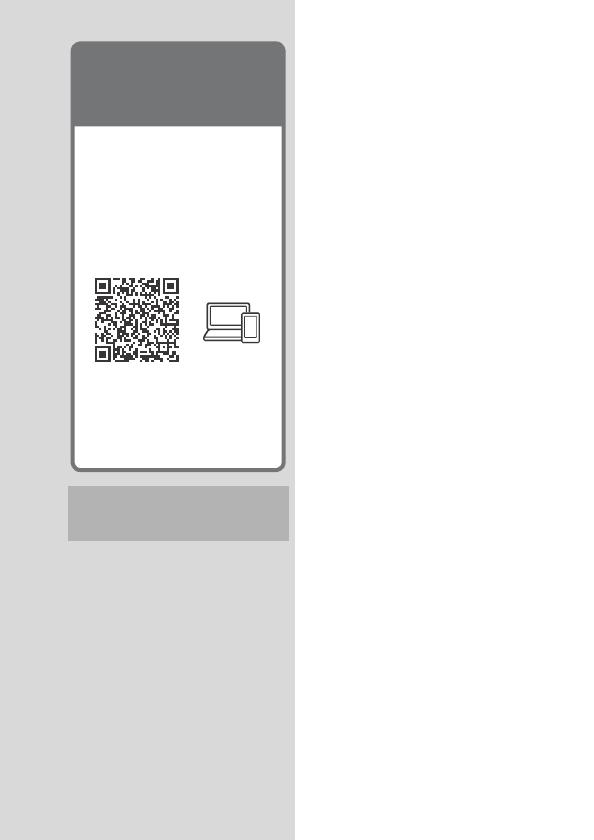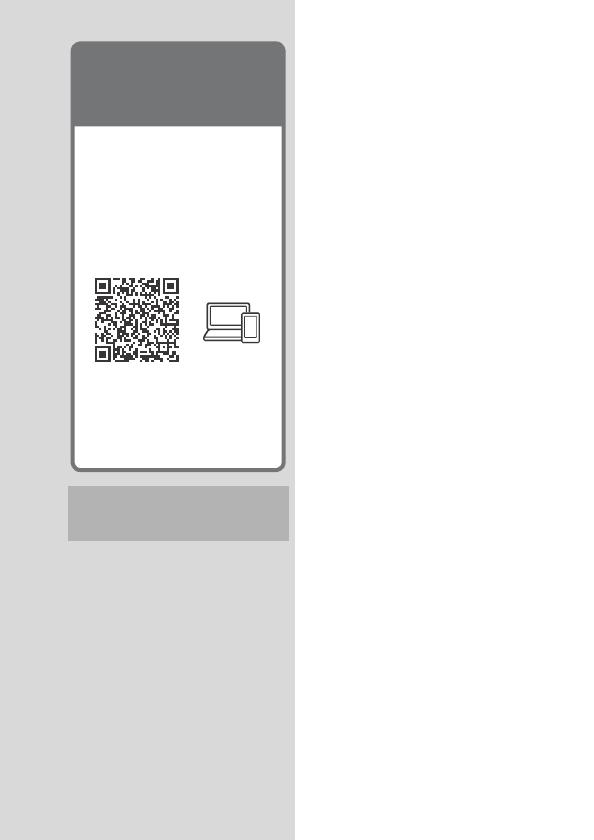
FDR-AX43/AX45/AX60
4-734-285-21(1)
F:\56216_EN\SONY\CX49400_IM_GB\4734285211\47342
85211FDRAX434560GB\01GB\010COVTOC.fm
master:Right
GB
3
Table of Contents
Selecting recording format/
image quality ....................... 4
Getting started ............. 7
Supplied items ...........................7
Charging the battery pack ....... 8
Turning the power on ...............11
Inserting a memory card ......... 12
Recording/Playback ... 15
Recording ................................. 15
Using the manual adjustment
features ...............................18
Playback ....................................19
Creating highlight movies ...... 22
Viewing images on a TV ......... 23
Saving images ............ 27
Importing images to your
computer .............................27
Saving images on an external
media device ..................... 28
Using the Wi-Fi function ......... 30
Customizing your
camcorder ..................34
Using the menus ..................... 34
Others ........................ 37
Precautions ...............................37
Specifications .......................... 40
Parts and controls ................... 44
Index ........................................ 47
You will find further information such
as the following functions in Help
Guide.
• Time-lapse Capture
• TC/UB (Time Code/User Bit)
• Highlight Movie Maker
• Multi Camera Control
•Trimming Playback
The Help Guide is an online
manual which you can see on
your computer or smartphone.
Refer to it for the detailed
menu and how to use it, or the
latest information.
Utilizing the
Help Guide
http://rd1.sony.net/help/
cam/1720/h_zz/