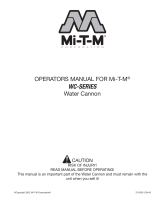Page is loading ...

CANNON® CAV® 4.2
Automated Dual-Bath Kinematic Viscometer
ASTM D445
CAV® 4.2
Operator’s Manual
P/N 68.0505


CAV® 4.2
Operator’s Manual
CANNON Instrument Company®
2139 High Tech Road
State College, PA 16803

ii
CANNON®
CAV® 4.2 Operator's Manual
Copyright
Copyright © 2020 CANNON Instrument Company®. All rights reserved.
Trademarks
CANNON® the CANNON® logo and CAV are registered trademarks of CANNON Instrument
Company®.
Brookfield® is a registered trademark of Brookfield® Engineering Laboratories, Inc.
Watlow® is a registered trademark of Watlow® Electric Manufacturing Company.
Contact
Address: CANNON Instrument Company®
2139 High Tech Road
State College PA 16803, USA
Phone: 1-814-353-8000; 1-800-676-6232
Fax: 1-814-353-8007
Website: www.cannoninstrument.com
Email:
Sales: sales@cannoninstrument.com
Service: service@cannoninstrument.com

iii
CANNON®
CAV® 4.2 Operator's Manual
Contents
Overview........................................................................................................................... 1
Related Documents ...................................................................................................................... 1
Specifications / Compliances ........................................................................................................ 2
Notes/Cautions/Warnings ............................................................................................................. 3
Safety Precautions ........................................................................................................................ 3
Getting Started ................................................................................................................. 5
Unpack and Inspect ...................................................................................................................... 5
Setup the CAV 4.2 ........................................................................................................................ 8
Connect Hoses ........................................................................................................................ 10
Fill Baths .................................................................................................................................. 13
Connect Cables ....................................................................................................................... 16
Set Bath Temperature (CAV 4.2 GUI) ........................................................................................... 17
Calibrate Temperature (CAV 4.2 GUI) ......................................................................................... 18
Set Vacuum and Pressure (CAV 4.2 GUI) ..................................................................................... 21
Adjust the Default Wash Settings (CAV 4.2 GUI) ........................................................................ 23
Run a Wash (CAV 4.2 GUI) .......................................................................................................... 24
Train Sensors (CAV 4.2 GUI) ....................................................................................................... 25
Run a Sample Test (CAV 4.2 GUI) ............................................................................................ 26
Review and Export Data (CAV 4.2 GUI) ........................................................................................27
Connecting with VISCPRO II ............................................................................................. 28
Connect Equipment .................................................................................................................... 29
Install VISCPRO II ........................................................................................................................ 29
Set Up Network Adapter ............................................................................................................. 31
Configure Firewall Rules .............................................................................................................. 33
Configure USB Power Settings ....................................................................................................35
CAV Registry Settings ................................................................................................................. 36
Operation ....................................................................................................................... 38
CAV 4.2 GUI ................................................................................................................................ 38
V
ISCPRO® II Software Interface ................................................................................................. 42
Manage User Accounts (VISCPRO II / CAV 4.2 GUI) .................................................................... 44

iv
CANNON®
Log In ...................................................................................................................................... 44
Change Password ................................................................................................................... 45
Setup and Edit User Accounts ................................................................................................. 45
Logout .................................................................................................................................... 45
Connect VISCPRO II to the CAV 4.2 ............................................................................................ 46
Set Bath Temperature (VISCPRO II) ............................................................................................ 46
Calibrate Temperature (VISCPRO II) ........................................................................................... 47
Set Vacuum and Pressure (VISCPRO II) ....................................................................................... 47
Train Sensors (VISCPRO II) .......................................................................................................... 48
Run a Wash (VISCPRO II)............................................................................................................. 48
Run a Sample Test (VISCPRO II) .................................................................................................. 49
View Test Results (VISCPRO II) ................................................................................................... 52
Control Preheaters ...................................................................................................................... 52
Control Sample Cup Heaters ....................................................................................................... 53
Advanced Setup .............................................................................................................. 55
Calibrate Viscometer Tube (VISCPRO II) ..................................................................................... 55
Method/Test Settings ................................................................................................................. 56
Print Method Settings ............................................................................................................. 56
Edit method settings ............................................................................................................... 56
Adjust Default Wash Settings ..................................................................................................... 60
Create a Standard CAV Data Table Analysis................................................................................ 61
Maintenance and Service ................................................................................................. 64
Update CAV 4.2 Software and Firmware ..................................................................................... 64
Tools and Materials Required .................................................................................................. 64
Prepare the USB Flash Drive ................................................................................................... 64
Replace the UI Updater ........................................................................................................... 64
Update the UI Software .......................................................................................................... 65
Update the Controller Firmware ............................................................................................. 65
Update the VISCPRO II software ............................................................................................. 66
Change Viscometer Tube ............................................................................................................ 67
Replace Power Supply ................................................................................................................ 68
Adjust Solvent Dosing Chamber Sensors .................................................................................... 69
W
arranty ........................................................................................................................ 71
Products Limited Warranty ..........................................................................................................71

v
CANNON®
Reagent and Chemical Warranty ................................................................................................. 71
Returning a Product to CANNON ................................................................................................ 71
Required Information ..............................................................................................................72
Hazardous Materials ................................................................................................................72
Shipping Notification ...............................................................................................................72
Replacement Parts List..................................................................................................... 73
List of Figures
Figure 1 — Complete CAV 4.2 System .............................................................................................. 8
Figure 2 — Tubing connections ....................................................................................................... 10
Figure 3 — Solvent inlets ................................................................................................................. 11
Figure 4 — Temperature baths ....................................................................................................... 14
Figure 5 — Temperature bath details ............................................................................................... 15
Figure 6 — Bath top (fill hole) ......................................................................................................... 16
Figure 7 — Main screen .................................................................................................................... 17
Figure 8 — Temperature settings screen Figure 9 — Field entry screen ....................................... 18
Figure 10 — Thermometer access holes .......................................................................................... 19
Figure 11 — Temperature calibration screen ................................................................................... 19
Figure 12 — Bath screen Figure 13 — Services menu .................................................................... 21
Figure 14 — Pressure/vacuum adjustment screen ........................................................................... 22
Figure 15 — Settings menu Figure 16 — Wash screen .................................................................. 23
Figure 17 — Main screen (wash button)........................................................................................... 24
Figure 18 — Train screen ................................................................................................................. 25
Figure 19 — Methods screen Figure 20 — Field entry screen ........................................................ 26
Figure 21 — Closed network settings .............................................................................................. 28
Figure 22 — Network connections ................................................................................................... 31
Figure 23 — Connection properties .................................................................................................. 31
Figure 24 — TCP/IP properties Figure 25 — Advanced settings .................................................... 32
F
igure 26 — Main Menu Screen ...................................................................................................... 38
Figure 27 — Main screen ................................................................................................................. 40
Figure 28 — Bath screen ................................................................................................................. 41
Figure 29: VISCPRO Interface Window ........................................................................................... 42
Figure 31 — Solvent Dosing Chamber ............................................................................................. 69

vi
CANNON®
List of Tables
Table 1 — Related Documents .......................................................................................................... 1
Table 2 — Specifications and compliances ........................................................................................ 2
Table 3 — Packing list (main components) ........................................................................................ 5
Table 4 — Packing list (installation) .................................................................................................. 5
Table 5 — Packing list (tools) ............................................................................................................ 6
Table 6 — Packing list (consumables) ............................................................................................... 7
Table 7 — Packing list (networking) .................................................................................................. 7
Table 8 — Packing list (spares) .......................................................................................................... 7
Table 9 — Tools and materials required ............................................................................................ 9
Table 10 — Silicone bath fluid selection .......................................................................................... 13
Table 11 — Tools and materials required ......................................................................................... 18
Table 12 — Tools and materials required ........................................................................................ 21
Table 13 — Tools and materials required ......................................................................................... 24
Table 14 — Tools and materials required ........................................................................................ 25
Table 15 — Tools and materials required ......................................................................................... 26
Table 16 — Tools and materials required ........................................................................................ 29
Table 17 — VISCPRO II registry entries ............................................................................................ 30
Table 18 — CAV 4.2 registry entries ................................................................................................ 36
Table 19 — GUI Screen Details ........................................................................................................ 39
Table 20 — VISCPRO Window Details ............................................................................................. 43
Table 21 — Default user accounts ................................................................................................... 44
Table 22 — Preheater Settings........................................................................................................ 52
Table 23 — Sample Cup Heater Settings (may vary between instruments, this is a starting point) .. 53
Table 24 — Method Settings: Test .................................................................................................. 57
Tab
le 25 — Method Settings: Wash ................................................................................................ 57
Table 26 — Method Settings: Advanced ......................................................................................... 58
Table 27 — Method Settings: Drop Criteria ..................................................................................... 60
Table 28 — CAV Data Table Fields .................................................................................................. 61
Table 30 — CAV 4.2 Replacement Parts .......................................................................................... 73

vii
CANNON®


CANNON Instrument Company® | Overview
1
CAV® 4.2 Operator's Manual
Overview
The CANNON CAV 4.2 is an automated, high throughput, dual-bath kinematic viscometer for ASTM
D445. The CAV 4.2 combines CANNON® quality and reliability with modern design and unique
features to enhance lab productivity, reduce costs, and improve data quality.
Related Documents
Table 1 — Related Documents
Title
Reference Number
Standard Test Method for Kinematic Viscosity of Transparent and
Opaque Liquids (and Calculation of Dynamic Viscosity)
ASTM D445
Standard Specifications and Operating Instructions for Glass
Capillary Kinematic Viscometers
ASTM D446
Petroleum products -- Transparent and opaque liquids --
Determination of kinematic viscosity and calculation of dynamic
viscosity
ISO 3104
Glass capillary kinematic viscometers -- Specifications and
operating instructions
ISO 3105
Petroleum products -Transparent and opaque liquids -
Determination of kinematic viscosity and calculation of dynamic
viscosity
IP 71

2
| CAV 4.2 Operation Manual
Specifications / Compliances
Table 2 — Specifications and compliances
Specifications
Details
Model
CAV 4.2
Methodology
ASTM D445/D446, ISO 3104/3105, IP 71
Applications
Formulated oil analysis, hydraulic oil analysis, additive
analysis, marine fuel testing, base stock analysis, light and
heavy fuel testing, waxes/paraffin, crude oil testing, glycols
Dimensions (W × D × H)
36 cm × 66 cm × 72 cm (14.25 in × 26 in × 28.5 in)
Weight
63 kg (140 lb)
Operational temperature
range
20 °C to +100 °C (± 0.01 °C); without a TE bath cooler, the
minimum temperature is +5 °C above ambient temperature
Up to 150 °C (± 0.03 °C) with integrated high temperature
bath
Down to 15 °C (± 0.03 °C) with integrated TE bath cooler
Maximum throughput
24 tests per hour
Automated sample capacity
28 positions (2 × 14 positions)
Minimum sample/solvent
volume required
8 mL sample/15 mL solvent per test
Viscosity range
0.5 mm²/s to 10,000 mm
2
/s in 100-fold increments
(depending on viscometer tubes selected). Fast run tubes
are also available.
Timing resolution
0.01 seconds (timing accuracy to ± 0.001 seconds)
Power requirements
100 V
AC
, 50/60 Hz, 1200 W
115 VAC, 50/60 Hz, 1200 W
230 VAC, 50/60 Hz, 1200 W
Operating conditions
15 °C to 30 °C, 10% to 75% relative humidity (non-
condensing), Installation Category II, Pollution Degree 2
Compliance
CE Mark: EMC Directive (2004/108/EC); Low Voltage
Directive (2006/95/EC); ROHS

CANNON Instrument Company® | Overview
3
Notes/Cautions/Warnings
Notes, caution, and warnings are used in the manual to call an operator’s attention to important
details prior to performing a procedure or step. Read and follow these important instructions.
Failure to observe these instructions may void warranties, compromise operator safety, and/or
result in damage to the CAV 4.2.
Notes provide more information about the content that follows.
Cautions alert the operator to conditions that may damage equipment.
Warnings alert the operator to conditions that may cause injury.
Safety Precautions
Please observe the following general safety precautions for proper and safe operation of the CAV
4.2.
• Only qualified personnel should operate the CAV 4.2.
• Make sure that you read and understand all operating instructions and safety precautions
listed in this manual before installing or operating your unit. If you have questions regarding
instrument operation or documentation, contact CANNON Instrument Company.
• Do not deviate from the installation, operation, or maintenance procedures described in this
manual. Improper use of the CAV 4.2 may result in a hazardous situation and may void the
manufacturer’s warranty.
• Handle and transport the unit with care. Sudden jolts or impacts may cause damage to
components.
• Observe all warning labels. Never remove warning labels.
• Never operate damaged or leaking equipment.

4
| CAV 4.2 Operation Manual
• Unless procedures specify otherwise, always turn off the unit and disconnect the mains cable
from the power source before performing service or maintenance procedures, or before
moving the unit.
• Refer all service and repairs to qualified personnel.
~MAINS
The
~MAINS
symbol indicates the connections for the AC power supply.
The AC power input must match the electrical specifications of the
instrument.
Never operate the equipment with a damaged MAINS AC power cable.
Use only the manufacturer-supplied MAINS AC power cable. This cable must
be inserted into a receptacle with a protective earth ground.
(O)
The
(O)
symbol indicates the OFF position for the electrical switches for your
unit.

CANNON Instrument Company® | Getting Started
5
CAV® 4.2 Operator's Manual
Getting Started
This chapter covers all steps necessary to set up, calibrate, and run a sample on the CAV 4.2.
Procedures are intended to be performed in the order written. These are basic, simplified
procedures that will familiarize an operator with the instrument. More detailed instructions are
provided in other chapters.
Unpack and Inspect
Unpack and inspect the complete CANNON CAV 4.2 and all accessories as soon as they are received.
Caution: Many components are fragile. Use caution when moving and
handling the CAV 4.2 and accessories.
1. Carefully unpack the entire contents of the shipment.
2. Referring to the packaging list, verify that all materials were received.
3. Inspect materials for defects and shipping damage. Contact your CANNON representative to
resolve any issues.
Table 3 — Packing list (main components)
Description
Part Number
CAV 4.2
68.0229
Sample carousel (2)
68.0049 for use with glass vials
68.0092 for use with metal vials
MAINS AC power cable
Varies by locale
Dostmann digital thermometer
61.5600
Thermometer probes (2)
61.5601
CAV 4.2 Operator’s Manual
68.0505
Table 4 — Packing list (installation)

6
| CAV 4.2 Operation Manual
Description
Part Number
Solvent
1
⁄
8
" blue FEP tubing (25 ft)
81.2185
Brass tee fittings (2)
81.0007
Bottle caps for GL-38 bottles (4)
65.3201
20 micron filters (4)
65.0047
Waste
1
⁄
2
" white nylon tubing (15 ft)
62.1500.3
Brass elbow
68.0309
1
⁄
2
" white nylon elbows (2)
62.1500.2
1
⁄
2
" white nylon tees (2)
62.1500.4
Exhaust
6 mm blue FEP tubing (15 ft)
81.2102
Table 5 — Packing list (tools)
Description
Part Number
1
⁄
8
" Allen wrench
27.1340
3
⁄
16
" Allen wrench
68.0464
T-wrench
81.2222
Glass funnel
81.3112
Rubber stoppers (3)
11.3115
Tubing cutter
81.1074
Yellow Tygon tubing (2 ft)
71.4.16

CANNON Instrument Company® | Getting Started
7
Table 6 — Packing list (consumables)
Description
Part Number
Sample test oils
varies
Glass vials (144 vials)
(optional) Metal sleeves (14)
9717-V01: glass vials
68.0455: metal sleeves
Silicone bath fluid (2 L)
Varies by application
Table 7 — Packing list (networking)
Description
Part Number
CAT cables, red (2)
61.3378
USB to Ethernet adapter
68.0496
8-port network switch
68.0495
USB cable
68.0508
USB flash drive
17.5121
Table 8 — Packing list (spares)
Description
Part Number
6 A fuses (4)
28.0851
12 A fuses (4)
25.2455
Thermal fuse
68.0439
Hose fittings (2)
81.2101
Compression connectors (4)
81.2096
Brass
3
⁄
8
" to
1
⁄
4
" reducer fittings (2)
61.3566
O-rings (4)
61.3567

8
| CAV 4.2 Operation Manual
Setup the CAV 4.2
Initial setup of the CAV 4.2 involves connecting the hoses and cables and filling the baths with
silicone bath fluid.
Figure 1 — Complete CAV 4.2 System

CANNON Instrument Company® | Getting Started
9
Table 9 — Tools and materials required
Description
Hose connections
Complete CAV 4.2
1
⁄
8
" blue FEP tubing (25 ft)
MAINS AC power cable
1
⁄
2
" white nylon tubing (15 ft)
Waste receiver
Bottle caps for GL-38 bottles (4)
Solvent
20 micron filters (4)
7
⁄
8
" wrench
3
⁄
16
" Allen wrench
Glass funnel
Rubber stopper
Silicone bath fluid (2 L)
Tubing cutter
Glass or metal vials
Optional
Networking
Brass tee fittings (2)
CAT cables, red (2)
Brass elbow
USB to ethernet adapter
1
⁄
2
" white elbows (2)
8-port network switch
1
⁄
2
" white tees (2)
6 mm blue FEP tubing (15 ft)

10
| CAV 4.2 Operation Manual
Connect Hoses
Assemble the CAV 4.2 on a secure, level surface with sufficient room behind the instrument to
maintain a clear airflow and allow for unimpeded connection of the solvent inlet and waste outlet
tubing.
Figure 2 — Tubing connections
Solvent inlets
Waste outlets
Exhaust ports
/