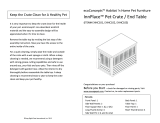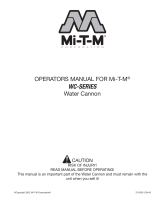Page is loading ...

CAV®-2100/2200
Automatic Viscometer
Installation
Guide


i
CANNON
®
Automatic Viscometer Models CAV-2100 and CAV-2200 Installation & Setup Guide
Version 1.3g— August, 2011; CANNON
®
Instrument Company
2139 High Tech Road • State College, PA 16803 • USA
CONTENTS
1
CUSTOMER PRE-INSTALLATION CHECKLIST FOR THE CANNON
AUTOMATIC VISCOMETER 1
Purpose of this guide .......................................................................................................... 1
Required utilities for CAV installation ............................................................................... 1
1.___Electrical power............................................................................................. 1
2.___Compressed air/nitrogen and vacuum ........................................................... 1
3.___Sample/waste disposal................................................................................... 2
4.___Cooling water ................................................................................................ 2
5.___Ventilation...................................................................................................... 2
6.___Laboratory environment ................................................................................ 2
Additional installation requirements .................................................................................. 3
1.___Size ................................................................................................................ 3
2.___Clearance ....................................................................................................... 3
3.___Personnel and training ................................................................................... 3
4.___Tools .............................................................................................................. 4
5.___Solvent ........................................................................................................... 4
6.___Computer ....................................................................................................... 4
2
CAV INSTALLATION 5
CAV setup options .............................................................................................................. 5
CAV components ................................................................................................................ 6
Component descriptions ......................................................................................... 6
Unpacking components .......................................................................................... 7
Arranging components ........................................................................................... 8
Bath unit connections ......................................................................................................... 9
Bath pedestal .......................................................................................................... 9
Computer connection.............................................................................................. 9
Power connection ................................................................................................. 10
Inserting viscometer tubes.................................................................................... 10
Filling the bath(s) ................................................................................................. 10
Coolant connections ............................................................................................. 12
Sample trays/drains .............................................................................................. 13
Splash guards........................................................................................................ 14
Ventilation exhaust shroud ................................................................................... 14

CANNON
®
Automatic Viscometer Models CAV-2100 and CAV-2200 Installation & Setup Guide
Version 1.3g— August, 2011; CANNON
®
Instrument Company
2139 High Tech Road • State College, PA 16803 • USA
ii
2
CAV INSTALLATION (continued)
Service Unit connections ..................................................................................................... 15
Air connections..................................................................................................... 15
Optional Nitrogen connection .............................................................................. 16
CSU/SDU connection........................................................................................... 16
Vacuum connections ............................................................................................. 16
Power connections................................................................................................ 16
MAINS~ ............................................................................................................... 16
Service Unit operational settings.......................................................................... 16
Other options for house air/nitrogen/vacuum....................................................... 17
Solvent system connections.............................................................................................. 17
Safety ground connections ................................................................................... 17
Solvent connections (single and dual solvent systems)........................................ 18
Waste can connections.......................................................................................... 19
Emptying the waste can........................................................................................ 19
Adjusting pneumatic controls........................................................................................... 20
Installing VISCPRO
®
software......................................................................................... 22
Computer requirements ........................................................................................ 22
Windows
®
installation.............................................................................................. 22
Installation actions................................................................................................ 22
3
Software configuration 23
Logging in ............................................................................................................ 23
Checking Instrument Settings............................................................................... 24
Tray Settings: Tube and Bath ............................................................................... 25
Tray Settings: Wash .............................................................................................. 27
Testing the configuration ...................................................................................... 28
A
APPENDIX A—Multi-Unit configuration 29
Kit components................................................................................................................. 29
Procedure .......................................................................................................................... 29
Connecting components ....................................................................................... 29
Completing RS-485 connections .......................................................................... 29
B
APPENDIX B—Tubing connections/photography 31

1
CANNON
®
Automatic Viscometer Models CAV-2100 and CAV-2200 Installation & Setup Guide
Version 1.3g— August, 2011; CANNON
®
Instrument Company
2139 High Tech Road • State College, PA 16803 • USA
CHAPTER
1
CUSTOMER PRE-INSTALLATION
CHECKLIST FOR THE CANNON
AUTOMATIC VISCOMETER
Purpose of this guide
The CANNON
®
Automatic Viscometer Installation and Setup Guide is
designed to assist you in completing initial installation and setup of the
CAV-2100 viscometer. For additional information on CAV operation and
maintenance, consult your Instruction & Operation Manual.
Assembly diagram
An assembly diagram with additional installation notes may also have
been provided on a separate sheet. You may also refer to the photography
and diagrams throughout this Guide.
Using the checklist
This chapter uses a checklist format to detail the required utilities,
accessories, clearances, personnel and training issues to be considered
prior to, and during installation of the CAV-2100 instrument(s) in your
facility. Please review the checklist carefully and address any outstanding
issues to facilitate a successful installation.
Required utilities for CAV installation
The following utilities must be supplied by the CAV user:
1.___Electrical power
MAINS~
The CAV is designed to operate from several world AC power sources.
However, voltage and frequency requirements are specified by the CAV
user when the CAV is ordered. The exact power requirements for the
CAV are indicated on the label on the rear panel of the Bath Unit. Con-
sult CANNON
®
with any questions regarding power requirements.
CAUTION
Proper electrical grounding is extremely important. The CAV is supplied
with a power cord with an integral safety ground which must be con-
nected to an AC mains receptacle with an earth ground.
2.___Compressed air/nitrogen and vacuum
The CAV requires a source of compressed air or nitrogen. The com-
pressed air must be free of water, oil and particulates. Consumption of
the compressed gas is dependent upon the operations being performed.

2
CANNON
®
Automatic Viscometer Models CAV-2100 and CAV-2200 Installation & Setup Guide
Version 1.3g— August, 2011; CANNON
®
Instrument Company
2139 High Tech Road • State College, PA 16803 • USA
The compressor must be capable of producing a constant air flow of 3
cfm (5 m
3
/hr) at 40 psi (275 kPa) minimum. Line pressure should be set
at 75-100 psi (517-690 kPa). If the CSU-200 Service Unit is not being
used, vacuum must be supplied by the user to the rear panel VACUUM
connection on the Bath Unit. Vacuum should be approximately -8 in Hg
to -10 in Hg, and should be suitable for the solvent/samples being run.
3.___Sample/waste disposal
The customer must provide for the containment and disposal of all used
solvents and waste oils. Collection, storage, and disposal of all waste
from the CAV is the responsibility of the customer, and must be done in
accordance with all local safety and environmental regulations.
4.___Cooling water
Instruments maintaining bath temperatures lower than 40°C require a
source of cooling water. Cooling water connections are located at the rear
of the CAV unit. The cooling water should be maintained at 15-20°C
below the bath temperature setting.
NOTE
Temperature baths operating at 40°C may require circulating cooling
water, particularly if the room temperature of the laboratory exceeds
24°C (75°F).
5.___Ventilation
All models of the CAV are provided with a 4” (10.16 cm) diameter
ventilation shroud in the rear panel of the unit. A ventilation system
having a continuous airflow adequate to ensure removal of solvent fumes
and vapors should be connected to the CAV. CANNON
®
Instrument
Company does not supply ventilation fans, hoods, or systems.
CAUTION
The CAV must be operated with ventilation precautions appropriate for
your facility and the sample materials and solvents being used.
CANNON
®
recommends that the CAV be connected to an external
ventilation system. The 4” (10.16 cm) diameter opening on the back
panel of the CAV will accommodate a standard 4" dryer hose. If any
solvent vapors are detected around the CAV, verify the operation of the
exhaust ventilation system.
6.___Laboratory environment
It is important that the CAV be kept in a suitable laboratory environment.
The room temperature of the laboratory must be maintained between
15°C and 27°C (60-80°F). The laboratory must be free of dust and dirt,
which could possibly taint the samples. The laboratory must be equipped
with all of the standard safety features normally associated with use of
solvents, corrosives, etc.

3
CANNON
®
Automatic Viscometer Models CAV-2100 and CAV-2200 Installation & Setup Guide
Version 1.3g— August, 2011; CANNON
®
Instrument Company
2139 High Tech Road • State College, PA 16803 • USA
Additional installation requirements
1.___Size
SINGLE BATH UNIT—Principal crate containing the Bath Unit:
Dimensions Crated 28 inches (71 cm) high
48 inches (122 cm) wide
61 inches (155 cm) long
Dimensions Unpacked (see enclosed diagrams)
Weight Crated 450 lbs. (205 kg)
DOUBLE BATH UNIT—Principal crate containing the Bath Units:
Dimensions Crated (Bath Unit) 38 inches (97 cm) high
48 inches (122 cm) wide
61 inches (155 cm) long
Dimensions Unpacked (see enclosed diagrams)
(Bath Unit)
Weight Crated (Bath Unit) 650 lbs. (295 kg)
Entrance and handling equipment must be able to accommodate these
dimensions. The principal crate is shipped in a horizontal position, but is
designed to facilitate tipping of the crate to a vertical position during the
installation. Handling equipment, or the assistance of 3 persons in
addition to the Service Engineer, will be needed to upright the instrument
crate and position the Bath Unit during installation. Size and number of
other cartons shipped will vary with each order. In order insure a timely
installation it is advisable that the crates be moved to the location of the
actual installation before the arrival of the Service Engineer.
2.___Clearance
The CAV requires a ceiling clearance of 68 inches (173 cm) above the
pedestal base or benchtop for installation and service (insertion of
thermometers and viscometer tubes). The instrument pedestal base may
equipped with casters for convenient moving. In many cases drop-ceiling
panels can be removed to facilitate access.
3.___Personnel and training
It is advisable that the personnel who will be responsible for maintaining
the instrument be present during assembly and power up (approximately
1-2 days, depending on installation configuration). Training normally
begins with calibration on the second day. During this time, the operating
technician’s presence will be necessary. Training and calibration will
require 2-3 days. The customer should be prepared to supply typical
samples for running tests during the training process.

4
CANNON
®
Automatic Viscometer Models CAV-2100 and CAV-2200 Installation & Setup Guide
Version 1.3g— August, 2011; CANNON
®
Instrument Company
2139 High Tech Road • State College, PA 16803 • USA
4.___Tools
6 ft. step ladder • 7/16 (11mm) socket with ratchet • hammer •
cat’s-paw type crowbar • #2 Phillips screwdriver
(All other tools utilized for assembly are included with the instrument.)
5.___Solvent
CANNON
®
Instrument Company does not specify or recommend the
type of solvents to be used with the CAV. Any solvent used with the CAV
must effectively clean the viscometer tubes, dry by evaporation with
compressed air and be compatible with valves and materials in the CAV.
Solvents and test materials are the responsibility of the customer and
must be handled in accordance with environmental regulations and the
customer’s safety policies. 5 GAL US (20L) of solvent are needed during
the installation and training period. If the CAV is equipped with the dual
solvent option then 5 GAL US of each solvent are needed. Acetone or
MEK are specifically prohibited as they are not compatible with the
internal components of the instrument.
CAUTION
All sample and solvent handling components are either glass, stainless
steel, brass, or FEP. All samples/solvents used with the CAV must be
compatible with these materials.
6.___Computer
In the event that the controlling computer is not supplied by CANNON
®
,
refer to the computer specification sheet or contact CANNON
®
for
current computer specifications.

5
CANNON
®
Automatic Viscometer Models CAV-2100 and CAV-2200 Installation & Setup Guide
Version 1.3g— August, 2011; CANNON
®
Instrument Company
2139 High Tech Road • State College, PA 16803 • USA
CHAPTER
2
CAV INSTALLATION
CAV setup options
The CAV has been designed as a modular assembly for flexibility and
expandability. The VISCPRO™ software for your computer (PC) permits
individual control of up to eight viscometers in four independent tem-
perature Bath Units. The accessory CSU-200 Service Unit has also been
designed to service multiple baths. The instructions in the body of this
manual assume single-bath installation. For information on multiple-unit
installations, consult APPENDIX A and the enclosed diagram(s). The Bath
Unit for the CAV-2100 or the CAV-2200 may be placed on the benchtop or a
specially-designed pedestal base, available from CANNON
®
.
CAV-2000 single and dual-bath installation on pedestal base

6
CANNON
®
Automatic Viscometer Models CAV-2100 and CAV-2200 Installation & Setup Guide
Version 1.3g— August, 2011; CANNON
®
Instrument Company
2139 High Tech Road • State College, PA 16803 • USA
CAV components
Component descriptions
The standard CAV installation includes three primary components:
Bath unit Solvent Dispensing Unit (SDU) Service Unit (CSU)
Bath unit
The Bath Unit houses the primary control and operating systems for the
CAV. The lower section of the Bath Unit includes a pneumatics drawer
with valves and controls for moving the sample trays, vials, and waste
receivers. The middle section of the Bath Unit includes the sample table,
sample trays, and the temperature bath with viscometer tubes. The upper
chassis is located above the bath and includes the control panel and
additional control hardware and electronics for local and automatic mode
operation. The CAV-2100 contains two viscometers within a single bath.
The CAV-2200 contains twin baths, each with one viscometer tube.
SDU
The Solvent Dispensing Unit (SDU-200) channels solvent from the
user’s pressureless solvent container to the CAV instrument.
Service Unit
The Service Unit (CSU-200) contains a vacuum pump and pressure
regulators for air and vacuum. Each CSU-200 is capable of providing
regulated gas/vacuum for up to four Bath Units.
NOTE
A compressed air source is required for connection to the Service Unit.
See Service Unit Connections section for more information.

7
CANNON
®
Automatic Viscometer Models CAV-2100 and CAV-2200 Installation & Setup Guide
Version 1.3g— August, 2011; CANNON
®
Instrument Company
2139 High Tech Road • State College, PA 16803 • USA
Unpacking components
CAUTION
The CAV Bath Unit weighs approximately 91 kilograms (200 pounds)
when the bath is empty. Use appropriate safety procedures when lifting
and/or moving the unit. At least two or three people should assist.
1. Remove all components from the shipping containers. To remove the
CAV Bath Unit from its crate, consult the diagrams below.
2. Remove all packing materials from the components, including foam
collars around bath and stirrer motor (requires removal of top pan-
els)..
3. Verify reception of shipped materials by comparing equipment items
with packing/parts list(s). Report missing items to CANNON
®
Instrument Company immediately.
4. Inspect each component for signs of damage. Report damages to the
shipper and CANNON
®
Instrument Company immediately.
AB
C
DE
A Bath Unit in crate in shipping (horizontal) configuration
(Locate in proximity of Bath Unit resting position)
B Unit with crate lid removed
(To detach, remove lid lag screws with a 7/16” socket wrench)
C Crate in upright (vertical) position
(Carefully rock the packing crate up on end)
D Crate with Bath Unit removed
(Relocate Bath Unit to pedestal or benchtop)
E Bath Unit in upright (installed) position
(See notes following)

8
CANNON
®
Automatic Viscometer Models CAV-2100 and CAV-2200 Installation & Setup Guide
Version 1.3g— August, 2011; CANNON
®
Instrument Company
2139 High Tech Road • State College, PA 16803 • USA
NOTES
Particular care should be taken when unpacking and setting up the CAV
Bath Unit. The glass bath(s) is/are shipped installed inside the Bath Unit,
supported with a foam collar, as is the motor stirrer. The collar compo-
nents should be removed when the Bath Unit has been positioned in its
resting location (see photo). After the packing materials have been
removed, check to make certain that each bath drain valve is in its
closed position (handle perpendicular to valve) and that the drain plug is
in place. Then attach the front window panel to the bath frame with six
Phillips-head screws (provided).
If you have ordered the Pedestal Base, install the Base Plate Runners to
the bottom of the Bath Unit per the instructions included with the Base
(Runners may already be factory-installed on your unit).
If you are ordering more than one bath unit, each pair of Bath Units will
be shipped in a double crate in “stacked” configuration.
CAUTION
Do not operate the CAV bath without the front window panel installed.
Removing foam collar(s) Checking Drain Valve Installing front window panel
Damaged items
Retain all packing materials until the instrument is connected and func-
tioning properly. If any component(s) must be returned to
CANNON
®
Instrument Company, the damaged item(s) should be pack-
aged in the original shipping container. Contact your local CANNON
®
agent for procedures on returning products to CANNON
®
.
Arranging components
CAV components should be placed adjacent to each other during setup
and as close to their final positions as possible. Note that access to the
front and rear of CAV components will be necessary during setup. If you
are completing a multiple unit configuration, refer to the Appendix of this
Guide for further information on setup options.
Removing motor stirrer collar

9
CANNON
®
Automatic Viscometer Models CAV-2100 and CAV-2200 Installation & Setup Guide
Version 1.3g— August, 2011; CANNON
®
Instrument Company
2139 High Tech Road • State College, PA 16803 • USA
Bath unit connections
Refer to the instructions below when installing the bath and completing
Bath Unit connections. Supplementary diagrams and photography are
available in the appendices.
Bath unit upper rear panel
Bath pedestal
If you have purchased the pedestal base for the CAV, place the pedestal at
its intended location. Level the pedestal. Then position the Bath Unit(s) on
top of the pedestal. Follow the instructions included with the pedestal for
securing the Bath Unit to the pedestal base.
CAUTION
If you are installing a single CAV unit, make certain that the unit is
centered on the pedestal base. Two Bath Units may be placed adjacent
on a single pedestal. See APPENDIX A for more information on multi-unit
configuration.
Computer connection
An IBM
®
(or IBM
®
-compatible) computer using the Windows
®
operating
system (OS) is required to operate the VISCPRO
®
controlling software.
Connect the computer to the CAV via the standard 9-pin RS-232 connector
located on the upper rear panel of the Bath Unit. For information on installing
the VISCPRO
®
software, refer to the final section of this chapter.
NOTE
Multiple CAV instruments may be networked to a single computer via
RS-485 cable connections available with the Multi-Unit Interface Kit. See
APPENDIX A for more information.

10
CANNON
®
Automatic Viscometer Models CAV-2100 and CAV-2200 Installation & Setup Guide
Version 1.3g— August, 2011; CANNON
®
Instrument Company
2139 High Tech Road • State College, PA 16803 • USA
Power connection
The Bath Unit Mains power connection is located in the center of the rear
panel. Voltage and frequency requirements are indicated on the rear panel
label.
MAINS~
The ~MAINS symbol indicates instructions or connections for the AC
power supply. The AC Power input must match the electrical specifica-
tions listed on the label on the rear panel of the instrument. The supplied
AC Mains power cord must be attached to the connector labelled
~MAINS. This connection serves as a means of emergency disconnect
and should be readily accessible.
NOTE
AC Mains power is fused on both the high and low side of the line (two
fuses).
CAUTION
Do not turn on the Bath Unit power switch until bath fluid has been
added to the appropriate fill level (see next section for instructions on
filling the temperature bath).
Inserting viscometer tubes
The CAV is ordinarily shipped with viscometer tubes in place in the
bath(s). If this is not the case, tubes should be initially installed by an
authorized CANNON
®
service agent.
Filling the bath(s)
NOTE
The instructions in this section are for filling an EMPTY CAV bath. For
instructions on maintaining the bath level, consult the CAV 2000 Series
Instruction & Operation Manual.
CAUTION
Complete all Service Unit and Dispensing Unit connections in this
chapter BEFORE filling the CAV bath(s).
Bath fluid grades
Each temperature bath is ordinarily filled with Dow Corning 200 silicone
fluid, supplied by CANNON
®
Instrument Company. The viscosity of the
fluid depends upon the temperature of the bath during most operations:
htaB
egnargnitarepo
dednemmoceR
ytisocsivdiulfhtab
C°001-02tSc01
C°051-101tSc02

11
CANNON
®
Automatic Viscometer Models CAV-2100 and CAV-2200 Installation & Setup Guide
Version 1.3g— August, 2011; CANNON
®
Instrument Company
2139 High Tech Road • State College, PA 16803 • USA
Initial pre-fill procedure
1. Make certain that the drain valve at the bottom of the bath is closed
and that the plug is in place (see photo). If it is not, you will need to
remove the front window panel to access the drain valve. Loosen and
remove the screws securing the top rear cover to the CAV Bath Unit.
Then remove the cover.
2. (CAV-2100 instrument only) If the bath is empty, remove the plug/
cap from the Swagelok
®
fitting at the front of the top bath flange.
This fitting is for the
thermometer holder.
Removing it will prevent
air lock during the initial
fill procedure.
3. Obtain the (supplied)
funnel and locate the fill
tube (CAV-2100, see
photo) or fill hole (CAV-
2200, see photo) at the top
of the temperature bath.
For the CAV-2100, open
the flip-cap on the expan-
sion vessel. For the CAV-
2200, loosen the knurled
thmbscrew securing the
aluminum hole cover to the
top bath flange and slide
the cover free of the
opening to insert the
funnel.
NOTE
If you have installed a cooling device in place of the fill tube, you may fill
the CAV-2100 bath through the expansion vessel (see photo). The CAV-
2200 does not have an expansion vessel.
4. Select the desired bath fluid grade for your operating temperature(s).
5. Using the funnel, slowly introduce the appropriate grade of silicone
bath fluid. For CAV-2200 baths, continue adding fluid until the cold-
fill line is reached. For CAV-2100 instruments, add fluid until the
liquid meniscus is 1/4” (3.8 mm) below the top bath flange at the top
of the bath.
Reduce the flow rate as the meniscus approaches the top
of the bath to avoid overfilling!
6. (CAV-2200 only) Turn on the CAV instrument to engage the pump
system. Monitor the liquid level as fluid enters the pump system and
add additional fluid as necessary to refill to the cold fill line.
7. Remove the funnel. Return the flip cap or hole cover to its original
position.
8. (CAV-2100 only) Insert the reference thermometer into the thermom-
eter holder and slide the thermometer holder into the fitting at the
CAV-2000 Fill tube fill
option
CAV-2000 top view (lift flip cap to fill
through the expansion vessel)
flip-cap
thermometer
holder
expansion
vessel
CAV-2200 fill hole cover
Drain valve in closed
position w/plug in place

12
CANNON
®
Automatic Viscometer Models CAV-2100 and CAV-2200 Installation & Setup Guide
Version 1.3g— August, 2011; CANNON
®
Instrument Company
2139 High Tech Road • State College, PA 16803 • USA
front of the top bath flange. The holder has two O-rings under the
fitting nut. Carefully slide these O-rings down the thermometer
holder and into the fitting-top. Then place the fitting nut over the O-
rings. Tighten the fitting finger-tight, then secure with a wrench.
CAUTION
Do not overtighten the Swagelok
®
fitting or you may damage the O-rings.
NOTE For information on draining the bath, consult the Instruction & Operation
Manual.
9. After installing the thermometer and holder, check to make certain
that the other top bath flange fittings are sealed tightly.
CAUTION
During the initial CAV-
2100 heating cycle,
monitor the liquid level as
it rises into the expansion
vessel. Check the bath
fittings for leaks to com-
plete the fill procedure.
Tighten fittings if neces-
sary.
NOTES
The expansion vessel has
been designed to hold
excess liquid when the
CAV-2100 is operating at
high bath temperatures
(see photo, right). As
indicated previously, the
expansion vessel will be
empty at ambient tem-
perature. Do not fill the
bath above the level
indicated in step #5 when
the bath temperature is at
or near ambient.
CAUTION
When filling the temperature bath, do not fill above the top bath flange
(CAV-2100) or the cold-fill line (CAV-2200).
Coolant connections
The CAV offers two different cooling options when operating the instru-
ment at temperatures lower than 40°C—a heat exchanger tube or the
CBC-2K CANNON
®
Bath Cooler (older models provided a cooling
coil). Both devices are installed via the 20-mm Swagelok
®
fitting in the
top bath flange. When cooling devices are in use, the fitting secures a
convenient fill tube for bath fluid. Remove the fill tube before installing
your cooling device!
CAV-2000 only: Elevated liquid level in
expansion vessel during heating
meniscus

13
CANNON
®
Automatic Viscometer Models CAV-2100 and CAV-2200 Installation & Setup Guide
Version 1.3g— August, 2011; CANNON
®
Instrument Company
2139 High Tech Road • State College, PA 16803 • USA
Exchanger connections
The heat exchanger tube is installed via the 20-mm Swagelok
®
fitting in
the top bath flange. Slide the 20-mm nut and two O-rings onto the heat
exchanger tube. Insert the tube into the bath as far as it will go. Then
tighten the nut finger-tight and secure with an additional 1/4 turn. Check
for leaks when filling the bath (see next sections). Ensure that the internal
coolant lines from the 3/8” Swagelok
®
fittings on the exchanger tube are
connected to the COOLANT IN/OUT tubing ports on the rear panel of
the CAV Bath Unit. Connect tubing from the external coolant ports (see
diagrams/photos in APPENDICES) to the appropriate coolant inlet/outlet
on your cooling unit. Activate your chiller when cooling is needed.
Cooler/chiller requirements
stnemeriuqeRrellihC/relooC
lavomeRtaeH muminimC°02@W002
erutarepmeT
lortnoC
C°0.3±ytilibatS,C°52~5tnioPteS
pmuP
rab0taetunimrep)strauq(sretil51-8
)isp(
yticapaC
)strauq(sretil3-2
NOTE
Coolant should be maintained at a temperature 10-15°C below the
desired bath temperature. Contact CANNON
®
for recommendations on
chiller manufacturers and models for your application.
CBC-2K connections
The CBC-2K CANNON
®
Bath Cooler is installed in the 20-mm connec-
tion in the aperture in the top bath flange of the Bath Unit. It is secured
with two O-rings. Slide the nut and two O-rings onto the CBC-2K tube.
Then slide the CBC-2K into the bath until the bottom of the finger is
approximately 2” from the bottom of the bath (or until the bend in the
tube prevents further insertion). Then tighten the cap nut finger-tight and
secure with an additional 1/4 turn.
CAUTION
The CBC-2K is designed for cooling between 20°C and 100°C. Do not
use the CBC-2K with the CAV high-temperature bath option.
Sample trays/drains
Both heated and unheated sample trays will slide into place along the
grooved track in the sample table. The plated steel vial adaptors should
be placed in the receptacles in the tray. Glass sample vials slide into the
adaptors. Place the sample tray in the track and slide the tray forward
until the detente mechanism engages. At position 1 (first sample directly
underneath the viscometer tube), a heated sample tray should snap into
position against the detent mechanism when the front of the tray extends
approximately 2 centimeters (3/4”) over the edge of the sample table. The
forward edge of an unheated tray will be indented approximately 2.2
centimeters (7/8”).

14
CANNON
®
Automatic Viscometer Models CAV-2100 and CAV-2200 Installation & Setup Guide
Version 1.3g— August, 2011; CANNON
®
Instrument Company
2139 High Tech Road • State College, PA 16803 • USA
Electrical connections
For (optional)
heated sample
trays, connect
the keyed three-
pin cable from
the sample tray
to the interior
wall connector
above the
sample table
(see photo, next
page), orienting
the cable in a
“U” configura-
tion aside the
sample tray.
Turn the knurled
ring clockwise to engage and secure the connector.
Tray/drain heat operations
To provide power to the heated sample trays and/or heated drain lines
which may be installed on your CAV unit, you will use the heater ON/
OFF switches on the left side of the front panel (see diagram, left). These
two switches provide power to left- and right-hand heating elements. To
adjust temperature, use the Adjust knobs on the upper front panel of the
Bath Unit. Turn the knobs clockwise to increase temperature and counter-
clockwise to lower it. The knobs regulate the duty cycle of the heaters for
the sample trays and the drain lines.
The low-temperature sample heaters will maintain temperature stability
as high as 80°C. The high-temperature sample heaters will maintain
temperature stability as high as 100°C.
NOTE
During normal operation, the green lamp on the heated sample tray
holder will illuminate and/or blink in tandem with the red LED on the front
panel ON/OFF switch. If the green lamp is NOT flashing, check cable
connections and sample block temperature (block may be overheated
and may need to cool down).
Using a temperature probe
A recessed thermometer well (3.63 mm; 0.143” ID) at the front of the
sample tray permits insertion of a temperature probe to monitor tray
temperature for heated sample trays.
Splash guards
To reduce the risk of contaminating samples, and to protect the viscom-
eter tube from damage, the exposed viscometer tube tips should be
shielded with splash guards (provided). Use the captive thumb screw on
the top of the splash guard to secure it to the underside of the Bath Unit
frame in front of the viscometer tube tip. The felt pad should face the
tube tip (see photo, previous page).
heater
connection
waste
receiver
heated
drain
Installed heated sample tray (splash guard removed
on left viscometer tube to reveal tube tip)

15
CANNON
®
Automatic Viscometer Models CAV-2100 and CAV-2200 Installation & Setup Guide
Version 1.3g— August, 2011; CANNON
®
Instrument Company
2139 High Tech Road • State College, PA 16803 • USA
Ventilation exhaust shroud
The CAV requires installation of the exhaust shroud on the rear panel of
the unit. The shroud must be connected to a customer-supplied exhaust
fan/ventilation system. The air flow rate and design of the exhaust fan
must be suitable to handle the vapors from the customer supplied solvent
and samples. A 4" (10 cm) solvent-safe ventilation hose should be
connected to the exhaust shroud on each Bath Unit.
Service Unit connections
The CSU-200 Service Unit houses an internal vacuum pump and regula-
tor, as well as two air pressure regulators. Pressure/vacuum settings are
monitored via the front panel dials. Up to four CAV instruments can be
connected to a single Service Unit.
CSU-200 connections
To complete CSU-200 connections, refer to interconnect diagrams,
including the diagram on the last page of this manual, and these instruc-
tions.
CAUTION
IMPORTANT SAFETY NOTE: The SDU-200 Solvent Dispensing Unit
must be properly grounded prior to use. See below for details on proper
installation and grounding.
Air connections
Using 1/4” OD Poly-Flo
®
tubing, complete an attachment from the user
air source (maximum pressure—100 psi (690 kPa); minimum 75 psi
(517 kPa)) to the MAIN INPUT connector on the rear panel of the
Service Unit. The compressor must be capable of producing a constant
flow of 3 cfm (5 m
3
/hr) at 40 psi (275 kPa). A water trap and air filter
Customer adapter for ventilation hoses from
multiple CAV-2000 instruments
Installing vent hose on exhaust shroud

16
CANNON
®
Automatic Viscometer Models CAV-2100 and CAV-2200 Installation & Setup Guide
Version 1.3g— August, 2011; CANNON
®
Instrument Company
2139 High Tech Road • State College, PA 16803 • USA
must be installed by the customer on the laboratory air supply line. A 60-
micron filter is factory-installed inside the CSU-200 on the main air inlet
(MAIN INPUT).
Tighten the Poly-Flo
®
fittings finger-tight and secure with an additional
full turn using an adjustable or open-end wrench.
Locate the AIR and NVIS ports on the lower rear panel of the Bath Unit.
Using two short pieces of the 1/4” OD tubing, connect these ports to a
Polyflo “T” fitting. Connect the third leg of the “T” to the CSU-200 port
labeled TO CAV.
Connect a short length of 1/4” OD tubing to the TO CAV connector on
the Service Unit. “T” the open end of the tube; then attach both legs to
the AIR and NSOLV connectors on the lower rear panel of the Bath Unit.
Optional Nitrogen connection
The CSU-200 must be internally replumbed prior to using the nitrogen
port. Consult CANNON for details of replumbing.
CSU/SDU connection
Connect the 1/4” OD tubing from the SOLVENT FLOW CONTROL
NSOLV IN connection on the Solvent Dispensing Unit to the NSOLV
OUT connector on the Service Unit. Tighten the Poly-Flo
®
fittings
finger-tight and secure with an additional full turn using an adjustable or
open end wrench.
Vacuum connections
Connect the CANNON
®
-supplied vacuum trap to the VACUUM TO
CAV connector on the CSU-200. Then connect a length of 1/4” OD Poly-
Flo
®
tubing from the other connector on the vacuum trap to the
VACUUM connector on the CAV Bath Unit upper rear panel.
Tighten the Poly-Flo
®
fittings finger-tight and secure by tightening an
additional full turn with an adjustable or open end wrench.
Attach the vacuum pump muffler to the EXHAUST connector on the
CSU-200.
Power connections
MAINS
~
The Service Unit Mains power connection is located in the upper left
corner of the CSU rear panel. Voltage/frequency requirements are clearly
indicated on the rear panel label.
CAUTION
Do not turn on the Service Unit power switch until all connections have
been completed correctly and the SDU has been properly grounded.
/