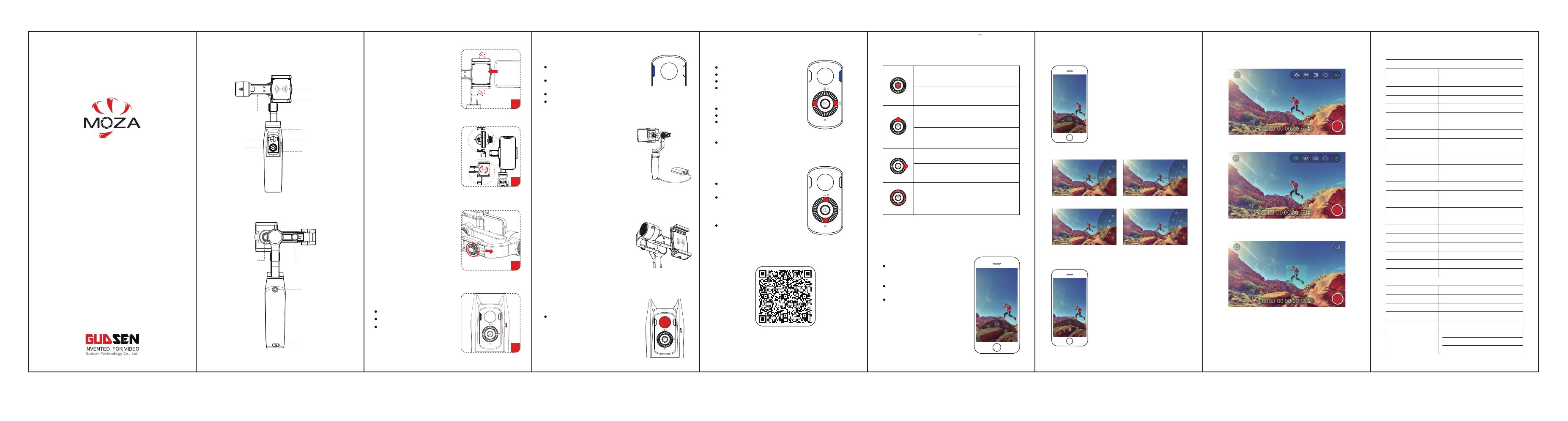
Mini-Mi
Battery Level Viewing
Gimbal Charging
Phone Charging
Joystick
Stretch the holder and place your
phone into it, following the
directions as shown on image A
Power indicator
Steady blue light for upper and lower
indicators: 70%-100% battery level
Steady blue light for lower indicator:
30%-70%
Flashing blue light: 0-30%
Steady red light: charging
Status indicator
Upper light is on: pitch axis follows
Upper light is off: pitch axis locks
Lower light is on: yaw axis follows
Lower light is off: yaw axis locks
Left button of the dial wheel
Double press: yaw axis locks/follows
Triple press: pitch axis locks/follows
Long press: roll follow
Right button of the dial wheel
Double press: Sport Gear Mode
Single press the center button: start/stop
recording (only valid in video mode)
Enter the menu to select “professional
mode”, parameter setting icons will appear
at the bottom of the screen, which can be
used to set shutter, ISO, focus, white balance
and so on. Press the upper/down button to
select corresponding parameter icon, values
will appear at the right of the screen, then
rotate the dial wheel to adjust values.
Support 3 focusing modes: single
auto-focus, continuous auto-focus and
manual focus
In manual focusing mode, rotate the dial
wheel to focus
After exiting menu, the dial wheel
cannot be used for focusing operation.
Double press the upper button:
switching video mode & photo mode
Single press the right button: Quick playback
Single press the right button to return to the
camera
Rotate the dial wheel: Zoom
ZOOM IN
ZOOM OUT
Lower button of the dial wheel
Double press: re-center (back to
the starting point)
Triple press: selfie (phone’s rear
camera facing to the operator)
Upper button of the dial wheel
Triple press: Inception Mode
Menu
On the camera interface, single press the upper button to enter
the menu
Rotate the dial wheel or single press
the upper/down buttonto select an
item
Single press the left buttonto enter
the next step
Single press the right button to
return to the previous step
Camera Interface
Professional Mode
Flashing blue light indicates the
gimbal needs to be charged in time.
MOZA Mini-MI has a universal USB
port which is compatible with phone
chargers and power banks.
Magnetic coils in the holder can make
phones with wireless charging function
like iPhone 8, Samsung S6 get charge
wirelessly. For the phones that don’t
have wireless charging, there is a
universal USB port in the pitch arm.
If the phone can't keep level, you can
loosen the adjustment screw on the
roll arm, then adjust the length of the
arm to achieve balance.
Long press: on/off
Single press: standby/wake up
Double press: start/stop wireless
charging
Phone MountingMini-Mi Follow Modes
Quick Operation
Vertical Shooting Mode
Balance Adjustment
Starting Up
Loosen the knob screw on the
back of the holder, pull the holder out
5mm, rotate the holder clockwise 90°,
and then tighten the screw.
Move the joystick
upwards/downwards/leftwards/righ
twards to control the movement of
phone camera.
Shutter ISO
Exposure Compensation
White Balance
Double press the center button: photo taking
(also valid during the video recording)
Long press the upper button:
switching front camera & rear camera
Micro-USB Port
1/4 Screw Hole
Phone Holder
Wireless Charging
USB
Adjustment Screw
Vertical Shooting Screw
Power Indicator
Dial Wheel
Joystick
Status Indicator
ON/OFF Button
FM
FM
FM
Web: www.gudsen.com
Quick Start Guide
ON/OFF Button
FM
D
A
C
B
1. Short click the setting icon to activate the shortcut bar
2. Select and click the tracking icon
3. Touch screen to draw the target person or object, a
green box appears
4. Object in the greenbox is the tracking target, the gimbal
will move with the target
Click the tracking icon again to exit
Object Tracking
SPECS
APP for Ios
Max Payload 300g
Wireless Charging 5W Output
Dual-side Quick Launch Both left and right
Extension Hole Four 1/4 screw holes
Follow Mode 8 follow modes
Manual Positioning
3 directions
1.Tilt 2.Yaw 3. Roll (off by default)
Sport Gear Mode Support
Vertical Mode Support (Manual rotation/Software )
One - key Recenter Support
One - key 180° Support
Power Supply
Interface
App
Built-in Camera Support
Shooting Control Support
Focus Support
Zoom Support
Object Tracking Support
Time-Lapse Support
Panorama 360°/ 180°
Slow Motion Support
Manual Mode Support
Quick Play-back Support
Basic Performance
Gimbal Weight 543g
Gimbal Dimension 143*107*290(W*D*H)
Phone-Dimension 61 to 92 mm
Battery Life (hrs) 10-Hour
Charging Time 3.5-Hour
Mechanical Axis Angle
Yaw axis± 360°
Roll axis310°
Tilt axis±165°
5V 2A USB Port from gimbal
to phone
Gimbal
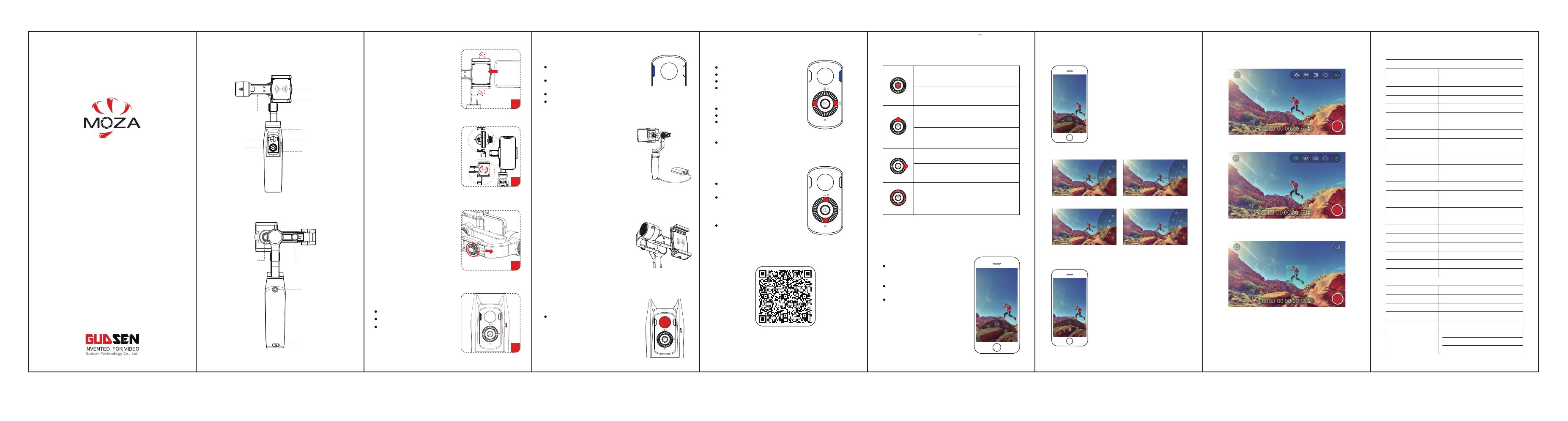
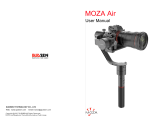
![VCUTECHZhiyun Weebill S[Official Standard Package] 3-Axis Gimbal for Mirrorless and DSLR Cameras, Tripod, Carrying Case, Cleaning kit, 14 Hours Running Time](http://vs1.manuzoid.com/store/data/001208572_2-d388b4836f34605dabb66cea4dd86acd-160x210.png)