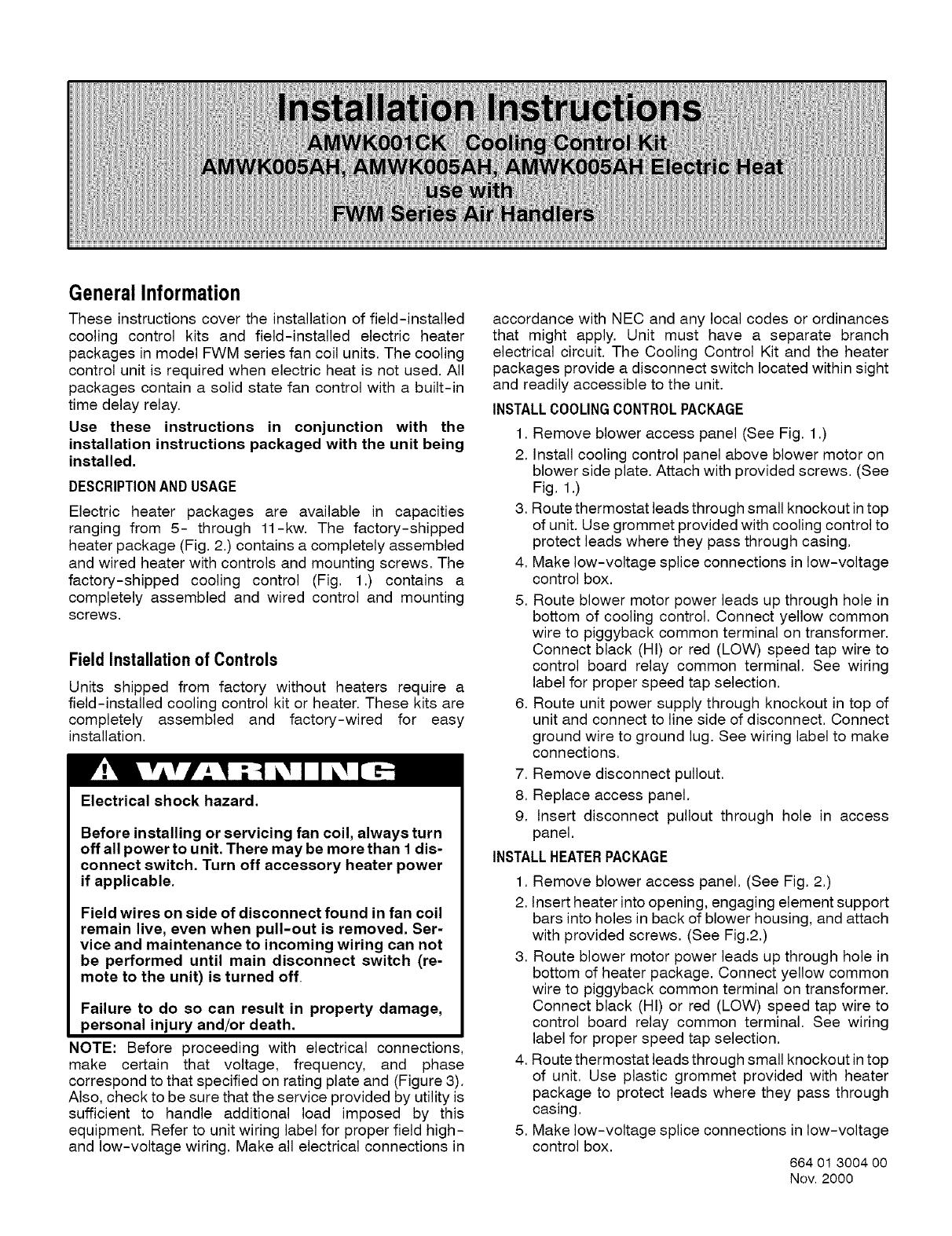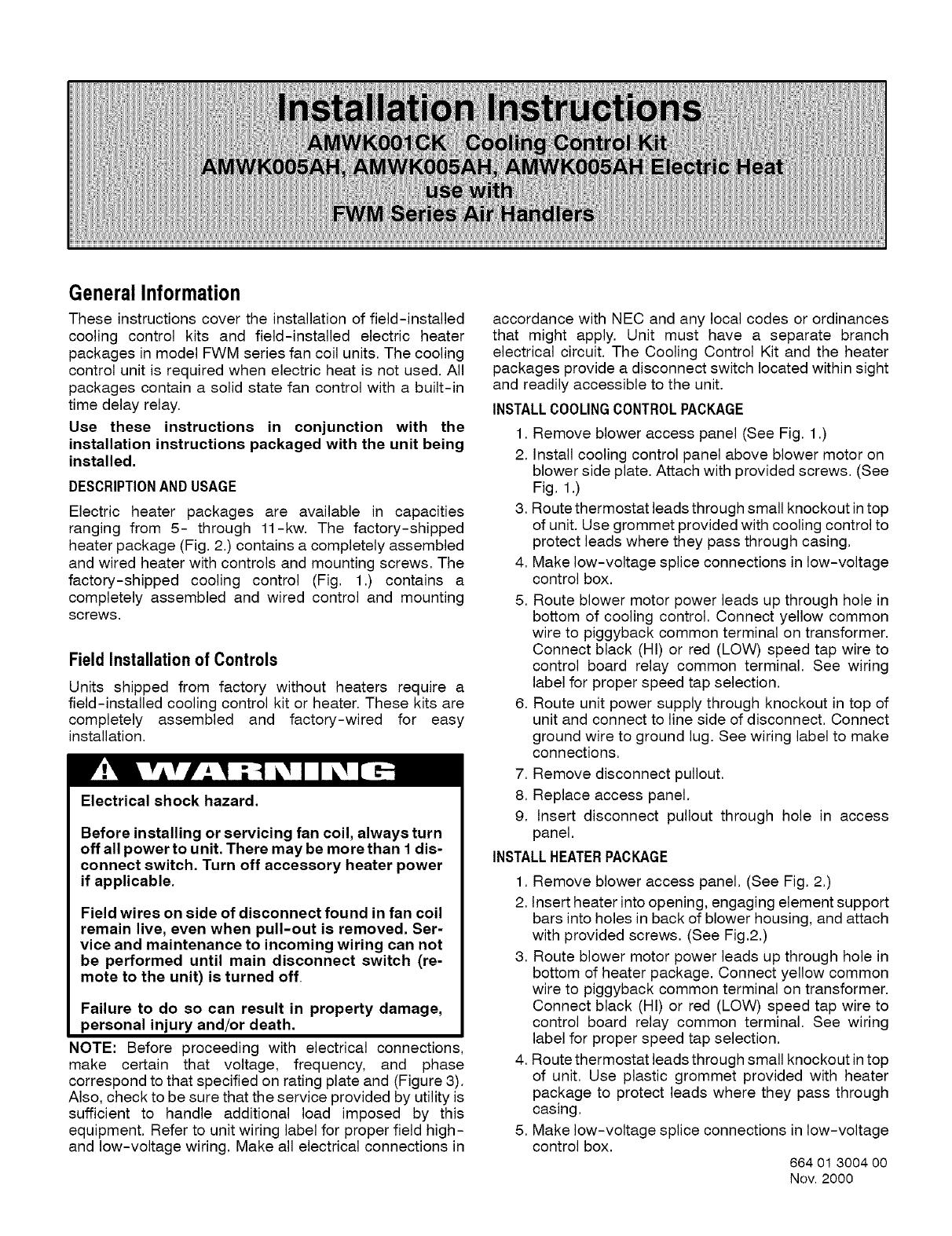
GeneralInformation
These instructions cover the installation of field-installed
cooling control kits and field-installed electric heater
packages in model FWM series fan coil units. The cooling
control unit is required when electric heat is not used. All
packages contain a solid state fan control with a built-in
time delay relay.
Use these instructions in conjunction with the
installation instructions packaged with the unit being
installed.
DESCRIPTIONANDUSAGE
Electric heater packages are available in capacities
ranging from 5- through 11-kw. The factory-shipped
heater package (Fig. 2.) contains a completely assembled
and wired heater with controls and mounting screws. The
factory-shipped cooling control (Fig. 1.) contains a
completely assembled and wired control and mounting
screws.
FieldInstallation of Controls
Units shipped from factory without heaters require a
field-installed cooling control kit or heater. These kits are
completely assembled and factory-wired for easy
installation.
Electrical shock hazard.
Before installing or servicing fan coil, always turn
off all power to unit. There may be more than 1 dis-
connect switch. Turn off accessory heater power
if applicable.
Field wires on side of disconnect found in fan coil
remain live, even when pull-out is removed. Ser-
vice and maintenance to incoming wiring can not
be performed until main disconnect switch (re-
mote to the unit) is turned off.
Failure to do so can result in property damage,
personal injury and/or death.
NOTE: Before proceeding with electrical connections,
make certain that voltage, frequency, and phase
correspond to that specified on rating plate and (Figure 3).
Also, check to be sure that the service provided by utility is
sufficient to handle additional load imposed by this
equipment. Refer to unit wiring label for proper field high-
and low-voltage wiring. Make all electrical connections in
accordance with NEC and any local codes or ordinances
that might apply. Unit must have a separate branch
electrical circuit. The Cooling Control Kit and the heater
packages provide a disconnect switch located within sight
and readily accessible to the unit.
INSTALLCOOLINGCONTROLPACKAGE
1. Remove blower access panel (See Fig. 1.)
2. Install cooling control panel above blower motor on
blower side plate. Attach with provided screws. (See
Fig. 1.)
3. Route thermostat leads through small knockout in top
of unit. Use grommet provided with cooling control to
protect leads where they pass through casing.
4. Make low-voltage splice connections in low-voltage
control box.
5. Route blower motor power leads up through hole in
bottom of cooling control. Connect yellow common
wire to piggyback common terminal on transformer.
Connect black (HI) or red (LOW) speed tap wire to
control board relay common terminal. See wiring
label for proper speed tap selection.
6. Route unit power supply through knockout in top of
unit and connect to line side of disconnect. Connect
ground wire to ground lug. See wiring label to make
connections.
7. Remove disconnect pullout.
8. Replace access panel.
9. Insert disconnect pullout through hole in access
panel.
INSTALLHEATERPACKAGE
1. Remove blower access panel. (See Fig. 2.)
2. Insert heater into opening, engaging element support
bars into holes in back of blower housing, and attach
with provided screws. (See Fig.2.)
3. Route blower motor power leads up through hole in
bottom of heater package. Connect yellow common
wire to piggyback common terminal on transformer.
Connect black (HI) or red (LOW) speed tap wire to
control board relay common terminal. See wiring
label for proper speed tap selection.
4. Route thermostat leads through small knockout in top
of unit. Use plastic grommet provided with heater
package to protect leads where they pass through
casing.
5. Make low-voltage splice connections in low-voltage
control box.
664 01 3004 oo
Nov. 2000