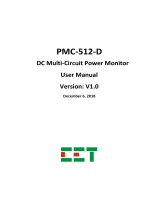Juniper Networks, Inc.
1194 North Mathilda Avenue
Sunnyvale, CA 94089
USA
408-745-2000
www.juniper.net
Part Number: 530-026441-01, Revision 01
CTP System
CTP Hardware Guide
Release 5.2

Juniper Networks, the Juniper Networks logo, JUNOS, NetScreen, and ScreenOS are registered trademarks of Juniper Networks, Inc. in the United States and
other countries. JUNOSe is a trademark of Juniper Networks, Inc. All other trademarks, service marks, registered trademarks, or registered service marks are
the property of their respective owners.
Products made or sold by Juniper Networks (including the ERX-310, ERX-705, ERX-710, ERX-1410, ERX-1440, M5, M7i, M10, M10i, M20, M40, M40e,
M160, M320, and T320 routers, T640 routing node, and the JUNOS, JUNOSe, and SDX-300 software) or components thereof might be covered by one or
more of the following patents that are owned by or licensed to Juniper Networks: U.S. Patent Nos. 5,473,599, 5,905,725, 5,909,440, 6,192,051, 6,333,650,
6,359,479, 6,406,312, 6,429,706, 6,459,579, 6,493,347, 6,538,518, 6,538,899, 6,552,918, 6,567,902, 6,578,186, and 6,590,785.
Copyright © 2008, Juniper Networks, Inc.
All rights reserved. Printed in USA.
CTP System CTP Hardware Guide, Release 5.2
Writing: John Borelli, Jim Lawson, Bill Lemons, Mike Skerritt
Editing: Fran Mues
Illustration: John Borelli, Jim Lawson, Bill Lemons
Revision History
29 August 2008—Revision 1
The information in this document is current as of the date listed in the revision history.
Juniper Networks assumes no responsibility for any inaccuracies in this document. Juniper Networks reserves the right to change, modify, transfer or
otherwise revise this publication without notice.
FCC Notice
This CTP products have been tested and found to comply with the limits for a Class A digital device, pursuant to part 15 of the FCC Rules. These limits are
designed to provide reasonable protection against harmful interference when the equipment is operated in a commercial environment. This equipment
generates, uses, and can radiate radio frequency energy and, if not installed and used in accordance with the instruction manual, may cause harmful
interference to radio communications. Operation of this equipment in a residential area is likely to cause harmful interference in which case the user will be
required to correct the interference at his own expense.
Software License
The terms and conditions for using this software are described in the software license contained in the acknowledgment to your purchase order or, to the
extent applicable, to any reseller agreement or end-user purchase agreement executed between you and Juniper Networks. By using this software, you
indicate that you understand and agree to be bound by those terms and conditions.
Generally speaking, the software license restricts the manner in which you are permitted to use the software and may contain prohibitions against certain
uses. The software license may state conditions under which the license is automatically terminated. You should consult the license for further details.
For complete product documentation, please see the Juniper Networks Web site at www.juniper.net/techpubs.
END USER LICENSE AGREEMENT
READ THIS END USER LICENSE AGREEMENT ("AGREEMENT") BEFORE DOWNLOADING, INSTALLING, OR USING THE SOFTWARE. BY DOWNLOADING,
INSTALLING, OR USING THE SOFTWARE OR OTHERWISE EXPRESSING YOUR AGREEMENT TO THE TERMS CONTAINED HEREIN, YOU (AS CUSTOMER OR
IF YOU ARE NOT THE CUSTOMER, AS A REPRESENTATIVE/AGENT AUTHORIZED TO BIND THE CUSTOMER) CONSENT TO BE BOUND BY THIS
AGREEMENT. IF YOU DO NOT OR CANNOT AGREE TO THE TERMS CONTAINED HEREIN, THEN (A) DO NOT DOWNLOAD, INSTALL, OR USE THE
SOFTWARE, AND (B) YOU MAY CONTACT JUNIPER NETWORKS REGARDING LICENSE TERMS.
1.The Parties. The parties to this Agreement are (i) Juniper Networks, Inc. (if the Customer's principal office is located in the Americas) or Juniper Networks
(Cayman) Limited (if the Customer's principal office is located outside the Americas) (such applicable entity being referred to herein as "Juniper"), and (ii)
the person or organization that originally purchased from Juniper or an authorized Juniper reseller the applicable license(s) for use of the Software
("Customer") (collectively, the "Parties").
2.The Software. In this Agreement, "Software" means the program modules and features of the Juniper or Juniper-supplied software, for which Customer
has paid the applicable license or support fees to Juniper or an authorized Juniper reseller, or which was embedded by Juniper in equipment which
Customer purchased from Juniper or an authorized Juniper reseller. "Software" also includes updates, upgrades and new releases of such software.
"Embedded Software" means Software which Juniper has embedded in or loaded onto the Juniper equipment and any updates, upgrades, additions or
replacements which are subsequently embedded in or loaded onto the equipment.
3. License Grant. Subject to payment of the applicable fees and the limitations and restrictions set forth herein, Juniper grants to Customer a non-exclusive
and non-transferable license, without right to sublicense, to use the Software, in executable form only, subject to the following use restrictions:
a. Customer shall use Embedded Software solely as embedded in, and for execution on, Juniper equipment originally purchased by Customer from
Juniper or an authorized Juniper reseller.
b. Customer shall use the Software on a single hardware chassis having a single processing unit, or as many chassis or processing units for which
Customer has paid the applicable license fees; provided, however, with respect to the Steel-Belted Radius or Odyssey Access Client software only,
Customer shall use such Software on a single computer containing a single physical random access memory space and containing any number of
processors. Use of the Steel-Belted Radius or IMS AAA software on multiple computers or virtual machines (e.g., Solaris zones) requires multiple
licenses, regardless of whether such computers or virtualizations are physically contained on a single chassis.
c. Product purchase documents, paper or electronic user documentation, and/or the particular licenses purchased by Customer may specify limits to
Customer's use of the Software. Such limits may restrict use to a maximum number of seats, registered endpoints, concurrent users, sessions, calls,
connections, subscribers, clusters, nodes, realms, devices, links, ports or transactions, or require the purchase of separate licenses to use particular
features, functionalities, services, applications, operations, or capabilities, or provide throughput, performance, configuration, bandwidth, interface,
processing, temporal, or geographical limits. In addition, such limits may restrict the use of the Software to managing certain kinds of networks or
require the Software to be used only in conjunction with other specific Software. Customer's use of the Software shall be subject to all such limitations
and purchase of all applicable licenses.

d. For any trial copy of the Software, Customer's right to use the Software expires 30 days after download, installation or use of the Software.
Customer may operate the Software after the 30-day trial period only if Customer pays for a license to do so. Customer may not extend or create an
additional trial period by re-installing the Software after the 30-day trial period.
e. The Global Enterprise Edition of the Steel-Belted Radius software may be used by Customer only to manage access to Customer's enterprise
network. Specifically, service provider customers are expressly prohibited from using the Global Enterprise Edition of the Steel-Belted Radius software
to support any commercial network access services.
The foregoing license is not transferable or assignable by Customer. No license is granted herein to any user who did not originally purchase the applicable
license(s) for the Software from Juniper or an authorized Juniper reseller.
4. Use Prohibitions. Notwithstanding the foregoing, the license provided herein does not permit the Customer to, and Customer agrees not to and shall not:
(a) modify, unbundle, reverse engineer, or create derivative works based on the Software; (b) make unauthorized copies of the Software (except as necessary
for backup purposes); (c) rent, sell, transfer, or grant any rights in and to any copy of the Software, in any form, to any third party; (d) remove any
proprietary notices, labels, or marks on or in any copy of the Software or any product in which the Software is embedded; (e) distribute any copy of the
Software to any third party, including as may be embedded in Juniper equipment sold in the secondhand market; (f) use any 'locked' or key-restricted
feature, function, service, application, operation, or capability without first purchasing the applicable license(s) and obtaining a valid key from Juniper, even
if such feature, function, service, application, operation, or capability is enabled without a key; (g) distribute any key for the Software provided by Juniper to
any third party; (h) use the Software in any manner that extends or is broader than the uses purchased by Customer from Juniper or an authorized Juniper
reseller; (i) use Embedded Software on non-Juniper equipment; (j) use Embedded Software (or make it available for use) on Juniper equipment that the
Customer did not originally purchase from Juniper or an authorized Juniper reseller; (k) disclose the results of testing or benchmarking of the Software to
any third party without the prior written consent of Juniper; or (l) use the Software in any manner other than as expressly provided herein.
5. Audit. Customer shall maintain accurate records as necessary to verify compliance with this Agreement. Upon request by Juniper, Customer shall furnish
such records to Juniper and certify its compliance with this Agreement.
6. Confidentiality. The Parties agree that aspects of the Software and associated documentation are the confidential property of Juniper. As such, Customer
shall exercise all reasonable commercial efforts to maintain the Software and associated documentation in confidence, which at a minimum includes
restricting access to the Software to Customer employees and contractors having a need to use the Software for Customer's internal business purposes.
7. Ownership. Juniper and Juniper's licensors, respectively, retain ownership of all right, title, and interest (including copyright) in and to the Software,
associated documentation, and all copies of the Software. Nothing in this Agreement constitutes a transfer or conveyance of any right, title, or interest in
the Software or associated documentation, or a sale of the Software, associated documentation, or copies of the Software.
8. Warranty, Limitation of Liability, Disclaimer of Warranty.
The warranty applicable to the Software shall be as set forth in the warranty statement that
accompanies the Software (the "Warranty Statement"). Nothing in this Agreement shall give rise to any obligation to support the Software. Support services
may be purchased separately. Any such support shall be governed by a separate, written support services agreement. TO THE MAXIMUM EXTENT
PERMITTED BY LAW, JUNIPER SHALL NOT BE LIABLE FOR ANY LOST PROFITS, LOSS OF DATA, OR COSTS OR PROCUREMENT OF SUBSTITUTE GOODS
OR SERVICES, OR FOR ANY SPECIAL, INDIRECT, OR CONSEQUENTIAL DAMAGES ARISING OUT OF THIS AGREEMENT, THE SOFTWARE, OR ANY JUNIPER
OR JUNIPER-SUPPLIED SOFTWARE. IN NO EVENT SHALL JUNIPER BE LIABLE FOR DAMAGES ARISING FROM UNAUTHORIZED OR IMPROPER USE OF
ANY JUNIPER OR JUNIPER-SUPPLIED SOFTWARE. EXCEPT AS EXPRESSLY PROVIDED IN THE WARRANTY STATEMENT TO THE EXTENT PERMITTED BY
LAW, JUNIPER DISCLAIMS ANY AND ALL WARRANTIES IN AND TO THE SOFTWARE (WHETHER EXPRESS, IMPLIED, STATUTORY, OR OTHERWISE),
INCLUDING ANY IMPLIED WARRANTY OF MERCHANTABILITY, FITNESS FOR A PARTICULAR PURPOSE, OR NONINFRINGEMENT. IN NO EVENT DOES
JUNIPER WARRANT THAT THE SOFTWARE, OR ANY EQUIPMENT OR NETWORK RUNNING THE SOFTWARE, WILL OPERATE WITHOUT ERROR OR
INTERRUPTION, OR WILL BE FREE OF VULNERABILITY TO INTRUSION OR ATTACK. In no event shall Juniper's or its suppliers' or licensors' liability to
Customer, whether in contract, tort (including negligence), breach of warranty, or otherwise, exceed the price paid by Customer for the Software that gave
rise to the claim, or if the Software is embedded in another Juniper product, the price paid by Customer for such other product. Customer acknowledges
and agrees that Juniper has set its prices and entered into this Agreement in reliance upon the disclaimers of warranty and the limitations of liability set
forth herein, that the same reflect an allocation of risk between the Parties (including the risk that a contract remedy may fail of its essential purpose and
cause consequential83 Tw[( th).5(U);em.1(e( )]T3)]TJ1ded in causftwppl83 Tw[(-1.07y59 -(S)-3)-8.6(R .6(T)-6.2tw)9(a)0(r)1259 0 TD20723(a)-10.8(te5.)49.5(8I)6.3(TT9D B)53.9(Y)2.3( )pBovs

("GPL") or the GNU Library General Public License ("LGPL")), Juniper will make such source code portions (including Juniper modifications, as appropriate)
available upon request for a period of up to three years from the date of distribution. Such request can be made in writing to Juniper Networks, Inc., 1194
N. Mathilda Ave., Sunnyvale, CA 94089, ATTN: General Counsel. You may obtain a copy of the GPL at http://www.gnu.org/licenses/gpl.html, and a copy of
the LGPL at http://www.gnu.org/licenses/lgpl.html.
15. Miscellaneous. This Agreement shall be governed by the laws of the State of California without reference to its conflicts of laws principles. The
provisions of the U.N. Convention for the International Sale of Goods shall not apply to this Agreement. For any disputes arising under this Agreement, the
Parties hereby consent to the personal and exclusive jurisdiction of, and venue in, the state and federal courts within Santa Clara County, California. This
Agreement constitutes the entire and sole agreement between Juniper and the Customer with respect to the Software, and supersedes all prior and
contemporaneous agreements relating to the Software, whether oral or written (including any inconsistent terms contained in a purchase order), except that
the terms of a separate written agreement executed by an authorized Juniper representative and Customer shall govern to the extent such terms are
inconsistent or conflict with terms contained herein. No modification to this Agreement nor any waiver of any rights hereunder shall be effective unless
expressly assented to in writing by the party to be charged. If any portion of this Agreement is held invalid, the Parties agree that such invalidity shall not
affect the validity of the remainder of this Agreement. This Agreement and associated documentation has been written in the English language, and the
Parties agree that the English version will govern. (For Canada: Les parties aux présentés confirment leur volonté que cette convention de même que tous
les documents y compris tout avis qui s'y rattaché, soient redigés en langue anglaise. (Translation: The parties confirm that this Agreement and all related
documentation is and will be in the English language)).

Table of Contents v
Table of Contents
Part 1 Product Overview
Chapter 1 CTP System Overview 3
CTP System Overview...................................................................................... 3
Environmental and Power Requirements .................................................4
CTP1000-Series Models....................................................................................5
CTP1002 ................................................................................................... 5
CTP1004 and CTP1012 .............................................................................6
CTP2000-Series Models....................................................................................9
CTP2008 Model .......................................................................................10
CTP2024 Model .......................................................................................11
CTP2056 Model .......................................................................................12
CTP2000-Series Modules................................................................................ 14
Serial Interface Modules ..........................................................................14
CTP2000-IM-8P-T1E1 Interface Module ...................................................14
CTP2000-Compression Module................................................................15
CTP2000-IM-4WEM Module..................................................................... 15
Supervisory Signaling........................................................................20
Clock Module...........................................................................................22
Clock RTM Module ............................................................................ 23
CTP2000-IM-8P-IRIG Module ...................................................................24
Installing and Removing Interface Modules.................................................... 24
LEDs ..............................................................................................................24
CTP2000-Series Components......................................................................... 25
Power Supplies ........................................................................................25
Processor Module ....................................................................................25
PMC Modules........................................................................................... 26
Cables...................................................................................................... 28
Chapter 2
Installing a CTP System 33
Installing the Chassis......................................................................................33
Power-On Sequence ................................................................................ 34
Power-Off Sequence ................................................................................34
Router and Switch Configuration ...................................................................34
Product Reclamation and Recycling Program ................................................ 35

Product Overview 1
Part 1
Product Overview

CTP 5.2 Hardware Guide
2 Product Overview

CTP System Overview 3
Chapter 1
CTP System Overview
This chapter describes the CTP hardware. It contains the following sections:
CTP System Overview on page 3
CTP1000-Series Models on page 5
CTP2000-Series Models on page 9
CTP2000-Series Modules on page 14
Cables on page 28
CTP System Overview
The following CTP1000- and CTP2000-series models are available:
CTP1000 series
CTP1002 (AC only)
CTP1004 (DC and AC)
CTP1012 (AC only)
CTP2000 series
CTP2008 (DC and AC)
CTP2024 (DC and AC)
CTP2056 (DC and AC)
All models use the same software and share a system architecture and common
components.
The CTP1002 model is 1U high and a half-rack wide, and is designed for installation
on a tabletop, on a shelf, or in a rack with the supplied rack mount kit. The
CTP1004 and CTP1012 models use an industrial 1-U rack-mount case. The
CTP2000-series models are multicard chassis ranging from 1U–4U high.

CTP 5.2 Hardware Guide
4 CTP System Overview
All chassis, except the CTP1002 model, have multiple cooling fans; the CTP1002
model does not use fans. Air flow is front-to-back in the CTP1004 model and
CTP1012 model, and side-to-side in the CTP2000-series.
Environmental and Power Requirements
Table 1provides a summary of the environmental and power requirements for the
CTP products.
Table 1: CTP Environmental and Power Specifications
CTP1002 CTP1004 CTP1012 CTP2008 CTP2024 CTP2056
AC Input
Power required (VAC) 100–240 100–132
200–240
100–132
100–240
100–240 100–240 100–240
AC line frequency (Hz) 50–60 50–60 50–60 50–60 50–60 50–60
Nominal current
(115V amps)
<1.0 1.5 1.5 2.0 2.0 2.5
Power 100 W 150 W 150 W 200 W 200 W 250 W
DC Input
Voltage (VDC) N/A –40 to –72 N/A –40 to –72 –40 to –72 –40 to –72
Current N/A 1 A @ –48 VDC N/A 3 A @ –48 VDC 3 A @ –48 VDC 4 A @ –48 VDC
Power N/A 48 W maximum N/A 144 W
maximum
144 W
maximum
192 W
maximum
Environmental
operating
temperature (°C)
0–40 0–40 0–40 0–40 0–40 0–40
Humidity
(noncondensing)
5–90% 5–90% 5–90% 5–90% 5–90% 5–90%
Width (inches) 8.0 17.25 17.25 17.25 17.25 17.25
Height (inches) 1.75 1.75 1.75 1.75 3.5 7
Depth (inches) 12.5 13.9 16.75 11.25 11.25 11.25
Weight (lb)61214122027

CTP1000-Series Models 5
Chapter 1: CTP System Overview
CTP1000-Series Models
The following CTP1000-series models are available.
CTP1002
The CTP1002 system has a removable flash drive accessible from the front. You can
remove the flash drive by pressing the eject button next to the card. The CTP1002
system must be powered off when you insert or remove the flash drive. The
CTP1002 front panel (Figure 1) includes:
Power LED —Illuminated green when power is connected and the front panel
power switch is set to ON position.
HDD LED —Illuminated red when the flash drive is in use.
Front power switch —Set to ON position when “1” is briefly pressed. Set to OFF
when “1” is pressed for 4 or more seconds.
Removable flash drive.
Figure 1: CTP1002 Front Panel
The CTP1002 rear panel (Figure 2) includes:
Power input from the external 12VDC power supply provided with the unit.
Port 0 and port 1 DB-25 connectors—DB25 connectors for terminating EIA530,
RS-232, V.35, 4WTO, and T1 circuits.
COM 2 console connection—Provides an asynchronous TTY connection for
locally configuring the CTP system.
Fast Ethernet connector—Provides the 100-Mbps Ethernet connection to the IP
network by means of a local Ethernet switch or router.
USB connector.
The pinout of the DB-25 port connector is the same as provided by the quad cables
used on the larger CTP systems. The pinouts for this connector and the console
connector are provided in “Cables” on page 28.
HD
POWER
CTP1002

CTP 5.2 Hardware Guide
6 CTP1000-Series Models
Figure 2: CTP1002 Rear Panel
CTP1004 and CTP1012
The CTP1004 system and CTP1012 system have a removable flash drive accessible
from the front. You can remove the flash drive by pressing the eject button next to
the card. The systems must be powered off when you insert or remove the flash
drive. The CTP1004 system (Figure 3) and CTP1012 system (Figure 4) front panels
include:
Power LED —Illuminated green when power is connected and the front panel
power switch is set to ON position.
HDD LED —Illuminated red when the flash drive is in use.
Front power switch—Set to ON position when the switch is briefly pressed. Set
to OFF position when the switch is pressed for 4 or more seconds.
Removable flash drive.
USB ports (CTP1004 only).
Figure 3: CTP1004 Front Panel
. . . .
. . . . .
External Reference
Input
BNC
DB9
or
. . . . . . . . . . . . .
. . . . . . . . . . . .
. . . . .
. . . .
. . . . . . . . . . . . .
. . . . . . . . . . . .
SE-0/0 SE-0/1
Ethernet
USB
Console
HD
POWER
FLASH
DRIVE
CTP1004
POWER
SWITCH USB

CTP1000-Series Models 7
Chapter 1: CTP System Overview
Figure 4: CTP1012 Front Panel
The rear panels of the CTP1004 and CTP1012 models are shown in Figure 5,
Figure 6, and Figure 8. Use a standard IEC power cord for the AC version of each
chassis and 26-AWG fork terminal connectors for the CTP1004 model DC version.
There is no power redundancy for the CTP1004 DC model.
Information about the connectors and cables are provided in “Cables” on page 28.
Other connections available on the rear panels include:
Ethernet connection—Provides the 100-Mbps Ethernet connection to the IP
network by means of a local Ethernet switch or router
Console connection—Provides an asynchronous TTY connection for locally
configuring the CTP system
Interface connector—Features a 100-pin connector providing four serial
interfaces when used with the CTP quad cable
Figure 5: CTP1004 Rear Panel—AC Power
CTP1012
HD
POWER
POWER
SWITCH
FLASH DRIVE
. . . .
. . . . .
. . . . .
. . . . .
. . . . .
. . . . . . . . . . . . . . . . . . . . . . . . . . . . . . . . . . . . .
. . . . . . . . . . . . . . . . . . . . . . . . . . . . . . . . . . .
. . . .
. . . . .
External Reference
Input
BNC DB9
OR
Fan Power Switch
And Connection
USB COM ETH0 ETH1
. . . .
. . . . .
. . . . .
. . . . .
. . . . .
. . . . . . . . . . . . . . . . . . . . . . . . . . . . . . . . . . . . .
. . . . . . . . . . . . . . . . . . . . . . . . . . . . . . . . . . .
Fan Power Switch
And Connection
COM
ETHERNET INTERFACE MODULE
INTERFACE MODULE
CTP1004 REAR PANEL – VERSION 1 (EOL)
CTP1004 REAR PANEL – VERSION 2
BNC

CTP 5.2 Hardware Guide
8 CTP1000-Series Models
Figure 6: CTP1004 Rear Panel—DC Power
Figure 7: Wiring a CTP1004 Rear Panel DC Unit
Fan Power switch
Terminal block
(Insert wires from
bottom. Do not
remove screws.)
USBConsole
ETH0
ETH1
External
reference input
BNC
DB9
or
Interface module
ETH2
NOTE: Do not remove the screws or the protective cover for the DC power terminal
when cabling for power (see Figure 7). Use a magnetic screwdriver to loosen the
two inner screws 2-3 turns.
Slide the fork terminal connectors up through the bottom of the protective cover. If
you install the wires from the top, they will block the power switch.
Power switch
• Do not remove screws or cover.
• Use a magnetic screwdriver and
loosen only 2-3 turns.
• Insert wires from bottom.
Fork terminal connectors

CTP2000-Series Models 9
Chapter 1: CTP System Overview
Figure 8: CTP1012 Rear Panel
CTP2000-Series Models
The CTP2008, CTP2024, and CTP2056 models have four main components:
Interface modules
Power supplies
Processor modules (front and rear)
Clock rear transition module (RTM)
Each component is described more in “CTP2000-Series Modules” on page 14.
The CTP2024 and CTP2056 models support an optional second power supply for
redundancy. The front and rear subsystems are shown in Figure 9 through
Figure 16. There are no power switches on CTP2000-series DC models, so a readily
accessible disconnect device must be provided as part of the electrical installation
of the unit. We recommend 22-AWG wire for DC power terminals. Use a shielded
cable for the COM2 port on the CTP2056.
All CTP2000-series chassis are available in AC and DC versions.
. . . . .
. . . . .
. . . . .
. . . . .
. . . . . . . . . . . . . . . . . . . . . . . . . . . . . . . . . . . . .
. . . . . . . . . . . . . .
. . . . . . . . . . . . . . . . . . . . .
. . . . . . . . . . . . . . . . . . . . . . . . . . . . . . . . . . . . .
. . . . . . . . . . . . . .
. . . . . . . . . . . . . . . . . . . . .
. . . . . . . . . . . . . . . . . . . . . . . . . . . . . . . . . . . . .
. . . . . . . . . . . . . .
. . . . . . . . . . . . . . . . . . . . .
SE-1/0-3 SE-2/0-3
SE-0/0-3 USB
Console Fan
Ethernet
Power Switch
and Connection
. . . .
. . . . .
External Reference
Input
BNC
DB9
or
CAUTION: CTP2000-series DC models—For continued protection against risk of
fire, replace only with the same type and rating of fuse.
ATTENTION: Pour ne pas compromettre la protection contre les risques d’incendie,
remplacer par un fusible de même type et de mêmes caractéristiques nominales.

CTP 5.2 Hardware Guide
10 CTP2000-Series Models
CTP2008 Model
See the following figures.
Figure 9: CTP2008 Front View—AC Power
Figure 10: CTP2008 Rear View—AC Power
Figure 11: CTP2008 Rear View—DC Power
Fault
Input OK
PMC1 PMC2
……..
…....
…....
Console
PP SS
CTP2000-PWR
NOT USED
Power Supply
Screw
Power Supply
Extractor
Optional Fiber PMC Module
(GigE or Fast Ethernet)
Primary SC Connector on
Left
Interface Module, Slot 0
Card Extractor
ETH1 USBConsole
Power Input
and Switch
COM2 COM3 PMC I/O 1PMC I/O 2
NOT USED
NOT USED
NOT USED NOT USED
Power A input
connector
ESD
Fuse
-48VDC
RTN
COM2 COM3 PMC I/O 1
ETH1
ETH0
USBConsole
PMC I/O 2
NOT USED
NOT USED
NOT USED

CTP2000-Series Models 11
Chapter 1: CTP System Overview
CTP2024 Model
See the following figures.
Figure 12: CTP2024 Front View—AC Power
Figure 13: CTP2024 Rear View—AC Power
Power Supply
Screw
Power Supply
Extractor
Optional Fiber PMC Module
(GigE or Fast Ethernet)
Primary SC Connector on Left
Fault
Input OK
Fault
Input OK
Interface Module, Slot 0
Fan Tray with Fan Alarm
Removable Air Filter
Interface Module, Slot 1
Interface Module, Slot 2
CTP2000-PWR
CTP2000-PWR
PMC1 PMC2
……..
… ....
…....
Console
PP SS
Power Input
and Switch
ETH1 USBConsole
COM2 COM3 PMC I/O 1PMC I/O 2
NOT USED
NOT USED
NOT USED
NOT USED
Interface Module, Slot 1
Interface Module, Slot 2

CTP 5.2 Hardware Guide
12 CTP2000-Series Models
Figure 14: CTP2024 Rear View—DC Power
CTP2056 Model
See the following figures.
Figure 15: CTP2056 Front View—AC Power
ETH1 ETH0 USBConsole
COM2 COM3 PMC I/O 1PMC I/O 2
NOT USED
NOT USED
NOT USED
Interface Module, Slot 1
Interface Module, Slot 2
Power A and Power B
input connectors
Fuse
ESD
-48VDC
RTN
-48VDC
RTN
Ground
terminal
Fault
Input OK
CTP2000-PWR
Fault
Input OK
CTP2000-PWR
PMC1 PMC2
……..
…....
… ....
Console
PP SS
Optional Fiber PMC Module
(GigE or Fast Ethernet)
Primary SC Connector on Left
Power Supply
Screw
Power Supply
Extractor
Fan Tray with Fan Alarm
Removable Air Filter
Interface Module, Slot 0
Interface Module, Slot 1
Interface Module, Slot 2
Interface Module, Slot 3
Interface Module, Slot 4
Interface Module, Slot 5
Interface Module, Slot 6

CTP2000-Series Models 13
Chapter 1: CTP System Overview
Figure 16: CTP2056 Rear View—AC Power
Figure 17: CTP2056 Rear View—DC Power
Power Input
and Switch
ETH1 USBConsole
COM2 COM3 PMC I/O 1PMC I/O 2
NOT USED
NOT USED
NOT USED
NOT USED
Interface Module, Slot 1
Interface Module, Slot 2
Interface Module, Slot 3
Interface Module, Slot 4
Interface Module, Slot 5
Interface Module, Slot 6
Interface Module, Slot 1
Interface Module, Slot 2
Interface Module, Slot 3
Interface Module, Slot 4
Interface Module, Slot 5
Interface Module, Slot 6
Power A and Power B
input connectors
Fuse
ESD
-48VDC
RTN
-48VDC
RTN
Ground
terminal
ETH1 ETH0 USBConsole
COM2 COM3 PMC I/O 1PMC I/O 2
NOT USED
NOT USED
NOT USED

CTP 5.2 Hardware Guide
14 CTP2000-Series Modules
CTP2000-Series Modules
The following CTP2000-series interface modules are available.
Serial Interface Modules
The CTP2008, CTP2024, and CTP2056 systems have up to one, three, and seven
serial interface modules, respectively. The interface modules are interchangeable
between the systems.
The following interface modules have two 100-pin connectors similar to the
connectors provided on the CTP1004 and CTP1012 systems. Each connector
provides four ports by means of the quad cable. (See “Cables” on page 28.) See
Figure for port numbering. The lowest-numbered ports start at the top right.
CTP2000-IM-8P—Provides the standard software-configurable data interfaces,
including EIA530, EIA530A, RS-232, and V.35; 8 port.
CTP2000-IM-8P-T1—Provides the standard software-configurable data
interfaces, plus a configurable T1/E1 interface; 8 port.
CTP2000-IM-8P-V—Provides the standard software-configurable data
interfaces, plus a configurable 4WTO interface; 8 port.
Figure 18: Serial Interface Module
CTP2000-IM-8P-T1E1 Interface Module
The CTP2000-IM-8P-T1E1interface module has RJ-48 ports numbered left to right
(0-7). It provides a configurable E1 (2.048 MHz) or T1 (1.544 MHz) interface with
AMI or B8ZS encoding; 8 port. (See Figure 19.)
Figure 19: CTP2000-IM-8P-T1E1 Interface Module
Connector: se - x/4-7 Connector: se - x/0-3
0
1
32
76
5
4
CTP2000 IM-T1/E1
Page is loading ...
Page is loading ...
Page is loading ...
Page is loading ...
Page is loading ...
Page is loading ...
Page is loading ...
Page is loading ...
Page is loading ...
Page is loading ...
Page is loading ...
Page is loading ...
Page is loading ...
Page is loading ...
Page is loading ...
Page is loading ...
Page is loading ...
Page is loading ...
Page is loading ...
Page is loading ...
Page is loading ...
Page is loading ...
Page is loading ...
Page is loading ...
Page is loading ...
Page is loading ...
Page is loading ...
Page is loading ...
-
 1
1
-
 2
2
-
 3
3
-
 4
4
-
 5
5
-
 6
6
-
 7
7
-
 8
8
-
 9
9
-
 10
10
-
 11
11
-
 12
12
-
 13
13
-
 14
14
-
 15
15
-
 16
16
-
 17
17
-
 18
18
-
 19
19
-
 20
20
-
 21
21
-
 22
22
-
 23
23
-
 24
24
-
 25
25
-
 26
26
-
 27
27
-
 28
28
-
 29
29
-
 30
30
-
 31
31
-
 32
32
-
 33
33
-
 34
34
-
 35
35
-
 36
36
-
 37
37
-
 38
38
-
 39
39
-
 40
40
-
 41
41
-
 42
42
-
 43
43
-
 44
44
-
 45
45
-
 46
46
-
 47
47
-
 48
48
Juniper CTP2056 User manual
- Type
- User manual
- This manual is also suitable for
Ask a question and I''ll find the answer in the document
Finding information in a document is now easier with AI
Related papers
-
Juniper JUNOS 10.1 - S REV 4 Configuration manual
-
Juniper CTP2024-DC-02 Datasheet
-
Juniper BX7000 User manual
-
Juniper CTP2024 User manual
-
Juniper CTP2024 Quick start guide
-
Juniper J2350-SSG350M-RMK-19 User manual
-
Juniper ERX-705 User manual
-
Juniper ERX14 Series User manual
-
Juniper JUNOS Network Operation Manual
-
Juniper CTP151 Platform User manual
Other documents
-
Artesyn iVPX7225 RTM Quick start guide
-
Symmetricom 59552A User manual
-
Juniper Networks ERX-710 User manual
-
GE Phoenix A8950CC User manual
-
Premier Mounts RTM Series User manual
-
AMX CTP-1301 Quick start guide
-
Emerson Universal Remote 400276-01 User manual
-
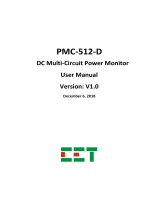 CET PMC-512-D User manual
CET PMC-512-D User manual
-
Compaq DE520-AC User Information
-
Johnson Controls Facility Explorer FX Series Installation guide