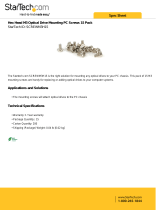Page is loading ...

b
technical reference manual
Evo D510 e-pc
Document Part Number: 305511-001
August 2002

© 2002 Compaq Information Technologies, L.P.
Compaq, the Compaq logo, and Evo are trademarks of Compaq Information Technologies Group, L.P. in the U.S.
and/or other countries.
Microsoft, MS-DOS, Windows, and Windows NT are trademarks of Microsoft Corporation in the U.S. and/or
other countries.
Intel, Pentium, Intel Inside, and Celeron are trademarks of Intel Corporation in the U.S. and other countries.
Adobe, Acrobat, and Acrobat Reader are trademarks or registered trademarks of Adobe Systems Incorporated.
All other product names mentioned herein may be trademarks of their respective companies.
Compaq Computer Corporation shall not be liable for technical or editorial errors or omissions contained herein
or for incidental or consequential damages in connection with the furnishing, performance, or use of this material.
The information in this document is provided “as is” without warranty of any kind, including, but not limited to,
the implied warranties of merchantability and fitness for a particular purpose, and is subject to change without
notice. The warranties for Compaq products are set forth in the express limited warranty statements
accompanying such products. Nothing herein should be construed as constituting an additional warranty.
This document contains proprietary information that is protected by copyright. No part of this document may be
photocopied, reproduced, or translated to another language without the prior written consent of Compaq
Computer Corporation.
Å
WARNING:
Text set off in this manner indicates that failure to follow directions could result in bodily
harm or loss of life.
Ä
CAUTION: Text set off in this manner indicates that failure to follow directions could result in damage to
equipment or loss of information.
technical reference manual
Evo D510 e-pc
First Edition August 2002
Document Part Number: 305511-001

Technical Reference Guide iii
Information Roadmap
Use the icon in Acrobat Reader to search for information in this PDF.
The following types of information are available for your computer:
Technical Reference
See the Technical Reference Manual (this document).
The Technical Reference Manual, available in PDF format on the support Web site
http://www.compaq.com/support,
provides information on:
■
Your computer’s hardware components
■
The drivers, software and BIOS used in your computer.
Troubleshooting
See the Troubleshooting Guide.
The Troubleshooting Guide will help you solve problems with your computer. It is available in
PDF format on the support Web site
http://www.compaq.com/support.
The Troubleshooting
Guide will help you:
■
Find out what to do first if you encounter a problem with your computer
■
Identify the problem area and provide a possible solution
■
Find further service and support if you still can’t solve the problem
■
Collect relevant information on your computer before contacting support.
Installing, Configuring, Upgrading
See the Illustrated Parts Map or the Upgrade Guide.
The Illustrated Parts Map available in PDF format on the support Web site
http://www.compaq.com/support,
provides information on:
■
Computer configurations
■
Replacement parts
The Upgrade Guide will help you upgrade and replace components in your computer, including
the hard drive, memory, battery, power supply, and optical disk drives. More information is
available on the support Web site http://www.compaq.com/support.

iv Technical Reference Guide
Information Roadmap
Discover and Use Your Product
See the Quick Start card and other documentation provided with your computer.
The Quick Start card provided with your computer will help you:
■
Set up and begin using your computer for the first time
■
Upgrade and replace components in your computer, including the hard drive and memory.
More information is available on the support Web site
http://www.compaq.com/support.
■
Find out where to get more information
The other documentation provided with your computer includes basic troubleshooting
information, technical specifications, warranty and legal information.
Information on the hp Support Web Site
Connect to the support Web site
http://www.compaq.com/support
and search for
Evo D510 e-pc. This site provides a wide range of information, including:
■
Downloadable documentation
■
Service and support options
■
The latest BIOS, drivers and utilities
■
Answers to Frequently Asked Questions
System Restore CD-ROMS
Used for restoring the computer’s preloaded hard disk contents. Includes instructions on how to
restore your preloaded software including operating system, drivers and utilities.

Technical Reference Guide v
Information Roadmap
Finding Information
Use the following table to determine where to locate particular types of information.
Type of Information Location
• Support phone numbers
• Technical support contact information
• Warranty information
The documentation provided with your
computer
How to set up your computer Quick Start Card
Operation of your computer Operating system and application manuals
• Diagrams and detailed instructions on
installing add-on devices
• Internal wire connections for adding hard
drives, CD-ROM, etc.
• Memory expansion and replacing devices
Upgrade Guide
•LAN configuration
• LAN controller
Technical Reference Manual
• Identifying the problem
• Information on errors
• Problem solving
• Troubleshooting
Troubleshooting Guide
Parts list
Illustrated Parts Map
•BIOS
• Connectors
• Specifications
• System board layout
• Technical diagrams
Technical Reference Manual

vi Technical Reference Guide
Information Roadmap
Bibliography
Datasheets and other information can be obtained at:
■
Intel Chipsets
developer.intel.com
■
Intel Dynamic Video Memory Technology
developer.intel.com/business/products/chipsets/dvmt_white.pdf
■
Intel Celeron & Pentium 4 Processors
http://www.intel.com/design/celeron
http://www.intel.com/design/pentium4
■
Analog Devices AD1981A
http://www.analogdevices.com
■
Intel LAN card
http://www.intel.com/support/network
■
ATI graphics cards
http://www.ati.com
■
Hewlett-Packard white papers are available on a variety of subjects including AGP graphics
and SDRAM memory at:
http://www.hp.com/go/library

Technical Reference Guide vii
Contents
Information Roadmap
Technical Reference. . . . . . . . . . . . . . . . . . . . . . . . . . . . . . . . . . . . . . . . . . . . . . . . . . . . . . . . . . . . . 1–iii
Troubleshooting . . . . . . . . . . . . . . . . . . . . . . . . . . . . . . . . . . . . . . . . . . . . . . . . . . . . . . . . . . . . . . . . 1–iii
Installing, Configuring, Upgrading . . . . . . . . . . . . . . . . . . . . . . . . . . . . . . . . . . . . . . . . . . . . . . . . . 1–iii
Discover and Use Your Product. . . . . . . . . . . . . . . . . . . . . . . . . . . . . . . . . . . . . . . . . . . . . . . . . . . . 1–iv
Information on the hp Support Web Site . . . . . . . . . . . . . . . . . . . . . . . . . . . . . . . . . . . . . . . . . . . . . 1–iv
System Restore CD-ROMS . . . . . . . . . . . . . . . . . . . . . . . . . . . . . . . . . . . . . . . . . . . . . . . . . . . . . . . 1–iv
Finding Information . . . . . . . . . . . . . . . . . . . . . . . . . . . . . . . . . . . . . . . . . . . . . . . . . . . . . . . . . . . . . . 1–v
Bibliography. . . . . . . . . . . . . . . . . . . . . . . . . . . . . . . . . . . . . . . . . . . . . . . . . . . . . . . . . . . . . . . . . . . 1–vi
1 System Overview
System Features . . . . . . . . . . . . . . . . . . . . . . . . . . . . . . . . . . . . . . . . . . . . . . . . . . . . . . . . . . . . . . . . . 1–1
Package Features . . . . . . . . . . . . . . . . . . . . . . . . . . . . . . . . . . . . . . . . . . . . . . . . . . . . . . . . . . . . . . . . 1–3
Front View. . . . . . . . . . . . . . . . . . . . . . . . . . . . . . . . . . . . . . . . . . . . . . . . . . . . . . . . . . . . . . . . . . 1–3
Rear View . . . . . . . . . . . . . . . . . . . . . . . . . . . . . . . . . . . . . . . . . . . . . . . . . . . . . . . . . . . . . . . . . . 1–4
View with Cover Removed . . . . . . . . . . . . . . . . . . . . . . . . . . . . . . . . . . . . . . . . . . . . . . . . . . . . . 1–5
Specifications . . . . . . . . . . . . . . . . . . . . . . . . . . . . . . . . . . . . . . . . . . . . . . . . . . . . . . . . . . . . . . . . . . . 1–6
Physical Characteristics. . . . . . . . . . . . . . . . . . . . . . . . . . . . . . . . . . . . . . . . . . . . . . . . . . . . . . . . 1–6
Power Consumption . . . . . . . . . . . . . . . . . . . . . . . . . . . . . . . . . . . . . . . . . . . . . . . . . . . . . . . . . . 1–6
Acoustic Noise Emission. . . . . . . . . . . . . . . . . . . . . . . . . . . . . . . . . . . . . . . . . . . . . . . . . . . . . . . 1–6
Environmental Specifications . . . . . . . . . . . . . . . . . . . . . . . . . . . . . . . . . . . . . . . . . . . . . . . . . . . 1–7
2 System Features
System Board Layout. . . . . . . . . . . . . . . . . . . . . . . . . . . . . . . . . . . . . . . . . . . . . . . . . . . . . . . . . . . . . 2–1
System Board. . . . . . . . . . . . . . . . . . . . . . . . . . . . . . . . . . . . . . . . . . . . . . . . . . . . . . . . . . . . . . . . 2–2
System Board Components . . . . . . . . . . . . . . . . . . . . . . . . . . . . . . . . . . . . . . . . . . . . . . . . . . . . . . . . 2–3
Chipset . . . . . . . . . . . . . . . . . . . . . . . . . . . . . . . . . . . . . . . . . . . . . . . . . . . . . . . . . . . . . . . . . . . . . . . . 2–4
Main Features . . . . . . . . . . . . . . . . . . . . . . . . . . . . . . . . . . . . . . . . . . . . . . . . . . . . . . . . . . . . . . . 2–4
Intel System Block Diagram . . . . . . . . . . . . . . . . . . . . . . . . . . . . . . . . . . . . . . . . . . . . . . . . . . . . 2–5
Processor . . . . . . . . . . . . . . . . . . . . . . . . . . . . . . . . . . . . . . . . . . . . . . . . . . . . . . . . . . . . . . . . . . . . . . 2–6
Intel Pentium 4 (Socket 478). . . . . . . . . . . . . . . . . . . . . . . . . . . . . . . . . . . . . . . . . . . . . . . . . . . . 2–6
Intel Celeron (Socket 478). . . . . . . . . . . . . . . . . . . . . . . . . . . . . . . . . . . . . . . . . . . . . . . . . . . . . . 2–7
Main Memory. . . . . . . . . . . . . . . . . . . . . . . . . . . . . . . . . . . . . . . . . . . . . . . . . . . . . . . . . . . . . . . . . . . 2–7
DDR-SDRAM . . . . . . . . . . . . . . . . . . . . . . . . . . . . . . . . . . . . . . . . . . . . . . . . . . . . . . . . . . . . . . . 2–7
System Board Switches . . . . . . . . . . . . . . . . . . . . . . . . . . . . . . . . . . . . . . . . . . . . . . . . . . . . . . . . . . . 2–8
Hard Drives . . . . . . . . . . . . . . . . . . . . . . . . . . . . . . . . . . . . . . . . . . . . . . . . . . . . . . . . . . . . . . . . . . . . 2–8
Ultra-ATA/100 Hard Drives . . . . . . . . . . . . . . . . . . . . . . . . . . . . . . . . . . . . . . . . . . . . . . . . . . . . 2–9

viii Technical Reference Guide
Contents
Optical Drives . . . . . . . . . . . . . . . . . . . . . . . . . . . . . . . . . . . . . . . . . . . . . . . . . . . . . . . . . . . . . . . . . 2–10
Features of the Slim CD-ROM Drive . . . . . . . . . . . . . . . . . . . . . . . . . . . . . . . . . . . . . . . . . . . . 2–10
Features of the Slim CD-RW Drive . . . . . . . . . . . . . . . . . . . . . . . . . . . . . . . . . . . . . . . . . . . . . 2–11
Features of the Slim DVD-ROM Drive. . . . . . . . . . . . . . . . . . . . . . . . . . . . . . . . . . . . . . . . . . . 2–12
Digital Versatile Disk (DVD) Technology . . . . . . . . . . . . . . . . . . . . . . . . . . . . . . . . . . . . . . . . 2–13
Audio features of DVD-Video . . . . . . . . . . . . . . . . . . . . . . . . . . . . . . . . . . . . . . . . . . . . . . . . . 2–13
DVD Region Codes . . . . . . . . . . . . . . . . . . . . . . . . . . . . . . . . . . . . . . . . . . . . . . . . . . . . . . . . . . 2–14
CD-RW Technology . . . . . . . . . . . . . . . . . . . . . . . . . . . . . . . . . . . . . . . . . . . . . . . . . . . . . . . . . 2–14
Graphics . . . . . . . . . . . . . . . . . . . . . . . . . . . . . . . . . . . . . . . . . . . . . . . . . . . . . . . . . . . . . . . . . . . . . . 2–15
Intel 845G Chipset Integrated Graphics . . . . . . . . . . . . . . . . . . . . . . . . . . . . . . . . . . . . . . . . . . 2–15
Audio . . . . . . . . . . . . . . . . . . . . . . . . . . . . . . . . . . . . . . . . . . . . . . . . . . . . . . . . . . . . . . . . . . . . . . . . 2–16
Analog Devices AD1981A . . . . . . . . . . . . . . . . . . . . . . . . . . . . . . . . . . . . . . . . . . . . . . . . . . . . 2–17
LAN Controller . . . . . . . . . . . . . . . . . . . . . . . . . . . . . . . . . . . . . . . . . . . . . . . . . . . . . . . . . . . . . . . . 2–18
LAN Connector . . . . . . . . . . . . . . . . . . . . . . . . . . . . . . . . . . . . . . . . . . . . . . . . . . . . . . . . . . . . . 2–19
USB 2.0 Connectors. . . . . . . . . . . . . . . . . . . . . . . . . . . . . . . . . . . . . . . . . . . . . . . . . . . . . . . . . . . . . 2–19
3 Serviceability
Removing the Chassis . . . . . . . . . . . . . . . . . . . . . . . . . . . . . . . . . . . . . . . . . . . . . . . . . . . . . . . . . . . . 3–1
Removing the Hard Drive . . . . . . . . . . . . . . . . . . . . . . . . . . . . . . . . . . . . . . . . . . . . . . . . . . . . . . . . . 3–3
Installing or Replacing Main Memory. . . . . . . . . . . . . . . . . . . . . . . . . . . . . . . . . . . . . . . . . . . . . . . . 3–5
Replacing the Optical Drive . . . . . . . . . . . . . . . . . . . . . . . . . . . . . . . . . . . . . . . . . . . . . . . . . . . . 3–6
4 BIOS Overview
BIOS Summary . . . . . . . . . . . . . . . . . . . . . . . . . . . . . . . . . . . . . . . . . . . . . . . . . . . . . . . . . . . . . . . . . 4–1
Entering the Configuration and Diagnostics menu . . . . . . . . . . . . . . . . . . . . . . . . . . . . . . . . . . . . . . 4–2
Setup and Advanced Screens . . . . . . . . . . . . . . . . . . . . . . . . . . . . . . . . . . . . . . . . . . . . . . . . . . . . . . . 4–3
Power Management and Wake Up Events. . . . . . . . . . . . . . . . . . . . . . . . . . . . . . . . . . . . . . . . . . . . . 4–4
ACPI Power Management Modes
(Windows 2000 and Windows XP) . . . . . . . . . . . . . . . . . . . . . . . . . . . . . . . . . . . . . . . . . . . . . . . 4–4
Beep Codes and Error Messages . . . . . . . . . . . . . . . . . . . . . . . . . . . . . . . . . . . . . . . . . . . . . . . . . . . . 4–5
Pre-Boot Audio Signal and Beeps . . . . . . . . . . . . . . . . . . . . . . . . . . . . . . . . . . . . . . . . . . . . . . . . 4–5
BIOS Error Messages. . . . . . . . . . . . . . . . . . . . . . . . . . . . . . . . . . . . . . . . . . . . . . . . . . . . . . . . . . . . . 4–6
Error Message on Screen. . . . . . . . . . . . . . . . . . . . . . . . . . . . . . . . . . . . . . . . . . . . . . . . . . . . . . . 4–6
5 Drivers and Software
Drivers . . . . . . . . . . . . . . . . . . . . . . . . . . . . . . . . . . . . . . . . . . . . . . . . . . . . . . . . . . . . . . . . . . . . . . . . 5–1
Software . . . . . . . . . . . . . . . . . . . . . . . . . . . . . . . . . . . . . . . . . . . . . . . . . . . . . . . . . . . . . . . . . . . . . . . 5–1
Operating System . . . . . . . . . . . . . . . . . . . . . . . . . . . . . . . . . . . . . . . . . . . . . . . . . . . . . . . . . . . . 5–1
Application Software. . . . . . . . . . . . . . . . . . . . . . . . . . . . . . . . . . . . . . . . . . . . . . . . . . . . . . . . . . 5–1
e-Diagtools. . . . . . . . . . . . . . . . . . . . . . . . . . . . . . . . . . . . . . . . . . . . . . . . . . . . . . . . . . . . . . . . . . 5–2
BIOS Updates . . . . . . . . . . . . . . . . . . . . . . . . . . . . . . . . . . . . . . . . . . . . . . . . . . . . . . . . . . . . . . . 5–2

Technical Reference Guide 1–1
1
System Overview
This chapter introduces the internal and external features, and lists the specifications of the
Compaq Evo D510 e-pc.
System Features
Component Description
Package Description 1 external shelf for a Slim CD drive.
1 internal bay for a 3 1/2 inch hard drive.
Width: 25.0 cm (9.80 in.)
Height: 9.7 cm (3.82 in.)
Depth: 31.0 cm (12.2 in.)
Processor Intel Pentium 4: 2.0 GHz to 2.6 GHz (400 MHz FSB)
Intel Celeron 1.7 GHz to 1.8 GHz (400 MHz FSB)
Operating System • Preloaded Windows XP Professional RTM, with possibility of
downgrade to Windows 2000 SP2 with recovery CD
• Preloaded Windows XP Home RTM
• Preloaded Windows 2000 SP2
• Linux offer available (no preload, only a CD in the box)
System Board:
Chipset
I/O capability
Graphics
Audio
LAN
Intel 845G with integrated video
2 memory slots, 1 IDE connector for hard drive, 1 IDE connector for
CD-ROM (specific connector format)
Intel 845G integrated graphics with 8MB graphics memory
Integrated ADI audio CODEC, AC97 compliant
Integrated Intel Pro/100 VE Network Adapter (10 Base-T/100 Base-TX
LAN Interface)
Mass storage Slim CD-ROM drive: 24X IDE
Slim CD-RW drive: 8X, 8X, 24X IDE
Slim DVD-ROM drive: 8X, 24X IDE
Choice of hard drives:
Ultra ATA/100: 20 GB (5400 rpm), 20 GB (7200 rpm), 40 GB
(5400 rpm), 40 GB (7200 rpm), 80 GB (7200 rpm)
Theoretical maximum hard drive capacity of 144 PB (1015) using
48 bit BA addressing mode
Main memory Two DIMM sockets using: 128 MB, 256 MB, 512 MB and 1 GB
266 MHz DDR-SDRAM (non-ECC). Maximum of 2 GB.

1–2 Technical Reference Guide
System Overview
Input devices Compaq USB easy access keyboard
Compaq USB scrolling mouse
ComStation Pro (Wireless keyboard and mouse)
Power supply Input voltage: 100–127 V~ 6 A max, 200–240 V~ 4 A max
Input frequency: 50 Hz/60 Hz
Connectors 6 USB 2.0 connectors (2 front, 4 rear), VGA connector, LAN, audio
(microphone, line in, amplifier out)
USB to serial and USB to printer adapters available as options
BIOS HP/American Megatrends, Inc. (AMI) BIOS, Version: JK.xx.yy
(for example JK.01.01)
System Features
(Continued)
Component Description

Technical Reference Guide 1–3
System Overview
Package Features
Front View
Power On/Off Button
Power on Status Light
(flashes in sleep mode or when the fan is
disconnected)
HDD Drive Activity Light
Optical Drive Activity Light
2 x USB 2.0
usb serial
usb printer
CD-ROM, CD-RW or DVD-ROM Drive

1–4 Technical Reference Guide
System Overview
Rear View
futura
Kensington mic
600
electret
line in
LAN
~
ac power
110 V 230 V
monitor
4 x USB 2.0
usb serial
usb printer
time out
32

Technical Reference Guide 1–5
System Overview
View with Cover Removed
System fan
Location of two DIMM main memory sockets
Memory can be changed or upgraded to a
maximum of 2 GB (2 x 1 GB modules)
Optical drive
Position of switch block (under optical drive)
Use switch 2 to reset CMOS and passwords
Hard drive
This is easily removable for
replacement or upgrading
(to a larger drive)

1–6 Technical Reference Guide
System Overview
Specifications
Physical Characteristics
Power Consumption
The standard base models of this product meet the Energy Star guidelines for energy efficiency.
Acoustic Noise Emission
The following values are given for the standard configuration as shipped and can vary depending
on the actual components used.
Characteristic Description
Weight
(configuration with 1 CD-ROM drive,
excluding keyboard and display)
4.5 kg (9.92 pounds)
Dimensions Width: 25.0 cm (9.80 in.)
Height: 9.7 cm (3.82 in.)
Depth: 31.0 cm (12.2 in.)
Footprint Vertical Position: 0.0301 m2 (0.324 ft
2
)
Horizontal Position: 0.0775 m2 (0.835 ft
2
)
Power Supply
Input voltage (voltage selection switch) 100–127 V~ 6 A max, 200–240 V~ 4 A max
Input frequency 50 Hz/60 Hz
Power Consumption—Windows 2000 115 V/60 Hz and 230 V/50 Hz
Maximum operating 70 W
Typical operating 50 W
Sleep (suspend) <2.5 W
Off <2.5 W
Acoustic Noise Emission (ISO 7779)
Sound Power
(Average)
Sound Pressure at
Operator Position
Idle (typical) LwA ≤ 3.2 B(A) LpA ≤ 26 dB(A)
Operating with hard disk access LwA ≤ 3.4 B(A) LpA ≤ 28 dB(A)

Technical Reference Guide 1–7
System Overview
Environmental Specifications
Operating temperature and humidity ranges may vary depending upon the mass storage devices
installed. High humidity levels can cause improper operation of disk drives. Low humidity levels
can aggravate static electricity problems and cause excessive wear of the disk surface.
Environmental Specifications (System Processing Unit, with Hard Disk)
Operating Temperature 10º C to 35º C (50º F to 95º F)
Storage Temperature -40º C to 70º C (-40º F to 158º F)
Operating Humidity 15% to 80% (relative)
Storage Humidity 8% to 85% (relative), non-condensing
at 40º C (104º F)

Technical Reference Guide 2–1
2
System Features
This chapter describes core components of the Compaq Evo D510 e-pc such as the chipset,
processor, mass storage devices, graphics controllers, audio controllers, network features and
input devices.
System Board Layout
The system board uses either a Celeron or a Pentium 4 processor and two DIMM main
memory slots.

2–2 Technical Reference Guide
System Features
System Board

Technical Reference Guide 2–3
System Features
System Board Components
The following diagram shows where the different slots and connectors are located on the system
board.
Å
WARNING: There is a risk of explosion if the battery is not replaced by the correct type. Make sure
you dispose of used batteries according to instructions provided.
Microphone Line OUT VGA Connector
Line IN
LAN
4 USB connectors
(2 pairs of 2)
System fan
Processor Socket
Graphics and
memory
controller hub
845G chipset
I/O
controller
hub
Optical
disk drive
connector
ON
PSU
Connector
Battery Socket
HDD Connector
Switch 2 is
CMOS/Password switch
Switch block
1 2 3
PSU
Connector
2 front stacked USB
connectors
Memory slot DIMM1
Memory slot DIMM2

2–4 Technical Reference Guide
System Features
Chipset
The Compaq Evo D510 e-pc features the Intel 845G chipset.
The 845G chipset offers the available bandwidth of DDR-SDRAM 266 MHz main memory,
coupled with a 400 MHz Front Side Bus (FSB) and high speed USB 2.0 connectivity for high PC
performance.
The 845G chipset consists of two controller hubs:
■
The 82845G Graphics Memory Controller Hub (GMCH) supports 400 MHz system bus
design, PC133 or DDR200/DDR266 SDRAM memory, and the new integrated graphics
architecture. It features Intel’s Dynamic Video Memory Technology (DVMT) and Zone
Rendering Technology (ZRT).
■
The 82801DB I/O Controller Hub (ICH4) brings high speed USB 2.0, offering up to 40 times
the bandwidth of USB 1.1 for I/O intensive applications.
Main Features
■
Support for Intel Pentium 4 and Celeron processor
■
PGA478 socket
■
32 bpp true color support for high resolution texture
■
Memory bandwidth DDR200/266 SDRAM support
■
2.0 GB Max memory
■
2 DIMM, no ECC
■
ICH4 I/O Connectivity
■
Six high speed USB 2.0 ports offering up to 40 times the bandwidth of original USB 1.1
■
Enhanced audio
■
400 MHz system bus compatibility
■
AGP 4X interface providing the most advanced graphics support available
■
LAN connect Interface (LCI) provides flexible network solutions
■
Dual Ultra ATA/100 controllers
■
Communication and Networking Riser (CNR) card capability
■
Low power sleep mode.
/