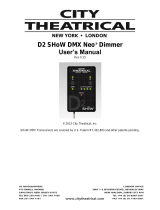Page is loading ...

The WDS 5520 15A Dimmer
Users Manual
Rev 1
© 2007, 2012 City Theatrical, Inc.

Page 2
CONTENTS
COMPLIANCE INFORMATION .................................................................................................... 3
Safety Notices ........................................................................................................................ 3
Setup and Controls ....................................................................................................................... 4
Connections .................................................................................................................................. 5
Protective Features ....................................................................................................................... 5
Switch Diagnostics ........................................................................................................................ 6
Fuse Replacement ........................................................................................................................ 6
Wire Gauge ................................................................................................................................... 6
Operating Temperature ................................................................................................................. 6
Batteries and Power Considerations ......................................................................................... 7
Unit Specifications ........................................................................................................................ 9
FIGURES
Figure 1, 15A Dimmer Top and Front Panel ................................................................................. 4
Figure 2, 15A Dimmer LED Key .................................................................................................... 4
Figure 3, Mode Switch Selection Chart ......................................................................................... 5
Figure 4, Switch Diagnostics ......................................................................................................... 6
Figure 5, Typical Single 12V Battery System ................................................................................ 7
Figure 6, Typical Continuous Battery Life for 12AH Battery ......................................................... 8
Figure 7, Two Battery 12V (parallel) System ................................................................................ 8
Figure 8, Two Battery 24V (series) System .................................................................................. 9

Page 3
COMPLIANCE INFORMATION
The 5520 Dimmer is ETL Listed and conforms to UL 508A
The 5520 Dimmer is CE Certified
Standards Applied:
BS EN 60950-1:2002 incorporating Corrigendum No. 1 and Amendment No. 1
EN 55203-1: 1996
EN 55203-2: 1996
EN 301 489-1 V1.4.1
EN 301 489-3 V1.4.1
Products Conform to CE Marking Directive 93/68/EEC
All WDS models are RoHS compliant
Safety Notices
Please read this entire manual before using your new equipment. Please keep the manual in a
safe place so you can refer to it in the future as required.
The WDS System is intended for use only by qualified professionals. Connection, installation
and hanging of this equipment must be performed in accordance with all pertinent local, regional
and national safety codes and regulations.
SHoW DMX equipment is intended for indoor use only unless specified for outdoor use.
Keep the equipment dry! Do not operate the equipment if it gets wet!
Do not operate in excessive heat/direct sunlight. Maximum operating temperature 40° C
Be sure installation provides adequate ventilation. Some system components can produce
significant heat and must be properly installed to allow proper cooling and assure user safety
(please see specific notes about 5620 Dimmer installation and heat in this manual). All sides of
the equipment must be clear of obstruction and allow free airflow.

Page 4
The 15A Dimmer #5520
Figure 1, 15A Dimmer Top and Front Panel
Setup and Controls
1. STATUS/POWER LED: This single Bi-Color LED indicates the status of a number of
things including power, DMX, and output.
The LED conditions are as follows:
LED State/Color Condition
Regular blinking Green Dimmer has power, CPU is running
Solid Green DMX Present, Output OFF
Solid Amber DMX Present, Output FULL
Flashing between Red and Green/Amber DMX Lost, Dimmer holding Last Level
Flashing Red Low Battery
Figure 2, 15A Dimmer LED Key
2. TEST/BUMP Button: Press to test fire load (the LED will turn amber when the button is
pressed.)
3. RESET switch: This switch is recessed to prevent unintentional operation. Press with a
pen or other similar device to reset the Dimmer’s internal processors.
TOP VIEW FRONT VIEW
54 3 1
2
76
8
9

Page 5
4. MODE DIP switch: This 2 position DIP switch selects the operation mode as follows
Switch Setting Function
OFF OFF Normal Dimming, ISL Curve
ON OFF NON - DIM
OFF ON Linear Dimming Curve
ON ON LED Curve
Figure 3, Mode Switch Selection Chart
5. DMX ADDRESS BCD Rotary Switches: These BCD rotary switches are used to set the
unit’s specific DMX address to any value from 1 to 512.
Connections
6. POWER IN Anderson Power Pole Connector Set: Connect to Battery Power. Red =
+12-24VDC, Black = DC Common.
7. DIMMER OUT Anderson Power Pole Connector Set: Connect to the load to be dimmed.
Yellow = + VDC (0-Full), Blue = DC Common .
8. DMX INPUT, 5P XLR Male: This is a standard DMX 512 input. Connect to the DMX
output port of the Receiver, or any standard DMX output device.
9. DMX PASS-THRU, 5P XLR Female: This pass-thru is provided to allow connection of
downstream DMX devices.
DMX INPUT/PASS-THRU special features:
• The DMX INPUT is provided with auto-termination, so no other end-of-line
termination setting is required.
• During normal operation, the WDS 15 Amp Dimmer re-generates the DMX 512
data presented at the Pass-Thru output, so the output may supply a full
compliment of DMX load.
• If the power supply is removed or other system failure occurs, the DMX input will
automatically be switched over to a hardwired connection to the pass-thru,
assuring continued delivery of the DMX data to downstream devices.
Protective Features
• Low Battery Power: If the connected Battery drops below a preset voltage, the Dimmer
will shut down, and will not restart until reset (the Low Battery indication will light). This
feature protects rechargeable batteries from discharging to the point where they cannot
be recharged with a standard charger. The standard factory set cut-off point is 7VDC.
Other settings are available on a custom basis; please consult City Theatrical.
• Internal Watchdog for DMX processor and Dimmer Processor: If the DMX processor
fails, the LED will flash at 1 sec interval (red or amber depending on DMX failure mode)
and the load output will be turned off, protecting the battery and load. If the Dimmer
processor fails, the load output will be turned off, protecting the battery and load.
• Internal reverse power polarity protection: The internal power supply circuitry is
designed to protect the control electronics from damage if the battery leads are

Page 6
accidentally reversed or plugged into the DIMMER OUTPUT connection.
• Hold Last valid DMX Level: If DMX is lost, the WDS 15A Dimmer will hold the last valid
level for about 5 minutes, and then fade to black.
Switch Diagnostics
Setting the BCDs to the settings shown below and resetting the unit will start the following
diagnostic self tests:
BCD
Settings MODE DIP
Settings Function
Tested Indication
601 Ones (1s) BCD LED Will flash
= to the number
the “1s” BCD is set to
602 Tens (10s) BCD LED Will flash
= to the number
the “10s” BCD is set to
603
Hundreds (100s)
BCD
LED Will flash
= to the number
the “100s” BCD is set to
604 0 0 DIP Switch No LED Flashes
0 1 DIP Switch 1 LED Flash
1 0 DIP Switch 2 LED Flashes
1 1 DIP Switch Fast Red/Green/Amber Flashes
605
Manually Set
Output Level After reset move the tens and ones BCD
switches to manually set the lamp to a % level
Figure 4, Switch Diagnostics
The BCD test setting must be set (as above) ether before power is applied or reset is
pressed.
Fuse Replacement
The 15A Dimmer contains a replaceable ATO 15A Fuse. Refer to qualified service personnel if
your unit needs a fuse replacement.
Wire Gauge
When installing this unit in a system, City Theatrical recommends 12 gauge wiring between all
line and load devices to minimize voltage drop, otherwise significant damage could result to the
equipment.
Operating Temperature
Maximum ambient operating temperature is 40°C.

Page 7
Figure 5, Typical Single 12V Battery System
Batteries and Power Considerations
Rechargeable 12V batteries used with this system may not charge readily with modern chargers
if they are allowed to discharge past ~ 8.5VDC. When allowed to discharge more, the battery
may load the charger too much, causing the charger to shut down1 to prevent serious damage.
Furthermore, with some loads the current draw will tend to rise as the available voltage drops. If
the battery is allowed to discharge too far under these conditions, the current may exceed the
limits of the system and cause overheating and/or blow the fuse.
For all these reasons, the WDS Dimmer is designed with a low power sensing system that shuts
down the dimmer if the battery gets below a safe voltage limit (the standard factory setting is
~9VDC; custom units may be configured with a different limit voltage if needed, consult CTI for
details).
The WDS 15A Dimmer will control a load of up to 15 amps at any voltage within its rated
operating range of 12-24VDC. At 24V the maximum load is 360 watts, while at 12V the
maximum load is 180 watts. Typical, continuous use battery life for the standard 12 Amp/Hour
CTI 12V rechargeable battery (CTI # 5535) is shown on the next table.
1 If this should happen, the charger may be jump-started by connecting the too-low battery in parallel with
a charged battery, starting the charger, and then removing the full battery once the charging has reached
a stable point.
15A DIMMER
WIRELESS DIMMING SYSTEM
WDS-15A
LOAD
RECEIVER
WIRELESS DIMMING SYSTEM
RECEIVER
+

Page 8
Number of
Batteries Load
Voltage Battery
Wiring Total
watts
Load
Typical Battery
Life per charge Example of
typical load
types
1 12 n/a 150 20~25 minutes 2 x 75W MR 16
lamps
2 24 Series 300 20~25 minutes 24V Lamps
2 12 Parallel 150 40~50 minutes 2 x 75 W MR 16
lamps
Figure 6, Typical Continuous Battery Life for 12AH Battery
For extended 12V operation, 2 (or more) batteries may be connected together in parallel as
suggested in the table above (see Figure 7). For 24V operation, 2 batteries may be connected
in series so that the battery voltages add together (see Figure 8).
Figure 7, Two Battery 12V (parallel) System
For 24V Dimmer operation, it is recommended that the associated WDS Receiver be powered
with 12V from only one of the batteries in the series array (see Figure 8).
15A DIMMER
WIRELESS DIMMING SYSTEM
WDS-15A
LOAD
RECEIVER
WIRELESS DIMMING SYSTEM
RECEIVER
++

Page 9
Figure 8, Two Battery 24V (series) System
Unit Specifications
15A Dimmer #5520:
• Dimensions: 3.25” x 5.25” x 1.687”
• Power: 12-24V DC, 200mA, From Load Battery Power
• DMX 512 Input: Neutrik NC5MBH 5 pin XLR male connector
• DMX 512 Pass-Through: Neutrik NC5FBH 5 pin XLR female connector
• DMX Addressing: any DMX address 1 – 512, configured with (3) standard BCD
switches
• Bump button for load test
• LED Pilot light
• LED Data Present indication
• LED Output indication
• LED Low Power indication
• Internal diagnostics
• Power and Load Connectors: Anderson Power 1327 series
15A DIMMER
WIRELESS DIMMING SYSTEM
WDS-15A
LOAD
RECEIVER
WIRELESS DIMMING SYSTEM
RECEIVER
+
+

Page 10
• Max output: 24VDC 15A
• Output: PWM Dimming from 00 (Off) to FF (Full)
• Four user-selectable output modes: two dimmer curves (ISL and linear), LED curve, and
non-dim
/