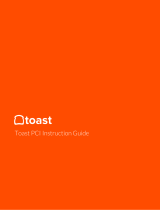Page is loading ...

Legal Terms and Conditions
PCI SSC’s approval applies only to PEDs that are identical to the PED tested by a PCI Security
Standards Council recognized laboratory. If any aspect of the PED is different from that which
was tested by the laboratory—even if the PED conforms to the basic product description con-
tained in the letter—then the PED model should not be considered approved, nor promoted as
approved. For example, if a PED contains rmware, software, or physical construction that has
the same name or model number as those tested by the laboratory, but in fact is not identi-
cal to those PED samples tested by the laboratory, then the PED should not be considered or
promoted as approved.
No vendor or third party may refer to a PED as “PCI Approved,” nor otherwise state or imply that
PCI SSC has, in whole or part, approved any aspect of a vendor or its PEDs, except to the extent
and subject to the terms and restrictions expressly set forth in a written agreement with PCI
SSC, or in an approval letter. All other references to PCI SSC’s approval are strictly and actively
prohibited by PCI SSC.
When granted, an approval is provided by PCI SSC to ensure certain security and operational
characteristics important to the achievement of PCI SSC’s goals, but the approval does not
under any circumstances include any endorsement or warranty regarding the functionality, qual-
ity, or performance of any particular product or service. PCI SSC does not warrant any products
or services provided by third parties. Approval does not, under any circumstances, include or
imply any product warranties from PCI SSC, including, without limitation, any implied warranties
of merchantability, tness for purpose or noninfringement, all of which are expressly disclaimed
by PCI SSC. All rights and remedies regarding products and services, which have received an
approval, shall be provided by the third party providing such products or services, and not by PCI
SSC or the payment brand participants.
Please note
Subjecting the unit to temperature extremes (above 60°C or below -10°C) can adversely affect
the unit’s battery life and tamper security switches, which can render the unit inoperable and
void the warranty.
MagTek ® Inc., 1710 Apollo Court, Seal Beach CA 90740
| p 562-546-6400 | f 562-546-6301 | 800-788-6835 | www.magtek.com
Registered to ISO 9001:2000 © Copyright 2013 MagTek, Inc. PN 99875435 Rev 2.02 2/13
IPAD
®
SC
PIN-Entry Device with Secure Card Reader Authenticator
Secured by the MagneSafe™ Security Architecture
www.magtek.com
• PCI 2.x Compliant
• Triple DES, DUKPT
• MagnePrint ® Card Authentication
• Mutual Authentication (Device & Host)
• USB HID Device, BUS Powered
• Backlit LCD Graphics
STOP
PLUG UNIT IN
AS SOON AS POSSIBLE
LEAVE UNIT PLUGGED IN TO
MAXIMIZE BATTERY LIFE
QUICK
INSTALLATION
GUIDE

IPAD SC Contents
IPAD SC PC Installation
NOTE:
The IPAD SC is a USB powered device and an
external power supply is not required. Check
with your PC software or payment application
provider for specic IPAD SC user functionality.
IPAD SC Overview
www.magtek.com
6ft. USB Cable
MagneSafe Secure Reader
Stylus
Stylus Bracket
Guiding Hole for Privacy Shield
Enter Key
Correction Key
Liquid Crystal Display
3 Function Buttons
Cancel Key
Visually Impaired Reference Bump
IPAD SC with USB Cable
Privacy Shield (optional)
Plug the connector of the IPAD SC’s USB cable into a USB port on your PC (see gure below). The
Windows PC will automatically detect the IPAD SC.
/