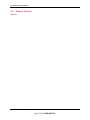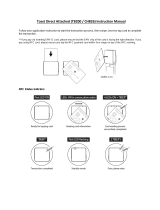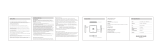DynaFlex and DynaFlex Pro| Three-way Secure Card Reader Authenticators | Installation and Operation Manual
Page 2 of 61 (D998200382-12)
Copyright © 2006 - 2021 MagTek, Inc.
Printed in the United States of America
INFORMATION IN THIS PUBLICATION IS SUBJECT TO CHANGE WITHOUT NOTICE AND
MAY CONTAIN TECHNICAL INACCURACIES OR GRAPHICAL DISCREPANCIES. CHANGES
OR IMPROVEMENTS MADE TO THIS PRODUCT WILL BE UPDATED IN THE NEXT
PUBLICATION RELEASE. NO PART OF THIS DOCUMENT MAY BE REPRODUCED OR
TRANSMITTED IN ANY FORM OR BY ANY MEANS, ELECTRONIC OR MECHANICAL, FOR
ANY PURPOSE, WITHOUT THE EXPRESS WRITTEN PERMISSION OF MAGTEK, INC. SOME
FEATURES AND FUNCTIONS MAY BE DOCUMENTED, BUT NOT AVAILABLE WITH THE
CURRENT RELEASE OF THE PRODUCT. PLEASE CONTACT YOUR MAGTEK
REPRESENTATIVE FOR QUESTIONS ABOUT SPECIFIC FEATURES AND FUNCTIONS AND
WHEN THEY ARE SCHEDULED TO BECOME AVAILABLE.
MagTek®, MagnePrint®, and MagneSafe® are registered trademarks of MagTek, Inc.
Magensa™ is a trademark of MagTek, Inc.
AAMVA™ is a trademark of AAMVA.
American Express® and EXPRESSPAY FROM AMERICAN EXPRESS® are registered trademarks of
American Express Marketing & Development Corp.
D-PAYMENT APPLICATION SPECIFICATION® is a registered trademark to Discover Financial
Services CORPORATION
MasterCard® is a registered trademark and PayPass™ and Tap & Go™ are trademarks of MasterCard
International Incorporated.
Visa® and Visa payWave® are registered trademarks of Visa International Service Association.
ANSI®, the ANSI logo, and numerous other identifiers containing "ANSI" are registered trademarks,
service marks, and accreditation marks of the American National Standards Institute (ANSI).
ISO® is a registered trademark of the International Organization for Standardization.
UL™ and the UL logo are trademarks of UL LLC.
PCI Security Standards Council® is a registered trademark of the PCI Security Standards Council, LLC.
EMV® is a registered trademark in the U.S. and other countries and an unregistered trademark elsewhere.
The EMV trademark is owned by EMVCo, LLC. The Contactless Indicator mark, consisting of four
graduating arcs, is a trademark owned by and used with permission of EMVCo, LLC.
The Bluetooth® word mark and logos are registered trademarks owned by Bluetooth SIG, Inc. and any
use of such marks by MagTek is under license.
Google Play™ store, Google Wallet™ payment service, and Android™ platform are trademarks of
Google Inc.
Apple Pay®, iPhone®, iPod®, Mac®, and OS X® are registered trademarks of Apple Inc., registered in
the U.S. and other countries. iPad™ is a trademark of Apple. Inc. App Store
SM
is a service mark of
Apple Inc., registered in the U.S. and other countries. IOS is a trademark or registered trademark of
Cisco in the U.S. and other countries and is used by Apple Inc. under license.
Microsoft®, Windows®, and .NET® are registered trademarks of Microsoft Corporation.
All other system names and product names are the property of their respective owners.

DynaFlex and DynaFlex Pro| Three-way Secure Card Reader Authenticators | Installation and Operation Manual
Page 3 of 61 (D998200382-12)
Table 0-1 - Revisions
Rev Number
Date
Notes
10
Oct 9, 2020
Initial release
11
Mar 9, 2021
2.1 add metal clearance recommendation; 3.2, 6.6.1, 6.6.3
clarity improvements about devices with rechargeable battery;
6.4 clarify information is only for models with touchscreen
display; 6.13 add information about devices without
touchscreen; Appendix A update certifications and
specifications list, weights, clarify display information is for
select models; Misc. clarifications and corrections.
12
May 21, 2021
Front matter, add declarations of conformity for kiosk models;
1 add kiosk models to list of available devices; 1.7 add major
components diagram for kiosk models and clarify a cradle is not
available for kiosk models; 3.1 and 4.1, add inspection guide
for kiosk models; 4.3.2 add kiosk model cable routing; 4.4.3
add mounting guide for kiosk models; Appendix A add
specifications for kiosk models and Japan certifications; Misc.
clarifications and corrections.

DynaFlex and DynaFlex Pro| Three-way Secure Card Reader Authenticators | Installation and Operation Manual
Page 4 of 61 (D998200382-12)
LIMITED WARRANTY
MagTek warrants that the products sold pursuant to this Agreement will perform in accordance with
MagTek’s published specifications. This warranty shall be provided only for a period of one year from
the date of the shipment of the product from MagTek (the “Warranty Period”). This warranty shall apply
only to the “Buyer” (the original purchaser, unless that entity resells the product as authorized by
MagTek, in which event this warranty shall apply only to the first repurchaser).
During the Warranty Period, should this product fail to conform to MagTek’s specifications, MagTek
will, at its option, repair or replace this product at no additional charge except as set forth below. Repair
parts and replacement products will be furnished on an exchange basis and will be either reconditioned or
new. All replaced parts and products become the property of MagTek. This limited warranty does not
include service to repair damage to the product resulting from accident, disaster, unreasonable use,
misuse, abuse, negligence, or modification of the product not authorized by MagTek. MagTek reserves
the right to examine the alleged defective goods to determine whether the warranty is applicable.
Without limiting the generality of the foregoing, MagTek specifically disclaims any liability or warranty
for goods resold in other than MagTek’s original packages, and for goods modified, altered, or treated
without authorization by MagTek.
Service may be obtained by delivering the product during the warranty period to MagTek (1710 Apollo
Court, Seal Beach, CA 90740). If this product is delivered by mail or by an equivalent shipping carrier,
the customer agrees to insure the product or assume the risk of loss or damage in transit, to prepay
shipping charges to the warranty service location, and to use the original shipping container or equivalent.
MagTek will return the product, prepaid, via a three (3) day shipping service. A Return Material
Authorization (“RMA”) number must accompany all returns. Buyers may obtain an RMA number by
contacting MagTek Support Services at (888) 624-8350.
EACH BUYER UNDERSTANDS THAT THIS MAGTEK PRODUCT IS
OFFERED AS-IS. MAGTEK MAKES NO OTHER WARRANTY, EXPRESS OR
IMPLIED, AND MAGTEK DISCLAIMS ANY WARRANTY OF ANY OTHER
KIND, INCLUDING ANY WARRANTY OF MERCHANTABILITY OR FITNESS
FOR A PARTICULAR PURPOSE.
IF THIS PRODUCT DOES NOT CONFORM TO MAGTEK’S
SPECIFICATIONS, THE SOLE REMEDY SHALL BE REPAIR OR
REPLACEMENT AS PROVIDED ABOVE. MAGTEK’S LIABILITY, IF ANY,
SHALL IN NO EVENT EXCEED THE TOTAL AMOUNT PAID TO MAGTEK
UNDER THIS AGREEMENT. IN NO EVENT WILL MAGTEK BE LIABLE TO
THE BUYER FOR ANY DAMAGES, INCLUDING ANY LOST PROFITS, LOST
SAVINGS, OR OTHER INCIDENTAL OR CONSEQUENTIAL DAMAGES
ARISING OUT OF THE USE OF, OR INABILITY TO USE, SUCH PRODUCT,
EVEN IF MAGTEK HAS BEEN ADVISED OF THE POSSIBILITY OF SUCH
DAMAGES, OR FOR ANY CLAIM BY ANY OTHER PARTY.

DynaFlex and DynaFlex Pro| Three-way Secure Card Reader Authenticators | Installation and Operation Manual
Page 5 of 61 (D998200382-12)
LIMITATION ON LIABILITY
EXCEPT AS PROVIDED IN THE SECTIONS RELATING TO MAGTEK’S LIMITED WARRANTY,
MAGTEK’S LIABILITY UNDER THIS AGREEMENT IS LIMITED TO THE CONTRACT PRICE OF
THIS PRODUCT.
MAGTEK MAKES NO OTHER WARRANTIES WITH RESPECT TO THE PRODUCT, EXPRESSED
OR IMPLIED, EXCEPT AS MAY BE STATED IN THIS AGREEMENT, AND MAGTEK
DISCLAIMS ANY IMPLIED WARRANTY, INCLUDING WITHOUT LIMITATION ANY IMPLIED
WARRANTY OF MERCHANTABILITY OR FITNESS FOR A PARTICULAR PURPOSE.
MAGTEK SHALL NOT BE LIABLE FOR CONTINGENT, INCIDENTAL, OR CONSEQUENTIAL
DAMAGES TO PERSONS OR PROPERTY. MAGTEK FURTHER LIMITS ITS LIABILITY OF ANY
KIND WITH RESPECT TO THE PRODUCT, INCLUDING NEGLIGENCE ON ITS PART, TO THE
CONTRACT PRICE FOR THE GOODS.
MAGTEK’S SOLE LIABILITY AND BUYER’S EXCLUSIVE REMEDIES ARE STATED IN THIS
SECTION AND IN THE SECTION RELATING TO MAGTEK’S LIMITED WARRANTY.

DynaFlex and DynaFlex Pro| Three-way Secure Card Reader Authenticators | Installation and Operation Manual
Page 6 of 61 (D998200382-12)
FCC INFORMATION
This device complies with Part 15 of the FCC Rules. Operation is subject to the following two
conditions: (1) This device may not cause harmful interference, and (2) This device must accept any
interference received, including interference that may cause undesired operation.
Note: This equipment has been tested and found to comply with the limits for a Class B digital device,
pursuant to part 15 of the FCC Rules. These limits are designed to provide reasonable protection against
harmful interference in a residential installation. This equipment generates, uses and can radiate radio
frequency energy and, if not installed and used in accordance with the instructions, may cause harmful
interference to radio communications. However, there is no guarantee that interference will not occur in a
particular installation. If this equipment does cause harmful interference to radio or television reception,
which can be determined by turning the equipment off and on, the user is encouraged to try to correct the
interference by one or more of the following measures:
Reorient or relocate the receiving antenna.
Increase the separation between the equipment and receiver.
Connect the equipment into an outlet on a circuit different from that to which the receiver is
connected.
Consult the dealer or an experienced radio/TV technician for help.
Caution: Changes or modifications not expressly approved by MagTek could void the
user’s authority to operate this equipment.
CANADIAN DECLARATION OF CONFORMITY
This digital apparatus does not exceed the Class B limits for radio noise from digital apparatus set out in
the Radio Interference Regulations of the Canadian Department of Communications.
Le présent appareil numérique n’émet pas de bruits radioélectriques dépassant les limites applicables aux
appareils numériques de la classe B prescrites dans le Réglement sur le brouillage radioélectrique édicté
par le ministère des Communications du Canada.
This Class B digital apparatus complies with Canadian ICES-003.
Cet appareil numérique de la classe B est conformé à la norme NMB-003 du Canada.
INNOVATION, SCIENCE AND ECONOMIC DEVELOPEMENT
CANADA (ISED)
This device complies with ISED Canada licence-exempt RSS standard(s). Operation is subject to the
following two conditions: (1) This device may not cause interference, and (2) This device must accept
any interference, including interference that may cause undesired operation of the device.
Le présent appareil est conforme aux CNR d'Industrie Canada applicables aux appareils radio exempts de
licence. L'exploitation est autorisée aux deux conditions suivantes: (1) L'appareil ne doit pas produire de
brouillage, et (2) L'utilisateur de l'appareil doit accepter tout brouillage radioélectrique subi, même si le
brouillage est susceptible d'en compromettre le fonctionnement.
CE STANDARDS
Testing for compliance with CE requirements was performed by an independent laboratory. The unit
under test was found compliant with standards established for Class B devices.

DynaFlex and DynaFlex Pro| Three-way Secure Card Reader Authenticators | Installation and Operation Manual
Page 7 of 61 (D998200382-12)
EU STATEMENT
Hereby, MagTek Inc. declares that the radio equipment types Wideband Transmission System (802.11
wireless and Bluetooth Low Energy), and Non-Specific Short Range Device (contactless) are in
compliance with Directive 2014/53/EU. The full text of the EU declarations of conformity is available
at the following internet addresses:
https://www.magtek.com/Content/DocumentationFiles/D998200404.pdf for DynaFlex with no
display, USB connection
https://www.magtek.com/Content/DocumentationFiles/D998200410.pdf for DynaFlex with no
display, Bluetooth LE connection
https://www.magtek.com/Content/DocumentationFiles/D998200411.pdf for DynaFlex Pro with USB
connection
https://www.magtek.com/Content/DocumentationFiles/D998200412.pdf for DynaFlex Pro with
Bluetooth LE connection
https://www.magtek.com/Content/DocumentationFiles/D998200413.pdf for DynaFlex Pro with
802.11 wireless connection
https://www.magtek.com/Content/DocumentationFiles/D998200475.pdf for DynaFlex Kiosk with no
display, USB connection
https://www.magtek.com/Content/DocumentationFiles/D998200476.pdf for DynaFlex Kiosk with no
display, Bluetooth LE connection
https://www.magtek.com/Content/DocumentationFiles/D998200477.pdf for DynaFlex Pro Kiosk
with USB connection
https://www.magtek.com/Content/DocumentationFiles/D998200478.pdf for DynaFlex Pro Kiosk
with Bluetooth LE connection
https://www.magtek.com/Content/DocumentationFiles/D998200479.pdf for DynaFlex Pro Kiosk
with 802.11 wireless connection
AUSTRALIA / NEW ZEALAND STATEMENT
Testing for compliance with AS/NZS standards was performed by a registered and accredited laboratory.
The unit under test was found compliant with standards established under AS/NZS CISPR 32 (2013),
AS/NZS 4268 Table 1, Row 59 DTS 2400-2483MHz SRD (802.11), and AS/NZS 4268 (2017) Table 1,
Row 43 13.553-13.567MHz (contactless reader).
UL/CSA
This product is recognized per UL 60950-1, 2nd Edition, 2011-12-19 (Information Technology
Equipment - Safety - Part 1: General Requirements), CSA C22.2 No. 60950-1-07, 2nd Edition,
2011-12 (Information Technology Equipment - Safety - Part 1: General Requirements).
ROHS STATEMENT
When ordered as RoHS compliant, this product meets the Electrical and Electronic Equipment (EEE)
Reduction of Hazardous Substances (RoHS) European Directive 2002/95/EC. The marking is clearly
recognizable, either as written words like “Pb-free,” “lead-free,” or as another clear symbol ( ).
PCI STATEMENT
PCI Security Standards Council, LLC (“PCI SSC”) has approved this PTS POI device (SCR class) to be
compliant with the PCI PTS POI Security Requirements v5.1.

DynaFlex and DynaFlex Pro| Three-way Secure Card Reader Authenticators | Installation and Operation Manual
Page 8 of 61 (D998200382-12)
When granted, PCI SSC approval is provided by PCI SSC to ensure certain security and operational
characteristics important to the achievement of PCI SSC’s goals, but PCI SSC approval does not under
any circumstances include any endorsement or warranty regarding the functionality, quality or
performance of any particular product or service. PCI SSC does not warrant any products or services
provided by third parties. PCI SSC approval does not under any circumstances include or imply any
product warranties from PCI SSC, including, without limitation, any implied warranties of
merchantability, fitness for purpose, or non-infringement, all of which are expressly disclaimed by PCI
SSC. All rights and remedies regarding products and services which have received PCI SSC approval
shall be provided by the party providing such products or services, and not by PCI SSC.

0 - Table of Contents
DynaFlex and DynaFlex Pro| Three-way Secure Card Reader Authenticators | Installation and Operation Manual
Page 9 of 61 (D998200382-12)
Table of Contents
Limited Warranty .............................................................................................................................................. 4
FCC Information ................................................................................................................................................ 6
Canadian Declaration Of Conformity ............................................................................................................. 6
Innovation, Science and Economic Developement Canada (ISED).......................................................... 6
CE STANDARDS ................................................................................................................................................. 6
EU Statement ..................................................................................................................................................... 7
Australia / New Zealand Statement .............................................................................................................. 7
RoHS STATEMENT ............................................................................................................................................. 7
PCI Statement ................................................................................................................................................... 7
Table of Contents .............................................................................................................................................. 9
1 Introduction ............................................................................................................................................. 11
1.1 Stable and Secure Performance .................................................................................................. 13
1.2 Compatible with Multiple Operating Systems ........................................................................... 13
1.3 The Power of Flexibility .................................................................................................................. 13
1.4 MagneSafe Security Architecture ................................................................................................ 13
1.5 Magensa Services .......................................................................................................................... 13
1.6 About Terminology ......................................................................................................................... 14
1.7 Major Components ......................................................................................................................... 15
2 Planning and Preparation ..................................................................................................................... 17
2.1 Logistical Planning ......................................................................................................................... 17
2.2 Network Planning ........................................................................................................................... 19
3 Handling and Storage ............................................................................................................................ 20
3.1 Handling to Avoid Damage ........................................................................................................... 20
3.2 Handling to Avoid Accidental Tamper ......................................................................................... 20
4 Installation ............................................................................................................................................... 21
4.1 About Inspection............................................................................................................................. 21
4.2 About Host Software ...................................................................................................................... 21
4.3 Connecting to a Host...................................................................................................................... 22
4.3.1 About Connecting to a Host .................................................................................................. 22
4.3.2 How to Connect DynaFlex to a Host or Charger via USB .................................................. 22
4.3.3 How to Connect DynaPro Go to a Host via 802.11 Wireless .......................................... 24
4.3.4 How to Connect DynaPro Go to a Host via the Bluetooth LE Connection ..................... 24
4.4 Mounting .......................................................................................................................................... 25
4.4.1 About Mounting ...................................................................................................................... 25
4.4.2 How to Mount DynaFlex ........................................................................................................ 25
4.4.3 How to Mount DynaFlex Kiosk Models ............................................................................... 26
4.4.4 How to Mount the Charging Cradle ..................................................................................... 29

0 - Table of Contents
DynaFlex and DynaFlex Pro| Three-way Secure Card Reader Authenticators | Installation and Operation Manual
Page 10 of 61 (D998200382-12)
5 Configuration ........................................................................................................................................... 31
5.1 How to Change the Active Connection ........................................................................................ 31
6 Operation ................................................................................................................................................. 32
6.1 About Operating Modes ................................................................................................................. 32
6.2 Operation Overview ........................................................................................................................ 33
6.3 About the Status LEDs ................................................................................................................... 35
6.4 About the Touchscreen Display .................................................................................................... 37
6.4.1 Welcome Page / Active Idle Page ....................................................................................... 37
6.4.2 Device Information Page ...................................................................................................... 38
6.4.3 Connection Status Page........................................................................................................ 38
6.5 About Sounds .................................................................................................................................. 39
6.6 Power Management....................................................................................................................... 40
6.6.1 About Power ........................................................................................................................... 40
6.6.2 How to Check Battery Level.................................................................................................. 41
6.6.3 How to Charge the Battery ................................................................................................... 42
6.6.4 How to Power On / Wake Up from Standby Mode / Power Off ...................................... 43
6.6.5 How to Force Reset ................................................................................................................ 43
6.6.6 How to Turn Bluetooth LE Advertising On and Off ............................................................ 43
6.6.7 About Battery Warnings and Automatic Reset ................................................................. 44
6.6.8 About USB Suspend ............................................................................................................... 45
6.6.9 About Maintenance Reset .................................................................................................... 46
6.7 How to Start a Handheld Transaction Using 802.11 Wireless ................................................ 47
6.8 How to Start a Handheld Transaction Using the Bluetooth LE Connection ........................... 47
6.9 Card Reading .................................................................................................................................. 48
6.9.1 About Reading Cards ............................................................................................................. 48
6.9.2 How to Swipe Magnetic Stripe Cards .................................................................................. 49
6.9.3 How to Insert Contact Chip Cards ........................................................................................ 51
6.9.4 How to Tap Contactless Cards / Devices ........................................................................... 53
6.10 How to Enter Card Information Manually ............................................................................... 55
6.11 How to Select the Card Type..................................................................................................... 55
6.12 How to Verify the Transaction Amount ................................................................................... 55
6.13 How to Use Signature Capture ................................................................................................. 55
7 Maintenance ............................................................................................................................................ 56
7.1 Mechanical Maintenance .............................................................................................................. 56
7.2 Updates to Firmware, Documentation, Security Guidance...................................................... 56
8 Developing Custom Software ............................................................................................................... 57
Appendix A Technical Specifications ....................................................................................................... 58

1 - Introduction
DynaFlex and DynaFlex Pro| Three-way Secure Card Reader Authenticators | Installation and Operation Manual
Page 11 of 61 (D998200382-12)
1 Introduction
DynaFlex and DynaFlex Pro are ready to launch your payment environment to the next level. All
DynaFlex products offer an integrated secure card reader authenticator (SCRA) for magnetic stripe cards,
EMV chip cards (contact and contactless), and NFC enabled mobile wallets including Samsung Pay,
Google Pay, and Apple Pay. DynaFlex Pro models offer a color touchscreen display for added
convenience. DynaFlex products deliver smart solutions for companies that need the most flexibility in
the smallest form factor at a great price.
DynaFlex products offer options with microsuction feet and configurable brackets, assuring the
cardholder a stable swipe, dip, or tap experience. The three reading locations are all visible to the
cardholder on the face of the device. This intuitive positioning of the slots also ensures that “bugs,”
skimmers, or shimmers can not be placed inside the device.
DynaFlex product features include:
Multiple Payment Methods. Secure card reader authenticator for:
o Magnetic stripe cards
o EMV chip cards
o EMV contactless cards
o NFC capable devices
Security
o MagneSafe® Security Architecture
o Triple DEA encryption/DUKPT key management
o AES 128 encryption/DUKPT key management
o MagnePrint® card authentication
o Device/host authentication
o PCI-Secure Reading and Exchange of Data (SRED)
o Suitable for PCI-P2PE Solutions

1 - Introduction
DynaFlex and DynaFlex Pro| Three-way Secure Card Reader Authenticators | Installation and Operation Manual
Page 12 of 61 (D998200382-12)
Table 1-1 - Available Models and Options
Part No.
Description
Display
Connection(s)
21078007
DYNAFLEX, PCI, NO DISPLAY, BLACK, USB
None
USB-C
21078008
DYNAFLEX, PCI, NO DISPLAY, BLACK,
BLUETOOTH LE
None
USB-C
Bluetooth LE
21078009
DYNAFLEX PRO, PCI, TOUCHSCREEN DISPLAY,
BLACK, USB
Touchscreen
USB-C
21078010
DYNAFLEX PRO, PCI, TOUCHSCREEN DISPLAY,
BLACK, BLUETOOTH LE
Touchscreen
USB-C
Bluetooth LE
21078011
DYNAFLEX PRO, PCI, TOUCHSCREEN DISPLAY,
BLACK, 802.11 WIRELESS
Touchscreen
USB-C
802.11 Wireless
21078012
DYNAFLEX PRO, PCI, TOUCHSCREEN DISPLAY,
BLACK, ETHERNET
Touchscreen
USB-C
Ethernet
21078021
DYNAFLEX PRO KIOSK, PCI, TOUCHSCREEN
DISPLAY, BLACK, USB
Touchscreen
USB-C
21078022
DYNAFLEX KIOSK, PCI, NO DISPLAY, BLACK,
USB
None
USB-C
21078023
DYNAFLEX KIOSK, PCI, NO DISPLAY, BLACK,
BLUETOOTH LE
None
USB-C
Bluetooth LE
21078024
DYNAFLEX PRO KIOSK, PCI, TOUCHSCREEN
DISPLAY, BLACK, BLUETOOTH LE
Touchscreen
USB-C
Bluetooth LE
21078025
DYNAFLEX PRO KIOSK, PCI, TOUCHSCREEN
DISPLAY, BLACK, 802.11 WIRELESS
Touchscreen
USB-C
802.11 Wireless
All models are black by default and have countertop, handheld, and custom mounting options.
Table 1-2 - DynaFlex Accessories
Part #
Description
Accessory Notes
1000006016
CABLE, USB A - C, 6FT, DYNAFLEX
Included with DynaFlex products
1000006017
CABLE, USB C - C, 6FT, DYNAFLEX
Optional, specify in order
21078006
CHARGING CRADLE, DYNAFLEX
Optional, specify in order
96700004
CLEANING CARD, DOUBLE SIDED
Optional, specify in order
1000005404
FOOT, BACK, MICROSUCTION, DYNAFLEX
Optional, specify 2 ea. in order
for complete replacement
1000005405
FOOT, FRONT, MICROSUCTION, DYNAFLEX
Optional, specify in order

1 - Introduction
DynaFlex and DynaFlex Pro| Three-way Secure Card Reader Authenticators | Installation and Operation Manual
Page 13 of 61 (D998200382-12)
1.1 Stable and Secure Performance
DynaFlex products offer microsuction fitted feet, assuring the cardholder a stable swipe, dip, or tap
experience. The three reading locations are all visible to the cardholder on the face of the device. This
intuitive positioning of the slots also ensures that “bugs,” skimmers, or shimmers cannot be placed inside
the device.
1.2 Compatible with Multiple Operating Systems
DynaFlex products are very flexible. They work with a large number of host platforms, including
Android and Windows. DynaFlex products use a USB connection, or USB and Bluetooth LE
connections, without a touchscreen. DynaFlex Pro devices have touchscreens and offer a USB
connection, USB and Bluetooth LE connections, USB and 802.11 wireless connections, or USB and
Ethernet connections.
1.3 The Power of Flexibility
DynaFlex products are countertop, mounted, or handheld / mobile devices. They can be used for
traditional brick-and-mortar points of sale, mounted to a touchscreen, or brought to the table. DynaFlex
Pro devices (with touchscreen) allow cardholder adjustment of the amount, and can serve as data
collection and messaging points. The display can present your logo or custom messaging, is available in
several different colors, and depicts on-screen instructions for dip, tap, or swipe operations. They are
designed for easy integration into holsters or cases for a custom solution. DynaFlex products are made
from molded rubberized black plastic with matching black lens on the face. Custom colors and
silkscreened logos are available with a minimum order size.
1.4 MagneSafe Security Architecture
DynaFlex products adhere to MagTek’s MagneSafe Security Architecture, which is based on dynamic
encryption, authentication, and tokenization, and protects cardholder data from the moment of swipe, dip,
or tap. They read cards, wearables, and mobile wallets. They are also PCI-SRED compliant, making
them perfect for P2PE solutions.
1.5 Magensa Services
Couple DynaFlex products with Magensa Services to make your certification cycle easier and remove
unencrypted data from your environment. A service representative will work with you to determine if
Magensa Decrypt, Magensa Decrypt and Forward, or the Magensa Payment Protection Gateway is best
for you. As always, MagTek’s developer tools including our royalty free software developer kits (SDKs)
with API libraries are readily available 365/24/7 on our web site. For faster development, you can use our
MagneFlex browser and middleware; your code can be written once and deployed on multiple operating
systems. The data is unpacked, parsed, and sent to its destination faster and easier.

1 - Introduction
DynaFlex and DynaFlex Pro| Three-way Secure Card Reader Authenticators | Installation and Operation Manual
Page 14 of 61 (D998200382-12)
1.6 About Terminology
In this document, DynaFlex products are referred to as the device. They are designed to be connected to
a host, which is a piece of general-purpose electronic equipment which can send commands and data to,
and receive data from, the device. Host types include PC and Mac computers/laptops, tablets, and
smartphones. Generally, the host must have software installed that communicates with the device and is
capable of processing transactions. During a transaction, the host and its software interact with the
operator, such as a customer service representative, while the device interacts with the cardholder (even
if the cardholder is using a virtual representation of the card account, such as a smartphone).

1 - Introduction
DynaFlex and DynaFlex Pro| Three-way Secure Card Reader Authenticators | Installation and Operation Manual
Page 15 of 61 (D998200382-12)
1.7 Major Components
Figure 1-1 shows the major components of DynaFlex Pro. The lanyard mount point is not visible in the
figure. Figure 1-2 shows the major components of DynaFlex Pro Kiosk. Major components of products
without touchscreen are identical to the diagrams, except the touchscreen and its bezel are replaced with a
faceplate showing the contactless indicator logo placed at the optimal contactless landing zone.
Figure 1-1 - DynaFlex Pro Major Components
Figure 1-2 - DynaFlex Pro Kiosk Major Components

1 - Introduction
DynaFlex and DynaFlex Pro| Three-way Secure Card Reader Authenticators | Installation and Operation Manual
Page 16 of 61 (D998200382-12)
Figure 1-3 shows the major components of the optional charging cradle. The drain holes provide
drainage of liquid spills from the top surface of the cradle out through the bottom. The nesting feature
allows mechanical joining of any number of charging cradles into a unified charging bank. Note the
charging cradle is only compatible with non-kiosk models of the device.
Figure 1-3 - Charging Cradle Major Components

2 - Planning and Preparation
DynaFlex and DynaFlex Pro| Three-way Secure Card Reader Authenticators | Installation and Operation Manual
Page 17 of 61 (D998200382-12)
2 Planning and Preparation
The guidelines in the following sections are intended to help project planners and system administrators
plan for the physical and network requirements of deploying and using DynaFlex products. The most
effective way to ensure smooth deployment of a solution is to consider these factors before receiving the
device.
2.1 Logistical Planning
Determine what type of host DynaFlex or DynaFlex Pro will connect to. For a list of supported
device types and operating systems, see Table 1-1 on page 12. When planning, be sure to include
any additional support or devices required by the host and DynaFlex / DynaFlex Pro, such as physical
locations, mounting, power connections, and charging cradles.
Determine what connection the host will use to communicate with the device. Depending on the
device model (see Table 1-1 on page 12), the connection can be USB, Bluetooth LE, or a TCP/IP
network that is equipped with 802.11 wireless or Ethernet. If the host will use the Bluetooth LE
connection, make sure the host’s hardware and operating system support Bluetooth LE Secure
Connections, which were introduced in the Bluetooth Core Specification version 4.2.
Determine what software will be installed on the host and how it will be configured. Software can
include operating system, transaction processing software, security software, and so on. If teams
other than the software development team will be involved in preliminary device testing, MagTek
recommends the solution development team provide a smoke test harness early in the development
process to allow basic testing (for example, wireless range testing). In addition, be sure to plan for
any additional support required by the software, such as software licenses and network connections.
Information about software is provided in section 4.2 About Host Software.
Configure the host software to select which combinations of magnetic stripe swipe, EMV contact card
insertion, contactless payment tap, and/or manual entry the host will direct the device to accept (see
section 6.9 Card Reading). This decision may differ based on location, situation, and other factors,
or may be uniform across all transactions and devices and hosts you are deploying.
Determine how the device will be physically presented to the cardholder. If the device will be
mounted, make sure there is adequate clearance for cardholders to swipe, insert, and tap. If the
solution design includes metal objects anywhere near the device, including metal enclosures, make
sure that at all points the metal is no further forward than 15mm below the face of the device.
Proximity to metal can adversely affect the device’s performance.
Determine how the device should be configured, and specify that configuration when ordering the
device. A full list of configurable options is documented in D998200383 DynaFlex Products
Programmer’s Manual (COMMANDS). For example:
o For solutions that should accept AAMVA format cards, specify AMMVA format should be
enabled. For ISO/ABA only solutions, specify it should be disabled.
o For solutions accepting ISO/ABA format cards, specify ISO track masking rules (masking
character, number of leading and trailing unmasked characters, MOD-10 correction).
Select and configure a secure workstation advanced operators will use to configure and/or update the
device. The workstation must be configured as follows:
o Available USB port.
o A secure means of obtaining files, either via the network (such as SFTP) or via removable
media, such as USB flash drives. This is required for installing software tools, copying
firmware files, etc. If you are using Magensa Services, make sure the secure workstation has
an internet connection and has all required Magensa Remote Services software components
installed.

2 - Planning and Preparation
DynaFlex and DynaFlex Pro| Three-way Secure Card Reader Authenticators | Installation and Operation Manual
Page 18 of 61 (D998200382-12)
o 1000007406 DynaFlex, DynaProx Test Utility installed, which advanced operators can use
to configure and test the device.
o 1000007405 DynaFlex, DynaProx Firmware Upload Utility installed, which advanced
operators can use to update the device’s firmware.
Determine the final set of tools advanced operators will use to configure, test, and update the device.
This documentation uses the 1000007406 DynaFlex, DynaProx Test Utility as an example for
configuring the device; it can be used for initial pre-deployment testing and development, and as
sample code showing how to communicate with the device, but the full solution may call for
customized, solution-specific software for configuring the device and updating firmware.
Determine the charging schedule(s) and location(s). For example, high-traffic mission-critical
solutions may benefit from keeping multiple devices charging for fast swap-out. Charging cradles
and accessories are available directly from MagTek. Make sure there is an adequate number of USB
wall chargers and / or USB ports available for the number of devices you are charging together, and
make sure the electrical socket-outlet at a given charging location can support the total load.
Solutions using large numbers of devices may benefit from using a large-scale universal USB charger
/ hub. Details about charging are provided in section 6.6 Power Management. Details about
maximum power consumption are provided in Appendix A Technical Specifications.
Determine how to inspect devices upon arrival, upon installation, and periodically during live usage,
to ensure malicious individuals have not tampered with them. Details about inspection are provided
in section 4.1 About Inspection.
Develop procedures for maintaining the device(s). Detailed guidance is provided in section 7
Maintenance.
Determine how to train operators. For example, training may include information extracted from
section 5 Configuration, section 6 Operation, and section 7 Maintenance.
Review the device’s PCI Security Policy, posted to the PCI web site www.pcisecuritystandards.org
under Approved PIN Transaction Security (PTS) Devices, for additional information about using
the device securely.

2 - Planning and Preparation
DynaFlex and DynaFlex Pro| Three-way Secure Card Reader Authenticators | Installation and Operation Manual
Page 19 of 61 (D998200382-12)
2.2 Network Planning
Reserved

3 - Handling and Storage
DynaFlex and DynaFlex Pro| Three-way Secure Card Reader Authenticators | Installation and Operation Manual
Page 20 of 61 (D998200382-12)
3 Handling and Storage
Proper handling of the device throughout delivery, assembly, shipping, installation, usage,
and maintenance is very important. Not following the guidelines in this document could
damage the device, render it inoperable, and/or violate the conditions of the warranty.
3.1 Handling to Avoid Damage
Upon receiving the device, inspect it to make sure it originated from an authentic source and has not been
tampered with. For details, see D998200359 DynaFlex Device Inspection, and D998200460
DynaFlex Pro Kiosk and DynaFlex Kiosk Device Inspection, available from MagTek.
From device delivery through assembly, shipping, installation, usage, and maintenance, the device must
not be exposed to conditions outside the ratings in Appendix A Technical Specifications.
If the device is exposed to cold temperatures, adjust it to warmer temperatures gradually to avoid
condensation, which can interfere with the operation of the device or cause permanent damage.
Do not drop or shake the device.
For information about ongoing maintenance of the device, such as cleaning, see section 7 Maintenance.
3.2 Handling to Avoid Accidental Tamper
DynaFlex products implement active tamper detection, which uses a small amount of electricity even
when the device is completely powered off. The device primarily powers its active tamper detection
circuitry using its rechargeable battery, if available. Devices with a rechargeable battery ship with the
battery charged to approximately 60%, which provides a shelf life of up to 4 years. However, if the
rechargeable battery completely discharges or the device does not contain a rechargeable battery, the
device continues to power its active tamper detection circuitry using its non-rechargeable backup battery,
which provides an additional 5 years of backup shelf life across the entire life of the device, but does not
recharge. If the rechargeable battery (if installed) and the backup battery are both allowed to completely
discharge, the device’s tamper detection engages and locks down the device, and it must be returned to
the manufacturer to reset.
To avoid accidental tamper events and to optimally condition the battery, follow these precautions:
Temperature is the most critical factor in extending battery life and preserving battery charge. Store
the device at the lowest reasonable temperatures within its specified storage temperature range (see
Appendix A Technical Specifications). Storing below 77°F / 25°C is optimal.
If the device has a rechargeable battery and will be put directly into service, fully charge the device
immediately upon receipt to extend its shelf life (see section 6.6.3 How to Charge the Battery).
Before storing the device, charge the battery to less than 100% (60% is optimal).
Before storing the device, power it off completely. See section 6.6.4 How to Power On / Wake Up
from Standby Mode / Power Off.
When stored, charge the device for one hour every 6 months to keep the battery chemistry in optimal
condition and to ensure it does not completely discharge.
Do not drop or shake the device.
Do not attempt to disassemble the device.
Page is loading ...
Page is loading ...
Page is loading ...
Page is loading ...
Page is loading ...
Page is loading ...
Page is loading ...
Page is loading ...
Page is loading ...
Page is loading ...
Page is loading ...
Page is loading ...
Page is loading ...
Page is loading ...
Page is loading ...
Page is loading ...
Page is loading ...
Page is loading ...
Page is loading ...
Page is loading ...
Page is loading ...
Page is loading ...
Page is loading ...
Page is loading ...
Page is loading ...
Page is loading ...
Page is loading ...
Page is loading ...
Page is loading ...
Page is loading ...
Page is loading ...
Page is loading ...
Page is loading ...
Page is loading ...
Page is loading ...
Page is loading ...
Page is loading ...
Page is loading ...
Page is loading ...
Page is loading ...
Page is loading ...
-
 1
1
-
 2
2
-
 3
3
-
 4
4
-
 5
5
-
 6
6
-
 7
7
-
 8
8
-
 9
9
-
 10
10
-
 11
11
-
 12
12
-
 13
13
-
 14
14
-
 15
15
-
 16
16
-
 17
17
-
 18
18
-
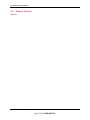 19
19
-
 20
20
-
 21
21
-
 22
22
-
 23
23
-
 24
24
-
 25
25
-
 26
26
-
 27
27
-
 28
28
-
 29
29
-
 30
30
-
 31
31
-
 32
32
-
 33
33
-
 34
34
-
 35
35
-
 36
36
-
 37
37
-
 38
38
-
 39
39
-
 40
40
-
 41
41
-
 42
42
-
 43
43
-
 44
44
-
 45
45
-
 46
46
-
 47
47
-
 48
48
-
 49
49
-
 50
50
-
 51
51
-
 52
52
-
 53
53
-
 54
54
-
 55
55
-
 56
56
-
 57
57
-
 58
58
-
 59
59
-
 60
60
-
 61
61
Magtek DynaFlex II Family Operating instructions
- Type
- Operating instructions
- This manual is also suitable for
Ask a question and I''ll find the answer in the document
Finding information in a document is now easier with AI
Related papers
-
Magtek DynaFlex Kiosk Family Quick Installation Guide
-
Magtek DynaFlex II Family Operating instructions
-
Magtek DynaPro Go Operating instructions
-
Magtek Flash User manual
-
Magtek DynaFlex II Family Owner's manual
-
Magtek DynaFlex Kiosk Family User manual
-
Magtek DynaFlex II Family User manual
-
Magtek Flash Quick Installation Guide
-
Magtek P-Series Technical Reference Manual
-
Magtek JAVELIN Technical Reference Manual
Other documents
-
 SECOMP 14.02.5059 USB 3.2 Gen1 Type C 3-Port Hub Card Reader Switchable User manual
SECOMP 14.02.5059 USB 3.2 Gen1 Type C 3-Port Hub Card Reader Switchable User manual
-
Zettle Reader-2 User guide
-
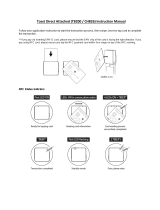 bbpos TB200 Toast Direct Attached User manual
bbpos TB200 Toast Direct Attached User manual
-
bbpos TD200 User manual
-
 Kolumb powercard-u2 User guide
Kolumb powercard-u2 User guide
-
Ingenico IHC 400 Datasheet
-
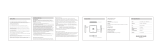 Wiseasy R1 User manual
Wiseasy R1 User manual
-
EnPASSion EWC1M001 User guide
-
Primera Bravo XR / XRP Kiosk Kit Owner's manual
-
Xtreme XBB8-0147-BLK User manual