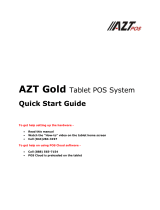Page is loading ...

Toast PCI Instruction Guide

3
4
6
8
10
19
Table of Contents
Purpose
What is PCI DSS & PA-DSS
Merchant Reporting Requirements
Toast POS Solution
Merchant General Responsibilities
PCI DSS Controls Matrix
Appendix A: Sample Inventory
44
PCI Instruction Guide
© Toast 2018
Page 2 of 44

Purpose
Toast, Inc. (Toast) is a PCI DSS approved level 1 service provider offering the Toast POS solution.
As a service provider, Toast manages the payment processing environment and has taken steps to
address certain PCI DSS requirements through our own validation efforts and by providing
guidance to our customers.
Partnering with a PCI DSS compliant POS provider does not make you compliant with PCI
regulations. Toast was built, configured, and installed in such a manner as to assist you in meeting
applicable requirements, but you as the merchant remain solely responsible for ensuring your
business is compliant with all current legal and regulatory requirements to include those imposed
by PCI SSC and the Card Brands. We recommend that you use a PCI qualified Assessor to be sure
your environment is compliant. Please see https://www.pcisecuritystandards.org/ for more
information.
Toast POS is a PA-DSS validated application when utilized with a Toast-issued Elo device .
1
Confirmation of Toast’s PCI DSS and PA-DSS status can be verified at the following sites:
● https://www.visa.com/splisting/searchGrsp.do
● https://www.mastercard.us/en-us/merchants/safety-security/security-recommendations/
service-providers-need-to-know.html
● https://www.pcisecuritystandards.org/assessors_and_solutions/payment_applications
The purpose of the guide is to:
1. Help you identify your appropriate PCI DSS reporting requirements and responsibilities as
it applies to the Toast POS solution;
2. Provide guidance on how the Toast POS solution impacts a requirement and, whether said
requirement is addressed directly or in part by the Toast; and
3. Provide a Deployment checklist for you or your Qualified Security Assessor’s references
on how the Toast POS solution is deployed by Toast integrators or should be deployed if
you the merchant have selected to self-deploy the solution.
The scope of this guide is limited to the Toast POS solution, its supported hardware and is
intended for merchants who have elected to utiliz+e Toast’s implementation services.
1
Hardware restrictions apply. Please check the PCI SSC website for a current list of validated hardware.
PCI Instruction Guide
© Toast 2018
Page 3 of 44

What are PCI DSS & PA-DSS
About PCI DSS
The Payment Card Industry Data Security Standard (PCI DSS) was developed to encourage and
enhance cardholder data security and facilitates the broad adoption of consistent data security
measures globally. PCI DSS provides a baseline of technical and operational requirements
designed to protect account data. PCI DSS applies to all entities involved in payment card
processing—including merchants, processors, acquirers, issuers, and service providers. PCI DSS
also applies to all other entities that store, process or transmit cardholder data (CHD) and/or
sensitive authentication data (SAD).
PCI DSS comprises a minimum set of requirements for protecting account data and may be
enhanced by additional controls and practices to further mitigate risks, as well as local, regional
and sector laws and regulations. The primary account number is the defining factor for cardholder
data. If cardholder name, service code, and/or expiration date are stored, processed or
transmitted with the PAN, or are otherwise present in the cardholder data environment, they
must be protected in accordance with applicable PCI DSS requirements. PCI DSS requirements
apply to organizations where account data (cardholder data and/or sensitive authentication data)
is stored, processed or transmitted.
The PCI DSS security requirements apply to all system components included in or connected to
the cardholder data environment. The cardholder data environment (CDE) is comprised of people,
processes and technologies that store, process, or transmit cardholder data or sensitive
authentication data. Some PCI DSS requirements may also be applicable to organizations that
have outsourced their payment operations or management of their CDE. Additionally,
organizations that outsource their CDE or payment operations to third parties are responsible for
ensuring that the third party per the applicable PCI DSS requirements protects the account data.
PCI DSS requires that merchants utilize PCI DSS compliant service providers or receive
contractual agreement that a service provider will meet PCI DSS requirements for card data
shared with them.
About PA-DSS
ThePayment Application Data Security Standard(PA-DSS), formerly referred to as the Payment
Application Best Practices (PABP), is a standard developed by the card brands and the PCI SSC.
PA-DSS is a standard designed to work hand-in-hand with PCI DSS. PA-DSS was implemented in
an effort to provide the definitive data standard forsoftwarevendors that develop payment
applications. The standard aims to prevent payment applications developed for third parties from
storing prohibited secure data includingmagnetic stripe,CVV2, orPIN. In that process, the
standard also dictates that software vendors develop payment applications that are compliant
PCI Instruction Guide
© Toast 2018
Page 4 of 44

with PCI DSS.
For a payment application to be deemedPA-DSScompliant, software vendors must ensure that
their software includes the following fourteen protections:
1. Do not retain full track data, card verification code or value (CAV2, CID, CVC2, CVV2),
or PIN block data.
2. Protect stored cardholder data.
3. Provide secure authentication features.
4. Log payment application activity.
5. Develop secure payment applications.
6. Protect wireless transmissions.
7. Test payment applications to address vulnerabilities and maintain payment application
updates.
8. Facilitate secure network implementation.
9. Cardholder data must never be stored on a server connected to the Internet.
10. Facilitate secure remote access to payment application.
11. Encrypt sensitive traffic over public networks.
12. Secure all non-console administrative access.
13. Maintain a PA-DSS Implementation Guide for customers, resellers, and integrators.
14. Assign PA-DSS responsibilities for personnel, and maintain training programs for
personnel, customers, resellers, and integrators.
Toast has pursued PA-DSS validation for our POS application when hosted on a Toast-issued Elo
device. At this time, use of application with hardware not listed on validation report has not be
tested or evaluated under the PA-DSS framework.
PCI Instruction Guide
© Toast 2018
Page 5 of 44

Merchant Reporting Requirements
Merchant Levels
Merchant reporting requirements are dependent upon a merchant defined merchant level.
Merchant levels are defined by the individual card brands and are based on the number of
payment card transactions a merchant does each year. Merchant levels and reporting
requirements are identified in the table below.
Merchant Level
Transaction Volume
Reporting Requirements
1
6 Million+
Every Year:
● Report of Compliance completed by a
QSA or ISA certified internal auditor
Quarterly:
● Conduct quarterly ASV scans
2
1 to 6 Million
Every Year:
● Report of Compliance completed by a
QSA or ISA certified internal auditor;
or
● Self-Assessment Questionnaire
completed by a QSA or ISA certified
internal auditor
Quarterly:
● Conduct quarterly ASV scans
3
20,000 to 1 Million
E-Commerce only
Every Year:
● Self-Assessment Questionnaire
completed by merchant or QSA
Quarterly:
● Conduct quarterly ASV scans
4
All other merchants
Every Year:
● Self-Assessment Questionnaire
completed by merchant or QSA
Quarterly:
● Conduct quarterly ASV scans
Note: Please review processing statements for the previous fiscal year to estimate your transaction volume
per Card Brand.
PCI Instruction Guide
© Toast 2018
Page 6 of 44

Self-Assessment Questionnaire Types
Level 1 merchants are required to have a Report on Compliance (ROC) completed by an approved
QSA. If you have an ISA certified internal auditor on staff, this individual may complete the ROC as
well.
Only level 2 – level 4 merchants are eligible to complete a Self-Assessment Questionnaire (SAQ).
The SAQ type you are eligible to complete is based on how you accept payment cards.
Merchants who deploy and use Toast POS as recommended are eligible for one of two types of
SAQs: SAQ-C or SAQ-D for Merchant.
SAQ-C Eligibility
If you only process payment cards through Toast POS, you are eligible to complete SAQ-C.
However, you must also meet the following requirements:
Requirement
Do I qualify?
Toast POS is deployed in an isolated
network segment not connected to other
non-payment related devices in your
environment.
If Toast installed your POS to include
company-approved networking equipment,
our standard deployment process ensures
this requirement is met.
If you deploy the Toast POS solution
yourself or use a secondary third-party, you
will need to ensure they adhere to the
Deployment Checklist in Appendix A to
assure requirement one (1) above is being
addressed.
You do not store cardholder data in an
electronic form.
Toast POS does not store electronic copies
of cardholder data; therefore, if you only
process payments through Toast POS you
will meet this requirement.
If cardholder data is retained, it is only in
paper reports or copies of paper receipts.
Ensuring you only retain paper copies of
reports or receipts displaying full account
numbers is solely your responsibility.
You do not support an e-Commerce site,
even if said site is fully outsourced to a
third-party hosting provider.
If you utilize Online Ordering, SAQ D is
most likely the appropriate SAQ. However,
please consult a PCI Qualified Security
Assessor to determine your options.
PCI Instruction Guide
© Toast 2018
Page 7 of 44

If you do not meet all of the SAQ-C requirements, or if you process payments through additional
means such as a secondary POS vendor, we recommend you contact a Qualified Security Assessor
for help in determining the appropriate SAQ.
SAQ-D for Merchants Eligibility
SAQ-D is the ‘catch-all’ questionnaire appropriate for merchants that do not meet the eligibility
requirements for the other SAQs. Please refer to the PCI SSC website for information on the other
SAQs. https://www.pcisecuritystandards.org/
Toast POS Solution
Based on your hardware selection, the Toast POS solution will consist of at least one (1) Android
OS tablet and one (1) card reader, cash drawer and receipt printer. The card reader may be
integrated with the tablet or a stand-alone device connected to the tablet. The picture below is an
example of the solution:
Figure 1: Toast POS Solution Example
POI Device Detail
The following information lists the details of the PCI-approved POI devices available for use with
Toast POS.
Note all POI device information can be verified by visiting:
https://www.pcisecuritystandards.org/approved_companies_providers/approved_pin_transactio
PCI Instruction Guide
© Toast 2018
Page 8 of 44

n_security .php
POI Device Vendor
Ingenico
POS Device Model and Number
iCMP
PCI PTS Approval #
4-20235
POI Device Vendor
Magtek
POS Device Model and Number
eDynamo
POI Device Vendor
Magtek
POS Device Model and Number
Dynamag
POI Device Vendor
Elo
POS Device Model and Number
MSR E1001002
In addition to the Toast POS hardware, Toast recommends merchants purchase a Meraki router
and Ubiquiti Access points which will be used to setup an isolated network for the Toast POS
solution.
Figure 2: Meraki Router
Figure 3: Ubiquiti Access Point
To use Toast POS solution, you must have an Internet connection already in place prior to the
solution’s deployment.
PCI Instruction Guide
© Toast 2018
Page 9 of 44

Merchant General Responsibilities
Wireless Networks
If using Toast handhelds or using WiFi with Toast Terminals, a wireless network is required.
Wireless networks must deployed in a manner consistent with PCI DSS requirements.
PCI DSS guidelines require:
● Wireless encryption keys must be changed from default at installation, and must be
changed anytime someone with knowledge of the keys leaves the company or changes
positions;
● Default SNMP community strings on wireless devices must be changed;
● Default passwords/passphrases on access points must be changed;
● Firmware on wireless devices must be updated to support strong encryption for
authentication and transmission over wireless networks;
● Other security-related wireless vendor defaults must be changed, if applicable; and
● Wireless networks transmitting cardholder data or connected to the cardholder
environment must use industry best practices to implement strong encryption for
authentication and transmission.
If you have a wireless network or guest Wifi deployed on the same network as your Toast POS, a
firewall is required between the wireless network and the cardholder data environment.
● The firewall must be configured to deny or control all traffic (only authorized business
purposes) from the wireless environment into the cardholder data environment.
Remote Access
Your Toast-issued hardware may support remote access capabilities, depending on device make
and model. Where available, remote access enables Toast to assist with support calls and similar
troubleshooting requests. The software utilized by Toast to perform remote access has been
configured to ensure compliance with PCI DSS.
Prior to use, we will confirm the individual contacting Toast is an authorized individual within your
organization as provided during the initial deployment of the POS. We will then walk your
authorized agent through the process to initiate the remote connection. Upon conclusion of the
PCI Instruction Guide
© Toast 2018
Page 10 of 44

call, directions will be provided to terminate the remote connection.
If you choose to utilize your device’s remote access feature or other third-party software, note the
requirements in order to maintain PCI DSS compliance:
● Unique user IDs and passwords must be used for each user account. Group, shared, or
generic accounts or passwords are not permitted;
● Only remote access technology supporting two-factor authentication may be used for
non-console and remote access;
● Set unique passwords for first-time use/password reset and require immediate change
upon login;
● Passwords must:
o change every ninety (90) days or less;
o be a minimum of seven (7) characters;
o contain numeric and alphabetic characters;
● Password history of the last four (4) passwords must be kept and new passwords must be
different than any of the last four (4) passwords;
● Account lockout must occur after six (6) invalid logon attempts;
● You must change default settings in the remote access software;
● Remotes access software must be configured to only allow access from specific IP
addresses;
● Encrypted data transmissions such as IPSEC VPN, SSH, 128-Bit TLS or must be enforced;
● Access to passwords must be restricted to authorized personnel;
● Logging of remote access must be enabled;
● Systems must be configured so a remote user must establish a Virtual Private Network
(“VPN”) connection via a firewall before access is allowed;
● Remote access accounts must be locked out for no less than thirty (30) minutes or until
reset by a system administrator; and
● Remote access sessions must timeout after no more than fifteen (15) minutes of inactivity.
PCI Instruction Guide
© Toast 2018
Page 11 of 44

Data Capture and Removal
Toast POS will capture the magnetic stripe data (located on the back of the card, contained in the
chip, or elsewhere) within volatile system memory of the provided devices to perform
authorization.Upon authorization, the application automatically deletes the full contents of any
track data, card verification codes, PIN, Encrypted PIN Block and PAN from volatile memory per
DOD 5220.22-M guidelines, in which storage areas are overwritten with a random bit pattern five
(5) times.
The solution does not store, and may not be configured to store Sensitive authentication data,
card verification values or codes, PIN, Encrypted PIN Block, or the Primary Account Number
(PAN) after authorization.
Cryptographic Materials
Toast handles all cryptographic key management requirements for the Toast POS solution in
accordance with PCI-DSS. As you the merchant have no ability to decrypt cardholder data, key
management requirements do not apply you (Requirements 3.5-3.6, 8.2.1).
If you, as the merchant, decide to retain cardholder data outside of the application, you must
ensure that you meet PCI DSS requirements for the secure storage of this data and adhere to the
cryptographic key management guidelines identified in the latest PCI DSS standard, where
applicable.
Transmitting Cardholder Data
The transfer of cardholder data across public networks (to include the Internet) must be
encrypted to comply with PCI DSS compliance.
Cardholder data is transmitted over the internet from your POS to Toast’s payment gateway using
TLS 1.2. This secure connection is done by default and cannot be disabled. The application does
not support and/or facilitate the sending of PANs by end-user messaging technologies.
Data Purging
As the solution does not store and may not be configured to store cardholder data, there is no
need for you to purge cardholder data from your onsite hardware.
If you retain cardholder data outside of Toast POS (secondary payment method, historical records
in hardcopy or server, etc.), you must monitor to and purge cardholder data in accordance with
applicable business, legal, and/or regulatory requirements once your defined retention period has
exceeded.
PCI Instruction Guide
© Toast 2018
Page 12 of 44

Required Services, Protocol, and Dependent Software
Toast POS does not require any additional software beyond what was delivered to you as part of
the overall solution.
Toast POS communicates over the TCP/IP protocol suite and does not rely on any other
communication protocol for functionality. The application utilizes HTTPS (TCP port 443) to
communicate over the Internet with Toast’s PCI DSS validated payment gateway for payment
authorization and capture.
Note: Communication with the payment gateway only requires Internet outbound HTTPS (TCP
port 443) access. No Internet inbound access of any type is required for functionality. PCI DSS
requires you to deny all Internet inbound traffic. As Toast POS is installed on a physically
segregated network and cardholder data is encrypted at the Point of Interaction (POI), it is not
necessary to filter outbound traffic.
The aforementioned protocols and services are the only protocols and services enabled by default
"out-of-the-box". No unnecessary or insecure services, daemons, protocols or components are
enabled by default by the solution on supporting systems, nor are any required by the solution to
function properly.
Inventory Control and Monitoring
You must regularly perform an inventory of POI devices and maintain a record of the inventory in a secure
location to prevent unauthorized access. Any variances in inventory, such as missing or substituted POI
devices, must be reported to Toast immediately. At least annually, the inventory record(s) must be
reviewed by management to ensure the inventory is being maintained and all devices are being
catalogued.
The following information must be recorded on the inventory. Please find a sample in Appendix A.
● Make and model of device
● Device status (deployed, in storage, in transit, undergoing repair, or otherwise not in use)
● Location of device (for example, restaurant address or other site where the device is
located)
● Device serial number or other method of unique identification.
● Hardware/Firmware versions
● Date of inspection and name of person(s) performing inspection
● Date inventory was last updated and name of person(s) performing update
PCI Instruction Guide
© Toast 2018
Page 13 of 44

POI Inventory and Monitoring - Recommendations
● Begin recording inventory information upon receipt of your POS solution and update the
location of each device as it transitions from storage, transit, restaurant use, and repair or
return.
● Designate a specific job role or group of personnel responsibility for maintaining the POI
inventory and for periodic inspection of devices to identify unauthorized:
○ Removal – missing devices, devices not located where previously recorded on the
device inventory, etc.
○ Tampering – indications a device has been tampered with may include, but are not
limited to, attachment of unauthorized devices, broken security seals, cracks within
the seal of the device itself, or insertion of a “skimmer” device within the Magnetic
Stripe Reader (MSR).
2
○ Substitution – Devices who serial or other identifying numbers do not match those
listed on the inventory or where such numbers have been partially or fully
scratched out.
● Provide basic inspection training to all employees using Toast POS so that they may
inspect equipment for obvious signs of compromise before their shift.
Third-Party Access Monitoring
Access to POI devices by third-party personnel for repair/maintenance must be monitored. This
monitoring is required to ensure there is no unauthorized access to device that could result in
tampering, theft, or substitution of the device. To ensure proper third-party access monitoring,
you should have a policy in place that requires the following steps:
● Maintenance/repair of the device must be pre-arranged with date and time frame of
third-party personnel defined. Unexpected visits for repair/maintenance must be verified.
If they cannot be verified, access to the device must be denied;
● Prior to granting access to a device, personnel must be identified and authorized to access
the device;
● Third-party personnel access must be recorded and include personnel name, company,
time of access, and purpose of access. Log must be maintained for no less than one year;
● Personnel must be escorted and observed at all times;
● Personnel may not remove or replace a device without prior authorization. If authorized,
new devices must be properly inspected and inventoried;
● Personnel should provide you with a Qualified Implementor or Reseller certification
evidencing they comply with the PCI QIR program.
2
Skimmers are devices used by attackers to capture cardholder data prior to the POI device reading the
card. Skimmers may be inserted in the MSR of the device or overlaid on the device itself.
PCI Instruction Guide
© Toast 2018
Page 14 of 44

Installation and Removal of Devices
If Toast performs installation, we will take appropriate steps to ensure the security of the device(s)
before deployment. If you elect to self-install or hire a third-party, the following steps must be
performed before installation:
● The serial number on the device(s) must be matched against the serial number recorded
for the device at the time it was shipped to your location and/or removed from storage.
● The device should be inspected for signs of tampering such as broken security seal, loose
casing, screw holes, or the addition of labels or coverings, etc.
The following steps are required whenever a device is removed from service:
● Management should provide written instruction or memorialize verbal instructions for the
device removal, to include the name and company of the person authorized to perform the
removal as well as the date and time of removal.
● If management is not present, on-site personnel must confirm the identity of the
individual(s) removing device are authorized;
● The device Inventory must be updated to indicate that the device was removed.
● The device must be securely stored until it is returned to Toast or securely disposed of.
Device Physical Security
To ensure tampered devices are not introduced into your POS environment, PCI DSS requires
devices be physically secured while in transit (to/from), storage, and when in use.
Toast securely configures, stores, and packages devices to ensure devices are not tampered with
or compromised while in our possession. However, there are steps you must undertake before
using your device and while it remains in your possession.
Transit
Toast securely configures, stores, and packages devices to ensure devices are not tampered with
or compromised while in our possession. However, there are steps you must undertake before
using your device to ensure they were not tampered with during transit.
1. Inspect the shipping slip to confirm your shipment of devices originated from Toast’s
Configuration Center location:
Toast, Inc. 5 Commonwealth Ave, Woburn MA 01801
2. Inspect the packaging for signs of tampering such as openings, tears, or different tape. All
POI devices will be shipped using tamper-evident tape on all seams of the box.
PCI Instruction Guide
© Toast 2018
Page 15 of 44

3. Upon opening the packaging, inspect the device(s) for broken security seals and cracks
around the device seals which may indicate tampering.
If the shipment arrived from an unauthorized source or you suspect the packaging or device has
been tampered with, DO NOT deploy the device. Please contact Toast immediately to report your
suspicions. We will provide you an address for the return of the POI device so we may conduct a
further investigation.
Storage
All devices must be securely stored when not in use (prior to deployment, while awaiting repairs,
etc). Device must be stored in accordance with the following measures:
● Stored in a locked room or container;
● Storage location supports restricted access;
● Access is restricted to authorized personnel;
● Access to room or container storing device is logged, can be a written access log or system
log (i.e.proximity card system that records access; and
● Access to room must be monitored (cameras or within physical sight).
Shipping
If you must ship or transport devices (to another restaurant location or to Toast for
service/return), additional steps must be taken to ensure device security. This includes:
● Devices must be shipped in tamper-evident packaging. (i.e. tamper-proof bags or use of
tamper-proof tape along all seams)
● Devices must be shipped using a secure transport method
o A secure courier or bonded carrier (e.g. UPS, FedEx); or
o Employee authorized by management to rransport the device;
● Recipient must be notified in advance of who will be deliver the device, how to inspect the
device dor signs of tampering, and the serial number of the device being transported
● Recipient validates the identity of the employee delivering the device and the device serial
number, then confirms delivery with restaurant management.
● Recipient inspects device for signs of tampering before deploying the device in their
environment.
Special Note: If using internal employees for device shipment, they must be instructed to not leave
devices in public areas unattended, such as the back seat of a car. This may lead to unauthorized
access to or theft of the device.
Be it a bonded carrier, secure courier, or internal employee, be sure to log the following
information in the device inventory:
1) Personnel providing shipping (if employee, record name and job role);
2) Date of pickup
3) Device being shipped (to include serial number)
4) Confirmation Date of Site delivery
As with your inspection of the device received from Toast, shipping recipients must inspect the
device before use. They must be notified of the shipping origination address, how the device will
be shipped, and trained in how to inspect the packaging and device for tampering. Finally, they
PCI Instruction Guide
© Toast 2018
Page 16 of 44

must be instructed that if they receive devices without prior confirmation from the shipping
location, devices delivered in an unexpected manner or devices evidencing signs of tampering,
they should contact Toast immediately and not deploy the device.
In Use
You are responsible for physically securing your device(s) to prevent unauthorized tampering,
removal, or substitution while they are deployed for use. Select an install location appropriate to
the device and with protection measures in mind:
● Control public access to devices. Customers should only have access to those components
of device needed to complete a transaction (screen, card reader/EMV)
● Locate devices in area where they can be observed/monitored by authorized personnel.
Remember, fraud can be perpetrated by both customers and employees.
● Position the device in such a way as to make it difficult for unauthorized person to observe
a PIN entry or a keyed-in card transaction.
Wireless and handheld devices can be challenging to secure:
● Utilize holsters to minimize the risk of employees setting the device down and leaving
● Secure the devices in a locked room after hours or when otherwise not in use.
● Use sign in-sign out sheets to track who has the device at all times
If you suspect a device has been tampered with while in transit, storage, or use:
● Do not deploy the device or remove it from use
● Contact Toast Support immediately to report your suspicions, which can include:
○ Physical device breach
○ Logical alterations to device (configuration, access controls)
○ Disconnection or reconnection of device
○ Connection of unrecognized device
○ Failure of encryption mechanism
○ Failure failure of any device security control
Disposal
Toast will securely dispose of Toast-issued devices upon request. If you have a device for disposal,
please follow the instructions regarding removal/transit and sent the device to us.
Contact and Support Information
Customers may contact Toast Support for assistance troubleshooting the POS solution as well as
to report security concerns. Prior to ay troubleshooting, we will confirm that the individual
contacting us is authorized to provide instruction on behalf of your organization. Toast Support
may be contacted at:
PCI Instruction Guide
© Toast 2018
Page 17 of 44

Phone: 1-617-682-0225
Email: [email protected]
Note: Toast will not collect sensitive authentication data (magnetic stripe data, card validation
codes or values, and PINs or PIN block data) for any reason, even upon customer request. To do so
may compromise Toast own PCI DSS validation and, in return, your PCI DSS compliance.
If you, as a customer, decide to collect sensitive authentication data as part of your own
troubleshooting process, you must adhere to the following guidelines or risk compromising your
PCI DSS compliance:
● You must only perform the collection of sensitive authentication data when needed to
solve a specific problem;
● You store such data in a specific, known location with limited access;
● You must perform collection of only the limited amount of data needed to solve a specific
problem;
● You must provide for the encryption of sensitive authentication data as required upon
storage; and
● You must perform secure deletion of such data immediately after use, using tools which
utilize the DoD 5220.22-M military grade secure deletion process.
PCI Instruction Guide
© Toast 2018
Page 18 of 44

PCI DSS Controls Impact & Toast Responsibilities
The following table is meant to assist in completing SAQ or ROC templates. The table details those
PCI DSS v3.2.1 requirements that most commonly apply to our customer base, how the use of
Toast assists you in satisfying a given requirement, and actions most merchants must perform to
fully satisfy the requirement. It should be noted, that by using only the Toast POS solution,
cardholder data is not electronically retained in your environment. If a requirement is not
identified below, it is your responsibility to research and determine its applicability in your use
case.
NOTE: You are fully responsible for understanding how the PCI requirements apply to your
business and ensuring compliance with PCI DSS at all times. The following table is intended for
guidance purposes only and should not be relied upon as an authoritative source of information.
Please consult with your IT team or a QSA for information specific to your business operations.
Keyed to PCI DSS SAQ v3.2.1
Requirement 1: Install and maintain a
firewall configuration to protect cardholder
data
Toast Notes
What you will need to do
1.1 Establish and implement firewall and
router configuration standards that include
the following:
1.1.1 A formal process for approving and
testing all network connections and changes
to the firewall and router configurations
Toast will confirm requestor’s identity
before executing change instructions.
Toast performs periodic reviews of
firewall and router configurations to
ensure no unauthorized changes were
performed.
You are responsible for
approving all network
connections and instructions
to change firewall and router
configurations.You are
responsible for testing all
network connections.
1.1.2 Current network diagram that
identifies all connections between the
cardholder data environment and other
networks, including any wireless networks
If Toast performs your installation, a
network diagram can be provided upon
request that identifies all connections
between the CDE and other networks as
well as the flow of cardholder data.
You are responsible for
maintaining and updating
the network diagram.
1.1.3 Current diagram that shows all
cardholder data flows across systems and
networks
If Toast performs your installation, a
network diagram can be provided upon
request that identifies all connections
between the CDE and other networks as
well as the flow of cardholder data.
You are responsible for
maintaining and updating
the network diagram.
1.1.4 Requirements for a firewall at each
Internet connection and between any
demilitarized zone (DMZ) and the internal
network zone
When deployed per the Deployment
Checklist, the Toast POS solution is setup
on an isolated network segment.
Connectivity between untrusted
You are responsible for
ensuring proper
segmentation for any
additional services
PCI Instruction Guide
© Toast 2018
Page 19 of 44

networks and the Card Data Environment
(CDE) is controlled via firewall.
connected to the Toast POS
network.
1.1.5 Description of groups, roles, and
responsibilities for management of network
components
You are responsible for
management of network
components.
1.1.6 Documentation of business justification
and approval for use of all services, protocols,
and ports allowed, including documentation
of security features implemented for those
protocols considered to be insecure.
,
You are responsible for
management of network
components.
1.1.7 Requirement to review firewall and
router rule sets at least every six months.
Toast will confirm requestor’s identity
before executing change instructions.
Toast performs periodic reviews of
firewall and router configurations to
ensure no unauthorized changes were
performed.
1.2 Build firewall and router configurations
that restrict connections between untrusted
networks and any system components in the
cardholder data environment.
Note:
An “untrusted network” is any network
that is external to the networks belonging to the
entity under review, and/or which is out of the
entity's ability to control or manage.
1.2.1 Restrict inbound and outbound traffic
for the cardholder data environment to that
which is necessary (i.e. valid business
purpose) and deny all other traffic.
When deployed per the Deployment
Checklist, the Toast POS solution is setup
in an isolated network with firewall(s) in
place to secure against Wifi networks and
systems outside the CDE.
By default, All inbound traffic not required
for normal operation of the POS solution
is denied. It is not necessary to deny
outbound traffic as cardholder data in
encrypted at POI and the POS solution is
setup in an isolated network.
.
1.2.3 Install perimeter firewalls between all
wireless networks and the cardholder data
environment, and configure these firewalls to
deny or, if traffic is necessary for business
purposes, permit only authorized traffic
between the wireless environment and the
cardholder data environment.
When deployed per the Deployment
Checklist, the Toast POS solution is setup
in an isolated network with firewall(s) in
place to secure against Wifi networks and
systems outside the CDE.
By default, All inbound traffic not required
for normal operation of the POS solution
is denied. It is not necessary to deny
outbound traffic as cardholder data in
encrypted at POI and the POS solution is
setup in an isolated network.
PCI Instruction Guide
© Toast 2018
Page 20 of 44
/