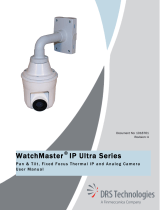Page is loading ...

PlateSpin Forge
®
3.4
User Guide
July 31, 2013

Legal Notice
THIS DOCUMENT AND THE SOFTWARE DESCRIBED IN THIS DOCUMENT ARE FURNISHED UNDER AND ARE
SUBJECT TO THE TERMS OF A LICENSE AGREEMENT OR A NON-DISCLOSURE AGREEMENT. EXCEPT AS EXPRESSLY
SET FORTH IN SUCH LICENSE AGREEMENT OR NON-DISCLOSURE AGREEMENT, NETIQ CORPORATION PROVIDES
THIS DOCUMENT AND THE SOFTWARE DESCRIBED IN THIS DOCUMENT "AS IS" WITHOUT WARRANTY OF ANY
KIND, EITHER EXPRESS OR IMPLIED, INCLUDING, BUT NOT LIMITED TO, THE IMPLIED WARRANTIES OF
MERCHANTABILITY OR FITNESS FOR A PARTICULAR PURPOSE. SOME STATES DO NOT ALLOW DISCLAIMERS OF
EXPRESS OR IMPLIED WARRANTIES IN CERTAIN TRANSACTIONS; THEREFORE, THIS STATEMENT MAY NOT APPLY
TO YOU.
For purposes of clarity, any module, adapter or other similar material ("Module") is licensed under the terms and conditions of
the End User License Agreement for the applicable version of the NetIQ product or software to which it relates or
interoperates with, and by accessing, copying or using a Module you agree to be bound by such terms. If you do not agree to
the terms of the End User License Agreement you are not authorized to use, access or copy a Module and you must destroy all
copies of the Module and contact NetIQ for further instructions.
This document and the software described in this document may not be lent, sold, or given away without the prior written
permission of NetIQ Corporation, except as otherwise permitted by law. Except as expressly set forth in such license
agreement or non-disclosure agreement, no part of this document or the software described in this document may be
reproduced, stored in a retrieval system, or transmitted in any form or by any means, electronic, mechanical, or otherwise,
without the prior written consent of NetIQ Corporation. Some companies, names, and data in this document are used for
illustration purposes and may not represent real companies, individuals, or data.
This document could include technical inaccuracies or typographical errors. Changes are periodically made to the
information herein. These changes may be incorporated in new editions of this document. NetIQ Corporation may make
improvements in or changes to the software described in this document at any time.
U.S. Government Restricted Rights: If the software and documentation are being acquired by or on behalf of the U.S.
Government or by a U.S. Government prime contractor or subcontractor (at any tier), in accordance with 48 C.F.R. 227.7202-4
(for Department of Defense (DOD) acquisitions) and 48 C.F.R. 2.101 and 12.212 (for non-DOD acquisitions), the government’s
rights in the software and documentation, including its rights to use, modify, reproduce, release, perform, display or disclose
the software or documentation, will be subject in all respects to the commercial license rights and restrictions provided in the
license agreement.
© 2013 NetIQ Corporation and its affiliates. All Rights Reserved.
For information about NetIQ trademarks, see https://www.netiq.com/company/legal/.
If this product claims FIPS compliance, it is compliant by use of one or more of the Microsoft cryptographic components
listed below. These components were certified by Microsoft and obtained FIPS certificates via the CMVP.
893 Windows Vista Enhanced Cryptographic Provider (RSAENH)
894 Windows Vista Enhanced DSS and Diffie-Hellman Cryptographic Provider (DSSENH)
989 Windows XP Enhanced Cryptographic Provider (RSAENH)
990 Windows XP Enhanced DSS and Diffie-Hellman Cryptographic Provider (DSSENH)
997 Microsoft Windows XP Kernel Mode Cryptographic Module (FIPS.SYS)
1000 Microsoft Windows Vista Kernel Mode Security Support Provider Interface (ksecdd.sys)
1001 Microsoft Windows Vista Cryptographic Primitives Library (bcrypt.dll)
1002 Windows Vista Enhanced Cryptographic Provider (RSAENH)
1003 Windows Vista Enhanced DSS and Diffie-Hellman Cryptographic Provider (DSSENH)
1006 Windows Server 2008 Code Integrity (ci.dll)
1007 Microsoft Windows Server 2008 Kernel Mode Security Support Provider Interface (ksecdd.sys)
1008 Microsoft Windows Server 2008
1009 Windows Server 2008 Enhanced DSS and Diffie-Hellman Cryptographic Provider (DSSENH)
1010 Windows Server 2008 Enhanced Cryptographic Provider
1012 Windows Server 2003 Enhanced Cryptographic Provider (RSAENH)

This product may also claim FIPS compliance by use of one or more of the Open SSL cryptographic components listed below.
These components were certified by the Open Source Software Institute and obtained the FIPS certificates as indicated.
918 - OpenSSL FIPS Object Module v1.1.2 - 02/29/2008 140-2 L1
1051 - OpenSSL FIPS Object Module v 1.2 - 11/17/2008 140-2 L1
1111 - OpenSSL FIPS Runtime Module v 1.2 - 4/03/2009 140-2 L1
Note: Windows FIPS algorithms used in this product may have only been tested when the FIPS mode bit was set. While the
modules have valid certificates at the time of this product release, it is the user's responsibility to validate the current module
status.
EXCEPT AS MAY BE EXPLICITLY SET FORTH IN THE APPLICABLE END USER LICENSE AGREEMENT, NOTHING
HEREIN SHALL CONSTITUTE A WARRANTY AND ALL EXPRESS OR IMPLIED CONDITIONS, REPRESENTATIONS,
AND WARRANTIES INCLUDING, WITHOUT LIMITATION, ANY IMPLIED WARRANTY OR CONDITION OF FITNESS
FOR A PARTICULAR PURPOSE ARE HEREBY EXCLUDED TO THE EXTENT ALLOWED BY APPLICABLE LAW AND
ARE EXPRESSLY DISCLAIMED BY NETIQ, ITS SUPPLIERS AND LICENSORS.
License Grant
Licenses for PlateSpin Forge 3.4 cannot be used for prior versions of PlateSpin Forge.
Third-Party Software
Please refer to the PlateSpin Third-Party License Usage and Copyright (https://www.netiq.com/documentation/platespin_licensing/
platespin_licensing_qs/data/platespin_licensing_qs.html) page for information about third party software used in PlateSpin Forge.

4 PlateSpin Forge 3.4 User Guide

Contents 5
Contents
About This Guide 9
1 Product Overview 11
1.1 About PlateSpin Forge. . . . . . . . . . . . . . . . . . . . . . . . . . . . . . . . . . . . . . . . . . . . . . . . . . . . . . . . . . . .11
1.2 Supported Configurations . . . . . . . . . . . . . . . . . . . . . . . . . . . . . . . . . . . . . . . . . . . . . . . . . . . . . . . . .11
1.2.1 Supported Windows Workloads. . . . . . . . . . . . . . . . . . . . . . . . . . . . . . . . . . . . . . . . . . . . . . 11
1.2.2 Supported Linux Workloads. . . . . . . . . . . . . . . . . . . . . . . . . . . . . . . . . . . . . . . . . . . . . . . . .12
1.3 Security and Privacy . . . . . . . . . . . . . . . . . . . . . . . . . . . . . . . . . . . . . . . . . . . . . . . . . . . . . . . . . . . . . 13
1.3.1 Security of Workload Data in Transmission. . . . . . . . . . . . . . . . . . . . . . . . . . . . . . . . . . . . .13
1.3.2 Security of Credentials. . . . . . . . . . . . . . . . . . . . . . . . . . . . . . . . . . . . . . . . . . . . . . . . . . . . .13
1.3.3 User Authorization and Authentication . . . . . . . . . . . . . . . . . . . . . . . . . . . . . . . . . . . . . . . .13
1.4 Performance. . . . . . . . . . . . . . . . . . . . . . . . . . . . . . . . . . . . . . . . . . . . . . . . . . . . . . . . . . . . . . . . . . . .13
1.4.1 About Product Performance Characteristics . . . . . . . . . . . . . . . . . . . . . . . . . . . . . . . . . . . . 13
1.4.2 Data Compression. . . . . . . . . . . . . . . . . . . . . . . . . . . . . . . . . . . . . . . . . . . . . . . . . . . . . . . . 14
1.4.3 Bandwidth Throttling . . . . . . . . . . . . . . . . . . . . . . . . . . . . . . . . . . . . . . . . . . . . . . . . . . . . . . 14
1.4.4 RPO, RTO, and TTO Specifications . . . . . . . . . . . . . . . . . . . . . . . . . . . . . . . . . . . . . . . . . . 14
2 PlateSpin Forge Application Configuration 17
2.1 Product Licensing. . . . . . . . . . . . . . . . . . . . . . . . . . . . . . . . . . . . . . . . . . . . . . . . . . . . . . . . . . . . . . . .17
2.1.1 Obtaining a License Activation Code. . . . . . . . . . . . . . . . . . . . . . . . . . . . . . . . . . . . . . . . . .17
2.1.2 Online License Activation . . . . . . . . . . . . . . . . . . . . . . . . . . . . . . . . . . . . . . . . . . . . . . . . . . 17
2.1.3 Offline License Activation . . . . . . . . . . . . . . . . . . . . . . . . . . . . . . . . . . . . . . . . . . . . . . . . . . 18
2.2 Setting Up User Authorization and Authentication. . . . . . . . . . . . . . . . . . . . . . . . . . . . . . . . . . . . . . .18
2.2.1 About PlateSpin Forge User Authorization and Authentication . . . . . . . . . . . . . . . . . . . . . .19
2.2.2 Managing PlateSpin Forge Access and Permissions . . . . . . . . . . . . . . . . . . . . . . . . . . . . .20
2.2.3 Managing PlateSpin Forge Security Groups and Workload Permissions . . . . . . . . . . . . . .22
2.3 Access and Communication Requirements across your Protection Network . . . . . . . . . . . . . . . . . .23
2.3.1 Access and Communication Requirements for Workloads . . . . . . . . . . . . . . . . . . . . . . . . . 23
2.3.2 Protection Across Public and Private Networks Through NAT . . . . . . . . . . . . . . . . . . . . . .25
2.3.3 Overriding the Default bash Shell for Executing Commands on Linux Workloads . . . . . . .25
2.4 Configuring PlateSpin Forge Default Options . . . . . . . . . . . . . . . . . . . . . . . . . . . . . . . . . . . . . . . . . .26
2.4.1 Setting Up Automatic E-Mail Notifications of Events and Reports. . . . . . . . . . . . . . . . . . . . 26
2.4.2 Configuring PlateSpin Server Behavior through XML Configuration Parameters . . . . . . . . 29
3 Appliance Setup and Maintenance 31
3.1 Setting up Appliance Networking . . . . . . . . . . . . . . . . . . . . . . . . . . . . . . . . . . . . . . . . . . . . . . . . . . . .31
3.1.1 Setting up Appliance Host Networking . . . . . . . . . . . . . . . . . . . . . . . . . . . . . . . . . . . . . . . .31
3.2 Relocating PlateSpin Forge and Reassigning Its IP Addresses . . . . . . . . . . . . . . . . . . . . . . . . . . . . 32
3.2.1 Forge Relocation Procedure for Appliance Version 2 . . . . . . . . . . . . . . . . . . . . . . . . . . . . .32
3.2.2 Forge Relocation Procedure for Appliance Version 1 . . . . . . . . . . . . . . . . . . . . . . . . . . . . .36
3.3 Using External Storage Solutions with PlateSpin Forge . . . . . . . . . . . . . . . . . . . . . . . . . . . . . . . . . .36
3.3.1 Using Forge with SAN Storage . . . . . . . . . . . . . . . . . . . . . . . . . . . . . . . . . . . . . . . . . . . . . .37
3.3.2 Adding a SAN LUN to Forge . . . . . . . . . . . . . . . . . . . . . . . . . . . . . . . . . . . . . . . . . . . . . . . .38
3.4 PlateSpin Forge Appliance Maintenance. . . . . . . . . . . . . . . . . . . . . . . . . . . . . . . . . . . . . . . . . . . . . .38
3.4.1 Accessing and Working with the Forge Management VM in the Appliance Host . . . . . . . . 38
3.5 Upgrading PlateSpin Forge . . . . . . . . . . . . . . . . . . . . . . . . . . . . . . . . . . . . . . . . . . . . . . . . . . . . . . . . 42
3.5.1 Before Starting the Upgrade . . . . . . . . . . . . . . . . . . . . . . . . . . . . . . . . . . . . . . . . . . . . . . . .42
3.5.2 Summary of Upgrade Tasks . . . . . . . . . . . . . . . . . . . . . . . . . . . . . . . . . . . . . . . . . . . . . . . .42

6 PlateSpin Forge 3.4 User Guide
3.5.3 Forge Upgrade Procedure. . . . . . . . . . . . . . . . . . . . . . . . . . . . . . . . . . . . . . . . . . . . . . . . . .43
3.6 Resetting Forge to Factory Defaults . . . . . . . . . . . . . . . . . . . . . . . . . . . . . . . . . . . . . . . . . . . . . . . . .44
4 Up and Running 49
4.1 Launching the PlateSpin Forge Web Interface . . . . . . . . . . . . . . . . . . . . . . . . . . . . . . . . . . . . . . . . .49
4.2 Elements of the PlateSpin Forge Web Interface . . . . . . . . . . . . . . . . . . . . . . . . . . . . . . . . . . . . . . . .50
4.2.1 Navigation Bar. . . . . . . . . . . . . . . . . . . . . . . . . . . . . . . . . . . . . . . . . . . . . . . . . . . . . . . . . . .51
4.2.2 Visual Summary Panel . . . . . . . . . . . . . . . . . . . . . . . . . . . . . . . . . . . . . . . . . . . . . . . . . . . .51
4.2.3 Tasks and Events Panel . . . . . . . . . . . . . . . . . . . . . . . . . . . . . . . . . . . . . . . . . . . . . . . . . . .52
4.3 Workloads and Workload Commands . . . . . . . . . . . . . . . . . . . . . . . . . . . . . . . . . . . . . . . . . . . . . . . . 52
4.3.1 Workload Protection and Recovery Commands . . . . . . . . . . . . . . . . . . . . . . . . . . . . . . . . .53
4.4 Managing Multiple Instances of PlateSpin Protect and PlateSpin Forge. . . . . . . . . . . . . . . . . . . . . . 54
4.4.1 Using the PlateSpin Forge Management Console. . . . . . . . . . . . . . . . . . . . . . . . . . . . . . . . 54
4.4.2 About PlateSpin Forge Management Console Cards . . . . . . . . . . . . . . . . . . . . . . . . . . . . .54
4.4.3 Adding Instances of PlateSpin Protect and PlateSpin Forge to the Management
Console . . . . . . . . . . . . . . . . . . . . . . . . . . . . . . . . . . . . . . . . . . . . . . . . . . . . . . . . . . . . . . . .55
4.4.4 Managing Cards on the Management Console . . . . . . . . . . . . . . . . . . . . . . . . . . . . . . . . . .56
4.5 Generating Workload and Workload Protection Reports . . . . . . . . . . . . . . . . . . . . . . . . . . . . . . . . . .57
5 Workload Protection 59
5.1 Basic Workflow for Workload Protection and Recovery. . . . . . . . . . . . . . . . . . . . . . . . . . . . . . . . . . .59
5.2 Adding Workloads for Protection . . . . . . . . . . . . . . . . . . . . . . . . . . . . . . . . . . . . . . . . . . . . . . . . . . . . 60
5.3 Configuring Protection Details and Preparing the Replication . . . . . . . . . . . . . . . . . . . . . . . . . . . . . . 62
5.3.1 Workload Protection Details . . . . . . . . . . . . . . . . . . . . . . . . . . . . . . . . . . . . . . . . . . . . . . . .62
5.4 Starting the Workload Protection . . . . . . . . . . . . . . . . . . . . . . . . . . . . . . . . . . . . . . . . . . . . . . . . . . . .64
5.5 Aborting Commands . . . . . . . . . . . . . . . . . . . . . . . . . . . . . . . . . . . . . . . . . . . . . . . . . . . . . . . . . . . . .65
5.6 Failover . . . . . . . . . . . . . . . . . . . . . . . . . . . . . . . . . . . . . . . . . . . . . . . . . . . . . . . . . . . . . . . . . . . . . . .66
5.6.1 Detecting Offline Workloads . . . . . . . . . . . . . . . . . . . . . . . . . . . . . . . . . . . . . . . . . . . . . . . .66
5.6.2 Performing a Failover . . . . . . . . . . . . . . . . . . . . . . . . . . . . . . . . . . . . . . . . . . . . . . . . . . . . .67
5.6.3 Using the Test Failover Feature . . . . . . . . . . . . . . . . . . . . . . . . . . . . . . . . . . . . . . . . . . . . . 67
5.7 Failback . . . . . . . . . . . . . . . . . . . . . . . . . . . . . . . . . . . . . . . . . . . . . . . . . . . . . . . . . . . . . . . . . . . . . . .68
5.7.1 Automated Failback to a VM Platform . . . . . . . . . . . . . . . . . . . . . . . . . . . . . . . . . . . . . . . . .68
5.7.2 Semi-Automated Failback to a Physical Machine . . . . . . . . . . . . . . . . . . . . . . . . . . . . . . . .71
5.7.3 Semi-Automated Failback to a Virtual Machine. . . . . . . . . . . . . . . . . . . . . . . . . . . . . . . . . .72
5.8 Reprotecting a Workload . . . . . . . . . . . . . . . . . . . . . . . . . . . . . . . . . . . . . . . . . . . . . . . . . . . . . . . . . . 72
6 Essentials of Workload Protection 73
6.1 Workload License Consumption . . . . . . . . . . . . . . . . . . . . . . . . . . . . . . . . . . . . . . . . . . . . . . . . . . . .73
6.2 Guidelines for Workload Credentials . . . . . . . . . . . . . . . . . . . . . . . . . . . . . . . . . . . . . . . . . . . . . . . . .74
6.3 Data Transfer. . . . . . . . . . . . . . . . . . . . . . . . . . . . . . . . . . . . . . . . . . . . . . . . . . . . . . . . . . . . . . . . . . .74
6.3.1 Transfer Methods. . . . . . . . . . . . . . . . . . . . . . . . . . . . . . . . . . . . . . . . . . . . . . . . . . . . . . . . . 74
6.3.2 Data Encryption. . . . . . . . . . . . . . . . . . . . . . . . . . . . . . . . . . . . . . . . . . . . . . . . . . . . . . . . . .75
6.4 Protection Tiers . . . . . . . . . . . . . . . . . . . . . . . . . . . . . . . . . . . . . . . . . . . . . . . . . . . . . . . . . . . . . . . . .75
6.5 Recovery Points. . . . . . . . . . . . . . . . . . . . . . . . . . . . . . . . . . . . . . . . . . . . . . . . . . . . . . . . . . . . . . . . .76
6.6 Initial Replication Method (Full and Incremental). . . . . . . . . . . . . . . . . . . . . . . . . . . . . . . . . . . . . . . .77
6.7 Service and Daemon Control. . . . . . . . . . . . . . . . . . . . . . . . . . . . . . . . . . . . . . . . . . . . . . . . . . . . . . .78
6.8 Using Freeze and Thaw Scripts for Every Replication (Linux). . . . . . . . . . . . . . . . . . . . . . . . . . . . . .78
6.9 Volumes. . . . . . . . . . . . . . . . . . . . . . . . . . . . . . . . . . . . . . . . . . . . . . . . . . . . . . . . . . . . . . . . . . . . . . .79
6.10 Networking . . . . . . . . . . . . . . . . . . . . . . . . . . . . . . . . . . . . . . . . . . . . . . . . . . . . . . . . . . . . . . . . . . . . . 81
6.11 Failback to Physical Machines. . . . . . . . . . . . . . . . . . . . . . . . . . . . . . . . . . . . . . . . . . . . . . . . . . . . . .81
6.11.1 Downloading the PlateSpin Boot ISO Image. . . . . . . . . . . . . . . . . . . . . . . . . . . . . . . . . . . .81
6.11.2 Injecting Additional Device Drivers into the Boot ISO Image. . . . . . . . . . . . . . . . . . . . . . . . 81
6.11.3 Registering Physical Machines as Failback Targets with PlateSpin Forge . . . . . . . . . . . . . 82

Contents 7
6.12 Advanced Workload Protection Topics . . . . . . . . . . . . . . . . . . . . . . . . . . . . . . . . . . . . . . . . . . . . . . . 82
6.12.1 Protecting Windows Clusters. . . . . . . . . . . . . . . . . . . . . . . . . . . . . . . . . . . . . . . . . . . . . . . .83
6.12.2 Using Workload Protection Features through the PlateSpin Forge Web Services API. . . .83
7 Auxiliary Tools for Working with Physical Machines 85
7.1 Managing Device Drivers. . . . . . . . . . . . . . . . . . . . . . . . . . . . . . . . . . . . . . . . . . . . . . . . . . . . . . . . . .85
7.1.1 Packaging Device Drivers for Windows Systems . . . . . . . . . . . . . . . . . . . . . . . . . . . . . . . .85
7.1.2 Packaging Device Drivers for Linux Systems . . . . . . . . . . . . . . . . . . . . . . . . . . . . . . . . . . .86
7.1.3 Uploading Drivers to the PlateSpin Forge Device Driver Database. . . . . . . . . . . . . . . . . . .86
7.1.4 Using the Plug and Play (PnP) ID Translator Feature. . . . . . . . . . . . . . . . . . . . . . . . . . . . .88
8 Troubleshooting 95
8.1 Troubleshooting Workload Inventory (Windows) . . . . . . . . . . . . . . . . . . . . . . . . . . . . . . . . . . . . . . . .95
8.1.1 Performing Connectivity Tests. . . . . . . . . . . . . . . . . . . . . . . . . . . . . . . . . . . . . . . . . . . . . . .96
8.1.2 Disabling AntiVirus Software . . . . . . . . . . . . . . . . . . . . . . . . . . . . . . . . . . . . . . . . . . . . . . . .98
8.1.3 Enabling File/Share Permissions and Access . . . . . . . . . . . . . . . . . . . . . . . . . . . . . . . . . . .98
8.2 Troubleshooting Workload Inventory (Linux) . . . . . . . . . . . . . . . . . . . . . . . . . . . . . . . . . . . . . . . . . . .99
8.3 Troubleshooting Problems during the Prepare Replication Command (Windows) . . . . . . . . . . . . . . 99
8.3.1 Group Policy and User Rights . . . . . . . . . . . . . . . . . . . . . . . . . . . . . . . . . . . . . . . . . . . . . . .99
8.4 Troubleshooting Workload Replication . . . . . . . . . . . . . . . . . . . . . . . . . . . . . . . . . . . . . . . . . . . . . .100
8.5 Generating and Viewing Diagnostic Reports . . . . . . . . . . . . . . . . . . . . . . . . . . . . . . . . . . . . . . . . . .101
8.6 Removing Workloads. . . . . . . . . . . . . . . . . . . . . . . . . . . . . . . . . . . . . . . . . . . . . . . . . . . . . . . . . . . .102
8.7 Post-Protection Workload Cleanup . . . . . . . . . . . . . . . . . . . . . . . . . . . . . . . . . . . . . . . . . . . . . . . . .102
8.7.1 Cleaning Up Windows Workloads . . . . . . . . . . . . . . . . . . . . . . . . . . . . . . . . . . . . . . . . . . .103
8.7.2 Cleaning Up Linux Workloads . . . . . . . . . . . . . . . . . . . . . . . . . . . . . . . . . . . . . . . . . . . . . . 103
A Documentation Updates 105
A.1 April 2, 2014. . . . . . . . . . . . . . . . . . . . . . . . . . . . . . . . . . . . . . . . . . . . . . . . . . . . . . . . . . . . . . . . . . .105
A.2 March 26, 2014 . . . . . . . . . . . . . . . . . . . . . . . . . . . . . . . . . . . . . . . . . . . . . . . . . . . . . . . . . . . . . . . . 105
A.3 February 10, 2014 . . . . . . . . . . . . . . . . . . . . . . . . . . . . . . . . . . . . . . . . . . . . . . . . . . . . . . . . . . . . . .106
Glossary 107

8 PlateSpin Forge 3.4 User Guide

About This Guide 9
About This Guide
This guide provides information about using PlateSpin Forge.
Chapter 1, “Product Overview,” on page 11
Chapter 2, “PlateSpin Forge Application Configuration,” on page 17
Chapter 3, “Appliance Setup and Maintenance,” on page 31
Chapter 4, “Up and Running,” on page 49
Chapter 5, “Workload Protection,” on page 59
Chapter 6, “Essentials of Workload Protection,” on page 73
Chapter 7, “Auxiliary Tools for Working with Physical Machines,” on page 85
Chapter 8, “Troubleshooting,” on page 95
Appendix A, “Documentation Updates,” on page 105
“Glossary” on page 107
Audience
This guide is intended for IT staff, such as data center administrators and operators, who use
PlateSpin Forge in their ongoing workload protection projects.
Feedback
We want to hear your comments and suggestions about this manual and the other documentation
included with this product. Please use the User Comments feature at the top and bottom of each page
of the online documentation.
Additional Documentation
This guide is part of the PlateSpin Forge documentation set.
For a complete list of publications supporting this release, visit the PlateSpin Forge 3 Online
Documentation Web Site (http://www.netiq.com/documentation/platespin_forge_3).
Documentation Updates
The most recent version of this guide can be found at PlateSpin Forge 3 Online Documentation Web
Site (https://www.netiq.com/documentation/platespin_forge_3/).
Additional Resources
We encourage you to use the following additional resources on the Web:
NetIQ User Community (https://www.netiq.com/communities/): A Web-based community with
a variety of discussion topics.

10 PlateSpin Forge 3.4 User Guide
NetIQ Support Knowledgebase (https://www.netiq.com/support/kb/): A collection of in-depth
technical articles.
NetIQ Support Forums (https://forums.netiq.com/forum.php): A Web location where product
users can discuss NetIQ product functionality and advice with other product users.
MyNetIQ (https://www.netiq.com/f/mynetiq/): A Web site offering PlateSpin product
information and services, such as access to premium white papers, webcast registrations, and
product trial downloads.
Technical Support
You can learn more about the policies and procedures of NetIQ Technical Support by accessing its
Technical Support Guide (https://www.netiq.com/Support/
process.asp#_Maintenance_Programs_and).
Use these resources for support specific to PlateSpin Forge:
Telephone in Canada and the United States: 1-800-858-4000
Telephone outside the United States: 1-801-861-4000
E-mail: [email protected]
Product specific information: PlateSpin Forge Support (https://www.netiq.com/support/kb/
product.php?id=SG_XPLATESPINFORGE_1_2)

1
Product Overview 11
1
Product Overview
This section includes the following information:
Section 1.1, “About PlateSpin Forge,” on page 11
Section 1.2, “Supported Configurations,” on page 11
Section 1.3, “Security and Privacy,” on page 13
Section 1.4, “Performance,” on page 13
1.1 About PlateSpin Forge
PlateSpin Forge is a consolidated recovery hardware appliance that protects physical and virtual
workloads (operating systems, middleware, and data) by using embedded virtualization technology.
If there is a production server outage or disaster, workloads can be rapidly powered on within the
PlateSpin Forge recovery environment and continue to run as normal until the production
environment is restored.
PlateSpin Forge enables you to:
Quickly recover workloads upon failure
Simultaneously protect multiple workloads (10 to 25, depending on the model)
Test the failover workload without interfering with your production environment
Fail back failover workloads to either their original or to completely new infrastructures,
physical or virtual
Take advantage of existing external storage solutions, such as SANs
With internal, prepackaged storage, Forge has a total storage capacity of 3.5 terabytes, although the
capacity is almost unlimited when external storage configurations are used by adding iSCSI or Fibre
Channel cards.
1.2 Supported Configurations
Section 1.2.1, “Supported Windows Workloads,” on page 11
Section 1.2.2, “Supported Linux Workloads,” on page 12
1.2.1 Supported Windows Workloads
PlateSpin Forge supports most Windows-based workloads.
Only block-level replication is supported, with certain restrictions. See Section 6.3, “Data Transfer,”
on page 74.

12 PlateSpin Forge 3.4 User Guide
Table 1-1 Supported Windows Workloads
1.2.2 Supported Linux Workloads
PlateSpin Forge supports a number of Linux distributions.
Replication is done at the block level, for which your PlateSpin software requires a
blkwatch
module
compiled for a particular Linux distribution being protected.
Some of the supported Linux versions require that you compile the PlateSpin
blkwatch
module for
your specific kernel. Those workloads are called out explicitly.
Table 1-2 Supported Linux Workloads
Supported Linux file systems: EXT2, EXT3, EXT4, REISERFS, and NSS (OES 2 workloads).
Operating System Remarks
Windows 7 Professional, Enterprise, and Ultimate editions only
Windows Server 2008 R2 Including domain controllers (DC) and Small Business Server (SBS)
editions
Windows Server 2008 Including domain controllers (DC), Enterprise, and Small Business
Server (SBS) editions
Windows Vista Business, Enterprise, and Ultimate editions; SP1 and later
Windows Server 2003 R2 Including domain controllers (DC) and Small Business Server (SBS)
editions
Windows clusters See “Protecting Windows Clusters” on page 83 for specific cluster
configurations supported.
Operating System Remarks
Red Hat Enterprise Linux (RHEL) 5.0-
5.5, 6.0-6.2
RHEL 5.6-5.8, 6.3
You must compile the PlateSpin
blkwatch
module before inventorying
these workloads.
See KB Article 7005873 (https://www.netiq.com/support/kb/
doc.php?id=7005873).
SUSE Linux Enterprise Server
(SLES) 9, 10, 11 (SP1, SP2)
NOTE: Kernel version 3.0.13 of SLES 11 SP2 is not supported.
Upgrade to kernel version 3.0.27 or later before inventorying the
workload.
Novell Open Enterprise Server (OES)
11 SP1, SP2
OES 2 (SP2 and SP3)
NOTE: The default kernel version 3.0.13 of OES 11 SP2 is not
supported. Upgrade to kernel version 3.0.27 or later before
inventorying the workload.
Oracle Enterprise Linux (OEL)
Same level of support as that for workloads running RHEL.
Workloads using the Unbreakable Enterprise Kernel are not
supported.

Product Overview 13
NOTE: Encrypted volumes of workloads on the source are decrypted in the failover VM.
1.3 Security and Privacy
PlateSpin Forge provides several features to help you safeguard your data and increase security.
Section 1.3.1, “Security of Workload Data in Transmission,” on page 13
Section 1.3.2, “Security of Credentials,” on page 13
Section 1.3.3, “User Authorization and Authentication,” on page 13
1.3.1 Security of Workload Data in Transmission
To make the transfer of your workload data more secure, you can configure the workload protection
to encrypt the data. When encryption is enabled, data replicated over the network is encrypted by
using AES (Advanced Encryption Standard).
You can enable or disable encryption individually for each workload. See “Workload Protection
Details” on page 62.
1.3.2 Security of Credentials
Credentials that you use to access various systems (such as workloads and failback targets) are stored
in the PlateSpin Forge database and are therefore covered by the same security safeguards that you
have in place for your Forge VM.
In addition, credentials are included within diagnostics, which are accessible to accredited users. You
should ensure that workload protection projects are handled by authorized staff.
1.3.3 User Authorization and Authentication
PlateSpin Forge provides a comprehensive and secure user authorization and authentication
mechanism based on user roles, and controls application access and operations that users can
perform. See Section 2.2, “Setting Up User Authorization and Authentication,” on page 18.
1.4 Performance
Section 1.4.1, “About Product Performance Characteristics,” on page 13
Section 1.4.2, “Data Compression,” on page 14
Section 1.4.3, “Bandwidth Throttling,” on page 14
Section 1.4.4, “RPO, RTO, and TTO Specifications,” on page 14
1.4.1 About Product Performance Characteristics
The performance characteristics of your PlateSpin Forge product depend on a number of factors,
including:
Hardware and software profiles of your source workloads
The specifics of your network bandwidth, configuration, and conditions

14 PlateSpin Forge 3.4 User Guide
The number of protected workloads
The number of volumes under protection
The size of volumes under protection
File density (number of files per unit of capacity) on your source workloads’ volumes
Source I/O levels (how busy your workloads are)
The number of concurrent replications
Whether data encryption is enabled or disabled
Whether data compression is enabled or disabled
For large-scale workload protection plans, you should perform a test protection of a typical
workload, run some replications, and use the result as a benchmark, fine-tuning your metrics
regularly throughout the project.
1.4.2 Data Compression
If necessary, PlateSpin Forge can compress the workload data before transferring it over the network.
This enables you to reduce the overall amount of data transferred during replications.
Compression ratios depend on the type of files on a source workload’s volumes, and might vary from
approximately 0.9 (100MB of data compressed to 90 MB) to approximately 0.5 (100MB compressed to
50MB).
NOTE: Data compression utilizes the source workload’s processor power.
Data Compression can be configured individually for each workload or in a Protection Tier. See
“Protection Tiers” on page 75.
1.4.3 Bandwidth Throttling
PlateSpin Forge enables you to control the amount of network bandwidth consumed by direct
source-to-target communication over the course of workload protection; you can specify a
throughput rate for each protection contract. This provides a way to prevent replication traffic from
congesting your production network and reduces the overall load of your PlateSpin Server.
Bandwidth throttling can be configured individual for each workload or in a Protection Tier. See
“Protection Tiers” on page 75.
1.4.4 RPO, RTO, and TTO Specifications
Recovery Point Objective (RPO): Describes the acceptable amount of data loss measured in
time. The RPO is determined by the time between incremental replications of a protected
workload and is affected by current utilization levels of PlateSpin Forge, the rate and scope of
changes on the workload, your network speed, and the chosen replication schedule.
Recovery Time Objective (RTO): Describes the time required for a failover operation (bringing
a failover workload online to temporarily replace a protected production workload).
The RTO for failing a workload over to its virtual replica is affected by the time it takes to
configure and execute the failover operation (10 to 45 minutes). See “Failover” on page 66.

Product Overview 15
Test Time Objective (TTO): Describes the time required for testing disaster recovery with some
confidence of service restoration.
Use the Test Failover feature to run through different scenarios and generate benchmark data. See
“Using the Test Failover Feature” on page 67.
Among factors that have an impact on RPO, RTO, and TTO is the number of required concurrent
failover operations; a single failed-over workload has more memory and CPU resources available to
it than multiple failed-over workloads, which share the resources of their underlying infrastructure.
You should determine average failover times for workloads in your environment by doing test
failovers at various times, then use them as benchmark data in your overall data recovery plans. See
“Generating Workload and Workload Protection Reports” on page 57.

16 PlateSpin Forge 3.4 User Guide

2
PlateSpin Forge Application Configuration 17
2
PlateSpin Forge Application
Configuration
This section includes the following information:
Section 2.1, “Product Licensing,” on page 17
Section 2.2, “Setting Up User Authorization and Authentication,” on page 18
Section 2.3, “Access and Communication Requirements across your Protection Network,” on
page 23
Section 2.4, “Configuring PlateSpin Forge Default Options,” on page 26
2.1 Product Licensing
This section provides information about activating your PlateSpin Forge software.
Section 2.1.1, “Obtaining a License Activation Code,” on page 17
Section 2.1.2, “Online License Activation,” on page 17
Section 2.1.3, “Offline License Activation,” on page 18
2.1.1 Obtaining a License Activation Code
For product licensing, you must have a license activation code. If you do not have a license activation
code, request one through the Novell Customer Center Web site (http://www.novell.com/
customercenter/). A license activation code will be e-mailed to you.
The first time you log into PlateSpin Forge, the browser is automatically redirected to the License
Activation page. You have two options for activating your product license: Online License Activation
or Offline License Activation.
2.1.2 Online License Activation
For online activation, PlateSpin Forge must have Internet access.
NOTE: HTTP proxies might cause failures during online activation. Offline activation is
recommended for users in environments that use HTTP proxy.
1 In the PlateSpin Forge Web Interface, click Settings > Licenses > Add License. The License
Activation page is displayed.

18 PlateSpin Forge 3.4 User Guide
2 Select Online Activation, specify the e-mail address that you provided when placing your order
and the activation code you received, then click Activate.
The system obtains the required license over the Internet and activates the product.
2.1.3 Offline License Activation
For offline activation, you obtain a license key over the Internet by using a machine that has Internet
access.
NOTE: To obtain a license key, you must have a Novell account. If you are an existing PlateSpin
customer and you don’t have a Novell account, you must first create one. Use your existing PlateSpin
username (a valid e-mail address registered with PlateSpin) as input for your Novell account
username.
1 Click Settings > License, then click Add license. The License Activation page is displayed.
2 Select Offline Activation and copy the hardware ID shown.
3 Use a Web browser on a computer that has internet access to navigate to the PlateSpin Product
Activation Web Site (http://www.platespin.com/productactivation/ActivateOrder.aspx). Log in
with your Novell username.
4 Enter in the appropriate fields:
the activation code that you received
the e-mail address that you provided when placing your order
the hardware ID that you copied in Step 2
5 Click Activate.
The system generates a license key file and prompts you to save it.
6 Save the generated license key file, transfer it to the product host that does not have internet
connectivity, and use it to activate the product.
2.2 Setting Up User Authorization and Authentication
Section 2.2.1, “About PlateSpin Forge User Authorization and Authentication,” on page 19
Section 2.2.2, “Managing PlateSpin Forge Access and Permissions,” on page 20
Section 2.2.3, “Managing PlateSpin Forge Security Groups and Workload Permissions,” on
page 22

PlateSpin Forge Application Configuration 19
2.2.1 About PlateSpin Forge User Authorization and Authentication
The user authorization and authentication mechanism of PlateSpin Forge is based on user roles, and
controls application access and operations that users can perform. The mechanism is based on
Integrated Windows Authentication (IWA) and its interaction with Internet Information Services
(IIS).
The role-based access mechanism enables you to implement user authorization and authentication in
several ways:
Restricting application access to specific users
Allowing only specific operations to specific users
Granting each user access to specific workloads for performing operations defined by the
assigned role
Every PlateSpin Forge instance has the following set of operating system-level user groups that
define related functional roles:
Workload Protection Administrators: Have unlimited access to all features and functions of the
application. A local administrator is implicitly part of this group.
Workload Protection Power Users: Have access to most features and functions of the
application, with some limitations such as restrictions in the capability to modify system settings
related to licensing and security.
Workload Protection Operators: Have access to a limited subset of system features and
functions, sufficient to maintain day-to-day operation.
When a user attempts to connect to PlateSpin Forge, the credentials provided through the browser
are validated by IIS. If the user is not a member of one of the Workload Protection roles, connection is
refused.
Table 2-1 Workload Protection Roles and Permission Details
Workload Protection Role Details Administrators Power Users Operators
Add Workload Allowed Allowed Denied
Remove Workload Allowed Allowed Denied
Configure Protection Allowed Allowed Denied
Prepare Replication Allowed Allowed Denied
Run (Full) Replication Allowed Allowed Allowed
Run Incremental Allowed Allowed Allowed
Pause/Resume Schedule Allowed Allowed Allowed
Test Failover Allowed Allowed Allowed
Failover Allowed Allowed Allowed
Cancel Failover Allowed Allowed Allowed
Abort Allowed Allowed Allowed
Dismiss (Task) Allowed Allowed Allowed
Settings (All) Allowed Denied Denied

20 PlateSpin Forge 3.4 User Guide
In addition, PlateSpin Forge software provides a mechanism based on security groups that define
which users should have access to which workloads in the PlateSpin Forge workload inventory.
Setting up a proper role-based access to PlateSpin Forge involves two tasks:
1. Adding users to the required user groups detailed in Table 2-1 (see your Windows
documentation).
2. Creating application-level security groups that associate these users with specified workloads
(see “Managing PlateSpin Forge Security Groups and Workload Permissions” on page 22).
2.2.2 Managing PlateSpin Forge Access and Permissions
“Accessing the PlateSpin Forge Server Administration Interface” on page 20
“Adding PlateSpin Forge Users” on page 21
“Assigning a Workload Protection Role to a PlateSpin Forge User” on page 21
“Changing the PlateSpin Forge Administrator Password” on page 22
Accessing the PlateSpin Forge Server Administration Interface
To access the Web User Interface for Microsoft Windows Server administration:
1 Open a Web browser and go to
https://
IP_address
:8098
Replace IP_address with the IP address of the Forge VM.
Your browser connects to the server and displays the default Welcome page.
Run Reports/Diagnostics Allowed Allowed Allowed
Failback Allowed Denied Denied
Reprotect Allowed Allowed Denied
Workload Protection Role Details Administrators Power Users Operators
/