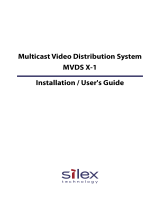Page is loading ...

InstallationManual
P/NMMI-20016185,Rev.AA
January2010
MicroMotion®9739MVDTransmitters
InstallationManual
PlanningMountingWiring

Safetyandapprovalinformation
ThisMicroMotionproductcomplieswithallapplicableEuropeandirectiveswhenproperlyinstalledinaccordancewiththeinstructionsinthismanual.
RefertotheECdeclarationofconformityfordirectivesthatapplytothisproduct.TheECdeclarationofconformity,withallapplicableEuropeandirectives,
andthecompleteATEXInstallationDrawingsandInstructionsareavailableontheinternetat
www.micromotion.com/atexorthroughyourlocalMicroMotion
supportcenter .
Forintrinsicallysafeinstallations,usethismanualwiththeappropriateUL-D-ISandCSA-D-ISInstallationInstructionsavailableontheinternetat
www.micromotion.com/documentationorthroughyourlocalMicroMotionsupportcenter .
InformationafxedtoequipmentthatcomplieswiththePressureEquipmentDirectivecanbefoundontheinternetatwww.micromotion.com/documentation.
ForhazardousinstallationsinEurope,refertostandardEN60079-14ifnationalstandardsdonotapply.
Otherinformation
Fullproductspecicationscanbefoundintheproductdatasheet.Troubleshootinginformationcanbefoundinthetransmittercongurationmanual.Product
datasheetsandmanualsareavailablefromthe
MicroMotionwebsiteatwww.micromotion.com/documentation.
Returnpolicy
MicroMotionproceduresmustbefollowedwhenreturningequipment.Theseproceduresensurelegalcompliancewithgovernmenttransportationagencies
andhelpprovideasafeworkingenvironmentforMicroMotionemployees.FailuretofollowMicroMotionprocedureswillresultinyourequipment
beingrefuseddelivery.
Informationonreturnproceduresandformsisavailableonourwebsupportsystematwww.micromotion.com,orbyphoningtheMicroMotionCustomer
Servicedepartment.
MicroMotioncustomerservice
Location
Telephonenumber
U.S.A.
800-522-MASS(800-522-6277)(tollfree)
CanadaandLatinAmerica
+1303-527-5200(U.S.A.)
Japan35769-6803
Asia
Allotherlocations
+656777-8211(Singapore)
U.K.
08702401978(toll-free)
Europe
Allotherlocations
+31(0)318495555(TheNetherlands)
CustomersoutsidetheU.S.A.canalsosendanemailtoow[email protected].
Copyrightsandtrademarks
©
2010MicroMotion,Inc.Allrightsreserved.TheMicroMotionandEmersonlogosaretrademarksandservicemarksofEmersonElectricCo.MicroMotion,
ELITE,MVD,ProLink,MVDDirectConnect,andPlantWebaremarksofoneoftheEmersonProcessManagementfamilyofcompanies.Allothertrademarks
arepropertyoftheirrespectiveowners.

Contents
Chapter1Planning.........................................................................................................1
Installationchecklist.................................................................................................................1
9739MVDtransmittercomponents.............................................................................................2
Chapter2Mounting........................................................................................................4
Mountthe9739MVDtransmittertoawall...................................................................................4
Mountthe9739MVDtransmittertoaninstrumentpole.................................................................6
Rotatetheuserinterfaceontheelectronicsmodule(optional).........................................................7
Chapter3Wiringthepowersupplyandgroundingthetransmitter................................8
Powersupplyrequirements.......................................................................................................8
Wirethepowersupply..............................................................................................................8
Groundthe9739MVDtransmitter..............................................................................................9
Chapter4Wiringthe9739MVDtransmittertothesensor..............................................11
Preparethe9-wirecable...........................................................................................................11
Wirethetransmittertothesensorusingjacketedcable..................................................................14
Wirethetransmittertothesensorusingshieldedorarmoredcable..................................................15
Sensorandtransmitterterminals................................................................................................18
MicroMotion9-wirecabletypesandusage..................................................................................20
Chapter5Wiringtheoutputs.........................................................................................24
Analogoutputterminals............................................................................................................24
WiretheprimaryandsecondarymAoutputs................................................................................26
Wirethefrequency/pulseoutput................................................................................................27
Wirethediscreteoutput...........................................................................................................31
Wirethediscreteinput.............................................................................................................32
Wiretoapressuretransmitter....................................................................................................33
Chapter6Wiringdigitalcommunications.......................................................................36
WirethetransmittertoanRS-485multidropnetwork.....................................................................36
WirethetransmittertoaBell202multidropnetwork.....................................................................37
Installation Manual i


Chapter1
Planning
Topicscoveredinthischapter:
♦Installationchecklist
♦
9739MVDtransmittercomponents
Installationchecklist
qMakesurethatthetransmitterissuitablefortheenvironmentinwhichitwillbeinstalled.Seethehazardousarea
speciedonthetransmitterapprovaltag.
qLocateandmountthetransmitteraccordingtothefollowingrequirements:
−Thetransmittermustbeaccessibleforserviceandcalibration.
−Theambienttemperatureofthelocationmustremainbetween–31and+131°F(–35and+55°C).Ifthe
transmitterhasadisplay,thedisplaymaybecomedifculttoreadbelow14°F(–10°C).
−Themountinglocationmustallowthefollowingclearanceforremovalofthehousingcover:
•11.50inches(292mm)forunitswithoutdisplays
•10.46inches(266mm)forunitswithdisplays
−Topreventcondensationorothermoisturefromenteringthehousing,orientthetransmitterwithitsconduit
openingspointeddownward.Besuretosealthethree3/4-inchNPTfemaleconduitopeningstokeepthe
transmitterwatertight.
qVerifythatyouhavetheappropriate9-wirecableandrequiredcableinstallationpartsforyourinstallation.Use
MicroMotion9-wirecabletowirethe9739MVDtransmitterandsensor.Forwiringbetweenthetransmitterand
sensor,verifythemaximumcablelengthdoesnotexceed1000ft(300m).
qEnsurethatyouusetwisted-pair,shieldedcableforallI/Oconnections.
qForATEXinstallations,youmuststrictlyadheretothesafetyinstructionsdocumentedthroughoutthismanualand
totheATEXapprovalsdocumentationavailableontheinternetatwww.micromotion.com.
qForATEXinstallations,eachtransmitterisshippedwithastandardlockoutclampsecuredtothehousing.Thelockout
clamppreventsaccesstothetransmitterwiringterminalsandelectronicsmodule.Whenremovingorattachingthe
transmitterhousingcover,youmustremoveandreattachthetransmitterhousinglockoutclamp(seeFigure1-1).
Important
ForcustodytransferapplicationsintheUnitedStatesandEurope,youmustinstallatransmitterlockoutclamp
designedspecicallyforthecustodytransferapplication.ContactMicroMotionformoreinformationon
receivingtheappropriatepartsforyourapplication.
Installation Manual 1

Planning
Figure1-1Standardhousinglockoutclampcomponents(ATEXinstallationsonly)
A
B
C
D
E
F
AHousingcover
BLip
CMountingscrew
DClamp
EThreadedhole
FHousingbase
Notes
•Beforeinstallingthetransmitterhousinglockoutclamp,makesurethatyouhaveproperlyinstalledthetransmitterand
theowmeterhasbeenzeroed.
9739MVDtransmittercomponents
Figure1-2showsthe9739MVDtransmittercomponents.
2 Micro Motion 9739 MVD Transmitters

Planning
Figure1-2Componentsofthe9739MVDtransmitter
A
G
F
B
C
E
H
D
I
ARemovablehousingcover
BElectronicsmodule
CIntrinsicallysafesensorwiringterminals
DNon–intrinsically-safeoutputwiringterminals
EConduitopeningforsensorwiring
FConduitopeningforpowersupplywiring
GConduitopeningforoutputwiring
HHousingbase
IUserinterface:withorwithoutdisplayoptions
Installation Manual 3

Chapter2
Mounting
Topicscoveredinthischapter:
♦Mountthe
9739MVDtransmittertoawall
♦Mountthe9739MVDtransmittertoaninstrumentpole
♦Rotatetheuserinterfaceontheelectronicsmodule(optional)
Mountthe9739MVDtransmittertoawall
Prerequisites
•Usefour5/16-inchdiameter(orM8)boltsandnutsthatcanwithstandtheprocessenvironment.MicroMotiondoes
notsupplyboltsornuts(appropriateboltsandnutsareavailableasanoption).
•Ensurethatthesurfaceisatandrigid,doesnotvibrate,ormoveexcessively.
Procedure
Mountthetransmitter,usingFigures2-1and2-2asguides.
Tominimizestressonthehousing,secureallfourmountingboltstothesamestructure.Donotsecureboltstoseparate
girders,beams,orwallstuds,whichcanmoveindependently.
4 Micro Motion 9739 MVD Transmitters

Mounting
Figure2-1Transmittermountingdimensions(frontandsideviews)
B
E
A
D
C
F
A2.81inches(71mm)
B7.31inches(186mm)
C4.51inches(115mm)
D8.39inches(213mm)
E9.19inches(233mm)
FWithdisplay:6.82inches(173mm);Withoutdisplay:7.28inches(185mm)
Figure2-2Transmittermountingdimensions(bottomview)
A
B
C
D
E
A0.19inches(5mm)
B2.38inches(60mm)
C2.38inches(60mm)
D1.53inches(39mm)
EWithdisplay:10.46inches(266mm);Withoutdisplay:11.50inches(292mm)
Installation Manual
5

Mounting
Mountthe9739MVDtransmittertoaninstrumentpole
Prerequisites
•Usetwo5/16-inchU-boltsfor2-inchpipe,andfourmatchingnuts,thatcanwithstandtheprocessenvironment.
MicroMotiondoesnotsupplyU-boltsornuts.
•Ensuretheinstrumentpoleextendsatleast12inches(305mm)fromarigidbase,andisnomorethan2inches
(50.8mm)indiameter .
Procedure
Mountthetransmittertoaninstrumentpole,usingFigure2-3asaguide.
Figure2-3Mountingthe9739MVDTransmittertoaninstrumentpole
A
A
B
C
D
F
G
H
E
A213/16inches(71mm)betweenmountingholes
BFour5/16inches(8mm)nutsarerequiredtosecure5/16-inchU-bolts
C83/8inches(213mm)
D2-inchpipe
ETwo5/16-inch18U-boltsrequired
FOutputwiringconduit
GPowersupplywiringconduit
HSensorcablewiringconduit
6 Micro Motion 9739 MVD Transmitters

Mounting
Rotatetheuserinterfaceontheelectronicsmodule(optional)
Theuserinterfaceonthetransmitterelectronicsmodulecanberotated180°fromtheoriginalposition.
Procedure
1.Shutoffpowertotheunit.
2.Unscrewandremovethetransmitterhousingcover.
Ifthetransmitterisinstalledinahazardousarea,besureyouhaveshutoffpowertothetransmitter
beforeremovingthehousingcover.Removingthetransmitterhousingcoverinahazardousareawhilethe
transmitterispoweredupcancauseanexplosion.
3.Removetheuserinterface:
a.Loosenthetwouserinterfacescrews.
b.Gentlylifttheuserinterface,disengagingitfromtheconnectorsontheelectronicsmodule.
4.Rotatetheuserinterfacetothedesiredpositionandplugitintotheuserinterfaceconnectorsontheelectronics
module.
5.Tightentheuserinterfacescrews.
6.Replaceandtightenthetransmitterhousingcover.
7.Restorepowertothetransmitter.
Installation Manual
7

Chapter3
Wiringthepowersupplyandgroundingthe
transmitter
Topicscoveredinthischapter:
♦Powersupplyrequirements
♦Wirethepowersupply
♦Groundthe
9739MVDtransmitter
Powersupplyrequirements
The9739MVDtransmittercanaccepteitherACorDCpower .Thetransmitterautomaticallyrecognizesthesourcevoltage.
Table3-1liststheACandDCpowerrequirementsforthe9739MVDtransmitter.
Table3-1Powersupplyrequirements
ACpowerrequirements
•85to265VAC
•50/60Hz
•4Wtypical,7Wmaximum
DCpowerrequirements
•12to30VDC
•4Wtypical,7Wmaximum
Wirethepowersupply
Thepowersupplywiringterminalsarelocatedinthebaseofthetransmitterhousing.Youmustremovetheelectronics
moduletoaccesstheterminalsandthepowergroundterminal(s).
Procedure
1.Removethetransmitterhousingcover.
2.Removethethreehousingscrewsattachingtheelectronicsmoduletothebaseofthetransmitterhousing.
3.Disconnecttheelectronicsmodulepowerconnectorfromthebaseofthemodule.
4.Removetheelectronicsmodulefromthetransmitterhousingbase.
Figure3-1showsthelocationofthepowersupplywiringterminalsandpowergroundterminal.
8 Micro Motion 9739 MVD Transmitters

Wiring the power supply and grounding the transmitter
Figure3-1Powersupplywiringterminals
E
B
C D
A
AExternalgroundterminal
BPowersupplyconduitopening
CL/L1forAC;+forDC
DN/L2forAC;–forDC
EPowergroundterminal
5.Securetheinputpowerconnectionsatthetwolabeledterminals.
ForAC-poweredtransmitters,youmayinstallaswitchinthepowersupplyline.ForcompliancewithLow
VoltageDirective2006-95-EC,aswitchincloseproximitytothetransmitterisrequiredforAC-powered
transmitters.
6.Groundthepowersupplyaccordingtothestandardsthatareapplicableatyoursite.
Important
Usetheexternalgroundterminalasanadditionalgroundconnectionforungroundedpowersupplies.
Groundthe9739MVDtransmitter
The9739MVDtransmittermustbegroundedaccordingtothestandardsthatareapplicableattheplant.Youare
responsibleforknowingandcomplyingwithallapplicablestandards.
Prerequisites
Youmustproperlygroundthe9739MVDtransmitteraccordingtotheinstructionsprovided.Impropergrounding
couldcauseinaccuratemeasurementsorowmeterfailure.Failuretocomplywithrequirementsforintrinsic
safetyinahazardousareacouldresultinanexplosion.ForhazardousareainstallationsinEurope,referto
standardEN60079-14ifnationalstandardsdonotapply.
Installation Manual 9

Wiring the power supply and grounding the transmitter
Important
Followtheplantstandardsifaseparatehigh-integrityintrinsicallysafegroundschemeisused.
Ifnationalstandardsorplantstandardsarenotineffect,adheretothefollowingguidelinesforgrounding:
•Usecopperwire,14AWG(2.5mm
2
)orlargerwiresize.
•Keepallgroundleadsasshortaspossible,lessthan1Ωimpedance.
•Youcanusetheinternalpowergroundterminalortheexternalgroundterminaltogroundthetransmitter .Directly
connectthegroundleadfromtheterminaltoEarthground.
•ToachievepotentialequalizationandcomplywithATEXstandardsforhazardousareainstallations,connectthe
externalgroundterminaltotheappropriategroundterminalswithinthehazardousarea,usingapotential-equalizing
line.
Procedure
RefertoFigure3-2forinformationongroundingthetransmitter.
Figure3-2Groundingthe9739MVDtransmitter
APowergroundterminal
BExternalgroundterminal
CEarthground
10 Micro Motion 9739 MVD Transmitters

Chapter4
Wiringthe9739MVDtransmittertothesensor
Topicscoveredinthischapter:
♦Preparethe9-wirecable
♦Wirethetransmittertothesensorusingjacketedcable
♦Wirethetransmittertothesensorusingshieldedorarmoredcable
♦Sensorandtransmitterterminals
♦
MicroMotion9-wirecabletypesandusage
Preparethe9-wirecable
Thetypeofcableyouareusingtoinstallthe9739MVDtransmitterdetermineshowyoupreparethe9-wirecable.
MicroMotionsuppliesthreetypesof9-wirecable:jacketed,shielded,andarmored.
Procedure
Topreparethe9-wirecableforwiringtothetransmitterandsensor,refertothefollowinginformation:
•SeeFigure4-1topreparejacketedcableforinstallationinconduit.
•SeeFigure4-2toprepareshieldedandarmoredcableforinstallationwithcableglands.
Installation Manual 11

Wiring the 9739 MVD transmitter to the sensor
Figure4-1Preparingjacketedcable
12 Micro Motion 9739 MVD Transmitters

Wiring the 9739 MVD transmitter to the sensor
Figure4-2Preparingshieldedorarmoredcable
Installation Manual 13

Wiring the 9739 MVD transmitter to the sensor
Wirethetransmittertothesensorusingjacketedcable
Prerequisites
ForATEXinstallations,thejacketedcablemustbeinstalledinsideauser-suppliedsealedmetallicconduitthatprovides
360°terminationshieldingfortheenclosedcable.
Sensorwiringisintrinsicallysafe.Tokeepsensorwiringintrinsicallysafe,keepthesensorwiringseparatedfrom
powersupplywiringandoutputwiring.
Keepcableawayfromdevicessuchastransformers,motors,andpowerlines,whichproducelargemagneticelds.
Improperinstallationofcable,cablegland,orconduitcouldcauseinaccuratemeasurementsorowmeterfailure.
Installcableglandsinthe9–wireconduitopeninginthetransmitterhousingandthesensorjunctionbox.Ensure
thatthecabledrainwiresandshieldsdonotmakecontactwiththejunctionboxorthetransmitterhousing.
Improperinstallationofcableorcableglandscouldcauseinaccuratemeasurementsorowmeterfailure.
Improperlysealedhousingscanexposeelectronicstomoisture,whichcancausemeasurementerrororowmeter
failure.Installdriplegsinconduitandcable,ifnecessary.InspectandgreaseallgasketsandO-rings.Fullyclose
andtightenallhousingcoversandconduitopenings.
Procedure
1.Installdriplegsinconduit,ifnecessary.
2.Runthecablethroughtheconduit.Donotinstall9-wirecableandpowercableinthesameconduit.
3.Topreventconduitconnectorsfromseizinginthethreadsoftheconduitopenings,applyaconductiveanti-galling
compoundtothethreads,orwrapthreadswithPTFEtapetwotothreelayersdeep.
Wrapthetapeintheoppositedirectionthatthemalethreadswillturnwheninsertedintothefemaleconduit
opening.
4.Atboththesensorandtransmitter,dothefollowing:
a.Removethejunction-boxandtransmitterhousingcovers.
b.Connectamaleconduitconnectorandwaterproofsealtotheconduitopeningfor9-wire.
c.Passthecablethroughtheconduitopeningforthe9-wirecable.
d.Insertthestrippedendofeachwireintothecorrespondingterminalatthesensorandtransmitterends,matching
bycolor(seeTable4-2).Nobarewireshouldremainexposed.
Note
ForELITE
®
,H-Series,T-Series,andsomeF-Seriessensors,matchthewiretotheterminalbythecoloridentied
ontheinsideofthesensorjunctionboxcover.SeeSensorandtransmitterterminalsforillustrationsidentifying
thevarioussensorand9739MVDtransmitterterminals.
14 Micro Motion 9739 MVD Transmitters

Wiring the 9739 MVD transmitter to the sensor
Table4-2Sensorandtransmitterterminaldesignations
WirecolorSensorterminalTransmitterterminal
Function
Black
Noconnection
0
Drainwires
Brown
11
Drive+
Red
22
Drive−
Orange33
Temperature−
Yellow
44
Temperaturereturn
Green
55
Leftpickoff+
Blue
66
Rightpickoff+
Violet
77Temperature+
Gray88
Rightpickoff−
White
99
Leftpickoff−
e.Tightenthescrewstoholdthewireinplace.
f.Ensureintegrityofgaskets,greaseallO-rings,thenreplacethejunction-boxandtransmitterhousingcoversand
tightenallscrews,asrequired.
Wirethetransmittertothesensorusingshieldedorarmoredcable
Prerequisites
ForATEXinstallations,shieldedorarmoredcablemustbeinstalledwithcableglands,atboththesensorandtransmitter
ends.CableglandsthatmeetATEXrequirementscanbepurchasedfromMicroMotion.Cableglandsfromothervendors
canbeused.
Keepcableawayfromdevicessuchastransformers,motors,andpowerlines,whichproducelargemagneticelds.
Improperinstallationofcable,cablegland,orconduitcouldcauseinaccuratemeasurementsorowmeterfailure.
Installcableglandsinthe9–wireconduitopeninginthetransmitterhousingandthesensorjunctionbox.Ensure
thatthecabledrainwiresandshieldsdonotmakecontactwiththejunctionboxorthetransmitterhousing.
Improperinstallationofcableorcableglandscouldcauseinaccuratemeasurementsorowmeterfailure.
Improperlysealedhousingscanexposeelectronicstomoisture,whichcancausemeasurementerrororowmeter
failure.Installdriplegsinconduitandcable,ifnecessary.InspectandgreaseallgasketsandO-rings.Fullyclose
andtightenallhousingcoversandconduitopenings.
Procedure
1.Installdriplegsinconduit,ifnecessary.
2.IdentifythecomponentsofthecableglandandcableshowninFigure4-3.
Installation Manual 15

Wiring the 9739 MVD transmitter to the sensor
Figure4-3Cableglandandcable(explodedview)
A
B
C
D
E
F
G
H
I
ACable
BSealingnut
CCompressionnut
DBrasscompressionring
EBraidedshield
FCable
GTapeorheat-shrinktubing
HClampseat(shownasintegraltonipple)
INipple
3.Unscrewthenipplefromthecompressionnut.
4.Screwthenippleintotheconduitopeningforthe9-wirecable.Tightenittooneturnpasthand-tight.
5.Slidethecompressionring,compressionnut,andsealingnutontothecable.Makesurethecompressionringis
orientedsothetaperwillmateproperlywiththetaperedendofthenipple.
6.Passthecableendthroughthenipplesothebraidedshieldslidesoverthetaperedendofthenipple.
7.Slidethecompressionringoverthebraidedshield.
8.Screwthecompressionnutontothenipple.Tightenthesealingnutandcompressionnutbyhandtoensure
thatthecompressionringtrapsthebraidedshield.
9.Usea25-mm(1-inch)wrenchtotightenthesealingnutandcompressionnutto20–25foot-pounds(27–34N-m)of
torque.SeeFigure4-4foranillustrationofacompletecableglandassembly.
16 Micro Motion 9739 MVD Transmitters
/